2015 Citroen C4 AIRCROSS key
[x] Cancel search: keyPage 200 of 389

198
C4-Aircross_en_Chap07_info-pratiques_ed01-2014
Recovering the vehicle
Recovery of your vehicle
2 wheel drive (2WD) versions: towing
with the wheels on the ground
F Put the gear lever into neutral (position N
for the CVT gearbox).
F
U
nlock the steering by by turning the
ignition switch to the " ON" position (or
to " ON " mode for vehicle fitted with the
"Keyless Entry and Starting" system).
F
R
elease the parking brake.
F
S
witch on the hazard warning lamps on
both vehicles.
F
M
ove off gently and travel slowly for a short
distance only.
General recommendations
Observe the legislation in force in your
c o unt r y.
Ensure that the weight of the towing
vehicle is higher than that of the towed
vehicle.
The driver must remain at the wheel of
the towed vehicle and must have a valid
driving licence.
When towing a vehicle with all four
wheels on the ground, always use an
approved towing bar; rope and straps
are prohibited.
When towing a vehicle with the engine
off, there is no longer any power
assistance for braking or steering.
In the following cases, you must always
call on a professional recovery service:
-
v
ehicle broken down on a motor way
or fast road,
-
4 w
heel drive vehicle,
-
w
hen it is not possible to put the
gearbox into neutral, unlock the
steering, or release the parking
brake,
-
t
owing with only two wheels on the
ground,
-
w
here there is no approved towing
bar available... Towing with the wheels on the ground
is only possible on 2 wheel drive (2W
d)
ve
rsions.
F
F
it the towing bar to the towing eye on the
chassis, located under the front bumper.
Practical information
Page 223 of 389

221
C4-Aircross_en_Chap09_caracteristiques-techniques_ed01-2014
PETROL ENGINES1.6 litre 115
Gearboxes Manual (5-speed)
Model codes: BU... NKZ0
NKZ0/S
Transmission mode 2WD
-
U
nladen weight 1 310
-
K
erb weight 1 385
-
G
ross vehicle weight (GV W) 1 870
-
G
ross vehicle weight (GV W) when towing 1 925
-
G
ross train weight (GTW)
o
n a 12% gradient 3 025
-
B
raked trailer (within GTW limit)
o
n a 10% or 12% gradient 1 10 0
-
U
nbraked trailer 685
-
R
ecommended nose weight 55
For zones: Europe, Turkey, French overseas dominions and territories.
9
Technical data
Page 230 of 389

228
C4-Aircross_en_Chap09_caracteristiques-techniques_ed01-2014
DIESEL ENGINES1.6 HDi 1101.8 HDi 150
Gearboxes Manual (6-speed)Manual (6-speed)
Model codes: BU... 9HD8/S9HDB/S 6HZ8/S6HZB/S
Transmission mode 2WD4WD2WD 4WD
-
U
nladen weight 1 3151 425 1 430 1 495
-
K
erb weight 1 3901 500 1 505 1 570
-
G
ross vehicle weight (GV W) 2 0602 060 2 060
-
G
ross vehicle weight (GV W) when towing 2 1302 130 2 130
-
G
ross train weight (GTW)
o
n a 12% gradient 3 260
3 260 3 530
-
B
raked trailer (within GTW limit)
o
n a 10% or 12% gradient 1 130
1 130 1 400
-
B
raked trailer (with transfer of load within
the GTW limit) 1 300
1 300 -
-
U
nbraked trailer 695750 750
-
R
ecommended nose weight 7070 70
For zones: Europe, Turkey, French overseas dominions and territories.
Technical data
Page 267 of 389

04
265
C4-Aircross_en_Chap10b_Mitsu6_ed01-2014
NAVIGATION - GUIDANCE
Press the open OPEN button to open
the screen panel.
Insert the SD card containing the
navigation mapping data in the left hand
SD card reader.
Push the SD card until it clicks into
place.
Press the OPEN button to close the
screen panel.
In the event of a problem with the navigation data on the SD card,
restore the navigation data using the restore CD for the navigation
system. Installing the navigation SD card
Restoring navigation data
Navigation SD card
Using a computer, copy the file
"loading.kwi" from the CD to a
compatible SD card.Insert this card into the right hand
SD card reader.
Push the SD card until it clicks into
place.
To allow the copy, extract the navigation data SD card from the left
hand SD card to unlock it, then insert it for the copy.
Turn the ignition key to the "ACC" position; the navigation data will
then be copied from the new SD card to the navigation data SD card.
Once the copy is complete, extract the navigation data SD card from
the left hand card reader to lock it again and then insert it.
Remove the SD card from the right hand SD card reader.
Page 269 of 389

04
267
C4-Aircross_en_Chap10b_Mitsu6_ed01-2014
Press the DESTINATION button.
Towards a new destination
Selecting a destination
Press "Address/Junction".
Press "Country" and enter the name of the country
using the touch keypad.
You can select one of the 5 most recently selected
countries, cities or streets cities by pressing
Last 5 in
the line. Press "All Cities" and enter the name of the city
using the touch keypad.
Press "All Streets" and enter the name of the street
using the touch keypad. Press "All House Numbers" and enter the street
number using the touch keypad.
If you agree with the information, press "
Set",
otherwise press one of the buttons to correct.
Press "Start" to start the navigation. You can enter the name of a junction instead of the
street number. Press "All Junctions " and select the
name from the list displayed.
When a character of the name of the country, city and road is
entered, and if 5 cities or streets or fewer are recognised, you
can select a country, city or street from a list which is displayed or
press
"List".
You can select a city using the post code.
Press "Postal Code" and enter the number.
NAVIGATION - GUIDANCE
Page 285 of 389

283
C4-Aircross_en_Chap10b_Mitsu6_ed01-2014
Level 1Level 2 Level 3 Comments
d
isplay o ff
Choose to switch off the screen.
To switch it back on, touch the screen or press any button.
SystemTime
Choose adjustment of the time by the RDS signal, time zone, summer time.
LanguageSelect the language (English, Français, Deutsch, Nederlands, Português,
Español, Svenska, Italiano, Dansk, Vlaams, Polski, Norsk).
PairingSelect an authorisation "Select Device to Connect", "Register Device", "Set
Passkey: Fixed", "Set Passcode".
UnitsSelect the units for the calculation of distances (km or miles and °C or °F).
keyboard LayoutSelect the type of input keyboard (alphabet or PC).
Reset allRestore factory settings.
After reinitialisation, restart the system.
TP StandbySelect the traffic information (TP) setting: on or off.
Picture Control
BrightnessAdjust the image settings for: brightness, contrast, black level.Contrast
Black Level
Clock Screen
Page 299 of 389

297
C4-Aircross_en_Chap10c_Mitsu5_ed01-2014
Level 1Level 2 Level 3 Comments
Information on the track being played.
Repeat in a loop the track being played.
Play the first 10
seconds of each track.
Play all tracks in random order.
Adjust the audio quality (balance, equaliser, ...).
Select a track or maintain pressure for fast forward or back.
Stop play of the track.
Play or pause the track.
Use the keypad to enter a number then click on the telephone.
Start the call.
Transfer the call from the vehicle to the mobile phone.
Cut the vehicle microphone (the contact no longer hears your voice but stays on hold).
End the call.
Call back the last number.
Select a contact in the vehicle phone book.
Select a contact in the mobile phone book.
Select a contact and press "Edit" to view the numbers.
Select a telephone from the list of connected telephones.
Pair/connect a new telephone.
Delete a telephone from the list of connected telephones.
Register a code used for pairing telephones.
Lock the telephone keypad.
Erase all registered telephones.
Page 339 of 389
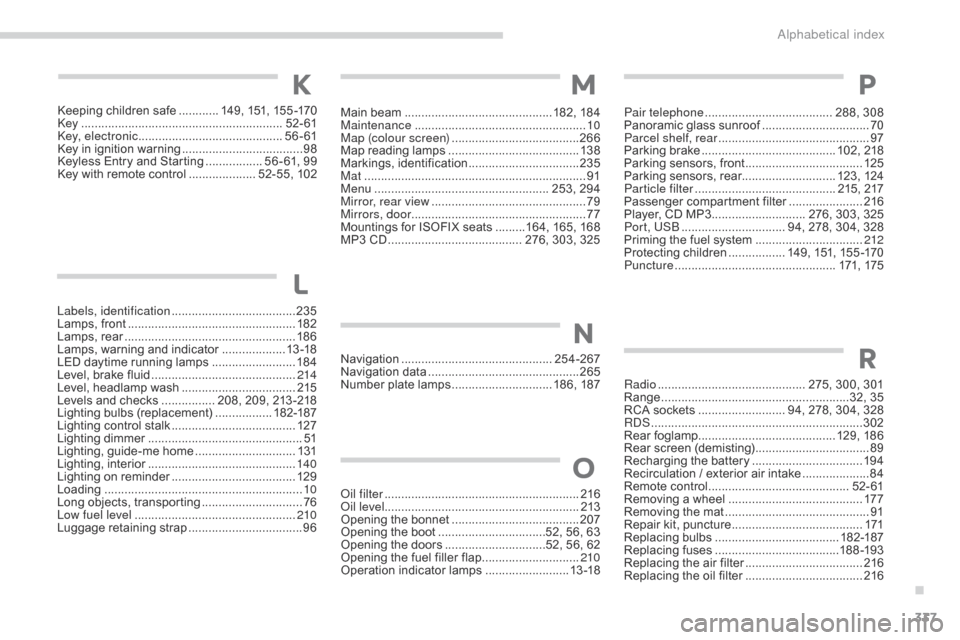
337
C4-Aircross_en_Chap11_index-alpha_ed01-2014
Keeping children safe ............ 149, 151, 155 -170key .......
..................................................... 52- 61
ke
y, electronic
........................................... 5
6 - 61
Key in ignition warning
....................................98
K
eyless Entry and Starting
................. 5
6 - 61, 99
Key with remote control
.................... 5
2-55, 102
Labels, identification
..................................... 23
5
Lamps, front
.................................................. 18
2
Lamps, rear
...............................
....................18 6
Lamps, warning and indicator
...................1
3 -18
LED daytime running lamps
.........................18
4
Level, brake fluid
........................................... 2
14
Level, headlamp wash
..................................2
15
Levels and checks
................ 2
08, 209, 213 -218
Lighting bulbs (replacement)
.................18
2-187
Lighting control stalk
..................................... 12
7
Lighting dimmer
..............................
................51
Lighting, guide-me home
..............................13
1
Lighting, interior
............................................ 14
0
Lighting on reminder
..................................... 12
9
Loading
..............................
.............................10
Long objects, transporting
..............................76
L
ow fuel level
..............................
..................210
Luggage retaining strap
..................................96
K
L
Main beam .............................. ..............182, 18 4
Maintenance .............................. .....................10
Map (colour screen)
...................................... 26
6
Map reading lamps
....................................... 13
8
Markings, identification
................................. 23
5
Mat
.......
........................................................... 91
Menu
.................................................... 2
53, 294
Mirror, rear view
.............................................. 79
M
irrors, door .................................................... 77
Mountings for ISOFIX seats
.........1
64, 165, 168
MP3 CD
................
........................ 276, 303, 325
M
Navigation ............................... ..............254-267
Navigation data ............................... ..............265
Number plate lamps
.............................. 1
86, 187
oil
filter
...............
........................................... 216
oi
l level .......................................................... 213
Opening the bonnet
...................................... 2
07
Opening the boot
..............................
..52, 56, 63
Opening the doors
..............................5
2, 56, 62
Opening the fuel filler flap
.............................2
10
Operation indicator lamps
.........................1
3 -18
N
O
Radio ............................................ 275, 300, 301
Range ................ ........................................32, 35
RCA sockets
.......................... 9
4, 278, 304, 328
R
dS ................
............................................... 302
Rear foglamp ......................................... 129, 186
Rear screen (demisting)
.................................. 89
R
echarging the battery
.................................19
4
Recirculation / exterior air intake
....................84
R
emote control
.......................................... 5
2- 61
Removing a wheel
..............................
..........17 7
Removing the mat
...............................
............91
Repair kit, puncture
....................................... 17
1
Replacing bulbs
..............................
.......182-187
Replacing fuses
..............................
.......18 8 -19 3
Replacing the air filter
...................................2
16
Replacing the oil filter
................................... 2
16
R
Pair telephone ......................................2 88, 308
Panoramic glass sunroof ................................70
P
arcel shelf, rear
............................................. 97
P
arking brake
........................................ 1
02, 218
Parking sensors, front
...................................12
5
Parking sensors, rear............................ 123, 124
Particle filter
.......................................... 21
5, 217
Passenger compartment filter
...................... 2
16
Player, CD MP3
............................ 2
76, 303, 325
Port, US
b
............................... 9
4, 278, 304, 328
Priming the fuel system
................................2
12
Protecting children
................. 1
49, 151, 155 -170
Puncture
................
................................ 171, 175
P
.
Alphabetical index