2015 Citroen C3 RHD phone
[x] Cancel search: phonePage 286 of 324

284
Menus
Screen C
Audio functions
Radio; CD; USB; AUX.
Trip computer
Enter distances; Alerts: Status of
functions.
Bluetooth
®: Telephone - Audio
Pairing; Hands-free kit; Streaming.
Personalisation-configuration
Vehicle parameters; Display;
Languages. For an overview of the menus available,
refer to the "Screen menu map"
section.
Screen A
Radio
Selecting a station
Press the SOURCE
button several
times in succession and select the
radio.
Press the BAND AST button to
select a waveband.
br
iefly press one of the buttons to
carry out an automatic search of the
radio stations.
Press one of the buttons to carry out
a manual search up / down for radio
frequencies.
Press the LIST REFRESH button to
display the list of stations received
locally (30 stations maximum).
To update this list, press for more
than two seconds.
audio and Telematics
Page 291 of 324

289
Use only USB memory sticks formatted FAT32
(File al location Table).
It is recommended that you use
genuine
a
pple® USb cables for correct
operation.
*
I
n certain cases, play of the audio files must
be initiated from the keypad.
** If the telephone supports the function.
Bluetooth® audio streaming
Streaming allows music files on the telephone
to be played via the audio system.
Connect the telephone: see the " Telephone"
section.
Select in the " Bluetooth: Telephone - Audio "
menu the telephone to be connected.
The audio system connects to a newly paired
telephone automatically.
Control of tracks to be played is via the buttons
on the audio system control panel and the
steering mounted controls**. The contextual
information can be displayed in the screen.
ac
tivate the streaming source by
pressing the SOURCE but to n*.
Connecting Apple® players
Connect the apple® player to the USb port
using a suitable cable (not supplied).
Play starts automatically.
Control is via the audio system.
The classifications available are those of the
portable device connected (artists / albums /
genres / playlists / audiobooks / podcasts).
The version of software in the audio system
may not be compatible with the generation of
your
a
pple® p l aye r.
.
audio and Telematics
Page 292 of 324

290
Telephone
Pairing a Bluetooth® telephone
Screen C
(Available according to model and version)
as a safety measure and because they
require prolonged attention on the part
of the driver, the operations for pairing
of the Bluetooth mobile telephone with
the b
l
uetooth hands-free system of
your audio equipment must be carried
out with the vehicle stationary and the
ignition on.
Go to www.citroen.co.uk for more information
(compatibility, more help, ...).
ac
tivate the telephone's b
l
uetooth function
and ensure that it is "visible to all" (telephone
configuration).
Press the MENU button. In the menu, select:
-
"Bluetooth : Telephone - Audio "
-
"Bluetooth configuration "
-
"Perform a Bluetooth search "
A window is displayed with a message that a
search is in progress. The services available depend on
the network, the SIM card and the
compatibility of the
b
l
uetooth device
used.
Consult your telephone's manual and
your operator to find out which services
are available to you.
* If your telephone is fully compatible. The first 4 telephones recognised are displayed
in this window.
The "
Telephone " menu permits access to the
following functions in particular: " Directory" *,
" Calls list ", "Consult the paired equipment ".Select the telephone to be connected from the
list.
on ly one telephone can be connected at
a time.
a
virtual keypad is displayed in the screen:
enter a code with at least 4 digits.
Confirm by pressing OK.
a
message in the screen indicates the telephone
chosen. To accept the pairing, enter the same
code on the telephone, then confirm with OK.
If pairing fails, the number of attempts is not
limited.
a
message that the pairing has been
successful appears in the screen.
The automatic connection authorised is only
active after the telephone has been configured.
The directory and the call list can be accessed
after the necessary synchronisation period.
audio and Telematics
Page 293 of 324

291
Receiving a call
an incoming call is announced by a ring and a
superimposed display in the screen.Select the YES tab on the display
using the buttons.
Confirm by pressing OK.
Press this button at the steering
mounted controls to accept the call.
Making a call
From the Bluetooth : Telephone - Audio "
menu.
Select " Manage the telephone call".
Select " Call".
o
r
Select " Calls list ".
o
r
Select " Directory ".
Press this button for more than two
seconds for access to your directory,
then navigate using the thumb wheel.
o
r
To dial a number, use your telephone's keypad,
with the vehicle stationary.
Ending a call
during a call, press this button for
more than 2 seconds.
Confirm with OK to end the call.
The system accesses the telephone's
contacts directory, depending on its
compatibility, and while it is connected
by
b luetooth.
With certain telephones connected by
bl
uetooth you can send a contact to the
directory of the audio system.
Contacts imported in this way are
saved in a permanent directory
visible to all, whatever the telephone
connected.
The menu for the directory is not
accessible if it is empty.
.
Audio and Telematics
Page 297 of 324

295
Bluetooth configuration11
1
22
22
2
3
3
3
2
3
normal video
Brightness-video adjustment
Display configuration Define the vehicle parameters*
Inverse video
br
ightness (- +) adjustment
Date and time adjustment
Setting the day/month/year Setting the hour/minute
Choice of 12 h / 24 h mode
Choice of units
l/100 km - mpg - km/l °Celsius / °Fahrenheit
1
1
3
3
2
3
2
3
3
2
3
3
3
Personalisation-
configuration Bluetooth: Telephone -
Audio
Telephone function
de
lete a paired equipment
Connect/Disconnect an equipment
Audio Streaming function
Consult the paired equipment
Per form a
b
l
uetooth search
Calls list
Call
directory Terminate the current call
Manage the telephone call
Activate secret mode
* The settings vary according to vehicle.
Choice of language1
.
audio and Telematics
Page 301 of 324
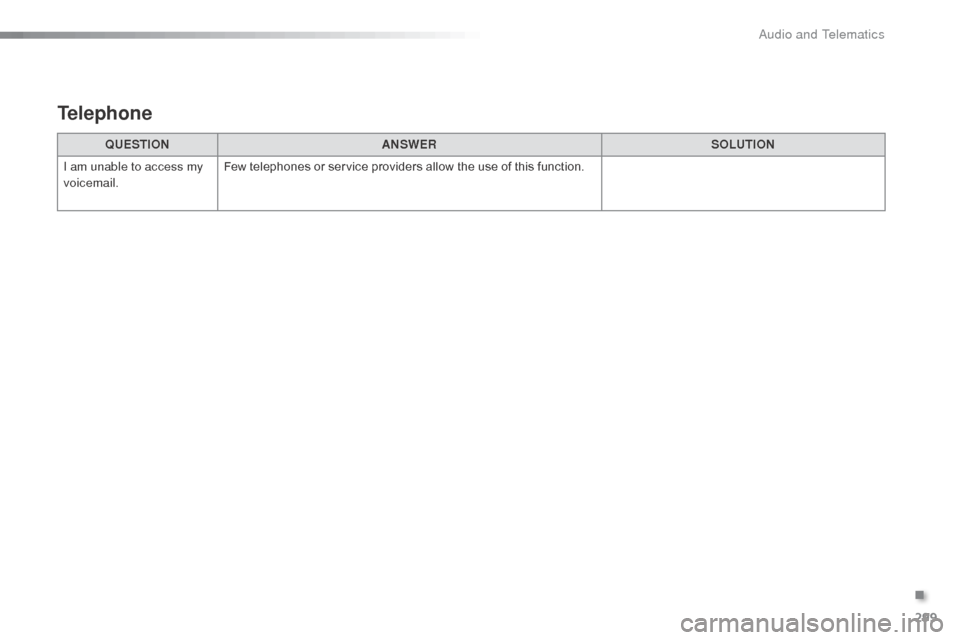
299
QUESTIONANSWER SOLUTION
I am unable to access my
voicemail. Few telephones or service providers allow the use of this function.
Telephone
.
Audio and Telematics
Page 306 of 324

304
abS and EbFd systems ...............................112ac
cessories .................................................... 61
ac
cessory socket, 12V ...................................88
a
dditif a d
blu
e
................................................. 22
a
dditive, a d
blu
e
.................................... 159, 165
ad
justing headlamps
...................................... 79
a
djusting head restraints
................................55
Adjusting the steering wheel
..........................58
ad
vice on driving
.......................................... 120
air
bags
.................................................... 2 0 , 11 6
ai
rbags, curtain
...................................... 11
8 , 11 9
air
bags, front .......................................... 11 6 , 11 9
air
bags, lateral
....................................... 118 , 11 9
air
conditioning
........................................... 8, 46
air
conditioning, digital
.............................46, 50
air
conditioning, manual
...........................46, 47
ai
r filter .......................................................... 153
Air flow
..............................
.........................47, 51
air
intake
................................................... 48, 51
air
recirculation
......................................... 48, 51
ai
r vents
.......................................................... 45
alar
m
............................................................... 67
ambi
ent temperature (display) ........................10
an
ti-lock braking system (
a
b
S
) ....................112
an
ti-pinch
........................................................ 69
ant
i-theft
....................................................... 121
apple® player ........................................2 50, 289ar
mrest, front .................................................. 87
as
sistance call
....................................... 107, 217
Audible warning
............................................ 107
au
dio cable
................................... 248, 286, 287
au
dio streaming (
bl
uetooth)
.........2
48, 250, 289
au
dio system ................................................. 281
au
tomatic illumination of headlamps
........75, 78
d
ab
(di
gital a
u
dio b
r
oadcasting)
........246, 247
dat
e (setting)
...............................
........35, 39, 44
da
ytime running lamps
...................................79
dea
ctivating the passenger airbag
...............117
Deactivating the rear windows
.......................70
de
adlocking
....................................................64
A
B
CD
battery ................................................... 153, 196ba
ttery, charging ........................................... 19 6
bat
tery, remote control
............................. 6
5, 66
bla
ck panel ...................................................... 29
bli
nd
................................................................ 86
b
lueH
di
................................................... 24, 159
bl
uetooth connection
............................271, 289
bl
uetooth (telephone)
............................266, 290
bo
nnet
........................................................... 147
b
oot
................................................................. 74
bo
ot lamp
................................................ 84, 187
br
ake discs
.................................................... 15
4
br
ake lamps
...............................
...................185
br
ake pads
.................................................... 15 4
br
aking assistance system
...........................11
2
Capacity, fuel tank
..............................
..........155
C
d
................................................................. 287
CD MP3
......................................................... 288
Central locking
.......................................... 63, 72
Changing a bulb
..................................... 180 -18 6
Automatic operation of hazard warning
lamps
..............................
............................
10 6
Automatic rain sensitive windscreen wipers
...............
......................................
80, 82
a
uxiliary socket
...............................
88, 248, 287Changing a fuse
.....................................
187-19 3
Changing a wheel ..................................
174 -17 7
Changing a wiper blade ..........................
82, 195
Changing the date
...............................
35, 39, 44
Changing the remote control battery
..............
65
Changing the time
.........................
28, 35, 39, 44
Checking levels
...................................... 15
0 -152
Checking the engine oil level
..................
27, 150
Checking tyre pressures (using the kit) ........
173
Checks ............... ....................................
14 8 -15 4
Child lock ............................... ........................105
Children
...............................
.............92-105, 117
Child seats
...................9
2-94, 98, 99, 103, 104
Child seats, conventional
................................98
Child seats, IS
oF
IX
...............................10
2-103
C
ITR
oËn C
onnect b
o
x ...............................217
C
ITR
oËn L
ocalised Emergency Call...........217
Clock
.............................................28, 35, 39, 44
Closing the boot
........................................63, 74
Closing the doors
......................................63, 71
Connectors, audio
........................... 8
8, 248, 287
Coolant level
.................................................152
Cruise control
................................................ 1
41
Cup holder
...............................
........................85
alphabetical index
Page 309 of 324

307
Radio ..................................................... 238, 284
Radio pre-equipment ...................................... 59
RdS
....................................................... 245, 285
Rear foglamp ................................................. 185
Rear screen (demisting)
..................................52
Recharging the battery
................................. 19
7
Reduction of electrical load
..........................19 9
Regeneration of the particle filter
.................15
3
Reinitialising the electric windows
..................70
Reinitialising the remote control
..................... 65
R
emote control
.......................................... 63
-66
Removing a wheel
........................................ 17 7
Removing the mat
........................................... 89
Replacing bulbs
..................................... 181-187
Replacing fuses
..............................
.......18 8 -19 4
Replacing the air filter
...................................153
Replacing the oil filter
................................... 15
3
Replacing the passenger compartment filter
...................................... 153
Replacing wiper blades ...........................82, 195
Resetting the service indicator
.......................26
Resetting the trip recorder
..............................28
Rev counter
............................................... 1 0 , 11
Reversing camera
......................................... 145
Reversing lamp
............................................. 18
5
Risk areas (update)
....................................... 235
Routine checks
..................................... 153, 15 4
Running out of fuel (
di
esel)
..........................15
8
RS
Safety for children ............................9 2-105, 117
Scented air freshener ..................................... 53
S
creen menu
.......224, 226, 230, 238, 240, 242,
252, 254, 256, 266, 268
Screen menu map
.......224, 226, 230, 238, 240,
242, 252, 254, 256, 266, 268, 292, 293
Screen, monochrome
.......34, 37, 284, 292, 293
Screenwash
.................................................... 81
Screenwash reservoir
...................................152
SCR (Selective Catalytic Reduction)
............159
Seat adjustment
...............................
...............54
Seat belts
......................................... 9
8, 114, 115
Seats, rear
....................................................... 56
Serial number, vehicle
.................................. 2
16
Service indicator
............................................. 24
Service warning lamp
..................................... 17
Servicing
...............................
............................8
Settings (Menus)
.................34, 37, 42, 256, 290
Setting the clock
...........................28, 35, 39, 44
Sidelamps
....................................... 75, 183, 185
Side repeater
..............................
..................183
Snow chains
.................................................. 20
0
Spare wheel
...............................
...................174
Speakers (fitting)
............................................. 59
Speed limiter
................................................. 13 9
Speedometer
............................................ 1 0 , 11
Starting the engine
....................................... 121
Steering mounted controls, audio
........222, 283
Stop Start
..........33, 52, 135, 147, 153, 155, 196
Storage
...................................................... 85, 87
Storage box
..................................................... 91
St
orage drawer
............................................... 89
Stowing rings
.................................................. 90
Sun visor
......................................................... 87
T
Switching off the engine ...............................12 1
Synchronising the remote control ...................65
System settings
............................................. 259
Table of weights
............................ 2
06, 209, 212
Tables of engines
..........................205, 209, 211
Tables of fuses
.............................................. 188
Tank,
a d
blu
e
® additive ......................... 15 9, 16 6
Ta n k , f u e l
............................................... 155, 157
Technical data
........................................ 205 -216
Telephone
............................................. 266, 290
Temperature adjustment
........................... 4
7, 50
Temporary tyre repair kit ...............................169
Third brake lamp
........................................... 18 6
Three flashes function (direction indicators)
.....10 6
Time
................................................................ 10
TMC (Traffic info)
.......................................... 23
6
To o l s
.............................................................. 174
Total distance recorder
................................... 28
Touch screen tablet
........................................ 40
T
ouch screen tablet (Menus) ....40, 42, 219, 223
To w b a r
........................................................... 203
Towed loads
.................................. 206, 209, 212
Towing another vehicle
................................. 2
02
Traction control (
aS
R)
...................... 16, 18, 113
Traffic information (T
a)
......................... 237, 285
Traffic information (TMC)
.............................. 23
6
Tr a i l e r
............................................................ 203
Trajectory control systems
............................ 113
Trip computer
...................................... 30 -33, 38
.
alphabetical index