Page 204 of 271

202
C1_en_Chap12a_Autoradio_Toyota_tactile-1_ed01-2015
Press on "Audio source " to display
the carousel of audio sources.
Select " Bluetooth audio ".
Select " Bluetooth configuration "
Activate the telephone's Bluetooth function
and ensure that it is "visible to all" (telephone
configuration).
Select the telephone in the list.Select "
Connect telephone ".
Select the "
Telephone/message
configuration " tab.
Select your choice.
Select the " Add" tab in the system. Press "
OK" to confirm.
If the telephone is not detected, it is
recommended that you switch the Bluetooth
function on your telephone off and then on again.
As a safety measure and because they
require prolonged attention on the part
of the driver, the operations for pairing
the Bluetooth mobile telephone to the
hands-free system of the audio system
must be carried out with the vehicle
stationary .
Pairing a Bluetooth® telephone
A waiting screen is displayed with the
Bluetooth settings of the system and a default
Bluetooth
PIN.
Once detected, select the name of the system
in your telephone.
The system displays that the services to be
used on the telephone are: " Telephone" and
" Audio player ".
The system offers to connect the telephone:
-
w
ith "Connect all",
-
w
ith "Connect as telephone " (hands-free
kit, telephone only),
-
w
ith "Connect as audio player "
(streaming: wireless play of audio files on
the telephone).
Enter the PIN code in the telephone then accept
the connection (depending on the telephone). To change the connection choice,
Select "
Telephone ".
Audio and Telematics
Page 205 of 271
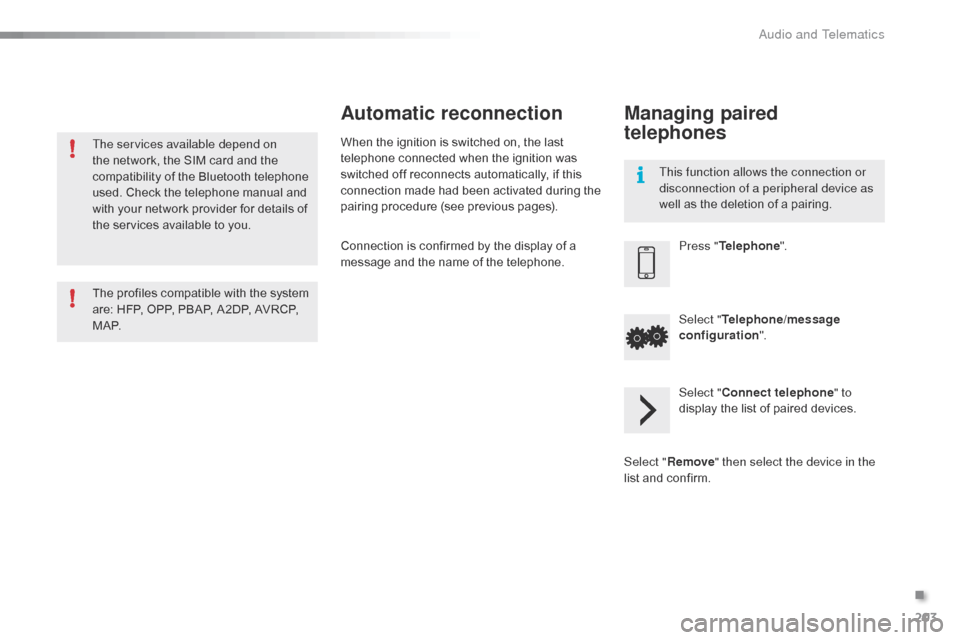
203
C1_en_Chap12a_Autoradio_Toyota_tactile-1_ed01-2015
The services available depend on
the network, the SIM card and the
compatibility of the Bluetooth telephone
used. Check the telephone manual and
with your network provider for details of
the services available to you.
The profiles compatible with the system
are: HFP, OPP, PBAP, A2DP, AVRCP,
M A P.This function allows the connection or
disconnection of a peripheral device as
well as the deletion of a pairing.
Automatic reconnection
When the ignition is switched on, the last
telephone connected when the ignition was
switched off reconnects automatically, if this
connection made had been activated during the
pairing procedure (see previous pages).
Connection is confirmed by the display of a
message and the name of the telephone.
Managing paired
telephones
Press "
Telephone ".
Select " Telephone/message
configuration ".
Select " Connect telephone " to
display the list of paired devices.
Select " Remove " then select the device in the
list and confirm.
.
Audio and Telematics
Page 227 of 271
225
C1_en_Chap12b_Autoradio_Toyota-2_ed01-2015
Menu itemSignificance /
Corresponding action
Incoming calls Incoming calls.
List Audio Display the list of registered audio
devices.
List Phone Display the list of registered
telephones.
Missed calls Missed calls.
No entry No data available.
No history No history available.
No connected Not connected.
Outgoing calls Outgoing calls.
Overwrite all Replace all.
Pairing Connect a device by Bluetooth.
Menu item
Significance /
Corresponding action
Device name Name of the system.
DAB Digital radio.
Dial by number Enter a telephone number.
Disconnect Disconnect your telephone.
Display Setting Activate or deactivate automatic
display of connections.
Enter new passkey Enter a new password.
FM AF On/Off Activate or deactivate FM AF
mode.
FM List Display the list of FM stations.
FM TA On/Off Activate or deactivate FM TA
mode - alert messages.
HF Sound Setting High frequency sound setting.
.
Audio and Telematics
Page 236 of 271

234
C1_en_Chap12b_Autoradio_Toyota-2_ed01-2015
Audio streamingConnecting Apple® players
Streaming allows audio files on your telephone
to be played via the vehicle's speakers.
You can also view, activate or deactivate
system settings related to the Bluetooth
function.Select "Bluetooth", then "
Pairing".
Press on " MENU" to display the list.
Turn the knob to select "Bluetooth",
press to display the list.
Once connected for streaming, the
telephone is considered as a media
source.
If play does not start automatically, it
may be necessary to start audio play
from the telephone. Connect the Apple
® player to the USB port
using a suitable cable (not supplied).
Play starts automatically.
Control is via the audio system.
The classifications available are those of the
portable device connected (artists / albums
/
genres / tracks / playlists / audio books
/
podcasts).
The default classification used is by artist. To
modify the classification used, return to the
first level of the menu then select the desired
classification (playlists for example) and
confirm to go down through the menu to the
desired track.
The version of software in the audio system
may not be compatible with the generation of
your Apple
® player.
Connect the telephone : see the "
Telephone"
section.
The system accepts USB mass storage
devices or Apple
® players via the USB ports.
The adaptor cable is not supplied.
Control of the peripheral device is with the
audio system controls.
Other peripherals, not recognised on
connection, must be connected to the auxiliary
socket using a Jack cable (not supplied).
The system can alternatively read files via the
Bluetooth
® system and the USB port.
It is recommended that the USB cable
for the portable device is used.
Audio and Telematics
Page 237 of 271

235
C1_en_Chap12b_Autoradio_Toyota-2_ed01-2015
Telephone
Pairing a Bluetooth® telephone
As a safety measure and because they
require prolonged attention on the part
of the driver, the operations for pairing
the Bluetooth mobile telephone to the
hands-free system of the audio system
must be carried out with the vehicle
stationary.
Switch on the Bluetooth function of your
telephone and ensure that it is "visible to all"
(telephone configuration). If the operation fails, we recommend
switching the Bluetooth function of your
telephone off and then on again.
* If your telephone is fully compatible.
Information on progress is displayed during the
operation.
Once the procedure has been successfully
completed, a list appears with the "
TEL" option.
You can then enter the settings for each of
these functions*.
Using the telephone's keypad, enter the PIN
displayed in the screen of the system or
confirm in the telephone the PIN displayed. Press on "
MENU" to display the list.
Turn the knob to select " Bluetooth",
press to display the list.
Turn the knob to select " Pairing",
press to display the system name
and code. Press on "
MENU" to display the list.
Turn the knob to select " TEL", press
to display the list. Turn the knob to select "
Add
contacts ", press to confirm.
Turn the knob to select
" Phonebook ", press to confirm. Turn the knob to select "
Overwrite
all ", press to confirm.
Select " YES" to save the settings.
You can quit at any time by pressing
this button. Press this button to navigate through
the telephone menu.
.
Audio and Telematics
Page 239 of 271
237
C1_en_Chap12b_Autoradio_Toyota-2_ed01-2015
List of Bluetooth® menus
Press on MENU, turn the knob to select " Bluetooth", then press to display the list and
move through the menus using this knob.
Level 1 Level 2 Level 3Corresponding action
Bluetooth Pairing
- Connect a portable device by
Bluetooth.
List Phone - Display the list of registered
telephones.
List Audio - Display the list of audio devices
registered.
Passkey Enter new passkey Change or enter a password.
BT Power - Activate or deactivate automatic
Bluetooth connection mode.
Bluetooth info Device name
Device address Information related to Bluetooth in
the system.
Display Setting - Activate or deactivate automatic
display of connection.
Reset Reset all
Sound Setting
Car device info Reset settings.
Bluetooth®
.
Audio and Telematics