2015 Citroen C1 ECO mode
[x] Cancel search: ECO modePage 217 of 271
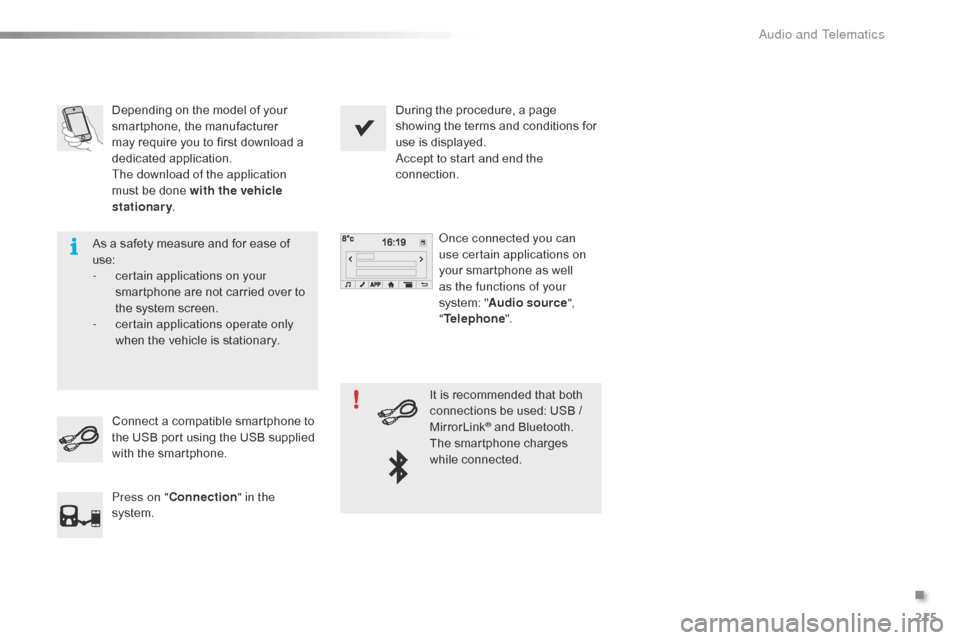
215
C1_en_Chap12a_Autoradio_Toyota_tactile-1_ed01-2015
Depending on the model of your
smartphone, the manufacturer
may require you to first download a
dedicated application.
The download of the application
must be done with the vehicle
stationary. During the procedure, a page
showing the terms and conditions for
use is displayed.
Accept to start and end the
connection.
Once connected you can
use certain applications on
your smartphone as well
as the functions of your
system: " Audio source ",
" Telephone ".
Connect a compatible smartphone to
the USB port using the USB supplied
with the smartphone.
Press on " Connection " in the
system. It is recommended that both
connections be used: USB /
MirrorLink
® and Bluetooth.
The smartphone charges
while connected.
As a safety measure and for ease of
use:
-
c
ertain applications on your
smartphone are not carried over to
the system screen.
-
c
ertain applications operate only
when the vehicle is stationary.
.
Audio and Telematics
Page 223 of 271

221
C1_en_Chap12a_Autoradio_Toyota_tactile-1_ed01-2015
Settings, configuration
QUESTIONANSWER SOLUTION
There is a difference in
sound quality between the
different audio sources
(radio, USB...). For optimum sound quality, the audio settings (Volume, Treble,
Medium, Bass) can be adapted to the different sound sources,
which may result in audible differences when changing source
(radio, USB...). Check that the audio settings are adapted to
the sources listened to. It is advisable to select
automatic sound adjustment (Low, Medium,
High).
Check the quality and format of your recording.
With the engine off, the
system switches off after a
few minutes of use. When the engine is switched off, the system's operating time
depends on the battery charge.
The switch-off is normal: the system changes to economy mode
and switches off to preserve the state of charge of the vehicle's
battery. Start the vehicle's engine to increase the battery
charge.
.
Audio and Telematics
Page 225 of 271

223
C1_en_Chap12b_Autoradio_Toyota-2_ed01-2015
Audio system
Contents
Audio system glossary
2 24
First steps
2
27
Steering mounted controls
2
29
Radio
2
30
DAB (Digital Audio Broadcasting) radio
2
31
Media
23
3
Telephone
2
35
Bluetooth
® 237
Settings
2
38
Frequently asked questions
2
39
As a safety measure, the driver must only carry out operations
which require prolonged attention while the vehicle is stationary.
To preserve the state of charge of the battery, on vehicle fitted
with "Keyless Entry and Starting" the audio system switches off
following activation of energy economy mode, 20 minutes after
stopping the engine.
.
Audio and Telematics
Page 226 of 271

224
C1_en_Chap12b_Autoradio_Toyota-2_ed01-2015
Audio system glossary
Menu itemSignificance /
Corresponding action
Add contacts Add a contact.
Add SD Associate a button with a contact.
All calls All calls: incoming, outgoing,
missed.
ASL Mid/Low/High/Off Adjust the audio ambience
(mid / low / high).
AUX On/Off Activate or deactivate AUX
(Auxiliary) mode.
Back Return to previous step.
Balance Adjust the audio balance.
Bass Adjust the bass level.
Bluetooth info Information related to Bluetooth in
the system.
BT Power On/Off Activate or deactivate automatic
Bluetooth connection mode. Menu item
Significance /
Corresponding action
B TA Bluetooth audio.
BTA - BT audio player not found The system does not recognise
the audio player via Bluetooth.
Call volume Adjust the telephone volume.
Car device info System information.
Clock Set the time.
Delete Delete.
Delete call history Delete the history of calls.
Delete contact Delete a contact in the directory.
Delete phonebook Delete a directory.
Device address Address of the system.
Audio and Telematics
Page 232 of 271

230
C1_en_Chap12b_Autoradio_Toyota-2_ed01-2015
Radio
Selecting a stationPresetting a station
Press on "MODE" to select the FM or
AM waveband. Press on "
MODE" to select the FM or
AM waveband.
Turn the dial to carry out a manual
search down/up for radio stations.
In FM mode, press the " List" button
to display the list of stations received
locally.
Press on " Update" to refresh the list. Press and hold one of the buttons to
preset the current radio station. The
name of the station is displayed and
an audible signal confirms the preset.
Briefly press one of the buttons to
carry out an automatic search down/
up for radio stations.
Briefly press one of these buttons to
start an automatic search up/down
for frequencies.
Press one of the buttons to select the
chosen radio station then confirm. The surroundings (hills, buildings,
tunnel, parking, under ground...) may
prevent reception, including RDS
alternative frequencies, frequency
search.
This phenomenon is normal in the
propagation of radio waves and does
not in any way imply a fault with the
audio system.
Alternative frequencies
(AF) / RDS
Press on "
MENU" to display the list.
Turn the knob to select " Radio" then
press to confirm.
Turn the knob to select " FM AF" then
press to activate or deactivate the
frequency.
Turn the knob the select " Region
Code " then press to activate or
deactivate.
When alternative frequencies (AF) is
activated, the system selects the best
RDS frequency (Region code) for the
station being listened to.
However, in certain conditions, tracking
of a station is not available throughout
the whole country, as radio stations do
not cover 100% of the country. When
reception becomes poor, the frequency
changes to a regional station.
Audio and Telematics
Page 244 of 271

242
C1_en_Chap12b_Autoradio_Toyota-2_ed01-2015
Settings, configuration
QUESTIONANSWER SOLUTION
There is a difference in
sound quality between the
different audio sources
(radio, USB...). For optimum sound quality, the audio settings (Volume, Treble,
Medium, Bass) can be adapted to the different sound sources,
which may result in audible differences when changing source
(radio, USB...). Check that the audio settings are adapted to
the sources listened to. It is advisable to select
automatic sound adjustment (Low, Medium,
High).
Check the quality and format of your recording.
With the engine off, the
system switches off after a
few minutes of use. When the engine is switched off, the system's operating time
depends on the battery charge.
The switch-off is normal: the system changes to economy mode
and switches off to preserve the state of charge of the vehicle's
battery. Start the vehicle's engine to increase the battery
charge.
Audio and Telematics
Page 249 of 271

247
Changing bulbs 149-153
- front
-
rear
Maintenance - Technical data
Opening the bonnet 1 72
Underbonnet, petrol 1 73
Petrol engines
1
79
12 V battery
1
63 -165
Economy mode
1
66
Engine compartment
fuses
15
4 -155, 159 -162
Petrol weights
1
80
Checking levels
1
74-176
-
e
ngine oil
-
b
rake fluid
-
coolant
-
s
creenwash fluid
Checking components
1
77-178
-
clutch
-
battery
-
a
ir / passenger compartment filter
-
o
il filter
-
b
rake pads / discs
Dimensions 181
Identification markings
1
82
.
Visual search
Page 250 of 271

248
ABS .......................................................105, 10 6
Accessories .............................. ....................169
Accessory socket, 12V
............................. 6
1, 62
Access to rear seats (3 -door)
.........................46
A
ctive City Brake
.................................... 1
0 8 -112
Adjusting headlamps
...................................... 98
A
djusting the steering wheel
..........................50
A
dvice on driving
..............................
..............68
Airbags
...............
......................................17, 116
Airbags, curtain
..................................... 1
19, 120
Airbags, front..........................................117, 120
Airbags, lateral
...................................... 1
18, 120
Air conditioning
...............................
......8, 55, 58
Air conditioning, automatic
.............................56
A
ir conditioning, manual
................................. 54
A
ir distribution adjustment
................. 5
3, 54, 57
Air filter
...............
........................................... 17 7
Air flow adjustment
............................ 5
3, 54, 57
Air intake
...............
.................................... 55-57
Air recirculation
.........................................5
5, 57
Air vents
..............................
............................51
Anti-lock braking system (ABS)
............10
5, 10 6
Audible warning
............................................ 10
1
Audio cable
...........................................1
96, 233
Audio streaming (Bluetooth)
.................1
99, 234
Audio system
...............................
..................223
Automatic illumination of headlamps
........9
4, 96
Auxiliary
......................................... 6
3, 196, 233Capacity, fuel tank
..............................
..........13 6
Central locking
.......................................... 3
1, 34
Changing a bulb
.................................... 1
49, 153
Changing a fuse
..................................... 1
5 4 -16 2
Changing a wheel
...............................
...143 -147
Changing a wiper blade
................................16
6
Changing the electronic key battery
....................................................36
C
hanging the remote
control battery ............................................... 32
Changing the time
.....................................2
8, 29
Checking levels
......................................17
4 -176
Checking tyre pressures (using the kit)
..............................
................141
Checks
...............
....................................173 -178
Child lock
...............................
........................13 5
Children
...............................
.... 115, 117, 121-135
Child seats
.....................1
21-123, 127, 131, 134
Child seats, conventional
.............................. 12
7
Child seats, ISOFIX
...............................13
1-13 3
Closing the boot
...............................
...............38
Closing the doors
...............................
.............34
A
C
Clutch ............................................................ 17 7
Colour screen ............................... .................183
Connectors, audio
.......................... 6
3, 196, 233
Coolant level
..............................
...................176
Cup holder
...............................
........................61
Battery, remote control
...................................
32
B
luetooth (hands-free)
..........................2
02, 235
Bluetooth (telephone)
............................2
02, 235
Bonnet
...............
............................................ 172
Boot
........
......................................................... 38
Boot lamp
........................................................ 98
B
rake discs
.................................................... 17
8
Brake lamps
...............................
................... 152
Brake pads
...............................
..................... 178
Battery
...............................
............. 163 -165, 177
Battery, charging
...............................
............ 165
Battery for electronic key
................................ 36
B
DAB (Digital Audio
Broadcasting) ..................................... 1 94, 231
Daytime running lamps
..............................
......................94, 149
Deactivating the passenger
airbag
.......................................................... 11
7
Demisting/defrosting, front
............................. 59
D
emisting, defrosting, rear
............................. 60
D
igital Audio Broadcasting
(DA B)
...............
................................... 194, 231
Dimensions
..............................
.....................181
Dipped beam
...............................
............93, 150
Dipstick
................
.......................................... 174
Direction indicators
....................... 1
01, 150, 152
Display screen
..............................
...... 12, 13, 25
Doors
..............................................................
.37
Door pockets
................................................... 61
D
riving economically ......................................... 8
Driving mode
...............................
....................75
Dynamic stability control (DSC)
...................................... 1
6, 23, 105 -107
D
Alphabetical index