Page 161 of 298

159
Berlingo-2-VP_en_Chap07_Verification_ed01-2015Berlingo-2-VP_en_Chap07_Verification_ed01-2015
REFUELLING
Low fuel level
Filling
The fuel tank must be filled with
the
engine off.
-
Open
the fuel filler flap.
-
Insert
the key, then turn it a quarter
turn.
-
Remove
the cap and hook it onto
the clip located on the inside of the
flap.
When
filling with fuel, a
mechanical
system prevents
opening
of the left-hand side door.
When
the fuel filler flap is open, ensure
that
no one tries to slide this door.
Once
the flap has been closed, the
sliding
side door may jam, push the
door
to close it then open it.
When the low fuel level is
reached,
this
warning
lamp
comes
on. A
label affixed to the inside of the flap
reminds
you of the type of fuel to be
used.
Y
ou must fill with at least 5 litres of fuel
for
it to be registered by the fuel gauge.
When
the fuel filler cap is opened,
there
may be a slight inrush of air.
This
vacuum
is entirely normal and is due to
the
sealing of the fuel system.
When
filling the fuel tank, do not
continue after the 3rd cut-off of the
nozzle.
This
could
cause malfunctions.
The
capacity
of
the
fuel tank is
approximately
60
litres.
-
After
filling
the
fuel tank, lock the
cap
and
close
the flap.
Fuel used for petrol engines
The petrol engines are compatible with E10 bio-petrol (containing 10 %
ethanol), conforming to European
standards
EN 228 and EN 15376.
E85 type fuels (containing up to 85 %
ethanol) are reserved exclusively for
vehicles
marketed for the use of this
type
of fuel (BioFlex vehicles).
The
quality
of the ethanol must comply with
European
standard EN 15293.
You then have approximately 8 litres
of
fuel
remaining.
Fill up without delay to avoid running
out
of
fuel.
Never
risk
driving
until
you
run
out
of
fuel
as
this
may
damage
the
emissions
control
and
injection
systems.
CHECKS
7
Fuel
Page 181 of 298
179
Berlingo-2-VP_en_Chap08_aide-rapide_ed01-2015Berlingo-2-VP_en_Chap08_aide-rapide_ed01-2015
CHANGING A BULB
Type A
All glass bulb: pull gently
as
it is fitted by pressure.
Type C
Halogen
bulb: release the
retaining
spring from its
housing. T
ype B
Bayonet
bulb: press
on the bulb then turn it
anticlockwise.
T
ypes of bulb
Various
types
of bulb are fitted to your
vehicle.
T
o
remove them:
Type D
Light-emitting diode
(LED):
for replacement
of
the daytime running
lamps,
contact a
CITR
o Ë n dealer or a
qualified
workshop.
QUICk HELP
8
Changing a bulb
Page 183 of 298
181
Berlingo-2-VP_en_Chap08_aide-rapide_ed01-2015Berlingo-2-VP_en_Chap08_aide-rapide_ed01-2015
3. Direction indicators
T ype B, PY21W - 21W (amber)
-
Remove
the cover by pulling the
flexible
rubber tab.
-
T
urn the bulb holder a quarter turn
anticlockwise.
-
Remove
the bulb by pressing it
lightly
while turning it anticlockwise.
-
Change
the bulb.
-
Ensure
that the cover is refitted
correctly all round to assure correct
sealing. 4.
Front foglamps
T ype C, H1 - 55W
-
Remove
the three clips and the
screw securing the wheel arch liner
,
located
below the bumper.
-
Move
the wheel arch liner upwards.
-
d isconnect the bulb holder
connector by pressing the tab at
the
top.-
Remove
the bulb holder by
squeezing the two clips (at top and
bottom)
using a finger and thumb.
-
Replace
the module (bulb holder
and
bulb.
-
Carry out the operations in reverse
order
to fit the module and refit the
wheel
arch liner.
QUICk HELP
8
Changing a bulb
Page 185 of 298

183
Berlingo-2-VP_en_Chap08_aide-rapide_ed01-2015Berlingo-2-VP_en_Chap08_aide-rapide_ed01-2015
Rear lamps
This procedure requires the use of
the spanner supplied with the tools for
changing a wheel.
When
refitting, take care to
reposition the tabs and the wiring
correctly to avoid trapping the
wiring.
a
fter changing the rear direction
indicator
bulb, the reinitialisation time is
above
2 minutes.
-
Move aside the 4 tabs then extract
the
bulb holder.
-
Remove
the faulty bulb by
pressing it lightly while turning it
anticlockwise.
-
Change
the bulb.
When
removing the lamp unit:
-
with
tailgate, pull the lamp unit
towards the centre of the vehicle,
-
with
hinged doors, pull the lamp
unit
towards you.
For
more
information
on
bulbs,
refer
to
the
"Types
of
bulb".
1.
Brake lamps / sidelamps
T
ype B,
P21/5W
-
21/5W
2.
Direction indicators
T
ype B,
PY21W
-
21W
(amber)
3.
Reversing lamps
T
ype B, P21W - 21W
4.
Foglamps
T
ype B, P21W - 21W
High pressure jet washing When using this type of washing
on stubborn dirt, do not persist on
the
headlamps,
the
other
lamps
and
their
edges
to
avoid
damaging
their
coating
and
seals. Chapter
9, "Changing a wheel"
section.
-
Identify the failed bulb, then open
the
rear doors to 180°.
Chapter
3, "Access" section.
-
Remove
the two fixing bolts using
the
spanner provided.
-
Pull
the lamp unit from the outside.
-
Holding
the lamp, disconnect the
electrical
connector.
QUICk HELP
8
Changing a bulb
Page 186 of 298
184
Berlingo-2-VP_en_Chap08_aide-rapide_ed01-2015Berlingo-2-VP_en_Chap08_aide-rapide_ed01-2015
Number plate lamps
- Unscrew the two nuts.
-
Push
the pins.
-
If necessary
, disconnect the
connector
to remove the lamp.
-
Change
the bulb.
Third brake lamp
Type A, W16W - 16W
T
ype A, W5W - 5W
With tailgate
-
d
isengage the plastic lens using a
screwdriver.
-
Change
the
bulb.
-
Replace the plastic lens and press
on
it. With hinged doors
-
Unclip
the
interior
trim.
-
d
isconnect the connector by
moving
aside
its
tab.
-
T
urn the bulb holder a quarter turn
anticlockwise.
-
Change
the
bulb.
-
Put
the
bulb
holder
back
in
place
and
reconnect
the
connector.
-
Put
the
trim
back
in
place.
Changing a bulb
Page 188 of 298
186
Berlingo-2-VP_en_Chap08_aide-rapide_ed01-2015Berlingo-2-VP_en_Chap08_aide-rapide_ed01-2015
Dashboard fuses
Tilt the cover to gain access to the
fuses.Fuses
F Amperes Aa
llocation
1 15 Rear wiper
2 -
n
ot used
3 5
a
irbag
4 10 Air
conditioning, diagnostic socket, mirror control,
headlamp
beam
5 30 Electric windows
6 30Locks
7 5Rear
courtesy lamp, front map reading lamp, roof
console
8 20 Audio
equipment, screen, tyre under-inflation
detection,
alarm and siren
9 30Front
and rear 12V socket
10 15 Central
column
11 15 Low current ignition switch
12 15 Rain and sunshine sensor, airbag
13 5 Instrument
panel
14 15 Parking
sensors, digital air conditioning controls,
hands-free
phone kit
15 30 Locks
16 -
n
ot used
17 40Rear
screen/mirrors demist/defrost
Changing a fuse
Page 260 of 298

258
Berlingo-2-VP_en_Chap10a_SMEGplus_ed01-2015
Radio
QUESTIONANSWER SOLUTION
The quality of reception of
the radio station listened
to gradually deteriorates
or the stored stations do
not function (no sound,
87.5 Mhz
is displayed...). The
vehicle is too far from the transmitter used by the station
l
istened to or there is no transmitter in the geographical area
t
hrough which the vehicle is travelling.Activate
the "RDS" function by means of the
s
hort-cut menu to enable the system to check
w
hether there is a more power ful transmitter in
t
he geographical area.
The
environment (hills, buildings, tunnels, basement car parks...)
b
lock reception, including in RDS mode.This
phenomenon is normal and does not
i
ndicate a fault with the audio system.
The
aerial is absent or has been damaged (for example when going
t
hrough a car wash or into an underground car park).Have
the aerial checked by a CITROËN dealer.
I
cannot find some radio
s
tations in the list of
stations
r
eceived. The
station is not received or its name has changed in the list.
Some
radio stations send other information in place of their name
(
the title of the song for example).
The
system interprets this information as the name of the station.
The
name of the radio
s
tation
c
hanges.
audio and Telematics
Page 269 of 298
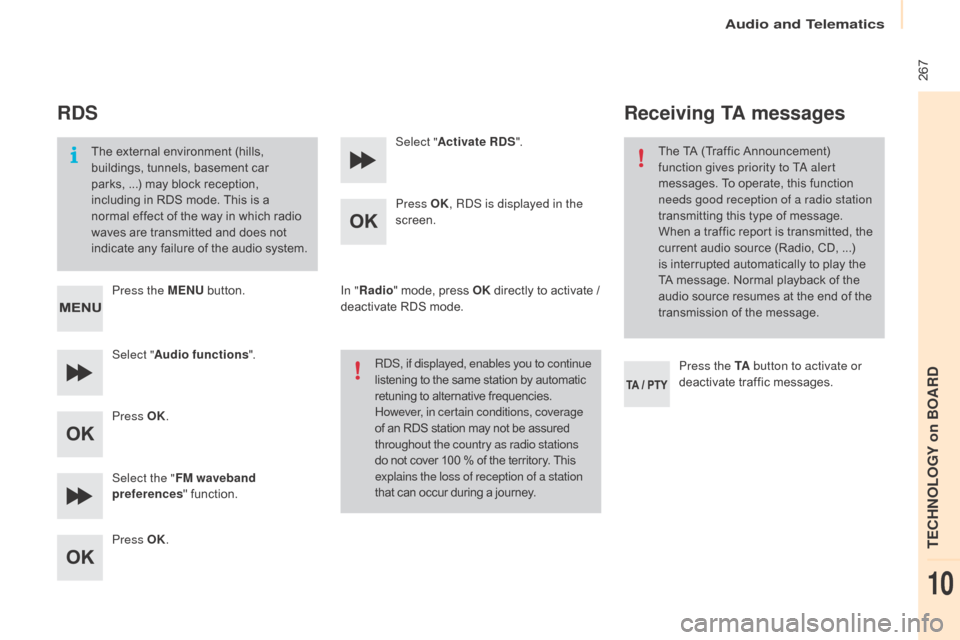
267
Berlingo-2-VP_en_Chap10b_Rd45_ed01-2015
RDS
The external environment (hills, buildings, tunnels, basement car
p
arks, ...) may block reception,
i
ncluding in RDS mode. This is a
n
ormal effect of the way in which radio
w
aves are transmitted and does not
i
ndicate any failure of the audio system.
Press the MENU
button.
Select " Audio functions ".
Press OK.
Select the " FM waveband
preferences "
function.
Press OK. Select "
Activate RDS ".
Press OK , R
dS i
s displayed in the
screen.
In " Radio "
mode, press OK
directly to activate /
d
eactivate RDS mode.
R
dS
, if displayed, enables you to continue
listening
to the same station by automatic
r
etuning to alternative frequencies.
H
owever, in certain conditions, coverage
of
an RDS station may not be assured
t
hroughout the country as radio stations
do
not cover 100 % of the territory. This
e
xplains the loss of reception of a station
that
can occur during a journey.
Receiving TA messages
Press the TA button to activate or
deactivate traffic messages.
The
TA (Traffic Announcement)
f
unction gives priority to T
a
alert
messages. To operate, this function
n
eeds good reception of a radio station
transmitting this type of message.
W
hen a traffic report is transmitted, the
c
urrent audio source (Radio, CD, ...)
i
s
interrupted automatically to play the
T
A
message. Normal playback of the
a
udio source resumes at the end of the
t
ransmission of the message.
audio and Telematics
TECHnoLoGY on BoaRd
10