Page 266 of 298
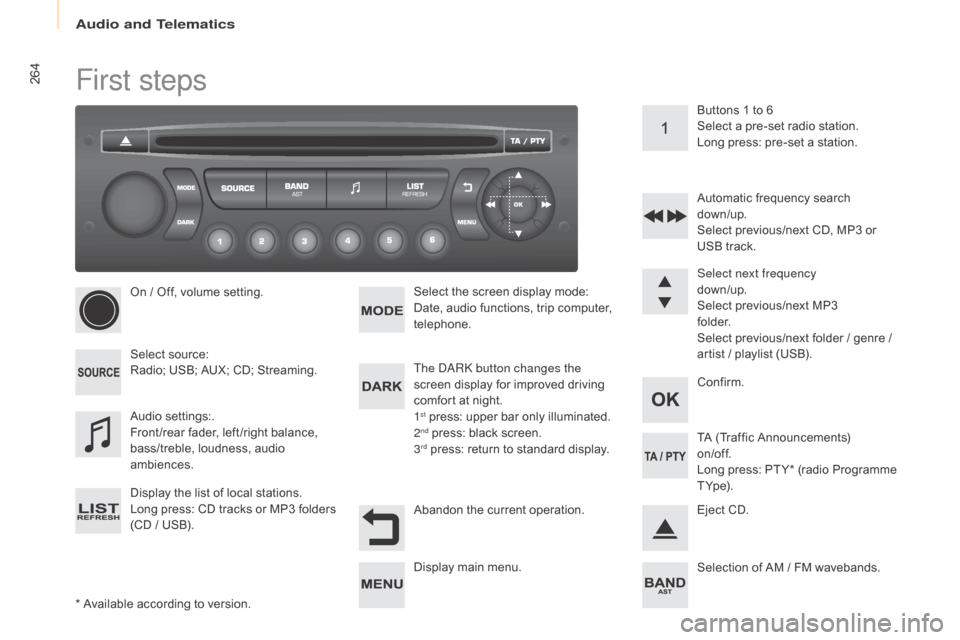
264
Berlingo-2-VP_en_Chap10b_Rd45_ed01-2015
First steps
* Available according to version.
O n / Off, volume setting.
Select
s
ource:
Radio; USB; AUX; CD; Streaming.
Display the list of local stations.
Long
p
ress:
C
D
t
racks
o
r
M
P3
f
olders
(
CD / USB). Select the screen display mode:
Date, audio functions, trip computer,
t
elephone.
Audio
se
ttings:.
Front /rear fader, left /right balance,
b
ass/treble, loudness, audio
am
biences.
The da
Rk
button changes the
screen display for improved driving
c
omfort at night.
1
st press: upper bar only illuminated.
2nd press: black screen.
3rd press: return to standard display. Sel ect next frequency
down/up.
Select previous/next MP3
f o l d e r.
Select previous/next folder / genre /
a
rtist / playlist (USB).
Abandon the current operation. Confirm. Buttons 1 to 6
Select a pre-set radio station.
Long press: pre-set a station.
Automatic frequency search
down/up.
Select previous/next CD, MP3 or
U
SB track.
Eject CD.
Display
main menu. TA
(Traffic Announcements)
on/of f.
Long
press: PT Y* (radio Programme
T
Yp e).
Selection
of AM / FM wavebands.
audio and Telematics
Page 267 of 298
265
Berlingo-2-VP_en_Chap10b_Rd45_ed01-2015
Steering mounted controls
Radio: select the previous/next pre-
s et station.
USB:
select genre / artist / folder
f
rom the classification list.
Select
the previous/next item in a
m
enu.
Volume
decrease.
Radio:
automatic search for a higher
f
requency.
CD
/ MP3 / USB: selection of the
next
track.
CD
/ USB: continuous press: fast
fo
rward.
Move
in the list. Mute:
press the volume increase
and decrease buttons
simultaneously.
The sound is restored by pressing
one
of the two volume buttons.
Radio:
automatic search for a lower f
requency.
CD
/ MP3 / USB: selection of the
p
revious track.
CD
/ USB: continuous press: fast
b
ack.
Move
in the list.
Change
audio source.
Confirm
a selection.
Call/end
call on the telephone.
Press
for more than 2 seconds:
t
elephone main menu. Volume
increase.
audio and Telematics
TECHnoLoGY on BoaRd
10
Page 268 of 298
266
Berlingo-2-VP_en_Chap10b_Rd45_ed01-2015
Menus
Screen C
Audio functions
Radio; CD; USB; AUX.
Trip computer
Enter
distances; Alerts: Status of
f
unctions.
Bluetooth
®: Telephone - Audio
Pairing;
Hands-free kit; Streaming.
Personalisation-configuration
Vehicle
parameters; Display;
L
anguages. For
a
n
ov
erview
o
f
t
he
m
enus
a
vailable,
r
efer to the "Screen menu map"
s
ection.
Screen A
Radio
Selecting a station
Press the SOURCE
button several
times in succession and select the
r
adio.
Press the BAND AST button to
select
a waveband.
Briefly press one of the buttons to
carry
out an automatic search of the
r
adio
s
tations.
Press one of the buttons to carry out
a
manual search up / down for radio
f
requencies.
Press the LIST REFRESH button to
display the list of stations received
locally
(30 stations maximum).
To
update this list, press for more
t
han two seconds.
audio and Telematics
Page 269 of 298
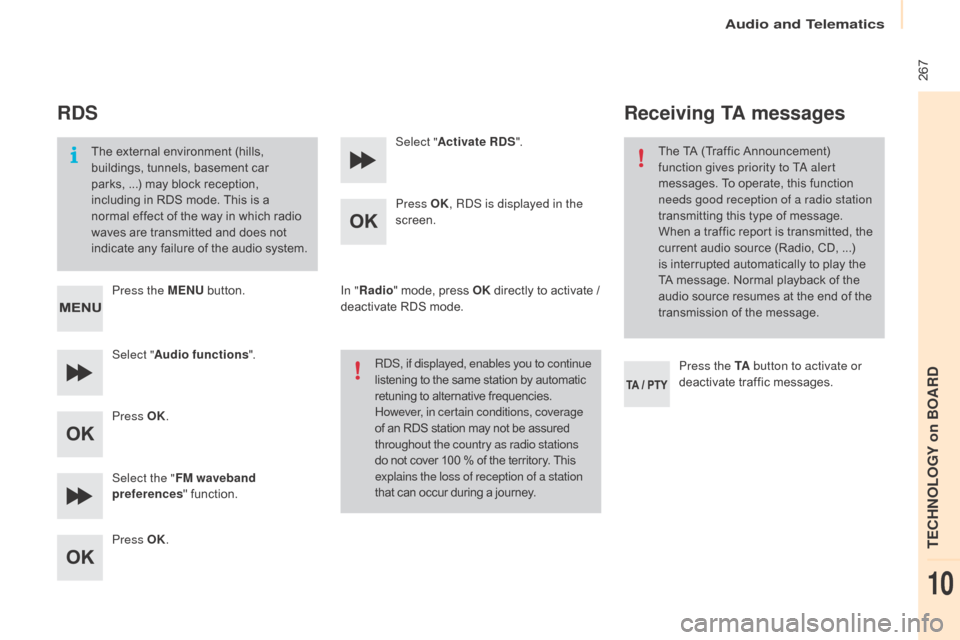
267
Berlingo-2-VP_en_Chap10b_Rd45_ed01-2015
RDS
The external environment (hills, buildings, tunnels, basement car
p
arks, ...) may block reception,
i
ncluding in RDS mode. This is a
n
ormal effect of the way in which radio
w
aves are transmitted and does not
i
ndicate any failure of the audio system.
Press the MENU
button.
Select " Audio functions ".
Press OK.
Select the " FM waveband
preferences "
function.
Press OK. Select "
Activate RDS ".
Press OK , R
dS i
s displayed in the
screen.
In " Radio "
mode, press OK
directly to activate /
d
eactivate RDS mode.
R
dS
, if displayed, enables you to continue
listening
to the same station by automatic
r
etuning to alternative frequencies.
H
owever, in certain conditions, coverage
of
an RDS station may not be assured
t
hroughout the country as radio stations
do
not cover 100 % of the territory. This
e
xplains the loss of reception of a station
that
can occur during a journey.
Receiving TA messages
Press the TA button to activate or
deactivate traffic messages.
The
TA (Traffic Announcement)
f
unction gives priority to T
a
alert
messages. To operate, this function
n
eeds good reception of a radio station
transmitting this type of message.
W
hen a traffic report is transmitted, the
c
urrent audio source (Radio, CD, ...)
i
s
interrupted automatically to play the
T
A
message. Normal playback of the
a
udio source resumes at the end of the
t
ransmission of the message.
audio and Telematics
TECHnoLoGY on BoaRd
10
Page 276 of 298
274
Berlingo-2-VP_en_Chap10b_Rd45_ed01-2015
Screen menu map(s)
Radio- CD
REG mode
CD repeat
Shuffle play
Vehicle config*
R wiper in rev
Options
Diagnostic
RDS options
View
ab
andon
1
2
3
3
1
2
2
2
2
1
2
Screen A
* The settings vary according to the trim level of t
he vehicle.
Guide lighting
2
Units
Temperature: °Celsius / °Fahrenheit
Fuel consumption: KM/L -
L/100 - MPG
1
2
2
Display adjust
Month
Day
Hour
Minutes Ye a r
12 H/24 H mode
Language
Italiano
Nederlands
Portuguès
Português do Brasil Français
Deutsch
Čeština English
Hr vatski Español
Magyar
1
2
2
2
2
2
2
2
1
2
2
2
2
2
2
2
2
2
2
audio and Telematics
Page 277 of 298
275
Berlingo-2-VP_en_Chap10b_Rd45_ed01-2015
Screen C
Press the OK dial for access to
short-cut menus according to the
d
isplay on the screen.
activate / deactivate RDS
activate / deactivate REG mode
activate / deactivate radiotext
Radio
activate / deactivate Intro
CD / MP3 CD
activate / deactivate track repeat (the
entire current Cd for Cd, t he entire current
folder for MP3 C
d)
a
ctivate / deactivate random play (the
entire current C
d
for C
d, t
he entire current
folder for MP3 C
d) a
ctivate / deactivate track repeat
(of the current folder / artist / genre / p
laylist)
USB
activate / deactivate random play (of the
current
folder / artist / genre / playlist)
1
1
1
1
1
1
1
1
audio and Telematics
TECHnoLoGY on BoaRd
10
Page 278 of 298
276
Berlingo-2-VP_en_Chap10b_Rd45_ed01-2015
Screen C
Audio functions
alternative frequencies (RdS)
Activate / deactivate
FM
preferences
Regional mode (REG)
Activate
/ deactivate
Radio-text
information (RDTXT)
Activate
/ deactivate
1
2
3
4
3
4
3
4
Play modesAlbum repeat (RPT)
Activate
/ deactivate
Track
random play (RDM)
Activate
/ deactivate2
3
4
3
4
Enter distance to destination1
1
1
2
2
2
Pressing the MENU button displays:
Audio functions Trip computerDistance: x miles
Vehicle diagnosis
Warning log
Systems activated or deactivated
State of systems
audio and Telematics
Page 280 of 298

278
Berlingo-2-VP_en_Chap10b_Rd45_ed01-2015
The table below gives answers to the most frequently asked questions on your audio system.
Q UESTION ANSWER SOLUTION
With the engine off, the
audio
system switches off
a
fter a few minutes of use.When
the engine is switched off, the audio system operating time
d
epends on the state of charge of the battery.
The
switch-off is normal: the audio equipment switches to economy
m
ode and switches off to prevent discharging of the vehicle's
b
attery. Start the vehicle's engine to increase the battery
charge.
The
message "the audio
s
ystem is overheated"
a
ppears on the display.In
order to protect the installation if the surrounding temperature
i
s too high, the audio system switches to an automatic thermal
p
rotection mode leading to a reduction in volume or CD play
s
topping. Switch
the audio system off for a few minutes to
a
llow the system to cool.
Frequently asked questions
QUESTIONANSWER SOLUTION
There is a difference in
sound quality between the
different audio sources
(radio,
C
D...). For
optimum sound quality, the audio settings (Volume, Bass,
T
reble, Ambience, Loudness) can be adapted to the different sound
s
ources, which may result in audible differences when changing
s
ource (radio, CD...). Check
that the audio settings (Volume, Bass,
T
reble, Ambience, Loudness) are adapted to
t
he sources listened to. It is advisable to set
t
he audio functions (Bass, Treble, Front-Rear
Balance,
Left-Right Balance) to the middle
p
osition, select the musical ambience "None"
a
nd set the loudness correction to the "
ac
tive"
position
in CD mode or to the "Inactive" position
i
n radio mode.
Radio
audio and Telematics