2015 CHRYSLER TOWN AND COUNTRY lock
[x] Cancel search: lockPage 16 of 164

•AfterpushingtheKeylessEnter-N-Go™LOCKbutton,youmustwaittwosecondsbeforeyou
can lock or unlock the vehicle using the door handle. This is done to allow you to check if the
vehicle is locked by pulling the door handle, without the vehicle reacting and unlocking.
• If a Keyless Enter-N-Go™ door handle has not been used for 72 hours, the Keyless Enter-N-
Go™ feature for that handle may time out. Pulling the deactivated front door handle will
reactivate the door handle's Keyless Enter-N-Go™ feature.
Lock Or Unlock The Liftgate:
•WithavalidPassiveEntryRKEtransmitterwithin5ft(1.5m)oftheliftgate,cyclethehandle
to open the liftgate and pull the liftgate open with one fluid motion.
NOTE:
•All doors will remain locked when the liftgate release handle is pushed regardless of the driver’s
door unlock preference setting (“Unlock Driver Door 1st Press” or “Unlock All Doors 1st Press”).
•RefertoyourOwner'sManualontheDVDforfurtherinformation.
Installing And Removing The ENGINE START/STOP Button
Installing The Button
•RemovetheKeyFobfromtheignitionswitch.
• Insert the ENGINE START/STOP button into the ignition switch with the lettering facing up
and readable.
• Push firmly on the center of the button to secure it into position.
Removing The Button
• The ENGINE START/STOP button can be
removed from the ignition switch for Key
Fob use.
•Insertthemetalpartoftheemergencykey
under the chrome bezel at the 6 o’clock
position and gently pry the button loose.
NOTE:
The ENGINE START/STOP button should
only be removed or inserted with the ignition in
the LOCK position (OFF position for Keyless
Enter-N-Go™).
Engine Starting /Stopping
Starting
Perform the following starting procedure with a Remote Keyless Entry (RKE) transmitter inside
the vehicle:
1. Place the shift lever in PARK or NEUTRAL.
Removing START/STOP Button
GETTING STARTED
14
Page 18 of 164

VEHICLE SECURITY ALARM
The Vehicle Security Alarm monitors the vehicle doors for unauthorized entry and the Keyless
Enter-N-Go™ START/STOP button for unauthorized operation. While the Vehicle Security
Alarm is armed, interior switches for door locks and decklid release are disabled. If something
triggers the alarm, the Vehicle Security Alarm will provide the following audible and visible
signals: the horn will pulse, the park lamps and/or turn signals will flash, and the Vehicle Security
Light in the instrument cluster will flash.
To A r m
•Keyless Enter-N-Go™ button installed:Push the Keyless Enter-N-Go™ START/STOP
button until the Electronic Vehicle Information Center (EVIC) indicates that the vehicle
ignition is “OFF”. Push the power door LOCK switch while the door is open, push the Key Fob
LO C K b u t t o n , o r w i t h o n e o f t h e Ke y Fo b s l o c a t e d o u t s i d e t h e v e h i c l e a n d w i t h i n 5 f t ( 1 . 5 m )
of the driver's and passenger front door handles, push the Keyless Enter-N-Go™ LOCK
button located on the door handle.
•Keyless Enter-N-Go™ button not installed:Turn the ignition switch to the “OFF” position.
Push the power door lock switch while the door is open, push the Key Fob LOCK button, or
with one of the Key Fobs located outside the vehicle and within 5 ft (1.5 m) of the driver's and
passenger front door handles, push the Keyless Enter-N-Go™ LOCK button located on the
door handle.
NOTE:
After pushing the Keyless Enter-N-Go™ LOCK button, you must wait two seconds before you
can lock or unlock the vehicle via the door handle.
To D i s a r m
•Keyless Enter-N-Go™ button installed:Push the Key Fob UNLOCK button or with one of
the Key Fobs located outside the vehicle and within 5 ft (1.5 m) of the driver's and passenger
front door handles, grab the Keyless Enter-N-Go™ door handle and enter the vehicle, then
push the Keyless Enter-N-Go™ START/STOP button (requires at least one valid Key Fob in
the vehicle).
•Keyless Enter-N-Go™ button not installed:Push the Key Fob UNLOCK button or with one
of the Key Fobs located outside the vehicle and within 5 ft (1.5 m) of the driver's and passenger
front door handles, grab the Keyless Enter-N-Go™ door handle and enter the vehicle, then
turn the ignition to the ON/RUN position.
GETTING STARTED
16
Page 22 of 164

Supplemental Side Air Bags
•ThisvehicleisequippedwithSupplementalSeat-MountedSideAirBags(SABs)locatedin
the outboard side of the front seats. The SABs are marked with a SRS AIRBAG or AIRBAG
label sewn into the outboard side of the seats.
•ThisvehicleisequippedwithSupplementalSideAirBagInflatableCurtains(SABICs)located
above the side windows. The trim covering the SABICs is labeled SRS AIRBAG or AIRBAG.
The SABICs may help reduce the risk of partial or complete ejection of vehicle occupants
through side windows in certain side impact events.
•TheSABICsandSABs(“SideAirBags”)aredesignedtoactivateincertainsideimpactsand
certain rollover events. The Occupant Restraint Controller (“ORC”) determines whether the
deployment of the Side Air Bags in a particular side impact or rollover event is appropriate,
based on the severity and type of collision. Vehicle damage by itself is not a good indicator of
whether or not Side Air Bags should have deployed.
WARNING!
• Side Air Bags need room to inflate. Do not lean against the door or window. Sit upright in
the center of the seat.
•BeingtooclosetotheSideAirBagsduringdeploymentcouldcauseyoutobeseverely
injured or killed.
•RelyingontheSideAirBagsalonecouldleadtomoresevereinjuriesinacollision.The
Side Air Bags work with your seat belt to restrain you properly. In some collisions, Side Air
Bags won’t deploy at all. Always wear your seat belt even though you have Side Air Bags.
•ThisvehicleisequippedwithleftandrightSupplementalSideAirBagInflatableCurtains
(SABICs). Do not stack luggage or other cargo up high enough to block the deployment
of the SABICs. The trim covering above the side windows where the SABIC and its
deployment path are located should remain free from any obstructions.
•ThisvehicleisequippedwithSABICs.InorderfortheSABICstoworkasintended,donot
install any accessory items in your vehicle which could alter the roof. Do not add an
aftermarket sunroof to your vehicle. Do not add roof racks that require permanent
attachments (bolts or screws) for installation on the vehicle roof. Do not drill into the roof
of the vehicle for any reason.
•DonotuseaccessoryseatcoversorplaceobjectsbetweenyouandtheSideAirBags;the
performance could be adversely affected and/or objects could be pushed into you,
causing serious injury.
GETTING STARTED
20
Page 24 of 164

Locating The Tether Anchorages
In addition, there are tether strap anchors located behind each rear seatback, near to the
floor.
Center Seat LATCH
If a child restraint installed in the center position
blocks the seat belt webbing or buckle for the
outboard position, do not use that outboard
position. If a child seat in the center position
blocks the outboard LATCH anchors or seat
belt, do not install a child seat in that outboard
position.
Installing The Child Restraint
Using The LATCH Lower Anchors
NOTE:
Never“share” a LATCH anchorage with two or
more child restraints.
1. Loosen the adjusters on the lower straps and
on the tether strap of the child seat so that you can more easily attach the hooks or connectors
to the vehicle anchorages.
2. Attach the lower hooks or connectors of the child restraint to the lower anchorages in the
selected seating position.
3. If the child restraint has a tether strap, connect it to the top tether anchorage. See below for
directions to attach a tether anchor.
4. Tighten all of the straps as you push the child restraint rearward and downward into the seat.
Remove slack in the straps according to the child restraint manufacturer’s instructions.
5. Test that the child restraint is installed tightly by pulling back and forth on the child seat at the
belt path. It should not move more than 1 inch (25.4 mm) in any direction.
Installing The Child Restraint Using The Vehicle Seat Belts
Except for the center position in the third row, all of the seat belts in the passenger seating
positions are equipped with a Switchable Automatic Locking Retractor (ALR). The third row
center position is equipped with a cinching latch plate. Both types of seat belts are designed to
keep the lap portion of the seat belt tight around the child restraint. Any seat belt system will
loosen with time, so check the belt occasionally, and pull it tight if necessary.
Te t h e r A n c h o r a g e W e i g h t L i m i t
Always use the tether anchor when using the seat belt to install a forward facing child restraint, up
to the recommended weight limit of the child restraint.
Tether Anchorages
GETTING STARTED
22
Page 25 of 164

To I n s t a l l A C h i l d S e a t U s i n g A n A L R :
1. Pull enough of the seat belt webbing from the retractor to pass it through the belt path of the
child restraint. Do not twist the belt webbing in the belt path.
2. Slide the latch plate into the buckle until you hear a “click.”
3. Pull on the webbing to make the lap portion tight against the child seat.
4. To lock the seat belt, pull down on the shoulder part of the belt until you have pulled all the seat
belt webbing out of the retractor. Then, allow the webbing to retract back into the retractor.
As the webbing retracts, you will hear a clicking sound. This means the seat belt is now in the
Automatic Locking mode.
5. Try to pull the webbing out of the retractor. If it is locked, you should not be able to pull out any
webbing. If the retractor is not locked, repeat the last step.
6. Finally, pull up on any extra webbing to tighten the lap portion around the child restraint while
you push the child restraint rearward and downward into the vehicle seat.
7. If the child restraint has a top tether strap and the seating position has a top tether anchorage,
connect the tether strap to the anchorage and tighten the tether strap. See below for
directions to attach a tether anchor.
8. Test that the child restraint is installed tightly by pulling back and forth on the child seat at the
belt path. It should not move more than 1 inch (25.4 mm) in any direction.
To I n s t a l l A C h i l d S e a t U s i n g A C i n c h i n g L a t c h P l a t e :
1. Place the child seat in the center of the seating position.
2. Next, pull enough of the seat belt webbing from the retractor to pass it through the belt path
of the child restraint. Do not twist the belt webbing in the belt path.
3. Slide the latch plate into the buckle until you hear a “click.”
4. Finally, pull up on any excess webbing to tighten the lap portion around the child restraint
while you push the child restraint rearward and downward into the vehicle seat.
5. If the child restraint has a top tether strap and the seating position has a top tether anchorage,
connect the tether strap to the anchorage and tighten the tether strap. See below for
directions to attach a tether anchor.
6. Test that the child restraint is installed tightly by pulling back and forth on the child seat at the
belt path. It should not move more than 1 inch (25.4 mm) in any direction.
Installing The Top Tether Strap (With Either Lower Anchors Or Vehicle
Seat Belt):
When installing a forward-facing child restraint, always secure the top tether strap, up to the
tether anchor weight limit, whether the child restraint is installed with the lower anchors or the
vehicle seat belt.
GETTING STARTED
23
Page 27 of 164

WARNING!
Securely lock the seat cushion into position before using the seat. Otherwise, the seat will not
provide the proper stability for child seats and/or passengers. An improperly latched seat
cushion could cause serious injury.
WARNING!
•Inacollision,anunrestrainedchild,evenatinybaby,canbecomeaprojectileinsidethe
vehicle. The force required to hold even an infant on your lap could become so great that
you could not hold the child, no matter how strong you are. The child and others could be
severely injured or killed. Any child riding in your vehicle should be in a proper restraint for
the child's size.
•Rearward-facingchildseatsmustneverbeusedinthefrontseatofavehiclewithafront
passenger air bag. An air bag deployment could cause severe injury or death to infants in
this position.
• Only use a rearward-facing child restraint in a vehicle with a rear seat.
• Improper installation of a child restraint to the LATCH anchorages can lead to failure of an
infant or child restraint. The child could be severely injured or killed. Follow the manufac-
turer’s directions exactly when installing an infant or child restraint.
• An incorrectly anchored tether strap could lead to increased head motion and possible
injury to the child. Use only the anchor positions directly behind the child seat to secure a
child restraint top tether strap.
•Ifyourvehicleisequippedwithasplitrearseat,makesurethetetherstrapdoesnotslipinto
the opening between the seatbacks as you remove slack in the strap.
HEAD RESTRAINTS
Head restraints are designed to reduce the risk of injury by restricting head movement in the
event of a rear impact. Head restraints should be adjusted so that the top of the head restraint is
located above the top of your ear.
WARNING!
The head restraints for all occupants must be properly installed and adjusted prior to
operating the vehicle or occupying a seat. Head restraints should never be adjusted while the
vehicle is in motion. Driving a vehicle with the head restraints improperly adjusted or removed
could cause serious injury or death in the event of a collision.
GETTING STARTED
25
Page 30 of 164

Memory Seat
The memory seat feature allows you to save
two different driver seating positions, driver's
outside mirror, adjustable brake and accelera-
tor pedals, and radio station preset settings.
The memory seat buttons are located on the
driver's door panel.
To set a memory position:
1. Cycle the vehicles ignition to the ON posi-
tion.
2. Adjust all memory profile settings.
3. Press and release the S (SET) button.
4. Press and release the 1 or 2 button within five seconds.
NOTE:
Before programming your RKE transmitters you must select the select “RKE Linked to Memory”
in the Electronic Vehicle Information Center (EVIC). Refer to “Programmable Features” in
“Electronics” for further information.
To program a Key Fob to the memory position:
1. Cycle the vehicles ignition to the OFF position.
2. Select the desired memory profile 1 or 2.
3. Press and release the S (SET) button on the memory switch, then within five seconds press
and release the 1 or 2 button accordingly.
4. Press and release the LOCK button on the RKE transmitter within 10 seconds.
•Torecallthesavedpositions,press1or2onthememoryswitchorpressUNLOCKonthe
programmed RKE transmitter.
CAUTION!
Do not place any article under a power seat or impede its ability to move as it may causedamage to the seat controls. Seat travel may become limited if movement is stopped by anobstruction in the seat’s path.
WARNING!
•Adjustingaseatwhilethevehicleismovingisdangerous.Thesuddenmovementofthe
seat could cause you to lose control. The seat belt might not be properly adjusted, and you
could be severely injured or killed. Only adjust a seat while the vehicle is parked.
•Donotridewiththeseatbackreclinedsothattheseatbeltisnolongerrestingagainstyour
chest. In a collision, you could slide under the seat belt and be severely injured or killed.
Use the recliner only when the vehicle is parked.
Memory Seat Button Location
GETTING STARTED
28
Page 31 of 164
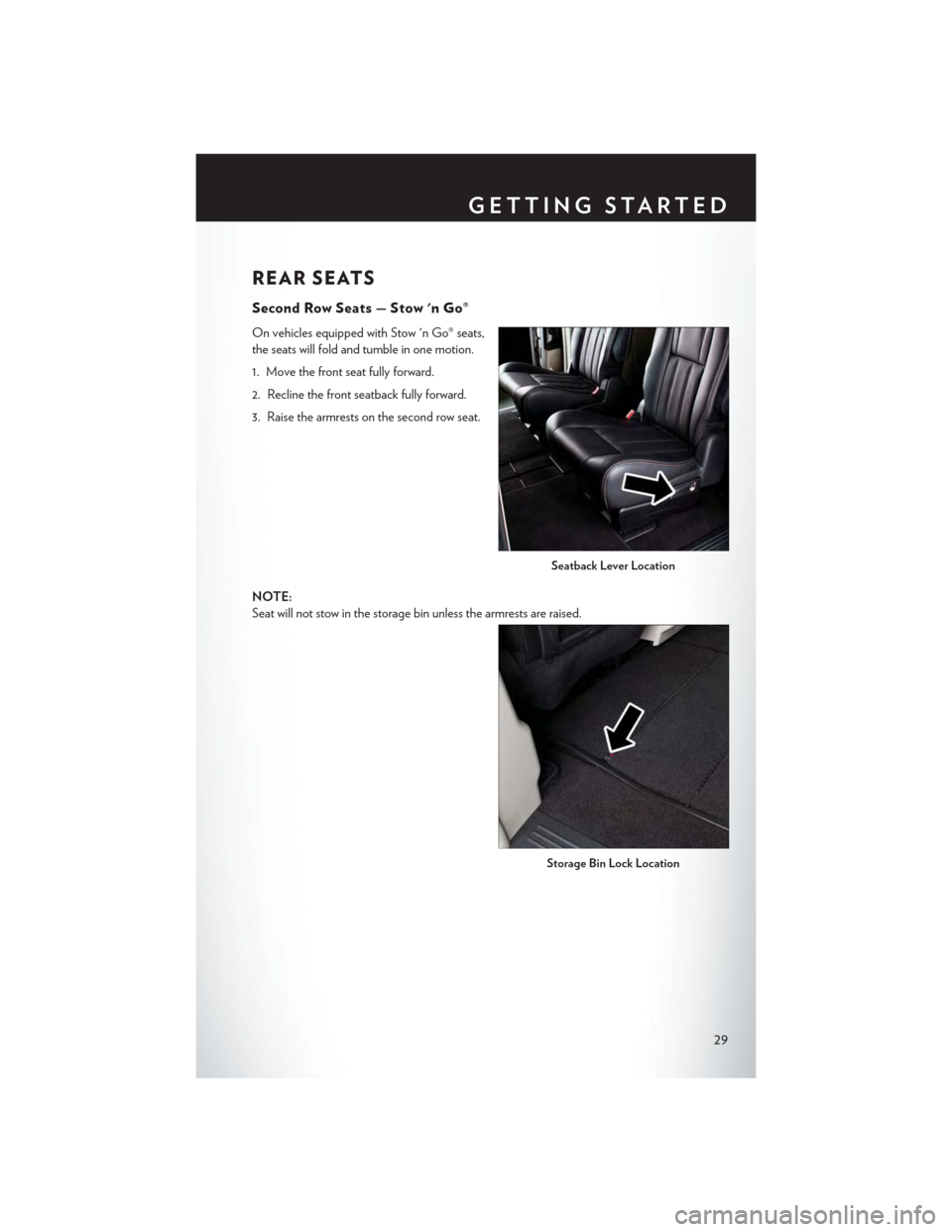
REAR SEATS
Second Row Seats — Stow 'n Go®
On vehicles equipped with Stow 'n Go® seats,
the seats will fold and tumble in one motion.
1. Move the front seat fully forward.
2. Recline the front seatback fully forward.
3. Raise the armrests on the second row seat.
NOTE:
Seat will not stow in the storage bin unless the armrests are raised.
Seatback Lever Location
Storage Bin Lock Location
GETTING STARTED
29