Page 137 of 726
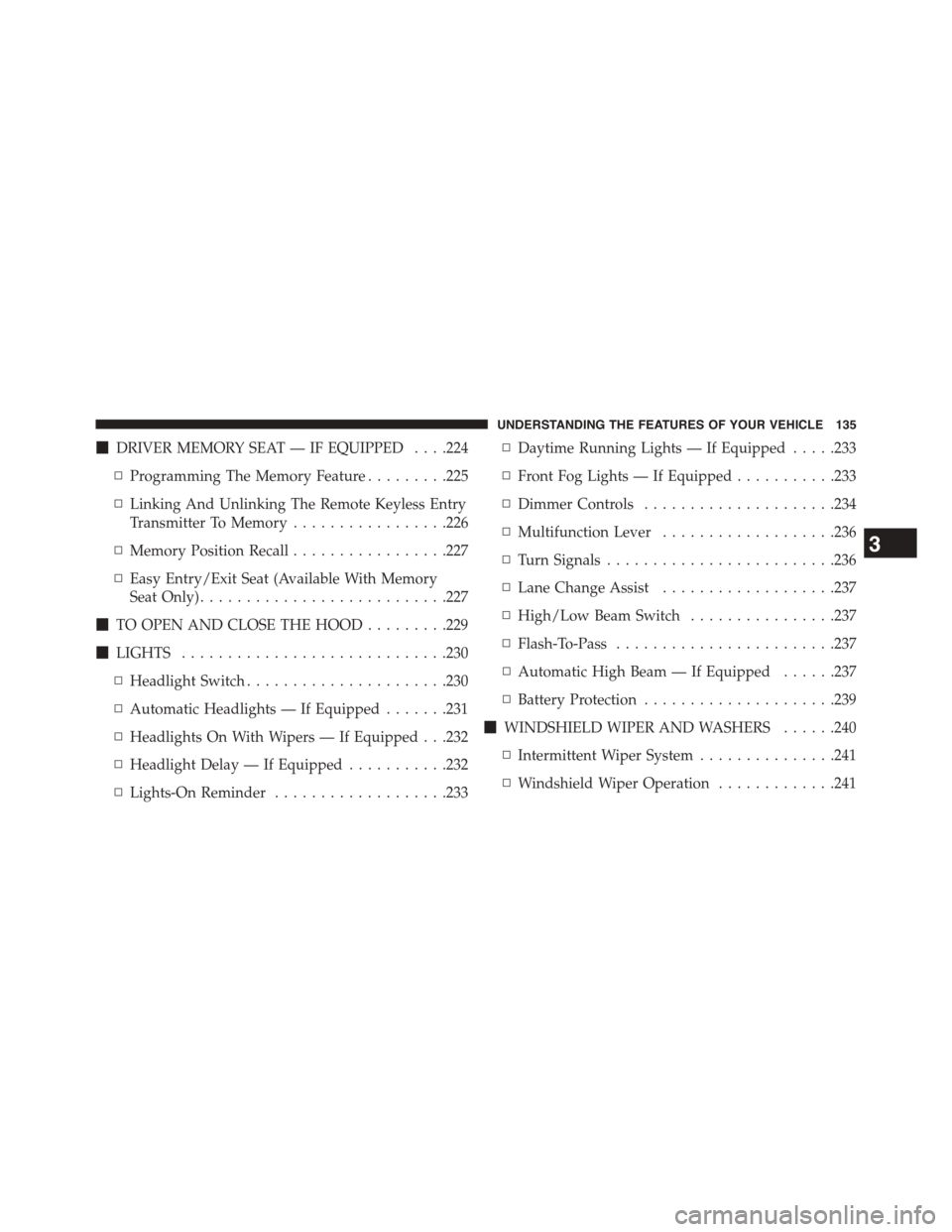
!DRIVER MEMORY SEAT — IF EQUIPPED . . . .224
▫Programming The Memory Feature.........225
▫Linking And Unlinking The Remote Keyless Entry
Transmitter To Memory.................226
▫Memory Position Recall.................227
▫Easy Entry/Exit Seat (Available With Memory
Seat Only)...........................227
!TO OPEN AND CLOSE THE HOOD.........229
!LIGHTS.............................230
▫Headlight Switch......................230
▫Automatic Headlights — If Equipped.......231
▫Headlights On With Wipers — If Equipped . . .232
▫Headlight Delay — If Equipped...........232
▫Lights-On Reminder...................233
▫Daytime Running Lights — If Equipped.....233
▫Front Fog Lights — If Equipped...........233
▫Dimmer Controls.....................234
▫Multifunction Lever...................236
▫Turn Signals.........................236
▫Lane Change Assist...................237
▫High/Low Beam Switch................237
▫Flash-To-Pass........................237
▫Automatic High Beam — If Equipped......237
▫Battery Protection.....................239
!WINDSHIELD WIPER AND WASHERS......240
▫Intermittent Wiper System...............241
▫Windshield Wiper Operation.............241
3
UNDERSTANDING THE FEATURES OF YOUR VEHICLE 135
Page 138 of 726
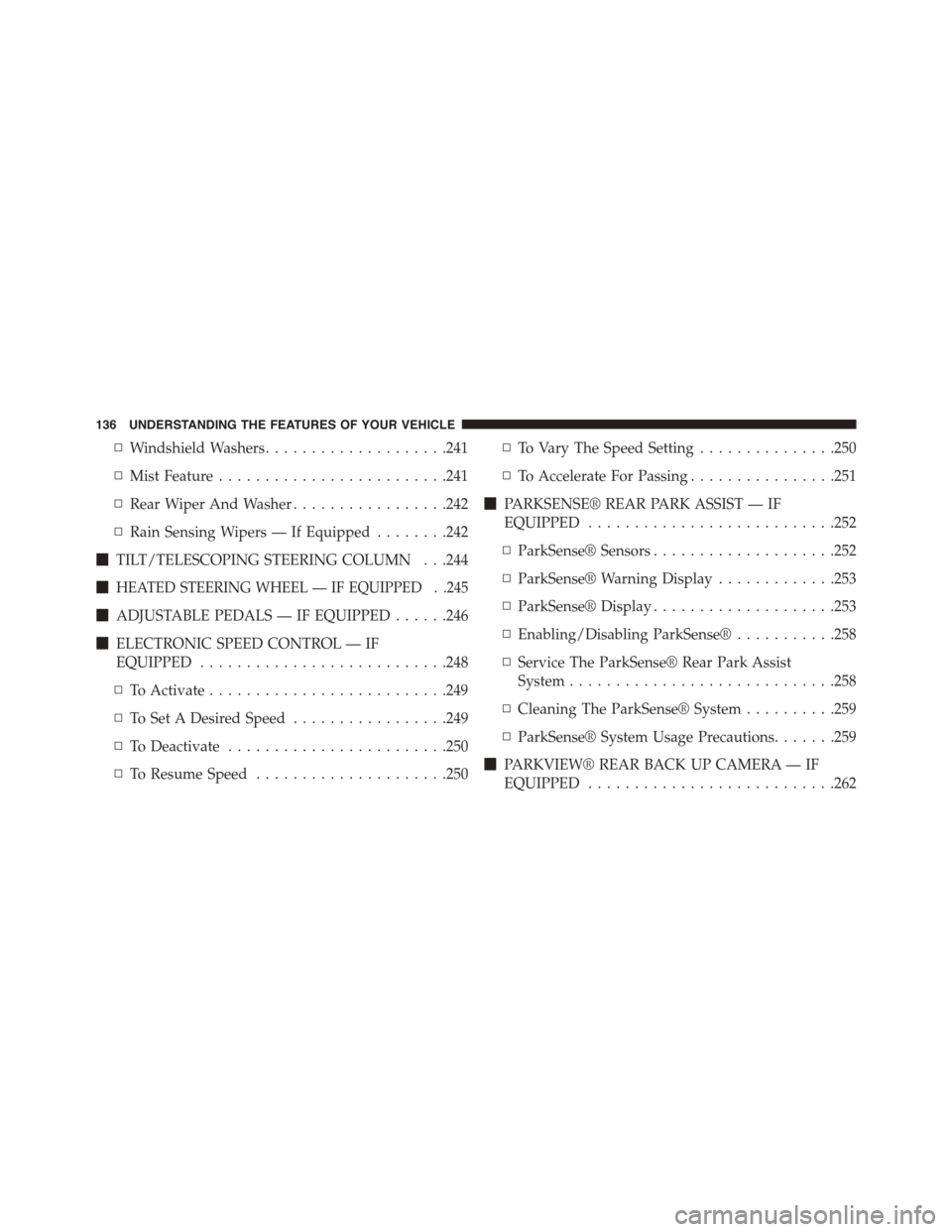
▫Windshield Washers....................241
▫Mist Feature.........................241
▫Rear Wiper And Washer.................242
▫Rain Sensing Wipers — If Equipped........242
!TILT/TELESCOPING STEERING COLUMN . . .244
!HEATED STEERING WHEEL — IF EQUIPPED . .245
!ADJUSTABLE PEDALS — IF EQUIPPED......246
!ELECTRONIC SPEED CONTROL — IF
EQUIPPED...........................248
▫To Activate..........................249
▫To Set A Desired Speed.................249
▫To Deactivate........................250
▫To Resume Speed.....................250
▫To Vary The Speed Setting...............250
▫To Accelerate For Passing................251
!PARKSENSE® REAR PARK ASSIST — IF
EQUIPPED...........................252
▫ParkSense® Sensors....................252
▫ParkSense® Warning Display.............253
▫ParkSense® Display....................253
▫Enabling/Disabling ParkSense®...........258
▫Service The ParkSense® Rear Park Assist
System.............................258
▫Cleaning The ParkSense® System..........259
▫ParkSense® System Usage Precautions.......259
!PARKVIEW® REAR BACK UP CAMERA — IF
EQUIPPED...........................262
136 UNDERSTANDING THE FEATURES OF YOUR VEHICLE
Page 238 of 726
Multifunction Lever
The multifunction lever is located on the left side of the
steering column.
The multifunction lever controls the:
•Turn Signals
•Headlight Beams Low/High
•Flash-To-Pass
•Front and Rear Wipers — Washer Functions
Turn Signals
Move the multifunction lever up or down and the arrows
on each side of the instrument cluster flash to show
proper operation of the front and rear turn signal lights.
NOTE:If either light remains on and does not flash, or
there is a very fast flash rate, check for a defective outside
light bulb. If an indicator fails to light when the lever is
moved, it would suggest that the indicator bulb is
defective.
Multifunction Lever
236 UNDERSTANDING THE FEATURES OF YOUR VEHICLE
Page 242 of 726
WINDSHIELD WIPER AND WASHERS
The wipers and washers are operated by a switch within
the multifunction lever. Rotate the end of the multifunc-
tion lever to select the desired wiper speed.
NOTE:Always remove any buildup of snow that pre-
vents the windshield wiper blades from returning to the
off position. If the windshield wiper switch is turned off
and the blades cannot return to the off position, damage
to the wiper motor may occur.
WARNING!
Sudden loss of visibility through the windshield
could lead to a collision. You might not see other
vehicles or other obstacles. To avoid sudden icing of
the windshield during freezing weather, warm the
windshield with the defroster before and during
windshield washer use.
Washer And Wiper Controls
240 UNDERSTANDING THE FEATURES OF YOUR VEHICLE
Page 243 of 726
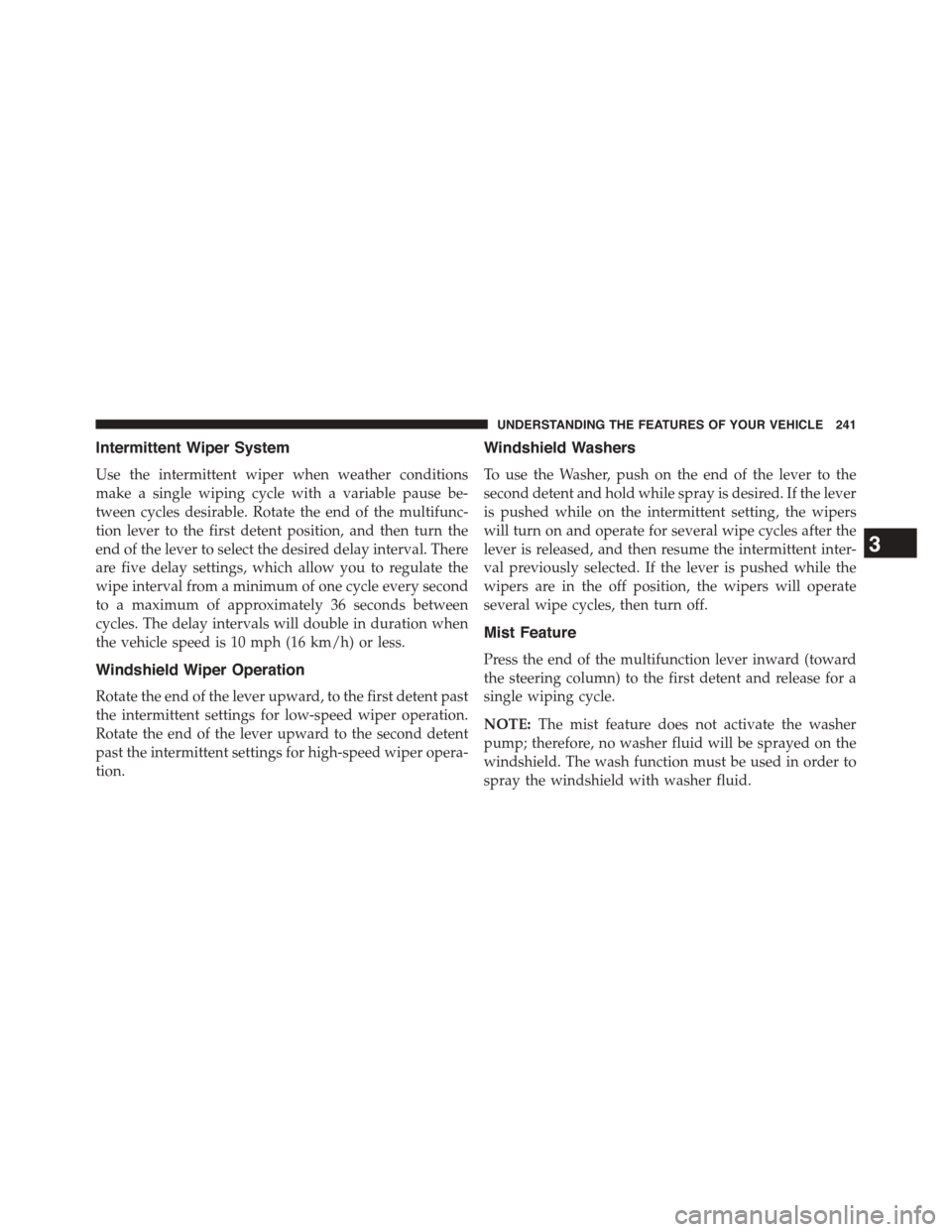
Intermittent Wiper System
Use the intermittent wiper when weather conditions
make a single wiping cycle with a variable pause be-
tween cycles desirable. Rotate the end of the multifunc-
tion lever to the first detent position, and then turn the
end of the lever to select the desired delay interval. There
are five delay settings, which allow you to regulate the
wipe interval from a minimum of one cycle every second
to a maximum of approximately 36 seconds between
cycles. The delay intervals will double in duration when
the vehicle speed is 10 mph (16 km/h) or less.
Windshield Wiper Operation
Rotate the end of the lever upward, to the first detent past
the intermittent settings for low-speed wiper operation.
Rotate the end of the lever upward to the second detent
past the intermittent settings for high-speed wiper opera-
tion.
Windshield Washers
To use the Washer, push on the end of the lever to the
second detent and hold while spray is desired. If the lever
is pushed while on the intermittent setting, the wipers
will turn on and operate for several wipe cycles after the
lever is released, and then resume the intermittent inter-
val previously selected. If the lever is pushed while the
wipers are in the off position, the wipers will operate
several wipe cycles, then turn off.
Mist Feature
Press the end of the multifunction lever inward (toward
the steering column) to the first detent and release for a
single wiping cycle.
NOTE:The mist feature does not activate the washer
pump; therefore, no washer fluid will be sprayed on the
windshield. The wash function must be used in order to
spray the windshield with washer fluid.
3
UNDERSTANDING THE FEATURES OF YOUR VEHICLE 241
Page 244 of 726
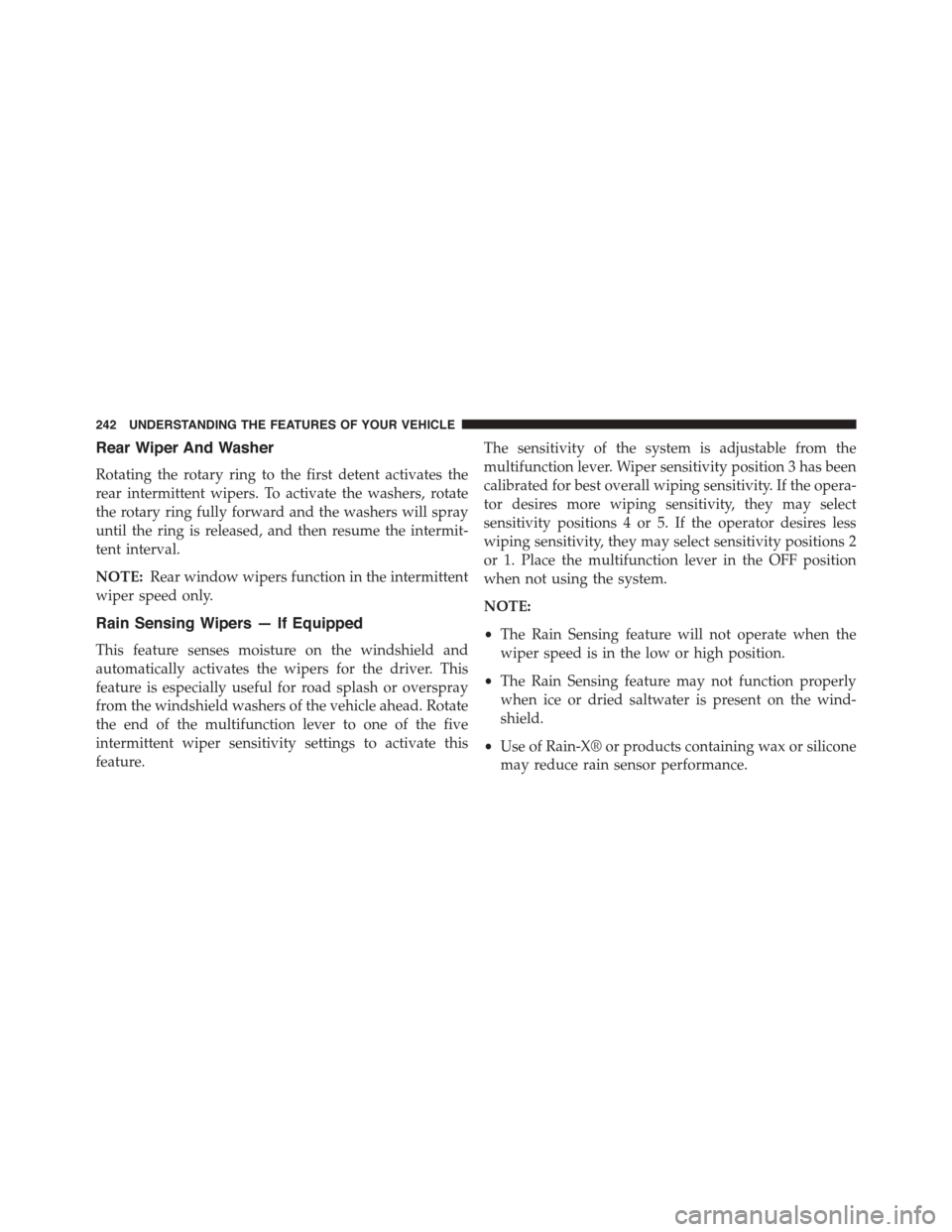
Rear Wiper And Washer
Rotating the rotary ring to the first detent activates the
rear intermittent wipers. To activate the washers, rotate
the rotary ring fully forward and the washers will spray
until the ring is released, and then resume the intermit-
tent interval.
NOTE:Rear window wipers function in the intermittent
wiper speed only.
Rain Sensing Wipers — If Equipped
This feature senses moisture on the windshield and
automatically activates the wipers for the driver. This
feature is especially useful for road splash or overspray
from the windshield washers of the vehicle ahead. Rotate
the end of the multifunction lever to one of the five
intermittent wiper sensitivity settings to activate this
feature.
The sensitivity of the system is adjustable from the
multifunction lever. Wiper sensitivity position 3 has been
calibrated for best overall wiping sensitivity. If the opera-
tor desires more wiping sensitivity, they may select
sensitivity positions 4 or 5. If the operator desires less
wiping sensitivity, they may select sensitivity positions 2
or 1. Place the multifunction lever in the OFF position
when not using the system.
NOTE:
•The Rain Sensing feature will not operate when the
wiper speed is in the low or high position.
•The Rain Sensing feature may not function properly
when ice or dried saltwater is present on the wind-
shield.
•Use of Rain-X® or products containing wax or silicone
may reduce rain sensor performance.
242 UNDERSTANDING THE FEATURES OF YOUR VEHICLE
Page 301 of 726
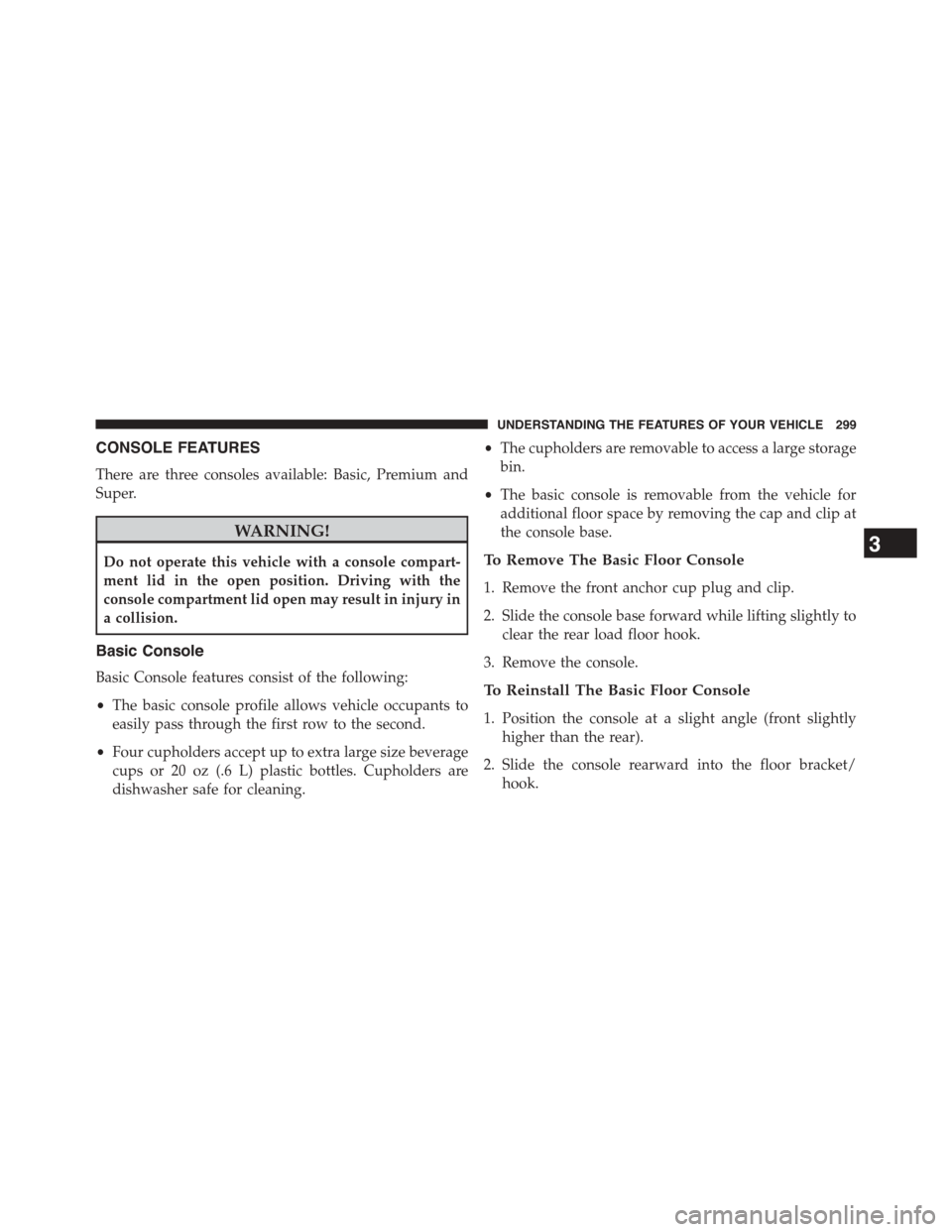
CONSOLE FEATURES
There are three consoles available: Basic, Premium and
Super.
WARNING!
Do not operate this vehicle with a console compart-
ment lid in the open position. Driving with the
console compartment lid open may result in injury in
a collision.
Basic Console
Basic Console features consist of the following:
•The basic console profile allows vehicle occupants to
easily pass through the first row to the second.
•Four cupholders accept up to extra large size beverage
cups or 20 oz (.6 L) plastic bottles. Cupholders are
dishwasher safe for cleaning.
•The cupholders are removable to access a large storage
bin.
•The basic console is removable from the vehicle for
additional floor space by removing the cap and clip at
the console base.
To Remove The Basic Floor Console
1. Remove the front anchor cup plug and clip.
2. Slide the console base forward while lifting slightly to
clear the rear load floor hook.
3. Remove the console.
To Reinstall The Basic Floor Console
1. Position the console at a slight angle (front slightly
higher than the rear).
2. Slide the console rearward into the floor bracket/
hook.
3
UNDERSTANDING THE FEATURES OF YOUR VEHICLE 299
Page 302 of 726
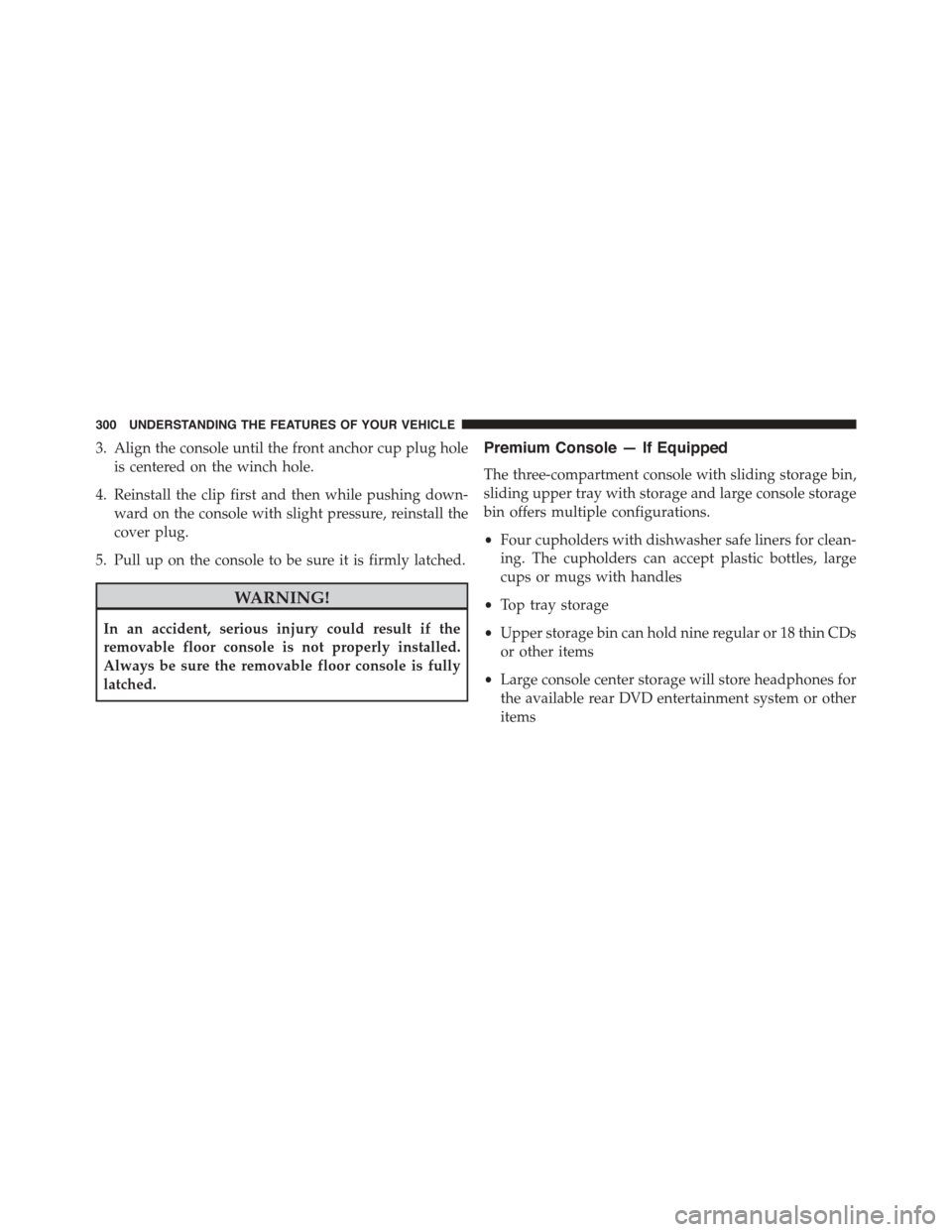
3. Align the console until the front anchor cup plug hole
is centered on the winch hole.
4. Reinstall the clip first and then while pushing down-
ward on the console with slight pressure, reinstall the
cover plug.
5. Pull up on the console to be sure it is firmly latched.
WARNING!
In an accident, serious injury could result if the
removable floor console is not properly installed.
Always be sure the removable floor console is fully
latched.
Premium Console — If Equipped
The three-compartment console with sliding storage bin,
sliding upper tray with storage and large console storage
bin offers multiple configurations.
•Four cupholders with dishwasher safe liners for clean-
ing. The cupholders can accept plastic bottles, large
cups or mugs with handles
•Top tray storage
•Upper storage bin can hold nine regular or 18 thin CDs
or other items
•Large console center storage will store headphones for
the available rear DVD entertainment system or other
items
300 UNDERSTANDING THE FEATURES OF YOUR VEHICLE