2015 CHRYSLER TOWN AND COUNTRY start stop button
[x] Cancel search: start stop buttonPage 21 of 726
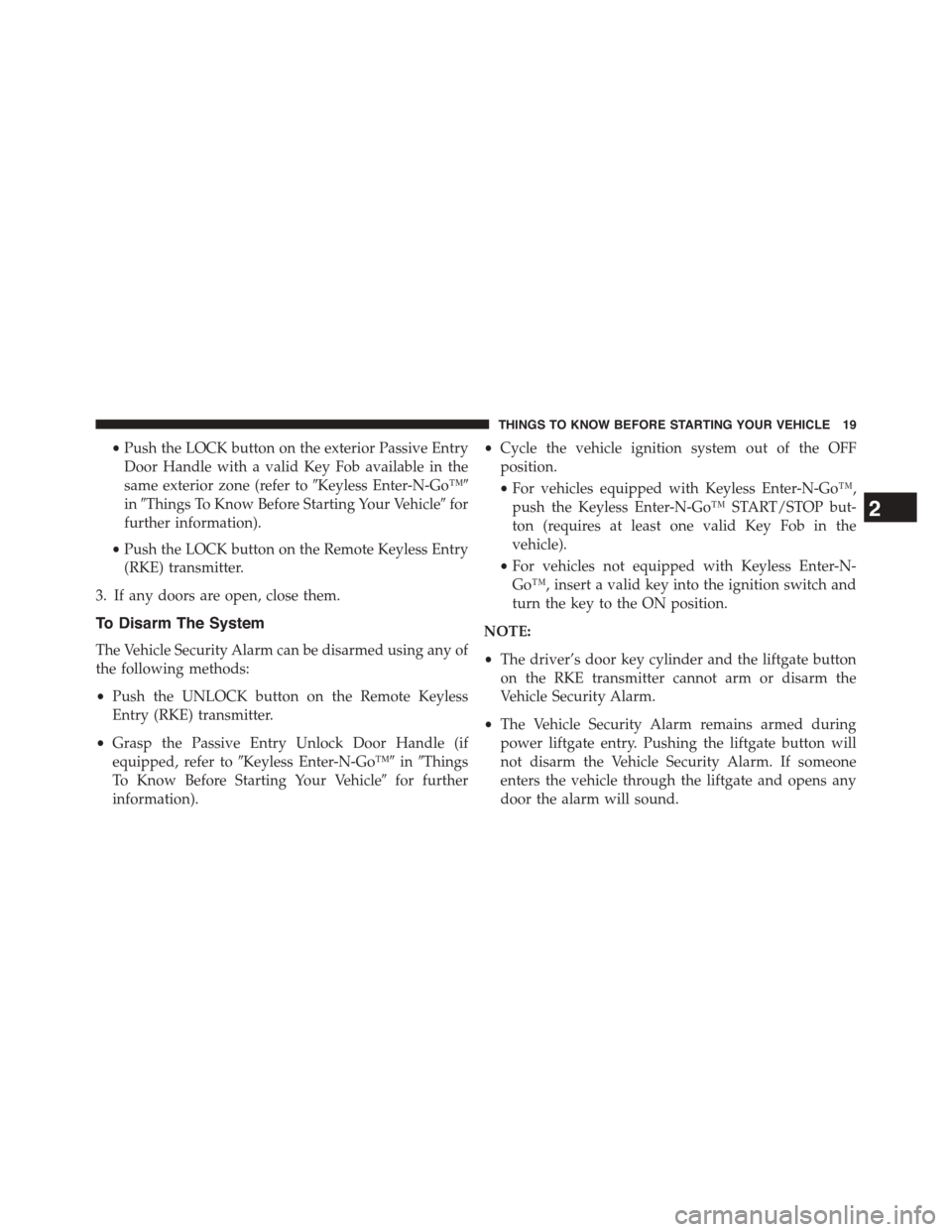
•Push the LOCK button on the exterior Passive Entry
Door Handle with a valid Key Fob available in the
same exterior zone (refer to#Keyless Enter-N-Go™#
in#Things To Know Before Starting Your Vehicle#for
further information).
•Push the LOCK button on the Remote Keyless Entry
(RKE) transmitter.
3. If any doors are open, close them.
To Disarm The System
The Vehicle Security Alarm can be disarmed using any of
the following methods:
•Push the UNLOCK button on the Remote Keyless
Entry (RKE) transmitter.
•Grasp the Passive Entry Unlock Door Handle (if
equipped, refer to#Keyless Enter-N-Go™#in#Things
To Know Before Starting Your Vehicle#for further
information).
•Cycle the vehicle ignition system out of the OFF
position.
•For vehicles equipped with Keyless Enter-N-Go™,
push the Keyless Enter-N-Go™ START/STOP but-
ton (requires at least one valid Key Fob in the
vehicle).
•For vehicles not equipped with Keyless Enter-N-
Go™, insert a valid key into the ignition switch and
turn the key to the ON position.
NOTE:
•The driver’s door key cylinder and the liftgate button
on the RKE transmitter cannot arm or disarm the
Vehicle Security Alarm.
•The Vehicle Security Alarm remains armed during
power liftgate entry. Pushing the liftgate button will
not disarm the Vehicle Security Alarm. If someone
enters the vehicle through the liftgate and opens any
door the alarm will sound.
2
THINGS TO KNOW BEFORE STARTING YOUR VEHICLE 19
Page 35 of 726
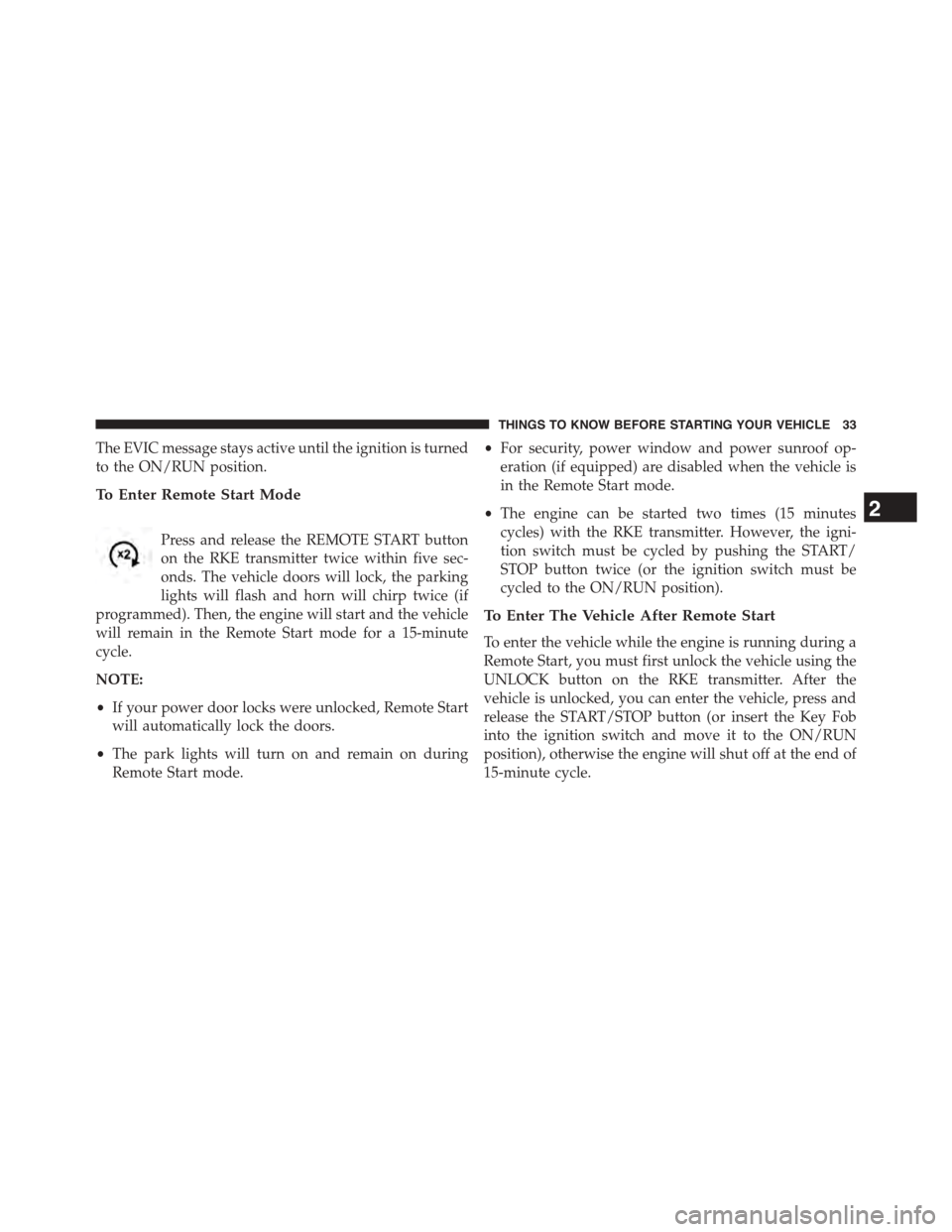
The EVIC message stays active until the ignition is turned
to the ON/RUN position.
To Enter Remote Start Mode
Press and release the REMOTE START button
on the RKE transmitter twice within five sec-
onds. The vehicle doors will lock, the parking
lights will flash and horn will chirp twice (if
programmed). Then, the engine will start and the vehicle
will remain in the Remote Start mode for a 15-minute
cycle.
NOTE:
•If your power door locks were unlocked, Remote Start
will automatically lock the doors.
•The park lights will turn on and remain on during
Remote Start mode.
•For security, power window and power sunroof op-
eration (if equipped) are disabled when the vehicle is
in the Remote Start mode.
•The engine can be started two times (15 minutes
cycles) with the RKE transmitter. However, the igni-
tion switch must be cycled by pushing the START/
STOP button twice (or the ignition switch must be
cycled to the ON/RUN position).
To Enter The Vehicle After Remote Start
To enter the vehicle while the engine is running during a
Remote Start, you must first unlock the vehicle using the
UNLOCK button on the RKE transmitter. After the
vehicle is unlocked, you can enter the vehicle, press and
release the START/STOP button (or insert the Key Fob
into the ignition switch and move it to the ON/RUN
position), otherwise the engine will shut off at the end of
15-minute cycle.
2
THINGS TO KNOW BEFORE STARTING YOUR VEHICLE 33
Page 36 of 726
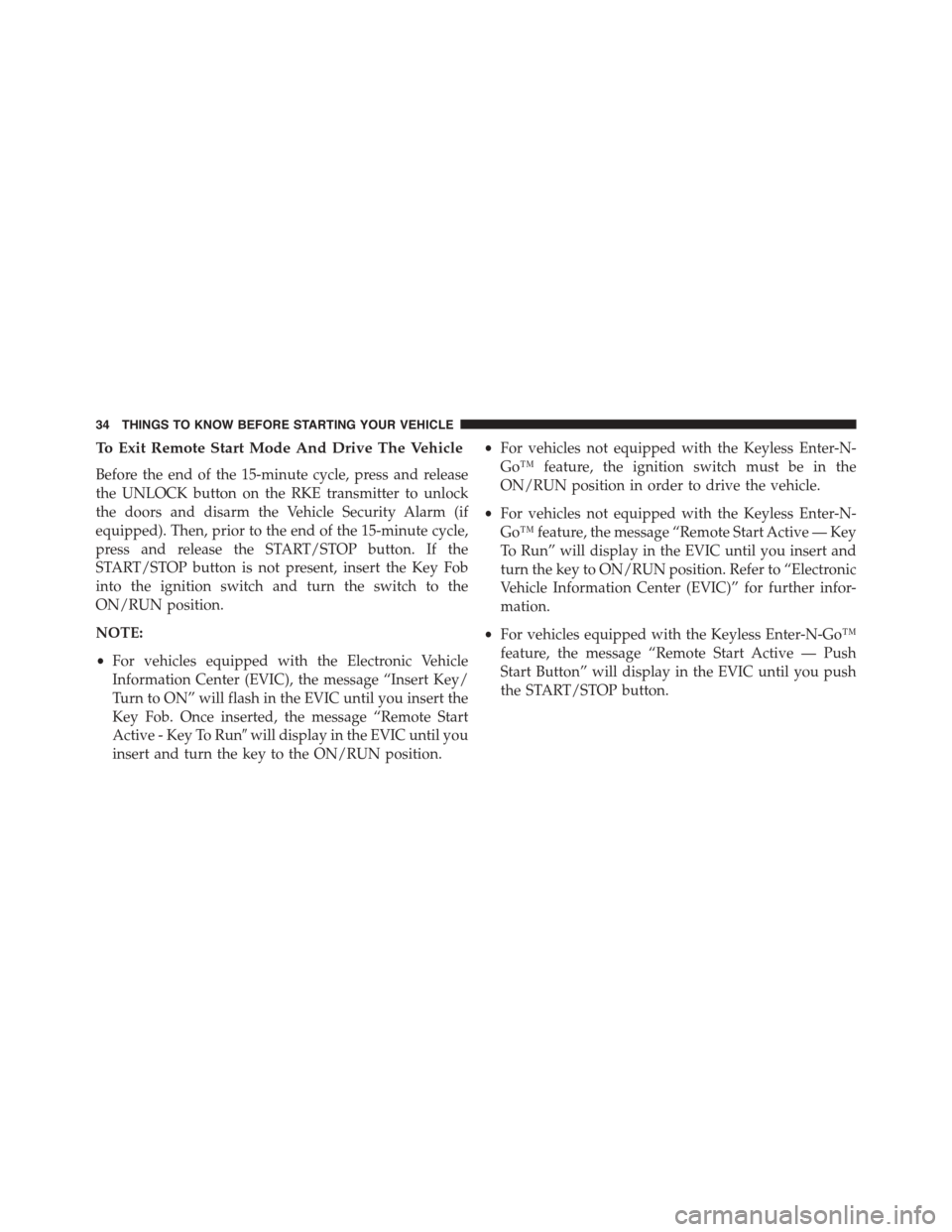
To Exit Remote Start Mode And Drive The Vehicle
Before the end of the 15-minute cycle, press and release
the UNLOCK button on the RKE transmitter to unlock
the doors and disarm the Vehicle Security Alarm (if
equipped). Then, prior to the end of the 15-minute cycle,
press and release the START/STOP button. If the
START/STOP button is not present, insert the Key Fob
into the ignition switch and turn the switch to the
ON/RUN position.
NOTE:
•For vehicles equipped with the Electronic Vehicle
Information Center (EVIC), the message “Insert Key/
Turn to ON” will flash in the EVIC until you insert the
Key Fob. Once inserted, the message “Remote Start
Active - Key To Run#will display in the EVIC until you
insert and turn the key to the ON/RUN position.
•For vehicles not equipped with the Keyless Enter-N-
Go™ feature, the ignition switch must be in the
ON/RUN position in order to drive the vehicle.
•For vehicles not equipped with the Keyless Enter-N-
Go™ feature, the message “Remote Start Active — Key
To Run” will display in the EVIC until you insert and
turn the key to ON/RUN position. Refer to “Electronic
Vehicle Information Center (EVIC)” for further infor-
mation.
•For vehicles equipped with the Keyless Enter-N-Go™
feature, the message “Remote Start Active — Push
Start Button” will display in the EVIC until you push
the START/STOP button.
34 THINGS TO KNOW BEFORE STARTING YOUR VEHICLE
Page 37 of 726
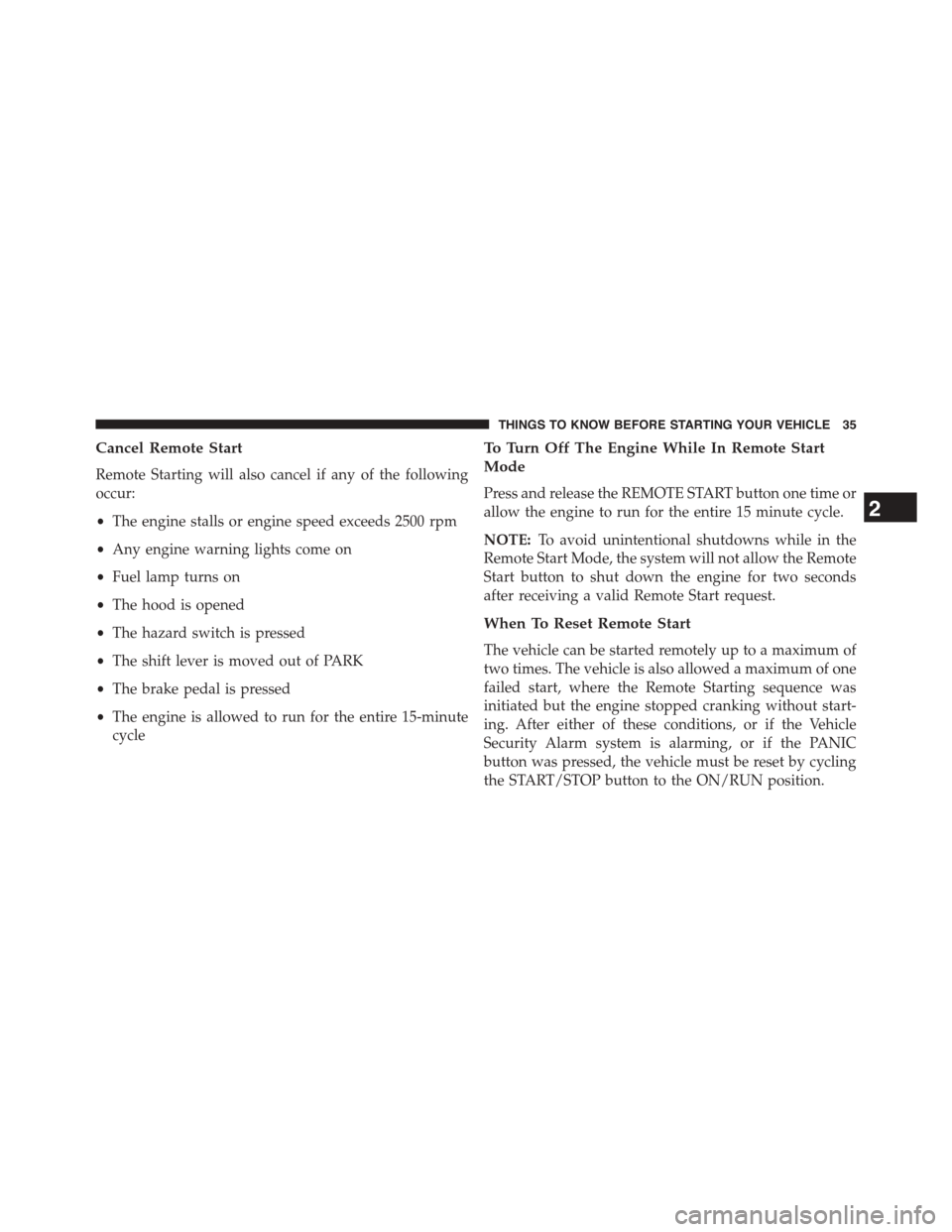
Cancel Remote Start
Remote Starting will also cancel if any of the following
occur:
•The engine stalls or engine speed exceeds 2500 rpm
•Any engine warning lights come on
•Fuel lamp turns on
•The hood is opened
•The hazard switch is pressed
•The shift lever is moved out of PARK
•The brake pedal is pressed
•The engine is allowed to run for the entire 15-minute
cycle
To Turn Off The Engine While In Remote Start
Mode
Press and release the REMOTE START button one time or
allow the engine to run for the entire 15 minute cycle.
NOTE:To avoid unintentional shutdowns while in the
Remote Start Mode, the system will not allow the Remote
Start button to shut down the engine for two seconds
after receiving a valid Remote Start request.
When To Reset Remote Start
The vehicle can be started remotely up to a maximum of
two times. The vehicle is also allowed a maximum of one
failed start, where the Remote Starting sequence was
initiated but the engine stopped cranking without start-
ing. After either of these conditions, or if the Vehicle
Security Alarm system is alarming, or if the PANIC
button was pressed, the vehicle must be reset by cycling
the START/STOP button to the ON/RUN position.
2
THINGS TO KNOW BEFORE STARTING YOUR VEHICLE 35
Page 63 of 726
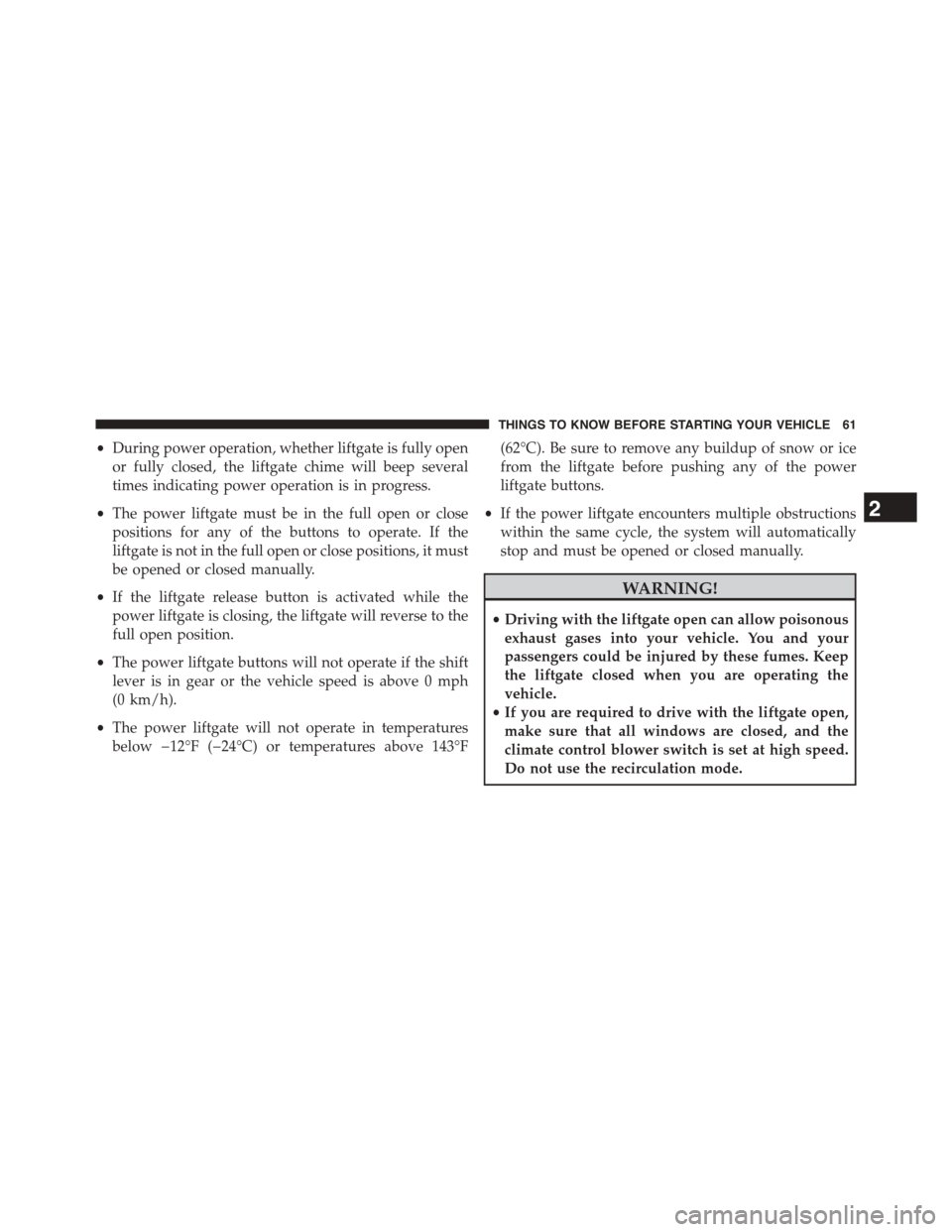
•During power operation, whether liftgate is fully open
or fully closed, the liftgate chime will beep several
times indicating power operation is in progress.
•The power liftgate must be in the full open or close
positions for any of the buttons to operate. If the
liftgate is not in the full open or close positions, it must
be opened or closed manually.
•If the liftgate release button is activated while the
power liftgate is closing, the liftgate will reverse to the
full open position.
•The power liftgate buttons will not operate if the shift
lever is in gear or the vehicle speed is above 0 mph
(0 km/h).
•The power liftgate will not operate in temperatures
below−12°F (−24°C) or temperatures above 143°F
(62°C). Be sure to remove any buildup of snow or ice
from the liftgate before pushing any of the power
liftgate buttons.
•If the power liftgate encounters multiple obstructions
within the same cycle, the system will automatically
stop and must be opened or closed manually.
WARNING!
•Driving with the liftgate open can allow poisonous
exhaust gases into your vehicle. You and your
passengers could be injured by these fumes. Keep
the liftgate closed when you are operating the
vehicle.
•If you are required to drive with the liftgate open,
make sure that all windows are closed, and the
climate control blower switch is set at high speed.
Do not use the recirculation mode.
2
THINGS TO KNOW BEFORE STARTING YOUR VEHICLE 61
Page 182 of 726
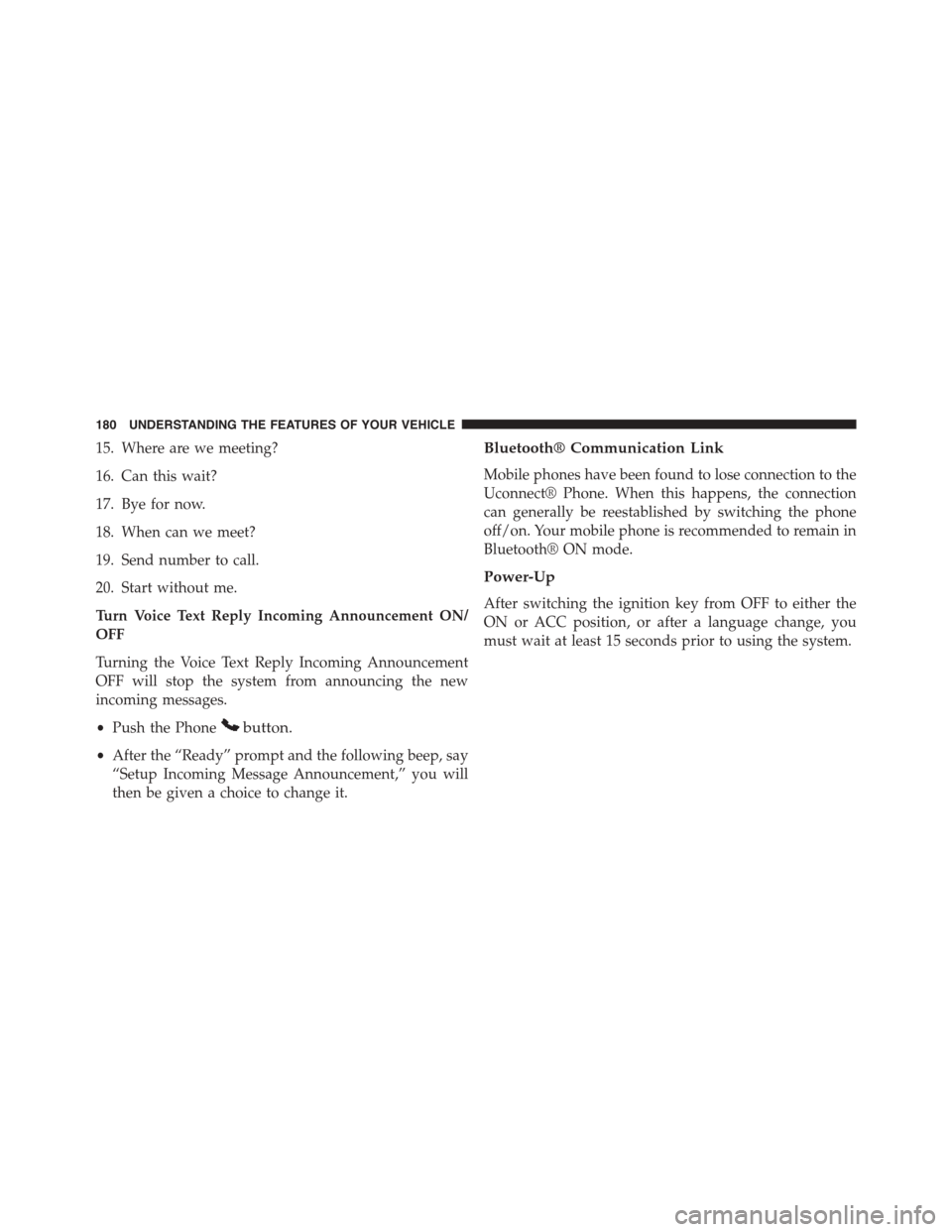
15. Where are we meeting?
16. Can this wait?
17. Bye for now.
18. When can we meet?
19. Send number to call.
20. Start without me.
Turn Voice Text Reply Incoming Announcement ON/
OFF
Turning the Voice Text Reply Incoming Announcement
OFF will stop the system from announcing the new
incoming messages.
•Push the Phonebutton.
•After the “Ready” prompt and the following beep, say
“Setup Incoming Message Announcement,” you will
then be given a choice to change it.
Bluetooth® Communication Link
Mobile phones have been found to lose connection to the
Uconnect® Phone. When this happens, the connection
can generally be reestablished by switching the phone
off/on. Your mobile phone is recommended to remain in
Bluetooth® ON mode.
Power-Up
After switching the ignition key from OFF to either the
ON or ACC position, or after a language change, you
must wait at least 15 seconds prior to using the system.
180 UNDERSTANDING THE FEATURES OF YOUR VEHICLE
Page 349 of 726
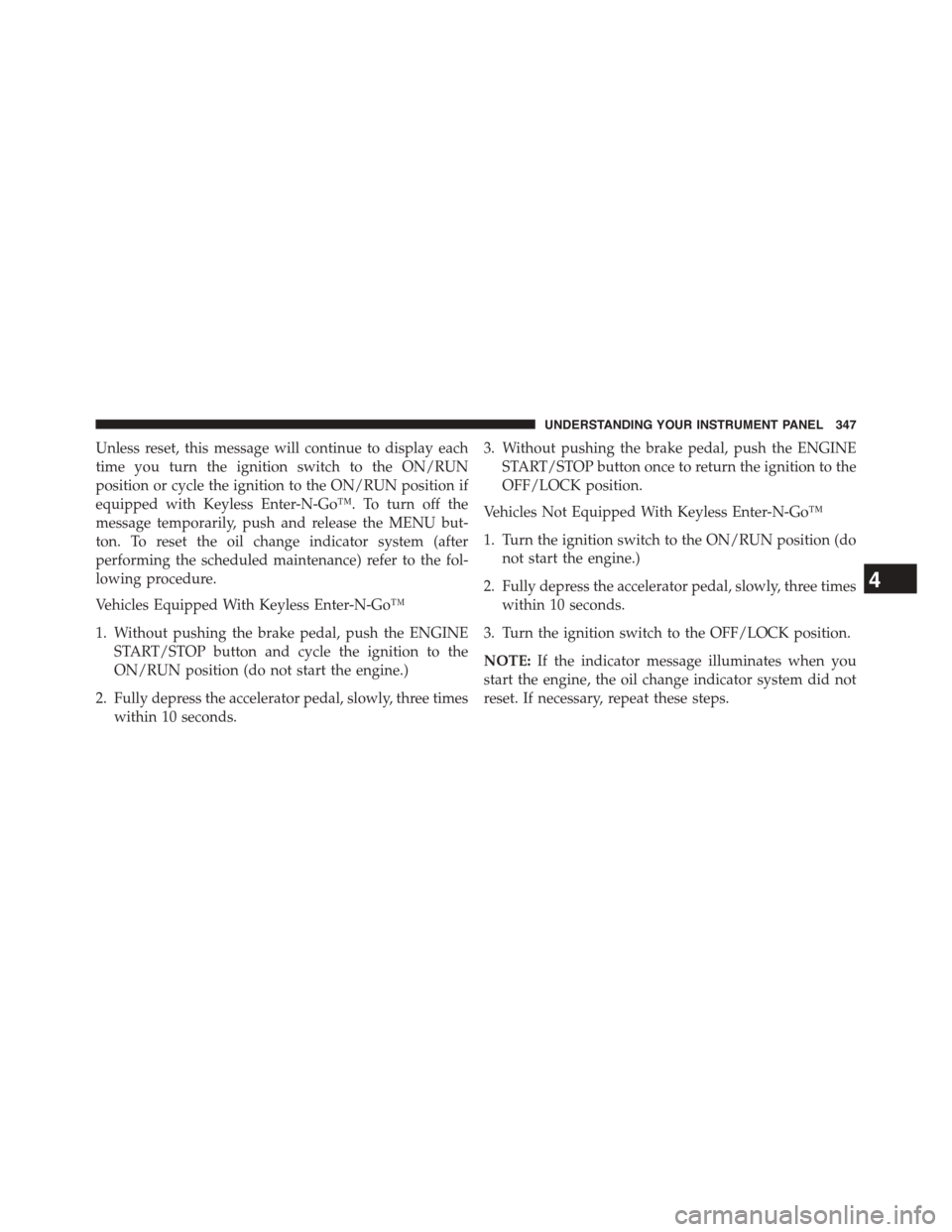
Unless reset, this message will continue to display each
time you turn the ignition switch to the ON/RUN
position or cycle the ignition to the ON/RUN position if
equipped with Keyless Enter-N-Go™. To turn off the
message temporarily, push and release the MENU but-
ton. To reset the oil change indicator system (after
performing the scheduled maintenance) refer to the fol-
lowing procedure.
Vehicles Equipped With Keyless Enter-N-Go™
1. Without pushing the brake pedal, push the ENGINE
START/STOP button and cycle the ignition to the
ON/RUN position (do not start the engine.)
2. Fully depress the accelerator pedal, slowly, three times
within 10 seconds.
3. Without pushing the brake pedal, push the ENGINE
START/STOP button once to return the ignition to the
OFF/LOCK position.
Vehicles Not Equipped With Keyless Enter-N-Go™
1. Turn the ignition switch to the ON/RUN position (do
not start the engine.)
2. Fully depress the accelerator pedal, slowly, three times
within 10 seconds.
3. Turn the ignition switch to the OFF/LOCK position.
NOTE:If the indicator message illuminates when you
start the engine, the oil change indicator system did not
reset. If necessary, repeat these steps.
4
UNDERSTANDING YOUR INSTRUMENT PANEL 347
Page 353 of 726
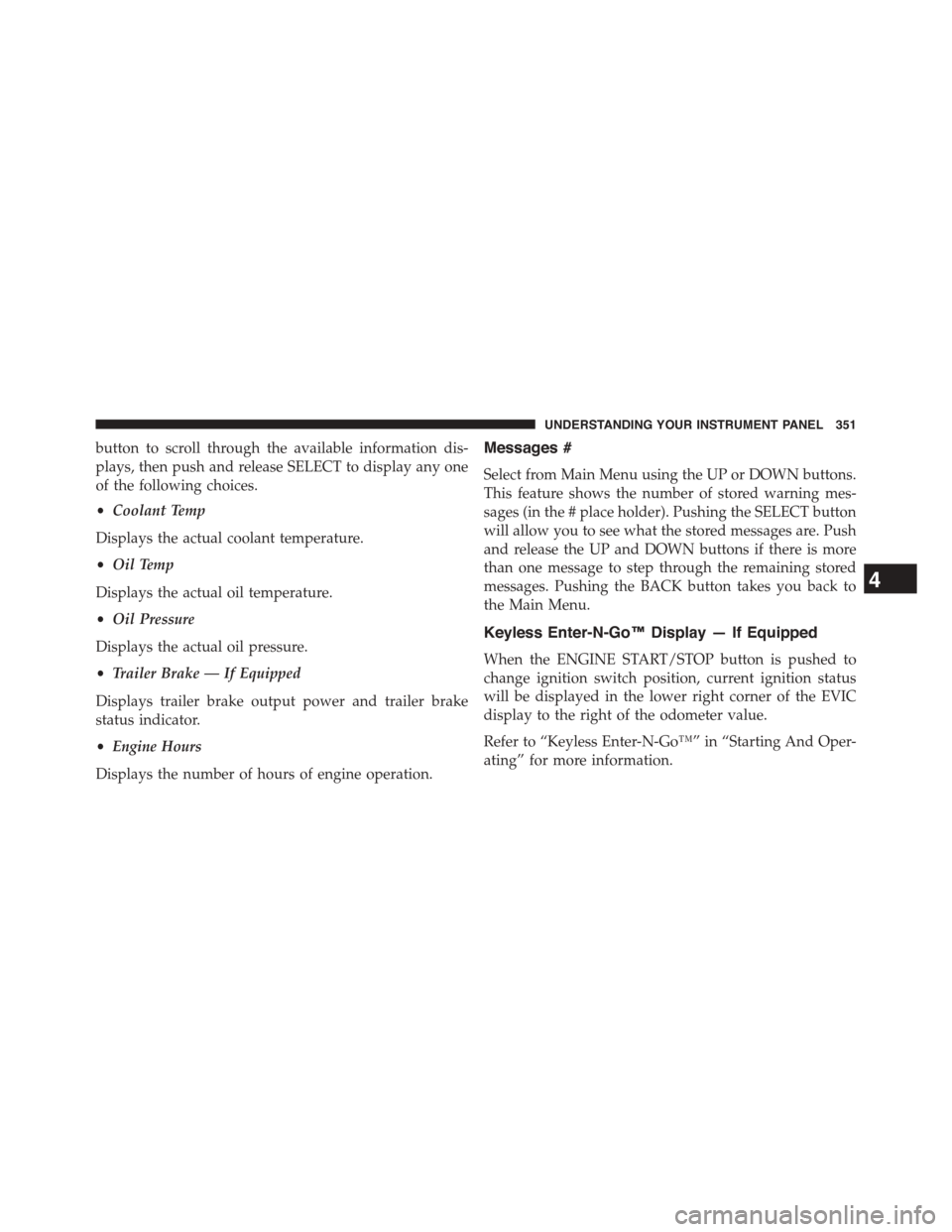
button to scroll through the available information dis-
plays, then push and release SELECT to display any one
of the following choices.
•Coolant Temp
Displays the actual coolant temperature.
•Oil Temp
Displays the actual oil temperature.
•Oil Pressure
Displays the actual oil pressure.
•Trailer Brake — If Equipped
Displays trailer brake output power and trailer brake
status indicator.
•Engine Hours
Displays the number of hours of engine operation.
Messages #
Select from Main Menu using the UP or DOWN buttons.
This feature shows the number of stored warning mes-
sages (in the # place holder). Pushing the SELECT button
will allow you to see what the stored messages are. Push
and release the UP and DOWN buttons if there is more
than one message to step through the remaining stored
messages. Pushing the BACK button takes you back to
the Main Menu.
Keyless Enter-N-Go™ Display — If Equipped
When the ENGINE START/STOP button is pushed to
change ignition switch position, current ignition status
will be displayed in the lower right corner of the EVIC
display to the right of the odometer value.
Refer to “Keyless Enter-N-Go™” in “Starting And Oper-
ating” for more information.
4
UNDERSTANDING YOUR INSTRUMENT PANEL 351