Page 482 of 726
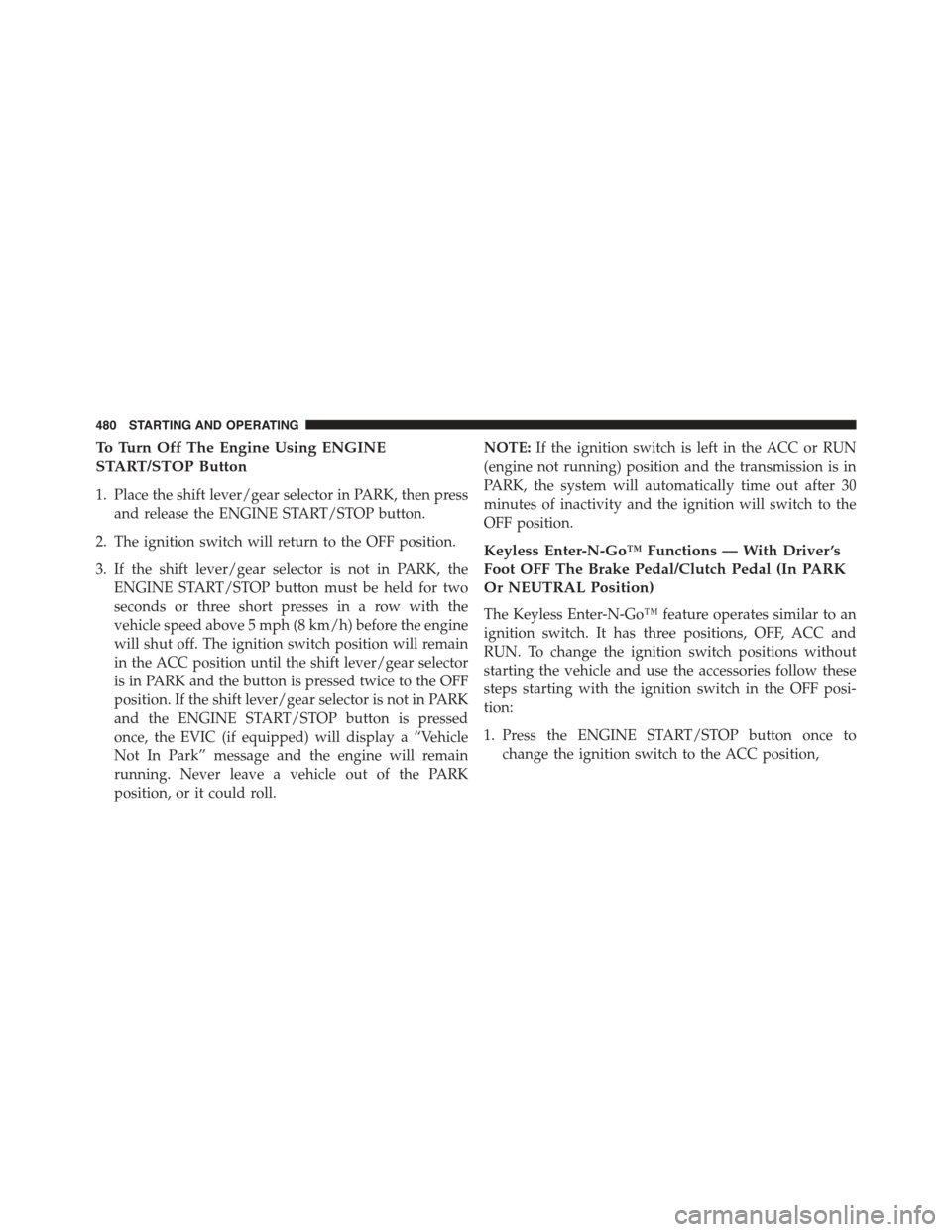
To Turn Off The Engine Using ENGINE
START/STOP Button
1. Place the shift lever/gear selector in PARK, then press
and release the ENGINE START/STOP button.
2. The ignition switch will return to the OFF position.
3. If the shift lever/gear selector is not in PARK, the
ENGINE START/STOP button must be held for two
seconds or three short presses in a row with the
vehicle speed above 5 mph (8 km/h) before the engine
will shut off. The ignition switch position will remain
in the ACC position until the shift lever/gear selector
is in PARK and the button is pressed twice to the OFF
position. If the shift lever/gear selector is not in PARK
and the ENGINE START/STOP button is pressed
once, the EVIC (if equipped) will display a “Vehicle
Not In Park” message and the engine will remain
running. Never leave a vehicle out of the PARK
position, or it could roll.
NOTE:If the ignition switch is left in the ACC or RUN
(engine not running) position and the transmission is in
PARK, the system will automatically time out after 30
minutes of inactivity and the ignition will switch to the
OFF position.
Keyless Enter-N-Go™ Functions — With Driver ’s
Foot OFF The Brake Pedal/Clutch Pedal (In PARK
Or NEUTRAL Position)
The Keyless Enter-N-Go™ feature operates similar to an
ignition switch. It has three positions, OFF, ACC and
RUN. To change the ignition switch positions without
starting the vehicle and use the accessories follow these
steps starting with the ignition switch in the OFF posi-
tion:
1. Press the ENGINE START/STOP button once to
change the ignition switch to the ACC position,
480 STARTING AND OPERATING
Page 489 of 726
When the Fuel Economy (ECON) Mode is engaged, the
vehicle control systems will change the following:
•The transmission will upshift sooner and downshift
later.
•The transmission will skip select gears during shifts to
allow the engine to operate at lower speeds.
•The torque converter clutch may engage at lower
engine speeds and remain on longer.
•The engine idle speed will be lower.
•The overall driving performance will be more conser-
vative.
•Some ECON mode functions may be temporarily
inhibited based on temperature and other factors.
Six-Speed Automatic Transmission
The transmission gear position display (located in the
instrument cluster) indicates the transmission gear range.
You must press the brake pedal to move the shift lever
out of PARK (Refer to “Brake/Transmission Shift Inter-
lock System” in this section). To drive, move the shift
lever from PARK or NEUTRAL to the DRIVE position.
Fuel Economy Mode Switch
5
STARTING AND OPERATING 487
Page 490 of 726
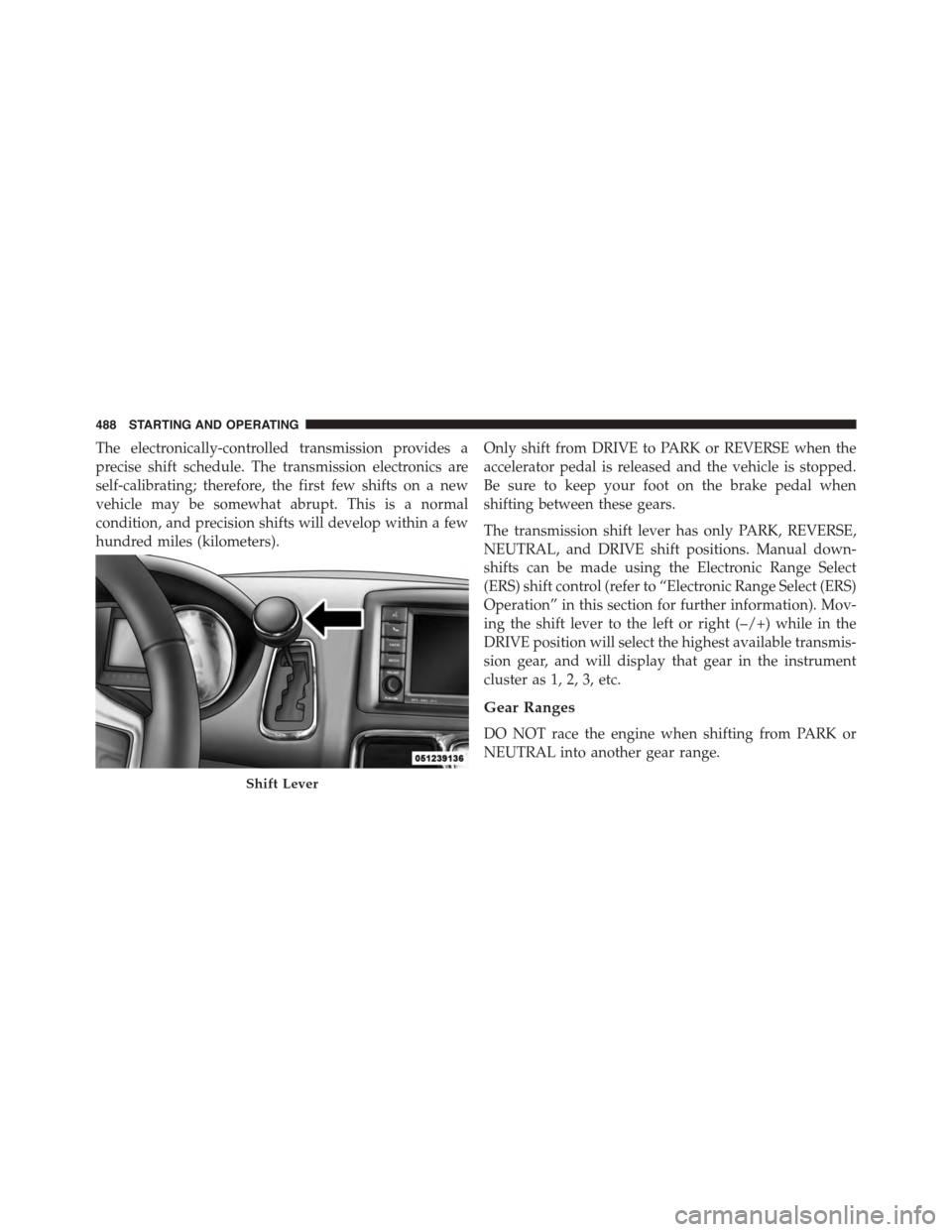
The electronically-controlled transmission provides a
precise shift schedule. The transmission electronics are
self-calibrating; therefore, the first few shifts on a new
vehicle may be somewhat abrupt. This is a normal
condition, and precision shifts will develop within a few
hundred miles (kilometers).
Only shift from DRIVE to PARK or REVERSE when the
accelerator pedal is released and the vehicle is stopped.
Be sure to keep your foot on the brake pedal when
shifting between these gears.
The transmission shift lever has only PARK, REVERSE,
NEUTRAL, and DRIVE shift positions. Manual down-
shifts can be made using the Electronic Range Select
(ERS) shift control (refer to “Electronic Range Select (ERS)
Operation” in this section for further information). Mov-
ing the shift lever to the left or right (–/+) while in the
DRIVE position will select the highest available transmis-
sion gear, and will display that gear in the instrument
cluster as 1, 2, 3, etc.
Gear Ranges
DO NOT race the engine when shifting from PARK or
NEUTRAL into another gear range.
Shift Lever
488 STARTING AND OPERATING
Page 493 of 726
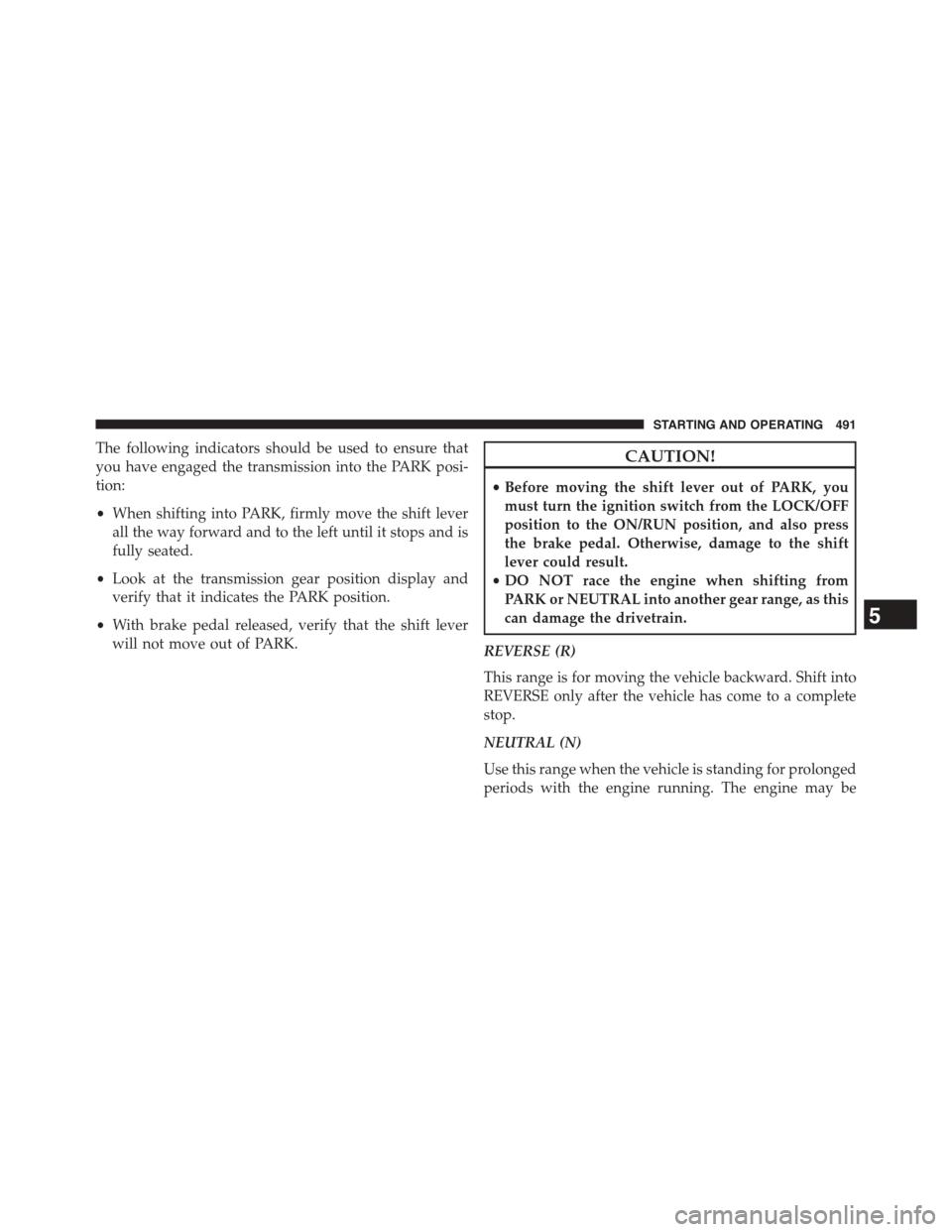
The following indicators should be used to ensure that
you have engaged the transmission into the PARK posi-
tion:
•When shifting into PARK, firmly move the shift lever
all the way forward and to the left until it stops and is
fully seated.
•Look at the transmission gear position display and
verify that it indicates the PARK position.
•With brake pedal released, verify that the shift lever
will not move out of PARK.
CAUTION!
•Before moving the shift lever out of PARK, you
must turn the ignition switch from the LOCK/OFF
position to the ON/RUN position, and also press
the brake pedal. Otherwise, damage to the shift
lever could result.
•DO NOT race the engine when shifting from
PARK or NEUTRAL into another gear range, as this
can damage the drivetrain.
REVERSE (R)
This range is for moving the vehicle backward. Shift into
REVERSE only after the vehicle has come to a complete
stop.
NEUTRAL (N)
Use this range when the vehicle is standing for prolonged
periods with the engine running. The engine may be
5
STARTING AND OPERATING 491
Page 496 of 726
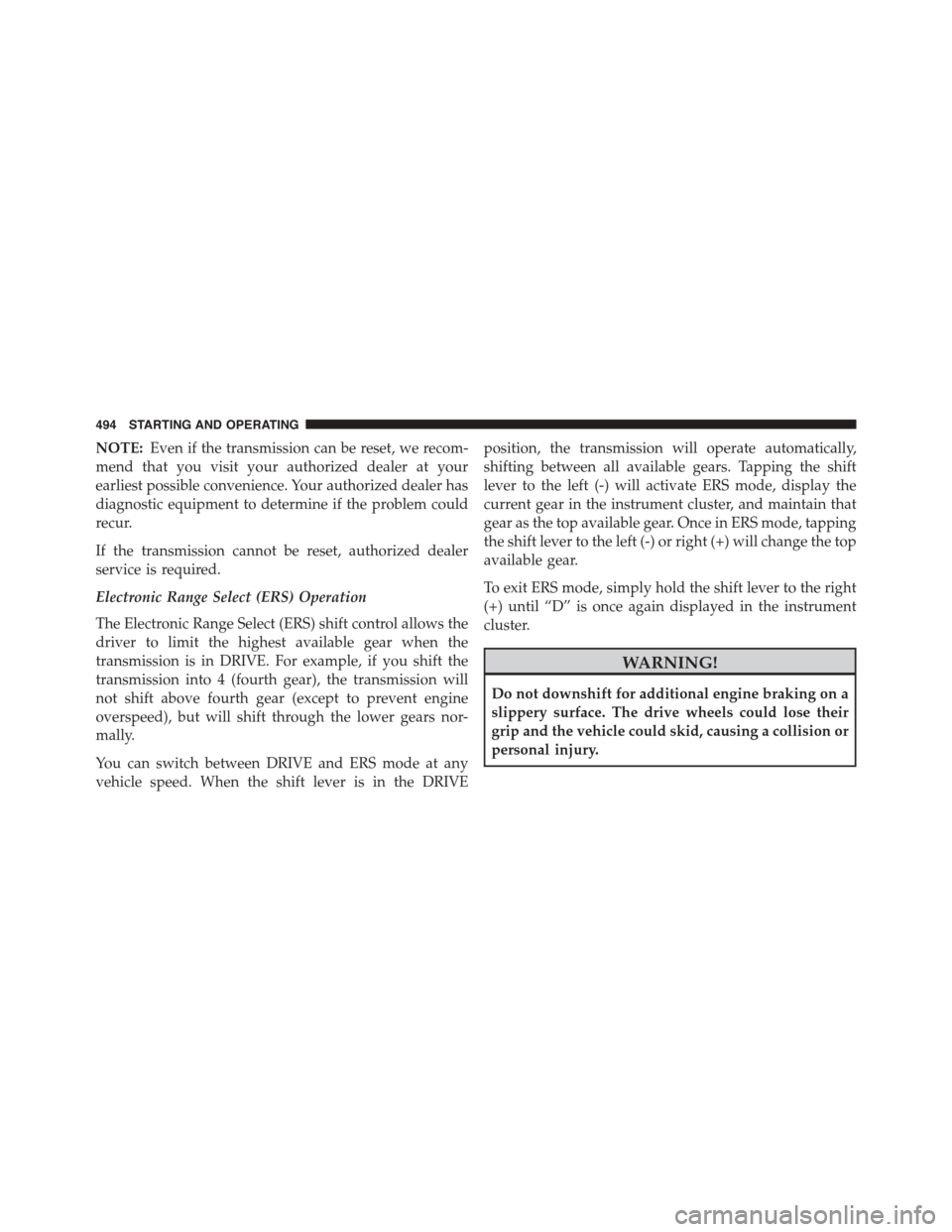
NOTE:Even if the transmission can be reset, we recom-
mend that you visit your authorized dealer at your
earliest possible convenience. Your authorized dealer has
diagnostic equipment to determine if the problem could
recur.
If the transmission cannot be reset, authorized dealer
service is required.
Electronic Range Select (ERS) Operation
The Electronic Range Select (ERS) shift control allows the
driver to limit the highest available gear when the
transmission is in DRIVE. For example, if you shift the
transmission into 4 (fourth gear), the transmission will
not shift above fourth gear (except to prevent engine
overspeed), but will shift through the lower gears nor-
mally.
You can switch between DRIVE and ERS mode at any
vehicle speed. When the shift lever is in the DRIVE
position, the transmission will operate automatically,
shifting between all available gears. Tapping the shift
lever to the left (-) will activate ERS mode, display the
current gear in the instrument cluster, and maintain that
gear as the top available gear. Once in ERS mode, tapping
the shift lever to the left (-) or right (+) will change the top
available gear.
To exit ERS mode, simply hold the shift lever to the right
(+) until “D” is once again displayed in the instrument
cluster.
WARNING!
Do not downshift for additional engine braking on a
slippery surface. The drive wheels could lose their
grip and the vehicle could skid, causing a collision or
personal injury.
494 STARTING AND OPERATING
Page 497 of 726
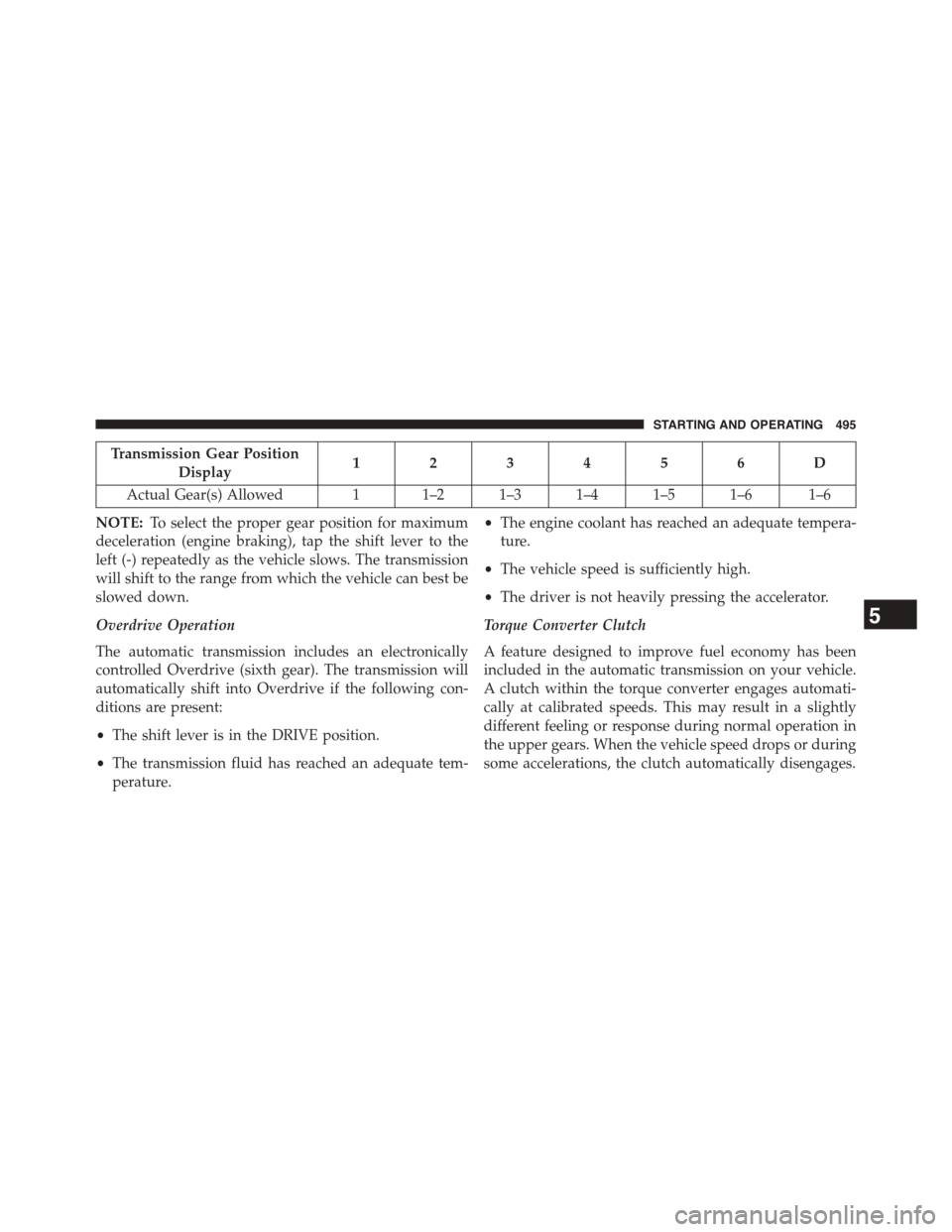
Transmission Gear Position
Display123456D
Actual Gear(s) Allowed 1 1–2 1–3 1–4 1–5 1–6 1–6
NOTE:To select the proper gear position for maximum
deceleration (engine braking), tap the shift lever to the
left (-) repeatedly as the vehicle slows. The transmission
will shift to the range from which the vehicle can best be
slowed down.
Overdrive Operation
The automatic transmission includes an electronically
controlled Overdrive (sixth gear). The transmission will
automatically shift into Overdrive if the following con-
ditions are present:
•The shift lever is in the DRIVE position.
•The transmission fluid has reached an adequate tem-
perature.
•The engine coolant has reached an adequate tempera-
ture.
•The vehicle speed is sufficiently high.
•The driver is not heavily pressing the accelerator.
Torque Converter Clutch
A feature designed to improve fuel economy has been
included in the automatic transmission on your vehicle.
A clutch within the torque converter engages automati-
cally at calibrated speeds. This may result in a slightly
different feeling or response during normal operation in
the upper gears. When the vehicle speed drops or during
some accelerations, the clutch automatically disengages.
5
STARTING AND OPERATING 495
Page 547 of 726
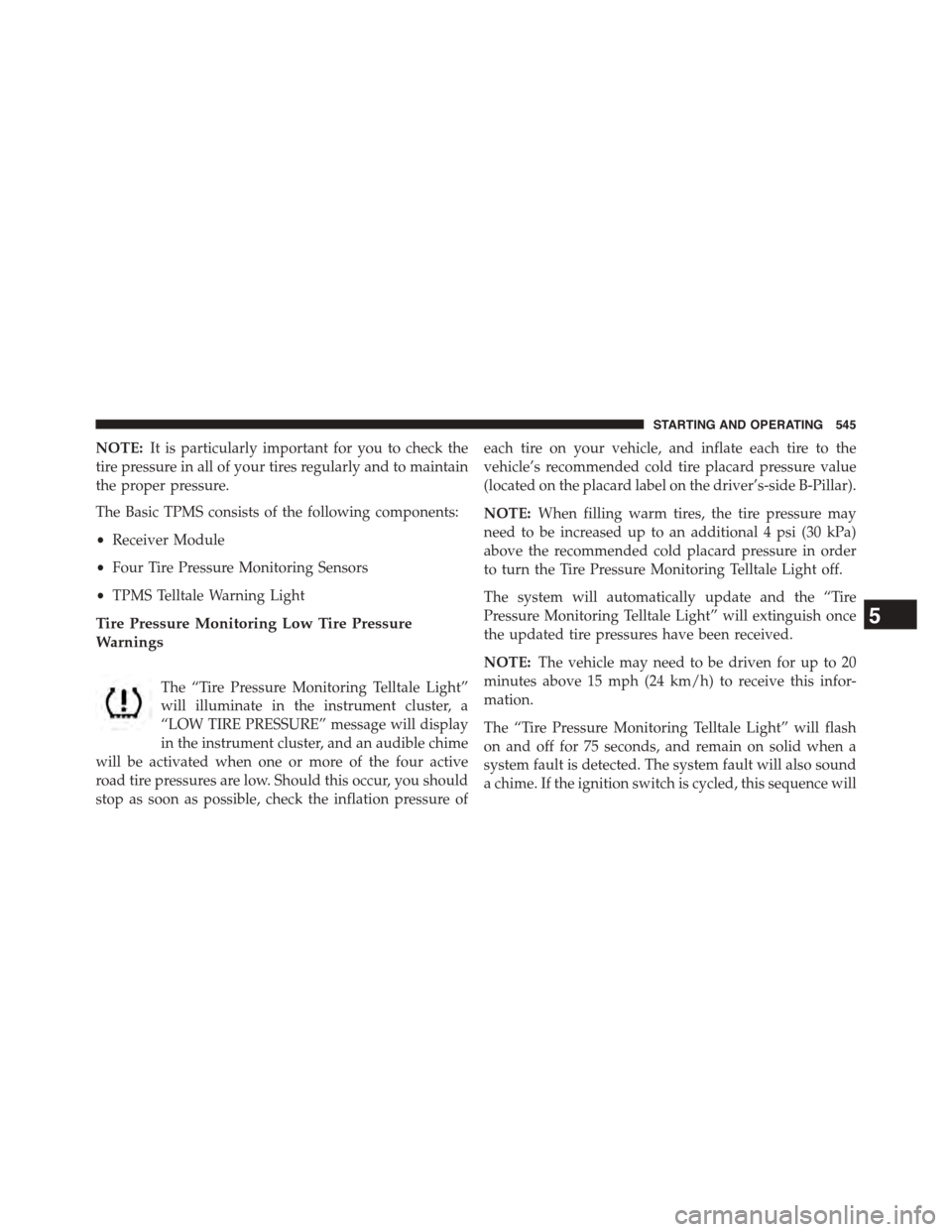
NOTE:It is particularly important for you to check the
tire pressure in all of your tires regularly and to maintain
the proper pressure.
The Basic TPMS consists of the following components:
•Receiver Module
•Four Tire Pressure Monitoring Sensors
•TPMS Telltale Warning Light
Tire Pressure Monitoring Low Tire Pressure
Warnings
The “Tire Pressure Monitoring Telltale Light”
will illuminate in the instrument cluster, a
“LOW TIRE PRESSURE” message will display
in the instrument cluster, and an audible chime
will be activated when one or more of the four active
road tire pressures are low. Should this occur, you should
stop as soon as possible, check the inflation pressure of
each tire on your vehicle, and inflate each tire to the
vehicle’s recommended cold tire placard pressure value
(located on the placard label on the driver’s-side B-Pillar).
NOTE:When filling warm tires, the tire pressure may
need to be increased up to an additional 4 psi (30 kPa)
above the recommended cold placard pressure in order
to turn the Tire Pressure Monitoring Telltale Light off.
The system will automatically update and the “Tire
Pressure Monitoring Telltale Light” will extinguish once
the updated tire pressures have been received.
NOTE:The vehicle may need to be driven for up to 20
minutes above 15 mph (24 km/h) to receive this infor-
mation.
The “Tire Pressure Monitoring Telltale Light” will flash
on and off for 75 seconds, and remain on solid when a
system fault is detected. The system fault will also sound
a chime. If the ignition switch is cycled, this sequence will
5
STARTING AND OPERATING 545
Page 548 of 726
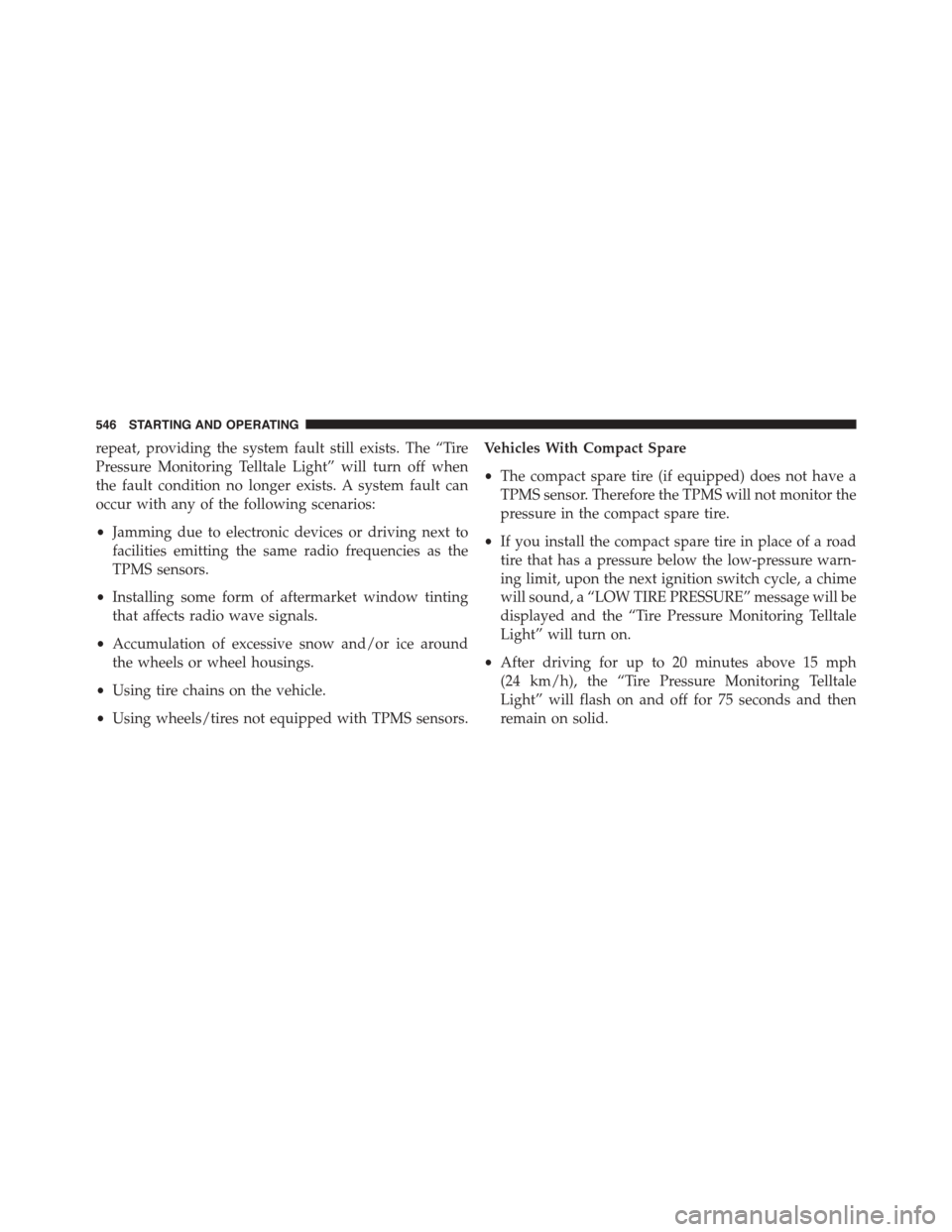
repeat, providing the system fault still exists. The “Tire
Pressure Monitoring Telltale Light” will turn off when
the fault condition no longer exists. A system fault can
occur with any of the following scenarios:
•Jamming due to electronic devices or driving next to
facilities emitting the same radio frequencies as the
TPMS sensors.
•Installing some form of aftermarket window tinting
that affects radio wave signals.
•Accumulation of excessive snow and/or ice around
the wheels or wheel housings.
•Using tire chains on the vehicle.
•Using wheels/tires not equipped with TPMS sensors.
Vehicles With Compact Spare
•The compact spare tire (if equipped) does not have a
TPMS sensor. Therefore the TPMS will not monitor the
pressure in the compact spare tire.
•If you install the compact spare tire in place of a road
tire that has a pressure below the low-pressure warn-
ing limit, upon the next ignition switch cycle, a chime
will sound, a “LOW TIRE PRESSURE” message will be
displayed and the “Tire Pressure Monitoring Telltale
Light” will turn on.
•After driving for up to 20 minutes above 15 mph
(24 km/h), the “Tire Pressure Monitoring Telltale
Light” will flash on and off for 75 seconds and then
remain on solid.
546 STARTING AND OPERATING