Page 20 of 726
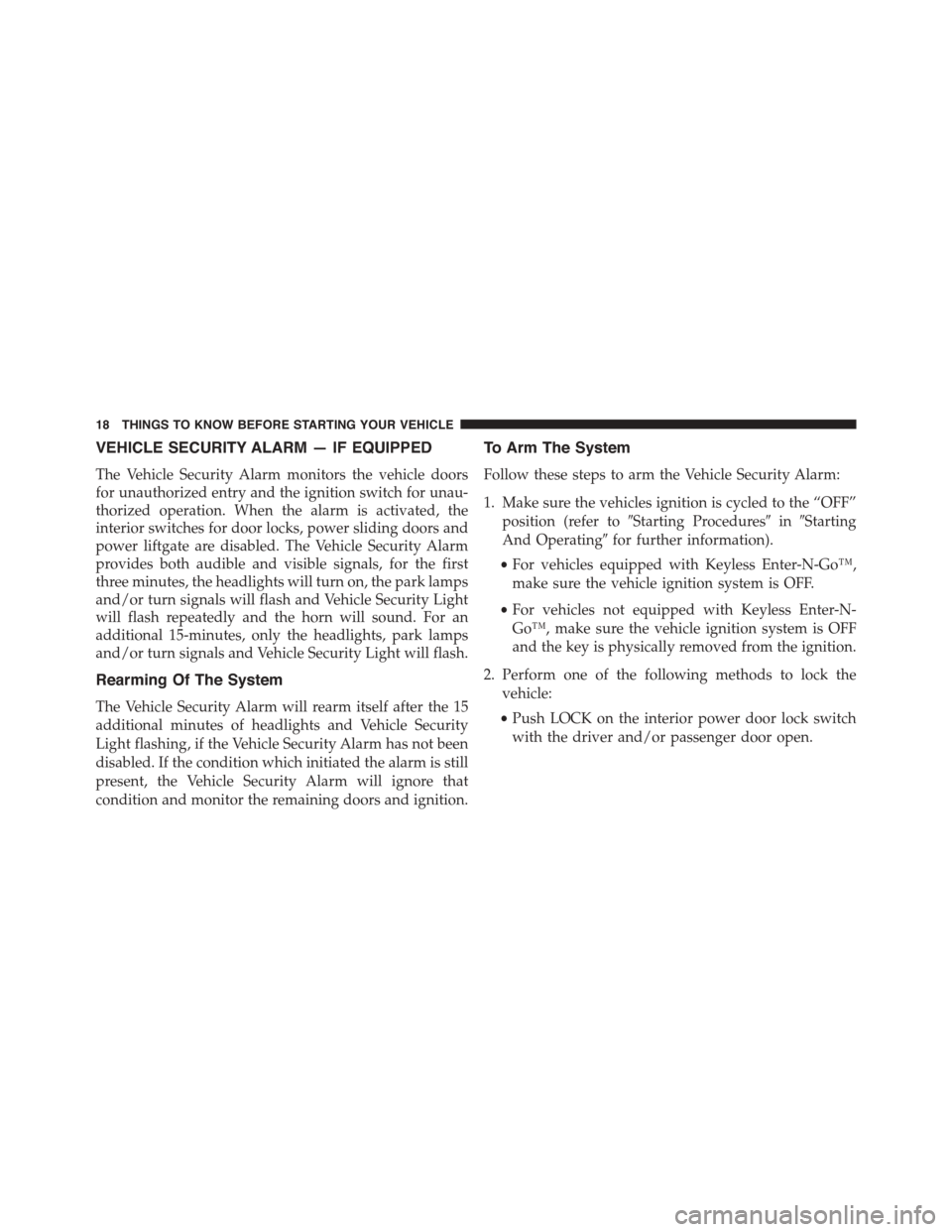
VEHICLE SECURITY ALARM — IF EQUIPPED
The Vehicle Security Alarm monitors the vehicle doors
for unauthorized entry and the ignition switch for unau-
thorized operation. When the alarm is activated, the
interior switches for door locks, power sliding doors and
power liftgate are disabled. The Vehicle Security Alarm
provides both audible and visible signals, for the first
three minutes, the headlights will turn on, the park lamps
and/or turn signals will flash and Vehicle Security Light
will flash repeatedly and the horn will sound. For an
additional 15-minutes, only the headlights, park lamps
and/or turn signals and Vehicle Security Light will flash.
Rearming Of The System
The Vehicle Security Alarm will rearm itself after the 15
additional minutes of headlights and Vehicle Security
Light flashing, if the Vehicle Security Alarm has not been
disabled. If the condition which initiated the alarm is still
present, the Vehicle Security Alarm will ignore that
condition and monitor the remaining doors and ignition.
To Arm The System
Follow these steps to arm the Vehicle Security Alarm:
1. Make sure the vehicles ignition is cycled to the “OFF”
position (refer to#Starting Procedures#in#Starting
And Operating#for further information).
•For vehicles equipped with Keyless Enter-N-Go™,
make sure the vehicle ignition system is OFF.
•For vehicles not equipped with Keyless Enter-N-
Go™, make sure the vehicle ignition system is OFF
and the key is physically removed from the ignition.
2. Perform one of the following methods to lock the
vehicle:
•Push LOCK on the interior power door lock switch
with the driver and/or passenger door open.
18 THINGS TO KNOW BEFORE STARTING YOUR VEHICLE
Page 25 of 726
(optional), power sliding doors, Remote Start feature
(optional). Some features can be programmed to the
customers preferences. For example, flash headlights or
sound horn on LOCK.
Remote Unlock Doors And Liftgate
Push and release the UNLOCK button on the RKE
transmitter once to unlock the driver’s side or twice to
unlock all doors and liftgate. This will also turn on the
Illuminated Entry system.
Remote Key Unlock On First Press
This feature lets you program the system to unlock either
the driver’s side, or all doors, on the first push of the
UNLOCK button on the RKE transmitter.
NOTE:
•For vehicles equipped with an Electronic Vehicle Infor-
mation Center (EVIC), refer to “Electronic Vehicle Infor-
mation Center (EVIC)/Personal Settings (Customer-
Programmable Features)” in “Understanding Your
Instrument Panel” for further information.Key Fob With Seven-Button RKE Transmitter
2
THINGS TO KNOW BEFORE STARTING YOUR VEHICLE 23
Page 27 of 726
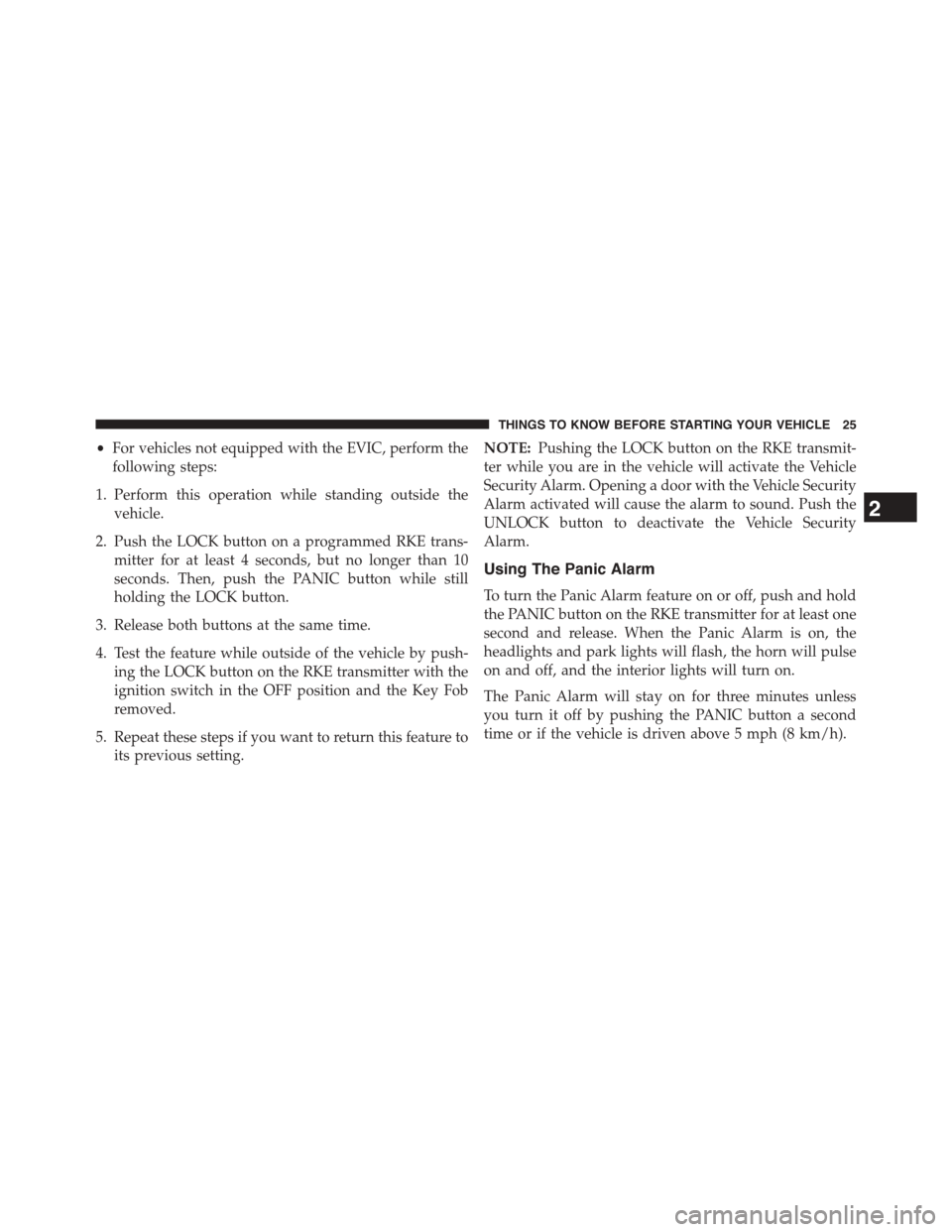
•For vehicles not equipped with the EVIC, perform the
following steps:
1. Perform this operation while standing outside the
vehicle.
2. Push the LOCK button on a programmed RKE trans-
mitter for at least 4 seconds, but no longer than 10
seconds. Then, push the PANIC button while still
holding the LOCK button.
3. Release both buttons at the same time.
4. Test the feature while outside of the vehicle by push-
ing the LOCK button on the RKE transmitter with the
ignition switch in the OFF position and the Key Fob
removed.
5. Repeat these steps if you want to return this feature to
its previous setting.
NOTE:Pushing the LOCK button on the RKE transmit-
ter while you are in the vehicle will activate the Vehicle
Security Alarm. Opening a door with the Vehicle Security
Alarm activated will cause the alarm to sound. Push the
UNLOCK button to deactivate the Vehicle Security
Alarm.
Using The Panic Alarm
To turn the Panic Alarm feature on or off, push and hold
the PANIC button on the RKE transmitter for at least one
second and release. When the Panic Alarm is on, the
headlights and park lights will flash, the horn will pulse
on and off, and the interior lights will turn on.
The Panic Alarm will stay on for three minutes unless
you turn it off by pushing the PANIC button a second
time or if the vehicle is driven above 5 mph (8 km/h).
2
THINGS TO KNOW BEFORE STARTING YOUR VEHICLE 25
Page 137 of 726
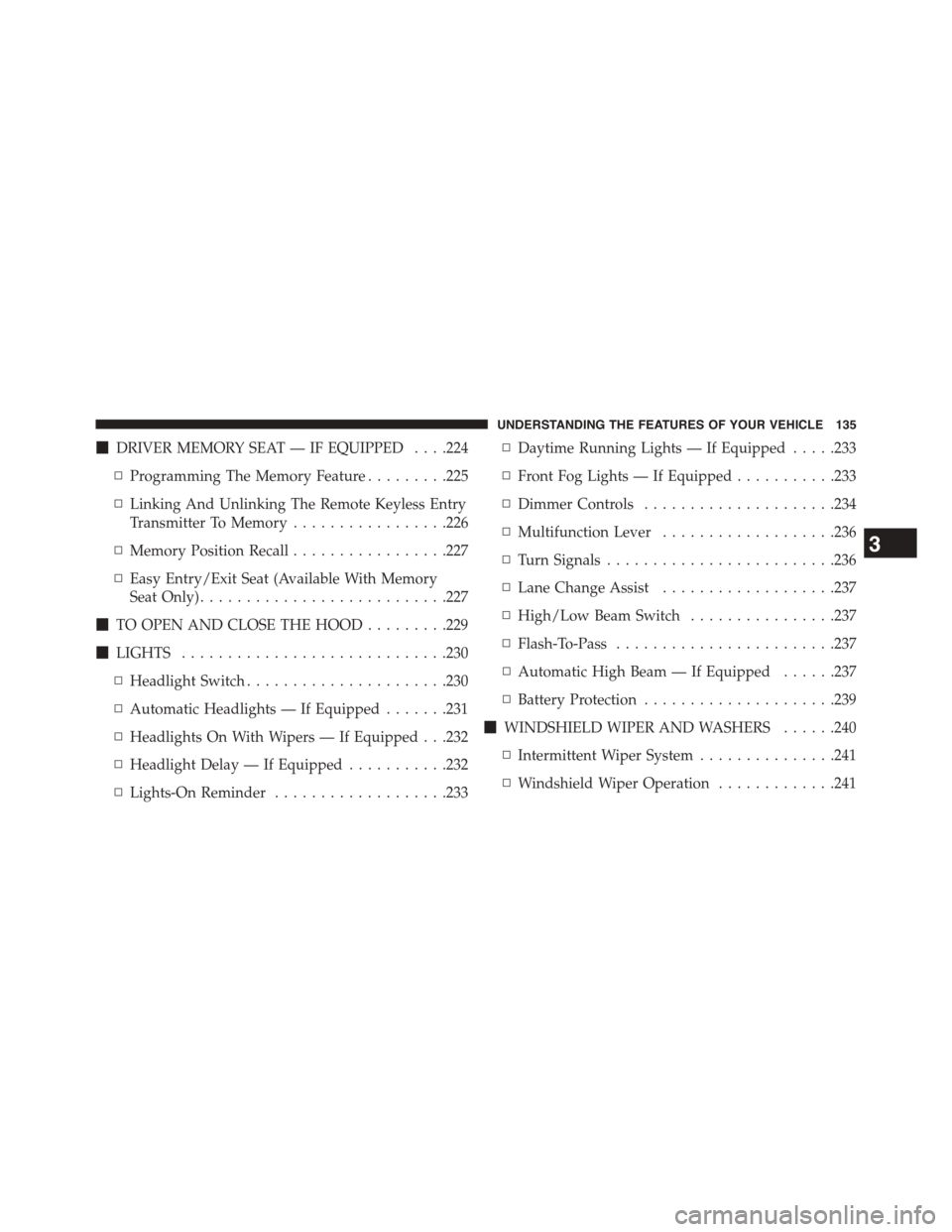
!DRIVER MEMORY SEAT — IF EQUIPPED . . . .224
▫Programming The Memory Feature.........225
▫Linking And Unlinking The Remote Keyless Entry
Transmitter To Memory.................226
▫Memory Position Recall.................227
▫Easy Entry/Exit Seat (Available With Memory
Seat Only)...........................227
!TO OPEN AND CLOSE THE HOOD.........229
!LIGHTS.............................230
▫Headlight Switch......................230
▫Automatic Headlights — If Equipped.......231
▫Headlights On With Wipers — If Equipped . . .232
▫Headlight Delay — If Equipped...........232
▫Lights-On Reminder...................233
▫Daytime Running Lights — If Equipped.....233
▫Front Fog Lights — If Equipped...........233
▫Dimmer Controls.....................234
▫Multifunction Lever...................236
▫Turn Signals.........................236
▫Lane Change Assist...................237
▫High/Low Beam Switch................237
▫Flash-To-Pass........................237
▫Automatic High Beam — If Equipped......237
▫Battery Protection.....................239
!WINDSHIELD WIPER AND WASHERS......240
▫Intermittent Wiper System...............241
▫Windshield Wiper Operation.............241
3
UNDERSTANDING THE FEATURES OF YOUR VEHICLE 135
Page 232 of 726
Use the hood prop rod to secure the hood in the open
position.
CAUTION!
To prevent possible damage, do not slam the hood to
close it. Lower the hood until it is open approxi-
mately 6 in (15 cm), and then drop it. This should
secure both latches. Never drive your vehicle unless
the hood is fully closed, with both latches engaged.
WARNING!
Be sure the hood is fully latched before driving your
vehicle. If the hood is not fully latched, it could open
when the vehicle is in motion and block your vision.
Failure to follow this warning could result in serious
injury or death.
LIGHTS
Headlight Switch
The headlight switch is located on the left side of the
instrument panel. The switch controls the operation of
the headlights, parking lights, instrument panel lights,
interior lights and the fog lights.
230 UNDERSTANDING THE FEATURES OF YOUR VEHICLE
Page 233 of 726
Rotate the headlight switch clockwise to the first detent
for parking light and instrument panel light operation.
Rotate the headlight switch to the second detent for
headlight, parking light and instrument panel operation.
Automatic Headlights — If Equipped
This system automatically turns your headlights on or off
based on ambient light levels. To turn the system on, turn
the headlight switch to the extreme counterclockwise
position aligning the indicator with the AUTO on the
headlight switch. When the system is on, the Headlight
Time Delay feature is also on. This means your headlights
will stay on for up to 90 seconds after you turn the
ignition switch OFF. To turn the Automatic System off,
turn the headlight switch clockwise to the O (OFF)
position.
NOTE:The engine must be running before the head-
lights will come on in the Automatic mode.
Headlight Switch With Halo Control
3
UNDERSTANDING THE FEATURES OF YOUR VEHICLE 231
Page 234 of 726
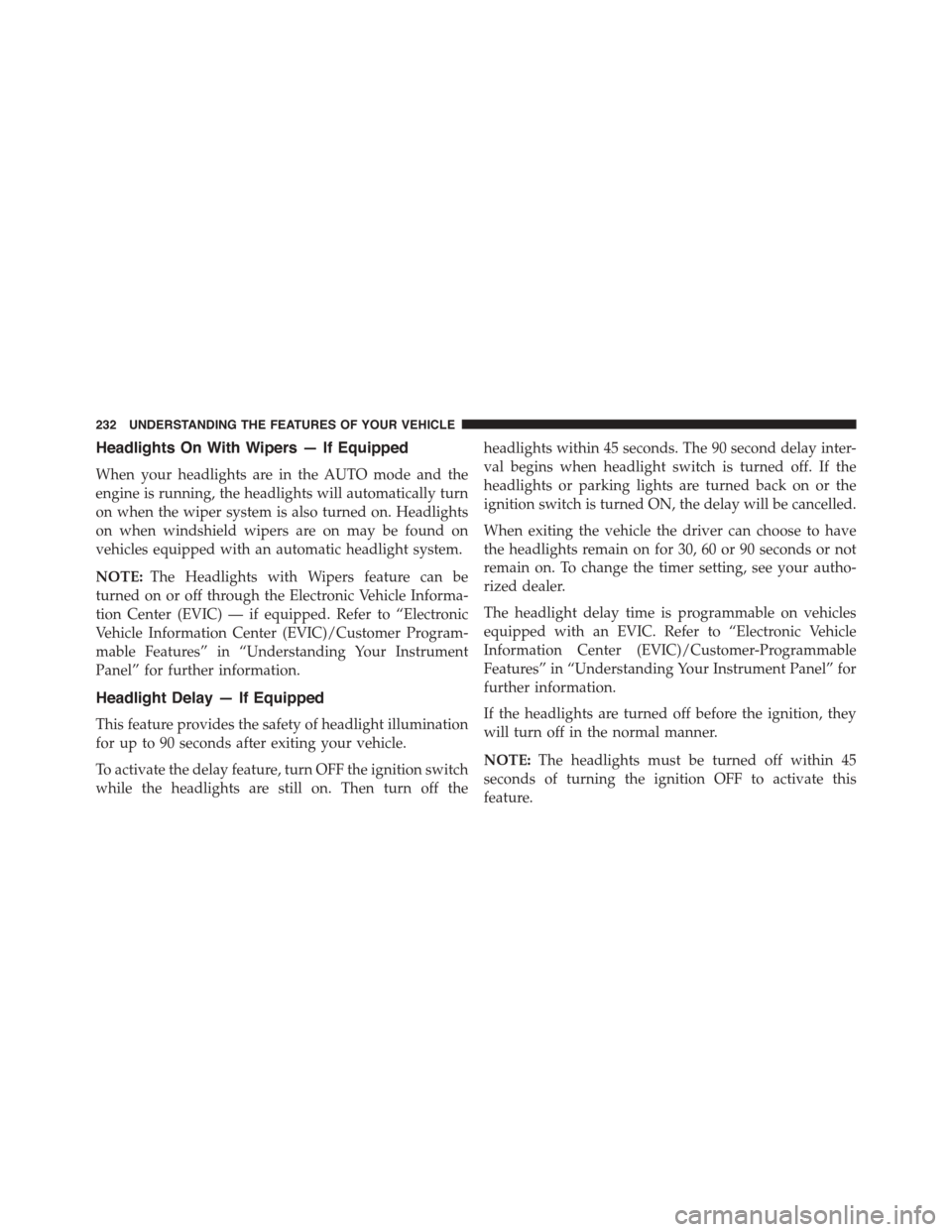
Headlights On With Wipers — If Equipped
When your headlights are in the AUTO mode and the
engine is running, the headlights will automatically turn
on when the wiper system is also turned on. Headlights
on when windshield wipers are on may be found on
vehicles equipped with an automatic headlight system.
NOTE:The Headlights with Wipers feature can be
turned on or off through the Electronic Vehicle Informa-
tion Center (EVIC) — if equipped. Refer to “Electronic
Vehicle Information Center (EVIC)/Customer Program-
mable Features” in “Understanding Your Instrument
Panel” for further information.
Headlight Delay — If Equipped
This feature provides the safety of headlight illumination
for up to 90 seconds after exiting your vehicle.
To activate the delay feature, turn OFF the ignition switch
while the headlights are still on. Then turn off the
headlights within 45 seconds. The 90 second delay inter-
val begins when headlight switch is turned off. If the
headlights or parking lights are turned back on or the
ignition switch is turned ON, the delay will be cancelled.
When exiting the vehicle the driver can choose to have
the headlights remain on for 30, 60 or 90 seconds or not
remain on. To change the timer setting, see your autho-
rized dealer.
The headlight delay time is programmable on vehicles
equipped with an EVIC. Refer to “Electronic Vehicle
Information Center (EVIC)/Customer-Programmable
Features” in “Understanding Your Instrument Panel” for
further information.
If the headlights are turned off before the ignition, they
will turn off in the normal manner.
NOTE:The headlights must be turned off within 45
seconds of turning the ignition OFF to activate this
feature.
232 UNDERSTANDING THE FEATURES OF YOUR VEHICLE
Page 235 of 726
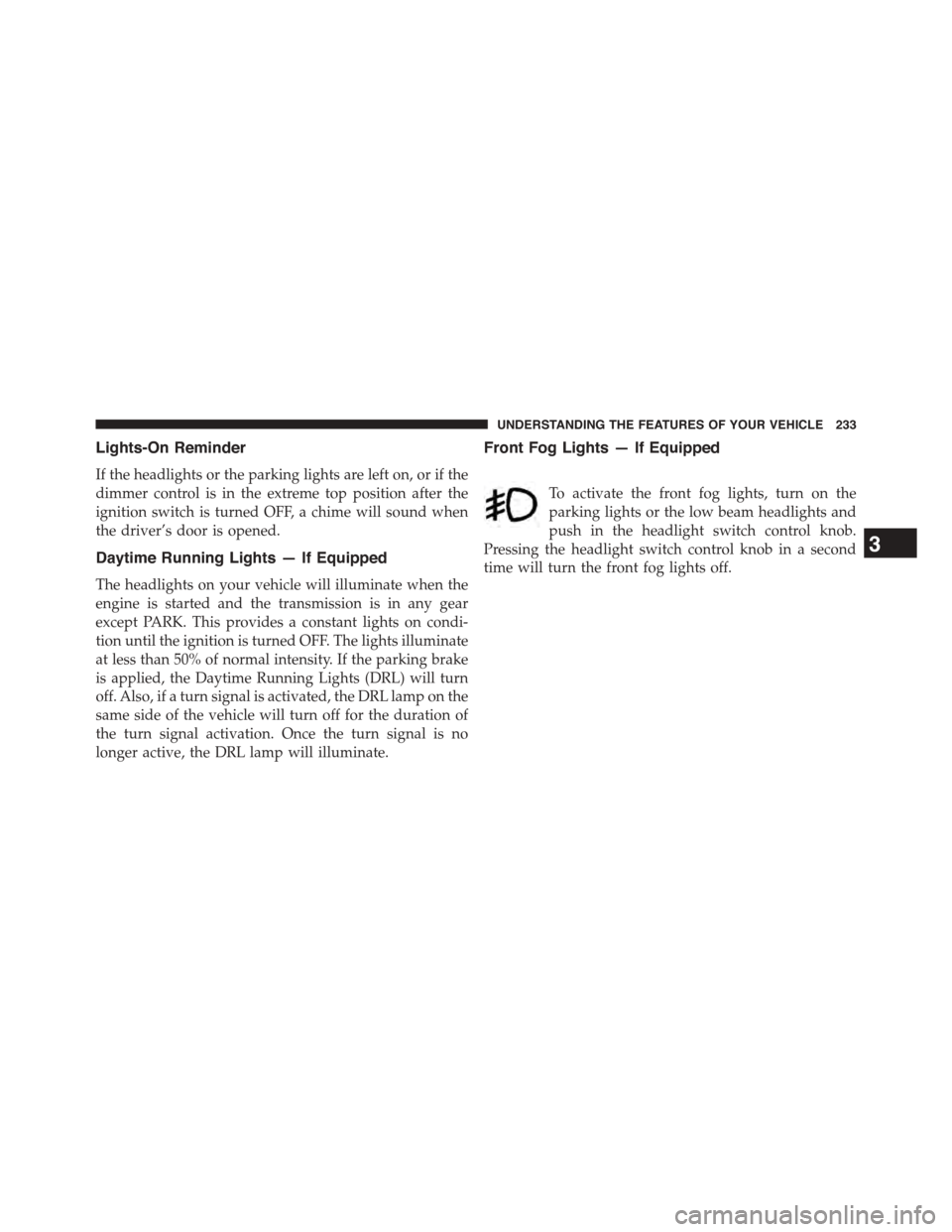
Lights-On Reminder
If the headlights or the parking lights are left on, or if the
dimmer control is in the extreme top position after the
ignition switch is turned OFF, a chime will sound when
the driver’s door is opened.
Daytime Running Lights — If Equipped
The headlights on your vehicle will illuminate when the
engine is started and the transmission is in any gear
except PARK. This provides a constant lights on condi-
tion until the ignition is turned OFF. The lights illuminate
at less than 50% of normal intensity. If the parking brake
is applied, the Daytime Running Lights (DRL) will turn
off. Also, if a turn signal is activated, the DRL lamp on the
same side of the vehicle will turn off for the duration of
the turn signal activation. Once the turn signal is no
longer active, the DRL lamp will illuminate.
Front Fog Lights — If Equipped
To activate the front fog lights, turn on the
parking lights or the low beam headlights and
push in the headlight switch control knob.
Pressing the headlight switch control knob in a second
time will turn the front fog lights off.
3
UNDERSTANDING THE FEATURES OF YOUR VEHICLE 233