Page 341 of 698
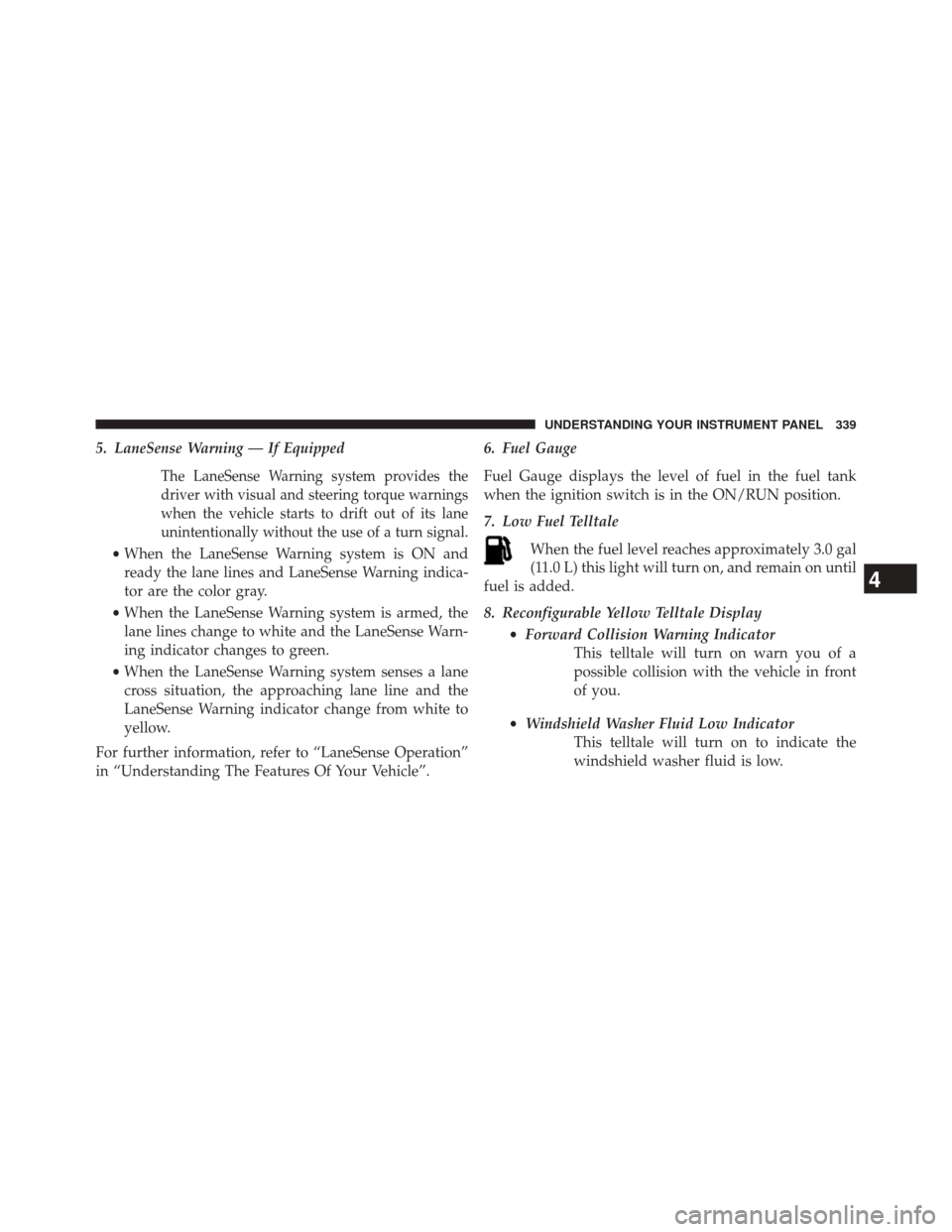
5. LaneSense Warning — If Equipped
The LaneSense Warning system provides the
driver with visual and steering torque warnings
when the vehicle starts to drift out of its lane
unintentionally without the use of a turn signal.
•When the LaneSense Warning system is ON and
ready the lane lines and LaneSense Warning indica-
tor are the color gray.
• When the LaneSense Warning system is armed, the
lane lines change to white and the LaneSense Warn-
ing indicator changes to green.
• When the LaneSense Warning system senses a lane
cross situation, the approaching lane line and the
LaneSense Warning indicator change from white to
yellow.
For further information, refer to “LaneSense Operation”
in “Understanding The Features Of Your Vehicle”. 6. Fuel Gauge
Fuel Gauge displays the level of fuel in the fuel tank
when the ignition switch is in the ON/RUN position.
7. Low Fuel Telltale
When the fuel level reaches approximately 3.0 gal
(11.0 L) this light will turn on, and remain on until
fuel is added.
8. Reconfigurable Yellow Telltale Display
•Forward Collision Warning Indicator
This telltale will turn on warn you of a
possible collision with the vehicle in front
of you.
• Windshield Washer Fluid Low Indicator
This telltale will turn on to indicate the
windshield washer fluid is low.
4
UNDERSTANDING YOUR INSTRUMENT PANEL 339
Page 343 of 698

•Electronic Speed Control SET
This light will turn on when the electronic
speed control is SET. For further information,
refer to “Electronic Speed Control” in “Un-
derstanding The Features Of Your Vehicle”.
•Adaptive Cruise Control (ACC) Set
This light will turn on when the vehicle
equipped with Adaptive Cruise Control
(ACC) has reached the speed desired and
the set button has been selected. For further informa-
tion, refer to “Electronic Speed Control” in “Under-
standing The Features Of Your Vehicle”.
• Adaptive Cruise Control (ACC) Ready
This light will turn on when the vehicle
equipped with Adaptive Cruise Control
(ACC) has been turned on and in the READY
state. For further information, refer to “Electronic
Speed Control” in “Understanding The Features Of
Your Vehicle”. 10. Reconfigurable Red Telltale Display
•Oil Temperature Warning Light
This telltale indicates engine oil tempera-
ture is high. If the light turns on while
driving, stop the vehicle and shut off the
engine as soon as possible.
• Power Steering System Over Temperature — If
Equipped If the “SERVICE POWER STEERING” mes-
sage and a steering wheel icon are dis-
played on the EVIC/DID screen, it indi-
cates that the vehicle needs to be taken to
the dealer for service. It is likely the vehicle has lost
power steering assistance. Refer to “Power Steering”
in “Starting and Operating” for further information.
4
UNDERSTANDING YOUR INSTRUMENT PANEL 341
Page 347 of 698

CAUTION!
Driving with a hot engine cooling system could
damage your vehicle. If the temperature gauge reads
“H” pull over and stop the vehicle. Idle the vehicle
with the air conditioner turned off until the pointer
drops back into the normal range. If the pointer
remains on the “H” and you hear continuous chimes,
turn the engine off immediately and call an autho-
rized dealer for service.
WARNING!
A hot engine cooling system is dangerous. You or
others could be badly burned by steam or boiling
coolant. You may want to call an authorized dealer
for service if your vehicle overheats. If you decide to
look under the hood yourself, see “Maintaining Your
(Continued)
WARNING!(Continued)
Vehicle”. Follow the warnings under the Cooling
System Pressure Cap paragraph.
Oil Change Reset
Oil Change Due
Your vehicle is equipped with an engine oil change
indicator system. The “Oil Change Due” message will
display in the EVIC for five seconds after a single chime
has sounded, to indicate the next scheduled oil change
interval. The engine oil change indicator system is duty
cycle based, which means the engine oil change interval
may fluctuate, dependent upon your personal driving
style.
Unless reset, this message will continue to display each
time you turn the ignition is cycled to the ON/RUN
position. To turn off the message temporarily, push and
4
UNDERSTANDING YOUR INSTRUMENT PANEL 345
Page 351 of 698

EVIC Selectable Menu Items
Push and release the UP or DOWN arrow buttons until
the desired Selectable Menu icon is highlighted in the
EVIC.
Speedometer
Push and release the UP or DOWN arrow button until
the Speedometer Menu displays in the EVIC/DID. Push
and release the RIGHT arrow button to toggle
between km/h and MPH and push the OK button to
select your speedometer display.
Vehicle Info
Push and release the UP or DOWN arrow button until
the Vehicle Info icon is highlighted in the EVIC/DID.
Push and release the RIGHT arrow button and Coolant
Temp will be displayed. Push the LEFT or RIGHT arrowbutton to scroll through the information sub-menus and
Push the OK button to select or reset the following
resettable sub-menus:
Tire Pressure
Push and release the UP or DOWN arrow button until
“Tire Pressure” is highlighted in the EVIC/DID. Push
and release the RIGHT arrow button and one of the
following will be displayed:
If tire pressure is OK for all tires a vehicle ICON is
displayed with tire pressure values in each corner of the
ICON.
If one or more tires have low pressure, “Inflate Tire To
XX” is displayed with the vehicle ICON and the tire
pressure values in each corner of the ICON with the
pressure value of the low tire displayed in a different
color than the other tire pressure value.
4
UNDERSTANDING YOUR INSTRUMENT PANEL 349
Page 352 of 698
If the Tire Pressure system requires service, “Service Tire
Pressure System” is displayed.
Tire PSI is an information only function and cannot be
reset. Push and release the LEFT arrow button to return
to the main menu.
Refer to “Tire Pressure Monitoring System (TPMS)”
under “Starting and Operating” for further information.
Coolant Temperature
Transmission Temperature – Automatic Transmission
Only
Oil Temp
Oil Life
Battery VoltageFuel Economy
Push and release the UP or DOWN arrow button until
the Fuel Economy icon is highlighted.
•Average Fuel Economy/Miles Per Gallon (MPG or
L/100 km with Bargraph)
• Range To Empty (RTE)
• Current Fuel Economy (MPG or L/100 km)
Trip Info
Push and release the UP or DOWN arrow button until
the Trip Menu item is highlighted in the EVIC (Toggle left
or right to select Trip A or Trip B). The Trip information
will display the following:
•Distance
• Average Fuel Economy
• Elapsed Time
350 UNDERSTANDING YOUR INSTRUMENT PANEL
Page 353 of 698
Hold the OK button to reset feature information.
Stop/Start – If Equipped
Push and release the UP or DOWN arrow button until
the Stop/Start message is displayed in the EVIC/DID.
Push and release the OK button to display the Stop/Start
status.
Audio
Push and release the UP or DOWN arrow button until
the Audio Menu displays in the EVIC/DID.
Stored Messages
Push and release the UP or DOWN arrow button until
the Messages Menu displays in the EVIC/DID. This
feature shows the number of stored warning messages.
Pushing the RIGHT arrow button will allow you to see
what the stored messages are.
Screen Setup
Push and release the UP or DOWN arrow button until
the Screen Setup Menu displays in the EVIC/DID. Push
and release the OK button to enter the sub-menus. The
Screen Setup feature allows you to change what informa-
tion is displayed in the instrument cluster as well as the
location that information is displayed.
4
UNDERSTANDING YOUR INSTRUMENT PANEL 351
Page 354 of 698
Vehicle Settings (EVIC)
SettingsTranslation Message Submenu
1 Language Select LanguageEnglish, Spanish, French
2 Units Select UnitsU.S., Metric
3 FCW Sensitivity FCW Sensitivity Off, Near, Far
4 ParkSense ParkSenseOff, Sound Only, Sound & Display
5 Blind Spot Alert Blind Spot AlertOff, Lights Only, Lights & Chime
6 Hill Start Assist Hill Start Asst On, Off
7 Auto Lock Doors Auto Lock Doors On, Off
8 Auto Unlock Doors Auto Unlock DoorsOn, Off
9 Passive Entry Passive Entry On, Off
10 Remote Unlock Sequence Remote UnlockDriver Door, All Doors
11 Key Fob Linked to Memory Key in Memory On, Off
12 Remote Start Comfort System Rmt Start Comfort
On, Off
352 UNDERSTANDING YOUR INSTRUMENT PANEL
Page 357 of 698
•Outside Temp (default)
• Time
• Range To Empty (RTE)
• Average MPG
• Current MPG
NOTE: defaults will change to Average MPG UR, Range
UL if the proxies for Compass and Outside Temp are not
available
3. Center
• None
• Compass
• Outside Temp
• Time
• Range To Empty •
Average MPG
• Current MPG
• Trip A
• Trip B
• Audio Information
• Menu Title (Default Setting)
• Digital Speedo
4. Current Gear
• On
• Off (Default)
5. Defaults (defaults: Compass UR, Outside Temp UL,
Center Menu Title, Gear Display Off)
• Restore
• Cancel
4
UNDERSTANDING YOUR INSTRUMENT PANEL 355