Page 363 of 698

reduced performance, an elevated/rough idle or en-
gine stall and your vehicle may require towing.
•Oil Temperature Warning Light
This telltale indicates engine oil tempera-
ture is high. If the light turns on while
driving, stop the vehicle and shut off the
engine as soon as possible.
• Air Bag Warning Light
This light will turn on for four to eight
seconds as a bulb check when the ignition
switch is first turned to the ON/RUN po-
sition. If the light is either not on during
starting, stays on, or turns on while driving, have the
system inspected at an authorized dealer as soon as
possible. Refer to “Occupant Restraints” in “Things
To Know Before Starting Your Vehicle” for further
information. •
Transmission Temperature Warning Light
This light indicates that there is excessive
transmission fluid temperature that might
occur with severe usage such as trailer
towing. It may also occur when operating
the vehicle in a high torque converter slip condition.
If this light comes on, stop the vehicle and run the
engine at idle or faster, with the transmission in
NEUTRAL until the light goes off.
CAUTION!
Continuous driving with the Transmission Tempera-
ture Warning Light illuminated will eventually cause
severe transmission damage or transmission failure.
4
UNDERSTANDING YOUR INSTRUMENT PANEL 361
Page 370 of 698
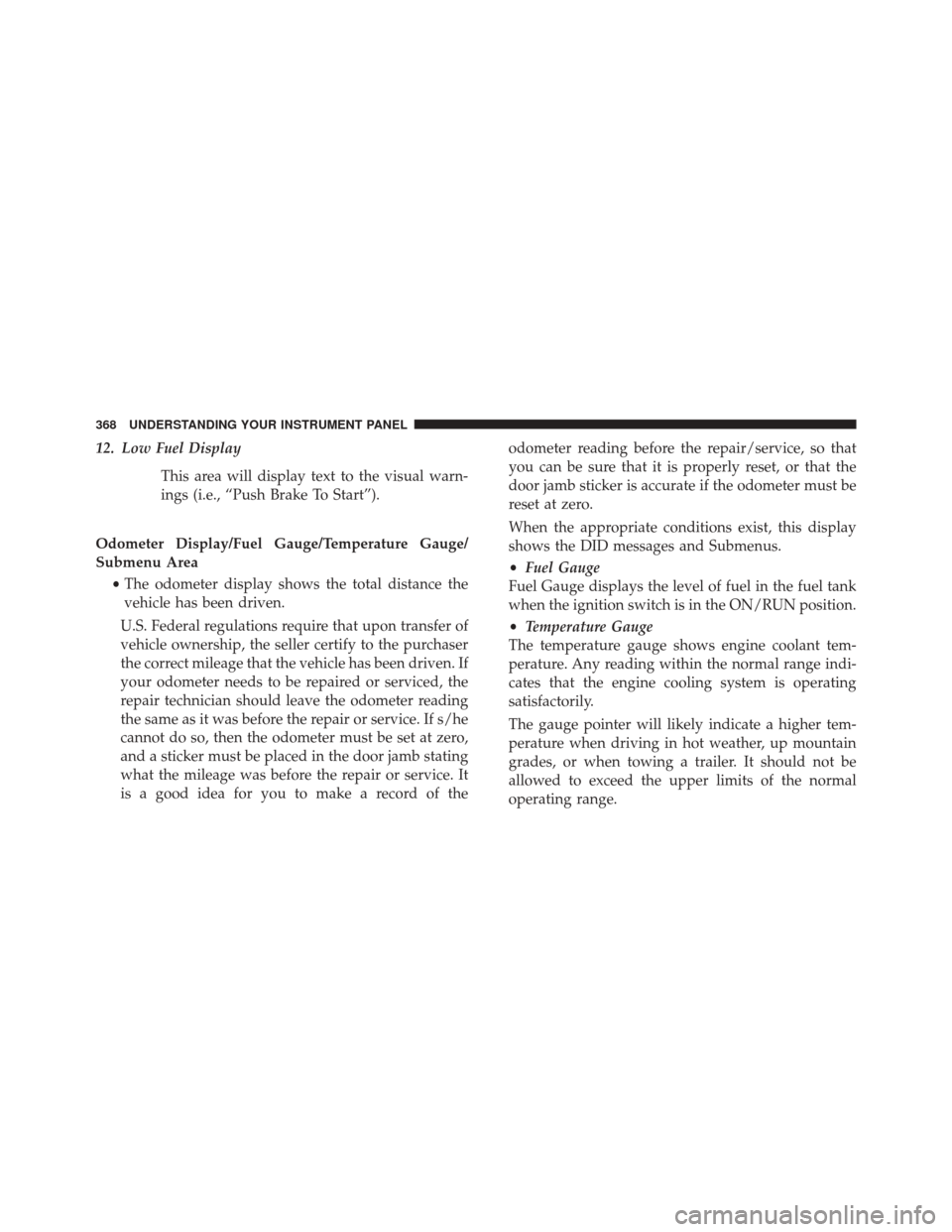
12. Low Fuel DisplayThis area will display text to the visual warn-
ings (i.e., “Push Brake To Start”).
Odometer Display/Fuel Gauge/Temperature Gauge/
Submenu Area •The odometer display shows the total distance the
vehicle has been driven.
U.S. Federal regulations require that upon transfer of
vehicle ownership, the seller certify to the purchaser
the correct mileage that the vehicle has been driven. If
your odometer needs to be repaired or serviced, the
repair technician should leave the odometer reading
the same as it was before the repair or service. If s/he
cannot do so, then the odometer must be set at zero,
and a sticker must be placed in the door jamb stating
what the mileage was before the repair or service. It
is a good idea for you to make a record of the odometer reading before the repair/service, so that
you can be sure that it is properly reset, or that the
door jamb sticker is accurate if the odometer must be
reset at zero.
When the appropriate conditions exist, this display
shows the DID messages and Submenus.
•
Fuel Gauge
Fuel Gauge displays the level of fuel in the fuel tank
when the ignition switch is in the ON/RUN position.
• Temperature Gauge
The temperature gauge shows engine coolant tem-
perature. Any reading within the normal range indi-
cates that the engine cooling system is operating
satisfactorily.
The gauge pointer will likely indicate a higher tem-
perature when driving in hot weather, up mountain
grades, or when towing a trailer. It should not be
allowed to exceed the upper limits of the normal
operating range.
368 UNDERSTANDING YOUR INSTRUMENT PANEL
Page 406 of 698
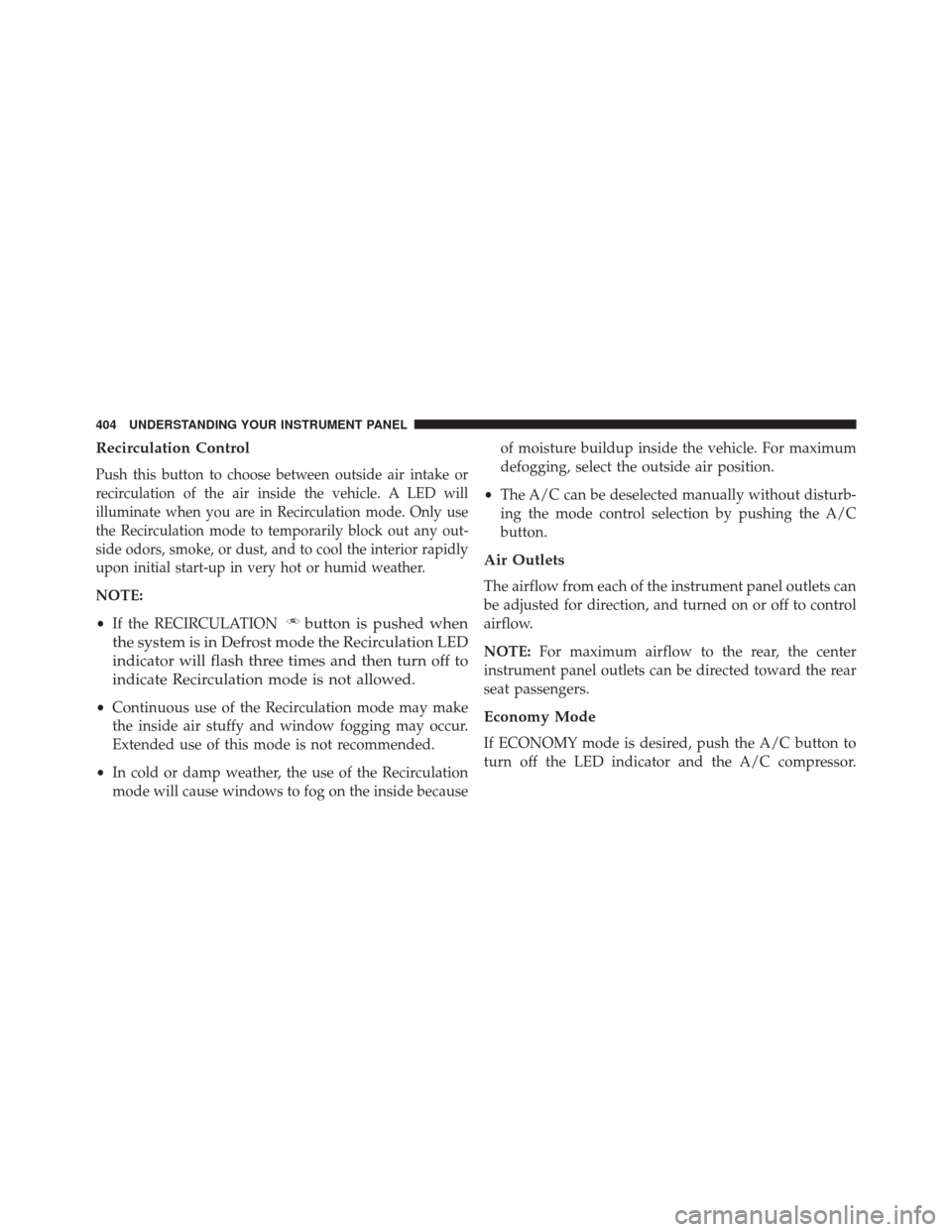
Recirculation Control
Push this button to choose between outside air intake or
recirculation of the air inside the vehicle. A LED will
illuminate when you are in Recirculation mode. Only use
the Recirculation mode to temporarily block out any out-
side odors, smoke, or dust, and to cool the interior rapidly
upon initial start-up in very hot or humid weather.
NOTE:
•If the RECIRCULATION
button is pushed when
the system is in Defrost mode the Recirculation LED
indicator will flash three times and then turn off to
indicate Recirculation mode is not allowed.
• Continuous use of the Recirculation mode may make
the inside air stuffy and window fogging may occur.
Extended use of this mode is not recommended.
• In cold or damp weather, the use of the Recirculation
mode will cause windows to fog on the inside because of moisture buildup inside the vehicle. For maximum
defogging, select the outside air position.
• The A/C can be deselected manually without disturb-
ing the mode control selection by pushing the A/C
button.
Air Outlets
The airflow from each of the instrument panel outlets can
be adjusted for direction, and turned on or off to control
airflow.
NOTE: For maximum airflow to the rear, the center
instrument panel outlets can be directed toward the rear
seat passengers.
Economy Mode
If ECONOMY mode is desired, push the A/C button to
turn off the LED indicator and the A/C compressor.
404 UNDERSTANDING YOUR INSTRUMENT PANEL
Page 412 of 698
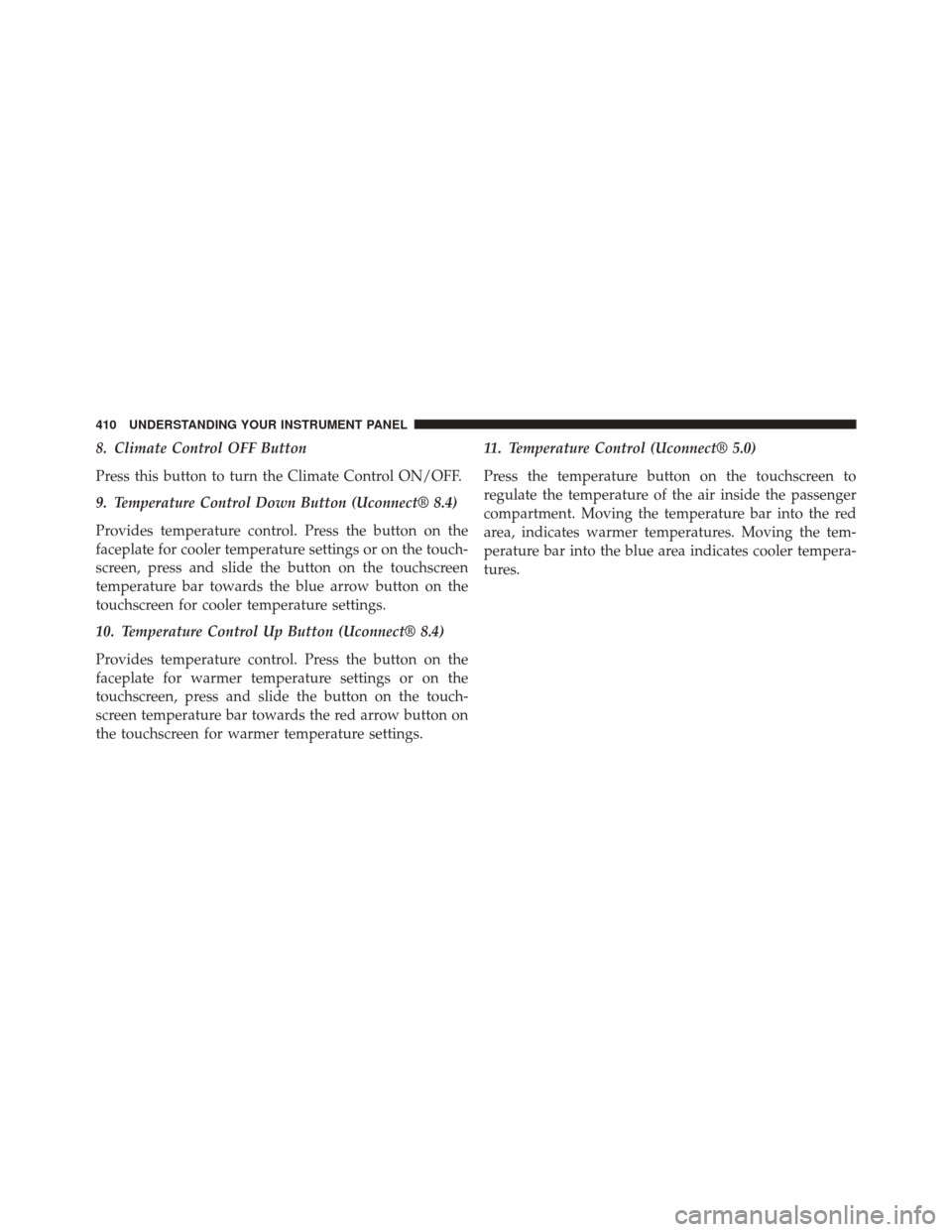
8. Climate Control OFF Button
Press this button to turn the Climate Control ON/OFF.
9. Temperature Control Down Button (Uconnect® 8.4)
Provides temperature control. Press the button on the
faceplate for cooler temperature settings or on the touch-
screen, press and slide the button on the touchscreen
temperature bar towards the blue arrow button on the
touchscreen for cooler temperature settings.
10. Temperature Control Up Button (Uconnect® 8.4)
Provides temperature control. Press the button on the
faceplate for warmer temperature settings or on the
touchscreen, press and slide the button on the touch-
screen temperature bar towards the red arrow button on
the touchscreen for warmer temperature settings.11. Temperature Control (Uconnect® 5.0)
Press the temperature button on the touchscreen to
regulate the temperature of the air inside the passenger
compartment. Moving the temperature bar into the red
area, indicates warmer temperatures. Moving the tem-
perature bar into the blue area indicates cooler tempera-
tures.
410 UNDERSTANDING YOUR INSTRUMENT PANEL
Page 416 of 698

7. Passenger Temperature Control Up Button
(Uconnect® 8.4)
Provides the passenger with independent temperature
control. Press the button on the faceplate for warmer
temperature settings or on the touchscreen, press and
slide the button on the touchscreen temperature bar
towards the red arrow button on the touchscreen for
warmer temperature settings.
NOTE:Pressing this button while in Sync mode will
automatically exit Sync.
8. Passenger Temperature Control Down Button
(Uconnect® 8.4)
Provides the passenger with independent temperature
control. Press the button on the faceplate for cooler
temperature settings or on the touchscreen, press and slide the button on the touchscreen temperature bar
towards the blue arrow button on the touchscreen for
cooler temperature settings.
NOTE:
Pressing this button while in Sync mode will
automatically exit Sync.
9. SYNC
Press the Sync button on the touchscreen to toggle the
Sync feature On/Off. The Sync indicator is illuminated
when this feature is enabled. Sync is used to synchronize
the passenger temperature setting with the driver tem-
perature setting. Changing the passenger temperature
setting while in Sync will automatically exit this feature.
414 UNDERSTANDING YOUR INSTRUMENT PANEL
Page 418 of 698

•Bi-Level Mode
Air comes from the instrument panel outlets and
floor outlets. A slight amount of air is directed
through the defrost and side window demister outlets.
NOTE: BI-LEVEL mode is designed under comfort con-
ditions to provide cooler air out of the panel outlets and
warmer air from the floor outlets.
• Floor Mode
Air comes from the floor outlets. A slight amount
of air is directed through the defrost and side
window demister outlets.
•Mix Mode
Air comes from the floor, defrost and side window
demist outlets. This mode works best in cold or
snowy conditions. 12. Climate Control OFF Button
Press this button to turn the Climate Control ON/OFF.
13. Driver Temperature Control Down Button
(Uconnect® 8.4)
Provides the driver with independent temperature con-
trol. Press the button on the faceplate for cooler tempera-
ture settings or on the touchscreen, press and slide the
button on the touchscreen temperature bar towards the
blue arrow button on the touchscreen for cooler tempera-
ture settings.
NOTE:
In Sync mode, this button will also automatically
adjust the passenger temperature setting at the same
time.
14.
Driver Temperature Control Up Button (Uconnect® 8.4)
Provides the driver with independent temperature con-
trol. Press the button on the faceplate for warmer tem-
perature settings or on the touchscreen, press and slide
416 UNDERSTANDING YOUR INSTRUMENT PANEL
Page 419 of 698

the button on the touchscreen temperature bar towards
the red arrow button on the touchscreen for warmer
temperature settings.
NOTE:In Sync mode, this button will also automatically
adjust the passenger temperature setting at the same
time.
15. Temperature Control (Uconnect® 5.0)
Press the temperature button on the touchscreen to
regulate the temperature of the air inside the passenger
compartment. Moving the temperature bar into the red
area, indicates warmer temperatures. Moving the tem-
perature bar into the blue area indicates cooler tempera-
tures.
Climate Control Functions
A/C (Air Conditioning)
The Air Conditioning (A/C) button allows the operator
to manually activate or deactivate the air conditioning system. When the air conditioning system is turned on,
cool dehumidified air will flow through the outlets into
the cabin. For improved fuel economy, push the A/C
button to turn off the air conditioning and manually
adjust the blower and airflow mode settings. Also, make
sure to select only Panel, Bi-Level or Floor modes.
NOTE:
•
If fog or mist appears on the windshield or side glass,
select Defrost mode and adjust blower speed if
needed.
• If your air conditioning performance seems lower than
expected, check the front of the A/C condenser (lo-
cated in front of the radiator), for an accumulation of
dirt or insects. Clean with a gentle water spray from
behind the radiator and through the condenser. Fabric
front fascia protectors may reduce airflow to the
condenser, reducing air conditioning performance.
4
UNDERSTANDING YOUR INSTRUMENT PANEL 417
Page 448 of 698

�FUEL REQUIREMENTS ..................531
▫ Reformulated Gasoline .................531
▫ Gasoline/Oxygenate Blends ..............532
▫ E-85 Usage In Non-Flex Fuel Vehicles .......532
▫ MMT In Gasoline .....................533
▫ Materials Added To Fuel ................533
▫ Fuel System Cautions ...................534
▫ Carbon Monoxide Warnings .............535
� FLEXIBLE FUEL — IF EQUIPPED ...........535
▫ E-85 General Information ...............535
▫ Ethanol Fuel (E-85) ....................537
▫ Fuel Requirements ....................537 ▫
Selection Of Engine Oil For Flexible Fuel Vehicles
(E-85) And Gasoline Vehicles .............538
▫ Starting ........................... .538
▫ Cruising Range ...................... .538
▫ Replacement Parts ....................539
▫ Maintenance ....................... .539
� ADDING FUEL ....................... .539
▫ Loose Fuel Filler Cap Message ............542
� VEHICLE LOADING ....................542
▫ Certification Label ....................542
� TRAILER TOWING .....................544
� RECREATIONAL TOWING (BEHIND
MOTORHOME, ETC.) ...................545
446 STARTING AND OPERATING