Page 35 of 698
If you press the power door lock switch while the
ignition is in the ACC or ON/RUN position, and any
front door is open, the power locks will not operate. This
prevents you from accidentally locking the Key Fob in
the vehicle. Placing the ignition in the OFF position or
closing the door will allow the locks to operate. If a door
is open, and the ignition is in the ACC or ON/RUN
position, a chime will sound as a reminder to remove the
Key Fob.
Automatic Door Locks — If Equipped
The auto door lock feature default condition is enabled.
When enabled, the door locks will lock automatically
when the vehicle’s speed exceeds 15 mph (24 km/h). The
auto door lock feature can be enabled or disabled by your
authorized dealer per written request of the customer.
Please see your authorized dealer for service.
Power Door Lock Switches
2
THINGS TO KNOW BEFORE STARTING YOUR VEHICLE 33
Page 39 of 698
NOTE:If “1st Press Of Key Fob Unlocks All Doors” is
programmed all doors will unlock when you grab hold of
the drivers door handle. To select between “1st Press Of Key
Fob Unlocks All Doors” and “1st Press Of Key Fob Unlocks
Driver Door”, refer to “Uconnect® Settings” in “Under-
standing Your Instrument Panel” for further information.
To Unlock From The Passenger Side — If Equipped
With a valid Passive Entry RKE transmitter within 5 ft
(1.5 m) of the passenger door handle, grab the front
passenger door handle to unlock all four doors automati-
cally. The interior door panel lock knob will raise when
the door is unlocked.
NOTE: All doors will unlock when the front passenger
door handle is grabbed regardless of the driver ’s door
unlock preference setting (“1st Press Of Key Fob Unlocks
All Doors” or “1st Press Of Key Fob Unlocks Driver
Door.”)
Grab The Door Handle To Unlock
2
THINGS TO KNOW BEFORE STARTING YOUR VEHICLE 37
Page 44 of 698

There are single window controls on each passenger door
trim panel, which operate the passenger door windows.
The window controls will operate only when the ignition
is in the ACC or ON/RUN position.
NOTE:For vehicles equipped with the Uconnect®, the
power window switches will remain active for up to 10
minutes after the ignition is cycled to the OFF position.
Opening either front door will cancel this feature. The
time is programmable. Refer to “Uconnect® Settings” in
“Understanding Your Instrument Panel” for further in-
formation.
WARNING!
Never leave children unattended in a vehicle, and do
not let children play with power windows. Do not
leave the Key Fob in or near the vehicle, or in a
(Continued)
WARNING! (Continued)
location accessible to children. Occupants, particu-
larly unattended children, can become entrapped by
the windows while operating the power window
switches. Such entrapment may result in serious
injury or death.
Driver One Touch Down
The driver door power window switch has an auto down
feature. Push the window switch to the second detent
and release, and the window will go down automatically.
To open the window part way, push the window switch
to the first detent and release it when you want the
window to stop.
To stop the window from going all the way down during
the Auto Down operation, pull up on the switch briefly.
42 THINGS TO KNOW BEFORE STARTING YOUR VEHICLE
Page 157 of 698
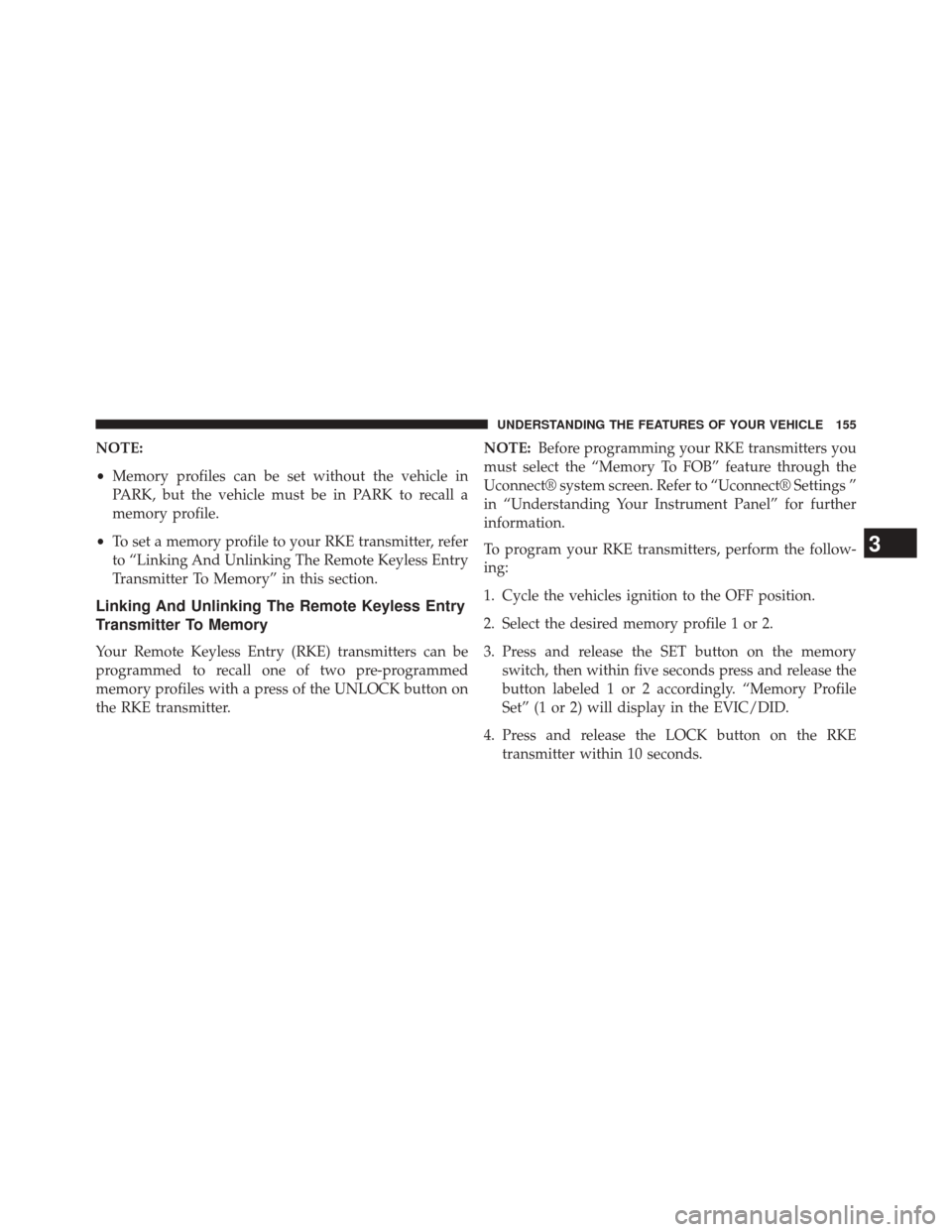
NOTE:
•Memory profiles can be set without the vehicle in
PARK, but the vehicle must be in PARK to recall a
memory profile.
• To set a memory profile to your RKE transmitter, refer
to “Linking And Unlinking The Remote Keyless Entry
Transmitter To Memory” in this section.
Linking And Unlinking The Remote Keyless Entry
Transmitter To Memory
Your Remote Keyless Entry (RKE) transmitters can be
programmed to recall one of two pre-programmed
memory profiles with a press of the UNLOCK button on
the RKE transmitter. NOTE:
Before programming your RKE transmitters you
must select the “Memory To FOB” feature through the
Uconnect® system screen. Refer to “Uconnect® Settings ”
in “Understanding Your Instrument Panel” for further
information.
To program your RKE transmitters, perform the follow-
ing:
1. Cycle the vehicles ignition to the OFF position.
2. Select the desired memory profile 1 or 2.
3. Press and release the SET button on the memory switch, then within five seconds press and release the
button labeled 1 or 2 accordingly. “Memory Profile
Set” (1 or 2) will display in the EVIC/DID.
4. Press and release the LOCK button on the RKE transmitter within 10 seconds.
3
UNDERSTANDING THE FEATURES OF YOUR VEHICLE 155
Page 293 of 698
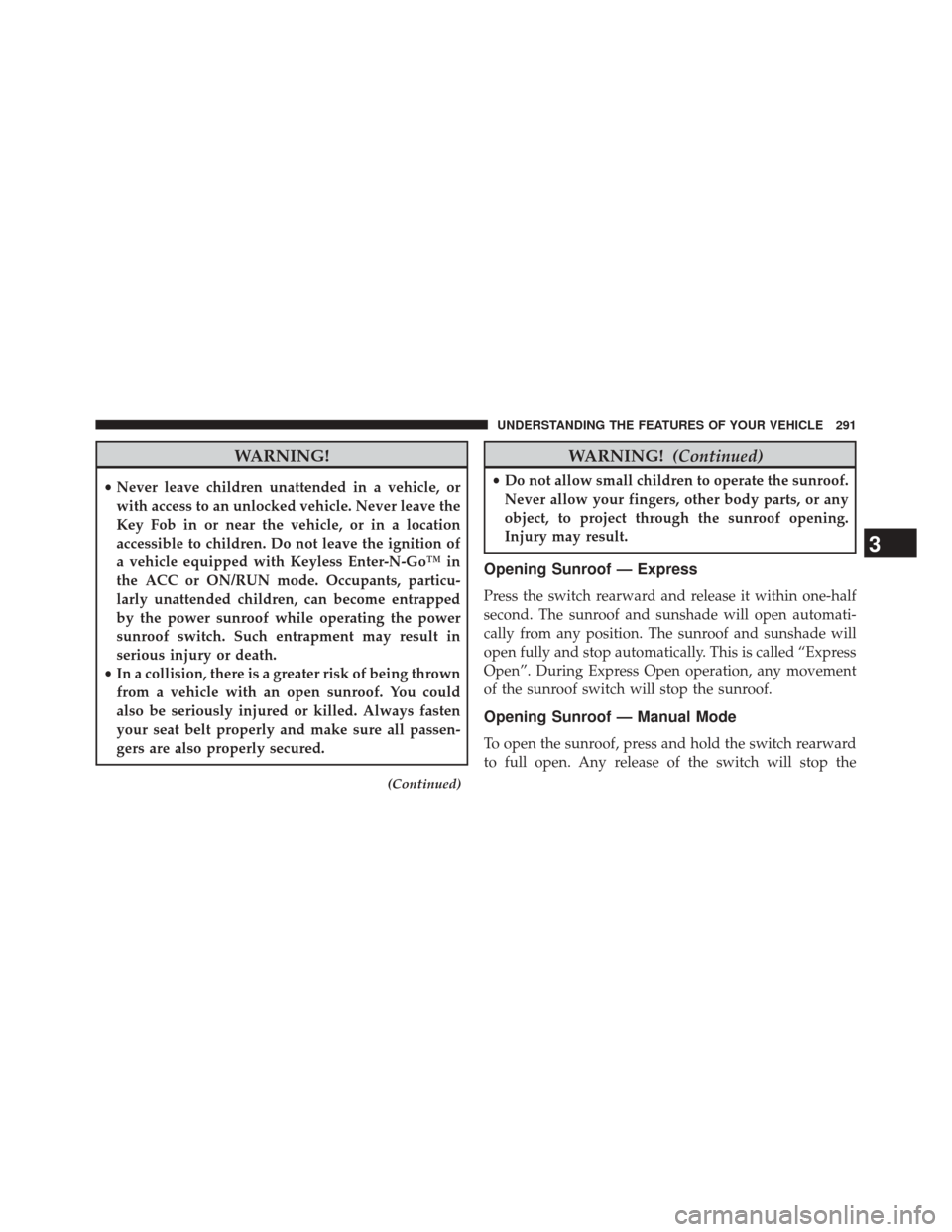
WARNING!
•Never leave children unattended in a vehicle, or
with access to an unlocked vehicle. Never leave the
Key Fob in or near the vehicle, or in a location
accessible to children. Do not leave the ignition of
a vehicle equipped with Keyless Enter-N-Go™ in
the ACC or ON/RUN mode. Occupants, particu-
larly unattended children, can become entrapped
by the power sunroof while operating the power
sunroof switch. Such entrapment may result in
serious injury or death.
• In a collision, there is a greater risk of being thrown
from a vehicle with an open sunroof. You could
also be seriously injured or killed. Always fasten
your seat belt properly and make sure all passen-
gers are also properly secured.
(Continued)
WARNING! (Continued)
•Do not allow small children to operate the sunroof.
Never allow your fingers, other body parts, or any
object, to project through the sunroof opening.
Injury may result.
Opening Sunroof — Express
Press the switch rearward and release it within one-half
second. The sunroof and sunshade will open automati-
cally from any position. The sunroof and sunshade will
open fully and stop automatically. This is called “Express
Open”. During Express Open operation, any movement
of the sunroof switch will stop the sunroof.
Opening Sunroof — Manual Mode
To open the sunroof, press and hold the switch rearward
to full open. Any release of the switch will stop the
3
UNDERSTANDING THE FEATURES OF YOUR VEHICLE 291
Page 297 of 698
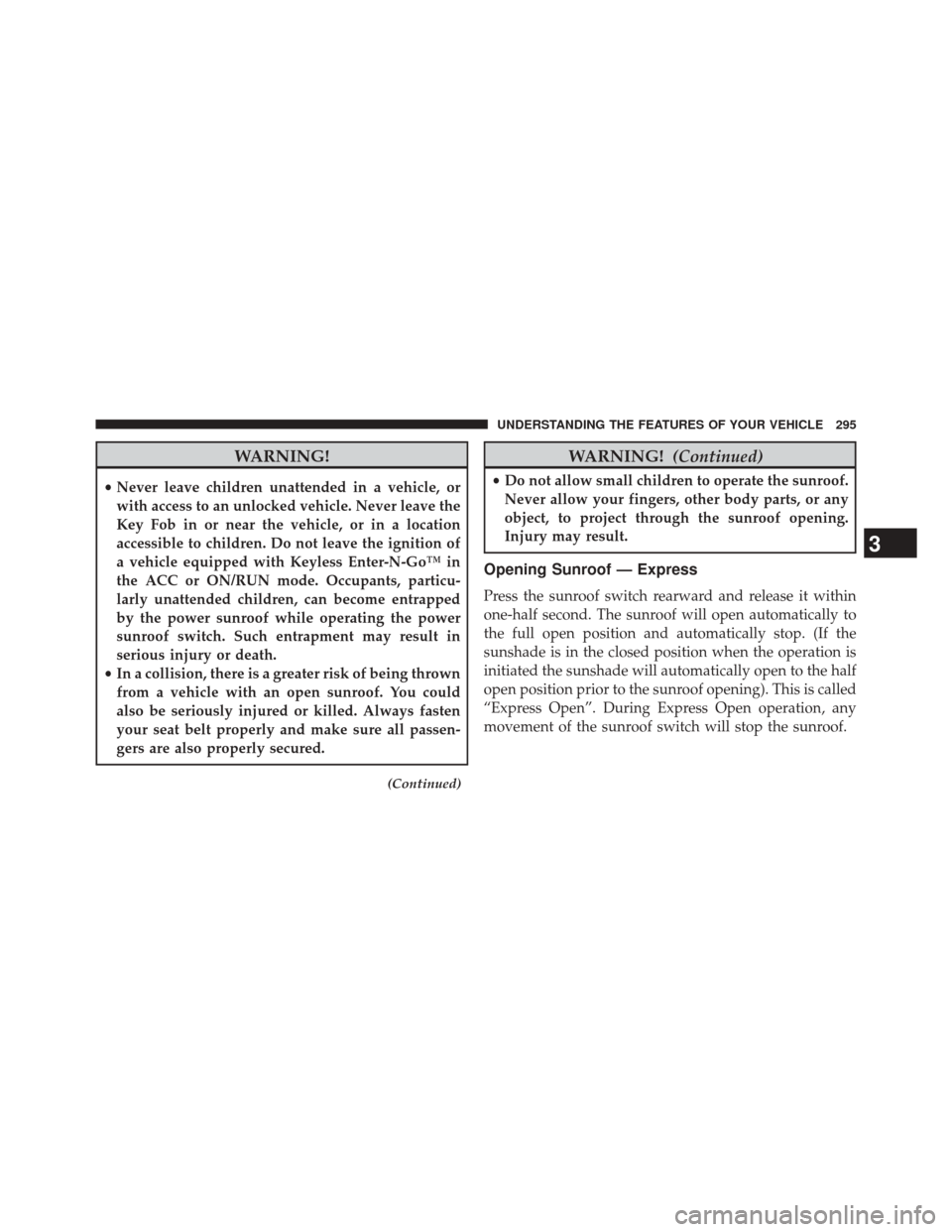
WARNING!
•Never leave children unattended in a vehicle, or
with access to an unlocked vehicle. Never leave the
Key Fob in or near the vehicle, or in a location
accessible to children. Do not leave the ignition of
a vehicle equipped with Keyless Enter-N-Go™ in
the ACC or ON/RUN mode. Occupants, particu-
larly unattended children, can become entrapped
by the power sunroof while operating the power
sunroof switch. Such entrapment may result in
serious injury or death.
• In a collision, there is a greater risk of being thrown
from a vehicle with an open sunroof. You could
also be seriously injured or killed. Always fasten
your seat belt properly and make sure all passen-
gers are also properly secured.
(Continued)
WARNING! (Continued)
•Do not allow small children to operate the sunroof.
Never allow your fingers, other body parts, or any
object, to project through the sunroof opening.
Injury may result.
Opening Sunroof — Express
Press the sunroof switch rearward and release it within
one-half second. The sunroof will open automatically to
the full open position and automatically stop. (If the
sunshade is in the closed position when the operation is
initiated the sunshade will automatically open to the half
open position prior to the sunroof opening). This is called
“Express Open”. During Express Open operation, any
movement of the sunroof switch will stop the sunroof.
3
UNDERSTANDING THE FEATURES OF YOUR VEHICLE 295
Page 307 of 698
STORAGE
Glove Compartment
The glove compartment is located on the passenger side
of the instrument panel. Pull on the release handle to
open the glove compartment.
NOTE:The glove compartment handle is equipped with
a lock. To lock the glove compartment, remove the
emergency key from the key fob, insert emergency key
into glove compartment handle lock cylinder and turn
the key to the lock position and remove the key. Use the
reverse sequence to unlock the glove compartment.
Glove Compartment Release Handle
3
UNDERSTANDING THE FEATURES OF YOUR VEHICLE 305
Page 354 of 698
Vehicle Settings (EVIC)
SettingsTranslation Message Submenu
1 Language Select LanguageEnglish, Spanish, French
2 Units Select UnitsU.S., Metric
3 FCW Sensitivity FCW Sensitivity Off, Near, Far
4 ParkSense ParkSenseOff, Sound Only, Sound & Display
5 Blind Spot Alert Blind Spot AlertOff, Lights Only, Lights & Chime
6 Hill Start Assist Hill Start Asst On, Off
7 Auto Lock Doors Auto Lock Doors On, Off
8 Auto Unlock Doors Auto Unlock DoorsOn, Off
9 Passive Entry Passive Entry On, Off
10 Remote Unlock Sequence Remote UnlockDriver Door, All Doors
11 Key Fob Linked to Memory Key in Memory On, Off
12 Remote Start Comfort System Rmt Start Comfort
On, Off
352 UNDERSTANDING YOUR INSTRUMENT PANEL