Page 283 of 698
GARAGE DOOR OPENER — IF EQUIPPED
HomeLink® replaces up to three remote controls (hand-
held transmitters) that operate devices such as garage
door openers, motorized gates, lighting or home security
systems. The HomeLink® unit operates off your vehicle’s
battery.
The HomeLink® buttons that are located in the sun visor
designate the three different HomeLink® channels.NOTE:HomeLink® is disabled when the Vehicle Secu-
rity Alarm is active.
HomeLink® Buttons
3
UNDERSTANDING THE FEATURES OF YOUR VEHICLE 281
Page 340 of 698

4. Main Display Area
The main display area will normally display the main
menu or the screens of a selected feature of the main
menu. The main display area also displays “pop up”
messages that consist of approximately 60 possible warn-
ing or information messages. These pop up messages fall
into several categories:•Five Second Stored Messages
When the appropriate conditions occur, this type of
message takes control of the main display area for
five seconds and then returns to the previous screen.
Most of the messages of this type are then stored (as
long as the condition that activated it remains active)
and can be reviewed from the “Messages” main
menu item. As long as there is a stored message, an
“i” will be displayed in the EVIC’s compass/outside
temp line. Examples of this message type are “Right
Front Turn Signal Lamp Out” and “Low Tire Pres-
sure”. •
Unstored Messages
This message type is displayed indefinitely or until
the condition that activated the message is cleared.
Examples of this message type are “Turn Signal On”
(if a turn signal is left on) and “Lights On” (if driver
leaves the vehicle).
• Unstored Messages Until RUN
These messages deal primarily with the Remote Start
feature. This message type is displayed until the
ignition is in the RUN state. Examples of this message
type are “Remote Start Aborted - Door Ajar” and
“Press Brake Pedal and Push Button to Start”.
• Five Second Unstored Messages
When the appropriate conditions occur, this type of
message takes control of the main display area for
five seconds and then returns to the previous screen.
An example of this message type is “Automatic High
Beams On”.
338 UNDERSTANDING YOUR INSTRUMENT PANEL
Page 349 of 698
•Service Power Steering
• Cruise Off
• Cruise Ready
• Cruise Set To XXX MPH
• Cruise Set To XXX KM/H
• Tire Pressure Screen With Low Tire(s) “Inflate Tire to
XX”
• Service Tire Pressure System
• Parking Brake Engaged
• Brake Fluid Low
• Service Electronic Braking System
• Engine Temperature Hot
• Battery Voltage Low •
Service Electronic Throttle Control
• Lights On
• Right Turn Signal Light Out
• Left Turn Signal Light Out
• Turn Signal On
• Vehicle Not in Park
• Key in Ignition
• Key in Ignition Lights On
• Remote Start Active Key to Run
• Remote Start Active Push Start Button
• Remote Start Aborted Fuel Low
• Remote Start Aborted Too Cold
• Remote Start Aborted Door Open
4
UNDERSTANDING YOUR INSTRUMENT PANEL 347
Page 367 of 698

The light also will turn on when the parking brake is
applied with the ignition switch in the ON/RUN posi-
tion.
NOTE:This light shows only that the parking brake is
applied. It does not show the degree of brake application.
5. Driver Information Display (DID)
The main display area will normally display the main
menu or the screens of a selected feature of the main
menu. The main display area also displays “pop up”
messages that consist of approximately 60 possible warn-
ing or information messages. These pop up messages fall
into several categories:
•Five Second Stored Messages
When the appropriate conditions occur, this type of
message takes control of the main display area for
five seconds and then returns to the previous screen.
Most of the messages of this type are then stored (as
long as the condition that activated it remains active) and can be reviewed from the “Messages” main
menu item. As long as there is a stored message, an
“i” will be displayed in the middle of the DID’s top
line. Examples of this message type are “Right Front
Turn Signal Lamp Out” and “Low Tire Pressure”.
•
Unstored Messages
This message type is displayed indefinitely or until
the condition that activated the message is cleared.
Examples of this message type are “Turn Signal On”
(if a turn signal is left on) and “Lights On” (if driver
leaves the vehicle).
• Unstored Messages Until RUN
These messages deal primarily with the Remote Start
feature. This message type is displayed until the
ignition is in the RUN state. Examples of this message
type are “Remote Start Aborted - Door Ajar” and
“Press Brake Pedal and Push Button to Start”.
4
UNDERSTANDING YOUR INSTRUMENT PANEL 365
Page 374 of 698
•Service Electronic Throttle Control
• Lights On
• Right Turn Signal Light Out
• Left Turn Signal Light Out
• Turn Signal On
• Vehicle Not in Park
• Key in Ignition
• Key in Ignition Lights On
• Remote Start Active Key to Run
• Remote Start Active Push Start Button
• Remote Start Aborted Fuel Low
• Remote Start Aborted Too Cold
• Remote Start Aborted Door Open •
Remote Start Aborted Hood Open
• Remote Start Aborted Tailgate Open
• Remote Start Aborted Time Expired
• Remote Start Disabled Start to Reset
• Service Airbag System
• Service Airbag Warning Light
• Door Open
• Doors Open
• Gear Not Available
• Shift Not Allowed
• Shift to Neutral then Drive or Reverse
• Autostick Unavailable Service Required
• Automatic Unavailable Use Autostick Service Req.
372 UNDERSTANDING YOUR INSTRUMENT PANEL
Page 400 of 698
may not fully support the iPod® control features. Please
visit Apple’s website for software updates.
For further information, refer to the Uconnect® User ’s
Manual.
STEERING WHEEL AUDIO CONTROLS — IF
EQUIPPED
The remote sound system controls are located on the rear
surface of the steering wheel. Reach behind the wheel to
access the switches.The right-hand control is a rocker-type switch with a
pushbutton in the center and controls the volume and
mode of the sound system. Pushing the top of the rocker
switch will increase the volume, and pushing the bottom
of the rocker switch will decrease the volume.
Remote Sound System Controls (Back View Of SteeringWheel)
398 UNDERSTANDING YOUR INSTRUMENT PANEL
Page 677 of 698

AlarmArm The System ........................19
Disarm The System .......................19
Rearming The System .....................18
Tamper Alert ...........................20
Vehicle Security Alarm ....................18
Alarm, Panic .............................24
Alarm (Security Alarm) .....................331
All Wheel Drive (AWD) .....................470
Alterations/Modifications, Vehicle ...............7
Antifreeze (Engine Coolant) ..................610
Disposal ............................. .613
Anti-Lock Brake System (ABS) ................482
Anti-Lock Warning Light ....................328
Appearance Care ........................ .619
Assist, Hill Start ......................... .490
Auto Down Power Windows ..................42
Automatic Door Locks ......................33
Automatic Headlights ..................... .160Automatic High Beams
.....................162
Automatic Temperature Control (ATC) ..........419
Automatic Transaxle ...................... .457
Automatic Transmission ....................460
Adding Fluid ......................... .619
Fluid and Filter Changes ..................619
Fluid Change ......................... .619
Fluid Level Check ...................... .617
Fluid Type ........................... .617
Special Additives ...................... .618
Autostick .............................. .468
Auto Unlock, Doors ........................34
Auto Up Power Windows ....................43
Axle Lubrication ......................... .655
Battery ................................ .599
Keyless Transmitter Replacement (RKE) ........25
Remote Battery Replacement ................25
Transmitter Battery Replacement .............25
10
INDEX 675
Page 680 of 698
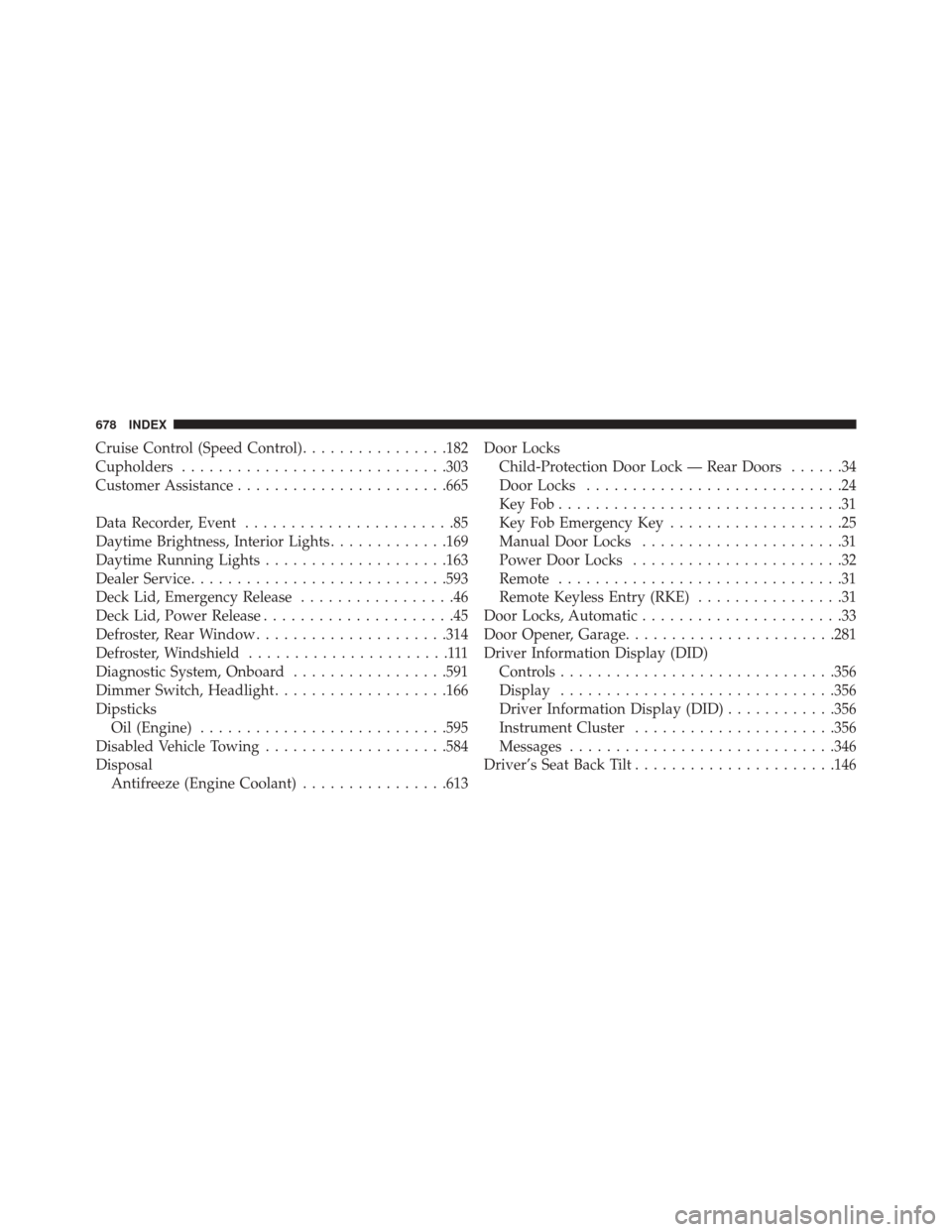
Cruise Control (Speed Control)................182
Cupholders ............................ .303
Customer Assistance ...................... .665
Data Recorder, Event .......................85
Daytime Brightness, Interior Lights .............169
Daytime Running Lights ....................163
Dealer Service ........................... .593
Deck Lid, Emergency Release .................46
Deck Lid, Power Release .....................45
Defroster, Rear Window .....................314
Defroster, Windshield ......................111
Diagnostic System, Onboard .................591
Dimmer Switch, Headlight ...................166
Dipsticks Oil (Engine) .......................... .595
Disabled Vehicle Towing ....................584
Disposal Antifreeze (Engine Coolant) ................613Door Locks
Child-Protection Door Lock — Rear Doors ......34
Door Locks ............................24
KeyFob...............................31
Key Fob Emergency Key ...................25
Manual Door Locks ......................31
Power Door Locks .......................32
Remote ...............................31
Remote Keyless Entry (RKE) ................31
Door Locks, Automatic ......................33
Door Opener, Garage ...................... .281
Driver Information Display (DID) Controls ............................. .356
Display ............................. .356
Driver Information Display (DID) ............356
Instrument Cluster ..................... .356
Messages ............................ .346
Driver’s Seat Back Tilt ..................... .146
678 INDEX