Page 211 of 698
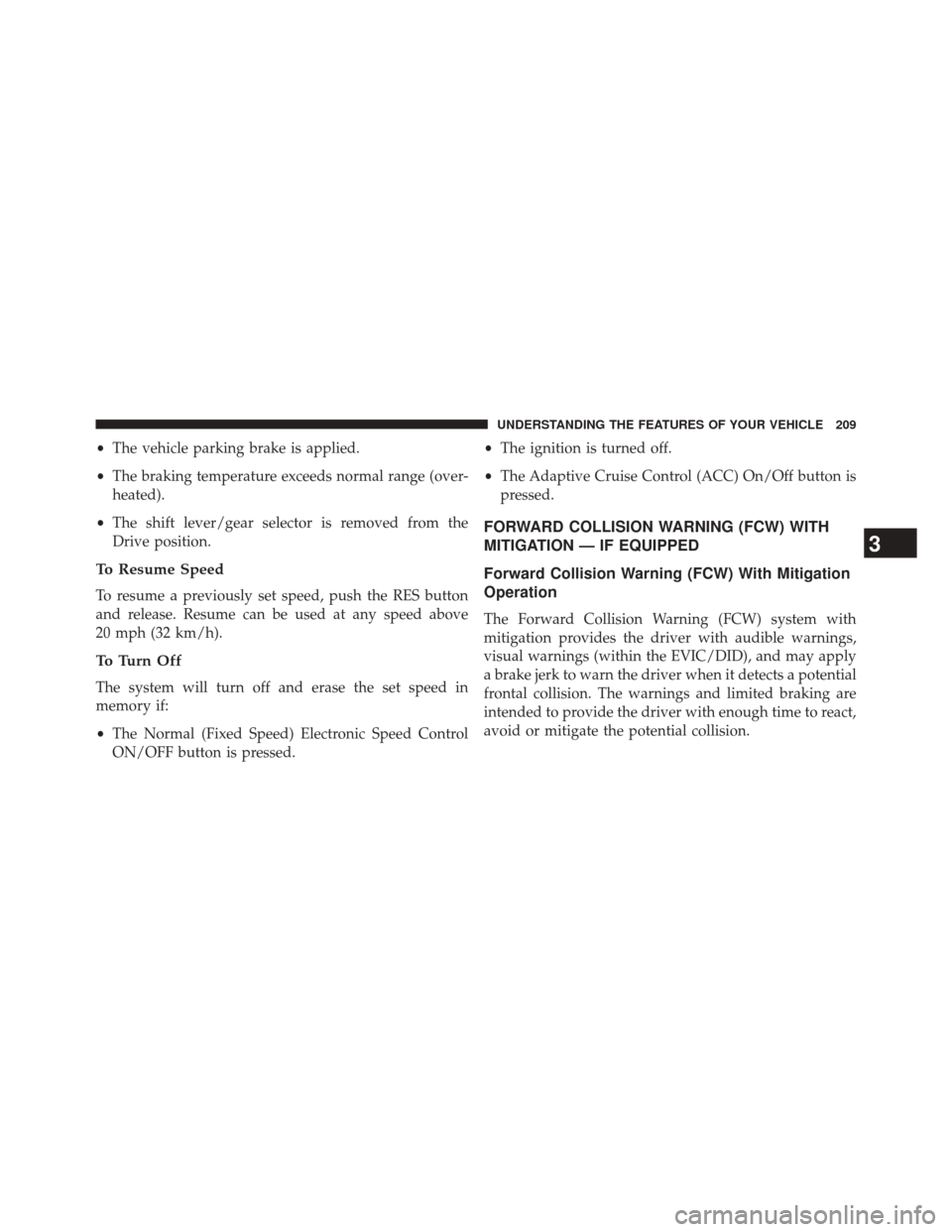
•The vehicle parking brake is applied.
• The braking temperature exceeds normal range (over-
heated).
• The shift lever/gear selector is removed from the
Drive position.
To Resume Speed
To resume a previously set speed, push the RES button
and release. Resume can be used at any speed above
20 mph (32 km/h).
To Turn Off
The system will turn off and erase the set speed in
memory if:
• The Normal (Fixed Speed) Electronic Speed Control
ON/OFF button is pressed. •
The ignition is turned off.
• The Adaptive Cruise Control (ACC) On/Off button is
pressed.
FORWARD COLLISION WARNING (FCW) WITH
MITIGATION — IF EQUIPPED
Forward Collision Warning (FCW) With Mitigation
Operation
The Forward Collision Warning (FCW) system with
mitigation provides the driver with audible warnings,
visual warnings (within the EVIC/DID), and may apply
a brake jerk to warn the driver when it detects a potential
frontal collision. The warnings and limited braking are
intended to provide the driver with enough time to react,
avoid or mitigate the potential collision.
3
UNDERSTANDING THE FEATURES OF YOUR VEHICLE 209
Page 223 of 698

NOTE:
•When enabled the system operates above 37 mph
(60 km/h) and below 112 mph (180 km/h).
• Use of the turn signal suppresses the warnings.
• The system will not apply torque to the steering wheel
whenever a safety system engages. (anti-lock brakes,
traction control system, electronic stability control,
forward collision warning, etc.)
PARKSENSE® REAR PARK ASSIST — IF
EQUIPPED
The ParkSense® Rear Park Assist system provides visual
and audible indications of the distance between the rear
fascia and a detected obstacle when backing up, e.g.
during a parking maneuver. Refer to ParkSense® System
Usage Precautions for limitations of this system and
recommendations. ParkSense® will retain the last system state (enabled or
disabled) from the last ignition cycle when the ignition is
changed to the ON/RUN position.
ParkSense® can be active only when the shift lever/gear
selector is in REVERSE. If ParkSense® is enabled at this
shift lever/gear selector position, the system will remain
active until the vehicle speed is increased to approxi-
mately 7 mph (11 km/h) or above. When in REVERSE
and above the system’s operating speed, a warning will
appear within the Electronic Vehicle Information Center
(EVIC) or Driver Information Display (DID) indicating
the vehicle speed is too fast. The system will become
active again if the vehicle speed is decreased to speeds
less than approximately 6 mph (9 km/h).
3
UNDERSTANDING THE FEATURES OF YOUR VEHICLE 221
Page 234 of 698

WARNING!(Continued)
•Before using ParkSense®, it is strongly recom-
mended that the ball mount and hitch ball assem-
bly is disconnected from the vehicle when the
vehicle is not used for towing. Failure to do so can
result in injury or damage to vehicles or obstacles
because the hitch ball will be much closer to the
obstacle than the rear fascia when the loudspeaker
sounds the continuous tone. Also, the sensors
could detect the ball mount and hitch ball assem-
bly, depending on its size and shape, giving a false
indication that an obstacle is behind the vehicle.
PARKSENSE® FRONT AND REAR PARK ASSIST —
IF EQUIPPED
The ParkSense® Park Assist system provides visual and
audible indications of the distance between the rear
and/or front fascia and a detected obstacle when backing up or moving forward, e.g. during a parking maneuver.
If your vehicle is equipped with an Automatic Transmis-
sion, the vehicle brakes may be automatically applied
and released when performing a reverse parking maneu-
ver if the system detects a possible collision with an
obstacle.
NOTE:
•
The driver can override the automatic braking func-
tion by pressing the gas pedal, turning ParkSense® off
via ParkSense® switch, or changing the gear while the
automatic brakes are being applied.
• Automatic brakes will not be available if ESC is not
available.
• Automatic brakes will not be available if there is a
faulted condition detected with the ParkSense® Park
Assist system or the Braking System Module.
232 UNDERSTANDING THE FEATURES OF YOUR VEHICLE
Page 252 of 698

PARKSENSE® ACTIVE PARK ASSIST SYSTEM —
IF EQUIPPED
The ParkSense® Active Park Assist system is intended to
assist the driver during parallel and perpendicular park-
ing maneuvers by identifying a proper parking space,
providing audible/visual instructions, and controlling
the steering wheel. The ParkSense® Active Park Assist
system is defined as “semi-automatic” since the driver
maintains control of the accelerator, shift lever and
brakes. Depending on the driver’s parking maneuver
selection, the ParkSense® Active Park Assist system is
capable of maneuvering a vehicle into a parallel or a
perpendicular parking space on either side (i.e., driver
side or passenger side).
NOTE:
•The driver is always responsible for controlling the
vehicle, responsible for any surrounding objects, and
must intervene as required. •
The system is provided to assist the driver and not to
substitute the driver.
• During a semi-automatic maneuver, if the driver
touches the steering wheel after being instructed to
remove their hands from the steering wheel, the sys-
tem will cancel, and the driver will be required to
manually complete the parking maneuver.
• The system may not work in all conditions (e.g.
environmental conditions such as heavy rain, snow,
etc., or if searching for a parking space that has
surfaces that will absorb the ultrasonic sensor waves).
• New vehicles from the dealership must have at least 30
miles accumulated before the ParkSense® Active Park
Assist system is fully calibrated and performs accu-
rately. This is due to the system’s dynamic vehicle
calibration to improve the performance of the feature.
250 UNDERSTANDING THE FEATURES OF YOUR VEHICLE
Page 259 of 698
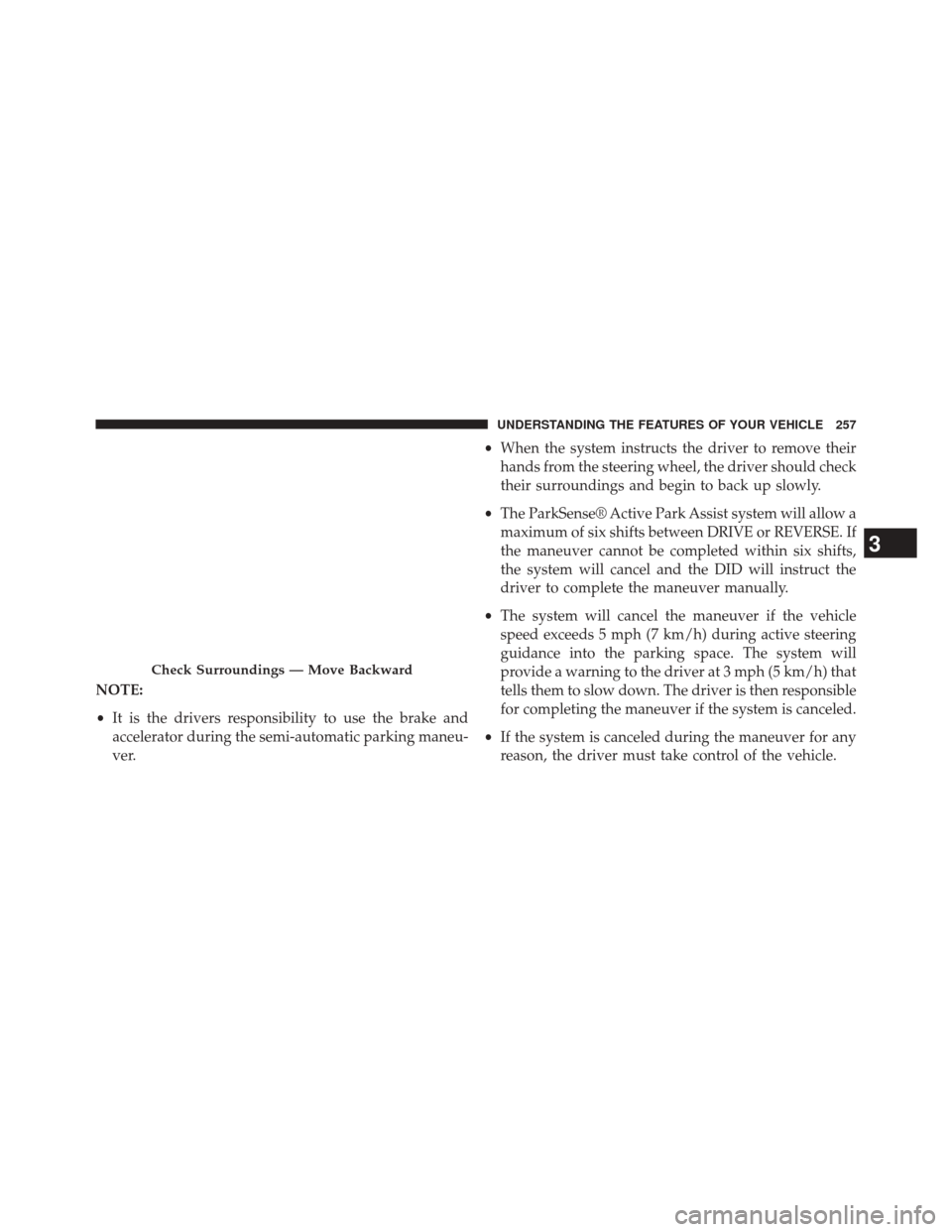
NOTE:
•It is the drivers responsibility to use the brake and
accelerator during the semi-automatic parking maneu-
ver. •
When the system instructs the driver to remove their
hands from the steering wheel, the driver should check
their surroundings and begin to back up slowly.
• The ParkSense® Active Park Assist system will allow a
maximum of six shifts between DRIVE or REVERSE. If
the maneuver cannot be completed within six shifts,
the system will cancel and the DID will instruct the
driver to complete the maneuver manually.
• The system will cancel the maneuver if the vehicle
speed exceeds 5 mph (7 km/h) during active steering
guidance into the parking space. The system will
provide a warning to the driver at 3 mph (5 km/h) that
tells them to slow down. The driver is then responsible
for completing the maneuver if the system is canceled.
• If the system is canceled during the maneuver for any
reason, the driver must take control of the vehicle.
Check Surroundings — Move Backward
3
UNDERSTANDING THE FEATURES OF YOUR VEHICLE 257
Page 268 of 698
The system will then instruct the driver to check their
surroundings and move backward.NOTE:
•
It is the drivers responsibility to use the brake and
accelerator during the semi-automatic parking maneu-
ver.
Check Surroundings — Wait For Steering To CompleteCheck Surroundings — Move Backwards
266 UNDERSTANDING THE FEATURES OF YOUR VEHICLE
Page 325 of 698

INSTRUMENT CLUSTER DESCRIPTIONS
1. Red EVIC/DID Telltales
2. Amber EVIC/DID Telltales
3. Brake Warning LightThis light monitors various brake functions,
including brake fluid level and parking brake
application. If the brake light turns on it may
indicate that the parking brake is applied, that
the brake fluid level is low, or that there is a problem with
the anti-lock brake system reservoir.
If the light remains on when the parking brake has been
disengaged, and the fluid level is at the full mark on the
master cylinder reservoir, it indicates a possible brake
hydraulic system malfunction or that a problem with the
Brake Booster has been detected by the Anti-Lock Brake
System (ABS) / Electronic Stability Control (ESC) system.
In this case, the light will remain on until the condition has been corrected. If the problem is related to the brake
booster, the ABS pump will run when applying the brake
and a brake pedal pulsation may be felt during each stop.
The dual brake system provides a reserve braking capac-
ity in the event of a failure to a portion of the hydraulic
system. A leak in either half of the dual brake system is
indicated by the Brake Warning Light, which will turn on
when the brake fluid level in the master cylinder has
dropped below a specified level.
The light will remain on until the cause is corrected.
NOTE:
The light may flash momentarily during sharp
cornering maneuvers, which change fluid level condi-
tions. The vehicle should have service performed, and
the brake fluid level checked.
If brake failure is indicated, immediate repair is neces-
sary.
4
UNDERSTANDING YOUR INSTRUMENT PANEL 323
Page 326 of 698

WARNING!
Driving a vehicle with the red brake light on is
dangerous. Part of the brake system may have failed.
It will take longer to stop the vehicle. You could have
a collision. Have the vehicle checked immediately.
Vehicles equipped with the Anti-Lock Brake System
(ABS), are also equipped with Electronic Brake Force
Distribution (EBD). In the event of an EBD failure, the
Brake Warning Light will turn on along with the ABS
Light. Immediate repair to the ABS system is required .
Operation of the Brake Warning Light can be checked by
turning the ignition switch from the OFF position to the
ON/RUN position. The light should illuminate for ap-
proximately two seconds. The light should then turn off
unless the parking brake is applied or a brake fault is
detected. If the light does not illuminate, have the light
inspected by an authorized dealer. The light also will turn on when the parking brake is
applied with the ignition switch in the ON/RUN posi-
tion.
NOTE:
This light shows only that the parking brake is
applied it does not show the degree of brake application.
4. LaneSense Service — If Equipped
This telltale will turn on to indicate that the
LaneSense Departure has detected a failure.
5. Speed For Electronic Cruise Control Setting This displays the set speed of the Electronic
Speed Control.
324 UNDERSTANDING YOUR INSTRUMENT PANEL