Page 469 of 698

In the event of a momentary problem, the transmission
can be reset to regain all forward gears by performing the
following steps:
1. Stop the vehicle.
2. Shift the transmission into PARK, if possible. If not,shift the transmission to NEUTRAL.
3. Press and hold the ignition switch until the engine turns OFF.
4. Wait approximately 30 seconds.
5. Restart the engine.
6. Shift into the desired gear range. If the problem is no longer detected, the transmission will return to normal
operation. NOTE:
Even if the transmission can be reset, we recom-
mend that you visit your authorized dealer at your
earliest possible convenience. Your authorized dealer has
diagnostic equipment to determine if the problem could
recur. If the transmission cannot be reset, authorized
dealer service is required.
Torque Converter Clutch
A feature designed to improve fuel economy has been
included in the automatic transmission on your vehicle.
A clutch within the torque converter engages automati-
cally at calibrated speeds. This may result in a slightly
different feeling or response during normal operation in
the upper gears. When the vehicle speed drops or during
some accelerations, the clutch automatically disengages.
5
STARTING AND OPERATING 467
Page 470 of 698
![CHRYSLER 200 2015 2.G Owners Manual NOTE:The torque converter clutch will not engage until
the transmission fluid is warm (usually after 1 to 3 miles
[2 to 5 km] of driving). Because the engine speed is higher
when the torque converter CHRYSLER 200 2015 2.G Owners Manual NOTE:The torque converter clutch will not engage until
the transmission fluid is warm (usually after 1 to 3 miles
[2 to 5 km] of driving). Because the engine speed is higher
when the torque converter](/manual-img/25/8400/w960_8400-469.png)
NOTE:The torque converter clutch will not engage until
the transmission fluid is warm (usually after 1 to 3 miles
[2 to 5 km] of driving). Because the engine speed is higher
when the torque converter clutch is not engaged, it may
seem as if the transmission is not shifting properly when
cold. This is normal. The torque converter clutch will
function normally once the transmission is sufficiently
warm.
PADDLE SHIFT MODE — IF EQUIPPED
Paddle Shift mode is a driver-interactive transmission
feature providing manual shift control, giving you more
control of the vehicle. Paddle Shift allows you to maxi-
mize engine braking, eliminate undesirable upshifts and
downshifts, and improve overall vehicle performance.
This system can also provide you with more control
during passing, city driving, cold slippery conditions,
mountain driving and many other situations.
Operation
When the transmission is in DRIVE or SPORT mode, it
will operate automatically, shifting between the nine
available gears. To activate Paddle Shift mode, simply tap
one of the steering wheel-mounted shift paddles (+/-)
while in DRIVE or SPORT mode. Tapping (-) to enter
Paddle Shift mode will downshift the transmission to the
next lower gear, while using (+) to enter Paddle Shift
mode will retain the current gear. When Paddle Shift is
active, the current transmission gear is displayed in the
instrument cluster.
In Paddle Shift mode, the transmission will shift up or
down when (+/-) is manually selected by the driver,
unless an engine lugging or overspeed condition would
468 STARTING AND OPERATING
Page 471 of 698

result. It will remain in the selected gear until another
upshift or downshift is chosen, except as described
below.
•If Paddle Shift is engaged while in DRIVE mode, the
transmission will automatically shift up when maxi-
mum engine speed is reached. Lack of accelerator
pedal activity will cause the transmission to revert to
automatic operation.
• If Paddle Shift is engaged while in SPORT mode, the
transmission will remain in the selected gear even
when maximum engine speed is reached (except the
transmission will upshift automatically from 1st to 2nd
gear at wide open throttle, if necessary). Otherwise,
the transmission will upshift only when commanded
by the driver.
• In either DRIVE or SPORT mode, the transmission will
automatically downshift as the vehicle slows to a stop (to prevent engine lugging) and will display the cur-
rent gear. Tapping the (+) paddle (at a stop) will allow
starting in second gear. After a stop, the driver should
manually upshift (+) the transmission as the vehicle
accelerates.
• If a requested downshift would cause the engine to
over-speed, that shift will not occur.
• The system will ignore attempts to upshift at too low
of a vehicle speed.
• Holding the (-) paddle depressed will downshift the
transmission to the lowest gear possible at the current
speed.
• Transmission shifting will be more noticeable when
Paddle Shift mode is enabled.
• The system may revert to automatic shift mode if a
fault or overheat condition is detected.
5
STARTING AND OPERATING 469
Page 472 of 698

To disengage Paddle Shift mode, press and hold the (+)
shift paddle until “D” or “S” is once again indicated in
the instrument cluster. You can shift in or out of Paddle
Shift mode at any time without taking your foot off the
accelerator pedal.
WARNING!
Do not downshift for additional engine braking on a
slippery surface. The drive wheels could lose their
grip and the vehicle could skid, causing a collision or
personal injury.
ALL WHEEL DRIVE (AWD) — IF EQUIPPED
This feature provides on-demand All-Wheel Drive
(AWD). The system is automatic with no driver inputs or
additional driving skills required. Under normal drivingconditions, the front wheels provide most of the traction.
If the front wheels begin to lose traction, power is shifted
automatically to the rear wheels. The greater the front
wheel traction loss, the greater the power transfer to the
rear wheels.
Additionally, on dry pavement under heavy throttle
input (where one may have no wheel spin), torque will be
sent to the rear in a pre-emptive effort to improve vehicle
launch and performance characteristics.
CAUTION!
All wheels must have the same size and type tires.
Unequal tire sizes must not be used. Unequal tire
size may cause failure of the power transfer unit.
470 STARTING AND OPERATING
Page 475 of 698
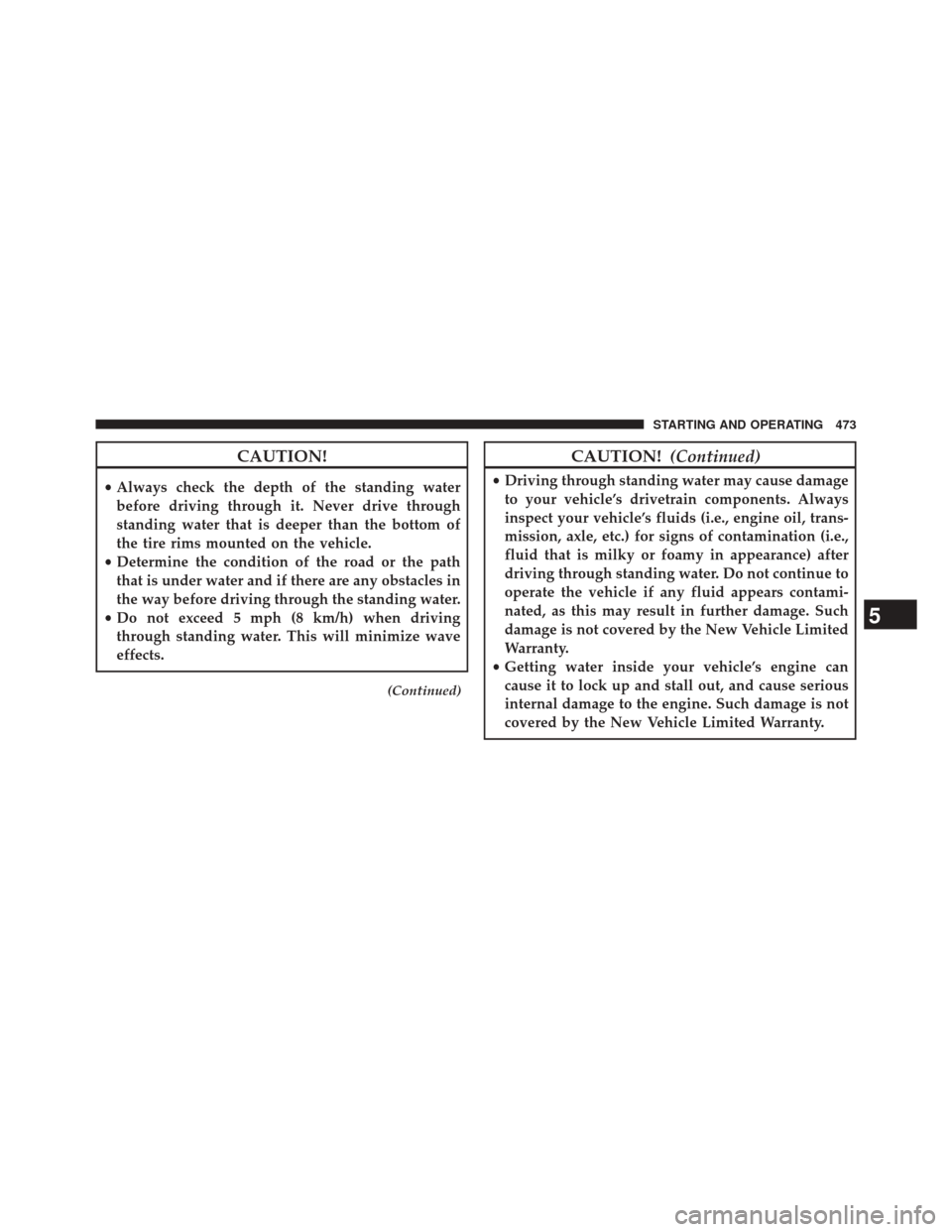
CAUTION!
•Always check the depth of the standing water
before driving through it. Never drive through
standing water that is deeper than the bottom of
the tire rims mounted on the vehicle.
• Determine the condition of the road or the path
that is under water and if there are any obstacles in
the way before driving through the standing water.
• Do not exceed 5 mph (8 km/h) when driving
through standing water. This will minimize wave
effects.
(Continued)
CAUTION! (Continued)
•Driving through standing water may cause damage
to your vehicle’s drivetrain components. Always
inspect your vehicle’s fluids (i.e., engine oil, trans-
mission, axle, etc.) for signs of contamination (i.e.,
fluid that is milky or foamy in appearance) after
driving through standing water. Do not continue to
operate the vehicle if any fluid appears contami-
nated, as this may result in further damage. Such
damage is not covered by the New Vehicle Limited
Warranty.
• Getting water inside your vehicle’s engine can
cause it to lock up and stall out, and cause serious
internal damage to the engine. Such damage is not
covered by the New Vehicle Limited Warranty.
5
STARTING AND OPERATING 473
Page 484 of 698

In the event power assist is lost for any reason (i.e.,
repeated brake applications with the engine off) the
brakes will still function. However, the effort required to
brake the vehicle will be much greater than that required
with the power system operating.
ELECTRONIC BRAKE CONTROL SYSTEM
Your vehicle is equipped with an advanced electronic
brake control system. This system includes Anti-Lock
Brake System (ABS), Brake Assist System (BAS), Traction
Control System (TCS), Electronic Roll Mitigation (ERM),
Hill Start Assist (HSA), and Electronic Stability Control
(ESC). These systems work together to enhance both
vehicle stability and control in various driving condi-
tions. Your vehicle is also equipped with Ready Alert
Braking (RAB) and Rain Brake Support (RBS)
Anti-Lock Brake System (ABS)
The Anti-Lock Brake System (ABS) provides increased
vehicle stability and brake performance under most
braking conditions. The system operates with a separate
computer to modulate the hydraulic pressure to prevent
wheel lock-up and avoid skidding on slippery surfaces.
WARNING!
•Pumping of the anti-lock brakes will diminish
their effectiveness and may lead to a collision.
Pumping makes the stopping distance longer. Just
press firmly on your brake pedal when you need to
slow down or stop.
(Continued)
482 STARTING AND OPERATING
Page 487 of 698

Traction Control System (TCS)
This system monitors the amount of wheel spin of each of
the driven wheels. If wheel spin is detected, brake
pressure is applied to the slipping wheel(s) and engine
power is reduced to provide enhanced acceleration and
stability. A feature of the TCS system, Brake Limited
Differential (BLD), functions similar to a limited slip
differential and controls the wheel spin across a driven
axle. If one wheel on a driven axle is spinning faster than
the other, the system will apply the brake of the spinning
wheel. This will allow more engine torque to be applied
to the wheel that is not spinning. This feature remains
active even if TCS and ESC are in the “Partial Off” mode.
Refer to “Electronic Stability Control (ESC)” in this
section of this manual.
Electronic Roll Mitigation (ERM)
This system anticipates the potential for wheel lift by
monitoring the driver ’s steering wheel input and the
speed of the vehicle. When ERM determines that the rate
of change of the steering wheel angle and vehicle’s speed
are sufficient to potentially cause wheel lift, it then
applies the appropriate brake and may also reduce
engine power to lessen the chance that wheel lift will
occur. ERM will only intervene during very severe or
evasive driving maneuvers.
ERM can only reduce the chance of wheel lift occurring
during severe or evasive driving maneuvers. It cannot
prevent wheel lift due to other factors, such as road
conditions, leaving the roadway, or striking objects or
other vehicles.
5
STARTING AND OPERATING 485
Page 489 of 698

WARNING!(Continued)
•The capabilities of a BAS-equipped vehicle must
never be exploited in a reckless or dangerous
manner, which could jeopardize the user ’s safety or
the safety of others.
Electronic Stability Control (ESC)
This system enhances directional control and stability of
the vehicle under various driving conditions. ESC cor-
rects for over/under steering of the vehicle by applying
the brake of the appropriate wheel to assist in counter-
acting the over/under steer condition. Engine power
may also be reduced to help the vehicle maintain the
desired path. ESC uses sensors in the vehicle to deter-
mine the vehicle path intended by the driver and com-
pares it to the actual path of the vehicle. When the actual path does not match the intended path, ESC applies the
brake of the appropriate wheel to assist in counteracting
the oversteer or understeer condition.
•
Oversteer - when the vehicle is turning more than
appropriate for the steering wheel position.
• Understeer - when the vehicle is turning less than
appropriate for the steering wheel position.
WARNING!
Electronic Stability Control (ESC) cannot prevent the
natural laws of physics from acting on the vehicle,
nor can it increase the traction afforded by prevailing
road conditions. ESC cannot prevent accidents, in-
cluding those resulting from excessive speed in
turns, driving on very slippery surfaces, or hydro-
planing. ESC also cannot prevent accidents resulting
(Continued)
5
STARTING AND OPERATING 487