2015 CHEVROLET SS remote control
[x] Cancel search: remote controlPage 125 of 435

Black plate (28,1)Chevrolet SS Sedan Owner Manual (GMNA-Localizing-U.S.-7707491) - 2015 -
crc - 9/18/14
5-28 Instruments and Controls
ENGINE OIL LOW—ADD OIL
On some vehicles, this message
displays when the engine oil level
may be too low. Check the oil level
before filling to the recommended
level. If the oil is not low and this
message remains on, take the
vehicle to your dealer for service.
See Engine Oil on page 10-6.
OIL PRESSURE LOW STOP
ENGINE
This message displays when the
vehicle's engine oil pressure is low.
The oil pressure light also appears
on the instrument cluster. See
Engine Oil Pressure Light on
page 5-18.
Stop the vehicle immediately, as
engine damage can result from
driving a vehicle with low oil
pressure. Have the vehicle serviced
by your dealer as soon as possible
when this message is displayed.
Engine Power Messages
ENGINE POWER IS REDUCED
This message displays when the
vehicle's engine power is reduced.
Reduced engine power can affect
the vehicle's ability to accelerate.
If this message is on, but there is no
reduction in performance, proceed
to your destination. The
performance may be reduced the
next time the vehicle is driven. The
vehicle may be driven at a reduced
speed while this message is on, but
maximum acceleration and speed
may be reduced. Anytime this
message stays on, the vehicle
should be taken to your dealer for
service as soon as possible.
Fuel System Messages
FUEL LEVEL LOW
This message displays when the
vehicle is low on fuel. Refuel as
soon as possible.
Key and Lock Messages
NO REMOTE DETECTED
This message displays when the
transmitter battery is weak on
vehicles with Keyless Access. See
“Starting the Vehicle with a Low
Transmitter Battery” underRemote
Keyless Entry (RKE) System
Operation on page 2-3.
REPLACE BATTERY IN
REMOTE KEY
This message displays when the
battery in the Remote Keyless Entry
(RKE) transmitter needs to be
replaced. See “Battery
Replacement” underRemote
Keyless Entry (RKE) System
Operation on page 2-3.
USE TRANSMITTER POCKET
TO START
This message displays when trying
to start the vehicle if an RKE
transmitter is not detected. The
transmitter battery may be weak.
ProCarManuals.com
Page 126 of 435

Black plate (29,1)Chevrolet SS Sedan Owner Manual (GMNA-Localizing-U.S.-7707491) - 2015 -
crc - 9/18/14
Instruments and Controls 5-29
See“Starting the Vehicle with a Low
Transmitter Battery” underRemote
Keyless Entry (RKE) System
Operation on page 2-3.
Lamp Messages
AUTOMATIC LIGHT CONTROL
ON/OFF
This message is displayed when the
automatic light control has been
turned on or off. See Automatic
Headlamp System on page 6-2.
CHECK XXX TURN
SIGNAL LAMP
When one of the turn signals is out,
this message displays to show
which bulb needs to be replaced.
See Bulb Replacement on
page 10-25 andReplacement Bulbs
on page 10-26.
TURN SIGNAL ON
This message is displayed if the
turn signal has been left on. Turn off
the turn signal.
Object Detection System
Messages
FORWARD COLLISION
ALERT OFF
This message displays when the
Forward Collision Alert has been
turned off.
FRONT CAMERA BLOCKED
CLEAN WINDSHIELD
This message displays when the
camera is blocked. Cleaning the
outside of the windshield behind the
rearview mirror may correct the
issue. The Lane Departure Warning
system will not operate. Forward
Collision Alert (FCA) may not work
or may not work as well.
LANE DEPARTURE WARNING
UNAVAILABLE
This message displays when
attempting to activate the Lane
Departure Warning (LDW) system when it is temporarily unavailable.
The LDW system does not need
service.
This message could be due to the
camera being blocked. Cleaning the
outside of the windshield behind the
rearview mirror may correct the
issue.
PARK ASSIST OFF
This message displays when the
Parking Assist system has been
turned off or when there is a
temporary condition causing the
system to be disabled.
SERVICE FRONT CAMERA
If this message remains on after
continued driving, the vehicle needs
service. Do not use the Lane
Departure Warning (LDW) and
Forward Collision Alert (FCA)
features. Take the vehicle to your
dealer.
ProCarManuals.com
Page 132 of 435

Black plate (35,1)Chevrolet SS Sedan Owner Manual (GMNA-Localizing-U.S.-7707491) - 2015 -
crc - 9/18/14
Instruments and Controls 5-35
.Map Display:Select to change
the screen background.
To change the overall brightness
setting for the display, use the
vehicle interior lighting
instrument panel illumination
control.
‐ The Automatic setting adjusts
the screen background
automatically depending on
the exterior lighting conditions.
‐ The Day setting brightens the
map background.
‐ The Night setting darkens the
map background.
.Speed Limits: Select to display
the posted speed limit on the
map, when available.
Vehicle Settings
Select and the following may
display:
.Climate and Air Quality
.Comfort and Convenience
.Collision/Detection Systems
.Lighting
.Power Door Locks
.Remote Lock/Unlock/Start
.Return to Factory Settings?
Climate and Air Quality
Select and the following may
display:
.Auto Fan Speed
.Remote Start Auto Cool Seat
.Remote Start Auto Heat Seat
Auto Fan Speed
This feature sets the climate control
fan speed to maintain the interior
temperature.
Select High, Medium, or Low.
Remote Start Auto Cool Seat
When on and it is hot outside, the
ventilated seats will turn on
automatically.
Select to turn on or off. Remote Start Auto Heat Seat
When on and it is cold outside, the
heated seats will turn on
automatically.
Select to turn on or off.
Comfort and Convenience
Select and the following may
display:
.Auto Memory Recall
.Chime Volume
.Button Chime
.Reverse Tilt Mirror
Auto Memory Recall
When on, this feature will recall the
stored seat positions for the Remote
Keyless Entry (RKE) transmitter
being used. See Memory Seats on
page 3-5.
Select On or Off.
Chime Volume
This allows the selection of the
chime volume level.
ProCarManuals.com
Page 134 of 435
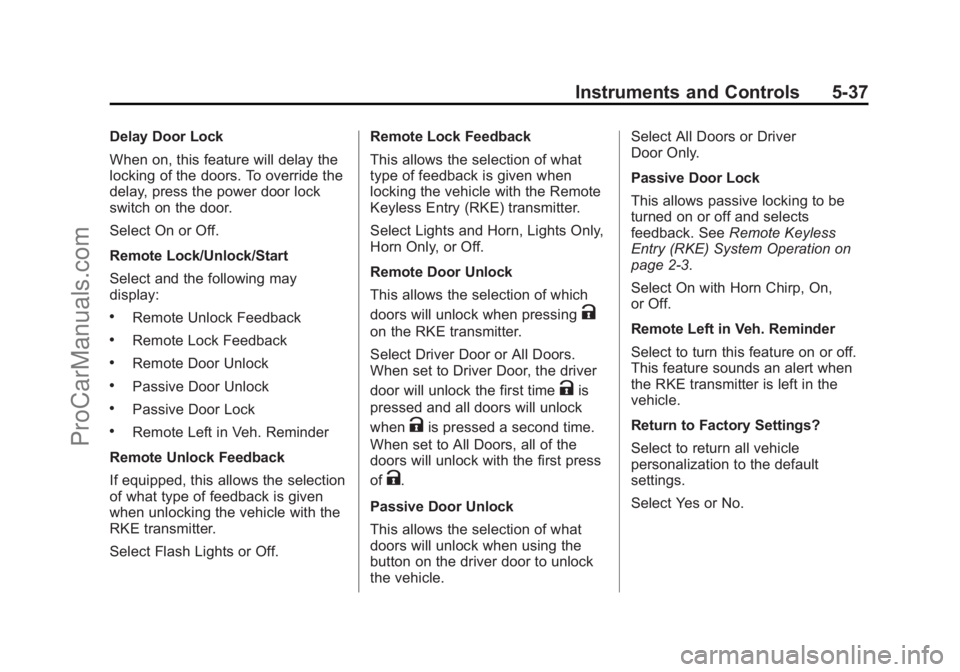
Black plate (37,1)Chevrolet SS Sedan Owner Manual (GMNA-Localizing-U.S.-7707491) - 2015 -
crc - 9/18/14
Instruments and Controls 5-37
Delay Door Lock
When on, this feature will delay the
locking of the doors. To override the
delay, press the power door lock
switch on the door.
Select On or Off.
Remote Lock/Unlock/Start
Select and the following may
display:
.Remote Unlock Feedback
.Remote Lock Feedback
.Remote Door Unlock
.Passive Door Unlock
.Passive Door Lock
.Remote Left in Veh. Reminder
Remote Unlock Feedback
If equipped, this allows the selection
of what type of feedback is given
when unlocking the vehicle with the
RKE transmitter.
Select Flash Lights or Off. Remote Lock Feedback
This allows the selection of what
type of feedback is given when
locking the vehicle with the Remote
Keyless Entry (RKE) transmitter.
Select Lights and Horn, Lights Only,
Horn Only, or Off.
Remote Door Unlock
This allows the selection of which
doors will unlock when pressing
K
on the RKE transmitter.
Select Driver Door or All Doors.
When set to Driver Door, the driver
door will unlock the first time
Kis
pressed and all doors will unlock
when
Kis pressed a second time.
When set to All Doors, all of the
doors will unlock with the first press
of
K.
Passive Door Unlock
This allows the selection of what
doors will unlock when using the
button on the driver door to unlock
the vehicle. Select All Doors or Driver
Door Only.
Passive Door Lock
This allows passive locking to be
turned on or off and selects
feedback. See
Remote Keyless
Entry (RKE) System Operation on
page 2-3.
Select On with Horn Chirp, On,
or Off.
Remote Left in Veh. Reminder
Select to turn this feature on or off.
This feature sounds an alert when
the RKE transmitter is left in the
vehicle.
Return to Factory Settings?
Select to return all vehicle
personalization to the default
settings.
Select Yes or No.
ProCarManuals.com
Page 235 of 435

Black plate (4,1)Chevrolet SS Sedan Owner Manual (GMNA-Localizing-U.S.-7707491) - 2015 -
crc - 9/11/14
8-4 Climate Controls
The recirculation mode cannot be
turned on in defrost mode.
AUTO
his displayed when the
system is automatically controlling
the combination of outside and
recirculated air for best
performance.
Rear Window Defogger
The rear window defogger uses a
warming grid to remove fog or frost
from the rear window. It only works
when the ignition is in ON/RUN.
+REAR (Rear Window
Defogger): Press to turn the rear
window defogger on or off. The
indicator on the button turns on. The
rear window defogger turns off
automatically if it is left on.
{Caution
Using a razor blade or sharp
object on the inside rear window
can damage the antenna or
(Continued)
Caution (Continued)
defogger. Repairs would not be
covered by the vehicle warranty.
Do not stick anything to the rear
window.
Heated Mirrors: If equipped with
heated outside rearview mirrors, the
mirrors heat to help clear fog or frost
from the surface of the mirror when
the rear window defog button is
pressed. See Heated Mirrors on
page 2-17.
Sensors
The automatic climate control
system uses sensors to maintain
temperatures. The solar sensor is
on the instrument panel near the
windshield, and the outside
temperature sensor is in front of the
radiator.
The solar sensor monitors the solar
radiation when operating in AUTO
mode, adjusting the temperature,
fan speed and air delivery. The system may also supply cooler
air to the side of the vehicle facing
the sun. The recirculation mode will
also be activated, as necessary.
The outside temperature sensor can
be affected by radiant heat when
the vehicle is not moving.
To prevent false temperature
readings, the displayed temperature
will not update at low vehicle
speeds.
If the vehicle has been turned off for
less than four hours, the
temperature at start up will be
recalled from previous operation.
Do not cover the sensors; otherwise
the automatic climate control system
will not work properly.
Remote Start Climate Control
Operation
If equipped with the remote start
feature, when it is activated, the
climate control system will use the
previous settings. See
Remote
Vehicle Start on page 2-8.
ProCarManuals.com
Page 418 of 435

Black plate (7,1)Chevrolet SS Sedan Owner Manual (GMNA-Localizing-U.S.-7707491) - 2015 -
crc - 9/11/14
OnStar 14-7
in that area. The wireless service
provider must also have coverage,
network capacity, reception, and
technology compatible with OnStar
services. Service involving location
information about the vehicle cannot
work unless GPS signals are
available, unobstructed, and
compatible with the OnStar
hardware. OnStar services may not
work if the OnStar equipment is not
properly installed or it has not been
properly maintained. If equipment or
software is added, connected,
or modified, OnStar services may
not work. Other problems beyond
the control of OnStar may prevent
service such as hills, tall buildings,
tunnels, weather, electrical system
design and architecture of the
vehicle, damage to the vehicle in a
crash, or wireless phone network
congestion or jamming.
SeeRadio Frequency Statement on
page 13-12.Services for People with
Disabilities
Advisors provide services to help
subscribers with physical disabilities
and medical conditions.
Press
Qfor help with:
.Locating a gas station with an
attendant to pump gas.
.Finding a hotel, restaurant, etc.,
that meets accessibility needs.
.Providing directions to the
closest hospital or pharmacy in
urgent situations.
TTY Users
OnStar has the ability to
communicate to deaf,
hard-of-hearing, or speech-impaired
customers while in the vehicle. The
available dealer-installed TTY
system can provide in-vehicle
access to all of the OnStar services,
except Virtual Advisor and OnStar
Turn-by-Turn Navigation.
OnStar Personal Identification
Number (PIN)
A PIN is needed to access some of
the OnStar services, like Remote
Door Unlock and Stolen Vehicle
Assistance. The PIN will need to be
changed the first time when
speaking with an Advisor. To
change the OnStar PIN, contact an
OnStar Advisor by pressing
Qor
calling 1-888-4-ONSTAR.
Warranty
OnStar equipment may be
warranted as part of the vehicle
warranty.
Languages
The vehicle can be programmed to
respond in multiple languages.
Press
Qand ask for an Advisor.
Advisors are available in English,
Spanish, and French. Available
languages may vary by country.
ProCarManuals.com
Page 427 of 435

Black plate (6,1)Chevrolet SS Sedan Owner Manual (GMNA-Localizing-U.S.-7707491) - 2015 -
crc - 9/11/14
i-6 INDEX
Infotainment . . . . . . . . . . . . . . . . . . . . 7-2
Infotainment System . . . . . . . . . . 13-15
Instrument Cluster . . . . . . . . . . . . . . 5-7
Instrument Panel Overview . . . . . 1-2
Interior Rearview Mirrors . . . . . . . 2-18
Internet RadioPandora . . . . . . . . . . . . . . . . . . . . . . 7-22
Stitcher . . . . . . . . . . . . . . . . . . . . . . . 7-27
Introduction . . . . . . . . . . . . . . . . . . . . . . . iii
J
Jump Starting . . . . . . . . . . . . . . . . . 10-71
K
Key and Lock Messages . . . . . . . 5-28
Keyless Entry Remote (RKE) System . . . . . . . . 2-3
Keys . . . . . . . . . . . . . . . . . . . . . . . . . . . . 2-1
L
Labeling, Tire Sidewall . . . . . . . . 10-37
Lamps Daytime Running (DRL) . . . . . . . 6-2
Dome . . . . . . . . . . . . . . . . . . . . . . . . . . 6-4
Exterior Controls . . . . . . . . . . . . . . . 6-1 Lamps (cont'd)
Fog . . . . . . . . . . . . . . . . . . . . . . . . . . . . 6-3
License Plate . . . . . . . . . . . . . . . 10-26
Malfunction Indicator . . . . . . . . . 5-12
Messages . . . . . . . . . . . . . . . . . . . . 5-29
On Reminder . . . . . . . . . . . . . . . . . 5-20
Reading . . . . . . . . . . . . . . . . . . . . . . . 6-4
Lane Departure Warning (LDW) . . . . . . . . . . . . . . . 9-50
Lane Departure Warning Light . . . . . . . . . . . . . . . . . . . . . . . . . 5-16
Lap-Shoulder Belt . . . . . . . . . . . . . 3-11
LATCH System Replacing Parts after a
Crash . . . . . . . . . . . . . . . . . . . . . . . 3-40
LATCH, Lower Anchors and Tethers for Children . . . . . . . . . . 3-35
Lighting
Entry . . . . . . . . . . . . . . . . . . . . . . . . . . 6-5
Exit . . . . . . . . . . . . . . . . . . . . . . . . . . . . 6-5
Illumination Control . . . . . . . . . . . . 6-4
Lights Airbag Readiness . . . . . . . . . . . . . 5-10
Antilock Brake System
(ABS) Warning . . . . . . . . . . . . . . 5-16
Brake System Warning . . . . . . . 5-14
Charging System . . . . . . . . . . . . . 5-11 Lights (cont'd)
Cruise Control . . . . . . . . . . . . . . . . 5-20
Door Ajar . . . . . . . . . . . . . . . . . . . . . 5-20
Electric Parking Brake . . . . . . . . 5-15
Engine Oil Pressure . . . . . . . . . . 5-18
Flash-to-Pass . . . . . . . . . . . . . . . . . . 6-1
Front Fog Lamp . . . . . . . . . . . . . . 5-19
High-Beam On . . . . . . . . . . . . . . . . 5-19
High/Low Beam Changer . . . . . . 6-1
Lane Departure Warning . . . . . . 5-16
Low Fuel Warning . . . . . . . . . . . . 5-19
Safety Belt Reminders . . . . . . . . . 5-9
Security . . . . . . . . . . . . . . . . . . . . . . 5-19
Service Electric Parking
Brake . . . . . . . . . . . . . . . . . . . . . . . 5-15
Service Vehicle Soon . . . . . . . . . 5-14
Sport Mode . . . . . . . . . . . . . . . . . . . 5-16
StabiliTrak
®OFF . . . . . . . . . . . . . 5-17
Tire Pressure . . . . . . . . . . . . . . . . . 5-18
Traction Control System (TCS)/StabiliTrak
®. . . . . . . . . . 5-17
Traction Off . . . . . . . . . . . . . . . . . . . 5-17
Limited-Slip Rear Axle . . . . . . . . . 9-38
Locks
Automatic Door . . . . . . . . . . . . . . . 2-11
Delayed Locking . . . . . . . . . . . . . . 2-11
Door . . . . . . . . . . . . . . . . . . . . . . . . . . 2-10
ProCarManuals.com
Page 430 of 435

Black plate (9,1)Chevrolet SS Sedan Owner Manual (GMNA-Localizing-U.S.-7707491) - 2015 -
crc - 9/11/14
INDEX i-9
PowerDoor Locks . . . . . . . . . . . . . . . . . . . 2-11
Mirrors . . . . . . . . . . . . . . . . . . . . . . . . 2-17
Outlets . . . . . . . . . . . . . . . . . . . . . . . . 5-4
Protection, Battery . . . . . . . . . . . . . 6-5
Retained Accessory (RAP) . . . 9-19
Seat Adjustment . . . . . . . . . . . . . . . 3-3
Windows . . . . . . . . . . . . . . . . . . . . . 2-18
Pregnancy, Using Safety Belts . . . . . . . . . . . . . . . . . . . . . . . . . 3-13
Privacy
Vehicle Data Recording . . . . . 13-14
Problems with Route Guidance . . . . . . . . . . . . . . . . . . . . 7-66
Program Courtesy Transportation . . . . . . 13-7
Proposition 65 Warning, California . . . . . . . . . . . . . . . . . . . . . 10-2
Q
Quick Info . . . . . . . . . . . . . . . . . . . . . 7-21
R
Radio Data System (RDS) . . . . . 7-14
Radio FrequencyIdentification (RFID) . . . . . . . . . 13-12
Radio Frequency Statement . . . . . . . . . . . . . . . . . . . 13-12
Radios
AM-FM Radio . . . . . . . . . . . . . . . . . 7-11
Reception . . . . . . . . . . . . . . . . . . . . 7-20
Satellite . . . . . . . . . . . . . . . . . . . . . . . 7-14
Reading Lamps . . . . . . . . . . . . . . . . . 6-4
Rear Axle . . . . . . . . . . . . . . . . . . . . . 10-22
Limited-Slip . . . . . . . . . . . . . . . . . . . 9-38
Rear Seat Pass-Through Door . . . . . . . . . . . 3-8
Rearview Mirrors
Automatic Dimming . . . . . . . . . . . 2-18
Reclining Seatbacks . . . . . . . . . . . . 3-4
Recommended Fluids and Lubricants . . . . . . . . . . . . . . . . . . . 11-12
Records Maintenance . . . . . . . . . . . . . . . . .11-14
Recreational Vehicle Towing . . . . . . . . . . . . . . . . . . . . . . 10-74
Reimbursement Program,
GM Mobility . . . . . . . . . . . . . . . . . . 13-5 Remote Keyless Entry
(RKE) System . . . . . . . . . . . . . 2-2, 2-3
Remote Vehicle Start . . . . . . . . . . . 2-8
Replacement Bulbs . . . . . . . . . . . 10-26
Replacement Parts Airbags . . . . . . . . . . . . . . . . . . . . . . . 3-27
Maintenance . . . . . . . . . . . . . . . . .11-13
Replacing Airbag System . . . . . . 3-27
Replacing LATCH System Parts after a Crash . . . . . . . . . . . 3-40
Replacing Safety Belt
System Parts after a Crash . . . 3-14
Reporting Safety Defects Canadian Government . . . . . . 13-13
General Motors . . . . . . . . . . . . . 13-13
U.S. Government . . . . . . . . . . . 13-12
Restraints Where to Put . . . . . . . . . . . . . . . . . 3-33
Retained Accessory Power (RAP) . . . . . . . . . . . . . . . . . 9-19
Reverse Tilt Mirrors . . . . . . . . . . . . 2-17
Ride Control Systems
Limited Slip Rear Axle . . . . . . . . 9-38
Messages . . . . . . . . . . . . . . . . . . . . 5-30
Roads
Driving, Wet . . . . . . . . . . . . . . . . . . . 9-8
ProCarManuals.com