2015 CHEVROLET SONIC USB port
[x] Cancel search: USB portPage 198 of 403
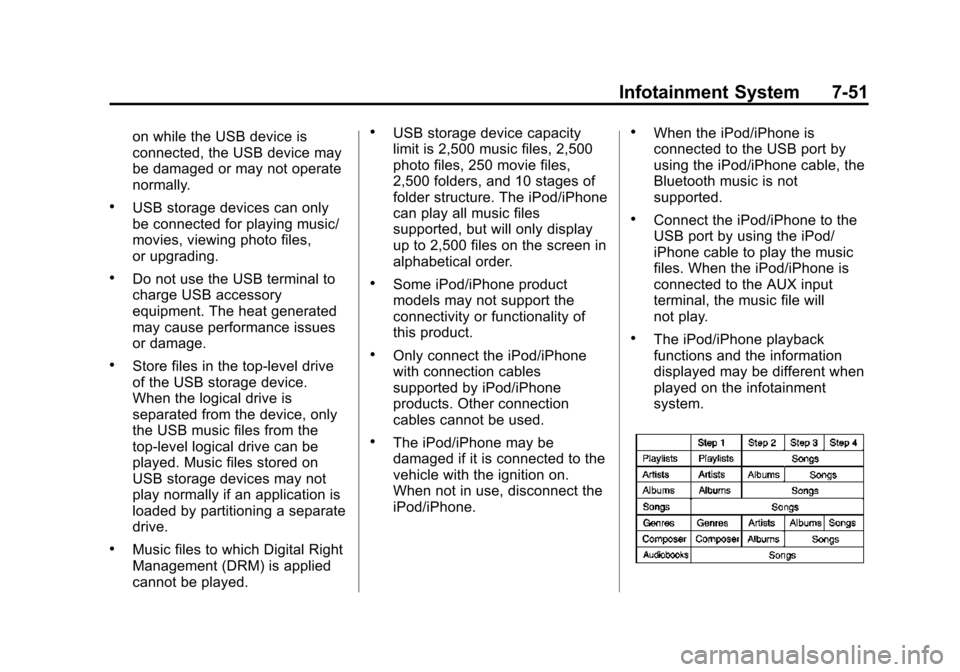
Black plate (51,1)Chevrolet Sonic Owner Manual (GMNA-Localizing-U.S./Canada-7707487) -
2015 - crc - 10/31/14
Infotainment System 7-51
on while the USB device is
connected, the USB device may
be damaged or may not operate
normally.
.USB storage devices can only
be connected for playing music/
movies, viewing photo files,
or upgrading.
.Do not use the USB terminal to
charge USB accessory
equipment. The heat generated
may cause performance issues
or damage.
.Store files in the top-level drive
of the USB storage device.
When the logical drive is
separated from the device, only
the USB music files from the
top-level logical drive can be
played. Music files stored on
USB storage devices may not
play normally if an application is
loaded by partitioning a separate
drive.
.Music files to which Digital Right
Management (DRM) is applied
cannot be played.
.USB storage device capacity
limit is 2,500 music files, 2,500
photo files, 250 movie files,
2,500 folders, and 10 stages of
folder structure. The iPod/iPhone
can play all music files
supported, but will only display
up to 2,500 files on the screen in
alphabetical order.
.Some iPod/iPhone product
models may not support the
connectivity or functionality of
this product.
.Only connect the iPod/iPhone
with connection cables
supported by iPod/iPhone
products. Other connection
cables cannot be used.
.The iPod/iPhone may be
damaged if it is connected to the
vehicle with the ignition on.
When not in use, disconnect the
iPod/iPhone.
.When the iPod/iPhone is
connected to the USB port by
using the iPod/iPhone cable, the
Bluetooth music is not
supported.
.Connect the iPod/iPhone to the
USB port by using the iPod/
iPhone cable to play the music
files. When the iPod/iPhone is
connected to the AUX input
terminal, the music file will
not play.
.The iPod/iPhone playback
functions and the information
displayed may be different when
played on the infotainment
system.
Page 199 of 403
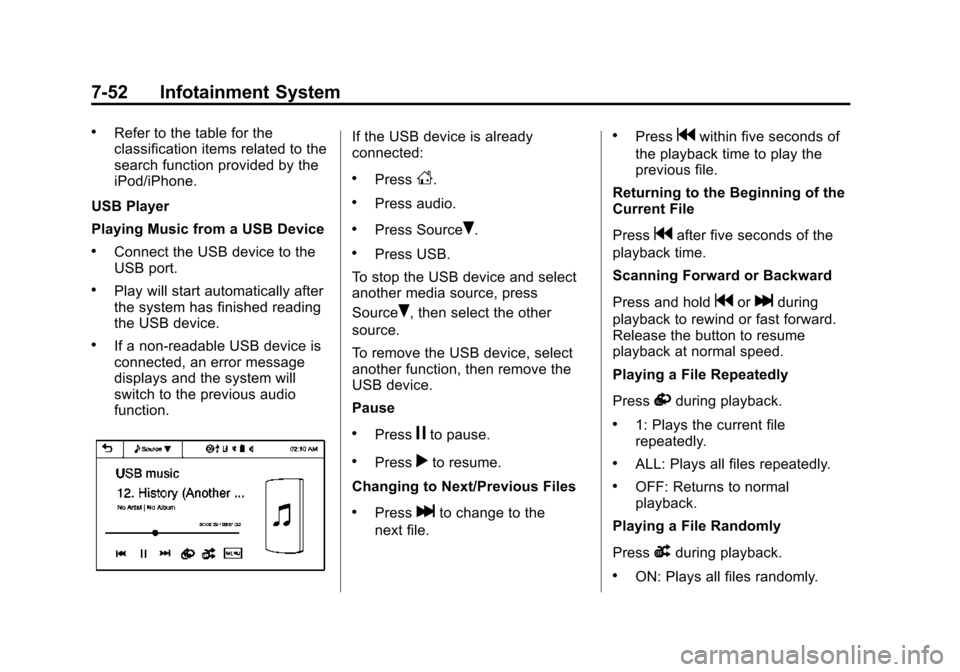
Black plate (52,1)Chevrolet Sonic Owner Manual (GMNA-Localizing-U.S./Canada-7707487) -
2015 - crc - 10/31/14
7-52 Infotainment System
.Refer to the table for the
classification items related to the
search function provided by the
iPod/iPhone.
USB Player
Playing Music from a USB Device
.Connect the USB device to the
USB port.
.Play will start automatically after
the system has finished reading
the USB device.
.If a non-readable USB device is
connected, an error message
displays and the system will
switch to the previous audio
function.
If the USB device is already
connected:
.PressD.
.Press audio.
.Press SourceR.
.Press USB.
To stop the USB device and select
another media source, press
Source
R, then select the other
source.
To remove the USB device, select
another function, then remove the
USB device.
Pause
.Pressjto pause.
.Pressrto resume.
Changing to Next/Previous Files
.Presslto change to the
next file.
.Pressgwithin five seconds of
the playback time to play the
previous file.
Returning to the Beginning of the
Current File
Press
gafter five seconds of the
playback time.
Scanning Forward or Backward
Press and hold
gorlduring
playback to rewind or fast forward.
Release the button to resume
playback at normal speed.
Playing a File Repeatedly
Press
vduring playback.
.1: Plays the current file
repeatedly.
.ALL: Plays all files repeatedly.
.OFF: Returns to normal
playback.
Playing a File Randomly
Press
uduring playback.
.ON: Plays all files randomly.
Page 200 of 403
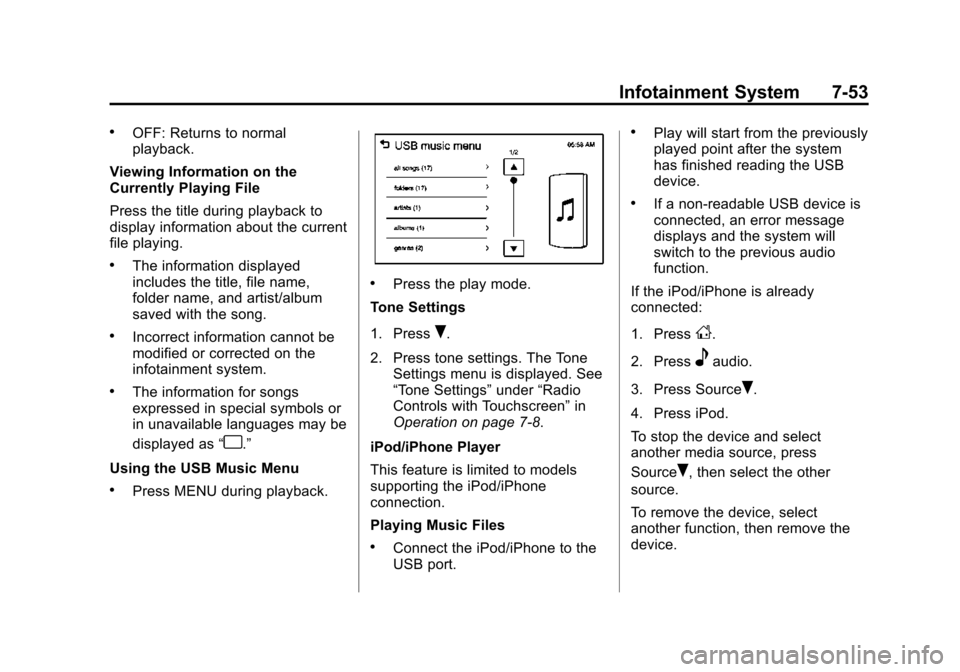
Black plate (53,1)Chevrolet Sonic Owner Manual (GMNA-Localizing-U.S./Canada-7707487) -
2015 - crc - 10/31/14
Infotainment System 7-53
.OFF: Returns to normal
playback.
Viewing Information on the
Currently Playing File
Press the title during playback to
display information about the current
file playing.
.The information displayed
includes the title, file name,
folder name, and artist/album
saved with the song.
.Incorrect information cannot be
modified or corrected on the
infotainment system.
.The information for songs
expressed in special symbols or
in unavailable languages may be
displayed as “
u.”
Using the USB Music Menu
.Press MENU during playback.
.Press the play mode.
Tone Settings
1. Press
R.
2. Press tone settings. The Tone Settings menu is displayed. See
“Tone Settings” under“Radio
Controls with Touchscreen” in
Operation on page 7-8.
iPod/iPhone Player
This feature is limited to models
supporting the iPod/iPhone
connection.
Playing Music Files
.Connect the iPod/iPhone to the
USB port.
.Play will start from the previously
played point after the system
has finished reading the USB
device.
.If a non-readable USB device is
connected, an error message
displays and the system will
switch to the previous audio
function.
If the iPod/iPhone is already
connected:
1. Press
D.
2. Press
eaudio.
3. Press Source
R.
4. Press iPod.
To stop the device and select
another media source, press
Source
R, then select the other
source.
To remove the device, select
another function, then remove the
device.
Page 202 of 403
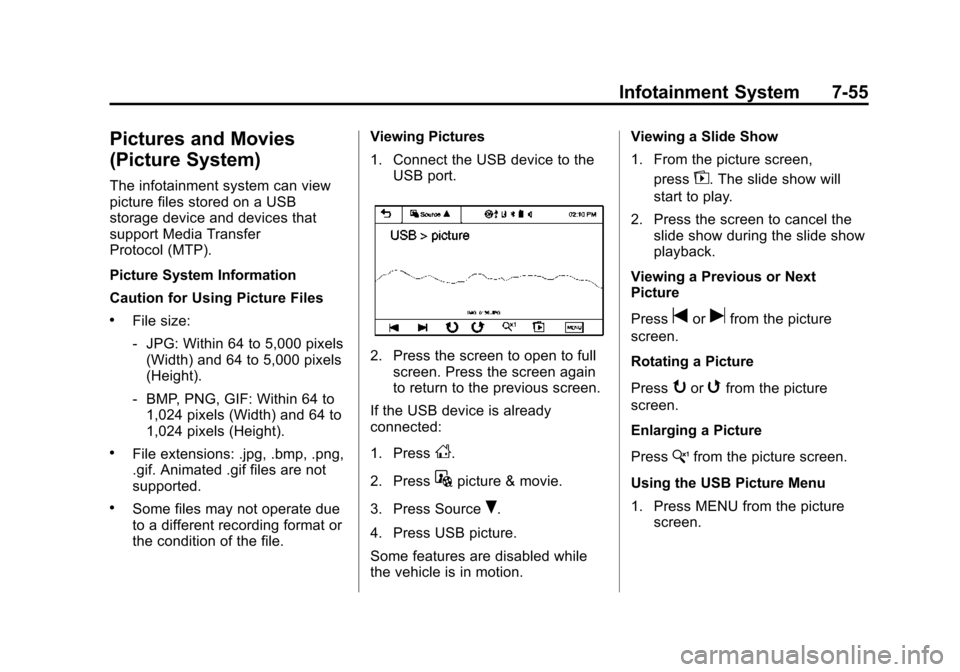
Black plate (55,1)Chevrolet Sonic Owner Manual (GMNA-Localizing-U.S./Canada-7707487) -
2015 - crc - 10/31/14
Infotainment System 7-55
Pictures and Movies
(Picture System)
The infotainment system can view
picture files stored on a USB
storage device and devices that
support Media Transfer
Protocol (MTP).
Picture System Information
Caution for Using Picture Files
.File size:
‐JPG: Within 64 to 5,000 pixels
(Width) and 64 to 5,000 pixels
(Height).
‐ BMP, PNG, GIF: Within 64 to
1,024 pixels (Width) and 64 to
1,024 pixels (Height).
.File extensions: .jpg, .bmp, .png,
.gif. Animated .gif files are not
supported.
.Some files may not operate due
to a different recording format or
the condition of the file. Viewing Pictures
1. Connect the USB device to the
USB port.
2. Press the screen to open to fullscreen. Press the screen again
to return to the previous screen.
If the USB device is already
connected:
1. Press
D.
2. Press
Gpicture & movie.
3. Press Source
R.
4. Press USB picture.
Some features are disabled while
the vehicle is in motion. Viewing a Slide Show
1. From the picture screen,
press
z. The slide show will
start to play.
2. Press the screen to cancel the slide show during the slide show
playback.
Viewing a Previous or Next
Picture
Press
torufrom the picture
screen.
Rotating a Picture
Press
yorwfrom the picture
screen.
Enlarging a Picture
Press
xfrom the picture screen.
Using the USB Picture Menu
1. Press MENU from the picture screen.
Page 203 of 403

Black plate (56,1)Chevrolet Sonic Owner Manual (GMNA-Localizing-U.S./Canada-7707487) -
2015 - crc - 10/31/14
7-56 Infotainment System
2. Press the appropriate menu:
.picture file list: lists all
picture files.
.sort by title: shows pictures
in title order.
.sort by date: shows pictures
in date order.
.slide show time: allows
selection of the slide show
interval.
.clock/temp display: allows
selection of On or Off to
show the clock and
temperature on the full
screen.
.display settings: adjusts for
Brightness and Contrast.3. Press
4to exit.
Pictures and Movies
(Movie System)
The infotainment system can play
movie files stored on a USB storage
device and devices that support
Media Transfer Protocol (MTP).
Movie System Information
Caution for Using Movie Files
.Available resolution: Within 720
x 576 (W x H) pixels.
.Frame rate: Less than 30 fps.
.Playable movie file: .avi, .mpg,
.mp4, .divx, .xvid, .wmv. The
playable movie file may not be
played according to the codec
format.
.Playable codec format: divx,
xvid, mpeg-1, mpeg-4 (mpg4,
mp42, mp43), wmv9 (wmv3).
.Playable Audio format: MP3,
AC3, AAC, WMA.
.Max video bitrate: ‐
mpeg-1: 8 Mbps
‐ mpeg-4 (mpg4, mp42, mp43):
4 Mbps
‐ wmv9: 3 Mbps
‐ divx 3: 3 Mbps
‐ divx 4/5/6: 4.8 Mbps
‐ xvid: 4.5 Mbps
.Max audio bitrate:
‐mp3: 320 Kbps
‐ wma: 320 Kbps
‐ ac-3: 640 Kbps
‐ aac: 449 Kbps
.Movie files to which Digital Right
Management (DRM) is applied
may not be played.
Playing a Movie File
1. Connect the USB device to the USB port.
2. Press the screen to open to full screen. Press the screen again
to return to the previous screen.
Page 399 of 403
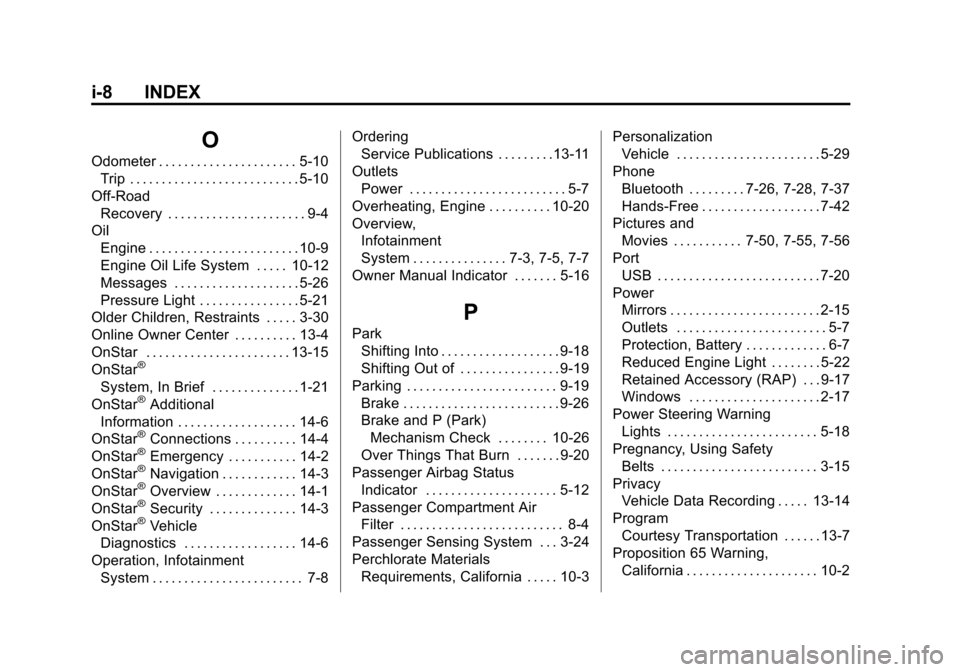
Black plate (8,1)Chevrolet Sonic Owner Manual (GMNA-Localizing-U.S./Canada-7707487) -
2015 - crc - 10/31/14
i-8 INDEX
O
Odometer . . . . . . . . . . . . . . . . . . . . . . 5-10Trip . . . . . . . . . . . . . . . . . . . . . . . . . . . 5-10
Off-Road Recovery . . . . . . . . . . . . . . . . . . . . . . 9-4
Oil Engine . . . . . . . . . . . . . . . . . . . . . . . . 10-9
Engine Oil Life System . . . . . 10-12
Messages . . . . . . . . . . . . . . . . . . . . 5-26
Pressure Light . . . . . . . . . . . . . . . . 5-21
Older Children, Restraints . . . . . 3-30
Online Owner Center . . . . . . . . . . 13-4
OnStar . . . . . . . . . . . . . . . . . . . . . . . 13-15
OnStar
®
System, In Brief . . . . . . . . . . . . . . 1-21
OnStar®Additional
Information . . . . . . . . . . . . . . . . . . . 14-6
OnStar
®Connections . . . . . . . . . . 14-4
OnStar®Emergency . . . . . . . . . . . 14-2
OnStar®Navigation . . . . . . . . . . . . 14-3
OnStar®Overview . . . . . . . . . . . . . 14-1
OnStar®Security . . . . . . . . . . . . . . 14-3
OnStar®Vehicle
Diagnostics . . . . . . . . . . . . . . . . . . 14-6
Operation, Infotainment
System . . . . . . . . . . . . . . . . . . . . . . . . 7-8 Ordering
Service Publications . . . . . . . . .13-11
Outlets Power . . . . . . . . . . . . . . . . . . . . . . . . . 5-7
Overheating, Engine . . . . . . . . . . 10-20
Overview, Infotainment
System . . . . . . . . . . . . . . . 7-3, 7-5, 7-7
Owner Manual Indicator . . . . . . . 5-16
P
Park Shifting Into . . . . . . . . . . . . . . . . . . . 9-18
Shifting Out of . . . . . . . . . . . . . . . . 9-19
Parking . . . . . . . . . . . . . . . . . . . . . . . . 9-19 Brake . . . . . . . . . . . . . . . . . . . . . . . . . 9-26
Brake and P (Park)Mechanism Check . . . . . . . . 10-26
Over Things That Burn . . . . . . . 9-20
Passenger Airbag Status Indicator . . . . . . . . . . . . . . . . . . . . . 5-12
Passenger Compartment Air Filter . . . . . . . . . . . . . . . . . . . . . . . . . . 8-4
Passenger Sensing System . . . 3-24
Perchlorate Materials Requirements, California . . . . . 10-3 Personalization
Vehicle . . . . . . . . . . . . . . . . . . . . . . . 5-29
Phone Bluetooth . . . . . . . . . 7-26, 7-28, 7-37
Hands-Free . . . . . . . . . . . . . . . . . . . 7-42
Pictures and Movies . . . . . . . . . . . 7-50, 7-55, 7-56
Port USB . . . . . . . . . . . . . . . . . . . . . . . . . . 7-20
Power Mirrors . . . . . . . . . . . . . . . . . . . . . . . . 2-15
Outlets . . . . . . . . . . . . . . . . . . . . . . . . 5-7
Protection, Battery . . . . . . . . . . . . . 6-7
Reduced Engine Light . . . . . . . . 5-22
Retained Accessory (RAP) . . . 9-17
Windows . . . . . . . . . . . . . . . . . . . . . 2-17
Power Steering Warning Lights . . . . . . . . . . . . . . . . . . . . . . . . 5-18
Pregnancy, Using Safety Belts . . . . . . . . . . . . . . . . . . . . . . . . . 3-15
Privacy
Vehicle Data Recording . . . . . 13-14
Program Courtesy Transportation . . . . . . 13-7
Proposition 65 Warning,
California . . . . . . . . . . . . . . . . . . . . . 10-2
Page 402 of 403
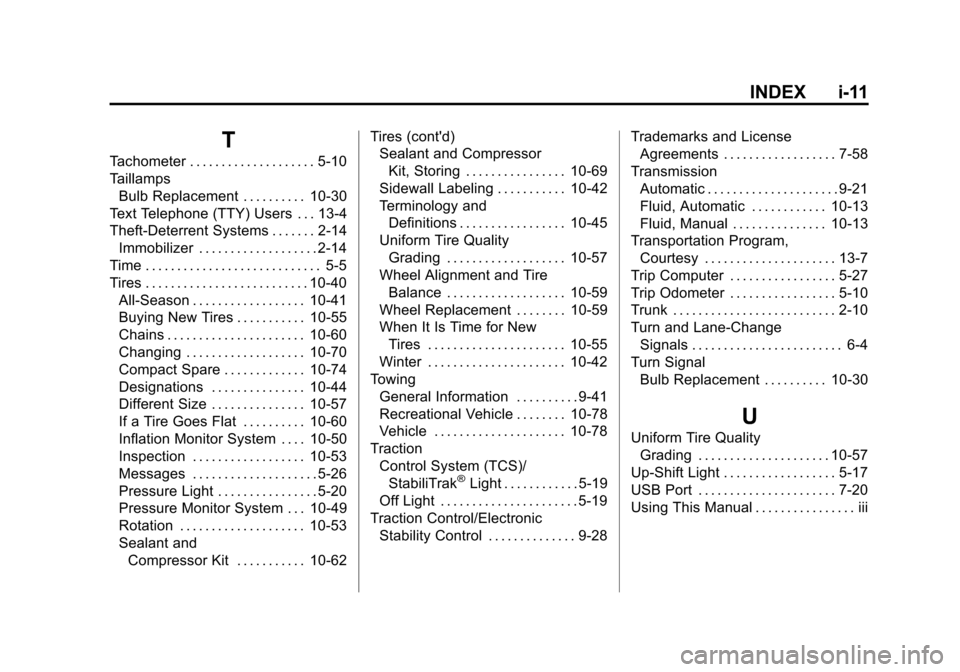
Black plate (11,1)Chevrolet Sonic Owner Manual (GMNA-Localizing-U.S./Canada-7707487) -
2015 - crc - 10/31/14
INDEX i-11
T
Tachometer . . . . . . . . . . . . . . . . . . . . 5-10
TaillampsBulb Replacement . . . . . . . . . . 10-30
Text Telephone (TTY) Users . . . 13-4
Theft-Deterrent Systems . . . . . . . 2-14 Immobilizer . . . . . . . . . . . . . . . . . . . 2-14
Time . . . . . . . . . . . . . . . . . . . . . . . . . . . . 5-5
Tires . . . . . . . . . . . . . . . . . . . . . . . . . . 10-40 All-Season . . . . . . . . . . . . . . . . . . 10-41
Buying New Tires . . . . . . . . . . . 10-55
Chains . . . . . . . . . . . . . . . . . . . . . . 10-60
Changing . . . . . . . . . . . . . . . . . . . 10-70
Compact Spare . . . . . . . . . . . . . 10-74
Designations . . . . . . . . . . . . . . . 10-44
Different Size . . . . . . . . . . . . . . . 10-57
If a Tire Goes Flat . . . . . . . . . . 10-60
Inflation Monitor System . . . . 10-50
Inspection . . . . . . . . . . . . . . . . . . 10-53
Messages . . . . . . . . . . . . . . . . . . . . 5-26
Pressure Light . . . . . . . . . . . . . . . . 5-20
Pressure Monitor System . . . 10-49
Rotation . . . . . . . . . . . . . . . . . . . . 10-53
Sealant andCompressor Kit . . . . . . . . . . . 10-62 Tires (cont'd)
Sealant and Compressor
Kit, Storing . . . . . . . . . . . . . . . . 10-69
Sidewall Labeling . . . . . . . . . . . 10-42
Terminology and
Definitions . . . . . . . . . . . . . . . . . 10-45
Uniform Tire Quality Grading . . . . . . . . . . . . . . . . . . . 10-57
Wheel Alignment and Tire
Balance . . . . . . . . . . . . . . . . . . . 10-59
Wheel Replacement . . . . . . . . 10-59
When It Is Time for New Tires . . . . . . . . . . . . . . . . . . . . . . 10-55
Winter . . . . . . . . . . . . . . . . . . . . . . 10-42
Towing General Information . . . . . . . . . . 9-41
Recreational Vehicle . . . . . . . . 10-78
Vehicle . . . . . . . . . . . . . . . . . . . . . 10-78
Traction Control System (TCS)/StabiliTrak
®Light . . . . . . . . . . . . 5-19
Off Light . . . . . . . . . . . . . . . . . . . . . . 5-19
Traction Control/Electronic
Stability Control . . . . . . . . . . . . . . 9-28 Trademarks and License
Agreements . . . . . . . . . . . . . . . . . . 7-58
Transmission Automatic . . . . . . . . . . . . . . . . . . . . . 9-21
Fluid, Automatic . . . . . . . . . . . . 10-13
Fluid, Manual . . . . . . . . . . . . . . . 10-13
Transportation Program,
Courtesy . . . . . . . . . . . . . . . . . . . . . 13-7
Trip Computer . . . . . . . . . . . . . . . . . 5-27
Trip Odometer . . . . . . . . . . . . . . . . . 5-10
Trunk . . . . . . . . . . . . . . . . . . . . . . . . . . 2-10
Turn and Lane-Change Signals . . . . . . . . . . . . . . . . . . . . . . . . 6-4
Turn Signal Bulb Replacement . . . . . . . . . . 10-30
U
Uniform Tire QualityGrading . . . . . . . . . . . . . . . . . . . . . 10-57
Up-Shift Light . . . . . . . . . . . . . . . . . . 5-17
USB Port . . . . . . . . . . . . . . . . . . . . . . 7-20
Using This Manual . . . . . . . . . . . . . . . . iii