2015 CHEVROLET CORVETTE brakes
[x] Cancel search: brakesPage 231 of 393
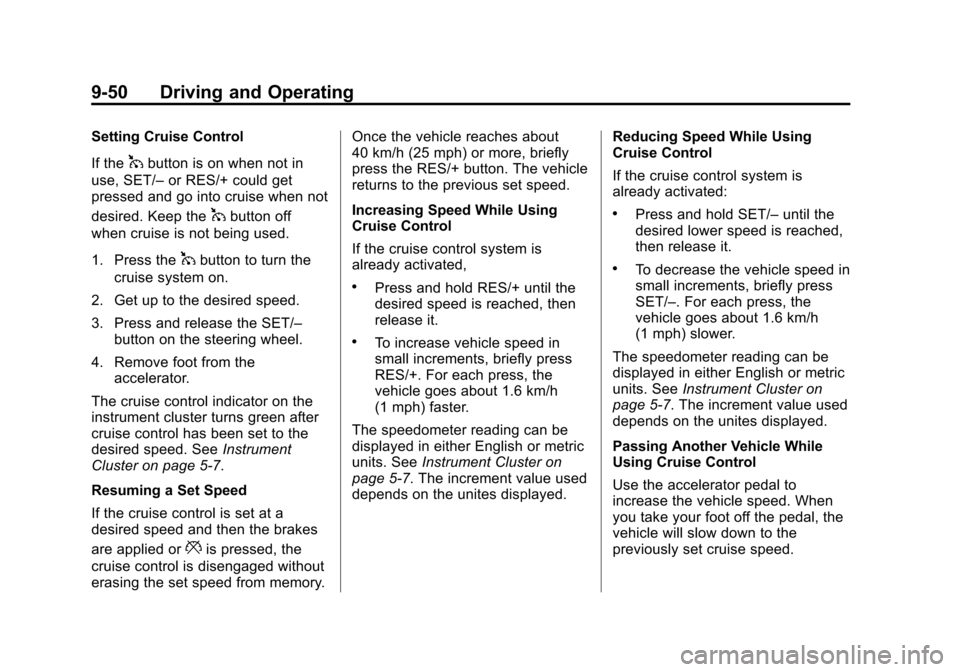
Black plate (50,1)Chevrolet Corvette Owner Manual (GMNA-Localizing-U.S./Canada/Mexico-
7576293) - 2015 - crc - 10/31/14
9-50 Driving and Operating
Setting Cruise Control
If the
1button is on when not in
use, SET/– or RES/+ could get
pressed and go into cruise when not
desired. Keep the
1button off
when cruise is not being used.
1. Press the
1button to turn the
cruise system on.
2. Get up to the desired speed.
3. Press and release the SET/– button on the steering wheel.
4. Remove foot from the accelerator.
The cruise control indicator on the
instrument cluster turns green after
cruise control has been set to the
desired speed. See Instrument
Cluster on page 5-7.
Resuming a Set Speed
If the cruise control is set at a
desired speed and then the brakes
are applied or
*is pressed, the
cruise control is disengaged without
erasing the set speed from memory. Once the vehicle reaches about
40 km/h (25 mph) or more, briefly
press the RES/+ button. The vehicle
returns to the previous set speed.
Increasing Speed While Using
Cruise Control
If the cruise control system is
already activated,
.Press and hold RES/+ until the
desired speed is reached, then
release it.
.To increase vehicle speed in
small increments, briefly press
RES/+. For each press, the
vehicle goes about 1.6 km/h
(1 mph) faster.
The speedometer reading can be
displayed in either English or metric
units. See Instrument Cluster on
page 5-7. The increment value used
depends on the unites displayed. Reducing Speed While Using
Cruise Control
If the cruise control system is
already activated:
.Press and hold SET/–
until the
desired lower speed is reached,
then release it.
.To decrease the vehicle speed in
small increments, briefly press
SET/–. For each press, the
vehicle goes about 1.6 km/h
(1 mph) slower.
The speedometer reading can be
displayed in either English or metric
units. See Instrument Cluster on
page 5-7. The increment value used
depends on the unites displayed.
Passing Another Vehicle While
Using Cruise Control
Use the accelerator pedal to
increase the vehicle speed. When
you take your foot off the pedal, the
vehicle will slow down to the
previously set cruise speed.
Page 240 of 393

Black plate (1,1)Chevrolet Corvette Owner Manual (GMNA-Localizing-U.S./Canada/Mexico-
7576293) - 2015 - crc - 10/31/14
Vehicle Care 10-1
Vehicle Care
General Information
General Information . . . . . . . . . . 10-2
California Proposition65 Warning . . . . . . . . . . . . . . . . . 10-2
California Perchlorate Materials Requirements . . . . 10-2
Accessories and Modifications . . . . . . . . . . . . . . . 10-2
Lifting the Vehicle . . . . . . . . . . . . 10-3
Vehicle Checks
Doing Your Own Service Work . . . . . . . . . . . . . . . 10-5
Hood . . . . . . . . . . . . . . . . . . . . . . . . 10-6
Engine Compartment Overview . . . . . . . . . . . . . . . . . . . 10-7
Engine Oil . . . . . . . . . . . . . . . . . . 10-12
Engine Oil Life System . . . . . 10-18
Automatic Transmission Fluid . . . . . . . . . . . . . . . . . . . . . . 10-19
Manual Transmission Fluid . . . . . . . . . . . . . . . . . . . . . . 10-19
Hydraulic Clutch . . . . . . . . . . . . 10-19
Engine Air Cleaner/Filter . . . . 10-20
Cooling System (Engine) . . . 10-22 Cooling System (Aero
Panel) . . . . . . . . . . . . . . . . . . . . . 10-24
Engine Coolant . . . . . . . . . . . . . 10-25
Engine Overheating . . . . . . . . 10-27
Washer Fluid . . . . . . . . . . . . . . . 10-29
Brakes . . . . . . . . . . . . . . . . . . . . . 10-30
Brake Fluid . . . . . . . . . . . . . . . . . 10-32
Battery . . . . . . . . . . . . . . . . . . . . . 10-34
Rear Axle . . . . . . . . . . . . . . . . . . 10-35
Starter Switch Check . . . . . . . 10-35
Automatic Transmission Shift Lock Control Function
Check . . . . . . . . . . . . . . . . . . . . . 10-36
Park Brake and P (Park) Mechanism Check . . . . . . . . 10-36
Wiper Blade Replacement . . . . . . . . . . . . . . 10-37
Windshield Replacement . . . 10-37
Headlamp Aiming
Headlamp Aiming . . . . . . . . . . 10-38
Bulb Replacement
Bulb Replacement . . . . . . . . . . 10-38
High Intensity Discharge (HID) Lighting . . . . . . . . . . . . . 10-38
LED Lighting . . . . . . . . . . . . . . . 10-38
License Plate Lamp . . . . . . . . 10-38
Replacement Bulbs . . . . . . . . . 10-39
Electrical System
Electrical System Overload . . . . . . . . . . . . . . . . . . 10-39
Fuses . . . . . . . . . . . . . . . . . . . . . . 10-40
Engine Compartment Fuse Block . . . . . . . . . . . . . . . . . . . . . 10-40
Rear Compartment Fuse Block . . . . . . . . . . . . . . . . . . . . . 10-44
Wheels and Tires
Tires . . . . . . . . . . . . . . . . . . . . . . . . 10-47
Winter Tires . . . . . . . . . . . . . . . . 10-48
Run-Flat Tires . . . . . . . . . . . . . . 10-49
Low-Profile Tires . . . . . . . . . . . 10-50
Competition OrientedTires . . . . . . . . . . . . . . . . . . . . . . 10-50
Summer Tires . . . . . . . . . . . . . . 10-51
Tire Sidewall Labeling . . . . . . 10-52
Tire Designations . . . . . . . . . . . 10-53
Tire Terminology and Definitions . . . . . . . . . . . . . . . . 10-54
Tire Pressure . . . . . . . . . . . . . . . 10-57
Tire Pressure for High-Speed Operation . . . . . . . . . . . . . . . . . 10-58
Tire Pressure Monitor System . . . . . . . . . . . . . . . . . . . 10-59
Tire Pressure Monitor Operation . . . . . . . . . . . . . . . . . 10-60
Tire Inspection . . . . . . . . . . . . . . 10-62
Page 242 of 393
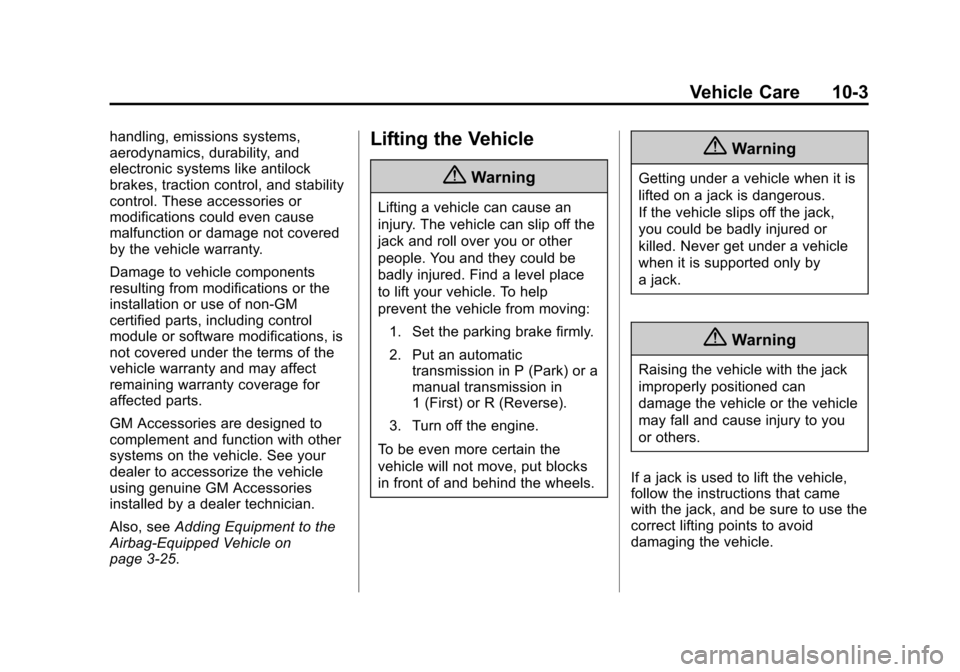
Black plate (3,1)Chevrolet Corvette Owner Manual (GMNA-Localizing-U.S./Canada/Mexico-
7576293) - 2015 - crc - 10/31/14
Vehicle Care 10-3
handling, emissions systems,
aerodynamics, durability, and
electronic systems like antilock
brakes, traction control, and stability
control. These accessories or
modifications could even cause
malfunction or damage not covered
by the vehicle warranty.
Damage to vehicle components
resulting from modifications or the
installation or use of non‐GM
certified parts, including control
module or software modifications, is
not covered under the terms of the
vehicle warranty and may affect
remaining warranty coverage for
affected parts.
GM Accessories are designed to
complement and function with other
systems on the vehicle. See your
dealer to accessorize the vehicle
using genuine GM Accessories
installed by a dealer technician.
Also, seeAdding Equipment to the
Airbag-Equipped Vehicle on
page 3-25.Lifting the Vehicle
{Warning
Lifting a vehicle can cause an
injury. The vehicle can slip off the
jack and roll over you or other
people. You and they could be
badly injured. Find a level place
to lift your vehicle. To help
prevent the vehicle from moving:
1. Set the parking brake firmly.
2. Put an automatic transmission in P (Park) or a
manual transmission in
1 (First) or R (Reverse).
3. Turn off the engine.
To be even more certain the
vehicle will not move, put blocks
in front of and behind the wheels.
{Warning
Getting under a vehicle when it is
lifted on a jack is dangerous.
If the vehicle slips off the jack,
you could be badly injured or
killed. Never get under a vehicle
when it is supported only by
a jack.
{Warning
Raising the vehicle with the jack
improperly positioned can
damage the vehicle or the vehicle
may fall and cause injury to you
or others.
If a jack is used to lift the vehicle,
follow the instructions that came
with the jack, and be sure to use the
correct lifting points to avoid
damaging the vehicle.
Page 247 of 393
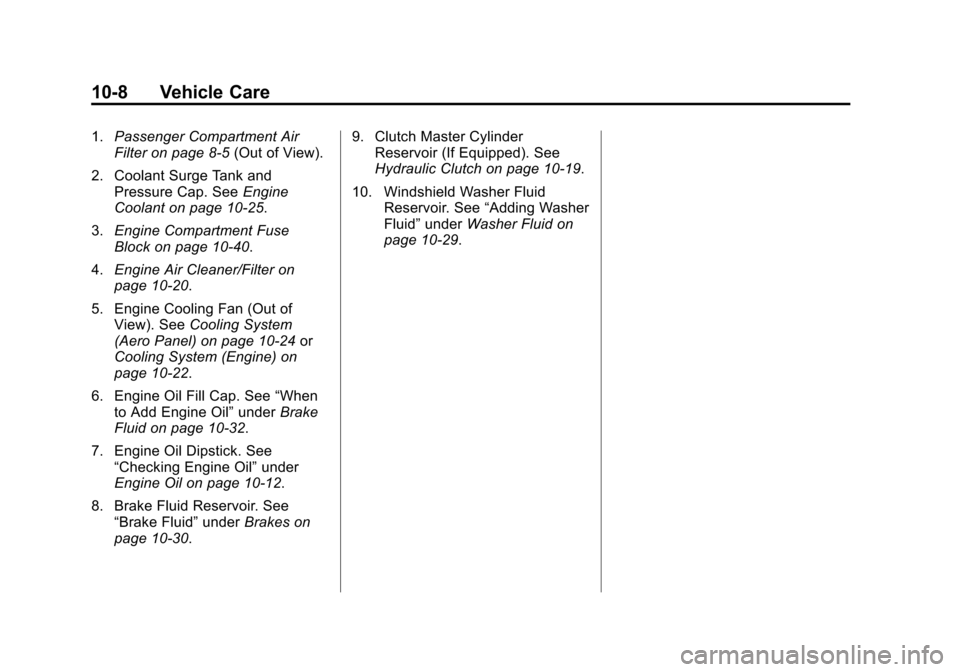
Black plate (8,1)Chevrolet Corvette Owner Manual (GMNA-Localizing-U.S./Canada/Mexico-
7576293) - 2015 - crc - 10/31/14
10-8 Vehicle Care
1.Passenger Compartment Air
Filter on page 8-5 (Out of View).
2. Coolant Surge Tank and Pressure Cap. See Engine
Coolant on page 10-25.
3. Engine Compartment Fuse
Block on page 10-40.
4. Engine Air Cleaner/Filter on
page 10-20.
5. Engine Cooling Fan (Out of View). See Cooling System
(Aero Panel) on page 10-24 or
Cooling System (Engine) on
page 10-22.
6. Engine Oil Fill Cap. See “When
to Add Engine Oil” underBrake
Fluid on page 10-32.
7. Engine Oil Dipstick. See “Checking Engine Oil” under
Engine Oil on page 10-12.
8. Brake Fluid Reservoir. See “Brake Fluid” underBrakes on
page 10-30. 9. Clutch Master Cylinder
Reservoir (If Equipped). See
Hydraulic Clutch on page 10-19.
10. Windshield Washer Fluid Reservoir. See “Adding Washer
Fluid” under Washer Fluid on
page 10-29.
Page 249 of 393
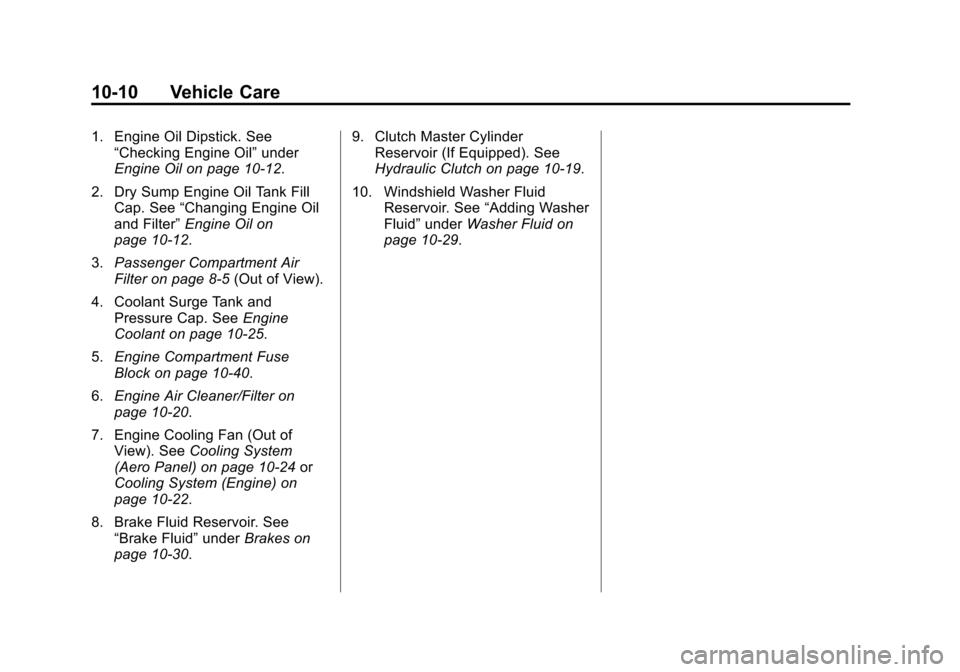
Black plate (10,1)Chevrolet Corvette Owner Manual (GMNA-Localizing-U.S./Canada/Mexico-
7576293) - 2015 - crc - 10/31/14
10-10 Vehicle Care
1. Engine Oil Dipstick. See“Checking Engine Oil” under
Engine Oil on page 10-12.
2. Dry Sump Engine Oil Tank Fill Cap. See “Changing Engine Oil
and Filter” Engine Oil on
page 10-12.
3. Passenger Compartment Air
Filter on page 8-5 (Out of View).
4. Coolant Surge Tank and Pressure Cap. See Engine
Coolant on page 10-25.
5. Engine Compartment Fuse
Block on page 10-40.
6. Engine Air Cleaner/Filter on
page 10-20.
7. Engine Cooling Fan (Out of View). See Cooling System
(Aero Panel) on page 10-24 or
Cooling System (Engine) on
page 10-22.
8. Brake Fluid Reservoir. See “Brake Fluid” underBrakes on
page 10-30. 9. Clutch Master Cylinder
Reservoir (If Equipped). See
Hydraulic Clutch on page 10-19.
10. Windshield Washer Fluid Reservoir. See “Adding Washer
Fluid” under Washer Fluid on
page 10-29.
Page 251 of 393
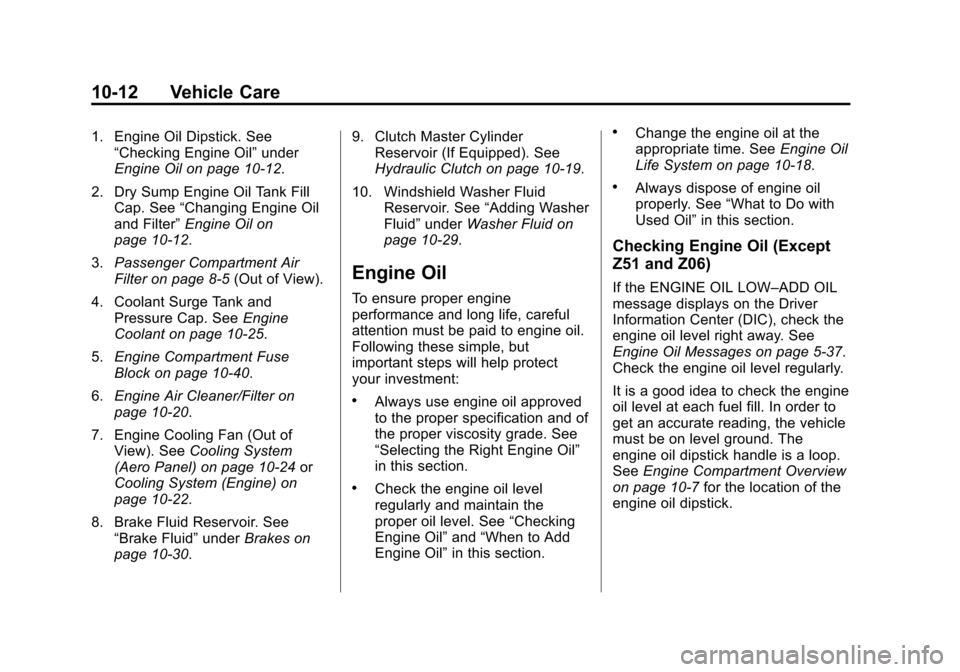
Black plate (12,1)Chevrolet Corvette Owner Manual (GMNA-Localizing-U.S./Canada/Mexico-
7576293) - 2015 - crc - 10/31/14
10-12 Vehicle Care
1. Engine Oil Dipstick. See“Checking Engine Oil” under
Engine Oil on page 10-12.
2. Dry Sump Engine Oil Tank Fill Cap. See “Changing Engine Oil
and Filter” Engine Oil on
page 10-12.
3. Passenger Compartment Air
Filter on page 8-5 (Out of View).
4. Coolant Surge Tank and Pressure Cap. See Engine
Coolant on page 10-25.
5. Engine Compartment Fuse
Block on page 10-40.
6. Engine Air Cleaner/Filter on
page 10-20.
7. Engine Cooling Fan (Out of View). See Cooling System
(Aero Panel) on page 10-24 or
Cooling System (Engine) on
page 10-22.
8. Brake Fluid Reservoir. See “Brake Fluid” underBrakes on
page 10-30. 9. Clutch Master Cylinder
Reservoir (If Equipped). See
Hydraulic Clutch on page 10-19.
10. Windshield Washer Fluid Reservoir. See “Adding Washer
Fluid” under Washer Fluid on
page 10-29.
Engine Oil
To ensure proper engine
performance and long life, careful
attention must be paid to engine oil.
Following these simple, but
important steps will help protect
your investment:
.Always use engine oil approved
to the proper specification and of
the proper viscosity grade. See
“Selecting the Right Engine Oil”
in this section.
.Check the engine oil level
regularly and maintain the
proper oil level. See “Checking
Engine Oil” and“When to Add
Engine Oil” in this section.
.Change the engine oil at the
appropriate time. See Engine Oil
Life System on page 10-18.
.Always dispose of engine oil
properly. See “What to Do with
Used Oil” in this section.
Checking Engine Oil (Except
Z51 and Z06)
If the ENGINE OIL LOW–ADD OIL
message displays on the Driver
Information Center (DIC), check the
engine oil level right away. See
Engine Oil Messages on page 5-37.
Check the engine oil level regularly.
It is a good idea to check the engine
oil level at each fuel fill. In order to
get an accurate reading, the vehicle
must be on level ground. The
engine oil dipstick handle is a loop.
SeeEngine Compartment Overview
on page 10-7 for the location of the
engine oil dipstick.
Page 269 of 393
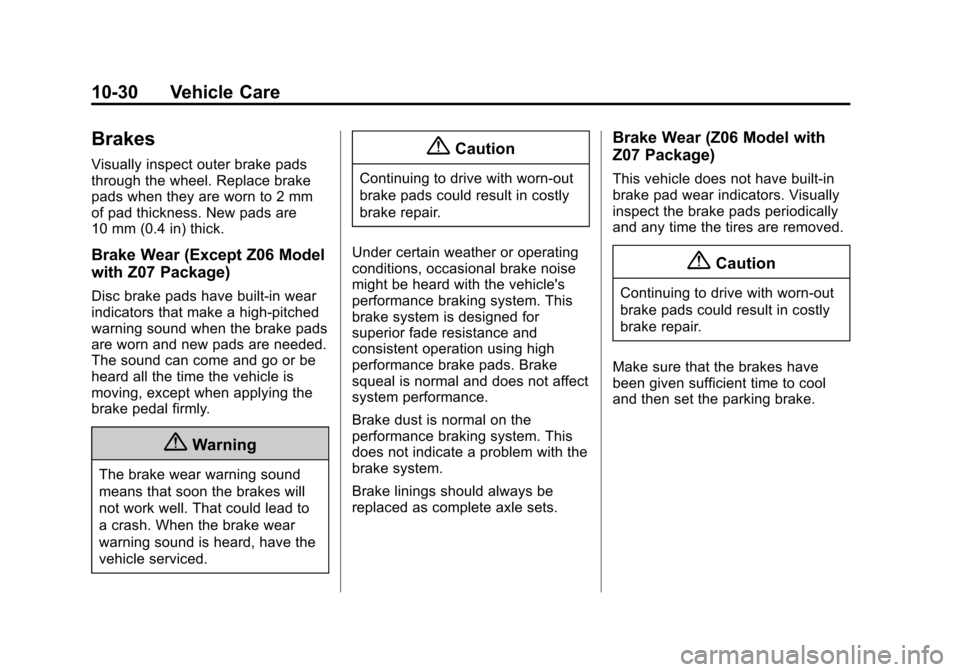
Black plate (30,1)Chevrolet Corvette Owner Manual (GMNA-Localizing-U.S./Canada/Mexico-
7576293) - 2015 - crc - 10/31/14
10-30 Vehicle Care
Brakes
Visually inspect outer brake pads
through the wheel. Replace brake
pads when they are worn to 2 mm
of pad thickness. New pads are
10 mm (0.4 in) thick.
Brake Wear (Except Z06 Model
with Z07 Package)
Disc brake pads have built-in wear
indicators that make a high-pitched
warning sound when the brake pads
are worn and new pads are needed.
The sound can come and go or be
heard all the time the vehicle is
moving, except when applying the
brake pedal firmly.
{Warning
The brake wear warning sound
means that soon the brakes will
not work well. That could lead to
a crash. When the brake wear
warning sound is heard, have the
vehicle serviced.
{Caution
Continuing to drive with worn-out
brake pads could result in costly
brake repair.
Under certain weather or operating
conditions, occasional brake noise
might be heard with the vehicle's
performance braking system. This
brake system is designed for
superior fade resistance and
consistent operation using high
performance brake pads. Brake
squeal is normal and does not affect
system performance.
Brake dust is normal on the
performance braking system. This
does not indicate a problem with the
brake system.
Brake linings should always be
replaced as complete axle sets.
Brake Wear (Z06 Model with
Z07 Package)
This vehicle does not have built-in
brake pad wear indicators. Visually
inspect the brake pads periodically
and any time the tires are removed.
{Caution
Continuing to drive with worn-out
brake pads could result in costly
brake repair.
Make sure that the brakes have
been given sufficient time to cool
and then set the parking brake.
Page 270 of 393

Black plate (31,1)Chevrolet Corvette Owner Manual (GMNA-Localizing-U.S./Canada/Mexico-
7576293) - 2015 - crc - 10/31/14
Vehicle Care 10-31
Rear
FrontZ06 models with the Z07 package
have an electronic brake pad wear
sensor system. When pads are
worn, the CHANGE BRAKE PADS
message displays in the Driver
Information Center (DIC). See
Brake
System Messages on page 5-34.
Some driving conditions or climates
can cause a brake squeal when the
brakes are first applied or lightly
applied. This does not mean
something is wrong with the brakes.
Brake linings should always be
replaced as complete axle sets.
Brake Rotor Wear
Z06 models may have ceramic
brake rotors. Visually inspect rotors
whenever the brake pads are
replaced. Weigh rotors before brake
pads are replaced to confirm that
the rotor mass is greater than the
wear-out mass printed on the rotor.
The rotor can be reused if the
weight of the rotor is above the
mass limit. See the service manual for rotor inspection and weighing
methods. See
Service Publications
Ordering Information on page 13-11.
Brake Rotor Protector
{Warning
Ceramic rotors will be very hot
after operation and touching them
may cause burns. Be sure brake
system is completely cool prior to
installation of protector, or coming
in contact with them.
{Caution
Rotors may be chipped if hard
contact is made with the wheel
during wheel installation or
removal. Always use the rotor
protectors. Follow the wheel
removal and installation
instructions.