2015 CHEVROLET CORVETTE display
[x] Cancel search: displayPage 234 of 393
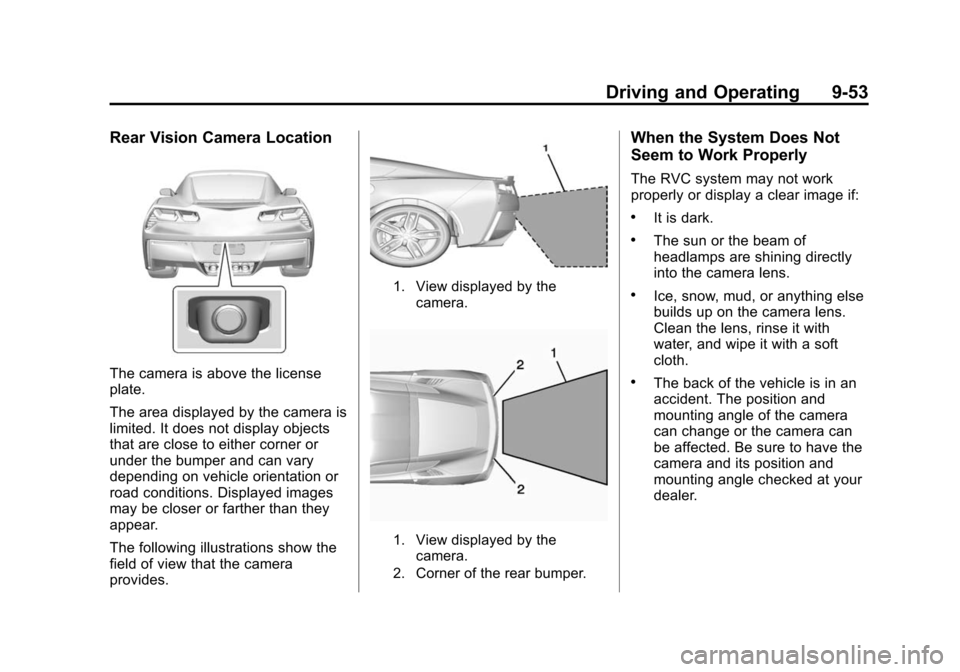
Black plate (53,1)Chevrolet Corvette Owner Manual (GMNA-Localizing-U.S./Canada/Mexico-
7576293) - 2015 - crc - 10/31/14
Driving and Operating 9-53
Rear Vision Camera Location
The camera is above the license
plate.
The area displayed by the camera is
limited. It does not display objects
that are close to either corner or
under the bumper and can vary
depending on vehicle orientation or
road conditions. Displayed images
may be closer or farther than they
appear.
The following illustrations show the
field of view that the camera
provides.
1. View displayed by thecamera.
1. View displayed by thecamera.
2. Corner of the rear bumper.
When the System Does Not
Seem to Work Properly
The RVC system may not work
properly or display a clear image if:
.It is dark.
.The sun or the beam of
headlamps are shining directly
into the camera lens.
.Ice, snow, mud, or anything else
builds up on the camera lens.
Clean the lens, rinse it with
water, and wipe it with a soft
cloth.
.The back of the vehicle is in an
accident. The position and
mounting angle of the camera
can change or the camera can
be affected. Be sure to have the
camera and its position and
mounting angle checked at your
dealer.
Page 251 of 393
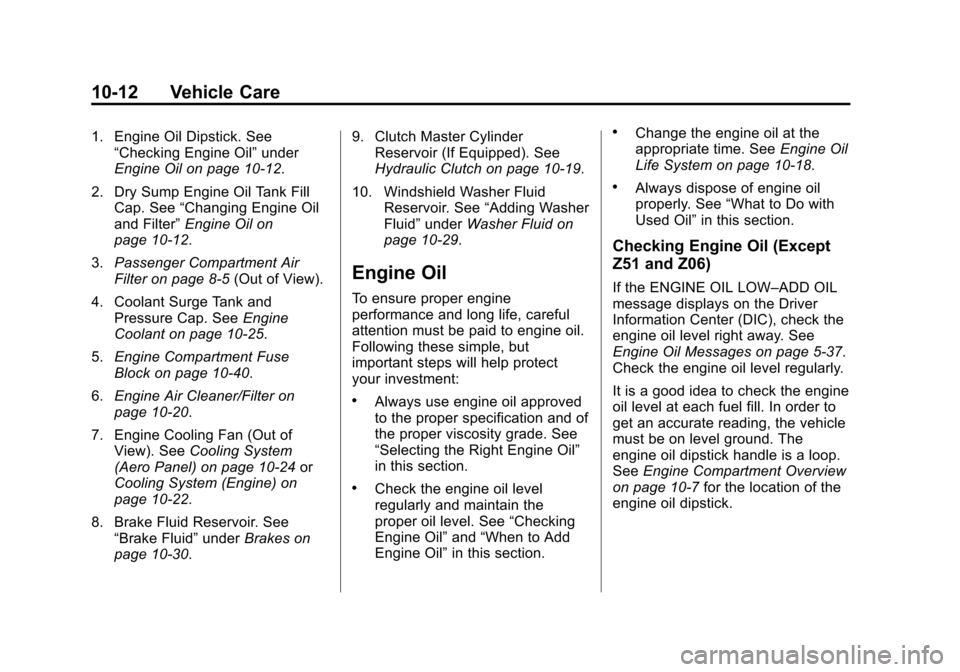
Black plate (12,1)Chevrolet Corvette Owner Manual (GMNA-Localizing-U.S./Canada/Mexico-
7576293) - 2015 - crc - 10/31/14
10-12 Vehicle Care
1. Engine Oil Dipstick. See“Checking Engine Oil” under
Engine Oil on page 10-12.
2. Dry Sump Engine Oil Tank Fill Cap. See “Changing Engine Oil
and Filter” Engine Oil on
page 10-12.
3. Passenger Compartment Air
Filter on page 8-5 (Out of View).
4. Coolant Surge Tank and Pressure Cap. See Engine
Coolant on page 10-25.
5. Engine Compartment Fuse
Block on page 10-40.
6. Engine Air Cleaner/Filter on
page 10-20.
7. Engine Cooling Fan (Out of View). See Cooling System
(Aero Panel) on page 10-24 or
Cooling System (Engine) on
page 10-22.
8. Brake Fluid Reservoir. See “Brake Fluid” underBrakes on
page 10-30. 9. Clutch Master Cylinder
Reservoir (If Equipped). See
Hydraulic Clutch on page 10-19.
10. Windshield Washer Fluid Reservoir. See “Adding Washer
Fluid” under Washer Fluid on
page 10-29.
Engine Oil
To ensure proper engine
performance and long life, careful
attention must be paid to engine oil.
Following these simple, but
important steps will help protect
your investment:
.Always use engine oil approved
to the proper specification and of
the proper viscosity grade. See
“Selecting the Right Engine Oil”
in this section.
.Check the engine oil level
regularly and maintain the
proper oil level. See “Checking
Engine Oil” and“When to Add
Engine Oil” in this section.
.Change the engine oil at the
appropriate time. See Engine Oil
Life System on page 10-18.
.Always dispose of engine oil
properly. See “What to Do with
Used Oil” in this section.
Checking Engine Oil (Except
Z51 and Z06)
If the ENGINE OIL LOW–ADD OIL
message displays on the Driver
Information Center (DIC), check the
engine oil level right away. See
Engine Oil Messages on page 5-37.
Check the engine oil level regularly.
It is a good idea to check the engine
oil level at each fuel fill. In order to
get an accurate reading, the vehicle
must be on level ground. The
engine oil dipstick handle is a loop.
SeeEngine Compartment Overview
on page 10-7 for the location of the
engine oil dipstick.
Page 257 of 393

Black plate (18,1)Chevrolet Corvette Owner Manual (GMNA-Localizing-U.S./Canada/Mexico-
7576293) - 2015 - crc - 10/31/14
10-18 Vehicle Care
Engine Oil Life System
When to Change Engine Oil
This vehicle has a computer that
indicates when to change the
engine oil and filter. This is based
on a combination of factors which
include engine revolutions, engine
temperature, and miles driven.
Based on driving conditions, the
mileage at which an oil change is
indicated can vary considerably. For
the oil life system to work properly,
the system must be reset every time
the oil is changed.
Z51 and Z06 models have a
racetrack-ready dry sump engine
lubrication system. This high
performance system operates
differently than a standard engine
lubrication system and requires a
special procedure when changing
the engine oil and filter. SeeEngine
Oil on page 10-12.
When the system has calculated
that oil life has been diminished, it
indicates that an oil change is necessary. A CHANGE ENGINE
OIL SOON message comes on.
Change the oil as soon as possible
within the next 1 000 km (600 mi).
It is possible that, if driving under
the best conditions, the oil life
system may not indicate that an oil
change is necessary for up to a
year. The engine oil and filter must
be changed at least once a year
and, at this time, the system must
be reset. Your dealer has trained
service people who will perform this
work and reset the system. It is also
important to check the oil regularly
over the course of an oil drain
interval and keep it at the proper
level.
If the system is ever reset
accidentally, the oil must be
changed at 5 000 km (3,000 mi)
since the last oil change.
Remember to reset the oil life
system whenever the oil is changed.
Dry Sump Engine Break-In Oil
Change
If equipped with a dry sump engine,
the initial oil and filter change must
be performed at 800 km/500 mi.
Follow the engine oil life system for
every oil change thereafter.
How to Reset the Engine Oil
Life System
Reset the system whenever the
engine oil is changed so that the
system can calculate the next
engine oil change. To reset the
system:
1. Scroll through the DIC Info
Pages menu until the
REMAINING OIL LIFE
percentage is displayed. See
Driver Information Center (DIC)
on page 5-26.
2. Press and hold the SEL button on the DIC while the Oil Life
display is active. The oil life will
change to 100%.
Page 266 of 393
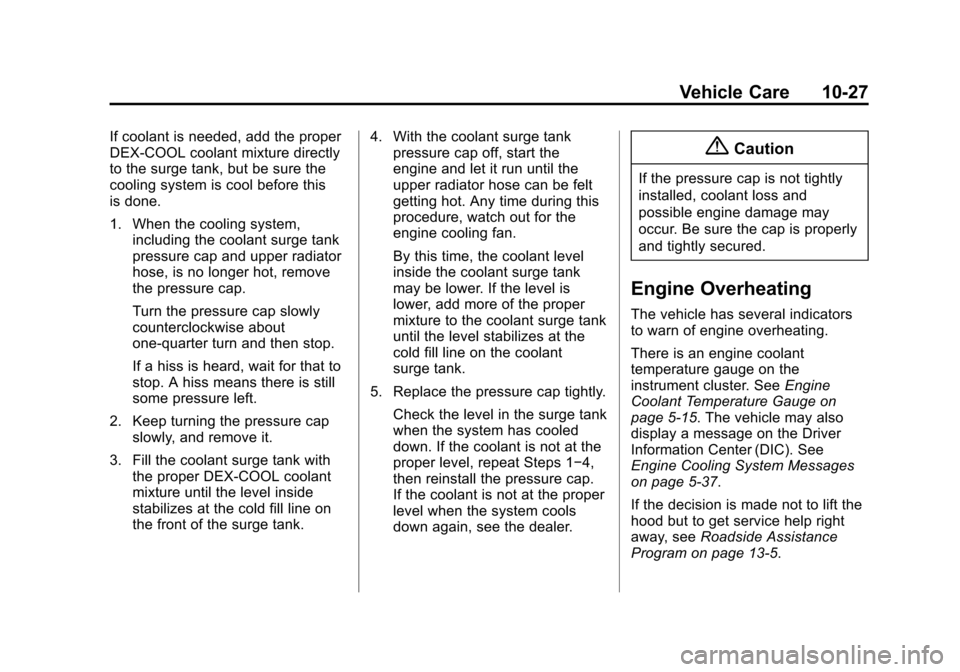
Black plate (27,1)Chevrolet Corvette Owner Manual (GMNA-Localizing-U.S./Canada/Mexico-
7576293) - 2015 - crc - 10/31/14
Vehicle Care 10-27
If coolant is needed, add the proper
DEX-COOL coolant mixture directly
to the surge tank, but be sure the
cooling system is cool before this
is done.
1. When the cooling system,including the coolant surge tank
pressure cap and upper radiator
hose, is no longer hot, remove
the pressure cap.
Turn the pressure cap slowly
counterclockwise about
one-quarter turn and then stop.
If a hiss is heard, wait for that to
stop. A hiss means there is still
some pressure left.
2. Keep turning the pressure cap slowly, and remove it.
3. Fill the coolant surge tank with the proper DEX-COOL coolant
mixture until the level inside
stabilizes at the cold fill line on
the front of the surge tank. 4. With the coolant surge tank
pressure cap off, start the
engine and let it run until the
upper radiator hose can be felt
getting hot. Any time during this
procedure, watch out for the
engine cooling fan.
By this time, the coolant level
inside the coolant surge tank
may be lower. If the level is
lower, add more of the proper
mixture to the coolant surge tank
until the level stabilizes at the
cold fill line on the coolant
surge tank.
5. Replace the pressure cap tightly. Check the level in the surge tank
when the system has cooled
down. If the coolant is not at the
proper level, repeat Steps 1−4,
then reinstall the pressure cap.
If the coolant is not at the proper
level when the system cools
down again, see the dealer.{Caution
If the pressure cap is not tightly
installed, coolant loss and
possible engine damage may
occur. Be sure the cap is properly
and tightly secured.
Engine Overheating
The vehicle has several indicators
to warn of engine overheating.
There is an engine coolant
temperature gauge on the
instrument cluster. See Engine
Coolant Temperature Gauge on
page 5-15. The vehicle may also
display a message on the Driver
Information Center (DIC). See
Engine Cooling System Messages
on page 5-37.
If the decision is made not to lift the
hood but to get service help right
away, see Roadside Assistance
Program on page 13-5.
Page 267 of 393
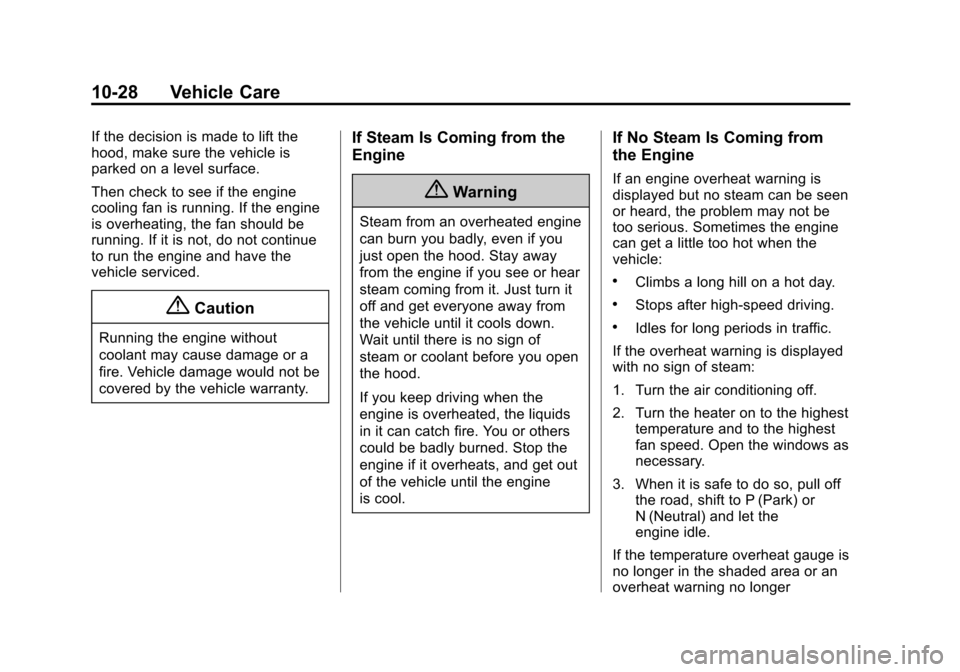
Black plate (28,1)Chevrolet Corvette Owner Manual (GMNA-Localizing-U.S./Canada/Mexico-
7576293) - 2015 - crc - 10/31/14
10-28 Vehicle Care
If the decision is made to lift the
hood, make sure the vehicle is
parked on a level surface.
Then check to see if the engine
cooling fan is running. If the engine
is overheating, the fan should be
running. If it is not, do not continue
to run the engine and have the
vehicle serviced.
{Caution
Running the engine without
coolant may cause damage or a
fire. Vehicle damage would not be
covered by the vehicle warranty.
If Steam Is Coming from the
Engine
{Warning
Steam from an overheated engine
can burn you badly, even if you
just open the hood. Stay away
from the engine if you see or hear
steam coming from it. Just turn it
off and get everyone away from
the vehicle until it cools down.
Wait until there is no sign of
steam or coolant before you open
the hood.
If you keep driving when the
engine is overheated, the liquids
in it can catch fire. You or others
could be badly burned. Stop the
engine if it overheats, and get out
of the vehicle until the engine
is cool.
If No Steam Is Coming from
the Engine
If an engine overheat warning is
displayed but no steam can be seen
or heard, the problem may not be
too serious. Sometimes the engine
can get a little too hot when the
vehicle:
.Climbs a long hill on a hot day.
.Stops after high-speed driving.
.Idles for long periods in traffic.
If the overheat warning is displayed
with no sign of steam:
1. Turn the air conditioning off.
2. Turn the heater on to the highest temperature and to the highest
fan speed. Open the windows as
necessary.
3. When it is safe to do so, pull off the road, shift to P (Park) or
N (Neutral) and let the
engine idle.
If the temperature overheat gauge is
no longer in the shaded area or an
overheat warning no longer
Page 268 of 393
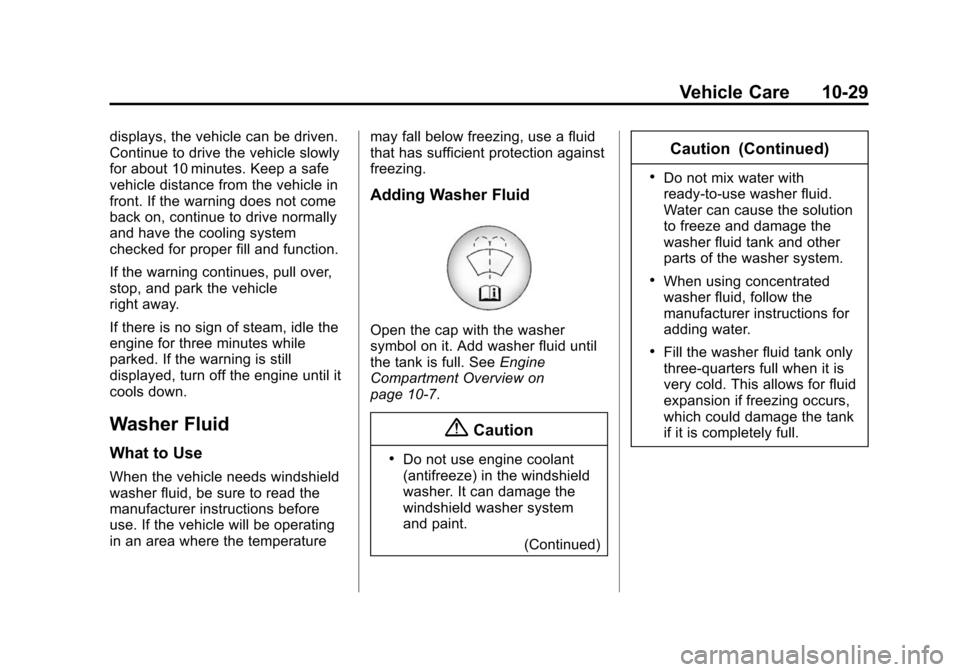
Black plate (29,1)Chevrolet Corvette Owner Manual (GMNA-Localizing-U.S./Canada/Mexico-
7576293) - 2015 - crc - 10/31/14
Vehicle Care 10-29
displays, the vehicle can be driven.
Continue to drive the vehicle slowly
for about 10 minutes. Keep a safe
vehicle distance from the vehicle in
front. If the warning does not come
back on, continue to drive normally
and have the cooling system
checked for proper fill and function.
If the warning continues, pull over,
stop, and park the vehicle
right away.
If there is no sign of steam, idle the
engine for three minutes while
parked. If the warning is still
displayed, turn off the engine until it
cools down.
Washer Fluid
What to Use
When the vehicle needs windshield
washer fluid, be sure to read the
manufacturer instructions before
use. If the vehicle will be operating
in an area where the temperaturemay fall below freezing, use a fluid
that has sufficient protection against
freezing.
Adding Washer Fluid
Open the cap with the washer
symbol on it. Add washer fluid until
the tank is full. See
Engine
Compartment Overview on
page 10-7.
{Caution
.Do not use engine coolant
(antifreeze) in the windshield
washer. It can damage the
windshield washer system
and paint.
(Continued)
Caution (Continued)
.Do not mix water with
ready-to-use washer fluid.
Water can cause the solution
to freeze and damage the
washer fluid tank and other
parts of the washer system.
.When using concentrated
washer fluid, follow the
manufacturer instructions for
adding water.
.Fill the washer fluid tank only
three-quarters full when it is
very cold. This allows for fluid
expansion if freezing occurs,
which could damage the tank
if it is completely full.
Page 270 of 393

Black plate (31,1)Chevrolet Corvette Owner Manual (GMNA-Localizing-U.S./Canada/Mexico-
7576293) - 2015 - crc - 10/31/14
Vehicle Care 10-31
Rear
FrontZ06 models with the Z07 package
have an electronic brake pad wear
sensor system. When pads are
worn, the CHANGE BRAKE PADS
message displays in the Driver
Information Center (DIC). See
Brake
System Messages on page 5-34.
Some driving conditions or climates
can cause a brake squeal when the
brakes are first applied or lightly
applied. This does not mean
something is wrong with the brakes.
Brake linings should always be
replaced as complete axle sets.
Brake Rotor Wear
Z06 models may have ceramic
brake rotors. Visually inspect rotors
whenever the brake pads are
replaced. Weigh rotors before brake
pads are replaced to confirm that
the rotor mass is greater than the
wear-out mass printed on the rotor.
The rotor can be reused if the
weight of the rotor is above the
mass limit. See the service manual for rotor inspection and weighing
methods. See
Service Publications
Ordering Information on page 13-11.
Brake Rotor Protector
{Warning
Ceramic rotors will be very hot
after operation and touching them
may cause burns. Be sure brake
system is completely cool prior to
installation of protector, or coming
in contact with them.
{Caution
Rotors may be chipped if hard
contact is made with the wheel
during wheel installation or
removal. Always use the rotor
protectors. Follow the wheel
removal and installation
instructions.
Page 281 of 393

Black plate (42,1)Chevrolet Corvette Owner Manual (GMNA-Localizing-U.S./Canada/Mexico-
7576293) - 2015 - crc - 10/31/14
10-42 Vehicle Care
The vehicle may not be equipped
with all of the fuses, relays, and
features shown.Micro
J-Case Fuses Usage
1 Front Wiper
2 Starter
3 Antilock Brake System Valves
4 Engine Control Module
5 Electric Parking Brake
J-Case Fuses Usage
6 Front Heater, Ventilation, and Air
Conditioning
7 Antilock Brake System Pump
8 Logistics J-Case
Fuses Usage
9 Vacuum Pump
10 Electronic Rear Differential Module
74 Transmission Cooling Fan 2
Micro
Fuses 2-pin Usage
11 Heated Seat 1
12 Column Lock Module
13 Steering Column
14 Glove Box
15 Engine Inside Position
16 Body Control Module 6
17 Heater, Ventilation, and Air
Conditioning
Controls Micro
Fuses 2-pin Usage
18 Body Control Module 5
19 Heated Seat 2
20 Body Control Module 7
21 Electric Steering Column Lock
22 Display
23 Auxiliary Outlet
24 Radio
25 Instrument Cluster HUD
26 Inside Rearview Mirror
27 Odd Ignition
28 Even Ignition
29 Data Link Connector
30 Seat Fan