2015 CADILLAC ESCALADE ESV infotainment
[x] Cancel search: infotainmentPage 201 of 443

Black plate (2,1)Cadillac 2015i Escalade Owner Manual (GMNA-Localizing-U.S./Canada/
Mexico-8431501) - 2015 - CRC - 2/10/15
7-2 Infotainment System
2NOTES
Page 203 of 443

Black plate (2,1)Cadillac 2015i Escalade Owner Manual (GMNA-Localizing-U.S./Canada/
Mexico-8431501) - 2015 - CRC - 2/10/15
8-2 Climate Controls
4. SYNC (SynchronizedTemperature)
5. A/C Mode (Air Conditioning)
6. Climate Control Selection (Application Tray Button)
7. Rear (Rear Climate Control Touch Screen)
8. Air Delivery Mode Control
Climate Control Touch Screen
The fan, air delivery mode, air
conditioning, driver and passenger
temperatures, and SYNC settings
can be controlled by pressing
CLIMATE on the infotainment home
screen or the climate button in the
touch screen application tray.
A selection can then be made on
the front climate control page
displayed. See the infotainment
manual. Climate Control Status Screen
The climate control status screen
appears briefly when the climate
control buttons on the faceplate are
adjusted. The air delivery mode can
be adjusted on the climate control
status screen.
Automatic Operation
The system automatically controls
the fan speed, air delivery, air
conditioning, and recirculation in
order to heat or cool the vehicle to
the desired temperature.When the indicator light is on or
AUTO is displayed on the touch
screen, the system is in full
automatic operation. If the air
delivery mode or fan setting is
manually adjusted, the auto
indicator turns off and the display
will show the selected settings.
Auto operation can be turned off
individually for climate settings.
For automatic operation:
1. Press AUTO.
2. Set the temperature. Allow the
system time to stabilize. Then
adjust the temperature as
needed for best comfort.
To improve fuel efficiency and to
cool the vehicle faster, recirculation
may be automatically selected in
warm weather. The recirculation
light will not come on. Press
@to
select recirculation; press it again to
select outside air.
Page 214 of 443

Black plate (3,1)Cadillac 2015i Escalade Owner Manual (GMNA-Localizing-U.S./Canada/
Mexico-8431501) - 2015 - CRC - 2/10/15
Driving and Operating 9-3
{Warning
Taking your eyes off the road too
long or too often could cause a
crash resulting in injury or death.
Focus your attention on driving.
See the infotainment manual for
information on that system or the
navigation system, if equipped,
including pairing and using a cell
phone.
Defensive Driving
Defensive driving means “always
expect the unexpected.” The first
step in driving defensively is to wear
the safety belt. See Safety Belts on
page 3-18.
.Assume that other road users
(pedestrians, bicyclists, and
other drivers) are going to be
careless and make mistakes.
Anticipate what they might do
and be ready.
.Allow enough following distance
between you and the driver in
front of you.
.Focus on the task of driving.
Drunk Driving
Death and injury associated with
drinking and driving is a global
tragedy.
{Warning
Drinking and then driving is very
dangerous. Your reflexes,
perceptions, attentiveness, and
judgment can be affected by even
a small amount of alcohol. You
can have a serious —or even
fatal —collision if you drive after
drinking.
Do not drink and drive or ride with
a driver who has been drinking.
Ride home in a cab; or if you are
with a group, designate a driver
who will not drink.
Control of a Vehicle
Braking, steering, and accelerating
are important factors in helping to
control a vehicle while driving.
Braking
Braking action involves perception
time and reaction time. Deciding to
push the brake pedal is perception
time. Actually doing it is
reaction time.
Average driver reaction time is
about three-quarters of a second.
In that time, a vehicle moving at
100 km/h (60 mph) travels 20 m
(66 ft), which could be a lot of
distance in an emergency.
Helpful braking tips to keep in mind
include:
.Keep enough distance between
you and the vehicle in front
of you.
.Avoid needless heavy braking.
.Keep pace with traffic.
Page 268 of 443
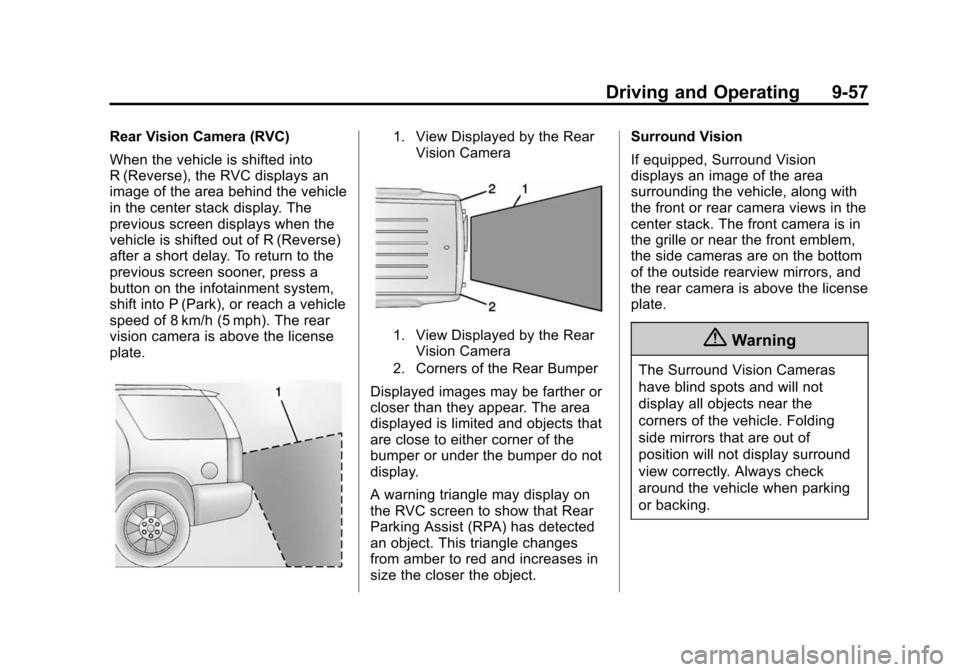
Black plate (57,1)Cadillac 2015i Escalade Owner Manual (GMNA-Localizing-U.S./Canada/
Mexico-8431501) - 2015 - CRC - 2/10/15
Driving and Operating 9-57
Rear Vision Camera (RVC)
When the vehicle is shifted into
R (Reverse), the RVC displays an
image of the area behind the vehicle
in the center stack display. The
previous screen displays when the
vehicle is shifted out of R (Reverse)
after a short delay. To return to the
previous screen sooner, press a
button on the infotainment system,
shift into P (Park), or reach a vehicle
speed of 8 km/h (5 mph). The rear
vision camera is above the license
plate.1. View Displayed by the RearVision Camera
1. View Displayed by the RearVision Camera
2. Corners of the Rear Bumper
Displayed images may be farther or
closer than they appear. The area
displayed is limited and objects that
are close to either corner of the
bumper or under the bumper do not
display.
A warning triangle may display on
the RVC screen to show that Rear
Parking Assist (RPA) has detected
an object. This triangle changes
from amber to red and increases in
size the closer the object. Surround Vision
If equipped, Surround Vision
displays an image of the area
surrounding the vehicle, along with
the front or rear camera views in the
center stack. The front camera is in
the grille or near the front emblem,
the side cameras are on the bottom
of the outside rearview mirrors, and
the rear camera is above the license
plate.
{Warning
The Surround Vision Cameras
have blind spots and will not
display all objects near the
corners of the vehicle. Folding
side mirrors that are out of
position will not display surround
view correctly. Always check
around the vehicle when parking
or backing.
Page 404 of 443

Black plate (1,1)Cadillac 2015i Escalade Owner Manual (GMNA-Localizing-U.S./Canada/
Mexico-8431501) - 2015 - CRC - 2/10/15
Customer Information 13-1
Customer
Information
Customer Information
Customer SatisfactionProcedure . . . . . . . . . . . . . . . . . . 13-1
Customer Assistance Offices . . . . . . . . . . . . . . . . . . . . . 13-3
Customer Assistance for Text Telephone (TTY) Users . . . . . 13-4
Online Owner Center . . . . . . . . 13-4
Roadside Service . . . . . . . . . . . . 13-5
Scheduling Service Appointments . . . . . . . . . . . . . . 13-7
Courtesy Transportation Program . . . . . . . . . . . . . . . . . . . . 13-7
Collision Damage Repair . . . . 13-8
Service Publications Ordering Information . . . . . . 13-10
Radio Frequency Identification (RFID) . . . . . . . 13-11
Radio Frequency Statement . . . . . . . . . . . . . . . . . 13-12
Reporting Safety Defects
Reporting Safety Defects tothe United States
Government . . . . . . . . . . . . . . . 13-12
Reporting Safety Defects to the Canadian
Government . . . . . . . . . . . . . . . 13-13
Reporting Safety Defects to General Motors . . . . . . . . . . . 13-13
Vehicle Data Recording and
Privacy
Vehicle Data Recording andPrivacy . . . . . . . . . . . . . . . . . . . . 13-13
Event Data Recorders . . . . . . 13-14
OnStar
®. . . . . . . . . . . . . . . . . . . . 13-15
Infotainment System . . . . . . . . 13-15
Customer Information
Customer Satisfaction
Procedure
Your satisfaction and goodwill are
important to your dealer and to
Cadillac. Normally, any concerns
with the sales transaction or the
operation of the vehicle will be
resolved by your dealer's sales or
service departments. Sometimes,
however, despite the best intentions
of all concerned, misunderstandings
can occur. If your concern has not
been resolved to your satisfaction,
the following steps should be taken:
STEP ONE: Discuss your concern
with a member of dealership
management. Normally, concerns
can be quickly resolved at that level.
If the matter has already been
reviewed with the sales, service or
parts manager, contact the owner of
your dealership or the general
manager.
Page 418 of 443

Black plate (15,1)Cadillac 2015i Escalade Owner Manual (GMNA-Localizing-U.S./Canada/
Mexico-8431501) - 2015 - CRC - 2/10/15
Customer Information 13-15
OnStar®
If the vehicle is equipped with
OnStar®and has an active
subscription, additional data may be
collected through the OnStar
system. This includes information
about the vehicle’s operation;
collisions involving the vehicle; the
use of the vehicle and its features;
and, in certain situations, the
location and approximate GPS
speed of the vehicle. Refer to the
OnStar Terms and Conditions and
Privacy Statement on the OnStar
website.
See OnStar Additional Information
on page 14-6.
Infotainment System
Using the navigation system may
result in the storage of destinations,
addresses, telephone numbers, and
other trip information. See the
infotainment manual for information
on stored data and for deletion
instructions.
Page 435 of 443

Black plate (6,1)Cadillac 2015i Escalade Owner Manual (GMNA-Localizing-U.S./Canada/
Mexico-8431501) - 2015 - CRC - 2/10/15
i-6 INDEX
Heated Mirrors . . . . . . . . . . . . . . . . . 2-24
HeaterEngine . . . . . . . . . . . . . . . . . . . . . . . . 9-23
High-Beam On Light . . . . . . . . . . . 5-26
High-Speed Operation . . . . . . . . 10-47
Hill and Mountain Roads . . . . . . . 9-11
Hill Start Assist (HSA) . . . . . . . . . 9-41
Hood . . . . . . . . . . . . . . . . . . . . . . . . . . 10-4
Horn . . . . . . . . . . . . . . . . . . . . . . . . . . . . 5-3
How to Wear Safety Belts Properly . . . . . . . . . . . . . . . . . . . . . . 3-19
I
Ignition Positions . . . . . . . . . . . . . . 9-20
Immobilizer . . . . . . . . . . . . . . . . . . . . 2-22
Indicator
Vehicle Ahead . . . . . . . . . . . . . . . . 5-23
Infants and Young Children,
Restraints . . . . . . . . . . . . . . . . . . . . 3-43
Infotainment . . . . . . . . . . . . . . . . . . . . 7-1
Infotainment System . . . . . . . . . . 13-15
Instrument Cluster . . . . . . . . . . . . . 5-11
Instrument Panel Storage Area . . . . . . . . . . . . . . . . . . 4-1
Interior Rearview Mirrors . . . . . . . 2-25
Introduction . . . . . . . . . . . . . . . . . . . . . . . iii
J
Jump Starting - North America . . . . . . . . . . . . . . . . . . . . . 10-71
K
Key and Lock Messages . . . . . . . 5-38
Keyless EntryRemote (RKE) System . . . . . . . . 2-3
Keys . . . . . . . . . . . . . . . . . . . . . . . . . . . . 2-1
L
Labeling, Tire Sidewall . . . . . . . . 10-40
Lamps
Cornering . . . . . . . . . . . . . . . . . . . . . . 6-7
Daytime Running (DRL) . . . . . . . 6-4
Dome . . . . . . . . . . . . . . . . . . . . . . . . . . 6-7
Exterior Controls . . . . . . . . . . . . . . . 6-1
Exterior Lamps OffReminder . . . . . . . . . . . . . . . . . . . . 6-3
License Plate . . . . . . . . . . . . . . . 10-26
Malfunction Indicator . . . . . . . . . 5-18 Lamps (cont'd)
Messages . . . . . . . . . . . . . . . . . . . . 5-39
On Reminder . . . . . . . . . . . . . . . . . 5-26
Reading . . . . . . . . . . . . . . . . . . . . . . . 6-8
Lane Change Alert . . . . . . . . . . . . 9-66
Lane Departure Warning (LDW) . . . . . . . . . . . . . . . 9-68
Lane Departure Warning Light . . . . . . . . . . . . . . . . . . . . . . . . . 5-23
Lap-Shoulder Belt . . . . . . . . . . . . . 3-20
LATCH System Replacing Parts after aCrash . . . . . . . . . . . . . . . . . . . . . . . 3-57
LATCH, Lower Anchors and
Tethers for Children . . . . . . . . . . 3-48
LED Lighting . . . . . . . . . . . . . . . . . . 10-26
Level Control Automatic . . . . . . . . . . . . . . . . . . . . . 9-44
Liftgate . . . . . . . . . . . . . . . . . . . . . . . . 2-14
Lighter, Cigarette . . . . . . . . . . . . . . . 5-9
Lighting Entry . . . . . . . . . . . . . . . . . . . . . . . . . . 6-8
Exit . . . . . . . . . . . . . . . . . . . . . . . . . . . . 6-9
Illumination Control . . . . . . . . . . . . 6-7
LED . . . . . . . . . . . . . . . . . . . . . . . . 10-26
Page 440 of 443

Black plate (11,1)Cadillac 2015i Escalade Owner Manual (GMNA-Localizing-U.S./Canada/
Mexico-8431501) - 2015 - CRC - 2/10/15
INDEX i-11
Signals, Turn andLane-Change . . . . . . . . . . . . . . . . . 6-6
Special Application Services . . . 11-9
Specifications and Capacities . . . . . . . . . . . . . . . . . . . . 12-2
Speedometer . . . . . . . . . . . . . . . . . . 5-14
StabiliTrak OFF Light . . . . . . . . . . . . . . . . . . . . . 5-23
Start Assist, Hills . . . . . . . . . . . . . . 9-41
Start Vehicle, Remote . . . . . . . . . 2-10
Starter Switch Check . . . . . . . . . 10-23
Starting the Engine . . . . . . . . . . . . 9-22
Starting the Vehicle Messages . . . . . . . . . . . . . . . . . . . . 5-43
Steering . . . . . . . . . . . . . . . . . . . . . . . . 9-4 Heated Wheel . . . . . . . . . . . . . . . . . 5-2
Wheel Adjustment . . . . . . . . . . . . . 5-2
Wheel Controls . . . . . . . . . . . . . . . . 5-2
Steering System Messages . . . . 5-43
Steps Power Assist . . . . . . . . . . . . . . . . . 2-19
Storage Rear . . . . . . . . . . . . . . . . . . . . . . . . . . . 4-3 Storage Areas
Armrest . . . . . . . . . . . . . . . . . . . . . . . . 4-3
Cargo Cover . . . . . . . . . . . . . . . . . . . 4-3
Center Console . . . . . . . . . . . . . . . . 4-3
Glove Box . . . . . . . . . . . . . . . . . . . . . 4-2
Instrument Panel . . . . . . . . . . . . . . 4-1
Roof Rack System . . . . . . . . . . . . . 4-4
Sunglasses . . . . . . . . . . . . . . . . . . . . 4-2
Storage Compartments . . . . . . . . . 4-1
Stuck Vehicle . . . . . . . . . . . . . . . . . . 9-13
Sun Visors . . . . . . . . . . . . . . . . . . . . . 2-28
Sunglass Storage . . . . . . . . . . . . . . . 4-2
Sunroof . . . . . . . . . . . . . . . . . . . . . . . . 2-28
Symbols . . . . . . . . . . . . . . . . . . . . . . . . . . iv
System Active Emergency Braking . . . . 9-64
Forward Collision
Alert (FCA) . . . . . . . . . . . . . . . . . . 9-62
Infotainment . . . . . . . . . . . . 7-1, 13-15
Roof Rack . . . . . . . . . . . . . . . . . . . . . 4-4
Systems
Driver Assistance . . . . . . . . . . . . . 9-56T
Tachometer . . . . . . . . . . . . . . . . . . . . 5-14
Text Telephone (TTY) Users . . . 13-4
Theft-Deterrent Systems . . . . . . . 2-22Immobilizer . . . . . . . . . . . . . . . . . . . 2-22
Third-Row Seats . . . . . . . . . . . . . . . 3-16
Throttle, Adjustable . . . . . . . . . . . . 9-19
Time . . . . . . . . . . . . . . . . . . . . . . . . . . . . 5-6
Tires . . . . . . . . . . . . . . . . . . . . . . . . . . 10-38 All-Season . . . . . . . . . . . . . . . . . . 10-39
All-Terrain . . . . . . . . . . . . . . . . . . 10-40
Buying New Tires . . . . . . . . . . . 10-54
Chains . . . . . . . . . . . . . . . . . . . . . . 10-59
Changing . . . . . . . . . . . . . . . . . . . 10-61
Designations . . . . . . . . . . . . . . . 10-42
Different Size . . . . . . . . . . . . . . . 10-56
Full-Size Spare . . . . . . . . . . . . . 10-70
If a Tire Goes Flat . . . . . . . . . . 10-59
Inflation Monitor System . . . . 10-48
Inspection . . . . . . . . . . . . . . . . . . 10-51
Low Profile . . . . . . . . . . . . . . . . . 10-40
Messages . . . . . . . . . . . . . . . . . . . . 5-43
Pressure . . . . . . . . . . . . . . . . . . . . 10-47
Pressure Light . . . . . . . . . . . . . . . . 5-25
Pressure Monitor System . . . 10-47
Rotation . . . . . . . . . . . . . . . . . . . . 10-52