2015 CADILLAC ELR climate control
[x] Cancel search: climate controlPage 43 of 407

Black plate (8,1)Cadillac ELR Owner Manual (GMNA-Localizing-U.S./Canada-7695154) -
2015 - CRC - 4/25/14
2-8 Keys, Doors, and Windows
2. Use the oval base of the keyblade to separate the two halves
of the transmitter.
3. Remove the old battery. Do not use a metal object.
4. Insert the new battery on the back housing, positive side
facing down. Replace with a
CR2032 or equivalent battery.
5. Align the key release button and snap the transmitter back
together.
Remote Start
This feature starts the heating or air
conditioning systems and rear
window defogger from outside the
vehicle. Use remote start to heat or
cool the interior when the vehicle is
plugged in to maximize the electric
range by utilizing electricity from the
electrical outlet. Normal operation of
the system will return after the
vehicle has been turned on.
/(Remote Start): This button is
on the RKE transmitter.
During remote start:
.The climate control system will
typically default to the last
climate setting. If the fan is off or
if MIN was selected, the air
conditioning or heat will turn on
as needed. See Dual Automatic
Climate Control System on
page 8-1.
.If the heated seats have been
enabled through vehicle
personalization, the heated
seats will turn on during colder
outside temperatures. See
“Remote Start Auto Heat Seats”
under Heated Front Seats on
page 3-8 and“Remote Start
Auto Heat Seats” underVehicle
Personalization on page 5-52.
.The rear defogger will turn on
during colder outside
temperatures.
.Selecting1during colder
outside temperatures before
shutting the vehicle off will help
windshield clearing.
.Shutting the vehicle off in ECO
Mode without
1selected will
minimize the impact to electric
range. Shutting the vehicle off in
other modes will maximize
heating or air conditioning.
ProCarManuals.com
Page 49 of 407

Black plate (14,1)Cadillac ELR Owner Manual (GMNA-Localizing-U.S./Canada-7695154) -
2015 - CRC - 4/25/14
2-14 Keys, Doors, and Windows
Warning (Continued)
.Adjust the climate control
system to a setting that
brings in only outside air and
set the fan speed to the
highest setting. See“Climate
Control Systems” in the
Index.
.If the vehicle is equipped with
a power liftgate, disable the
power liftgate function.
See Engine Exhaust on
page 9-27.
Trunk Release
To open the trunk the shift lever
must be in P (Park).
.Press|on the driver door.
.Press and holdion the
Remote Keyless Entry (RKE)
transmitter.
.Press the touch pad on the rear
of the trunk above the license
plate when all doors are
unlocked. The trunk can be opened while the
vehicle is locked by pressing the
touch pad above the license plate
while the RKE transmitter is within
1 m (3 ft) of the rear of the vehicle.
See
“Keyless Access” inRemote
Keyless Entry (RKE) System
Operation on page 2-2.
Close the trunk by pulling on the
handle. Do not use the handle as a
tie-down.
Emergency Trunk Release
Handle
ProCarManuals.com
Page 53 of 407

Black plate (18,1)Cadillac ELR Owner Manual (GMNA-Localizing-U.S./Canada-7695154) -
2015 - CRC - 4/25/14
2-18 Keys, Doors, and Windows
If equipped, the vehicle may have
memory mirrors. SeeMemory Seats
on page 3-6.
Folding Mirrors
Manual Folding Mirrors
The mirrors can be folded inward
toward the vehicle to prevent
damage when going through an
automatic car wash. Push the mirror
outward to return it to the original
position.
Heated Mirrors
If equipped, the Rear Window
Defogger also heats the outside
mirrors.
=(Rear Window Defogger):
Press to heat the outside mirrors.
See “Rear Window Defogger” under
Dual Automatic Climate Control
System on page 8-1.
Reverse Tilt Mirrors
If equipped with the memory
package, the passenger and/or
driver mirror tilts to a preselected
position when the vehicle is in
R (Reverse). This feature allows the
driver to view the curb when parallel
parking. The mirror(s) return to the
original position when the vehicle is
shifted out of R (Reverse), the
ignition is turned off, or if the vehicle
is driven in (R) above a
predetermined speed.
Turn this feature on or off through
vehicle personalization. See Vehicle
Personalization on page 5-52.
Interior Mirrors
Interior Rearview Mirrors
Adjust the rearview mirror for a clear
view of the area behind your
vehicle.
Do not spray glass cleaner directly
on the mirror. Use a soft towel
dampened with water.
Automatic Dimming
Rearview Mirror
The rearview mirror automatically
dims to reduce the glare of the
headlamps from behind. This
feature comes on when the vehicle
is started.
ProCarManuals.com
Page 66 of 407

Black plate (9,1)Cadillac ELR Owner Manual (GMNA-Localizing-U.S./Canada-7695154) -
2015 - CRC - 4/25/14
Seats and Restraints 3-9
The buttons are near the climate
controls on the center stack. To
operate, the ignition must be in ON/
RUN/START.
Press
Jorzto heat the driver or
passenger seat cushion and
seatback.
Press the button once for the
highest setting. With each press of
the button, the seat will change to
the next lower setting, and then to
the off setting. The indicator lights
next to the buttons indicate three for the highest setting and one for the
lowest. If the heated seats are on
high, the level may automatically be
lowered after approximately
30 minutes.
When this feature is off, the heated
seat symbol on the button is white.
When the heated seat is turned on,
the symbol turns red.
The passenger seat may take
longer to heat up.
Auto Heated Seats
The controls can be accessed while
the vehicle is on by pressing
CLIMATE on the infotainment home
screen.
Press the touch screen
JAUTO or
zAUTO button. The area around
the button will change to red when
this feature is on.
When the vehicle is on, this feature
will automatically activate the
heated seats at the level required by
the vehicle’ s interior temperature. The active high, medium, low, or off
heated seat level will be indicated
by the manual heated seat buttons
on the center stack. Use the touch
screen button or the manual heated
seat buttons on the center stack to
turn auto heated seats off.
If the passenger seat is unoccupied,
the auto heated seats feature will
not activate that seat.
The auto heated seats feature can
be programmed to always be
enabled when the vehicle is on. See
Vehicle Personalization on
page 5-52.
Remote Start Auto Heated Seats
When it is cold outside, the heated
seats can be turned on
automatically during a remote start.
They are canceled when the ignition
is turned on. Press the button to use
the heated seats after the vehicle is
started.
The heated seat indicator lights do
not turn on during a remote start.
ProCarManuals.com
Page 108 of 407

Black plate (1,1)Cadillac ELR Owner Manual (GMNA-Localizing-U.S./Canada-7695154) -
2015 - CRC - 4/25/14
Storage 4-1
Storage
Storage Compartments
Storage Compartments . . . . . . . 4-1
Instrument Panel Storage . . . . . 4-1
Glove Box . . . . . . . . . . . . . . . . . . . . 4-1
Cupholders . . . . . . . . . . . . . . . . . . . 4-2
Center Console Storage . . . . . . 4-2
Storage
Compartments
{Warning
Do not store heavy or sharp
objects in storage compartments.
In a crash, these objects may
cause the cover to open and
could result in injury.
Instrument Panel Storage
Touch the bottom of the climate
control system panel until the door
automatically starts to open. There
is a USB port inside. See the
infotainment manual.
Touch the bottom of the climate
control system again until the door
automatically starts to close.
Keep the storage area door closed
while driving.
Glove Box
To open, press the button. Close the
glove box manually.
ProCarManuals.com
Page 136 of 407

Black plate (27,1)Cadillac ELR Owner Manual (GMNA-Localizing-U.S./Canada-7695154) -
2015 - CRC - 4/25/14
Instruments and Controls 5-27
the ACC is set and active. See
Adaptive Cruise Control on
page 9-39.
Door Ajar Light
This light comes on, when a door is
open or not securely latched.
Information Displays
Center Stack Display
The center stack screen displays
Charging, Power Flow, and Energy
Information. See the information that
follows.
Climate Control, Infotainment, and
Vehicle Personalization information
also displays in this screen. For
more information on these
systems, see:
.Dual Automatic Climate Control
System on page 8-1.
.The infotainment manual.
.Vehicle Personalization on
page 5-52.
The center stack controls only need
a light touch to operate and work
best with bare hands. The controls
will work with most gloves although
they may take longer to respond.
Use the finger pad rather than the finger tip to minimize response time.
If the controls are not responding,
remove the gloves.
To view the Power Flow, Charging,
and Energy Information, press the
[button on the infotainment
display.
Power Flows
To view the Power Flow screens,
press the
[button on the
infotainment display and then press
the Power Flow button at the bottom
of the touch screen. The Power
Flow screens indicate the current
system operating condition. The
screens show the energy flow
between the engine, electric drive
unit, and high voltage battery. These
components will be highlighted
when they are active.
ProCarManuals.com
Page 162 of 407
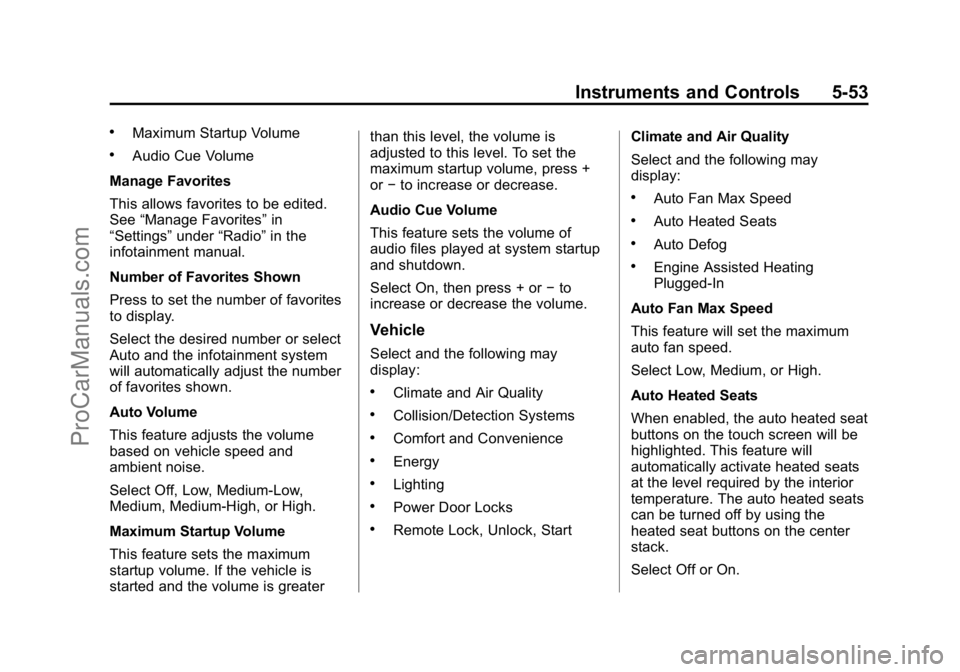
Black plate (53,1)Cadillac ELR Owner Manual (GMNA-Localizing-U.S./Canada-7695154) -
2015 - CRC - 4/25/14
Instruments and Controls 5-53
.Maximum Startup Volume
.Audio Cue Volume
Manage Favorites
This allows favorites to be edited.
See “Manage Favorites” in
“Settings” under“Radio” in the
infotainment manual.
Number of Favorites Shown
Press to set the number of favorites
to display.
Select the desired number or select
Auto and the infotainment system
will automatically adjust the number
of favorites shown.
Auto Volume
This feature adjusts the volume
based on vehicle speed and
ambient noise.
Select Off, Low, Medium-Low,
Medium, Medium-High, or High.
Maximum Startup Volume
This feature sets the maximum
startup volume. If the vehicle is
started and the volume is greater than this level, the volume is
adjusted to this level. To set the
maximum startup volume, press +
or
−to increase or decrease.
Audio Cue Volume
This feature sets the volume of
audio files played at system startup
and shutdown.
Select On, then press + or −to
increase or decrease the volume.
Vehicle
Select and the following may
display:
.Climate and Air Quality
.Collision/Detection Systems
.Comfort and Convenience
.Energy
.Lighting
.Power Door Locks
.Remote Lock, Unlock, Start Climate and Air Quality
Select and the following may
display:
.Auto Fan Max Speed
.Auto Heated Seats
.Auto Defog
.Engine Assisted Heating
Plugged-In
Auto Fan Max Speed
This feature will set the maximum
auto fan speed.
Select Low, Medium, or High.
Auto Heated Seats
When enabled, the auto heated seat
buttons on the touch screen will be
highlighted. This feature will
automatically activate heated seats
at the level required by the interior
temperature. The auto heated seats
can be turned off by using the
heated seat buttons on the center
stack.
Select Off or On.
ProCarManuals.com
Page 182 of 407

Black plate (1,1)Cadillac ELR Owner Manual (GMNA-Localizing-U.S./Canada-7695154) -
2015 - CRC - 4/25/14
Climate Controls 8-1
Climate Controls
Climate Control Systems
Dual Automatic Climate ControlSystem . . . . . . . . . . . . . . . . . . . . . . 8-1
Air Vents
Air Vents . . . . . . . . . . . . . . . . . . . . . . 8-7
Maintenance
Passenger Compartment AirFilter . . . . . . . . . . . . . . . . . . . . . . . . . 8-8
Service . . . . . . . . . . . . . . . . . . . . . . . 8-8
Climate Control Systems
Dual Automatic Climate Control System
The climate control buttons and the touch screen are used to adjust the
heating, cooling, and ventilation.
Climate Control Buttons
1. Driver and Passenger Temperature Controls
2. Fan Control
3. OFF (Fan)
4. Driver and Passenger Heated Seats 5. AUTO (Automatic Operation)
6. Defrost
7. Rear Window Defogger
8. Recirculation
ProCarManuals.com