2015 CADILLAC ATS COUPE seat memory
[x] Cancel search: seat memoryPage 63 of 443

Black plate (6,1)Cadillac ATS Owner Manual (GMNA-Localizing-U.S./Canada/Mexico-
7707477) - 2015 - crc - 9/15/14
3-6 Seats and Restraints
{Warning
Sitting in a reclined position when
the vehicle is in motion can be
dangerous. Even when buckled
up, the safety belts cannot do
their job.
The shoulder belt will not be
against your body. Instead, it will
be in front of you. In a crash, you
could go into it, receiving neck or
other injuries.
The lap belt could go up over
your abdomen. The belt forces
would be there, not at your pelvic
bones. This could cause serious
internal injuries.
For proper protection when the
vehicle is in motion, have the
seatback upright. Then sit well
back in the seat and wear the
safety belt properly.
Do not have a seatback reclined if
the vehicle is moving.
Memory Seats
If memory equipped, the "1," "2,"
SET, and
B(Exit) buttons on the
driver door are used to manually
store and recall memory settings for
the driver seat and outside mirrors.
Storing Memory Positions
To store positions to the “1”and “2”
buttons:
1. Adjust the driver seat and outside mirrors to the desired
driving positions.
Page 64 of 443

Black plate (7,1)Cadillac ATS Owner Manual (GMNA-Localizing-U.S./Canada/Mexico-
7707477) - 2015 - crc - 9/15/14
Seats and Restraints 3-7
2. Press and release SET. A beepwill sound.
3. Immediately press and hold “1”
until two beeps sound.
4. Repeat Steps 1–3 for a second driver using “2.”
To store positions to the
B(Exit)
button and Easy Exit features:
1. Adjust the driver seat and outside mirrors to the desired
positions for getting out of the
vehicle.
2. Press and release SET. A beep will sound.
3. Immediately press and hold
B
until two beeps sound.
Manually Recalling Memory
Positions
If the vehicle is off or not in P (Park),
or parking brake not set if manual
transmission, press and hold "1,"
"2," or
B(Exit) to manually recall
the previously stored memory positions. Releasing "1,”
"2," or
B
before the stored positions are
reached stops the recall.
If the vehicle is onand in P (Park),
or parking brake set if manual
transmission, press and release “1,”
“2,” or
Bto manually recall the
previously stored memory positions.
Placing the ignition in OFF/LOCK
before the stored positions are
reached stops the recall.
Automatically Recalling Memory
Positions (Auto Memory Recall)
The Auto (Automatic) Memory
Recall feature automatically recalls
the current driver ’s previously stored
“1” or“2” position when entering the
vehicle. Depending upon the Auto Memory
Recall feature enabled in the vehicle
personalization menu, memory
“1”
or “2” positions are recalled in the
following ways:
To activate the recall when the
ignition is off, and “On - Driver Door
Open” is selected in the vehicle
personalization menu:
.On vehicles with RKE, pressK
on the RKE transmitter and open
the door.
.On vehicles with Keyless
Access, press the lock/unlock
button on the outside driver door
handle and open the driver door.
The RKE transmitter must be
present for the recall to activate.
.If the driver door is already
open, press
Kon the RKE
transmitter to activate the recall.
Page 65 of 443

Black plate (8,1)Cadillac ATS Owner Manual (GMNA-Localizing-U.S./Canada/Mexico-
7707477) - 2015 - crc - 9/15/14
3-8 Seats and Restraints
To activate the recall at ignition ON,
the transmission must be in
P (Park), or parking brake set if
manual transmission, and“On - At
Ignition On” is selected in the
vehicle personalization menu:
.Place the ignition in ON/RUN/
START.
See Vehicle Personalization on
page 5-44.
To stop recall movement, press one
of the memory, power mirror,
or power seat controls. If On - At
Ignition On is selected in the vehicle
personalization menu, placing the
ignition in OFF also stops the recall.
RKE transmitters are not labeled
with a number. If your memory seat
position is stored to “1”or“2” but
this position is not automatically
recalling, then change the stored
position or switch RKE transmitters
with the other driver. Easy Exit Recall
If programmed on in the vehicle
personalization menu, the Easy Exit
feature automatically moves the
driver seat and outside mirrors to
the memory positions stored to theB(Exit) button. See
“Storing
Memory Positions” listed previously.
See also Vehicle Personalization on
page 5-44.
Easy Exit recall automatically
activates when one of the following
occurs:
.The vehicle is turned off and the
driver door is opened within a
short time.
.The vehicle is turned off with the
driver door open. Obstructions
If something has blocked the driver
seat while recalling a memory
position, the recall may stop.
Remove the obstruction. Then do
one of the following:
.If manually recalling the position,
press and hold the appropriate
manual control for the memory
item that is not recalling for
two seconds, then try recalling
again by pressing the
appropriate memory button.
.If automatically recalling the
position, press and hold the
appropriate manual control for
the memory item that is not
recalling for two seconds, then
try recalling again by opening
the driver door and pressing
K
on the RKE transmitter.
.If recalling the exit position,
press and hold the appropriate
manual control for the exit
feature not recalling for
two seconds. Then try recalling
the exit position again.
Page 66 of 443

Black plate (9,1)Cadillac ATS Owner Manual (GMNA-Localizing-U.S./Canada/Mexico-
7707477) - 2015 - crc - 9/15/14
Seats and Restraints 3-9
If the memory position is still not
recalling, see your dealer for
service.
Heated Front Seats
{Warning
If you cannot feel temperature
change or pain to the skin, the
seat heater may cause burns. To
reduce the risk of burns, people
with such a condition should use
care when using the seat heater,
especially for long periods of
time. Do not place anything on
the seat that insulates against
heat, such as a blanket, cushion,
cover, or similar item. This may
cause the seat heater to
overheat. An overheated seat
heater may cause a burn or may
damage the seat.
Uplevel Buttons Shown, BaseButtons Similar
If available, the buttons are near the
climate controls on the center stack.
To operate, the ignition must be in
ON/RUN/START.
Press
J/Morz/Lto heat the
driver or passenger seat cushion
and seatback. Press the button once for the
highest setting. With each press of
the button, the seat will change to
the next lower setting, and then to
the off setting. The indicator lights
next to the buttons indicate three for
the highest setting and one for the
lowest. If the heated seats are on
high, the level may automatically be
lowered after approximately
30 minutes.
When this feature is off, the heated
seat symbol on the button is white.
When the heated seat is turned on,
the symbol turns red.
The passenger seat may take
longer to heat up.
Page 116 of 443

Black plate (3,1)Cadillac ATS Owner Manual (GMNA-Localizing-U.S./Canada/Mexico-
7707477) - 2015 - crc - 9/15/14
Instruments and Controls 5-3
To set the power tilt wheel memory
position, seeMemory Seats on
page 3-6.
Steering Wheel Controls
If equipped with audio steering
wheel controls, some audio controls
can be adjusted at the steering
wheel.
g(Push to Talk): Press to talk or
interact with OnStar®and
Bluetooth®. See OnStar Overview
on page 14-1 and“Bluetooth” in the
infotainment manual.
c(End Call): Press to decline an
incoming call, or end a current call.
Press to mute or unmute the
infotainment system.
SorT(Previous or Next): Press
the five-way control to the left or
right to go to the previous or next
area in the display or to the previous
or next menu.
yorz(Next or Previous):
Press the five-way control up or
down to go up or down in a list.
Press to go up or down a page. SEL (Select):
Press to select a
highlighted menu option.
CorB(Next or Previous
Favorite): Press to go to the next
or previous favorite when listening
to the radio. Press to go to the next
or previous track when listening to a
media source.
x+ orx− (Volume): Press to
increase or decrease the volume.
Heated Steering Wheel
((Heated Steering Wheel): Press
to turn the heated steering wheel on
or off. A light next to the button
displays when the feature is
turned on.
Page 161 of 443

Black plate (48,1)Cadillac ATS Owner Manual (GMNA-Localizing-U.S./Canada/Mexico-
7707477) - 2015 - crc - 9/15/14
5-48 Instruments and Controls
Comfort and Convenience
Select and the following may
display:
.Auto Memory Recall
.Easy Exit Options
.Chime Volume
.Reverse Tilt Mirror
.Rain Sense Wipers
Auto Memory Recall
This feature automatically recalls
the current driver ’s previously stored
1 or 2 button positions when
entering the vehicle. See Memory
Seats on page 3-6.
Select Off, On - Driver Door Open,
or On - At Ignition On.
Easy Exit Options
This feature automatically recalls
the current driver ’s previously stored
Exit button position when exiting the
vehicle. See Memory Seats on
page 3-6.
Select Off or On. Chime Volume
This allows the selection of the
chime volume level.
Press + or
−to adjust the volume.
Reverse Tilt Mirror
When on, driver, passenger, or both
driver and passenger, mirrors will tilt
downward when the vehicle is
shifted to R (Reverse). See Reverse
Tilt Mirrors on page 2-21.
Select Off, On - Driver and
Passenger, On - Driver, or On -
Passenger.
Rain Sense Wipers
This allows the feature to be turned
on or off.
Select Disabled or Enabled.
Lighting
Select and the following may
display:
.Vehicle Locator Lights
.Exit Lighting
.Auto High Beam Vehicle Locator Lights
This feature will flash the exterior
lamps when
Kon the Remote
Keyless Entry (RKE) transmitter is
pressed to locate the vehicle.
Select Off or On.
Exit Lighting
This allows the selection of how
long the exterior lamps stay on
when leaving the vehicle when it is
dark outside.
Select Off, 30 Seconds, 60
Seconds, or 120 Seconds.
Auto High Beam
This allows the feature to be turned
on or off.
Select Off or On.
Power Door Locks
Select and the following may
display:
.Unlocked Door Anti-Lockout
.Auto Door Unlock
Page 337 of 443
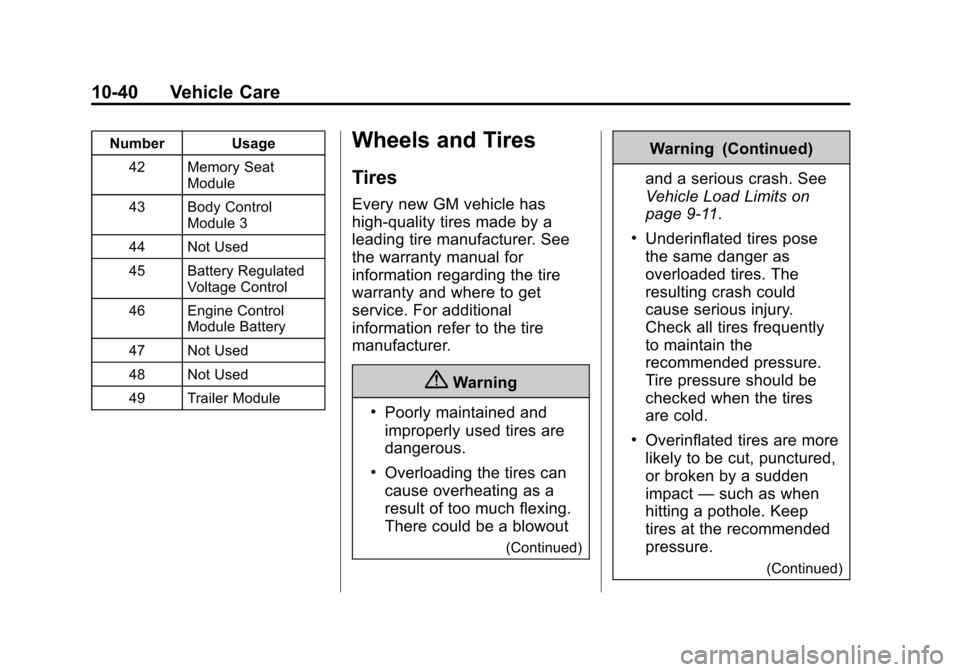
Black plate (40,1)Cadillac ATS Owner Manual (GMNA-Localizing-U.S./Canada/Mexico-
7707477) - 2015 - crc - 9/15/14
10-40 Vehicle Care
Number Usage42 Memory Seat Module
43 Body Control Module 3
44 Not Used
45 Battery Regulated Voltage Control
46 Engine Control Module Battery
47 Not Used
48 Not Used
49 Trailer ModuleWheels and Tires
Tires
Every new GM vehicle has
high-quality tires made by a
leading tire manufacturer. See
the warranty manual for
information regarding the tire
warranty and where to get
service. For additional
information refer to the tire
manufacturer.
{Warning
.Poorly maintained and
improperly used tires are
dangerous.
.Overloading the tires can
cause overheating as a
result of too much flexing.
There could be a blowout
(Continued)
Warning (Continued)
and a serious crash. See
Vehicle Load Limits on
page 9-11.
.Underinflated tires pose
the same danger as
overloaded tires. The
resulting crash could
cause serious injury.
Check all tires frequently
to maintain the
recommended pressure.
Tire pressure should be
checked when the tires
are cold.
.Overinflated tires are more
likely to be cut, punctured,
or broken by a sudden
impact —such as when
hitting a pothole. Keep
tires at the recommended
pressure.
(Continued)
Page 434 of 443

Black plate (5,1)Cadillac ATS Owner Manual (GMNA-Localizing-U.S./Canada/Mexico-
7707477) - 2015 - crc - 9/15/14
INDEX i-5
F
FeaturesMemory . . . . . . . . . . . . . . . . . . . . . . . . 1-8
Filter, Engine Air Cleaner . . . . . . . . . 10-15
Flash-to-Pass . . . . . . . . . . . . . . . . . . . 6-4
Flashers, Hazard Warning . . . . . . 6-5
Flat Tire . . . . . . . . . . . . . . . . . . . . . . 10-62
FlexFuel E85 . . . . . . . . . . . . . . . . . . . . . . . . . . . 9-64
Floor Mats . . . . . . . . . . . . . . . . . . . . 10-85
Fluid
Automatic Transmission . . . . 10-14
Brakes . . . . . . . . . . . . . . . . . . . . . . 10-23
Washer . . . . . . . . . . . . . . . . . . . . . 10-22
Folding Mirrors . . . . . . . . . . . . . . . . 2-21
Forward Collision Alert
(FCA) System . . . . . . . . . . . . . . . . 9-54
Frequency Statement Radio . . . . . . . . . . . . . . . . . . . . . . . 13-12
Front Seats Heated . . . . . . . . . . . . . . . . . . . . . . . . 3-9 Fuel . . . . . . . . . . . . . . . . . . . . . . . . . . . 9-62
Additives . . . . . . . . . . . . . . . . . . . . . 9-64
Economy Driving . . . . . . . . . . . . . 1-23
Filling a Portable Fuel
Container . . . . . . . . . . . . . . . . . . . 9-67
Filling the Tank . . . . . . . . . . . . . . . 9-65
Foreign Countries . . . . . . . . . . . . 9-64
Gauge . . . . . . . . . . . . . . . . . . . . . . . . 5-12
Low Fuel Warning Light . . . . . . . 5-23
Requirements, California . . . . . 9-64
System Messages . . . . . . . . . . . . 5-36
Fuses Engine CompartmentFuse Block . . . . . . . . . . . . . . . . 10-32
Fuses and Circuit Breakers . . . . . . . . . . . . . . . . . . 10-32
Instrument Panel Fuse Block . . . . . . . . . . . . . . . . . . . . . . 10-35
Rear Compartment Fuse Block . . . . . . . . . . . . . . . . . . . . . . 10-38
G
Garage Door Opener . . . . . . . . . . 5-52Programming . . . . . . . . . . . . . . . . . 5-52
Gauges Engine CoolantTemperature . . . . . . . . . . . . . . . . 5-13
Fuel . . . . . . . . . . . . . . . . . . . . . . . . . . 5-12
Odometer . . . . . . . . . . . . . . . . . . . . . 5-11
Speedometer . . . . . . . . . . . . . . . . . 5-11
Tachometer . . . . . . . . . . . . . . . . . . . 5-12
Trip Odometer . . . . . . . . . . . . . . . . 5-12
Warning Lights and
Indicators . . . . . . . . . . . . . . . . . . . . 5-9
General Information Service and Maintenance . . . . . 11-1
Towing . . . . . . . . . . . . . . . . . . . . . . . . 9-68
Vehicle Care . . . . . . . . . . . . . . . . . . 10-2
Glove Box . . . . . . . . . . . . . . . . . . . . . . 4-2
H
Halogen Bulbs . . . . . . . . . . . . . . . . 10-29
Hazard Warning Flashers . . . . . . . 6-5
Head Restraints . . . . . . . . . . . . . . . . 3-2
Head-up Display . . . . . . . . . . . . . . . 5-28