2015 CADILLAC ATS COUPE USB
[x] Cancel search: USBPage 193 of 443

Black plate (16,1)Cadillac ATS Owner Manual (GMNA-Localizing-U.S./Canada/Mexico-
7707477) - 2015 - crc - 9/15/14
7-16 Infotainment System
USB Menu
Press the MENU knob to display the
USB menu and the following may
display:
Browse:Select to display the files
and folders on the USB device.
Tone Settings: Select to adjust
Bass, Midrange, Treble, Balance,
Fade, and EQ (Equalizer). See
“Tone Settings” under“Playing an
Audio CD.”
Auto Volume: If equipped, see
“Playing an Audio CD.”
Bose AudioPilot
®: If equipped,
this feature can be turned on or off.
See “Bose
®AudioPilot®”in AM-FM
Radio on page 7-8.
EQ (Equalizer) Settings:
If equipped, this feature adjusts the
pre-defined EQ modes. See “EQ
(Equalizer) Settings” inAM-FM
Radio on page 7-8. DSP Modes:
If equipped with a
Bose
®Surround Sound System, this
feature adjusts the DSP modes.
See “DSP Modes” inAM-FM Radio
on page 7-8.
Playing from an iPod®
This feature supports the following
iPod models:
.iPod nano®(1st, 2nd, 3rd, and
4th generation)
.iPod with video (5.0 and 5.5)
.iPod classic®(6th generation)
.iPod touch®(1st and 2nd
generation)
There may be problems with
operation and function in the
following situations:
.When connecting an iPod on
which a more recent version of
the firmware is installed than is
supported by the infotainment
system.
.When connecting an iPod on
which firmware from other
providers is installed.
To connect and control an iPod:
1. Connect one end of the standard iPod USB cable to the iPod's
dock connector.
2. Connect the other end to a USB port in the center console or in
the center stack storage bin.
3. Press the MEDIA button to select the source.
iPod music information displays on
the radio’s display and begins
playing through the vehicle’s audio
system.
The iPod battery recharges
automatically while the vehicle is on.
When the vehicle is off while an
iPod is connected using the iPod
USB cable, the iPod battery stops
charging and the iPod automatically
turns off.
Page 195 of 443
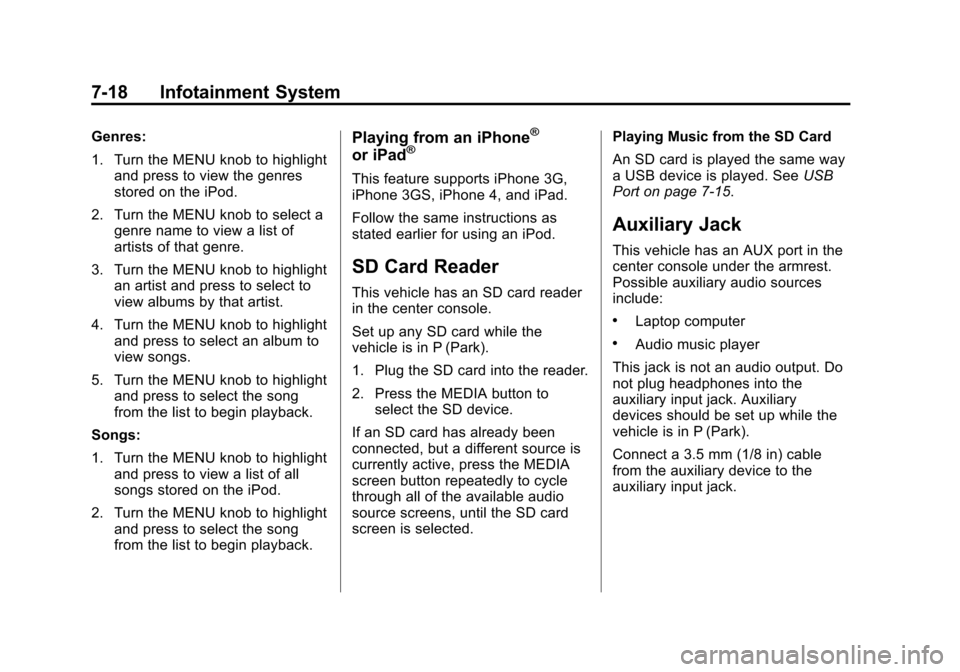
Black plate (18,1)Cadillac ATS Owner Manual (GMNA-Localizing-U.S./Canada/Mexico-
7707477) - 2015 - crc - 9/15/14
7-18 Infotainment System
Genres:
1. Turn the MENU knob to highlightand press to view the genres
stored on the iPod.
2. Turn the MENU knob to select a genre name to view a list of
artists of that genre.
3. Turn the MENU knob to highlight an artist and press to select to
view albums by that artist.
4. Turn the MENU knob to highlight and press to select an album to
view songs.
5. Turn the MENU knob to highlight and press to select the song
from the list to begin playback.
Songs:
1. Turn the MENU knob to highlight and press to view a list of all
songs stored on the iPod.
2. Turn the MENU knob to highlight and press to select the song
from the list to begin playback.Playing from an iPhone®
or iPad®
This feature supports iPhone 3G,
iPhone 3GS, iPhone 4, and iPad.
Follow the same instructions as
stated earlier for using an iPod.
SD Card Reader
This vehicle has an SD card reader
in the center console.
Set up any SD card while the
vehicle is in P (Park).
1. Plug the SD card into the reader.
2. Press the MEDIA button toselect the SD device.
If an SD card has already been
connected, but a different source is
currently active, press the MEDIA
screen button repeatedly to cycle
through all of the available audio
source screens, until the SD card
screen is selected. Playing Music from the SD Card
An SD card is played the same way
a USB device is played. See
USB
Port on page 7-15.
Auxiliary Jack
This vehicle has an AUX port in the
center console under the armrest.
Possible auxiliary audio sources
include:
.Laptop computer
.Audio music player
This jack is not an audio output. Do
not plug headphones into the
auxiliary input jack. Auxiliary
devices should be set up while the
vehicle is in P (Park).
Connect a 3.5 mm (1/8 in) cable
from the auxiliary device to the
auxiliary input jack.
Page 438 of 443

Black plate (9,1)Cadillac ATS Owner Manual (GMNA-Localizing-U.S./Canada/Mexico-
7707477) - 2015 - crc - 9/15/14
INDEX i-9
OnStar®
System, In Brief . . . . . . . . . . . . . . 1-24
OnStar®Additional
Information . . . . . . . . . . . . . . . . . . . 14-6
OnStar
®Connections . . . . . . . . . . 14-4
OnStar®Emergency . . . . . . . . . . . 14-2
OnStar®Navigation . . . . . . . . . . . . 14-3
OnStar®Overview . . . . . . . . . . . . . 14-1
OnStar®Security . . . . . . . . . . . . . . 14-3
OnStar®Vehicle
Diagnostics . . . . . . . . . . . . . . . . . . 14-6
Ordering Service Publications . . . . . . . . 13-10
Outlets Power . . . . . . . . . . . . . . . . . . . . . . . . . 5-7
Overheating, Engine . . . . . . . . . . 10-20
Overview, Infotainment
System . . . . . . . . . . . . . . . . . . . . . . . . 7-3
P
ParkShifting Into . . . . . . . . . . . . . . . . . . . 9-21
Shifting Out of . . . . . . . . . . . . . . . . 9-22
Parking . . . . . . . . . . . . . . . . . . . . . . . . 9-23 Brake . . . . . . . . . . . . . . . . . . . 9-30, 9-32
Brake and P (Park)Mechanism Check . . . . . . . . 10-27
Over Things That Burn . . . . . . . 9-23
Parking Brake Light . . . . . . . . . . . . . . . . . . . . . . . . . . 5-19
Parking or Backing Assistance Systems . . . . . . . . . . 9-49
Passenger Airbag Status Indicator . . . . . . . . . . . . . . . . . . . . . 5-15
Passenger Compartment Air
Filter . . . . . . . . . . . . . . . . . . . . . . . . . 8-10
Passenger Sensing System . . . 3-28
Perchlorate Materials Requirements, California . . . . . 10-3
Personalization Vehicle . . . . . . . . . . . . . . . . . . . . . . . 5-44 Phone
Bluetooth . . . . . . . . . 7-20, 7-22, 7-26
Port USB . . . . . . . . . . . . . . . . . . . . . . . . . . 7-15
Power Door Locks . . . . . . . . . . . . . . . . . . . 2-12
Mirrors . . . . . . . . . . . . . . . . . . . . . . . . 2-20
Outlets . . . . . . . . . . . . . . . . . . . . . . . . 5-7
Protection, Battery . . . . . . . . . . . . . 6-8
Retained Accessory (RAP) . . . 9-21
Seat Adjustment . . . . . . . . . . . . . . . 3-4
Windows . . . . . . . . . . . . . . . . . . . . . 2-22
Pregnancy, Using Safety Belts . . . . . . . . . . . . . . . . . . . . . . . . . 3-19
Premium Care Maintenance Cadillac . . . . . . . . . . . . . . . . . . . . . . . 11-3
Privacy Vehicle Data Recording . . . . . 13-13
Program Courtesy Transportation . . . . . . 13-7
Proposition 65 Warning,
California . . . . . . . . . . . . . . . . . . . . . 10-2
Page 442 of 443

Black plate (13,1)Cadillac ATS Owner Manual (GMNA-Localizing-U.S./Canada/Mexico-
7707477) - 2015 - crc - 9/15/14
INDEX i-13
Transportation Program,Courtesy . . . . . . . . . . . . . . . . . . . . . 13-7
Trip Odometer . . . . . . . . . . . . . . . . . 5-12
Trunk . . . . . . . . . . . . . . . . . . . . . . . . . . 2-14
Turn and Lane-Change Signals . . . . . . . . . . . . . . . . . . . . . . . . 6-6
U
Uniform Tire QualityGrading . . . . . . . . . . . . . . . . . . . . . 10-58
Universal Remote System . . . . . 5-52 Operation . . . . . . . . . . . . . . . . . . . . . 5-54
Programming . . . . . . . . . . . . . . . . . 5-52
Updates Software . . . . . . . . . . . . . . . . . . . . . . . 7-7
USB Port . . . . . . . . . . . . . . . . . . . . . . 7-15
Using This Manual . . . . . . . . . . . . . . . . iii
V
Vehicle Alarm System . . . . . . . . . . . . . . . . 2-17
Canadian Owners . . . . . . . . . . . . . . . iii
Control . . . . . . . . . . . . . . . . . . . . . . . . 9-3
IdentificationNumber (VIN) . . . . . . . . . . . . . . . 12-1
Load Limits . . . . . . . . . . . . . . . . . . . 9-11
Messages . . . . . . . . . . . . . . . . . . . . 5-32
Personalization . . . . . . . . . . . . . . . 5-44
Reminder Messages . . . . . . . . . . 5-43
Remote Start . . . . . . . . . . . . . . . . . . 2-9
Security . . . . . . . . . . . . . . . . . . . . . . 2-17
Speed Messages . . . . . . . . . . . . . 5-43
Towing . . . . . . . . . . . . . . . . . . . . . . 10-75
Vehicle Ahead Indicator . . . . . . . 5-21
Vehicle Care
Storing the Tire Sealantand Compressor Kit . . . . . . . 10-71
Tire Pressure . . . . . . . . . . . . . . . 10-47 Vehicle Data Recording
and Privacy . . . . . . . . . . . . . . . . . 13-13
Vehicle Diagnostics OnStar
®. . . . . . . . . . . . . . . . . . . . . . 14-6
Ventilation, Air . . . . . . . . . . . . . . . . . . 8-9
Visors . . . . . . . . . . . . . . . . . . . . . . . . . 2-24
W
Warning Brake System Light . . . . . . . . . . . 5-18
Lane Departure (LDW) . . . . . . . 9-60
Warning Lights, Gauges, and Indicators . . . . . . . . . . . . . . . . . . . . . 5-9
Warnings . . . . . . . . . . . . . . . . . . . . . . . . . iv Cautions and Danger . . . . . . . . . . . .iv
Hazard Flashers . . . . . . . . . . . . . . . 6-5
Washer Fluid . . . . . . . . . . . . . . . . . 10-22 Messages . . . . . . . . . . . . . . . . . . . . 5-43
Washer, Headlamps . . . . . . . . . . . . 5-5