2015 BMW Z4 seat adjustment
[x] Cancel search: seat adjustmentPage 38 of 289

3.Press down the cargo area partition until it
engages on both sides and close the trunk
lid.4. Press the button on the remote control
for an extended period to fold the retracta‐
ble hardtop back in.
Confirmation signals from the vehicle
1."Settings"2."Door locks"3."Flash when lock/unlock"4.Press the controller
Retrieving the seat and mirror settings
The driver's seat and exterior mirror positions
used last are stored for the remote control cur‐
rently in use.
When the vehicle is being unlocked, these po‐
sitions are automatically retrieved if the setting
is activated.
Keep the footwell behind the driver's
seat clear
When this Personal Profile function is used,
first make sure that the footwell behind the
driver's seat is free of obstacles. Failure to do
so could result in damage to the objects if the
seat were to move rearward.◀
The adjustment procedure is interrupted:
▷When a seat position switch is pressed.▷When a button of the seat and mirror mem‐
ory is pressed briefly.1."Settings"2."Door locks"3."Last seat position auto."
Malfunctions
Local radio waves may interfere with the re‐
mote control.
In this case, unlock and lock the car at the door
lock with the integrated key.
In vehicles without an alarm system or Comfort
Access, only the driver's door can be unlocked
and locked using the integrated key in the door
lock.
If the car can no longer be locked with a re‐
mote control, the battery in the remote control
is discharged. Use the remote control during
an extended drive in order to recharge the bat‐
tery, refer to page 32.
The remote control for Comfort Access con‐
tains a battery that may need to be replaced,
refer to page 41.
For US owners only
The transmitter and receiver units comply with
part 15 of the FCC/Federal Communication
Commission regulations. Operation is gov‐
erned by the following:
FCC ID:
LX8766S
LX8766E
LX8CAS
Compliance statement:
Seite 36ControlsOpening and closing36
Online Edition for Part no. 01 40 2 954 104 - II/15
Page 54 of 289
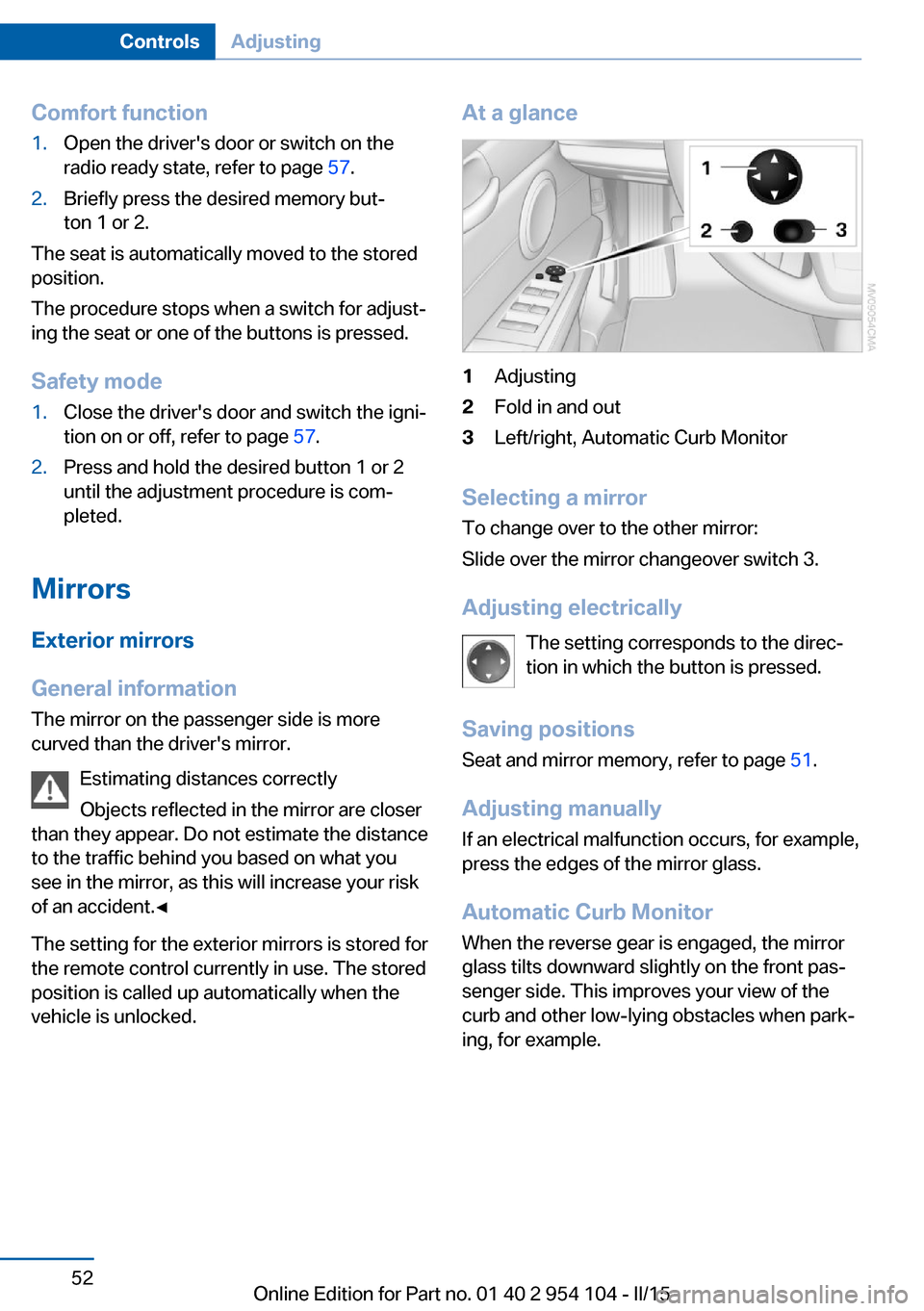
Comfort function1.Open the driver's door or switch on the
radio ready state, refer to page 57.2.Briefly press the desired memory but‐
ton 1 or 2.
The seat is automatically moved to the stored
position.
The procedure stops when a switch for adjust‐
ing the seat or one of the buttons is pressed.
Safety mode
1.Close the driver's door and switch the igni‐
tion on or off, refer to page 57.2.Press and hold the desired button 1 or 2
until the adjustment procedure is com‐
pleted.
Mirrors
Exterior mirrors
General information The mirror on the passenger side is more
curved than the driver's mirror.
Estimating distances correctly
Objects reflected in the mirror are closer
than they appear. Do not estimate the distance
to the traffic behind you based on what you
see in the mirror, as this will increase your risk
of an accident.◀
The setting for the exterior mirrors is stored for
the remote control currently in use. The stored
position is called up automatically when the
vehicle is unlocked.
At a glance1Adjusting2Fold in and out3Left/right, Automatic Curb Monitor
Selecting a mirror
To change over to the other mirror:
Slide over the mirror changeover switch 3.
Adjusting electrically The setting corresponds to the direc‐
tion in which the button is pressed.
Saving positions Seat and mirror memory, refer to page 51.
Adjusting manually If an electrical malfunction occurs, for example,
press the edges of the mirror glass.
Automatic Curb Monitor When the reverse gear is engaged, the mirror
glass tilts downward slightly on the front pas‐
senger side. This improves your view of the
curb and other low-lying obstacles when park‐
ing, for example.
Seite 52ControlsAdjusting52
Online Edition for Part no. 01 40 2 954 104 - II/15
Page 58 of 289

Seat position
Before installing a child restraint fixing system,
move the passenger seat as far back and as
high as possible to obtain the best possible
position for the belt.
Backrest width1.Adjust the backrest width to its widest set‐
ting, refer to page 50.2.Install the child seat.
Backrest width for the child seat
Before installing a child restraint fixing
system in the front passenger seat, the back‐
rest width must be opened completely. Do not
change the adjustment after this; otherwise,
the stability of the child seat will be reduced.◀
Child seat security
The safety belt for the passenger can be
locked to prevent it from being pulled out when
it is used to secure child restraint systems.
To lock the safety belt
1.Secure the child restraint fixing system
with the belt.2.Pull out the belt webbing completely.3.Allow the belt webbing to be pulled in and
pull it taut against the child restraint fixing
system.
The safety belt is locked.
To unlock the safety belt
1.Open the belt buckle2.Remove the child restraint fixing system.3.Allow the belt webbing to be pulled in com‐
pletely.
Child restraint fixing system with
tether strap
For Canadian Customers only
The following statement is required by Trans‐
port Canada
This vehicle is not equipped with user-ready
tether anchorages. As such neither a child re‐
straint system, nor a booster cushion, requiring
the use of a tether strap can be properly se‐
cured in the vehicle.
Seite 56ControlsTransporting children safely56
Online Edition for Part no. 01 40 2 954 104 - II/15
Page 279 of 289

Data, technical, dimen‐sions 264
Data, technical, filling capaci‐ ties 265
Data, technical, weights 264
Date, date format 79
Date, setting 79
Daytime running lights 88
DBC Dynamic Brake Con‐ trol 101
DCC, refer to Cruise con‐ trol 105
Defogging windows 111
Defroster, rear win‐ dow 111, 114
Defrosting windows 111
Destination entry via the ad‐ dress book 144
Destination guidance 151
Destination guidance with in‐ termediate destinations 149
Destination input, naviga‐ tion 142
Digital clock 73
Digital compass 118
Digital radio 165
Dimensions 264
Dimming mirrors 53
Directional indicators, refer to Turn signals 62
Display lighting, refer to In‐ strument lighting 90
Display, refer to Control Dis‐ play 20
Displays and controls 14
Displays, care 260
Displays, cleaning 260
Displays, refer to Instrument cluster 16
Disposal, coolant 241
Disposal, remote control bat‐ tery 41
Disposal, vehicle battery 250
Distance control, refer to PDC 107 Divided screen view, split
screen 24
Door key, refer to Remote control with integrated
key 32
Door lock 37
Doors, manual operation 37
Doors, unlocking and locking, confirmation signals 36
Doors, unlocking and locking from the inside 37
Doors, unlocking and locking from the outside 34
DOT Quality Grades 232
Draft-free ventila‐ tion 111, 115
Drive-off assistant 104
Drive-off assistant, refer to DSC 101
Driving instructions, break- in 130
Driving notes, general 130
Driving stability control sys‐ tems 101
Driving tips 130
DSC Dynamic Stability Con‐ trol 101
DTC Dynamic Traction Con‐ trol 102
DTMF suffix dialing 200
DVD/CD 172
DVDs, storing 177
DVD, video 174
Dynamic Brake Control DBC 101
Dynamic destination guid‐ ance 158
Dynamic Driving Control 102
Dynamic Stability Control DSC 101
Dynamic Traction Control DTC 102 E
EBV electronic brake-force distribution 101
EfficientDynamics, refer to Saving fuel 134
Electrical fault, 7-gear auto‐ matic transmission 71
Electrical malfunction, door lock 37
Electrical malfunction, driver's door 37
Electrical malfunction, fuel filler flap 224
Electric seat adjustment 49
Electronic brake-force distri‐ bution 101
Electronic engine oil level check 238
Electronic Stability Program ESP, refer to DSC 101
Emergency operation, fuel filler flap, unlocking man‐
ually 224
Emergency Request 251
Emergency unlocking, trunk lid, from the inside 39
Energy, saving, Automatic Start/Stop function 59
Engine compartment 237
Engine coolant, refer to Cool‐ ant 241
Engine oil, adding 240
Engine oil additives 240
Engine oil, checking the level 238
Engine oil temperature 74
Engine oil types, alterna‐ tive 240
Engine oil types, ap‐ proved 240
Engine, overheating, refer to Coolant temperature 74
Engine start, Help 252
Engine, starting 58 Seite 277Everything from A to ZReference277
Online Edition for Part no. 01 40 2 954 104 - II/15
Page 281 of 289

Headlamp control, auto‐matic 88
Headlamps, care 258
Headlamps, cleaning 64
Headlight courtesy delay fea‐ ture 88
Headlight flasher 62
Headlight flasher, indicator lamp 17
Headliner 19
Heatable mirrors 53
Heatable rear win‐ dow 111, 114
Heating 109
Heating, mirrors 53
Heating, seats 50
Heavy cargo, stowing 133
Height adjustment, seats 48
Height adjustment, steering wheel 54
Height, refer to Dimen‐ sions 264
High-beam Assistant 89
High-beams 62
High-beams/low beams, refer to High-beam Assistant 89
High beams, headlight flasher 89
High-beams, indicator lamp 17
High-pressure washers 257
Hills 132
Hill start assistant, refer to Drive-off assistant 104
Holder for beverages 126
Holder for remote control, re‐ fer to Ignition lock 57
Homepage 6
Hood 238
Horn 14
Hot exhaust system 131
Hotline 219
House number, entering for navigation 143
Hydroplaning 131 I
Ice warning, refer to External temperature warning 73
Icy roads, refer to External temperature warning 73
Identification marks, tires 231
iDrive 20
iDrive, changing the date and time 78
iDrive, changing the units of measure and display for‐
mat 78
Ignition 58
Ignition key position 1, refer to Radio ready state 58
Ignition key position 2, refer to Ignition on 58
Ignition key, refer to Remote control with integrated
key 32
Ignition lock 57
Ignition, switched off 58
Ignition, switched on 58
Indication of a flat tire 95
Indicator and warning lamps, Tire Pressure Monitor
TPM 98
Indicator and warning lights 17
Individual air distribution 111
Inflation pressure, refer to Tire inflation pressure 228
Inflation pressure warning, tires 94
Information on the navigation data 140
Initializing, compass, refer to Calibrating 119
Initializing, Flat Tire Monitor FTM 95
Installation location, tele‐ phone 124
Instrument cluster 16
Instrument lighting 90 Instrument panel, refer to In‐
strument cluster 16
Instruments, refer to Cock‐ pit 14
Integrated key 32
Integrated universal remote control 116
Interactive map 147
Interior equipment 116
Interior lights 91
Interior lights, remote con‐ trol 35
Interior mirror 53
Interior motion sensor 42
Interior rearview mirror, auto‐ matic dimming 53
Interior rearview mirror, com‐ pass 118
Interior temperature, setting, refer to Air conditioner 110
Interior temperature, setting, refer to Automatic climate
control 112
Intermediate destina‐ tions 149
Intermittent wipe 63
Internet page 6
Intersection, entering for navi‐ gation 143
Interval display, service re‐ quirements 80
J Jacking points 249
Joystick, refer to iDrive 20
K
Keyless Go, refer to Comfort Access 39
Keyless opening and closing, refer to Comfort Access 39
Key Memory, refer to Per‐ sonal Profile 32 Seite 279Everything from A to ZReference279
Online Edition for Part no. 01 40 2 954 104 - II/15
Page 284 of 289

Radio ready state, switchedon 58
Radio setting, refer to Radio ready state 58
Rain sensor 63
Random 173
Random playback 173
Range 75
RDS 165
Reading lights 91
Reading out loud 212
Rear lamp, refer to Tail lamp, bulb replacement 248
Rear lights, refer to Tail lights 247
Rearview mirror, refer to Mir‐ rors 52
Rear window de‐ froster 111, 114
Recirculated air mode 110, 113
Reclining seat, refer to Back‐ rest 48
Recommended tire brands 235
Redialing 201
Refueling 224
Remaining range, refer to Range 75
Reminders 212
Remote app 221
Remote control 32
Remote control, battery re‐ placement 41
Remote control, Comfort Ac‐ cess 39
Remote control, garage door opener 116
Remote control, malfunc‐ tion 36
Remote control, removing from the ignition lock 57
Remote control, tailgate 35
Remote control, univer‐ sal 116
Remote inquiry 200 Remote Services 221
Replacement fuses, refer to Spare fuses 250
Replacement remote con‐ trol 32
Replacing wheels/tires 234
Reporting safety defects 9
Reservoir for washer fluid 65
Restraining systems, refer to Safety belts 50
Restraint system for chil‐ dren 55
Retaining straps, securing cargo 134
Retractable hardtop, conven‐ ient opening and closing 35
Retractable hardtop, opening and closing 44
Retractable hardtop, remote control 35
Retreaded tires 235
Reverse gear, 7-gear auto‐ matic transmission 69
Reverse gear, 8-gear auto‐ matic transmission 66
Reverse gear, manual trans‐ mission 65
Rim cleaner, care 259
Road, avoiding 151
Road detour 151
Roadside Assistance 217
Roadside parking lights 89
Roadworthiness test 80
Roof, refer to Retractable hardtop 44
Route 152
Route criteria, route 151
Route, displaying 152
Route section, bypass‐ ing 152
RSC Runflat System Compo‐ nent, refer to Run-flat
tires 234
Rubber components, care 259
Run-flat tires 234 Run-flat tires, tire inflation
pressure 228
Running lights, refer to Park‐ ing lamps/low beams 87
S Safe braking 131
Safety 7
Safety-belt height adjust‐ ment 51
Safety belts, care 259
Safety belts, damage 51
Safety belts, indicator/warn‐ ing lamp 51
Safety belts, reminder 51
Safety systems, airbags 92
Safety systems, safety belts 50
Safety tires 234
Satellite radio 166
Saving fuel 134
Scale, changing during navi‐ gation 154
Screen, refer to Control Dis‐ play 20
Search, refer to BMW On‐ line 218
Seat adjustment, electric 49
Seat adjustment, mechani‐ cal 48
Seat and mirror memory 51
Seat and mirror memory, re‐ trieving automatically 36
Seat Belt Reminder, refer to Safety belt reminder 51
Seat belts 50
Seat heating 50
Seats 48
Seats, adjusting 48
Seats, adjusting electri‐ cally 49
Seats, heating 50
Seats, memory, refer to Seat and mirror memory 51 Seite 282ReferenceEverything from A to Z282
Online Edition for Part no. 01 40 2 954 104 - II/15