2015 BMW X4 trip computer
[x] Cancel search: trip computerPage 82 of 253

DisplaysVehicle features and optionsThis chapter describes all standard, country-
specific and optional features offered with the
series. It also describes features that are not
necessarily available in your car, e. g., due tothe selected options or country versions. This
also applies to safety-related functions and
systems. The respectively applicable country
provisions must be observed when using the
respective features and systems.
Overview, instrument cluster
1Fuel gauge 872Speedometer3Messages, e.g. Check Control4Tachometer 875Engine oil temperature 876Current fuel consumption7Electronic displays 828Reset miles 87
Electronic displays
▷Selection lists, refer to page 91.▷External temperature, refer to page 87.▷Auto Start/Stop function, refer to page 69.▷On-board computer, refer to page 92.▷Date, refer to page 88.▷Energy recovery, refer to page 88.▷Transmission display, refer to page 80.▷Miles/trip miles, refer to page 87.Seite 82ControlsDisplays82
Online Edition for Part no. 01 40 2 964 144 - VI/15
Page 93 of 253
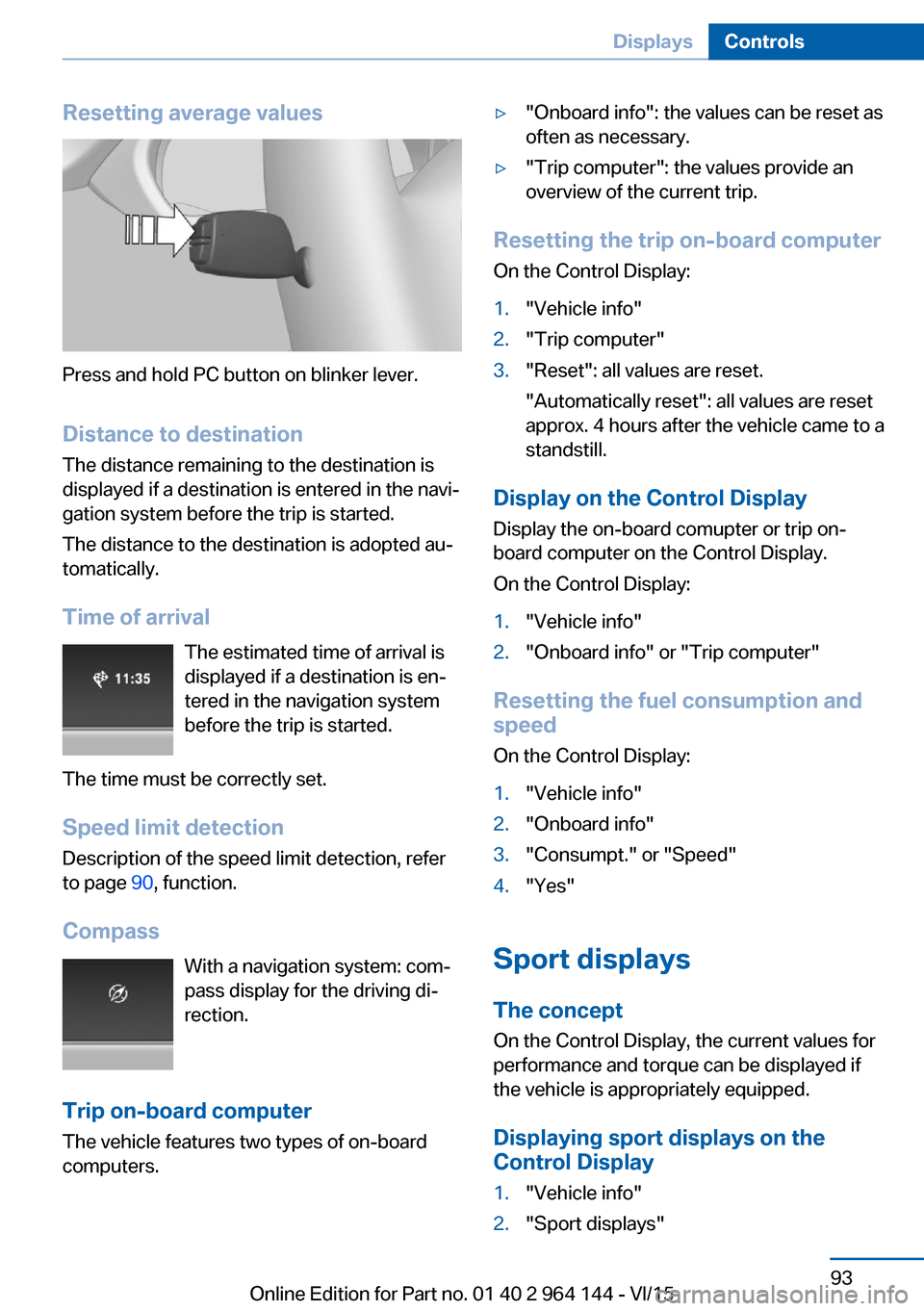
Resetting average values
Press and hold PC button on blinker lever.Distance to destination
The distance remaining to the destination is
displayed if a destination is entered in the navi‐
gation system before the trip is started.
The distance to the destination is adopted au‐
tomatically.
Time of arrival The estimated time of arrival is
displayed if a destination is en‐
tered in the navigation system
before the trip is started.
The time must be correctly set. Speed limit detection
Description of the speed limit detection, refer
to page 90, function.
Compass With a navigation system: com‐
pass display for the driving di‐
rection.
Trip on-board computer The vehicle features two types of on-board
computers.
▷"Onboard info": the values can be reset as
often as necessary.▷"Trip computer": the values provide an
overview of the current trip.
Resetting the trip on-board computer
On the Control Display:
1."Vehicle info"2."Trip computer"3."Reset": all values are reset.
"Automatically reset": all values are reset
approx. 4 hours after the vehicle came to a
standstill.
Display on the Control Display
Display the on-board comupter or trip on-
board computer on the Control Display.
On the Control Display:
1."Vehicle info"2."Onboard info" or "Trip computer"
Resetting the fuel consumption and
speed
On the Control Display:
1."Vehicle info"2."Onboard info"3."Consumpt." or "Speed"4."Yes"
Sport displays
The concept
On the Control Display, the current values for
performance and torque can be displayed if
the vehicle is appropriately equipped.
Displaying sport displays on the
Control Display
1."Vehicle info"2."Sport displays"Seite 93DisplaysControls93
Online Edition for Part no. 01 40 2 964 144 - VI/15
Page 247 of 253

Luggage rack, refer to Roof-mounted luggage rack 182
Lumbar support 54
M
Maintenance 215
Maintenance require‐ ments 215
Maintenance, service require‐ ments 89
Maintenance system, BMW 215
Make-up mirror 165
Malfunction displays, see Check Control 83
Manual air distribu‐ tion 157, 160
Manual air flow 157, 160
Manual brake, see Parking brake 71
Manual mode, Steptronic transmission 78
Manual operation, door lock 39
Manual operation, exterior mirrors 60
Manual operation, fuel filler flap 192
Manual operation, Park Dis‐ tance Control PDC 143
Manual operation, rearview camera 145
Manual operation, Top View 148
Marking, run-flat tires 202
Master key, see Remote con‐ trol 34
Maximum cooling 159
Maximum speed, display 90
Maximum speed, winter tires 202
Measurement, units of 95
Medical kit 227
Memory, seat, mirror 58
Menu, EfficientDynamics 186 Menu in instrument clus‐
ter 91
Menus, operating, iDrive 18
Menus, refer to iDrive operat‐ ing concept 20
Messages, see Check Con‐ trol 83
Microfilter 157, 160
Minimum tread, tires 200
Mirror 59
Mirror memory 58
Mobile communication devi‐ ces in the vehicle 177
Mobility System 203
Modifications, technical, see Own Safety 7
Moisture in headlight 218
Monitor, see Control Dis‐ play 18
Mounting of child restraint systems 64
Moving sun visor 165
Multifunction steering wheel, buttons 14
N
Navigation, see user's manual for Navigation, Entertain‐
ment and Communication
Neck restraints, front, see Head restraints 57
Neck restraints, rear, see Head restraints 58
Neutral cleaner, see wheel cleaner 233
New wheels and tires 201
Nylon rope for tow-starting/ towing 229
O OBD Onboard Diagnosis 216
OBD, see OBD Onboard Di‐ agnosis 216 Obstacle marking, rearview
camera 146
Octane rating, see Recom‐ mended fuel grade 194
Odometer 87
Office, see user's manual for Navigation, Entertainment
and Communication
Offroad trips 176
Oil 209
Oil, adding 210
Oil additives 211
Oil change 211
Oil change interval, service requirements 89
Oil filler neck 210
Oil types, alternative 211
Oil types, suitable 211
Old batteries, disposal 225
On-board computer 92
On-board computer, refer to On-board computer 92
Onboard monitor, see Control Display 18
Onboard vehicle tool kit 217
Opening/closing via door lock 39
Opening and closing 34
Opening and closing, without remote control 39
Opening and closing, with re‐ mote control 37
Opening the tailgate with no- touch activation 44
Operating concept, iDrive 18
Optional equipment, standard equipment 7
Outside air, refer to Auto‐ matic recirculated-air con‐
trol 159
Overheating of engine, see Coolant temperature 87
Own Safety 7 Seite 247Everything from A to ZReference247
Online Edition for Part no. 01 40 2 964 144 - VI/15
Page 250 of 253
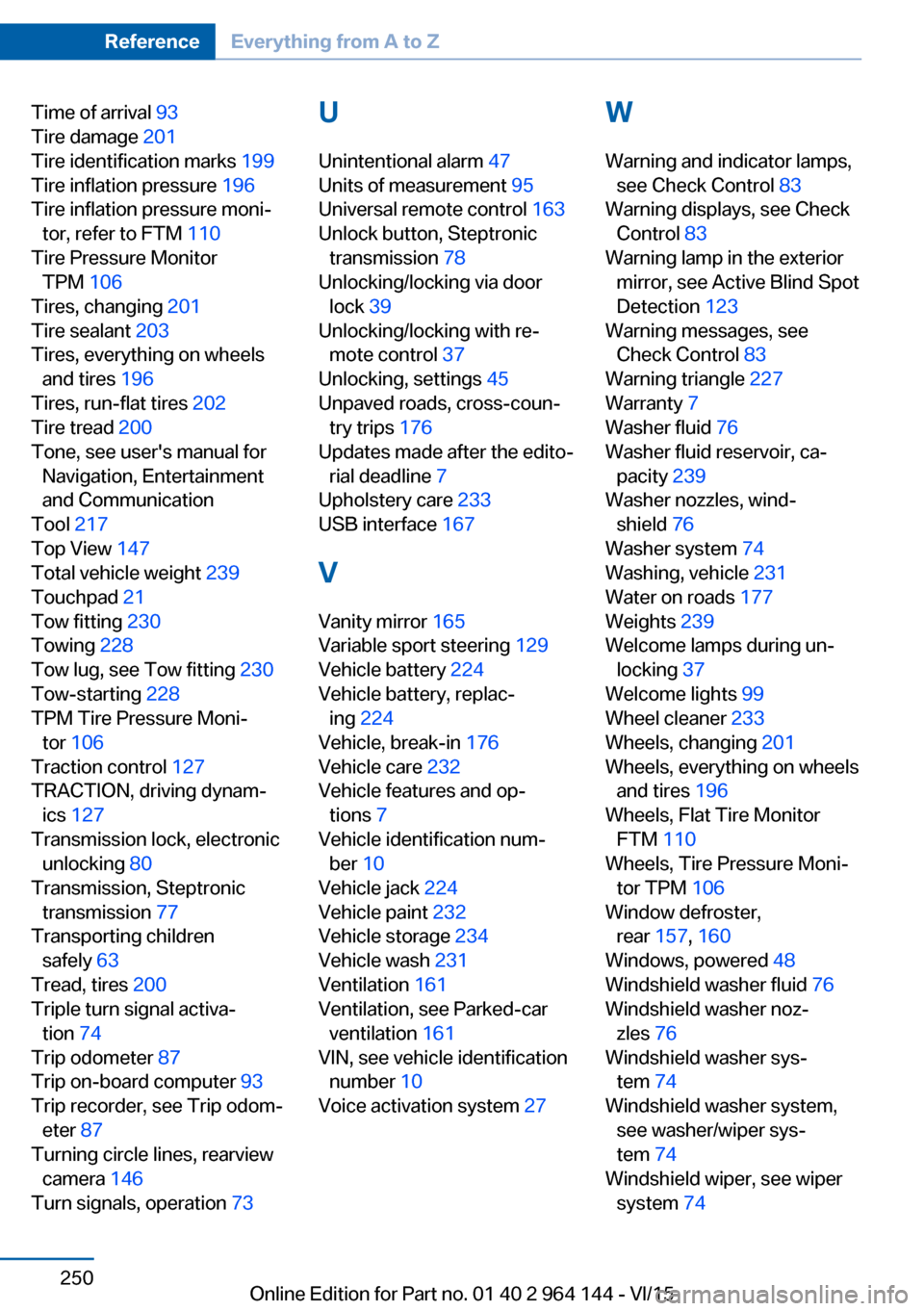
Time of arrival 93
Tire damage 201
Tire identification marks 199
Tire inflation pressure 196
Tire inflation pressure moni‐ tor, refer to FTM 110
Tire Pressure Monitor TPM 106
Tires, changing 201
Tire sealant 203
Tires, everything on wheels and tires 196
Tires, run-flat tires 202
Tire tread 200
Tone, see user's manual for Navigation, Entertainment
and Communication
Tool 217
Top View 147
Total vehicle weight 239
Touchpad 21
Tow fitting 230
Towing 228
Tow lug, see Tow fitting 230
Tow-starting 228
TPM Tire Pressure Moni‐ tor 106
Traction control 127
TRACTION, driving dynam‐ ics 127
Transmission lock, electronic unlocking 80
Transmission, Steptronic transmission 77
Transporting children safely 63
Tread, tires 200
Triple turn signal activa‐ tion 74
Trip odometer 87
Trip on-board computer 93
Trip recorder, see Trip odom‐ eter 87
Turning circle lines, rearview camera 146
Turn signals, operation 73 U
Unintentional alarm 47
Units of measurement 95
Universal remote control 163
Unlock button, Steptronic transmission 78
Unlocking/locking via door lock 39
Unlocking/locking with re‐ mote control 37
Unlocking, settings 45
Unpaved roads, cross-coun‐ try trips 176
Updates made after the edito‐ rial deadline 7
Upholstery care 233
USB interface 167
V
Vanity mirror 165
Variable sport steering 129
Vehicle battery 224
Vehicle battery, replac‐ ing 224
Vehicle, break-in 176
Vehicle care 232
Vehicle features and op‐ tions 7
Vehicle identification num‐ ber 10
Vehicle jack 224
Vehicle paint 232
Vehicle storage 234
Vehicle wash 231
Ventilation 161
Ventilation, see Parked-car ventilation 161
VIN, see vehicle identification number 10
Voice activation system 27 W
Warning and indicator lamps, see Check Control 83
Warning displays, see Check Control 83
Warning lamp in the exterior mirror, see Active Blind Spot
Detection 123
Warning messages, see Check Control 83
Warning triangle 227
Warranty 7
Washer fluid 76
Washer fluid reservoir, ca‐ pacity 239
Washer nozzles, wind‐ shield 76
Washer system 74
Washing, vehicle 231
Water on roads 177
Weights 239
Welcome lamps during un‐ locking 37
Welcome lights 99
Wheel cleaner 233
Wheels, changing 201
Wheels, everything on wheels and tires 196
Wheels, Flat Tire Monitor FTM 110
Wheels, Tire Pressure Moni‐ tor TPM 106
Window defroster, rear 157, 160
Windows, powered 48
Windshield washer fluid 76
Windshield washer noz‐ zles 76
Windshield washer sys‐ tem 74
Windshield washer system, see washer/wiper sys‐
tem 74
Windshield wiper, see wiper system 74 Seite 250ReferenceEverything from A to Z250
Online Edition for Part no. 01 40 2 964 144 - VI/15