2015 BMW X4 Storage
[x] Cancel search: StoragePage 215 of 253
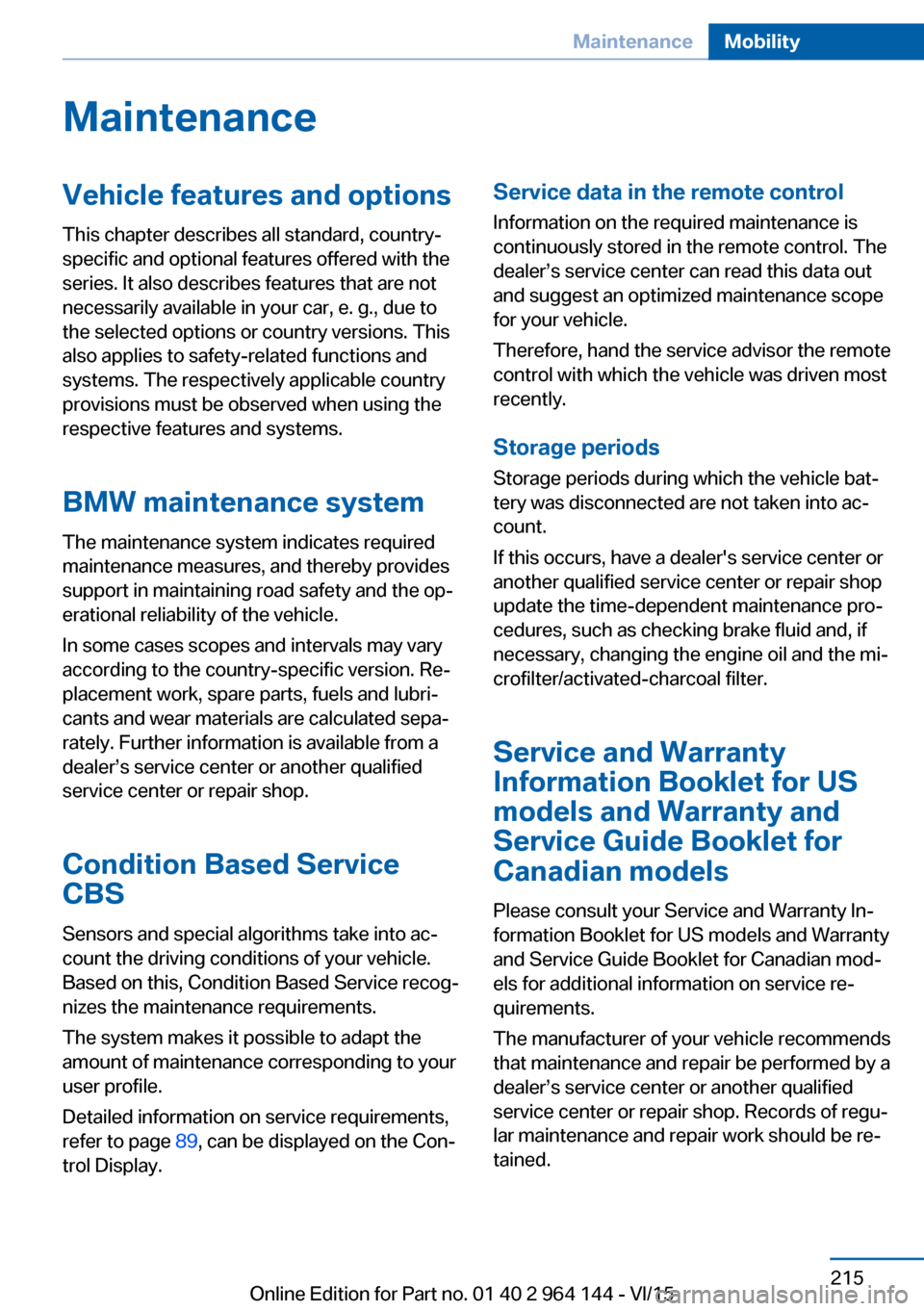
MaintenanceVehicle features and options
This chapter describes all standard, country-
specific and optional features offered with the
series. It also describes features that are not
necessarily available in your car, e. g., due to
the selected options or country versions. This
also applies to safety-related functions and
systems. The respectively applicable country
provisions must be observed when using the
respective features and systems.
BMW maintenance system The maintenance system indicates required
maintenance measures, and thereby provides
support in maintaining road safety and the op‐
erational reliability of the vehicle.
In some cases scopes and intervals may vary
according to the country-specific version. Re‐
placement work, spare parts, fuels and lubri‐
cants and wear materials are calculated sepa‐
rately. Further information is available from a
dealer’s service center or another qualified
service center or repair shop.
Condition Based ServiceCBS
Sensors and special algorithms take into ac‐
count the driving conditions of your vehicle.
Based on this, Condition Based Service recog‐
nizes the maintenance requirements.
The system makes it possible to adapt the
amount of maintenance corresponding to your
user profile.
Detailed information on service requirements,
refer to page 89, can be displayed on the Con‐
trol Display.Service data in the remote control
Information on the required maintenance is
continuously stored in the remote control. The dealer’s service center can read this data out
and suggest an optimized maintenance scope
for your vehicle.
Therefore, hand the service advisor the remote
control with which the vehicle was driven most
recently.
Storage periods Storage periods during which the vehicle bat‐
tery was disconnected are not taken into ac‐
count.
If this occurs, have a dealer's service center or
another qualified service center or repair shop
update the time-dependent maintenance pro‐
cedures, such as checking brake fluid and, if
necessary, changing the engine oil and the mi‐
crofilter/activated-charcoal filter.
Service and WarrantyInformation Booklet for US
models and Warranty and
Service Guide Booklet for
Canadian models
Please consult your Service and Warranty In‐
formation Booklet for US models and Warranty
and Service Guide Booklet for Canadian mod‐
els for additional information on service re‐
quirements.
The manufacturer of your vehicle recommends
that maintenance and repair be performed by a
dealer’s service center or another qualified
service center or repair shop. Records of regu‐
lar maintenance and repair work should be re‐
tained.Seite 215MaintenanceMobility215
Online Edition for Part no. 01 40 2 964 144 - VI/15
Page 225 of 253

Disposing of old batteriesHave old batteries disposed of by a
dealer’s service center or another
qualified service center or repair shop
or take them to a collection point.
Maintain the battery in an upright position for
transport and storage. Secure the battery so
that it does not tip over during transport.
Fuses Information WARNING
Incorrect and repaired fuses can overload
electrical lines and components. There is risk
of fire. Never attempt to repair a blown fuse
and do not replace a nonworking fuse with a
substitute of another color or amperage rat‐
ing.◀
Plastic tweezers and information on the fuse
types and locations are stored in the fuse box
in the trunk.
In the glove compartment
Swing the cover down, arrow.
In the trunk
Open the cover on the right side trim, arrow,
and remove the sound insulation.
Information on the fuse types and locations is
found on a separate sheet.
Seite 225Replacing componentsMobility225
Online Edition for Part no. 01 40 2 964 144 - VI/15
Page 227 of 253
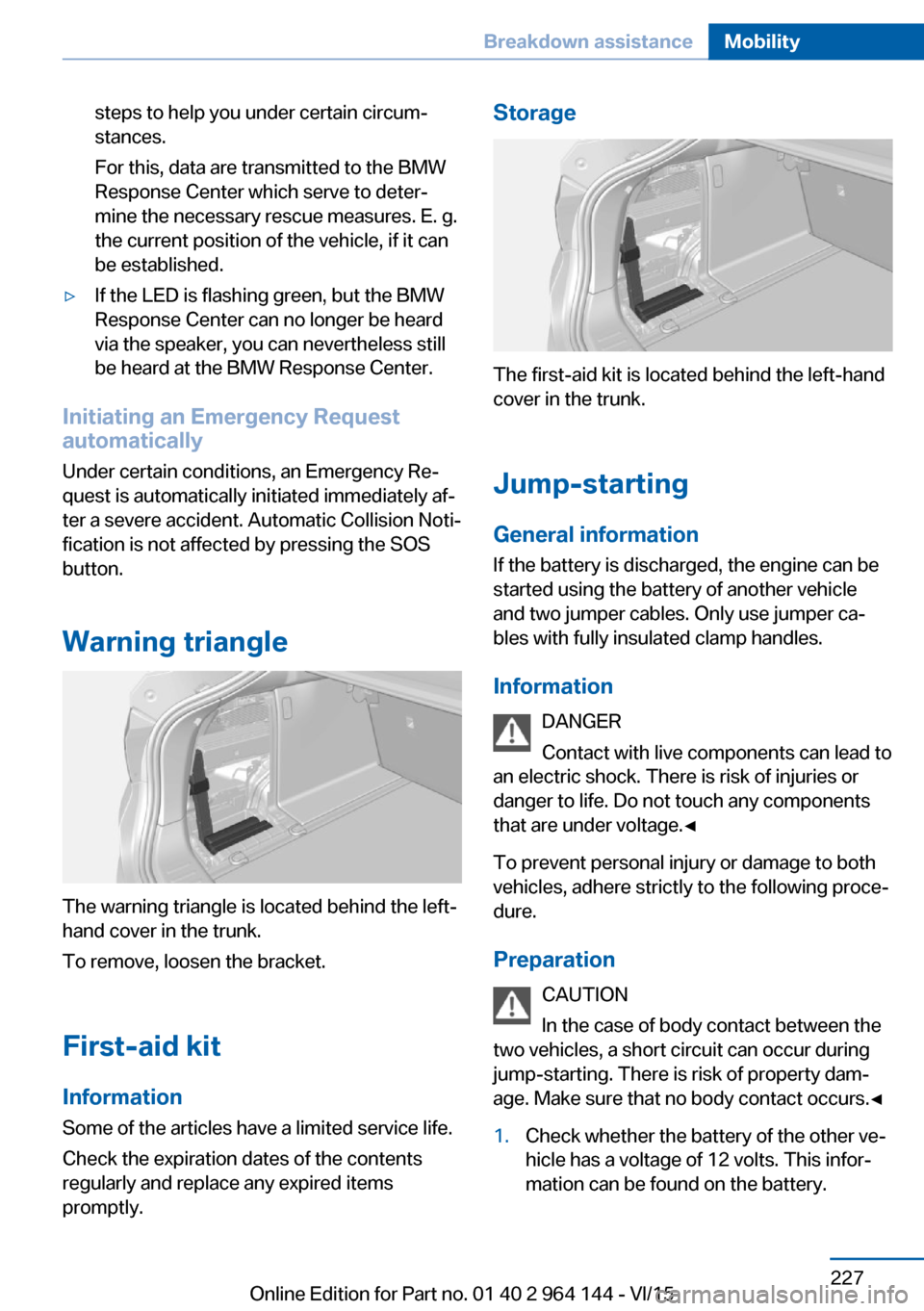
steps to help you under certain circum‐
stances.
For this, data are transmitted to the BMW
Response Center which serve to deter‐
mine the necessary rescue measures. E. g.
the current position of the vehicle, if it can
be established.▷If the LED is flashing green, but the BMW
Response Center can no longer be heard
via the speaker, you can nevertheless still
be heard at the BMW Response Center.
Initiating an Emergency Request
automatically
Under certain conditions, an Emergency Re‐
quest is automatically initiated immediately af‐
ter a severe accident. Automatic Collision Noti‐
fication is not affected by pressing the SOS
button.
Warning triangle
The warning triangle is located behind the left-
hand cover in the trunk.
To remove, loosen the bracket.
First-aid kit InformationSome of the articles have a limited service life.
Check the expiration dates of the contents
regularly and replace any expired items
promptly.
Storage
The first-aid kit is located behind the left-hand
cover in the trunk.
Jump-starting
General information If the battery is discharged, the engine can be
started using the battery of another vehicle and two jumper cables. Only use jumper ca‐
bles with fully insulated clamp handles.
Information DANGER
Contact with live components can lead to
an electric shock. There is risk of injuries or
danger to life. Do not touch any components
that are under voltage.◀
To prevent personal injury or damage to both
vehicles, adhere strictly to the following proce‐
dure.
Preparation CAUTION
In the case of body contact between the
two vehicles, a short circuit can occur during jump-starting. There is risk of property dam‐
age. Make sure that no body contact occurs.◀
1.Check whether the battery of the other ve‐
hicle has a voltage of 12 volts. This infor‐
mation can be found on the battery.Seite 227Breakdown assistanceMobility227
Online Edition for Part no. 01 40 2 964 144 - VI/15
Page 243 of 253
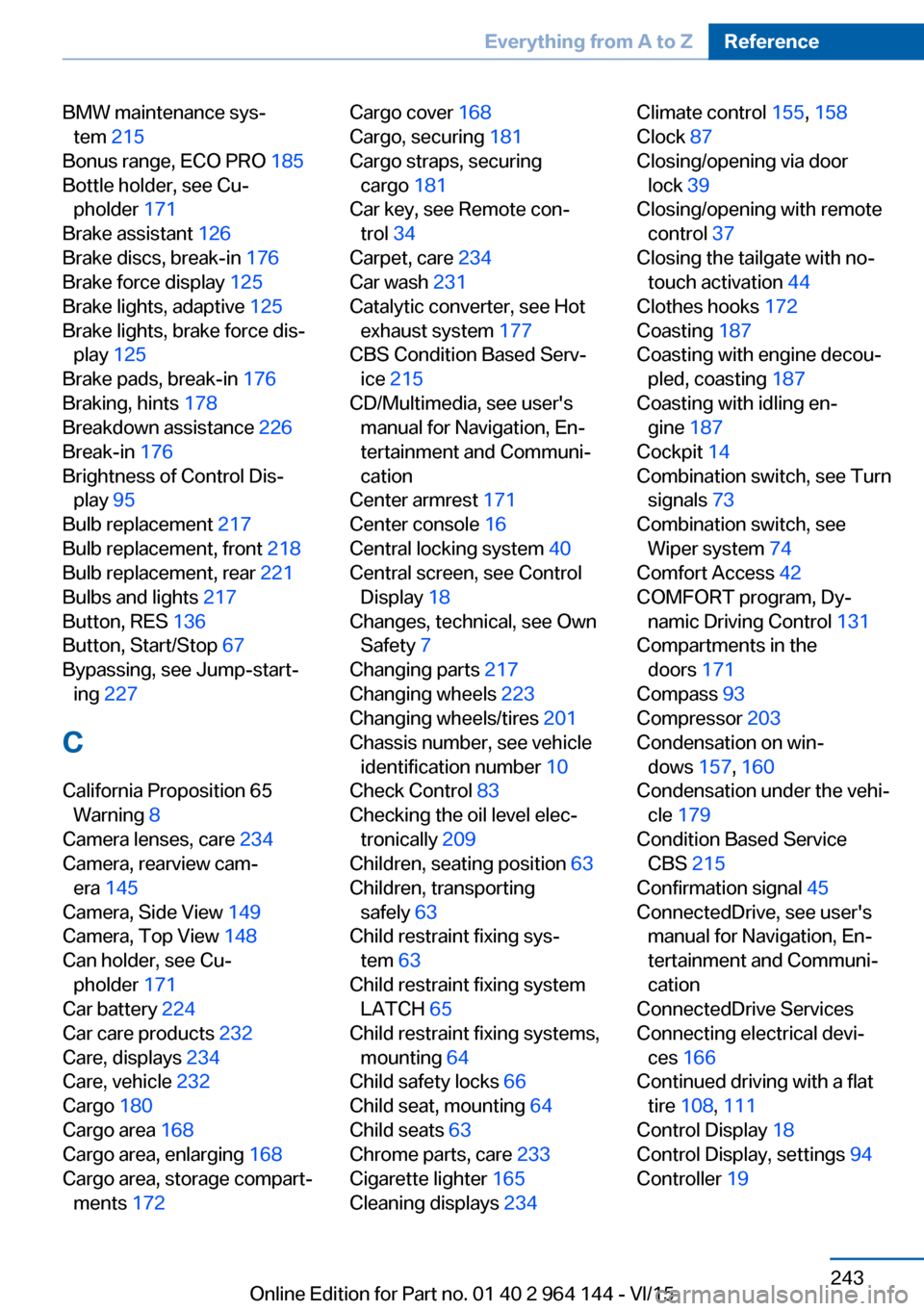
BMW maintenance sys‐tem 215
Bonus range, ECO PRO 185
Bottle holder, see Cu‐ pholder 171
Brake assistant 126
Brake discs, break-in 176
Brake force display 125
Brake lights, adaptive 125
Brake lights, brake force dis‐ play 125
Brake pads, break-in 176
Braking, hints 178
Breakdown assistance 226
Break-in 176
Brightness of Control Dis‐ play 95
Bulb replacement 217
Bulb replacement, front 218
Bulb replacement, rear 221
Bulbs and lights 217
Button, RES 136
Button, Start/Stop 67
Bypassing, see Jump-start‐ ing 227
C
California Proposition 65 Warning 8
Camera lenses, care 234
Camera, rearview cam‐ era 145
Camera, Side View 149
Camera, Top View 148
Can holder, see Cu‐ pholder 171
Car battery 224
Car care products 232
Care, displays 234
Care, vehicle 232
Cargo 180
Cargo area 168
Cargo area, enlarging 168
Cargo area, storage compart‐ ments 172 Cargo cover 168
Cargo, securing 181
Cargo straps, securing cargo 181
Car key, see Remote con‐ trol 34
Carpet, care 234
Car wash 231
Catalytic converter, see Hot exhaust system 177
CBS Condition Based Serv‐ ice 215
CD/Multimedia, see user's manual for Navigation, En‐
tertainment and Communi‐
cation
Center armrest 171
Center console 16
Central locking system 40
Central screen, see Control Display 18
Changes, technical, see Own Safety 7
Changing parts 217
Changing wheels 223
Changing wheels/tires 201
Chassis number, see vehicle identification number 10
Check Control 83
Checking the oil level elec‐ tronically 209
Children, seating position 63
Children, transporting safely 63
Child restraint fixing sys‐ tem 63
Child restraint fixing system LATCH 65
Child restraint fixing systems, mounting 64
Child safety locks 66
Child seat, mounting 64
Child seats 63
Chrome parts, care 233
Cigarette lighter 165
Cleaning displays 234 Climate control 155, 158
Clock 87
Closing/opening via door lock 39
Closing/opening with remote control 37
Closing the tailgate with no- touch activation 44
Clothes hooks 172
Coasting 187
Coasting with engine decou‐ pled, coasting 187
Coasting with idling en‐ gine 187
Cockpit 14
Combination switch, see Turn signals 73
Combination switch, see Wiper system 74
Comfort Access 42
COMFORT program, Dy‐ namic Driving Control 131
Compartments in the doors 171
Compass 93
Compressor 203
Condensation on win‐ dows 157, 160
Condensation under the vehi‐ cle 179
Condition Based Service CBS 215
Confirmation signal 45
ConnectedDrive, see user's manual for Navigation, En‐
tertainment and Communi‐
cation
ConnectedDrive Services
Connecting electrical devi‐ ces 166
Continued driving with a flat tire 108 , 111
Control Display 18
Control Display, settings 94
Controller 19 Seite 243Everything from A to ZReference243
Online Edition for Part no. 01 40 2 964 144 - VI/15
Page 249 of 253

Sealant 203
Seat and mirror memory 58
Seat belts, see Safety belts 55
Seat heating, front 55
Seat heating, rear 55
Seating position for chil‐ dren 63
Seats 52
Selection list in instrument cluster 91
Selector lever, Steptronic transmission 78
Sensors, care 234
Service and warranty 8
Service requirements, Condi‐ tion Based Service
CBS 215
Service requirements, dis‐ play 89
Services, ConnectedDrive
Servotronic 130
SET button, see Active Cruise Control, ACC 133
SET button, see Cruise con‐ trol 139
Settings, locking/unlock‐ ing 45
Settings on Control Dis‐ play 94
Settings, storing for seat, mir‐ ror 58
Shift paddles on the steering wheel 79
Side airbags 103
Side View 149
Signaling, horn 14
Signals when unlocking 45
Sitting safely 52
Size 238
Ski and snowboard bag 169
Slide/tilt glass roof 49
Snow chains 206
Socket 166
Socket, OBD Onboard Diag‐ nostics 216 SOS button 226
Spare fuse 225
Speed, average 92
Speed limit detection, on- board computer 93
Speed limiter, display 90
Speed Limit Information 90
Speed warning 94
Split screen 23
SPORT+ - program, Dynamic Driving Control 130
Sport displays, torque dis‐ play, performance dis‐
play 93
SPORT program, Dynamic Driving Control 131
Sport program, transmis‐ sion 78
Sport steering, variable 129
Stability control systems 126
Start/stop, automatic func‐ tion 69
Start/Stop button 67
Start function during malfunc‐ tion 35
Starting the engine 68
Status control display, tires 107
Status information, iDrive 23
Status of Owner's Manual 7
Steering assistance 130
Steering wheel, adjusting 61
Steering wheel heating 61
Steptronic Sport transmis‐ sion, refer to Steptronic
transmission 77
Steptronic transmission 77
Stopping the engine 68
Storage compartments 170
Storage compartments, loca‐ tions 170
Storage, tires 202
Storing the vehicle 234
Suitable engine oil types 211
Summer tires, tread 200
Sun visor 165 Supplementary text mes‐
sages 86
Surround View 144
Switch for Dynamic Driv‐ ing 130
Switch-on times, parked-car ventilation 162
Switch, refer to Cockpit 14
Symbols 6
Symbols in the status field 23
SYNC program, automatic cli‐ mate control 160
T Tachometer 87
Tailgate, automatic 40
Tailgate, closing with no- touch activation 44
Tailgate, emergency unlock‐ ing 42
Tailgate, opening with no- touch activation 44
Tailgate via remote con‐ trol 38
Tail lights 221
Technical changes, see Own Safety 7
Technical data 238
Telephone, see user's manual for Navigation, Entertain‐
ment and Communication
Temperature, automatic cli‐ mate control 156, 158
Temperature display for ex‐ ternal temperature 87
Temperature, engine oil 87
Tempomat, see Active Cruise Control 133
Terminal, starting aid 228
Text messages, supplemen‐ tary 86
Theft alarm system, see Alarm system 46
Thigh support 54
Tilt alarm sensor 47 Seite 249Everything from A to ZReference249
Online Edition for Part no. 01 40 2 964 144 - VI/15
Page 250 of 253
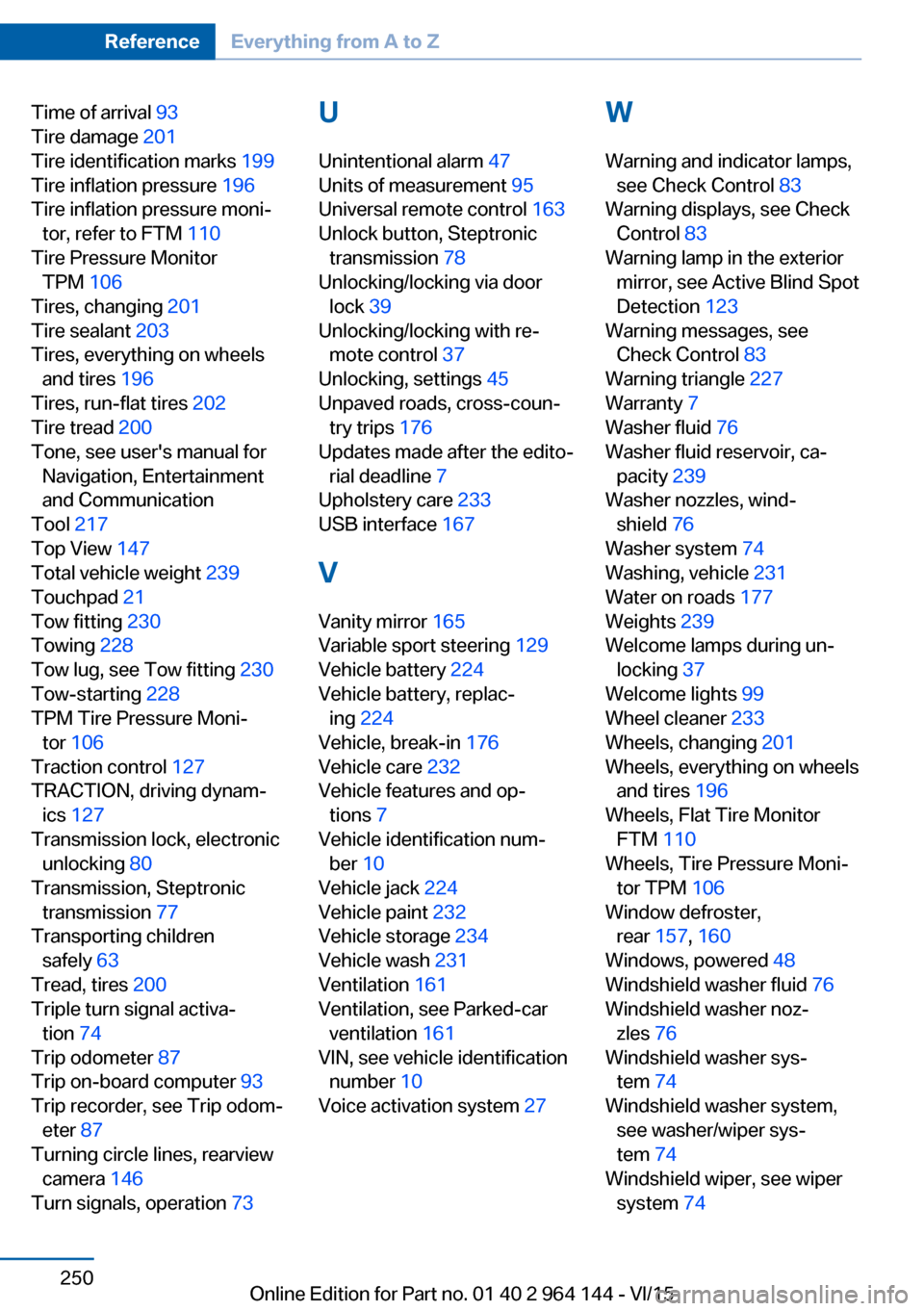
Time of arrival 93
Tire damage 201
Tire identification marks 199
Tire inflation pressure 196
Tire inflation pressure moni‐ tor, refer to FTM 110
Tire Pressure Monitor TPM 106
Tires, changing 201
Tire sealant 203
Tires, everything on wheels and tires 196
Tires, run-flat tires 202
Tire tread 200
Tone, see user's manual for Navigation, Entertainment
and Communication
Tool 217
Top View 147
Total vehicle weight 239
Touchpad 21
Tow fitting 230
Towing 228
Tow lug, see Tow fitting 230
Tow-starting 228
TPM Tire Pressure Moni‐ tor 106
Traction control 127
TRACTION, driving dynam‐ ics 127
Transmission lock, electronic unlocking 80
Transmission, Steptronic transmission 77
Transporting children safely 63
Tread, tires 200
Triple turn signal activa‐ tion 74
Trip odometer 87
Trip on-board computer 93
Trip recorder, see Trip odom‐ eter 87
Turning circle lines, rearview camera 146
Turn signals, operation 73 U
Unintentional alarm 47
Units of measurement 95
Universal remote control 163
Unlock button, Steptronic transmission 78
Unlocking/locking via door lock 39
Unlocking/locking with re‐ mote control 37
Unlocking, settings 45
Unpaved roads, cross-coun‐ try trips 176
Updates made after the edito‐ rial deadline 7
Upholstery care 233
USB interface 167
V
Vanity mirror 165
Variable sport steering 129
Vehicle battery 224
Vehicle battery, replac‐ ing 224
Vehicle, break-in 176
Vehicle care 232
Vehicle features and op‐ tions 7
Vehicle identification num‐ ber 10
Vehicle jack 224
Vehicle paint 232
Vehicle storage 234
Vehicle wash 231
Ventilation 161
Ventilation, see Parked-car ventilation 161
VIN, see vehicle identification number 10
Voice activation system 27 W
Warning and indicator lamps, see Check Control 83
Warning displays, see Check Control 83
Warning lamp in the exterior mirror, see Active Blind Spot
Detection 123
Warning messages, see Check Control 83
Warning triangle 227
Warranty 7
Washer fluid 76
Washer fluid reservoir, ca‐ pacity 239
Washer nozzles, wind‐ shield 76
Washer system 74
Washing, vehicle 231
Water on roads 177
Weights 239
Welcome lamps during un‐ locking 37
Welcome lights 99
Wheel cleaner 233
Wheels, changing 201
Wheels, everything on wheels and tires 196
Wheels, Flat Tire Monitor FTM 110
Wheels, Tire Pressure Moni‐ tor TPM 106
Window defroster, rear 157, 160
Windows, powered 48
Windshield washer fluid 76
Windshield washer noz‐ zles 76
Windshield washer sys‐ tem 74
Windshield washer system, see washer/wiper sys‐
tem 74
Windshield wiper, see wiper system 74 Seite 250ReferenceEverything from A to Z250
Online Edition for Part no. 01 40 2 964 144 - VI/15
Page 251 of 253
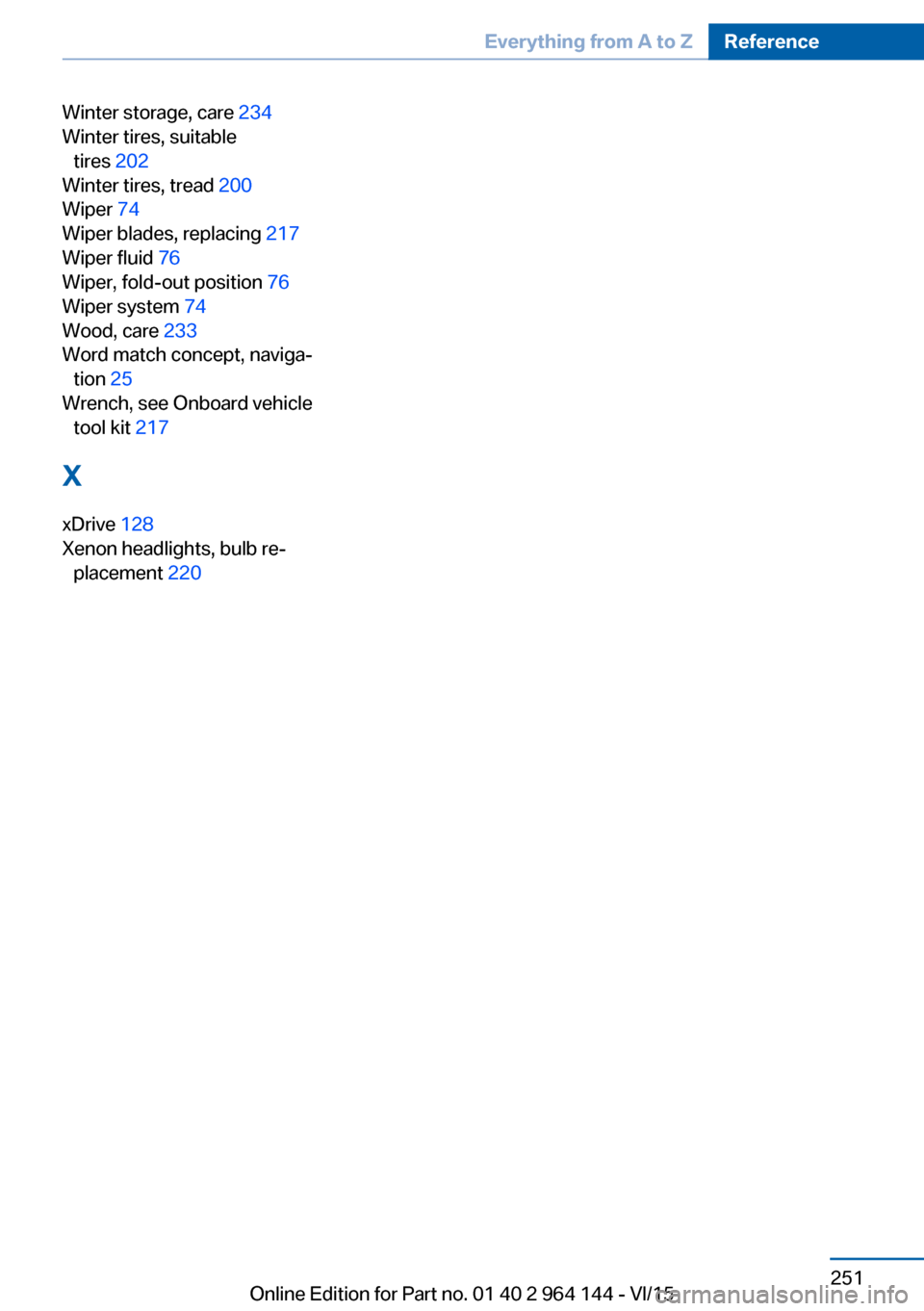
Winter storage, care 234
Winter tires, suitable tires 202
Winter tires, tread 200
Wiper 74
Wiper blades, replacing 217
Wiper fluid 76
Wiper, fold-out position 76
Wiper system 74
Wood, care 233
Word match concept, naviga‐ tion 25
Wrench, see Onboard vehicle tool kit 217
X
xDrive 128
Xenon headlights, bulb re‐ placement 220 Seite 251Everything from A to ZReference251
Online Edition for Part no. 01 40 2 964 144 - VI/15