2015 BMW X1 SDRIVE28I rear view mirror
[x] Cancel search: rear view mirrorPage 118 of 297
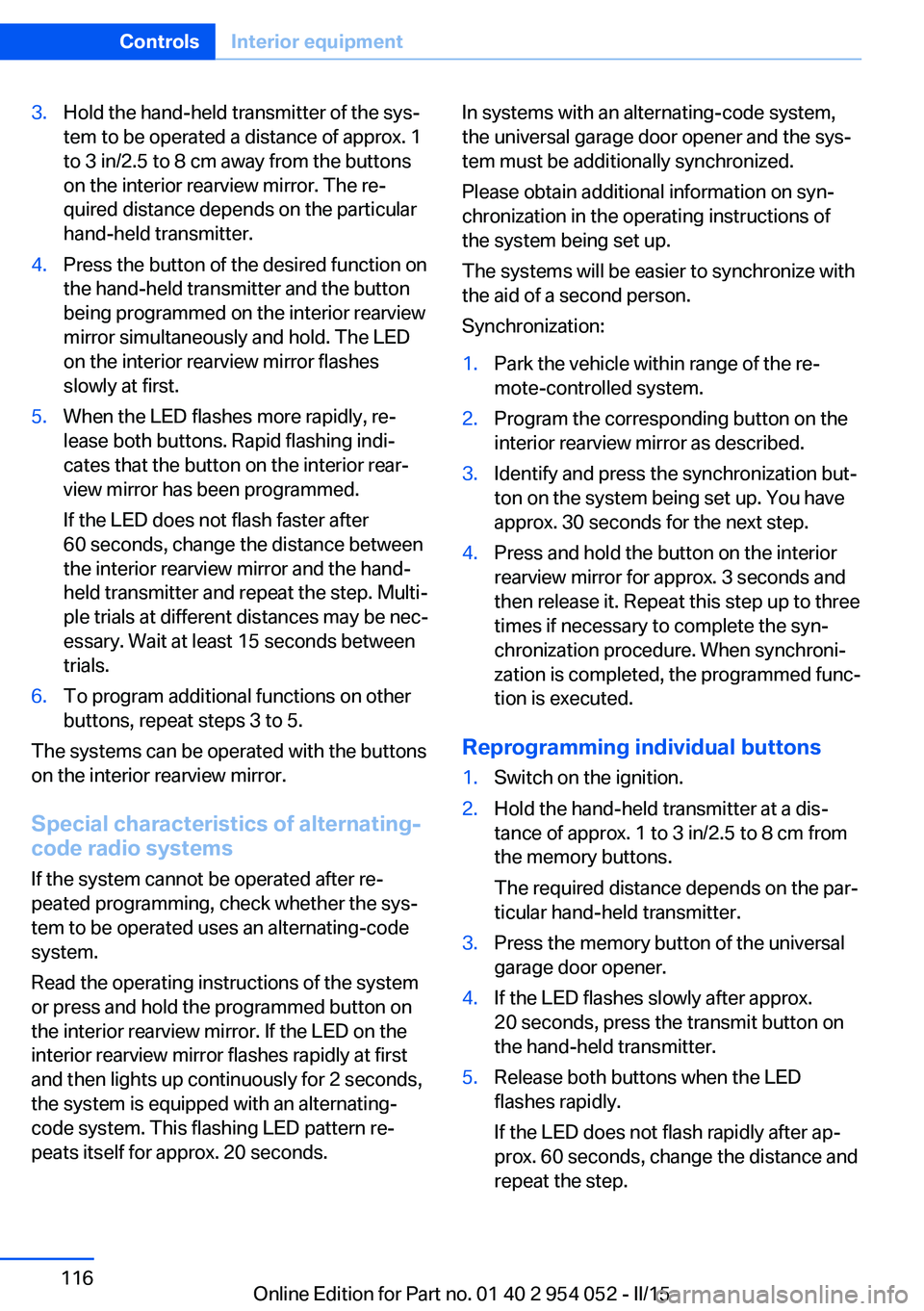
3.Hold the hand-held transmitter of the sys‐
tem to be operated a distance of approx. 1
to 3 in/2.5 to 8 cm away from the buttons
on the interior rearview mirror. The re‐
quired distance depends on the particular
hand-held transmitter.4.Press the button of the desired function on
the hand-held transmitter and the button
being programmed on the interior rearview
mirror simultaneously and hold. The LED
on the interior rearview mirror flashes
slowly at first.5.When the LED flashes more rapidly, re‐
lease both buttons. Rapid flashing indi‐
cates that the button on the interior rear‐
view mirror has been programmed.
If the LED does not flash faster after
60 seconds, change the distance between
the interior rearview mirror and the hand-
held transmitter and repeat the step. Multi‐
ple trials at different distances may be nec‐
essary. Wait at least 15 seconds between
trials.6.To program additional functions on other
buttons, repeat steps 3 to 5.
The systems can be operated with the buttons
on the interior rearview mirror.
Special characteristics of alternating-
code radio systems
If the system cannot be operated after re‐
peated programming, check whether the sys‐
tem to be operated uses an alternating-code
system.
Read the operating instructions of the system
or press and hold the programmed button on
the interior rearview mirror. If the LED on the
interior rearview mirror flashes rapidly at first
and then lights up continuously for 2 seconds,
the system is equipped with an alternating-
code system. This flashing LED pattern re‐
peats itself for approx. 20 seconds.
In systems with an alternating-code system,
the universal garage door opener and the sys‐
tem must be additionally synchronized.
Please obtain additional information on syn‐
chronization in the operating instructions of
the system being set up.
The systems will be easier to synchronize with
the aid of a second person.
Synchronization:1.Park the vehicle within range of the re‐
mote-controlled system.2.Program the corresponding button on the
interior rearview mirror as described.3.Identify and press the synchronization but‐
ton on the system being set up. You have
approx. 30 seconds for the next step.4.Press and hold the button on the interior
rearview mirror for approx. 3 seconds and
then release it. Repeat this step up to three
times if necessary to complete the syn‐
chronization procedure. When synchroni‐
zation is completed, the programmed func‐
tion is executed.
Reprogramming individual buttons
1.Switch on the ignition.2.Hold the hand-held transmitter at a dis‐
tance of approx. 1 to 3 in/2.5 to 8 cm from
the memory buttons.
The required distance depends on the par‐
ticular hand-held transmitter.3.Press the memory button of the universal
garage door opener.4.If the LED flashes slowly after approx.
20 seconds, press the transmit button on
the hand-held transmitter.5.Release both buttons when the LED
flashes rapidly.
If the LED does not flash rapidly after ap‐
prox. 60 seconds, change the distance and
repeat the step.Seite 116ControlsInterior equipment116
Online Edition for Part no. 01 40 2 954 052 - II/15
Page 119 of 297
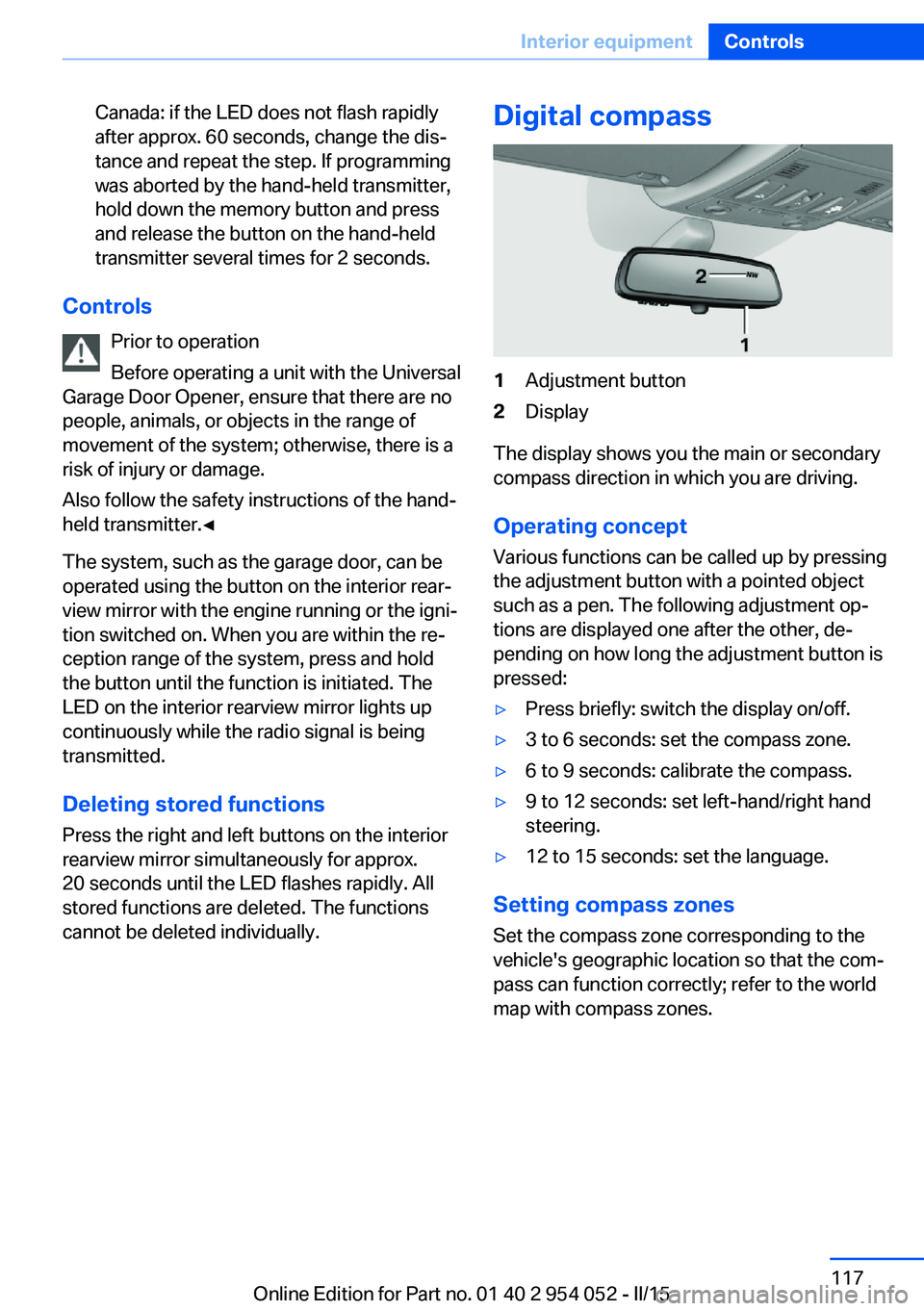
Canada: if the LED does not flash rapidly
after approx. 60 seconds, change the dis‐
tance and repeat the step. If programming
was aborted by the hand-held transmitter,
hold down the memory button and press
and release the button on the hand-held
transmitter several times for 2 seconds.
Controls
Prior to operation
Before operating a unit with the Universal
Garage Door Opener, ensure that there are no
people, animals, or objects in the range of
movement of the system; otherwise, there is a
risk of injury or damage.
Also follow the safety instructions of the hand-
held transmitter.◀
The system, such as the garage door, can be
operated using the button on the interior rear‐
view mirror with the engine running or the igni‐
tion switched on. When you are within the re‐
ception range of the system, press and hold
the button until the function is initiated. The
LED on the interior rearview mirror lights up
continuously while the radio signal is being
transmitted.
Deleting stored functions Press the right and left buttons on the interior
rearview mirror simultaneously for approx.
20 seconds until the LED flashes rapidly. All
stored functions are deleted. The functions
cannot be deleted individually.
Digital compass1Adjustment button2Display
The display shows you the main or secondary
compass direction in which you are driving.
Operating concept
Various functions can be called up by pressing
the adjustment button with a pointed object
such as a pen. The following adjustment op‐
tions are displayed one after the other, de‐
pending on how long the adjustment button is
pressed:
▷Press briefly: switch the display on/off.▷3 to 6 seconds: set the compass zone.▷6 to 9 seconds: calibrate the compass.▷9 to 12 seconds: set left-hand/right hand
steering.▷12 to 15 seconds: set the language.
Setting compass zones
Set the compass zone corresponding to the
vehicle's geographic location so that the com‐
pass can function correctly; refer to the world
map with compass zones.
Seite 117Interior equipmentControls117
Online Edition for Part no. 01 40 2 954 052 - II/15
Page 285 of 297

Cooling function, switchingon and off 112
Cooling, maximum 111
Cooling system, refer to Cool‐ ant 246
Corrosion on brake discs 134
Courtesy lights, refer to Inte‐ rior lights 89
Cradle for telephone or mo‐ bile phone, refer to Snap-in
adapter 207
Cruise control 103
Cruise control, malfunc‐ tion 105
Cupholder 127
Curb weight, refer to Weights 270
Current fuel consumption 74
Current location, storing 148
Curve lights, refer to Adaptive Light Control 86
D
Dashboard lighting, refer to Instrument lighting 89
Dashboard, refer to Cock‐ pit 14
Data, technical 270
Date, date format 79
Date, setting 78
Daytime running lights 86
Daytime running lights, bulb replacement 253
Defroster, rear window 113
Destination entry via the ad‐ dress book 148
Destination guidance 155
Destination guidance with in‐ termediate destinations 153
Destination input, naviga‐ tion 146
Digital clock 73
Digital compass 117
Digital radio 169
Dimming mirrors 52 Directional indicators, refer to
Turn signals 64
Display lighting, refer to In‐ strument lighting 89
Displays and controls 14
Displays, care 266
Displays, cleaning 266
Displays, refer to Instrument cluster 16
Disposal, coolant 246
Disposal, vehicle battery 256
Distance warning, refer to Park Distance Control
PDC 105
Divided rear seat backrest, re‐ fer to Cargo area, enlarg‐
ing 121
Divided screen view, split screen 24
Door key, refer to Remote control with integrated
key 32
Door lock 36
Doors, manual operation 37
Doors, unlocking and locking, confirmation signals 35
Doors, unlocking and locking from the inside 37
Doors, unlocking and locking from the outside 34
DOT Quality Grades 238
Downhill control 101
Draft-free ventilation 113
Drive-off assistant 102
Driving away on inclines, refer to Drive-off assistant 102
Driving notes, breaking in 132
Driving notes, general 132
Driving on poor roads 134
Driving stability control sys‐ tems 99
Driving through water 133
Driving tips, refer to Driving notes 132 Dry air, refer to Cooling func‐
tion 112
DSC Dynamic Stability Con‐ trol 99
DTC Dynamic Traction Con‐ trol 100
DTMF suffix dialing 204
DVD/CD 176
DVDs, storing 181
DVD, video 178
Dynamic destination guid‐ ance 162
Dynamic Stability Control DSC 99
Dynamic Traction Control DTC 100
E ECO PRO 140
ECO PRO display 140
ECO PRO driving mode 140
ECO PRO mode 140
EfficientDynamics, refer to Saving fuel 139
Electrical malfunction, door lock 37
Electrical malfunction, driver's door 37
Electrical malfunction, fuel filler flap 229
Electrical malfunction, tail‐ gate 38
Electric seat adjustment 47
Electronic brake-force distri‐ bution 99
Electronic engine oil level check 243
Electronic Stability Program ESP, refer to Dynamic Sta‐
bility Control DSC 99
Emergency operation, auto‐ matic transmission, refer to
Overriding selector lever
lock 69 Seite 283Everything from A to ZReference283
Online Edition for Part no. 01 40 2 954 052 - II/15
Page 288 of 297

IIce warning, refer to External temperature warning 73
Icy roads, refer to External temperature warning 73
Identification marks, tires 237
Identification number, refer to Engine compartment 242
iDrive 20
iDrive, changing settings 79
iDrive, changing the date and time 78
iDrive, changing the lan‐ guage 79
iDrive, changing the units of measure and display for‐
mat 77
iDrive, setting the bright‐ ness 80
Ignition 60
Ignition key position 1, refer to Radio ready state 59
Ignition key position 2, refer to Ignition on 60
Ignition key, refer to Remote control with integrated
key 32
Ignition lock 59
Ignition, switched off 60
Ignition, switched on 60
Indication of a flat tire 94, 96
Indicator and warning lights 17
Individual settings, refer to Personal Profile 32
Inflation pressure monitor, re‐ fer to Flat Tire Monitor 93
Inflation pressure, refer to Tire inflation pressure 232
Information on the navigation data 144
Initialization after power fail‐ ure 256
Initializing– Refer to Setting the time
and date 78Initializing, compass, refer to
Calibrating 118
Initializing, Flat Tire Monitor FTM 93
Initializing panoramic glass sunroof 45
Initializing, Tire Pressure Monitor TPM 96
Inside brake lamps, bulb re‐ placement 254
Installation location, tele‐ phone 126
Instrument cluster 16
Instrument lighting 89
Instrument panel, refer to In‐ strument cluster 16
Instruments, refer to Cock‐ pit 14
Integrated key 32
Integrated universal remote control 115
Interactive map 151
Interior equipment 115
Interior lights 89
Interior lights, remote con‐ trol 35
Interior mirror 52
Interior motion sensor 42
Interior rearview mirror, auto‐ matic dimming 52
Interior rearview mirror, com‐ pass 117
Interior temperature, setting, automatic climate con‐
trol 110
Interlock, refer to Disengag‐ ing the remote control 67
Intermediate destina‐ tions 153
Internet page 6
Intersection, entering for navi‐ gation 147 J
Jacking points for the vehicle jack 255
Jack, refer to Vehicle jack 255
Joystick, refer to Selector lever 70
Jump-starting 258
K
Keyless Go, refer to Comfort Access 39
Keyless opening and closing, refer to Comfort Access 39
Key Memory, refer to Per‐ sonal Profile 32
Key, refer to Integrated key/ remote control 32
Kickdown, automatic trans‐ mission with Step‐
tronic 68, 70
Knee airbag 90
Knocking control 230
L Label, run-flat tire 241
Lamp and bulb replacement, light replacement 250
Lamps 85
Lamps, automatic headlight control 86
Lamps, High-beam Assis‐ tant 87
Lamps, replacing, refer to Lamp and bulb replace‐
ment 250
Language, changing on the Control Display 79
Lap-and-shoulder belt, refer to Safety belts 48
Lashing eyes, securing cargo 137 Seite 286ReferenceEverything from A to Z286
Online Edition for Part no. 01 40 2 954 052 - II/15
Page 289 of 297
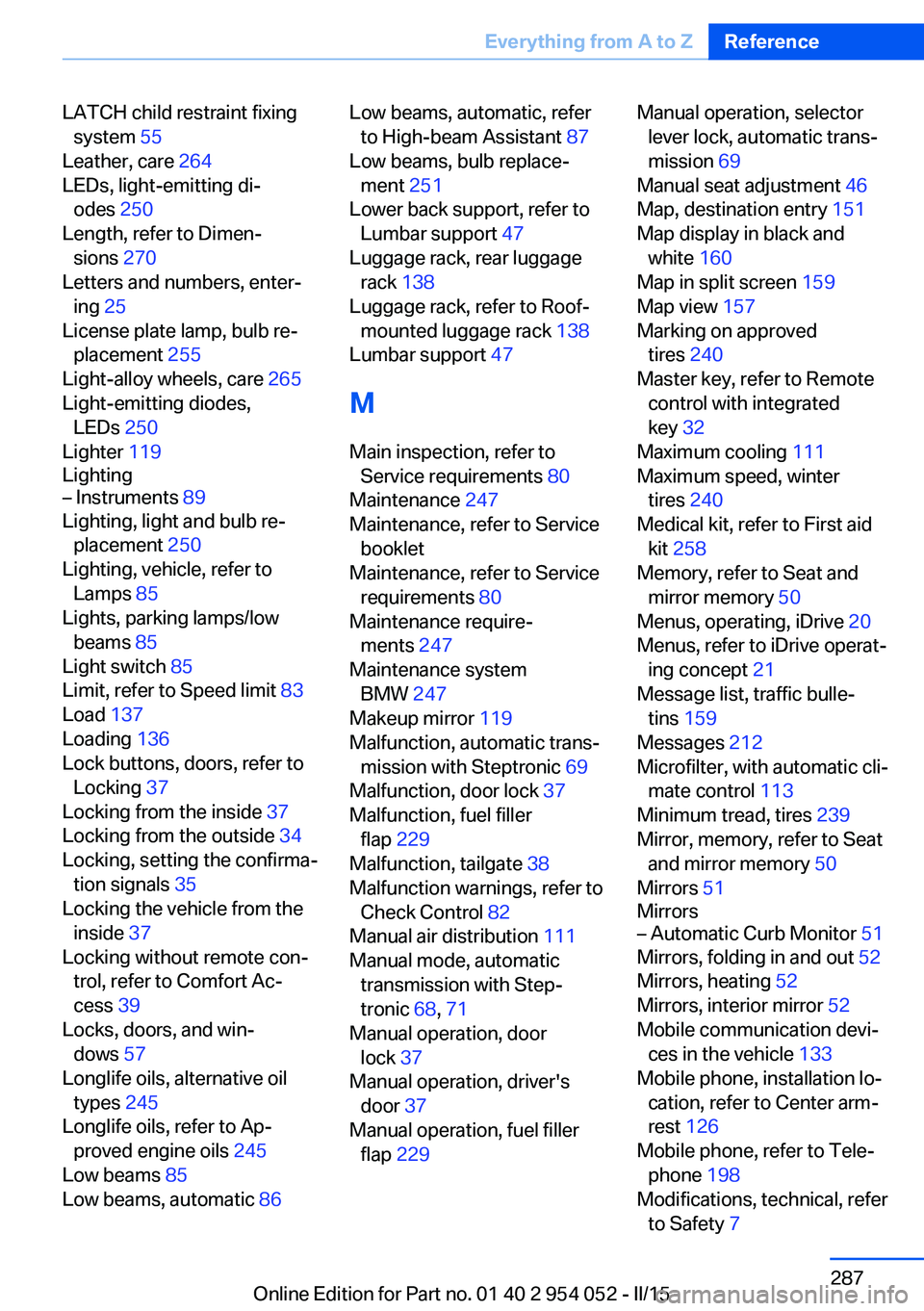
LATCH child restraint fixingsystem 55
Leather, care 264
LEDs, light-emitting di‐ odes 250
Length, refer to Dimen‐ sions 270
Letters and numbers, enter‐ ing 25
License plate lamp, bulb re‐ placement 255
Light-alloy wheels, care 265
Light-emitting diodes, LEDs 250
Lighter 119
Lighting– Instruments 89
Lighting, light and bulb re‐
placement 250
Lighting, vehicle, refer to Lamps 85
Lights, parking lamps/low beams 85
Light switch 85
Limit, refer to Speed limit 83
Load 137
Loading 136
Lock buttons, doors, refer to Locking 37
Locking from the inside 37
Locking from the outside 34
Locking, setting the confirma‐ tion signals 35
Locking the vehicle from the inside 37
Locking without remote con‐ trol, refer to Comfort Ac‐
cess 39
Locks, doors, and win‐ dows 57
Longlife oils, alternative oil types 245
Longlife oils, refer to Ap‐ proved engine oils 245
Low beams 85
Low beams, automatic 86
Low beams, automatic, refer
to High-beam Assistant 87
Low beams, bulb replace‐ ment 251
Lower back support, refer to Lumbar support 47
Luggage rack, rear luggage rack 138
Luggage rack, refer to Roof- mounted luggage rack 138
Lumbar support 47
M
Main inspection, refer to Service requirements 80
Maintenance 247
Maintenance, refer to Service booklet
Maintenance, refer to Service requirements 80
Maintenance require‐ ments 247
Maintenance system BMW 247
Makeup mirror 119
Malfunction, automatic trans‐ mission with Steptronic 69
Malfunction, door lock 37
Malfunction, fuel filler flap 229
Malfunction, tailgate 38
Malfunction warnings, refer to Check Control 82
Manual air distribution 111
Manual mode, automatic transmission with Step‐
tronic 68, 71
Manual operation, door lock 37
Manual operation, driver's door 37
Manual operation, fuel filler flap 229 Manual operation, selector
lever lock, automatic trans‐
mission 69
Manual seat adjustment 46
Map, destination entry 151
Map display in black and white 160
Map in split screen 159
Map view 157
Marking on approved tires 240
Master key, refer to Remote control with integrated
key 32
Maximum cooling 111
Maximum speed, winter tires 240
Medical kit, refer to First aid kit 258
Memory, refer to Seat and mirror memory 50
Menus, operating, iDrive 20
Menus, refer to iDrive operat‐ ing concept 21
Message list, traffic bulle‐ tins 159
Messages 212
Microfilter, with automatic cli‐ mate control 113
Minimum tread, tires 239
Mirror, memory, refer to Seat and mirror memory 50
Mirrors 51
Mirrors– Automatic Curb Monitor 51
Mirrors, folding in and out 52
Mirrors, heating 52
Mirrors, interior mirror 52
Mobile communication devi‐ ces in the vehicle 133
Mobile phone, installation lo‐ cation, refer to Center arm‐
rest 126
Mobile phone, refer to Tele‐ phone 198
Modifications, technical, refer to Safety 7
Seite 287Everything from A to ZReference287
Online Edition for Part no. 01 40 2 954 052 - II/15
Page 291 of 297
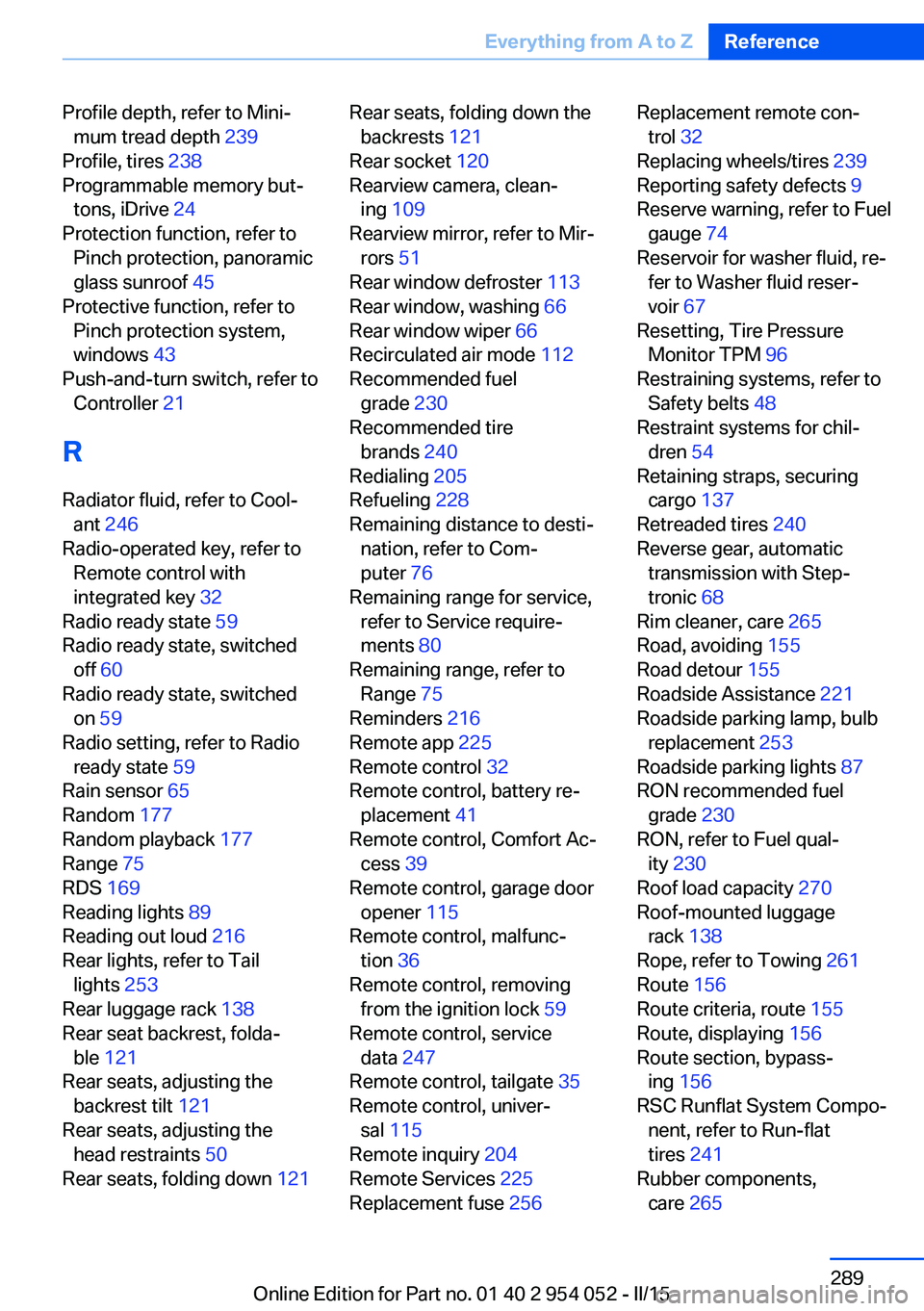
Profile depth, refer to Mini‐mum tread depth 239
Profile, tires 238
Programmable memory but‐ tons, iDrive 24
Protection function, refer to Pinch protection, panoramic
glass sunroof 45
Protective function, refer to Pinch protection system,
windows 43
Push-and-turn switch, refer to Controller 21
R Radiator fluid, refer to Cool‐ ant 246
Radio-operated key, refer to Remote control with
integrated key 32
Radio ready state 59
Radio ready state, switched off 60
Radio ready state, switched on 59
Radio setting, refer to Radio ready state 59
Rain sensor 65
Random 177
Random playback 177
Range 75
RDS 169
Reading lights 89
Reading out loud 216
Rear lights, refer to Tail lights 253
Rear luggage rack 138
Rear seat backrest, folda‐ ble 121
Rear seats, adjusting the backrest tilt 121
Rear seats, adjusting the head restraints 50
Rear seats, folding down 121 Rear seats, folding down the
backrests 121
Rear socket 120
Rearview camera, clean‐ ing 109
Rearview mirror, refer to Mir‐ rors 51
Rear window defroster 113
Rear window, washing 66
Rear window wiper 66
Recirculated air mode 112
Recommended fuel grade 230
Recommended tire brands 240
Redialing 205
Refueling 228
Remaining distance to desti‐ nation, refer to Com‐
puter 76
Remaining range for service, refer to Service require‐
ments 80
Remaining range, refer to Range 75
Reminders 216
Remote app 225
Remote control 32
Remote control, battery re‐ placement 41
Remote control, Comfort Ac‐ cess 39
Remote control, garage door opener 115
Remote control, malfunc‐ tion 36
Remote control, removing from the ignition lock 59
Remote control, service data 247
Remote control, tailgate 35
Remote control, univer‐ sal 115
Remote inquiry 204
Remote Services 225
Replacement fuse 256 Replacement remote con‐
trol 32
Replacing wheels/tires 239
Reporting safety defects 9
Reserve warning, refer to Fuel gauge 74
Reservoir for washer fluid, re‐ fer to Washer fluid reser‐
voir 67
Resetting, Tire Pressure Monitor TPM 96
Restraining systems, refer to Safety belts 48
Restraint systems for chil‐ dren 54
Retaining straps, securing cargo 137
Retreaded tires 240
Reverse gear, automatic transmission with Step‐
tronic 68
Rim cleaner, care 265
Road, avoiding 155
Road detour 155
Roadside Assistance 221
Roadside parking lamp, bulb replacement 253
Roadside parking lights 87
RON recommended fuel grade 230
RON, refer to Fuel qual‐ ity 230
Roof load capacity 270
Roof-mounted luggage rack 138
Rope, refer to Towing 261
Route 156
Route criteria, route 155
Route, displaying 156
Route section, bypass‐ ing 156
RSC Runflat System Compo‐ nent, refer to Run-flat
tires 241
Rubber components, care 265 Seite 289Everything from A to ZReference289
Online Edition for Part no. 01 40 2 954 052 - II/15