2015 BMW X1 132
[x] Cancel search: 132Page 7 of 297

ContentsThe fastest way to find information on a partic‐
ular topic or item is by using the index, refer to
page 280.6Notes
At a glance
14Cockpit20iDrive27Voice activation system
Controls
32Opening and closing46Adjusting54Transporting children safely59Driving73Displays85Lamps90Safety99Driving stability control systems103Driving comfort110Climate115Interior equipment125Storage compartments
Driving tips
132Things to remember when driving136Loading139Saving fuel
Navigation
144Navigation system146Destination entry155Destination guidance163What to do if...Entertainment166Tone168Radio176CD/multimedia
Communication
198Telephone209Office218Contacts221ConnectedDrive
Mobility
228Refueling230Fuel232Wheels and tires242Engine compartment247Maintenance249Replacing components257Breakdown assistance263Care
Reference
270Technical data272Short commands for voice activation
system280Everything from A to Z
Online Edition for Part no. 01 40 2 954 052 - II/15
Page 134 of 297
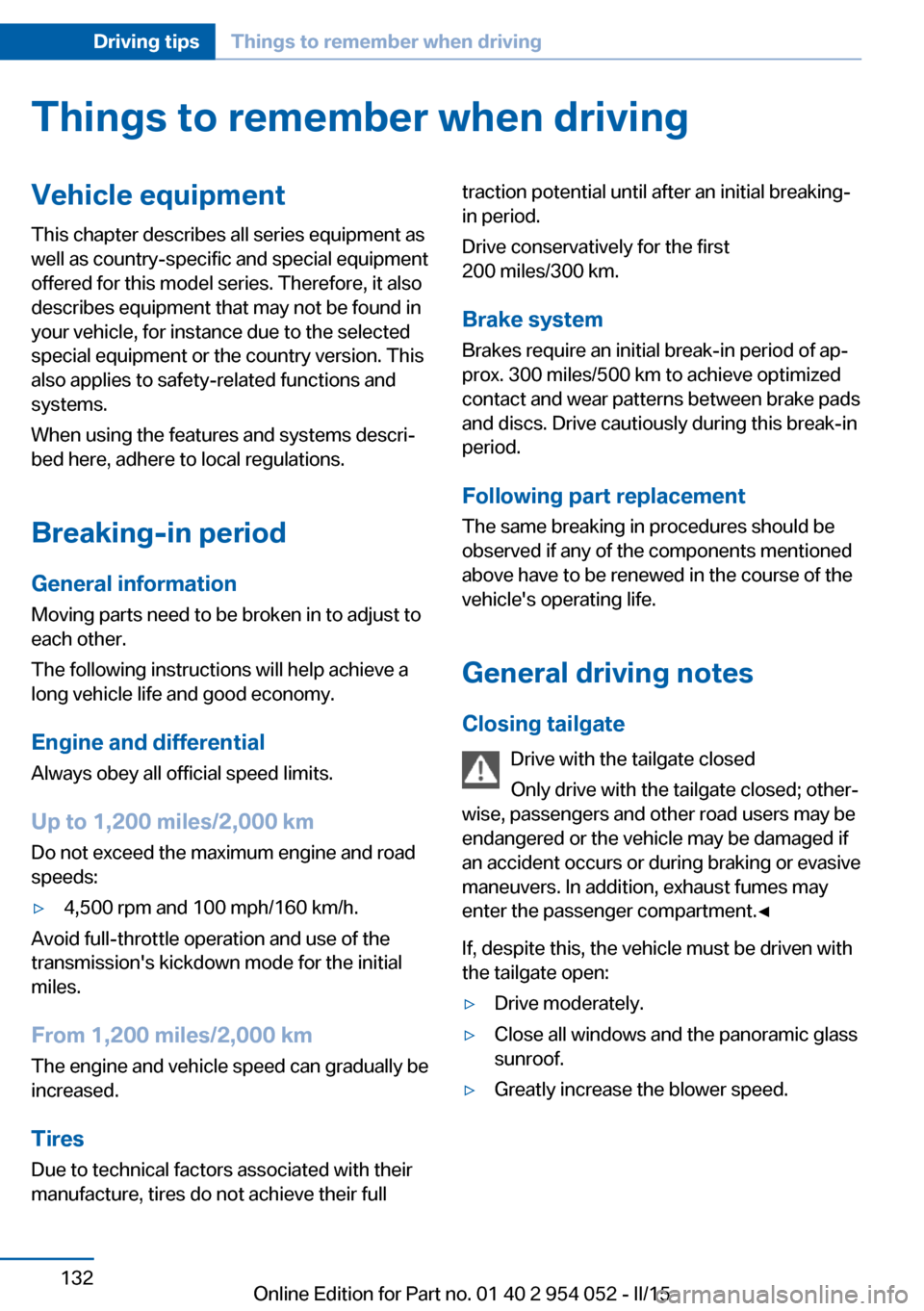
Things to remember when drivingVehicle equipment
This chapter describes all series equipment as
well as country-specific and special equipment
offered for this model series. Therefore, it also
describes equipment that may not be found in
your vehicle, for instance due to the selected
special equipment or the country version. This
also applies to safety-related functions and
systems.
When using the features and systems descri‐
bed here, adhere to local regulations.
Breaking-in period General information Moving parts need to be broken in to adjust to
each other.
The following instructions will help achieve a
long vehicle life and good economy.
Engine and differential
Always obey all official speed limits.
Up to 1,200 miles/2,000 km
Do not exceed the maximum engine and road
speeds:▷4,500 rpm and 100 mph/160 km/h.
Avoid full-throttle operation and use of the
transmission's kickdown mode for the initial
miles.
From 1,200 miles/2,000 km The engine and vehicle speed can gradually be
increased.
Tires
Due to technical factors associated with their
manufacture, tires do not achieve their full
traction potential until after an initial breaking-
in period.
Drive conservatively for the first
200 miles/300 km.
Brake system
Brakes require an initial break-in period of ap‐
prox. 300 miles/500 km to achieve optimized
contact and wear patterns between brake pads and discs. Drive cautiously during this break-in
period.
Following part replacement
The same breaking in procedures should be
observed if any of the components mentioned
above have to be renewed in the course of the
vehicle's operating life.
General driving notes
Closing tailgate Drive with the tailgate closed
Only drive with the tailgate closed; other‐
wise, passengers and other road users may be endangered or the vehicle may be damaged if
an accident occurs or during braking or evasive
maneuvers. In addition, exhaust fumes may enter the passenger compartment.◀
If, despite this, the vehicle must be driven with
the tailgate open:▷Drive moderately.▷Close all windows and the panoramic glass
sunroof.▷Greatly increase the blower speed.Seite 132Driving tipsThings to remember when driving132
Online Edition for Part no. 01 40 2 954 052 - II/15
Page 183 of 297
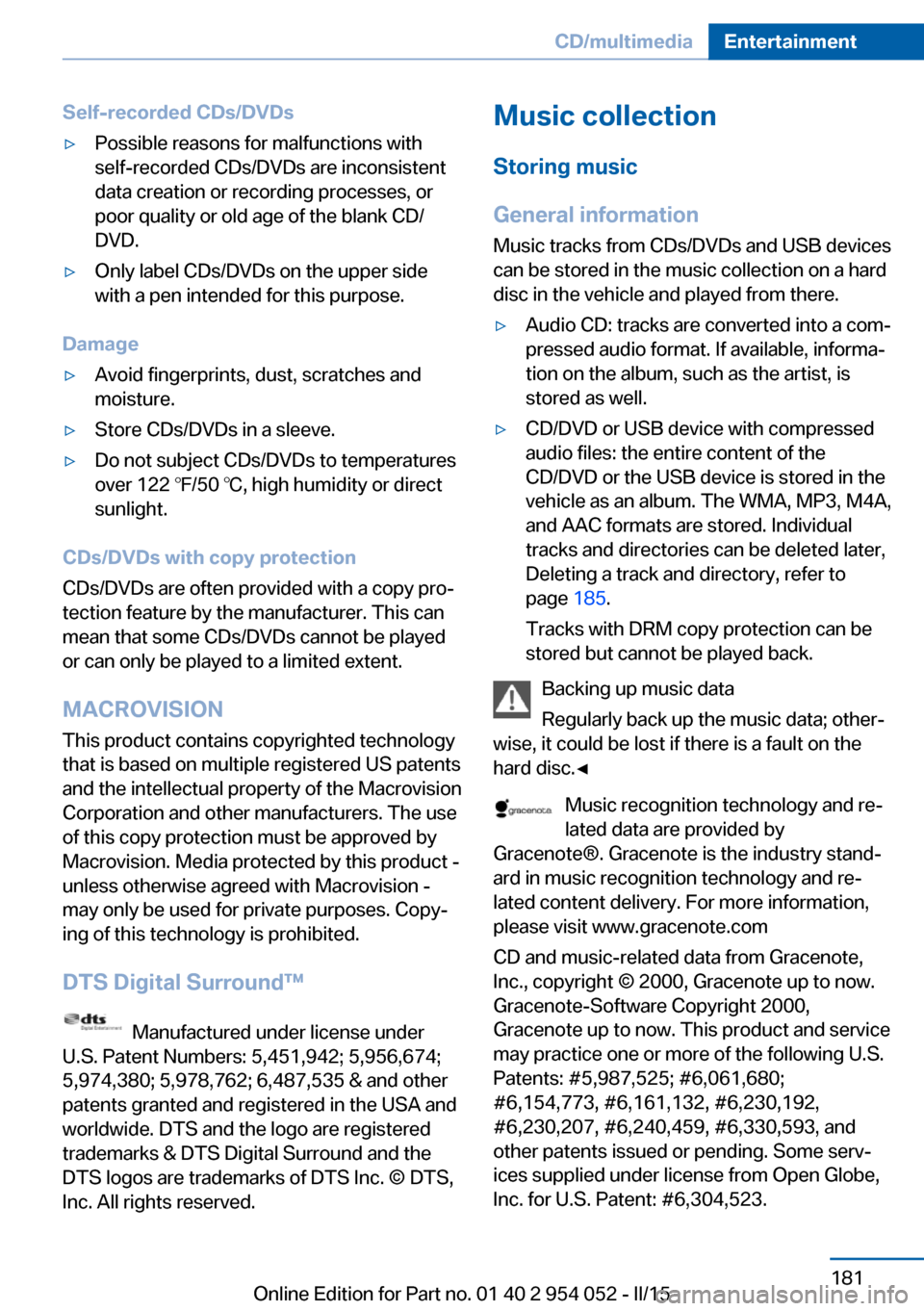
Self-recorded CDs/DVDs▷Possible reasons for malfunctions with
self-recorded CDs/DVDs are inconsistent
data creation or recording processes, or
poor quality or old age of the blank CD/
DVD.▷Only label CDs/DVDs on the upper side
with a pen intended for this purpose.
Damage
▷Avoid fingerprints, dust, scratches and
moisture.▷Store CDs/DVDs in a sleeve.▷Do not subject CDs/DVDs to temperatures
over 122 ℉/50 ℃, high humidity or direct
sunlight.
CDs/DVDs with copy protection
CDs/DVDs are often provided with a copy pro‐
tection feature by the manufacturer. This can
mean that some CDs/DVDs cannot be played
or can only be played to a limited extent.
MACROVISION This product contains copyrighted technology
that is based on multiple registered US patents
and the intellectual property of the Macrovision
Corporation and other manufacturers. The use
of this copy protection must be approved by
Macrovision. Media protected by this product -
unless otherwise agreed with Macrovision - may only be used for private purposes. Copy‐
ing of this technology is prohibited.
DTS Digital Surround™
Manufactured under license under
U.S. Patent Numbers: 5,451,942; 5,956,674;
5,974,380; 5,978,762; 6,487,535 & and other
patents granted and registered in the USA and
worldwide. DTS and the logo are registered
trademarks & DTS Digital Surround and the
DTS logos are trademarks of DTS Inc. © DTS,
Inc. All rights reserved.
Music collection
Storing music
General information Music tracks from CDs/DVDs and USB devices
can be stored in the music collection on a hard
disc in the vehicle and played from there.▷Audio CD: tracks are converted into a com‐
pressed audio format. If available, informa‐
tion on the album, such as the artist, is
stored as well.▷CD/DVD or USB device with compressed
audio files: the entire content of the
CD/DVD or the USB device is stored in the
vehicle as an album. The WMA, MP3, M4A,
and AAC formats are stored. Individual
tracks and directories can be deleted later,
Deleting a track and directory, refer to
page 185.
Tracks with DRM copy protection can be
stored but cannot be played back.
Backing up music data
Regularly back up the music data; other‐
wise, it could be lost if there is a fault on the
hard disc.◀
Music recognition technology and re‐
lated data are provided by
Gracenote®. Gracenote is the industry stand‐
ard in music recognition technology and re‐
lated content delivery. For more information,
please visit www.gracenote.com
CD and music-related data from Gracenote,
Inc., copyright © 2000, Gracenote up to now.
Gracenote-Software Copyright 2000,
Gracenote up to now. This product and service
may practice one or more of the following U.S.
Patents: #5,987,525; #6,061,680;
#6,154,773, #6,161,132, #6,230,192,
#6,230,207, #6,240,459, #6,330,593, and
other patents issued or pending. Some serv‐
ices supplied under license from Open Globe,
Inc. for U.S. Patent: #6,304,523.
Seite 181CD/multimediaEntertainment181
Online Edition for Part no. 01 40 2 954 052 - II/15
Page 283 of 297

AUX-IN port 186
Average fuel consumption 75
Average fuel consumption, setting the unit 77
Average speed 75
Average speed, refer to Com‐ puter 75
Axle loads, refer to Weights 270
B
Backrest curvature, refer to Lumbar support 47
Backrests, refer to Seats 46
Backrest width adjust‐ ment 48
Back seats, adjusting the backrest tilt 121
Backup camera 107
Backup camera, obstacle marking 108
Backup camera, pathway lines 108
Backup camera, turning lines 108
Backup lamps, bulb replace‐ ment 254
Balance 166
Band-aids, refer to First aid kit 258
Bass 166
Battery disposal 256
Battery, refer to Vehicle bat‐ tery 255
Battery, remote control 32
Battery replacement, remote control for vehicle 41
Before entering the car wash 263
Being towed 260
Belts, refer to Safety belts 48
Belt tensioners, refer to Safety belts 48
Beverage holder, refer to Cu‐ pholder 127 Black and white map dis‐
play 160
Blower, refer to Air flow rate 112
Bluetooth audio 189
Bluetooth connection, acti‐ vating/deactivating 199
BMW Apps 224
BMW Driver's Guide App 6
BMW EfficientDynamics, re‐ fer to Saving fuel 139
BMW Homepage 6
BMW Internet page 6
BMW maintenance sys‐ tem 247
BMW Online 222
Bottle holder, refer to Cu‐ pholder 127
Brake assistant 99
Brake discs, breaking in 132
Brake fluid, refer to Service requirements 80
Brake force display 98
Brake force distribution, elec‐ tronic 99
Brake lamps, brake force dis‐ play 98
Brake lamps, bulb replace‐ ment 254
Brake lights, adaptive 98
Brake pads, breaking in 132
Brake, refer to Parking brake 63
Brakes, BMW maintenance system 247
Brakes, service require‐ ments 80
Brake system, BMW mainte‐ nance system 247
Braking, notes 133
Braking, parking brake 63
Breakdown assistance, refer to Roadside Assistance 221
Breakdown, transporting the vehicle 260
Breaking in 132 Brightness on the Control
Display 80
Bulb replacement, refer to Lamp and bulb replace‐
ment 250
Button for starting the engine, refer to Start/Stop but‐
ton 59
C
Calendar 214
California Proposition 65 Warning 7
Camera, care 266
Camera, refer to Backup cam‐ era 107
Can holder, refer to Cu‐ pholder 127
Car battery, refer to Vehicle battery 255
Car care products 264
Care 263
Care, displays 266
Care, vehicle 264
Cargo 136
Cargo area 120
Cargo area, capacities 270
Cargo area, Comfort Ac‐ cess 40
Cargo area, cover 120
Cargo area, enlarging 121
Cargo area, folding up the cargo floor panel 123
Cargo area lid, refer to Tail‐ gate 38
Cargo area light, refer to Inte‐ rior lights 89
Cargo area, multi-function hook 124
Cargo area, opening from the inside 38
Cargo area, opening from the outside 38
Cargo area, partition net 121 Seite 281Everything from A to ZReference281
Online Edition for Part no. 01 40 2 954 052 - II/15
Page 285 of 297

Cooling function, switchingon and off 112
Cooling, maximum 111
Cooling system, refer to Cool‐ ant 246
Corrosion on brake discs 134
Courtesy lights, refer to Inte‐ rior lights 89
Cradle for telephone or mo‐ bile phone, refer to Snap-in
adapter 207
Cruise control 103
Cruise control, malfunc‐ tion 105
Cupholder 127
Curb weight, refer to Weights 270
Current fuel consumption 74
Current location, storing 148
Curve lights, refer to Adaptive Light Control 86
D
Dashboard lighting, refer to Instrument lighting 89
Dashboard, refer to Cock‐ pit 14
Data, technical 270
Date, date format 79
Date, setting 78
Daytime running lights 86
Daytime running lights, bulb replacement 253
Defroster, rear window 113
Destination entry via the ad‐ dress book 148
Destination guidance 155
Destination guidance with in‐ termediate destinations 153
Destination input, naviga‐ tion 146
Digital clock 73
Digital compass 117
Digital radio 169
Dimming mirrors 52 Directional indicators, refer to
Turn signals 64
Display lighting, refer to In‐ strument lighting 89
Displays and controls 14
Displays, care 266
Displays, cleaning 266
Displays, refer to Instrument cluster 16
Disposal, coolant 246
Disposal, vehicle battery 256
Distance warning, refer to Park Distance Control
PDC 105
Divided rear seat backrest, re‐ fer to Cargo area, enlarg‐
ing 121
Divided screen view, split screen 24
Door key, refer to Remote control with integrated
key 32
Door lock 36
Doors, manual operation 37
Doors, unlocking and locking, confirmation signals 35
Doors, unlocking and locking from the inside 37
Doors, unlocking and locking from the outside 34
DOT Quality Grades 238
Downhill control 101
Draft-free ventilation 113
Drive-off assistant 102
Driving away on inclines, refer to Drive-off assistant 102
Driving notes, breaking in 132
Driving notes, general 132
Driving on poor roads 134
Driving stability control sys‐ tems 99
Driving through water 133
Driving tips, refer to Driving notes 132 Dry air, refer to Cooling func‐
tion 112
DSC Dynamic Stability Con‐ trol 99
DTC Dynamic Traction Con‐ trol 100
DTMF suffix dialing 204
DVD/CD 176
DVDs, storing 181
DVD, video 178
Dynamic destination guid‐ ance 162
Dynamic Stability Control DSC 99
Dynamic Traction Control DTC 100
E ECO PRO 140
ECO PRO display 140
ECO PRO driving mode 140
ECO PRO mode 140
EfficientDynamics, refer to Saving fuel 139
Electrical malfunction, door lock 37
Electrical malfunction, driver's door 37
Electrical malfunction, fuel filler flap 229
Electrical malfunction, tail‐ gate 38
Electric seat adjustment 47
Electronic brake-force distri‐ bution 99
Electronic engine oil level check 243
Electronic Stability Program ESP, refer to Dynamic Sta‐
bility Control DSC 99
Emergency operation, auto‐ matic transmission, refer to
Overriding selector lever
lock 69 Seite 283Everything from A to ZReference283
Online Edition for Part no. 01 40 2 954 052 - II/15
Page 286 of 297

Emergency operation, doorlock, refer to Manual opera‐
tion 37
Emergency operation, fuel filler flap, unlocking man‐
ually 229
Emergency Request 257
Energy-conscious driving, re‐ fer to Current fuel consump‐
tion 74
Energy, saving, Automatic Start/Stop function 61
Energy, saving, refer to Sav‐ ing fuel 139
Engine, breaking in 132
Engine compartment 242
Engine coolant, refer to Cool‐ ant 246
Engine oil, adding 245
Engine oil, additives, refer to Approved engine oils 245
Engine oil, alternative oil types 245
Engine oil, BMW maintenance system 247
Engine oil change intervals, refer to Service require‐
ments 80
Engine oil, checking the level 243
Engine oil, filling ca‐ pacity 271
Engine oil temperature 74
Engine oil types, alterna‐ tive 245
Engine oil types, ap‐ proved 245
Engine, overheating, refer to Coolant temperature 74
Engine start, assistance 258
Engine, starting 60
Engine, starting, Comfort Ac‐ cess 39
Engine, starting, Start/Stop button 59 Engine, stopping, Start/Stop
button 59
Engine, switching off 61
Environmentally friendly driv‐ ing, refer to Current fuel
consumption 74
Equalizer 166
Equipment, interior 115
ESP Electronic Stability Pro‐ gram, refer to Dynamic Sta‐
bility Control DSC 99
Exchanging wheels/tires 239
Exhaust system 133
Exterior mirrors 51
Exterior mirrors, adjusting 51
Exterior mirrors, automatic dimming 52
Exterior mirrors, automatic heating 52
Exterior mirrors, folding in and out 52
External audio device 126
External devices 186
External temperature dis‐ play 73
External temperature display, changing the unit of meas‐
ure 77
External temperature display, on computer 77
External temperature warn‐ ing 73
Eyes for securing cargo 137
F
Fader 166
Failure messages, refer to Check Control 82
False alarm, avoiding uninten‐ tional alarms 42
False alarm, ending an alarm 41
Fastening safety belts, refer to Safety belts 48 Fault messages, refer to
Check Control 82
Filling capacities 271
Filter, refer to Microfilter/acti‐ vated-charcoal filter with au‐
tomatic climate control 113
Fine wood, care 265
First aid kit 258
Fitting for towing 261
Flashing when locking/ unlocking 35
Flat Tire Monitor FTM 93
Flat Tire Monitor FTM, snow chains 241
Flat tire, run-flat tires 241
Flat tire, Tire Pressure Moni‐ tor TPM 95
Flat tire, warning light 94, 96
Flat tire, wheel change 255
Flooding, refer to Driving through water 133
Floor carpet, care 265
Floor mats, care 265
FM/AM station 168
Fog lamps, indicator lamp 88
Fog lights 88
Foldable rear seat back‐ rest 121
Folding sun visor 119
Foot brake 133
Footwell lights, refer to Inte‐ rior lights 89
For your own safety 7
Four-wheel drive, refer to xDrive 101
Front airbags 90
Front fog lights 88
Front passenger airbags, de‐ activating 91
FTM Flat Tire Monitor 93
Fuel 230
Fuel, additives 230
Fuel, average consump‐ tion 75
Fuel cap 228
Fuel cap, closing 228 Seite 284ReferenceEverything from A to Z284
Online Edition for Part no. 01 40 2 954 052 - II/15
Page 287 of 297

Fuel consumption display,average fuel consump‐
tion 75
Fuel consumption display, current fuel consump‐
tion 74
Fuel-efficient driving, refer to Current fuel consump‐
tion 74
Fuel filler flap 228
Fuel filler flap, closing 228
Fuel filler flap, opening 228
Fuel filler flap, unlocking in case of an electrical mal‐
function 229
Fuel gauge 74
Fuel, refer to Average fuel consumption 75
Fuel, saving 139
Fuel tank capacity, refer to Filling capacities 271
Fuel tank contents, refer to Filling capacities 271
Fuel tank, refer to Filling ca‐ pacities 271
Fuse 256
G
Garage door opener, refer to Integrated universal remote
control 115
Gasoline 230
Gasoline gauge, refer to Fuel gauge 74
Gas station recommenda‐ tion 157
Gear change, automatic transmission with Step‐
tronic 68, 71
Gear change, via shift pad‐ dles 71
Gear display, automatic trans‐ mission with Steptronic 67
General driving notes 132
Glare protection 119 Glass sunroof, electric, opera‐
tion 34
Glass sunroof, refer to Panor‐ amic glass sunroof 44
Glove compartment 125
Glove compartment, light‐ ing 125
GPS navigation, refer to Navi‐ gation system 144
Gross vehicle weight, refer to Weights 270
H
Halogen headlamps, bulb re‐ placement 251
Handbrake, refer to Parking brake 63
Hand-held transmitter, alter‐ nating code 116
Hands-free microphone 18
Hazard warning system 257
HDC Hill Descent Con‐ trol 101
HD Radio 169
Head airbags 90
Headlamp control, refer to Parking lamps/low
beams 85
Headlamp flasher 64
Headlamps, bulb replace‐ ment 251
Headlamps, care 264
Headlamps, cleaning 66
Headlight control, auto‐ matic 86
Headlight courtesy delay fea‐ ture 86
Headlight cover, remov‐ ing 251
Headlight flasher, indicator lamp 17
Headlights 85
Headlights, cleaning, washer fluid 67
Headliner 19 Head restraints 49
Head restraints, adjusting the height 49
Head restraints, removing 50
Heatable mirrors 52
Heatable rear window 113
Heatable seats 48
Heating, mirrors 52
Heating, seats 48
Heavy cargo, refer to Stowing cargo 137
Height adjustment, seats 46
Height, refer to Dimen‐ sions 270
High-beam Assistant 87
High-beams 87
High beams/low beams, auto‐ matic, refer to High-beam
Assistant 87
High beams, bulb replace‐ ment 251
High-beams, indicator lamp 17
High-pressure washers 263
Hill Descent Control HDC 101
Hill drive-off assistant, refer to Drive-off assistant 102
Hills 134
Holder for beverages 127
Holder for remote control, re‐ fer to Ignition lock 59
Homepage 6
Hood 243
Hood, opening 243
Horn 14
Hot exhaust system 133
Hotline 223
House number, entering for navigation 147
Hydraulic brake assistant 99
Hydroplaning 133 Seite 285Everything from A to ZReference285
Online Edition for Part no. 01 40 2 954 052 - II/15
Page 293 of 297

Start/Stop button, starting theengine 60
Start/Stop button, switching off the engine 61
Starting the engine 60
Start problems, refer to Jump-starting 258
State/province, selecting for navigation 146
Stations, stored 174
Station, storing 168
Status information, iDrive 23
Status of Owner's Manual 6
Steam jets 263
Steering wheel 53
Steering wheel, adjusting 53
Steering wheel lock 59
Steering wheel, shift pad‐ dles 69
Steptronic, refer to Automatic transmission with Step‐
tronic 67
Steptronic, refer to Sport pro‐ gram and manual mode M/
S 71
Stopping, engine 61
Storage compartment nets 127
Storage compartments 125
Storage, tires 241
Storing the vehicle 266
Street, entering for naviga‐ tion 147
Summer tires, refer to Wheels and tires 232
Summer tires, tread 238
Sun visor 119
Switches, refer to Cockpit 14
Switching off, engine 61
Switching off, vehicle 61
Switch-on times, parked-car ventilation 114
Symbols 6 T
Tachometer 74
Tailgate 38
Tailgate, Comfort Access 40
Tailgate emergency opera‐ tion, refer to Opening man‐
ually 38
Tailgate, opening from the in‐ side 38
Tailgate, opening from the outside 38
Tailgate, opening man‐ ually 38
Tailgate, remote control 35
Tail lamp, bulb replace‐ ment 255
Tail lamps, bulb replace‐ ment 254
Tail lights 253
Tank gauge, refer to Fuel gauge 74
Tasks 215
Technical changes, refer to Safety 7
Technical data 270
Telephone 198
Telephone, adjusting the vol‐ ume 202
Telephone, installation loca‐ tion, refer to Center arm‐
rest 126
TeleService 221
Temperature, automatic cli‐ mate control 111
Temperature, changing the unit of measure 77
Temperature, coolant, refer to Coolant temperature 74
Temperature display– External temperature warn‐
ing 73
Temperature display, external
temperature 73
Temperature display, setting the units 77
Temperature, engine oil 74
Temperature warning 73
Text messages 212
Theft alarm system, refer to Alarm system 41
Thigh support adjustment 47
Third brake lamp, refer to Center brake lamp 255
Tilt alarm sensor 42
Tilting the passenger side mirror 51
Time, setting the time 77
Tire age 237
Tire identification marks 237
Tire inflation pressure 232
Tire inflation pressure, check‐ ing 232
Tire pressure monitor, refer to Flat Tire Monitor 93
Tire Pressure Monitor TPM 95
Tire Quality Grading 238
Tires, breaking in 132
Tires, changing 239
Tires, condition 238
Tires, damage 239
Tire size 237
Tires, minimum tread 239
Tires, retreaded tires 240
Tires, run-flat tires 241
Tires, storage 241
Tire tread 238
Toll roads, route 155
Tone 166
Tool kit, refer to Onboard ve‐ hicle tool kit 249
Tools, refer to Onboard vehi‐ cle tool kit 249
Tow bar 261
Tow fitting 261
Towing 259
Towing with automatic trans‐ mission 260
Town/city, navigation 147
Tow rope 261
Tow-starting 262 Seite 291Everything from A to ZReference291
Online Edition for Part no. 01 40 2 954 052 - II/15