2015 BMW M6 CONVERTIBLE seat adjustment
[x] Cancel search: seat adjustmentPage 48 of 230

Trunk lid
Depending on optional features and country
version, this setting is not offered in some
cases.1."Settings"2."Doors/key"3. Select the symbol.4.Select the desired function:▷"Tailgate"
The trunk lid is opened.▷"Tailgate + door(s)"
The trunk lid is opened and the doors
are unlocked.
Confirmation signals from the vehicle
The settings are saved in the active profile, re‐
fer to page 35.
1."Settings"2."Doors/key"3.Deactivate or activate the desired confir‐
mation signals.▷"Acoustic sig. lock/unlock"▷"Flash when lock/unlock"
Automatic locking
The settings are saved in the active profile, re‐fer to page 35.
1."Settings"2."Doors/key"3.Select the desired function:▷"Lock if no door is opened"
The vehicle locks automatically after a
short period of time if no door is
opened.▷"Lock after start driving"
The vehicle locks automatically after
you drive off.Retrieving the seat, mirror, and
steering wheel settings
The driver's seat, exterior mirror, and steering
wheel position adjusted last will be stored for
the active profile.
When the vehicle is unlocked, these positions
are automatically retrieved if this function was
activated.
Pinch hazard when moving back the seat
If this function is used, first make sure
that the footwell behind the driver's seat is
empty. Otherwise, people might get injured or
objects damaged when the seat is moved
back.◀
The adjustment procedure is interrupted:▷When a seat position reel is pressed.▷When a button of the seat, mirror, and
steering wheel memory is pressed briefly.
Activating the setting
1."Settings"2."Doors/key"3."Last seat position autom."
Alarm system
The conceptWhen the vehicle is locked, the vehicle alarm
system responds to:
▷Opening a door, the hood or the trunk lid.▷Movements in the interior.▷Changes in the vehicle tilt, e. g., during at‐
tempts at stealing a wheel or when towing
the car.▷Disconnected battery voltage.
The alarm system briefly signals tampering:
▷By sounding an acoustic alarm.▷By switching on the hazard warning sys‐
tem.▷By flashing the daytime running lights.Seite 44ControlsOpening and closing44
Online Edition for Part no. 01 40 2 959 664 - II/15
Page 61 of 230

Adjustments in detail1.Forward/back.2.Height.3.Seat tilt.4.Backrest tilt.Thigh support
Multifunctional seat
Adjust the position using the lever.
Lumbar support
The curvature of the seat backrest can be ad‐
justed in a way that it supports the lumbar re‐
gion of the spine. The lower back and the
spine are supported for upright posture.
▷Press the front/rear section
of the switch.
The curvature is increased/
decreased.▷Press the upper/lower sec‐
tion of the switch.
The curvature is shifted up/
down.
Backrest width
Change the width of the back‐
rest using the side wings to ad‐
just the lateral support.
To make it easier to enter and exit the vehicle,
the backrest width temporarily opens fully.
Seite 57AdjustingControls57
Online Edition for Part no. 01 40 2 959 664 - II/15
Page 62 of 230

Shoulder support
Also supports the back in the shoulder area:
▷Results in a relaxed seating position.▷Reduces strain on the shoulder muscles.
Active seatActive adjustment of the seat cushion's con‐
tours reduces muscular tension and fatigue to
help prevent lower back pain.
Press button. The LED lights up.
Front seat heating
Switching on Press button once for each tempera‐
ture level.
The maximum temperature is reached when
three LEDs are lit.
If the journey is continued within approx. 15
minutes, the seat heating is activated automat‐
ically with the temperature selected last.
Switch off Press button longer.
The LEDs go out.
Temperature distribution
The heating action in the seat cushion and
backrest can be distributed in different ways.
On the Control Display:1."Climate"2."Front seat heating"3.Select the required seat.4.Turn the controller to set the temperature
distribution.
Active seat ventilation, front
The seat cushion and backrest surfaces are
cooled by means of integrated fans.
The ventilation cools the seat, e. g., if the vehi‐
cle interior is overheated or for continuous
cooling at high temperatures.
Seite 58ControlsAdjusting58
Online Edition for Part no. 01 40 2 959 664 - II/15
Page 67 of 230

Safety mode1.Close the driver's door or reel on the igni‐
tion.2.Press and hold the desired button 1 or 2
until the adjustment procedure is com‐
pleted.
Calling up of a seat position
deactivated
After a brief period, calling up stored seat posi‐
tions is deactivated to save battery power.
To reactivate calling up of a seat position:
▷Open or close the door or trunk lid.▷Press a button on the remote control.▷Press the Start/Stop button.
Mirrors
Exterior mirrors
General information The mirror on the passenger side is more
curved than the driver's side mirror.
Depending on the vehicle equipment, the mir‐
ror setting is stored for the profile currently in
use. When the vehicle is unlocked via the re‐
mote control, the position is automatically re‐
trieved if this function is active.
Note Estimating distances correctly
Objects reflected in the mirror are closer
than they appear. Do not estimate the distance
to the traffic behind you based on what you
see in the mirror, as this will increase your risk
of an accident.◀
At a glance1Adjusting 632Left/right, Automatic Curb Monitor3Fold in and out 64
Selecting a mirror
To change over to the other mirror:
Slide the switch.
Adjusting electrically The setting corresponds to the direc‐
tion in which the button is pressed.
Saving positions
Seat, mirror, and steering wheel memory, refer
to page 62.
Adjusting manually In case of electrical malfunction press edges of
mirror.
Automatic Curb Monitor The concept
If reverse gear is engaged, the mirror glass on
the front passenger side is tilted downward.
This improves your view of the curb and other
low-lying obstacles when parking, e.g.
Seite 63AdjustingControls63
Online Edition for Part no. 01 40 2 959 664 - II/15
Page 71 of 230

of unexpected movement of the seat back‐
rest.◀
On the front passenger seat
Deactivating airbags Deactivating the front-seat passenger
airbags
If a child restraint system is used in the front
passenger seat, deactivate the front-seat pas‐
senger airbags; otherwise, there is an in‐
creased risk of injury to the child when the air‐
bags are activated, even with a child restraint
system.◀
After installing a child restraint system in the
front passenger seat, make sure that the front,
knee and side airbags on the front passenger
side are deactivated.
Deactivate the front-seat passenger airbags automatically, refer to page 108.
Seat position and height
Before installing a child restraint system, move
the front passenger seat as far back as possi‐
ble and adjust its height to the highest and
thus best possible position for the belt and to
offer optimal protection in the event of an acci‐
dent.
If the upper anchorage of the safety belt is lo‐
cated in front of the belt guide of the child seat,
move the passenger seat carefully forward un‐
til the best possible belt guide position is
reached.
Backrest width Backrest width for the child seat
Before installing a child restraint system
in the front passenger seat, the backrest width
must be opened completely. Do not changethe adjustment after this; otherwise, the stabil‐
ity of the child seat will be reduced.◀
Adjustable backrest width: before installing a
child restraint system in the front passenger
seat, open the backrest width completely. Do
not change the backrest width again and do
not call up a memory position.
Child seat security
The rear safety belts and the front passenger
safety belt can be permanently locked to fas‐
ten child restraint systems.
The front passenger safety belt can be perma‐
nently locked to fasten child restraint systems.
Locking the safety belt
1.Pull out the strap completely.2.Secure the child restraint system with the
belt.3.Allow the strap to be pulled in and pull it
tight against the child restraint system.
The safety belt is locked.
Unlocking the safety belt
1.Unbuckle the belt buckle.2.Remove the child restraint system.3.Allow the strap to be pulled in completely.Seite 67Transporting children safelyControls67
Online Edition for Part no. 01 40 2 959 664 - II/15
Page 220 of 230
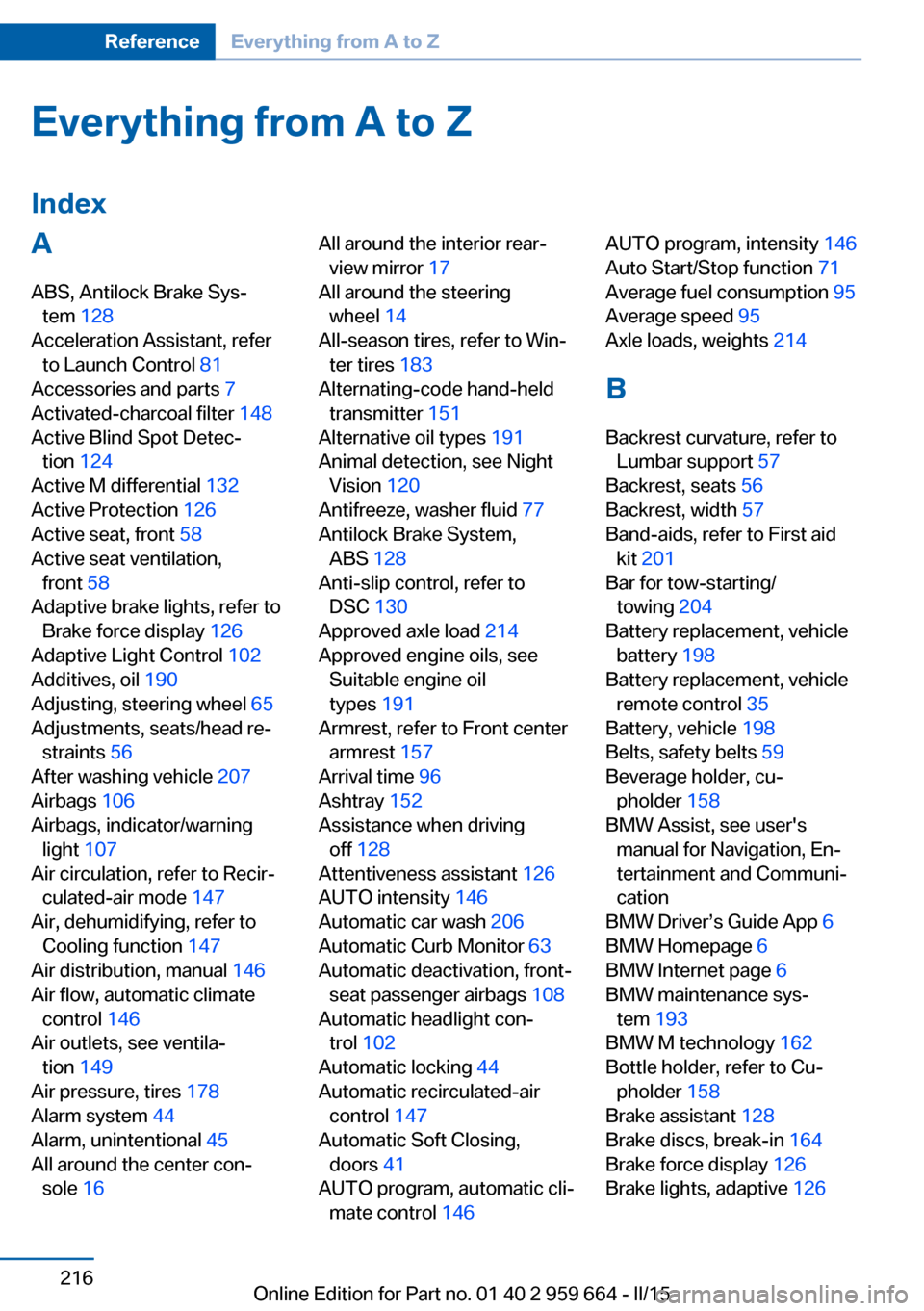
Everything from A to Z
IndexA ABS, Antilock Brake Sys‐ tem 128
Acceleration Assistant, refer to Launch Control 81
Accessories and parts 7
Activated-charcoal filter 148
Active Blind Spot Detec‐ tion 124
Active M differential 132
Active Protection 126
Active seat, front 58
Active seat ventilation, front 58
Adaptive brake lights, refer to Brake force display 126
Adaptive Light Control 102
Additives, oil 190
Adjusting, steering wheel 65
Adjustments, seats/head re‐ straints 56
After washing vehicle 207
Airbags 106
Airbags, indicator/warning light 107
Air circulation, refer to Recir‐ culated-air mode 147
Air, dehumidifying, refer to Cooling function 147
Air distribution, manual 146
Air flow, automatic climate control 146
Air outlets, see ventila‐ tion 149
Air pressure, tires 178
Alarm system 44
Alarm, unintentional 45
All around the center con‐ sole 16 All around the interior rear‐
view mirror 17
All around the steering wheel 14
All-season tires, refer to Win‐ ter tires 183
Alternating-code hand-held transmitter 151
Alternative oil types 191
Animal detection, see Night Vision 120
Antifreeze, washer fluid 77
Antilock Brake System, ABS 128
Anti-slip control, refer to DSC 130
Approved axle load 214
Approved engine oils, see Suitable engine oil
types 191
Armrest, refer to Front center armrest 157
Arrival time 96
Ashtray 152
Assistance when driving off 128
Attentiveness assistant 126
AUTO intensity 146
Automatic car wash 206
Automatic Curb Monitor 63
Automatic deactivation, front- seat passenger airbags 108
Automatic headlight con‐ trol 102
Automatic locking 44
Automatic recirculated-air control 147
Automatic Soft Closing, doors 41
AUTO program, automatic cli‐ mate control 146 AUTO program, intensity 146
Auto Start/Stop function 71
Average fuel consumption 95
Average speed 95
Axle loads, weights 214
B Backrest curvature, refer to Lumbar support 57
Backrest, seats 56
Backrest, width 57
Band-aids, refer to First aid kit 201
Bar for tow-starting/ towing 204
Battery replacement, vehicle battery 198
Battery replacement, vehicle remote control 35
Battery, vehicle 198
Belts, safety belts 59
Beverage holder, cu‐ pholder 158
BMW Assist, see user's manual for Navigation, En‐
tertainment and Communi‐
cation
BMW Driver’s Guide App 6
BMW Homepage 6
BMW Internet page 6
BMW maintenance sys‐ tem 193
BMW M technology 162
Bottle holder, refer to Cu‐ pholder 158
Brake assistant 128
Brake discs, break-in 164
Brake force display 126
Brake lights, adaptive 126 Seite 216ReferenceEverything from A to Z216
Online Edition for Part no. 01 40 2 959 664 - II/15