2015 BMW I3 odometer
[x] Cancel search: odometerPage 80 of 236

DrivingVehicle features and options
This chapter describes all standard, country-
specific and optional features offered with the
series. It also describes features that are not
necessarily available in your car, e. g., due to
the selected options or country versions. This
also applies to safety-related functions and
systems. The respectively applicable country
provisions must be observed when using the
respective features and systems.
Start/Stop button Overview
Button in the vehicle1Start/Stop button2Park P3Selector lever
The concept Pressing the Start/Stop button
switches drive readiness on or
off.
Drive readiness starts with the
brake pedal pressed when you
press the Start/Stop button.
Pressing the Start/Stop button again switches
drive readiness back off and radio-ready state
is switched back on.
Radio ready state Some electronic systems/power consumers
are ready for operation.
The radio-ready state is switched off automati‐
cally:▷After approx. 8 minutes.▷When the vehicle is locked using the cen‐
tral locking system.▷If the charging state of the batteries is low.
The radio-ready state remains active if, e.g.,
the drive readiness is automatically switched
off for the following reasons:
▷Opening or closing the driver's door.▷Unfastening of the driver's safety belt.▷When automatically switching from low
beams to parking lights.
Radio ready state is switched back on if the
on/off button on the radio is pressed when the
vehicle is parked.
Operating readiness
All electronic systems/power consumers are
ready for operation. Odometer and trip odome‐
ter are displayed in the instrument cluster.
To preserve the battery, use operating readi‐
ness and activated power features only as long
as absolutely necessary.
Operating readiness is switched off:
▷When locking the vehicle, even if the low
beams are activated.▷When opening or closing the driver door, if
the driver's safety belt is unbuckled and
the low beams are turned off.Seite 64ControlsDriving64
Online Edition for Part no. 01 40 2 960 865 - II/15
Page 91 of 236

DisplaysVehicle features and optionsThis chapter describes all standard, country-
specific and optional features offered with the
series. It also describes features that are not
necessarily available in your car, e. g., due tothe selected options or country versions. This
also applies to safety-related functions and
systems. The respectively applicable country
provisions must be observed when using the
respective features and systems.
Instrument cluster
The concept
The instrument cluster is a variable display.
Some of the displays in the instrument clustermay differ from the way they are shown in this
Owner's Handbook.
At a glance
1Computer 862Driver assistance systems3Speedometer4Drive readiness indicator 655ECO PRO tips 1556Trip odometer 827Driving Dynamics Control program 1088Range for electric driving 839Battery charge indicator 7710Performance display 77
Selection list, such as for the radio 8511Range Extender range 83Seite 75DisplaysControls75
Online Edition for Part no. 01 40 2 960 865 - II/15
Page 98 of 236
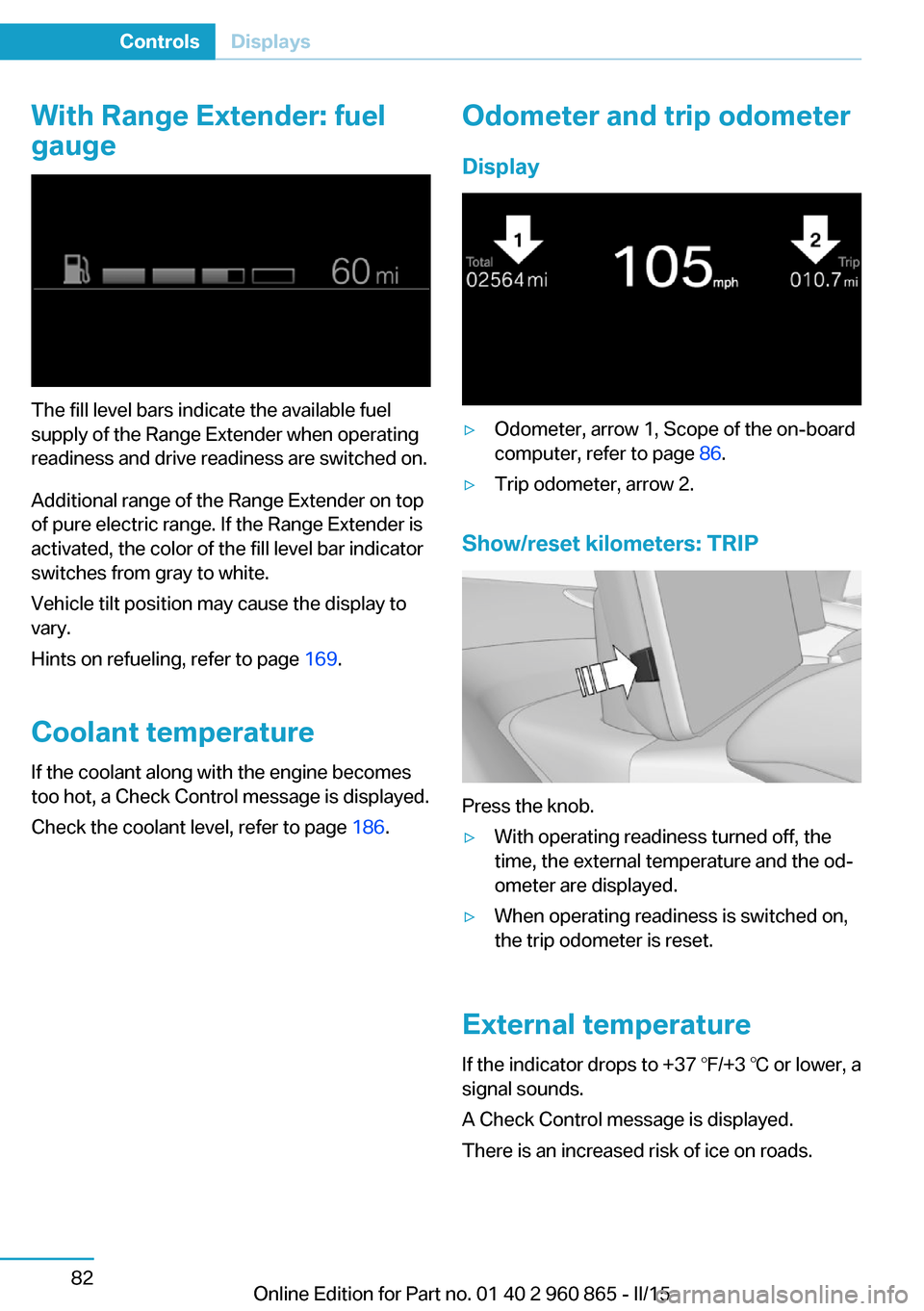
With Range Extender: fuel
gauge
The fill level bars indicate the available fuel
supply of the Range Extender when operating
readiness and drive readiness are switched on.
Additional range of the Range Extender on top
of pure electric range. If the Range Extender is
activated, the color of the fill level bar indicator
switches from gray to white.
Vehicle tilt position may cause the display to
vary.
Hints on refueling, refer to page 169.
Coolant temperature If the coolant along with the engine becomes
too hot, a Check Control message is displayed.
Check the coolant level, refer to page 186.
Odometer and trip odometer
Display▷Odometer, arrow 1, Scope of the on-board
computer, refer to page 86.▷Trip odometer, arrow 2.
Show/reset kilometers: TRIP
Press the knob.
▷With operating readiness turned off, the
time, the external temperature and the od‐
ometer are displayed.▷When operating readiness is switched on,
the trip odometer is reset.
External temperature
If the indicator drops to +37 ℉/+3 ℃ or lower, a
signal sounds.
A Check Control message is displayed.
There is an increased risk of ice on roads.
Seite 82ControlsDisplays82
Online Edition for Part no. 01 40 2 960 865 - II/15
Page 231 of 236

Make-up mirror 139
Malfunction displays, see Check Control 78
Manual air distribu‐ tion 129, 131
Manual air flow 130, 133
Manual operation, door lock 43
Manual operation, exterior mirrors 57
Manual operation, fuel filler flap 170
Manual operation, Park Dis‐ tance Control PDC 119
Manual operation, rearview camera 121
Marking on approved tires 177
Master key, refer to Remote control 38
Maximum cooling 132
Maximum speed, display 84
Maximum speed, winter tires 177
Measure, units of 89
Medical kit 197
Menu, EfficientDynamics 157
Menu in instrument clus‐ ter 85
Menus, operating, iDrive 18
Menus, refer to iDrive operat‐ ing concept 19
Messages, see Check Con‐ trol 78
Microfilter 130, 133
Minimum tread, tires 176
Mirrors 57
Mobile communication devi‐ ces in the vehicle 150
Mobility System 178
Modifications, technical, refer to Safety 7
Moisture in headlight 191
Monitor, refer to Control Dis‐ play 18 Mounting of child restraint
systems 60
Multifunction steering wheel, buttons 14
Multimedia 6
N
Navigation 6
Neck restraints, front, refer to Head restraints 56
Neck restraints, rear, refer to Head restraints 56
Neutral cleaner, see wheel cleaner 202
New wheels and tires 176
Nylon rope for tow-starting/ towing 198
O OBD Onboard Diagnosis 189
OBD, see OBD Onboard Di‐ agnosis 189
Obstacle marking, rearview camera 122
Octane rating, refer to Rec‐ ommended fuel grade 172
Odometer 82
Office 6
Oil 184
Oil, adding 185
Oil change interval, service requirements 83
Old batteries, disposal 194
On-board computer 86
Onboard monitor, refer to Control Display 18
Opening/closing via door lock 43
Opening and closing 38
Opening and closing, without remote control 43
Opening and closing, with re‐ mote control 41
Operating concept, iDrive 18 Optional equipment, standard
equipment 6
Outside air, refer to Auto‐ matic recirculated-air con‐
trol 132
Overheating of engine, refer to Coolant temperature 82
P Paint, vehicle 201
Parallel parking assistant 123
Park Distance Control PDC 118
Parked car ventilation, refer to Stationary climate con‐
trol 133
Parked vehicle, condensa‐ tion 151
Parking aid, refer to PDC 118
Parking assistant 123
Parking brake 70
Parking lights 90
Parts and accessories 7
Passenger side mirror, tilting downward 57
Pathway lines, rearview cam‐ era 122
PDC Park Distance Con‐ trol 118
Pedestrian warning with city braking function 104
Performance display 77
Personal Profile 39
Personal Profile, exporting profiles 40
Pinch protection system, glass sunroof 52
Pinch protection system, win‐ dows 51
Plastic, care 202
Power failure 194
Power sunroof, glass 51
Power windows 50
Pressure, tire air pres‐ sure 173 Seite 215Everything from A to ZReference215
Online Edition for Part no. 01 40 2 960 865 - II/15
Page 233 of 236

Slide/tilt glass roof 51
Smallest turning radius 206
Snow chains 181
Socket 139
Socket, OBD Onboard Diag‐ nostics 189
SOS button 196
Spare fuse 194
Speed, average 87
Speed limit detection, on- board computer 87
Speed limiter, display 84
Speed Limit Information 84
Speed warning 87
Split screen 23
Stability control systems 107
Standard charging cable, see Level 1 charging cable 162
Standard charging, see Level 1 Charging 165
Standing air conditioning, re‐ mote control 48
Start/Stop button 64
Start function during malfunc‐ tion 39
Stationary climate con‐ trol 133
Status control display, tires 97
Status information, iDrive 22
Status of Owner's Manual 7
Steering wheel, adjusting 59
Storage compartments 143
Storage compartments, loca‐ tions 143
Storage, tires 177
Storing the vehicle 203
Summer tires, tread 175
Sun visor 139
Supplementary text mes‐ sage 81
Switch for Dynamic Driv‐ ing 108
Switching on, drive readi‐ ness 65
Switch off, drive readiness 67 Switch, refer to Cockpit 14
Symbols 6
Symbols in the status field 22
T Tailgate closing 46
Tailgate opening 45
Tailgate via remote con‐ trol 42
Tail lights, bulb replace‐ ment 193
Tank unlocking, refer to Tank vent 169
Tank vent 169
Technical changes, refer to Safety 7
Technical data 206
Telephone 6
Temperature, air condi‐ tioner 129
Temperature, automatic cli‐ mate control 131
Temperature display for ex‐ ternal temperature 82
Text message, supplemen‐ tary 81
Theft alarm system, refer to Alarm system 49
Tilt alarm sensor 49
Tire damage 176
Tire identification marks 174
Tire inflation pressure 173
Tire inflation pressure moni‐ tor, refer to FTM 99
Tire Pressure Monitor TPM 96
Tires, changing 176
Tire sealant 178
Tires, everything on wheels and tires 173
Tire tread 175
Tone 6
Total vehicle weight 207
Touchpad 21
Tow fitting 199 Towing 197
Tow lug, see Tow fitting 199
TPM Tire Pressure Moni‐ tor 96
Traction control 108
TRACTION, driving dynam‐ ics 108
Transmission lock, electronic unlocking 67
Transporting children safely 60
Tread, tires 175
Trip computer 87
Triple turn signal activa‐ tion 71
Trip odometer 82
Turning circle lines, rearview camera 122
Turning radius 206
Turn signal, bulb replace‐ ment 192
Turn signals, operation 71
U Unintentional alarm 50
Units of measure 89
Universal remote control 135
Unlocking/locking via door lock 43
Unlocking/locking with re‐ mote control 41
Unlocking, settings 48
Updates made after the edito‐ rial deadline 7
Upholstery care 202
USB interface 140
V Vanity mirror 139
Vehicle battery 194
Vehicle battery, replac‐ ing 194
Vehicle, break-in 148
Vehicle care 201 Seite 217Everything from A to ZReference217
Online Edition for Part no. 01 40 2 960 865 - II/15