2015 BMW I3 fuel
[x] Cancel search: fuelPage 21 of 236

ContentsThe fastest way to find information on a partic‐
ular topic or item is by using the index, refer to
page 210.6Notes
At a glance
14Cockpit18iDrive26Voice activation system29Integrated Owner's Manual in the vehicle31BMW eDRIVE34Safety of the high-voltage system
Controls
38Opening and closing53Adjusting60Transporting children safely64Driving75Displays90Lights93Safety107Driving stability control systems110Driving comfort128Climate control135Interior equipment143Storage compartments
Driving tips
148Things to remember when driving152Loading154Increase rangeMobility160Charging vehicle169Refueling172Fuel173Wheels and tires182Under the hood184Engine oil186Coolant188Maintenance190Replacing components196Breakdown assistance200Care
Reference
206Technical data208Appendix210Everything from A to Z
Online Edition for Part no. 01 40 2 960 865 - II/15
Page 30 of 236
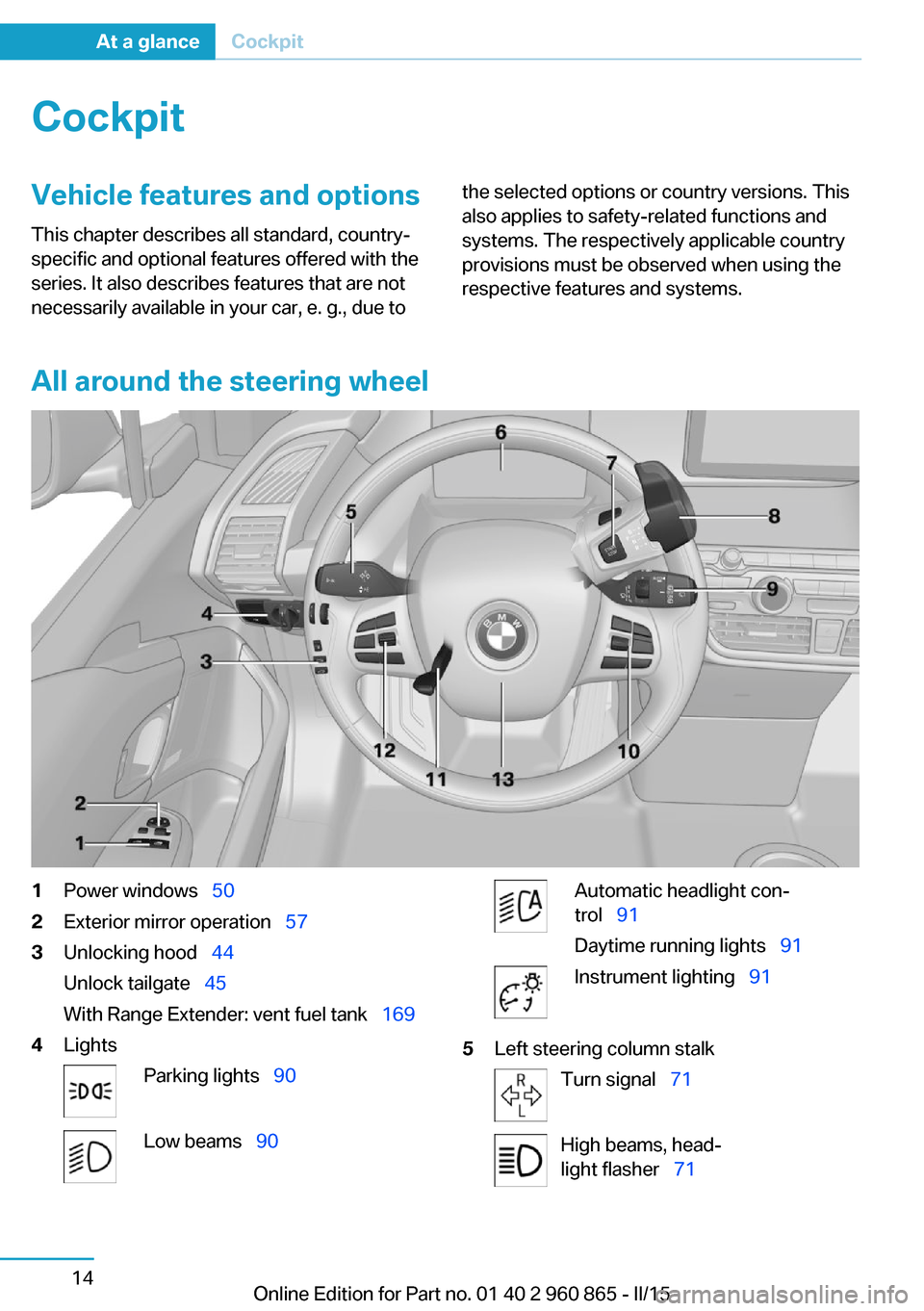
CockpitVehicle features and options
This chapter describes all standard, country-
specific and optional features offered with the
series. It also describes features that are not
necessarily available in your car, e. g., due tothe selected options or country versions. This
also applies to safety-related functions and
systems. The respectively applicable country
provisions must be observed when using the
respective features and systems.
All around the steering wheel
1Power windows 502Exterior mirror operation 573Unlocking hood 44
Unlock tailgate 45
With Range Extender: vent fuel tank 1694LightsParking lights 90Low beams 90Automatic headlight con‐
trol 91
Daytime running lights 91Instrument lighting 915Left steering column stalkTurn signal 71High beams, head‐
light flasher 71Seite 14At a glanceCockpit14
Online Edition for Part no. 01 40 2 960 865 - II/15
Page 47 of 236

BMW eDRIVEVehicle features and options
This chapter describes all standard, country-
specific and optional features offered with the
series. It also describes features that are not
necessarily available in your car, e. g., due to
the selected options or country versions. This
also applies to safety-related functions and
systems. The respectively applicable country
provisions must be observed when using the
respective features and systems.
BMW eDRIVE Special features of the BMW i
High-voltage system
This BMW i is an electric vehicle. The vehicle
features a high-voltage system that consists of
an electric motor and a high-voltage battery
among other things. Optionally, the vehicle has
a combustion engine that generates electrical
energy via a generator and thereby increases
the range. This combustion engine is called
the Range Extender.
Carbon bodyThe vehicle consists of two different functional
units: the drive module made from aluminum
and the life module made from carbon fiber re‐
inforced plastic (carbon).At a glance1Vehicle battery2Fuel filler flap3High-voltage battery4Charging port5Drive unit
The concept
The vehicle can be operated completely emis‐
sions free using its electrical drive system.
The special high-voltage battery supplies theelectric motor as well as the comfort features
with power.
The high-voltage battery is charged via a
charging cable, e.g., when parked or while driv‐
ing by energy recovery.
Charging can be done especially quickly via
special power connections. However, charging
via conventional power supply - at home - is
also possible.
On the go, the energy recovery ensures that
only little energy is lost when braking.
When the vehicle decelerates, the electric mo‐
tor assumes the function of a generator and
completely or partially converts the freed up
motion energy into electrical power.
As a result the high-voltage battery is partially
recharged in order to reach maximum range.
Seite 31BMW eDRIVEAt a glance31
Online Edition for Part no. 01 40 2 960 865 - II/15
Page 49 of 236

▷Range map indicates the action range on
the navigation map, refer to Integrated
Owner's Manual.▷Charging assistant under special destina‐
tions in navigation, helps to find and possi‐
bly include a public charging station in the
desired route, refer to Integrated Owner's
Manual.
During driving
▷General driving tips, refer to page 154, for
increasing the range.▷Use the eDRIVE system efficiently, refer to
page 148, for an optimized driving style.▷ECO PRO driving style analysis, refer to
page 157, for driving style analysis.▷ECO PRO and ECO PRO+ mode, refer to
page 155, for increasing the range.▷Display of the Fuel consumption history,
refer to page 77.▷Display of secondary functions and the po‐
tential range, refer to page 78.
After the trip
▷Charge vehicle, refer to page 160, and
plan next trip.▷Prepare for long downtimes, refer to
page 203.
BMW i Remote app
A special BMW i Remote App allows to control
and display certain vehicle functions using a
smartphone.
Safety information Read the information on safe handling of the
high-voltage system, refer to page 34.
Long-term Follow the instructions for vehicle storage and
for longer idle periods, refer to page 203.
Seite 33BMW eDRIVEAt a glance33
Online Edition for Part no. 01 40 2 960 865 - II/15
Page 92 of 236

12Range Extender fuel gauge 8213Messages, e.g. Check Control14Display, drive mode 66
Charging screen
1Charging status 1662End of charging time 166
Departure time with timer 1673Maximum electrical range 1664Stationary climate control 1675Range for electric driving 1666Charging state 777Range Extender range 838With Range Extender: fuel gauge 82Displaying the eDRIVE
system
Displays in the instrument cluster
The concept The display depends on the system's operat‐
ing condition. The following functions of the
eDRIVE system are shown in the instrument
cluster:▷High-voltage battery charge indicator.▷Electric driving: ePOWER.▷Energy recovery: CHARGE.▷Drive readiness: READY.Seite 76ControlsDisplays76
Online Edition for Part no. 01 40 2 960 865 - II/15
Page 93 of 236

High-voltage battery charge indicator
High voltage
Even if no fill level bars are displayed next
to the battery symbol, the high-voltage system
is still under high voltage.◀
The fill level bars indicate the available charg‐
ing state of the high-voltage battery when op‐
erating readiness and drive readiness are
switched on.
With a low range the color of the charging sta‐
tus indicator switches from blue to yellow.
In addition, the range for electric driving is dis‐
played.
With Range Extender: maintaining charging state
The arrow on the charging state indicator
designates the Range Extender reel-on time. If
Range Extender is activated, the current
charging state of the high-voltage battery is
maintained.
▷Gray arrow: Range Extender deactivated.▷White arrow: Range Extender activated.Performance display
The accelerator pedal indicator in the perform‐
ance display indicates the current efficiency of
the driving style. The efficient range of the per‐
formance display is colored blue.
Accelerator pedal indicator in the CHARGE
range, arrow 1: display for energy recovered by
coasting or when decelerating.
Accelerator pedal indicator in the ePOWER
range, arrow 2: display when accelerating.
Use eDRIVE efficiently, refer to page 148.
Drive readiness: READY The READY display indicates
that the vehicle is ready for driv‐
ing. Drive readiness in detail, re‐
fer to page 65.
Indications on the Control Display
Fuel consumption history
The top bars indicate the average energy con‐
sumed while driving time, arrow 1. The lower
Seite 77DisplaysControls77
Online Edition for Part no. 01 40 2 960 865 - II/15
Page 94 of 236

bars indicate the average energy recovered
while driving time, arrow 2.
One bar indicates one minute.
The eDRIVE system's average fuel consump‐
tion is indicated by a line above the bar display
and as a value on the right next to the graph.
Displaying fuel consumption history1."Vehicle info"2."eDRIVE"3. "CHARGE"
Energy flow of the eDRIVE system
The display shows the active components of
the eDRIVE system:
▷Blue: electrical energy.▷Arrow: direction of the energy flow.▷Segments of the high-voltage battery sym‐
bolize the charging state.▷The operating states are displayed:
"ePOWER", "CHARGE".▷Interior cooling/heating function switched
on.
Displaying the energy flow
1."Vehicle info"2."eDRIVE"3. "Energy flow"
Energy distribution
Beside the current range the display shows the
energy distribution and the potential range if
individual secondary functions are turned off.
▷Blue: electrical energy▷White: activated secondary functions.
Displaying energy distribution
1."Vehicle info"2."eDRIVE"3. "Comfort information"
Check Control
The concept The Check Control system monitors functions
in the vehicle and notifies you of malfunctions
in the monitored systems.
A Check Control message is displayed as a
combination of indicator or warning lights and
text messages in the instrument cluster.
In addition, an acoustic signal may sound and atext message may appear on the Control Dis‐
play.
Indicator/warning lights
General information
The indicator and warning lights in the instru‐
ment cluster can light up in a variety of combi‐
nations and colors.
Several lights indicate function checks and
light up only temporarily when drive readiness
or operating readiness are activated.
Red lights Safety belt reminder Flashing or illuminated: safety belt on
the driver or passenger side is not
buckled. The safety belt reminder can
also be activated if objects are placed on the
front passenger seat.
Make sure that the safety belts are positioned
correctly.
Seite 78ControlsDisplays78
Online Edition for Part no. 01 40 2 960 865 - II/15
Page 98 of 236
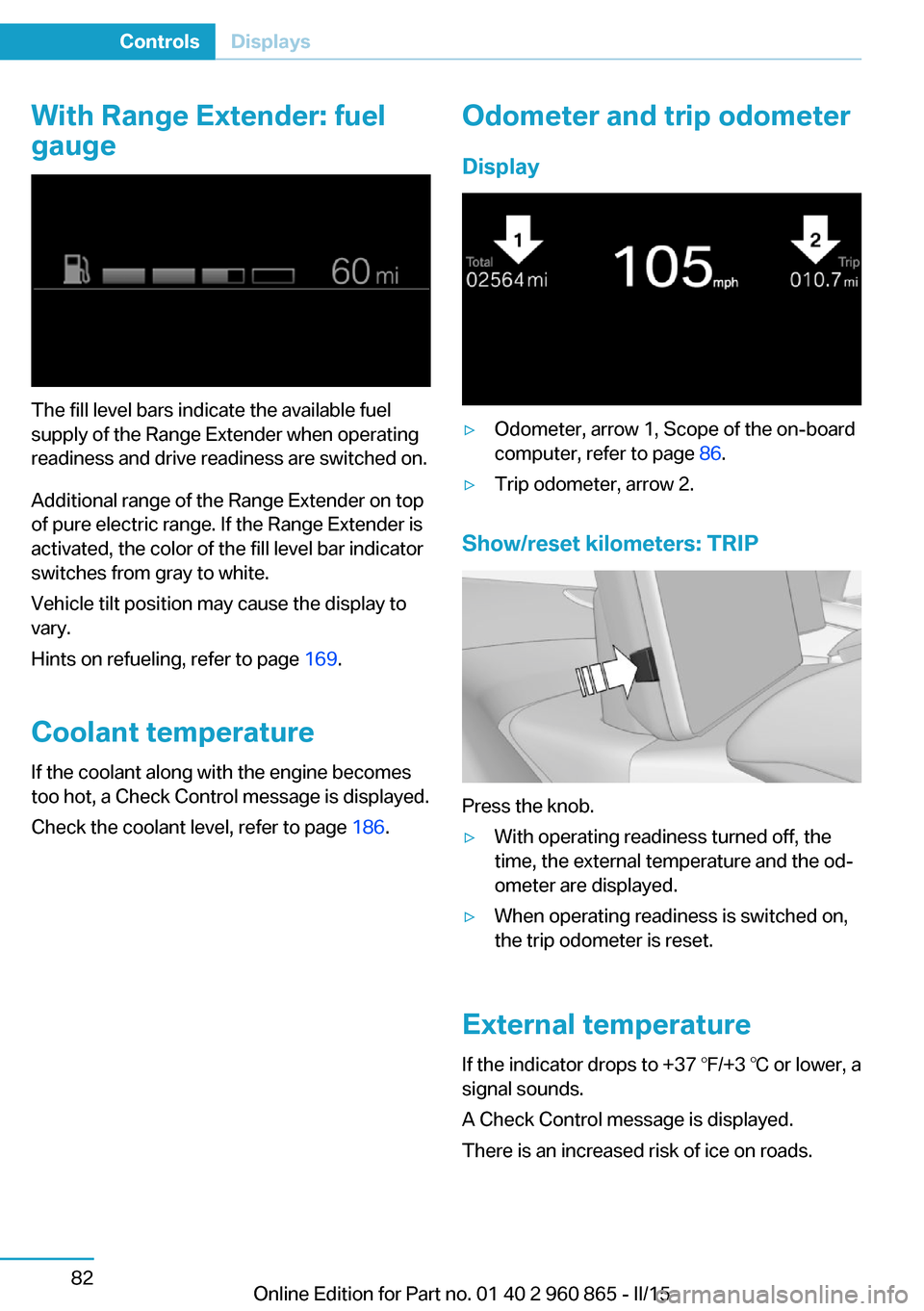
With Range Extender: fuel
gauge
The fill level bars indicate the available fuel
supply of the Range Extender when operating
readiness and drive readiness are switched on.
Additional range of the Range Extender on top
of pure electric range. If the Range Extender is
activated, the color of the fill level bar indicator
switches from gray to white.
Vehicle tilt position may cause the display to
vary.
Hints on refueling, refer to page 169.
Coolant temperature If the coolant along with the engine becomes
too hot, a Check Control message is displayed.
Check the coolant level, refer to page 186.
Odometer and trip odometer
Display▷Odometer, arrow 1, Scope of the on-board
computer, refer to page 86.▷Trip odometer, arrow 2.
Show/reset kilometers: TRIP
Press the knob.
▷With operating readiness turned off, the
time, the external temperature and the od‐
ometer are displayed.▷When operating readiness is switched on,
the trip odometer is reset.
External temperature
If the indicator drops to +37 ℉/+3 ℃ or lower, a
signal sounds.
A Check Control message is displayed.
There is an increased risk of ice on roads.
Seite 82ControlsDisplays82
Online Edition for Part no. 01 40 2 960 865 - II/15