2015 BMW I3 interior lights
[x] Cancel search: interior lightsPage 165 of 236

The energy recovery occurs during coasting
and braking and is displayed in the perform‐
ance display by the accelerator pedal indicator.
The accelerator pedal pointer is within the
CHARGE range.
Efficient energy recovery:
▷The accelerator pedal moves to the left
within the blue range of the CHARGE dis‐
play, arrow 1.▷The energy use while driving can be opti‐
mized by efficient acceleration.
Efficient acceleration:
▷The accelerator pedal moves to the right
within the blue range of the ePOWER dis‐
play, arrow 2.▷Use deceleration during coasting as often
as possible for energy recovery.
Brake according to traffic and circum‐
stances
Brake in accordance with the traffic conditions,
or there is the risk of accident.◀
Discharge of the high-voltage battery
Longer idle periods, refer to page 203, can re‐
duce the charging state of the high-voltage
battery.
Do not allow the vehicle to sit idle for ex‐
tended periods with a low charging state
Before storing the vehicle for an extended pe‐
riod, check the battery charge indicator to en‐
sure that the high-voltage battery is fully
charged. During the idle period, connect the
vehicle to a charging station at a suitable
charging location. If necessary, the high-volt‐
age battery will be charged automatically.
Make sure that the charging process takes
place. Regularly check the charging state.
Don't allow battery charge status to drop too
low - it will damage the battery.◀
General driving notes
Closing the tailgate Drive with the tailgate closed
Only drive with the tailgate closed; other‐
wise, in the event of an accident or braking and
evasive maneuvers, passengers and other traf‐
fic may be injured, and the vehicle may be
damaged. Moreover, exhaust gases can get
into the vehicle interior and the lights in the
tailgate cannot be recognized.◀
If driving with the tailgate open cannot be
avoided:▷Close all windows and the glass sunroof.▷Greatly increase the air flow from the vents.▷Drive moderately.
Hot exhaust system
Hot exhaust system
High temperatures are generated in the
exhaust system.
Do not remove the heat shields installed and
never apply undercoating to them. Make sure
that flammable materials, e. g. hay, leaves,
grass, etc. do not come in contact with the hot
exhaust system while driving, while in idle po‐
sition mode, or when parked. Such contact
could lead to a fire, resulting in an increased
risk of serious personal injury as well as prop‐
erty damage.
Do not touch hot exhaust pipes; otherwise,
there is a danger of getting burned.◀
Seite 149Things to remember when drivingDriving tips149
Online Edition for Part no. 01 40 2 960 865 - II/15
Page 217 of 236
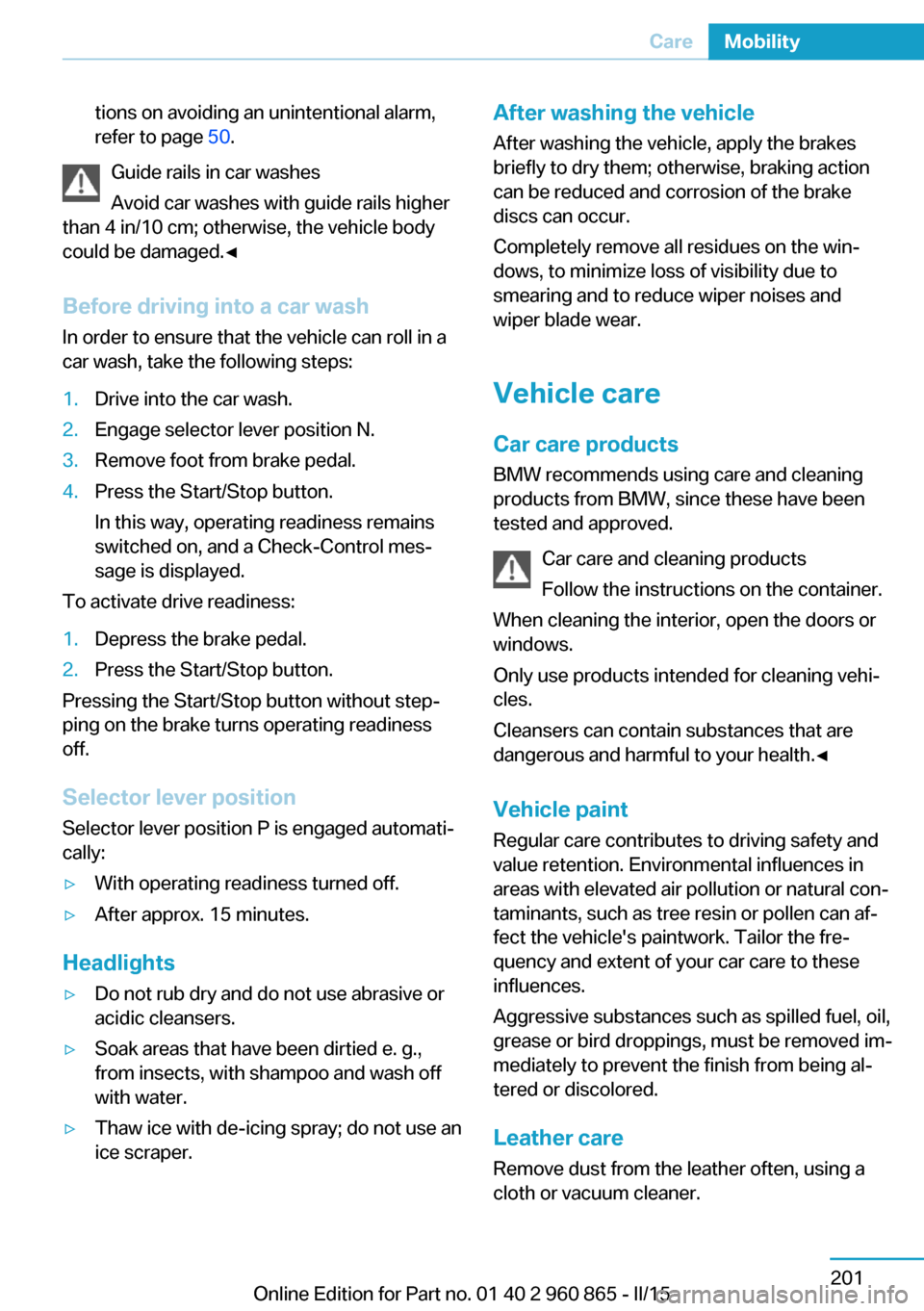
tions on avoiding an unintentional alarm,
refer to page 50.
Guide rails in car washes
Avoid car washes with guide rails higher
than 4 in/10 cm; otherwise, the vehicle body
could be damaged.◀
Before driving into a car wash In order to ensure that the vehicle can roll in a
car wash, take the following steps:
1.Drive into the car wash.2.Engage selector lever position N.3.Remove foot from brake pedal.4.Press the Start/Stop button.
In this way, operating readiness remains
switched on, and a Check-Control mes‐
sage is displayed.
To activate drive readiness:
1.Depress the brake pedal.2.Press the Start/Stop button.
Pressing the Start/Stop button without step‐
ping on the brake turns operating readiness
off.
Selector lever position Selector lever position P is engaged automati‐
cally:
▷With operating readiness turned off.▷After approx. 15 minutes.
Headlights
▷Do not rub dry and do not use abrasive or
acidic cleansers.▷Soak areas that have been dirtied e. g.,
from insects, with shampoo and wash off
with water.▷Thaw ice with de-icing spray; do not use an
ice scraper.After washing the vehicle
After washing the vehicle, apply the brakes
briefly to dry them; otherwise, braking action
can be reduced and corrosion of the brake
discs can occur.
Completely remove all residues on the win‐
dows, to minimize loss of visibility due to
smearing and to reduce wiper noises and
wiper blade wear.
Vehicle care
Car care products BMW recommends using care and cleaning
products from BMW, since these have been
tested and approved.
Car care and cleaning products
Follow the instructions on the container.
When cleaning the interior, open the doors or
windows.
Only use products intended for cleaning vehi‐
cles.
Cleansers can contain substances that are
dangerous and harmful to your health.◀
Vehicle paint
Regular care contributes to driving safety and
value retention. Environmental influences in
areas with elevated air pollution or natural con‐
taminants, such as tree resin or pollen can af‐
fect the vehicle's paintwork. Tailor the fre‐
quency and extent of your car care to these
influences.
Aggressive substances such as spilled fuel, oil,
grease or bird droppings, must be removed im‐
mediately to prevent the finish from being al‐
tered or discolored.
Leather care
Remove dust from the leather often, using a
cloth or vacuum cleaner.Seite 201CareMobility201
Online Edition for Part no. 01 40 2 960 865 - II/15
Page 228 of 236

Cruising range 83
Current fuel consumption 87
D
Damage, tires 176
Data, technical 206
Daytime running lights 91
Defrosting, refer to Windows, defrosting 129, 132
Dehumidifying, air 129, 131
Deleting personal data 24
Deletion of personal data 24
Departure times, stationary climate control 134
Digital clock 83
Digital compass 137
Dimensions 206
Dimmable exterior mirrors 58
Dimmable interior rearview mirror 58
Direction indicator, refer to Turn signals 71
Display for performance and energy recovery 77
Display lighting, refer to In‐ strument lighting 91
Displays 75
Displays, cleaning 203
Displays, eDRIVE system 76
Displays, high-voltage sys‐ tem 76
Disposal, coolant 187
Disposal, vehicle battery 194
Distance control, refer to PDC 118
Divided screen view, split screen 23
Door lock 43
Door lock, refer to Remote control 38
Drive display 77
Drive-off assistant 109
Drive-off assistant, refer to DSC 107
Drive readiness in detail 65 Drive readiness, switching
off 67
Drive readiness, switching on 65
Driving Dynamics Con‐ trol 108
Driving in detail 68
Driving instructions, break- in 148
Driving instructions, eDRIVE drive system 148
Driving mode 108
Driving notes, general 149
Driving, refer to drive readi‐ ness in detail 65
Driving stability control sys‐ tems 107
Driving, Start/Stop button 64
Driving style analysis 157
Driving tips 149
DSC Dynamic Stability Con‐ trol 107
DTC Dynamic Traction Con‐ trol 108
Dynamic Stability Control DSC 107
Dynamic Traction Control DTC 108
E ECO PRO 155
ECO PRO+ 155
ECO PRO display 155
ECO PRO driving mode 155
ECO PRO driving style analy‐ sis 157
ECO PRO mode 155
ECO PRO Tip - driving in‐ struction 156
eDRIVE drive system, driving instructions 148
eDRIVE, electric driving, see BMW eDRIVE 32
eDrive system, at a glance 31
eDRIVE system, displays 76 EfficientDynamics 157
Electric driving 68
Electric driving, see BMW eDRIVE 32
Electric range 83
Electronic Stability Program ESP, refer to DSC 107
Emergency charging, refer to Backup charging 168
Emergency detection, remote control 39
Emergency release, fuel filler flap 170
Emergency Request 196
Emergency start function, en‐ gine start 39
Emergency unlocking, trans‐ mission lock 67
Energy Control 87
Energy recovery, display‐ ing 77
Energy recovery, driving sta‐ bility control systems 107
Engine coolant 186
Engine oil 184
Engine oil, adding 185
Engine start during malfunc‐ tion 39
Engine start, jump-start‐ ing 197
Entering a car wash 200
Equipment, interior 135
Error displays, see Check Control 78
ESP Electronic Stability Pro‐ gram, refer to DSC 107
Exchanging wheels/tires 176
Exhaust system 149
Exterior mirror, automatic dimming feature 58
Exterior mirrors 57
External start 197
External temperature dis‐ play 82
External temperature warn‐ ing 82 Seite 212ReferenceEverything from A to Z212
Online Edition for Part no. 01 40 2 960 865 - II/15
Page 230 of 236

Icy roads, see External tem‐perature warning 82
Identification marks, tires 174
Identification number, see ve‐ hicle identification num‐
ber 10
iDrive 18
Ignition key, refer to Remote control 38
Illuminant replacement 190
Important under the hood 182
Increase range 154
Increase range with Range Extender 69
Indication of a flat tire 97, 99
Indicator and alarm lamps, see Check Control 78
Indicator lamp, see Check Control 78
Individual air distribu‐ tion 129, 131
Individual settings, refer to Personal Profile 39
Inflation pressure, tires 173
Inflation pressure warning FTM, tires 99
Info display, refer to On- Board computer 86
Initialize, Tire Pressure Moni‐ tor TPM 97
Initializing, Flat Tire Monitor FTM 99
Instrument cluster 75
Instrument lighting 91
Integrated key 38
Integrated Owner's Manual in the vehicle 29
Intelligent Emergency Re‐ quest 196
Intelligent Safety 100
Intensity, AUTO pro‐ gram 132
Interior equipment 135
Interior lights 91 Interior lights during unlock‐
ing 41
Interior lights with the vehicle locked 42
Interior motion sensor 50
Interior rearview mirror, auto‐ matic dimming feature 58
Interior rearview mirror, com‐ pass 137
Interior rearview mirror, man‐ ually dimmable 58
Internet page 6
Interval display, service re‐ quirements 83
Interval mode 73
J Jacking points for the vehicle jack 194
Jump-starting 197
Jump starting, refer to Backup charging 168
K
Key/remote control 38
Keyless Go, refer to Comfort Access 46
Key Memory, refer to Per‐ sonal Profile 39
Knee airbag 94
L
Lamp replacement, front 191
Lamp replacement, see Bulb replacement 190
Language on Control Dis‐ play 88
Lashing eyes, securing cargo 153
LATCH child restraint sys‐ tem 61
Leather, care 201 LED headlights, bulb replace‐
ment 192
LEDs, light-emitting di‐ odes 191
Length, vehicle 206
Letters and numbers, enter‐ ing 24
Level 1 Charging 165
Level 1 charging cable 162
Level 2 Charging 166
Level 2 charging cable 162
Light alloy wheels, care 202
Light-emitting diodes, LEDs 191
Lighter 139
Lighting 90
Lights 90
Light switch 90
Load 153
Loading 152
Lock, door 43
Locking/unlocking via door lock 43
Locking/unlocking with re‐ mote control 41
Locking, automatic 48
Locking, settings 48
Locking via tailgate 46
Longer idle phases 203
Long idle times and long-term vehicle storage 203
Long-term vehicle stor‐ age 203
Low beams 90
M
Maintaining charging state, refer to Range Extender 69
Maintenance 188
Maintenance require‐ ments 188
Maintenance, service require‐ ments 83
Maintenance system, BMW 188 Seite 214ReferenceEverything from A to Z214
Online Edition for Part no. 01 40 2 960 865 - II/15