2015 BMW ACTIVE HYBRID 7 roof rack
[x] Cancel search: roof rackPage 118 of 262

Knee airbagThe knee airbag supports the legs in a frontal
impact.
Protective action
Airbags are not triggered in every impact situa‐
tion, e.g., in less severe accidents or rear-end
collisions.
Information on how to ensure the optimal
protective effect of the airbags▷Keep at a distance from the airbags.▷Always grasp the steering wheel on the
steering wheel rim, holding your hands at
the 3 o'clock and 9 o'clock positions, to
keep the risk of injury to your hands or
arms as low as possible when the airbag is
triggered.▷There should be no person, animals, or ob‐
jects between an airbag and a person.▷Do not use the cover of the front airbag on
the front passenger side as a storage area.▷Dashboard and windshield on the front
passenger side must stay clear - do not at‐
tach adhesive labels or coverings and do
not attach brackets or cables, e. g., for GPS
devices or' mobile phones.▷Make sure that the front passenger is sit‐
ting correctly, i.e., keeps his or her feet and
legs in the footwell; otherwise, leg injuries
might occur when front airbag is activated.▷Do not place slip covers, seat cushions or
other objects on the front passenger seat
that are not approved specifically for seats
with integrated side airbags.▷Do not hang pieces of clothing, such as
jackets, over the backrests.▷Make sure that occupants keep their heads
away from the side airbag and do not rest
against the head airbag; otherwise, injuries
might occur when airbag is activated.▷Do not remove the airbag system.▷Do not remove the steering wheel.▷Do not apply adhesive materials to the air‐
bag cover panels, do not cover them or
modify them in any way.▷Never modify either the individual compo‐
nents or the wiring in the airbag system.
This also applies to steering wheel covers,
the dashboard, the seats, the roof pillars
and the sides of the roofliner.◀
Even when you follow all instructions very
closely, injury from contact with the airbags
cannot be ruled out in certain situations.
The ignition and inflation noise may lead to
short-term and, in most cases, temporary
hearing impairment in sensitive individuals.
Malfunction, deactivation and after de‐
ploying the airbags
Do not touch the individual components imme‐
diately after the system has been triggered;
otherwise, you may risk burns.
Only have the airbags checked, repaired or dis‐
mantled and the airbag generator scrapped by
the service center or an authorized repair shop
for handling explosives.
Non-professional attempts to service the sys‐
tem could lead to failure in an emergency or
unintentional activation of the airbag - both
may lead to injury.◀
Warnings and information on the airbags are also found on the sun visors.
Functional readiness of the airbag
system
When the ignition is reel on, the warn‐
ing lamp in the instrument cluster lights
up briefly and thereby indicates the op‐
erational readiness of the entire airbag system
and the belt tensioner.
Airbag system malfunctioning
▷Warning lamp does not come on when the
ignition is turned on.▷The warning lamp lights up continuously.Seite 114ControlsSafety114
Online Edition for Part no. 01 40 2 954 204 - II/15
Page 145 of 262
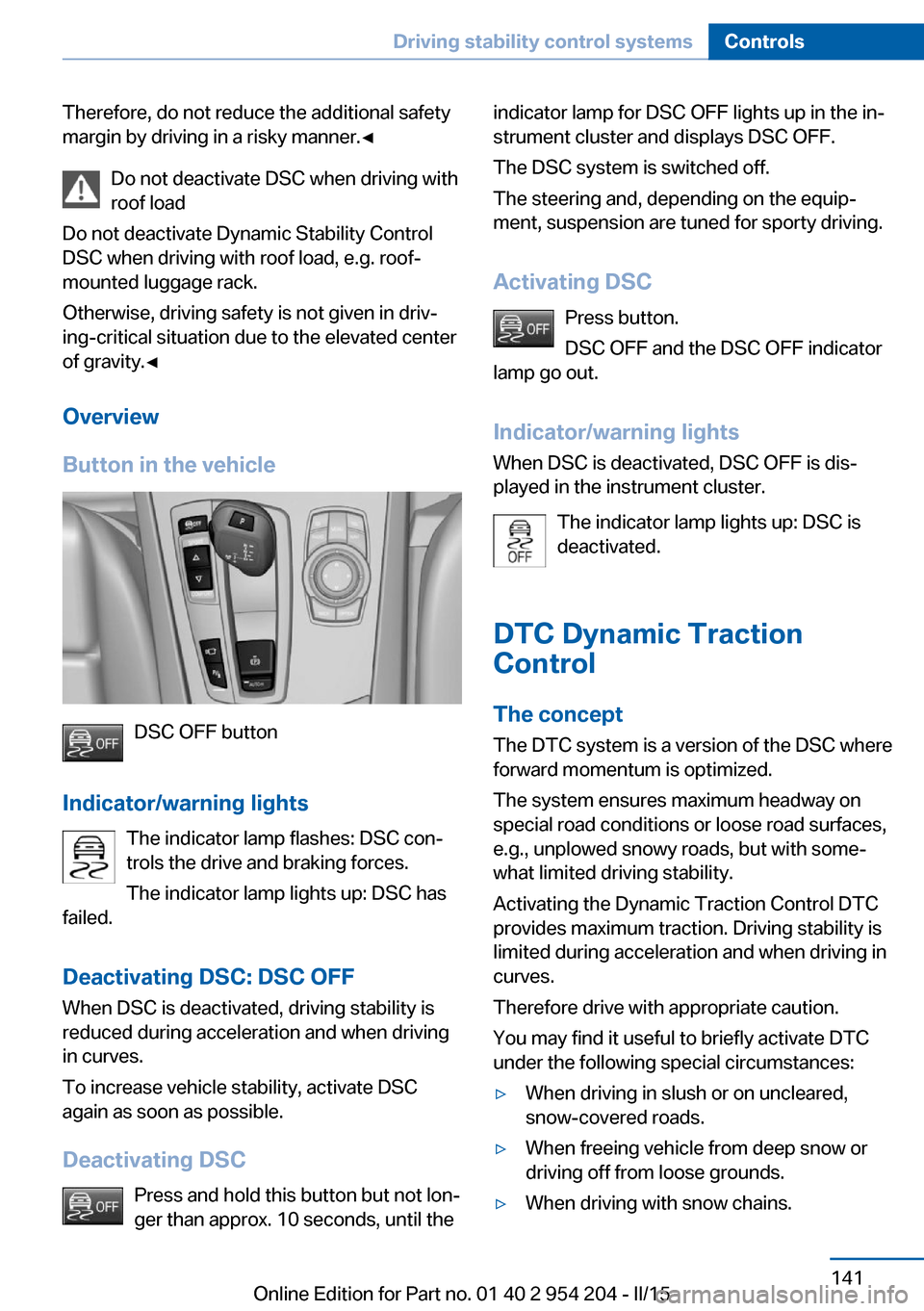
Therefore, do not reduce the additional safety
margin by driving in a risky manner.◀
Do not deactivate DSC when driving withroof load
Do not deactivate Dynamic Stability Control
DSC when driving with roof load, e.g. roof-
mounted luggage rack.
Otherwise, driving safety is not given in driv‐
ing-critical situation due to the elevated center
of gravity.◀
Overview
Button in the vehicle
DSC OFF button
Indicator/warning lights The indicator lamp flashes: DSC con‐
trols the drive and braking forces.
The indicator lamp lights up: DSC has
failed.
Deactivating DSC: DSC OFF
When DSC is deactivated, driving stability is
reduced during acceleration and when driving
in curves.
To increase vehicle stability, activate DSC
again as soon as possible.
Deactivating DSC Press and hold this button but not lon‐
ger than approx. 10 seconds, until the
indicator lamp for DSC OFF lights up in the in‐
strument cluster and displays DSC OFF.
The DSC system is switched off.
The steering and, depending on the equip‐
ment, suspension are tuned for sporty driving.
Activating DSC Press button.
DSC OFF and the DSC OFF indicator
lamp go out.
Indicator/warning lights
When DSC is deactivated, DSC OFF is dis‐
played in the instrument cluster.
The indicator lamp lights up: DSC is
deactivated.
DTC Dynamic Traction
Control
The concept
The DTC system is a version of the DSC where
forward momentum is optimized.
The system ensures maximum headway on
special road conditions or loose road surfaces,
e.g., unplowed snowy roads, but with some‐
what limited driving stability.
Activating the Dynamic Traction Control DTC
provides maximum traction. Driving stability is
limited during acceleration and when driving in
curves.
Therefore drive with appropriate caution.
You may find it useful to briefly activate DTC
under the following special circumstances:▷When driving in slush or on uncleared,
snow-covered roads.▷When freeing vehicle from deep snow or
driving off from loose grounds.▷When driving with snow chains.Seite 141Driving stability control systemsControls141
Online Edition for Part no. 01 40 2 954 204 - II/15
Page 198 of 262

Load
The maximum load is the sum of the weight of
the occupants and the cargo.
The greater the weight of the occupants, the
less cargo that can be transported.
Stowing cargo
▷The cover of the high-voltage battery is lo‐
cated in the trunk. Do not remove the cover
to stow luggage.▷Cover sharp edges and corners on the
cargo.▷Heavy cargo: stow as far forward as possi‐
ble, directly behind and at the bottom of
the rear passenger seat backrests.▷Very heavy cargo: when the rear seat is not
occupied, secure each of the outer safety
belts in the opposite buckle.Securing cargo
Lashing eyes in the trunk
To secure the cargo there are two lashing eyes
in the cargo area underneath the loading lip.
Securing cargo Securing cargo
Stow and secure the cargo as described;
otherwise it may present a danger to the occu‐
pants, e.g., during braking and evasive maneu‐
vers.◀
▷Smaller and lighter items: secure with re‐
taining straps or with a cargo net or draw
straps.▷Larger and heavy objects: secure with
cargo straps.
Cargo straps, cargo netting, retaining straps or
draw straps on the lashing eyes in the trunk.
Roof-mounted luggage rack
Note Installation only possible in roof drip molding
with flaps. Your service center will be glad to
advise you.
Roof racks are available as special accessories.
Securing
Follow the installation instructions of the roof
rack.
Seite 194Driving tipsLoading194
Online Edition for Part no. 01 40 2 954 204 - II/15
Page 199 of 262

Roof drip rail with flaps
On the roof drip rail, press on the outside of the
flap.
Mounting
The preparation for the mounting plate is lo‐
cated below the roof drip rail. Have the mount‐
ing plate installed by the service center before
installation of a roof rack.
Be sure that adequate clearance is maintained
for tilting and opening the glass sunroof.
Magnetic roof-mounted luggage rack Because of the aluminum roof, magnetic roof-
mounted luggage racks cannot be used.
Loading Because roof racks raise the vehicle's center
of gravity when loaded, they have a major ef‐
fect on vehicle handling and steering re‐
sponse.
Therefore, note the following when loading
and driving:
▷Do not exceed the approved roof/axle
loads and the approved gross vehicle
weight.▷Distribute the roof load uniformly.▷The roof load should not extend past the
loading area.▷Always place the heaviest pieces on the
bottom.▷Secure the roof luggage firmly, e.g., tie
with ratchet straps.▷Do not let objects project into the opening
path of the trunk lid.▷Drive cautiously and avoid sudden acceler‐
ation and braking maneuvers. Take corners
gently.Seite 195LoadingDriving tips195
Online Edition for Part no. 01 40 2 954 204 - II/15
Page 200 of 262

Saving fuelVehicle features and optionsThis chapter describes all standard, country-
specific and optional features offered with the
series. It also describes features that are not
necessarily available in your car, e. g., due to
the selected options or country versions. This
also applies to safety-related functions and
systems. The respectively applicable country
provisions must be observed when using the
respective features and systems.
General information Your vehicle contains advanced technology for
the reduction of fuel consumption and emis‐
sions.
Fuel consumption depends on a number of dif‐
ferent factors.
Carrying out certain measures, such as a mod‐
erate driving style and regular maintenance,
can influence fuel consumption and the envi‐
ronmental impact.
Remove unnecessary cargo
Additional weight increases fuel consumption.
Remove attached parts
following use
Remove auxiliary mirrors, roof or rear luggage
racks which are no longer required following use.
Attached parts on the vehicle impair the aero‐
dynamics and increase the fuel consumption.Close the windows and glass
sunroof
Driving with the glass sunroof and windows
open results in increased air resistance and
thereby reduces the range.
Tires
General information Tires can affect fuel consumption in various
ways, e.g., tire size may influence fuel con‐
sumption.
Check the tire inflation pressure
regularly
Check and, if needed, correct the tire inflation
pressure at least twice a month and before
starting on a long trip.
Low tire inflation pressure increases rolling re‐
sistance and thus raises fuel consumption and
tire wear.
Drive away immediately
Do not wait for the engine to warm-up while
the vehicle remains stationary. Start driving
right away, but at moderate engine speeds.
This is the quickest way of warming the cold
engine up to operating temperature.
Look well ahead when
driving
Avoid unnecessary acceleration and braking.
By maintaining a suitable distance to the vehi‐
cle driving ahead of you.
Driving smoothly and proactively reduces fuel
consumption.Seite 196Driving tipsSaving fuel196
Online Edition for Part no. 01 40 2 954 204 - II/15
Page 248 of 262

Technical dataVehicle features and options
This chapter describes all standard, country-
specific and optional features offered with the
series. It also describes features that are not
necessarily available in your car, e. g., due tothe selected options or country versions. This
also applies to safety-related functions and
systems. The respectively applicable country
provisions must be observed when using the
respective features and systems.
Note
The technical data and specifications in this
Owner's Manual are used as guidance values.
The vehicle-specific data can deviate from this,
for example, due to the selected special equip‐
ment, country version or country-specific
measurement method. Detailed values can befound in the approval documents, on informa‐
tion signs on the vehicle or can be obtained
from the service center.
The information in the vehicle documents al‐
ways has priority.
Dimensions
The dimensions can vary depending on the
model version, equipment or country-specific
measurement method.
The specified heights do not take into account
attached parts, for example, a roof antenna,roof racks or spoiler. The heights can deviate,
for example, due to the selected special equip‐
ment, tires, load and chassis version. ActiveHybrid 7Width with mirrorsinches/mm84.3/2,142Width without mirrorsinches/mm74.9/1,902Height L-modelsinches/mm58.3/1,481Length L-modelsinches/mm205.5/5,220Wheelbase L-modelsinches/mm126.4/3,210Smallest turning radius diam. L-modelsft/m41.7/12.7Seite 244ReferenceTechnical data244
Online Edition for Part no. 01 40 2 954 204 - II/15
Page 255 of 262
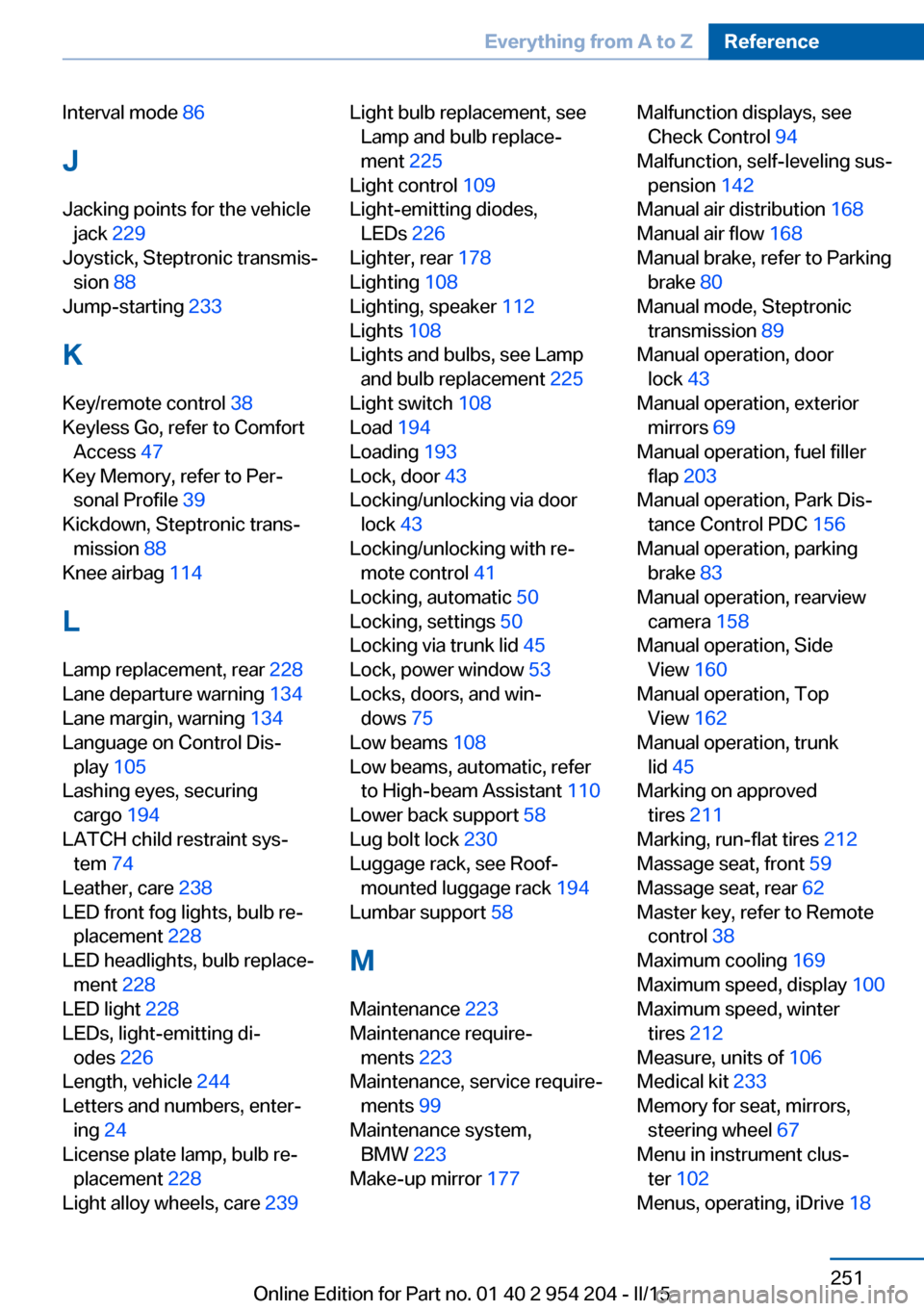
Interval mode 86
J Jacking points for the vehicle jack 229
Joystick, Steptronic transmis‐ sion 88
Jump-starting 233
K
Key/remote control 38
Keyless Go, refer to Comfort Access 47
Key Memory, refer to Per‐ sonal Profile 39
Kickdown, Steptronic trans‐ mission 88
Knee airbag 114
L Lamp replacement, rear 228
Lane departure warning 134
Lane margin, warning 134
Language on Control Dis‐ play 105
Lashing eyes, securing cargo 194
LATCH child restraint sys‐ tem 74
Leather, care 238
LED front fog lights, bulb re‐ placement 228
LED headlights, bulb replace‐ ment 228
LED light 228
LEDs, light-emitting di‐ odes 226
Length, vehicle 244
Letters and numbers, enter‐ ing 24
License plate lamp, bulb re‐ placement 228
Light alloy wheels, care 239 Light bulb replacement, see
Lamp and bulb replace‐
ment 225
Light control 109
Light-emitting diodes, LEDs 226
Lighter, rear 178
Lighting 108
Lighting, speaker 112
Lights 108
Lights and bulbs, see Lamp and bulb replacement 225
Light switch 108
Load 194
Loading 193
Lock, door 43
Locking/unlocking via door lock 43
Locking/unlocking with re‐ mote control 41
Locking, automatic 50
Locking, settings 50
Locking via trunk lid 45
Lock, power window 53
Locks, doors, and win‐ dows 75
Low beams 108
Low beams, automatic, refer to High-beam Assistant 110
Lower back support 58
Lug bolt lock 230
Luggage rack, see Roof- mounted luggage rack 194
Lumbar support 58
M
Maintenance 223
Maintenance require‐ ments 223
Maintenance, service require‐ ments 99
Maintenance system, BMW 223
Make-up mirror 177 Malfunction displays, see
Check Control 94
Malfunction, self-leveling sus‐ pension 142
Manual air distribution 168
Manual air flow 168
Manual brake, refer to Parking brake 80
Manual mode, Steptronic transmission 89
Manual operation, door lock 43
Manual operation, exterior mirrors 69
Manual operation, fuel filler flap 203
Manual operation, Park Dis‐ tance Control PDC 156
Manual operation, parking brake 83
Manual operation, rearview camera 158
Manual operation, Side View 160
Manual operation, Top View 162
Manual operation, trunk lid 45
Marking on approved tires 211
Marking, run-flat tires 212
Massage seat, front 59
Massage seat, rear 62
Master key, refer to Remote control 38
Maximum cooling 169
Maximum speed, display 100
Maximum speed, winter tires 212
Measure, units of 106
Medical kit 233
Memory for seat, mirrors, steering wheel 67
Menu in instrument clus‐ ter 102
Menus, operating, iDrive 18 Seite 251Everything from A to ZReference251
Online Edition for Part no. 01 40 2 954 204 - II/15
Page 257 of 262

Protective function, win‐dows 53
Push-and-turn switch, refer to Controller 18
R Radiator fluid 221
Radio-operated key, refer to Remote control 38
Radio ready state 76
Radio, see user's manual for Navigation, Entertainment
and Communication
Rain sensor 86
Rear automatic climate con‐ trol 171
Rear lights 228
Rear seats 60
Rear seats, basic position 62
Rear sockets 179
Rear vanity mirror 70
Rearview camera 157
Rearview mirror 68
Rear window defroster 169
Recirculated-air mode 169
Recommended fuel grade 204
Recommended tire brands 211
Refueling 202
Remaining range 99
Remote control/key 38
Remote control, auxiliary air conditioning, key 174
Remote control, malfunc‐ tion 42
Remote control, univer‐ sal 175
Replacement fuse 231
Replacing parts 225
Replacing wheels/tires 211
Reporting safety defects 10
RES button 149
RES button, see Active Cruise Control, ACC 146 RES button, see Cruise con‐
trol 153
Reserve warning, refer to Range 99
Reset, Tire Pressure Monitor TPM 119
Residual cooling 173
Residual heat, automatic cli‐ mate control 170
Retaining straps, securing cargo 194
Retreaded tires 211
Reversing lamp, bulb replace‐ ment 228
Roadside parking lights 109
Roller sunblinds 54
RON recommended fuel grade 204
Roofliner 17
Roof load capacity 245
Roof-mounted luggage rack 194
Rope for tow-starting/ towing 235
RSC Run Flat System Com‐ ponent, refer to Run-flat
tires 212
Rubber components, care 239
Run-flat tires 212
S Safe braking 191
Safety 7
Safety belt reminder for driv‐ er's seat and front passen‐
ger seat 64
Safety belts 63
Safety belts, care 239
Safety of the high-voltage system 34
Safety Package, refer to Ac‐ tive Protection 137
Safety switch, windows 53
Safety systems, airbags 113 Saving fuel 196
Screen, refer to Control Dis‐ play 18
Screwdriver, see Onboard ve‐ hicle tool kit 225
Screw thread, refer to Screw thread for tow fitting, screw
thread for tow fitting 236
Sealant 212
Seat belts, refer to Safety belts 63
Seat heating, front 60
Seat heating, rear 62
Seating position for chil‐ dren 72
Seat, mirror, and steering wheel memory 67
Seats 57
Seats, front 57
Seats, rear 60
Seat ventilation, front 60
Seat ventilation, rear 63
Selection list in instrument cluster 102
Selector lever, Steptronic transmission 88
Self-leveling suspension, air suspension 142
Self-leveling suspension, malfunction 142
Sensors, care 240
Service and warranty 8
Service requirements, Condi‐ tion Based Service
CBS 223
Service requirements, dis‐ play 99
Services, ConnectedDrive
SET button, see Active Cruise Control, ACC 146
SET button, see Cruise con‐ trol 153
Settings, locking/unlock‐ ing 50
Settings on Control Dis‐ play 105 Seite 253Everything from A to ZReference253
Online Edition for Part no. 01 40 2 954 204 - II/15