2015 BMW ACTIVE HYBRID 7 rear entertainment
[x] Cancel search: rear entertainmentPage 20 of 262

18Unlocking the hood
All around the center console
1Control Display 182Glove compartment, top/bottom 1813Ventilation 1704Hazard warning system 232Central locking system 445Radio/CD/Multimedia, see user's manual
for Navigation, Entertainment and Commu‐
nication6Automatic climate control 1677Controller with buttons 188Parking brake 80Auto Hold 819PDC Park Distance Control 155
Top View 161
Rearview camera 157
Parking assistant 163Side View 16010Dynamic Driving Control 142DSC Dynamic Stability Con‐
trol 143Seite 16At a glanceCockpit16
Online Edition for Part no. 01 40 2 954 204 - II/15
Page 26 of 262
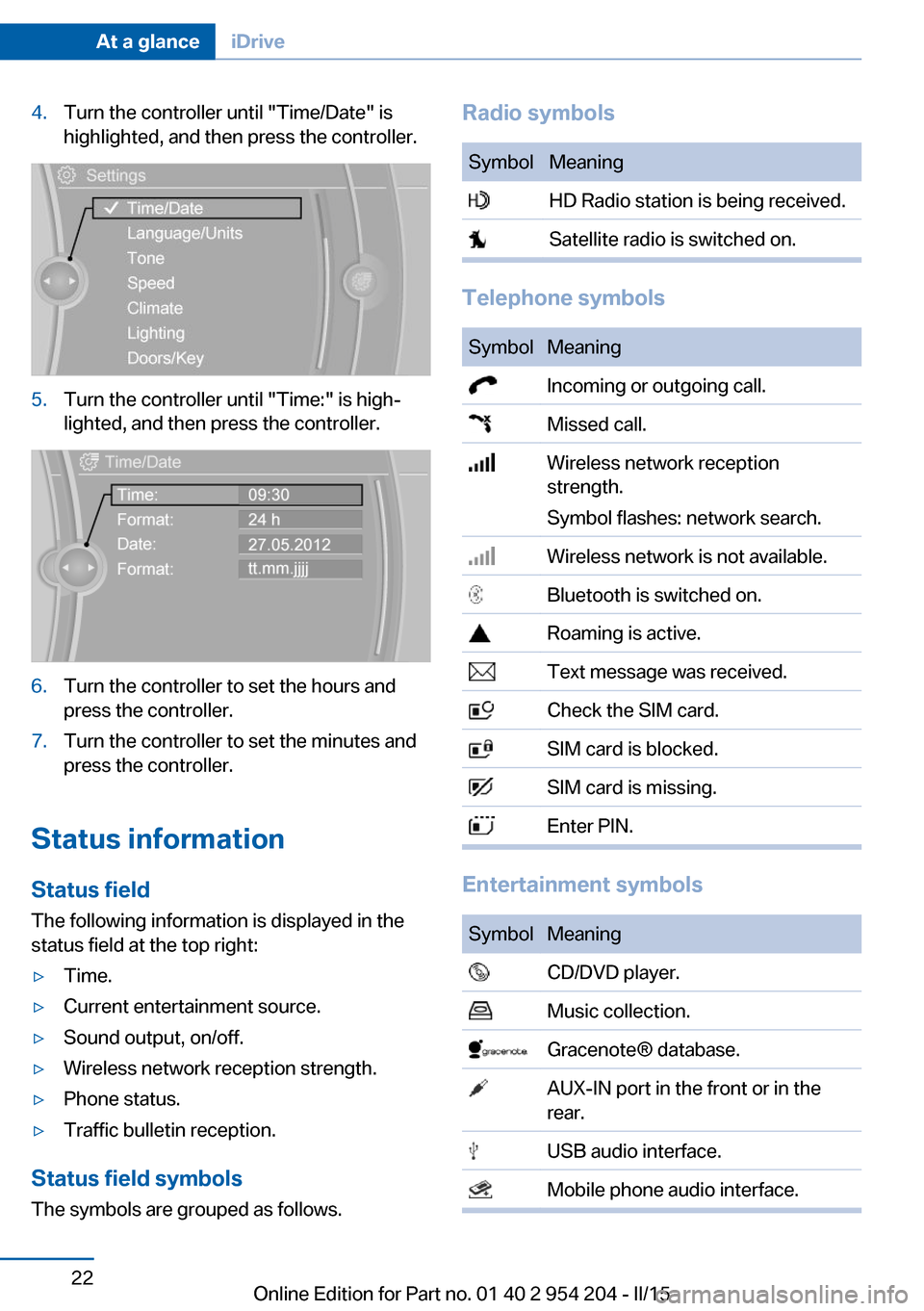
4.Turn the controller until "Time/Date" is
highlighted, and then press the controller.5.Turn the controller until "Time:" is high‐
lighted, and then press the controller.6.Turn the controller to set the hours and
press the controller.7.Turn the controller to set the minutes and
press the controller.
Status information
Status field The following information is displayed in the
status field at the top right:
▷Time.▷Current entertainment source.▷Sound output, on/off.▷Wireless network reception strength.▷Phone status.▷Traffic bulletin reception.
Status field symbols
The symbols are grouped as follows.
Radio symbolsSymbolMeaning HD Radio station is being received. Satellite radio is switched on.
Telephone symbols
SymbolMeaning Incoming or outgoing call. Missed call. Wireless network reception
strength.
Symbol flashes: network search. Wireless network is not available. Bluetooth is switched on. Roaming is active. Text message was received. Check the SIM card. SIM card is blocked. SIM card is missing. Enter PIN.
Entertainment symbols
SymbolMeaning CD/DVD player. Music collection. Gracenote® database. AUX-IN port in the front or in the
rear. USB audio interface. Mobile phone audio interface.Seite 22At a glanceiDrive22
Online Edition for Part no. 01 40 2 954 204 - II/15
Page 183 of 262

Connecting electrical
devices
Hints Do not connect charging devices to the
12 volt socket in the vehicle
Do not connect battery chargers to the fac‐
tory-installed 12 volt sockets in the vehicle as
this may damage the vehicle battery due to an
increased power consumption.◀
Replace the cover after use
Reinsert the lighter or socket cover after
use, otherwise objects may get into the lighter
socket or fixture and cause a short circuit.◀
Sockets
General information
The lighter socket can be used as a socket for
electrical equipment while the engine is run‐
ning or when the ignition is switched on.
NoteThe total load of all sockets must not exceed140 watts at 12 volts.
Do not damage the socket by using unsuitable
connectors.
Front center console
Press on the cover.
Remove the cover or cigarette lighter.
In the front passenger footwell
Socket is located below the glove compart‐
ment.
To access the socket: fold open the cover.
Rear center console
Remove the cover or cigarette lighter.
USB interface for data transfer
The concept Connection for importing and exporting data
on USB devices, e.g.:
▷Personal Profile settings, refer to page 39.▷Music collection, see user's manual for
Navigation, Entertainment and Communi‐
cation.
Hints
Observe the following when connecting:
▷Do not use force when plugging the con‐
nector into the USB interface.Seite 179Interior equipmentControls179
Online Edition for Part no. 01 40 2 954 204 - II/15
Page 256 of 262

Menus, refer to iDrive operat‐ing concept 19
Messages, see Check Con‐ trol 94
Microfilter 170
Minimum tread, tires 210
Mirror 68
Mirror memory 67
Mobile communication devi‐ ces in the vehicle 191
Mobility System 212
Modifications, technical, refer to Safety 7
Moisture in headlight 226
Monitor, refer to Control Dis‐ play 18
Mounting of child restraint systems 72
Multifunction steering wheel, buttons 14
N Navigation, see user's manual for Navigation, Entertain‐
ment and Communication
Neck restraints, front, refer to Head restraints 64
Neck restraints, rear, refer to Head restraints 65
Neutral cleaner, see wheel cleaner 239
New wheels and tires 211
Night Vision 131
Night Vision device, see Night Vision 131
Nylon rope for tow-starting/ towing 235
O OBD Onboard Diagnosis 224
OBD, see OBD Onboard Di‐ agnosis 224
Object detection, see Night Vision 131 Obstacle marking, rearview
camera 159
Octane rating, refer to Rec‐ ommended fuel grade 204
Odometer 98
Office, see user's manual for Navigation, Entertainment
and Communication
Officially use hybrid sys‐ tem 188
Oil 218
Oil, adding 219
Oil additives 219
Oil change 220
Oil change interval, service requirements 99
Oil filler neck 219
Oil types, alternative 220
Oil types, approved 220
Old batteries, disposal 231
On-board computer 102
Onboard monitor, refer to Control Display 18
Onboard vehicle tool kit 225
Opening/closing via door lock 43
Opening and closing 38
Opening and closing, without remote control 43
Opening and closing, with re‐ mote control 41
Opening the trunk lid with no- touch activation 49
Operating concept, iDrive 18
Optional equipment, standard equipment 6
Outside air, refer to Auto‐ matic recirculated-air con‐
trol 169
Overheating of engine, refer to Coolant temperature 98
P Paint, vehicle 238
Parallel parking assistant 163 Park Distance Control
PDC 155
Parked-car ventilation 173
Parked vehicle, condensa‐ tion 192
Parking aid, refer to PDC 155
Parking assistant 163
Parking brake 80
Parking lights 108
Parking lights and roadside parking lights, refer to Light-
emitting diodes, LEDs 227
Parking with Automatic Hold 81
Parts and accessories 7
Passenger side mirror, tilting downward 69
Pathway lines, rearview cam‐ era 158
PDC Park Distance Con‐ trol 155
Pedestrian detection, see Night Vision 131
Pedestrian warning with city braking function 128
Personal Profile 39
Personal Profile, exporting profiles 40
Pinch protection system, glass sunroof 56
Pinch protection system, win‐ dows 53
Plastic, care 239
Power failure 230
Power sunroof, glass 55
Power windows 52
Pressure, tire air pres‐ sure 206
Pressure warning FTM, tires 116
Profile, refer to Personal Pro‐ file 39
Programmable memory but‐ tons, iDrive 23
Protective function, glass sunroof 56 Seite 252ReferenceEverything from A to Z252
Online Edition for Part no. 01 40 2 954 204 - II/15
Page 257 of 262

Protective function, win‐dows 53
Push-and-turn switch, refer to Controller 18
R Radiator fluid 221
Radio-operated key, refer to Remote control 38
Radio ready state 76
Radio, see user's manual for Navigation, Entertainment
and Communication
Rain sensor 86
Rear automatic climate con‐ trol 171
Rear lights 228
Rear seats 60
Rear seats, basic position 62
Rear sockets 179
Rear vanity mirror 70
Rearview camera 157
Rearview mirror 68
Rear window defroster 169
Recirculated-air mode 169
Recommended fuel grade 204
Recommended tire brands 211
Refueling 202
Remaining range 99
Remote control/key 38
Remote control, auxiliary air conditioning, key 174
Remote control, malfunc‐ tion 42
Remote control, univer‐ sal 175
Replacement fuse 231
Replacing parts 225
Replacing wheels/tires 211
Reporting safety defects 10
RES button 149
RES button, see Active Cruise Control, ACC 146 RES button, see Cruise con‐
trol 153
Reserve warning, refer to Range 99
Reset, Tire Pressure Monitor TPM 119
Residual cooling 173
Residual heat, automatic cli‐ mate control 170
Retaining straps, securing cargo 194
Retreaded tires 211
Reversing lamp, bulb replace‐ ment 228
Roadside parking lights 109
Roller sunblinds 54
RON recommended fuel grade 204
Roofliner 17
Roof load capacity 245
Roof-mounted luggage rack 194
Rope for tow-starting/ towing 235
RSC Run Flat System Com‐ ponent, refer to Run-flat
tires 212
Rubber components, care 239
Run-flat tires 212
S Safe braking 191
Safety 7
Safety belt reminder for driv‐ er's seat and front passen‐
ger seat 64
Safety belts 63
Safety belts, care 239
Safety of the high-voltage system 34
Safety Package, refer to Ac‐ tive Protection 137
Safety switch, windows 53
Safety systems, airbags 113 Saving fuel 196
Screen, refer to Control Dis‐ play 18
Screwdriver, see Onboard ve‐ hicle tool kit 225
Screw thread, refer to Screw thread for tow fitting, screw
thread for tow fitting 236
Sealant 212
Seat belts, refer to Safety belts 63
Seat heating, front 60
Seat heating, rear 62
Seating position for chil‐ dren 72
Seat, mirror, and steering wheel memory 67
Seats 57
Seats, front 57
Seats, rear 60
Seat ventilation, front 60
Seat ventilation, rear 63
Selection list in instrument cluster 102
Selector lever, Steptronic transmission 88
Self-leveling suspension, air suspension 142
Self-leveling suspension, malfunction 142
Sensors, care 240
Service and warranty 8
Service requirements, Condi‐ tion Based Service
CBS 223
Service requirements, dis‐ play 99
Services, ConnectedDrive
SET button, see Active Cruise Control, ACC 146
SET button, see Cruise con‐ trol 153
Settings, locking/unlock‐ ing 50
Settings on Control Dis‐ play 105 Seite 253Everything from A to ZReference253
Online Edition for Part no. 01 40 2 954 204 - II/15