2015 BMW ACTIVE HYBRID 7 steering
[x] Cancel search: steeringPage 199 of 262

Roof drip rail with flaps
On the roof drip rail, press on the outside of the
flap.
Mounting
The preparation for the mounting plate is lo‐
cated below the roof drip rail. Have the mount‐
ing plate installed by the service center before
installation of a roof rack.
Be sure that adequate clearance is maintained
for tilting and opening the glass sunroof.
Magnetic roof-mounted luggage rack Because of the aluminum roof, magnetic roof-
mounted luggage racks cannot be used.
Loading Because roof racks raise the vehicle's center
of gravity when loaded, they have a major ef‐
fect on vehicle handling and steering re‐
sponse.
Therefore, note the following when loading
and driving:
▷Do not exceed the approved roof/axle
loads and the approved gross vehicle
weight.▷Distribute the roof load uniformly.▷The roof load should not extend past the
loading area.▷Always place the heaviest pieces on the
bottom.▷Secure the roof luggage firmly, e.g., tie
with ratchet straps.▷Do not let objects project into the opening
path of the trunk lid.▷Drive cautiously and avoid sudden acceler‐
ation and braking maneuvers. Take corners
gently.Seite 195LoadingDriving tips195
Online Edition for Part no. 01 40 2 954 204 - II/15
Page 217 of 262

▷Use of the Mobility System may be ineffec‐
tive if the tire puncture measures approx.
1/8 in/4 mm or more.▷Contact the nearest service center if the
tire cannot be made drivable.▷If possible, do not remove foreign bodies
that have penetrated the tire.▷Pull the speed limit sticker off the sealant
container and apply it to the steering
wheel.▷The use of a sealant can damage the TPM
wheel electronics. In this case, have the
electronics checked at the next opportu‐
nity and have them replaced if needed.
Enclosed areas
Do not let the engine run in enclosed
areas, since breathing in exhaust fumes may
lead to loss of consciousness and death. The
exhaust gases contain carbon monoxide, an
odorless and colorless but highly toxic gas.◀
Storage The Mobility System is located under the
cargo floor panel.
Sealing container
▷Sealing container, arrow 1.▷Filling hose, arrow 2.
Observe use-by date on the sealant container.
Compressor1Holder for bottle2Compressor3Connector/cable for socket4Connection hose5On/off reel6Inflation pressure dial7Reduce inflation pressure
Filling the tire with sealant
1.Shake the sealing container.2.Pull the connection hose fully out of the
compressor housing. Do not kink the hose.Seite 213Wheels and tiresMobility213
Online Edition for Part no. 01 40 2 954 204 - II/15
Page 234 of 262

Otherwise, there is the risk of fatal injury from
electrocution due to damaged high-voltage
components.◀
Lug bolt lock
The adapter of the lug bolt lock is in the on‐
board vehicle tool kit or in a storage compart‐
ment close to the onboard vehicle tool kit.▷Lug bolt, arrow 1.▷Adapter, arrow 2.
Removing
1.Attach the adapter to the wheel lug.2.Unscrew the lug bolt.
Remove the adapter after screwing the lug bolt
back on.
Vehicle battery
Maintenance
The battery is maintenance-free.
The added amount of acid is sufficient for the
service life of the battery.
Further information about the battery can be
obtained from your service center.
Battery replacement Use approved vehicle batteries only
Only use vehicle batteries that have been
approved for your vehicle by the manufacturer;
otherwise, the vehicle could be damaged and
systems or functions may not be fully availa‐
ble.◀
After a battery replacement, have the battery
registered on the vehicle by the service center
to ensure that all comfort features are fully
available and that any Check Control mes‐
sages of these comfort features are no longer
displayed.
Charging the battery
General information
Make sure that the battery is always suffi‐
ciently charged to guarantee that the battery
remains usable for its full service life.
The battery may need to be charged in the fol‐
lowing cases:▷When making frequent short-distance
drives.▷If the vehicle is not used for prolonged pe‐
riods, longer than a month.
Hints
Do not connect charging devices to the
12 volt socket in the vehicle
Do not connect battery chargers to the fac‐
tory-installed 12 volt sockets in the vehicle as
this may damage the vehicle battery due to an
increased power consumption.◀
Starting aid terminals
In the vehicle, only charge the battery via the
starting aid terminals, refer to page 234, in the
engine compartment with the engine off.
Power failure
After a temporary power loss, some equipment
needs to be newly initialized or individual set‐
tings updated, e. g.:
▷Seat, mirror, and steering wheel memory:
store the positions again.▷Time: update.Seite 230MobilityReplacing components230
Online Edition for Part no. 01 40 2 954 204 - II/15
Page 250 of 262

Everything from A to Z
IndexA ABS, Antilock Brake Sys‐ tem 140
ACC, Active Cruise Control with Stop & Go 146
Accessories and parts 7
Activated-charcoal filter 170
Activate drive readiness 77
Active Blind Spot Detec‐ tion 135
Active Cruise Control with Stop & Go, ACC 146
ActiveHybrid, system 31
Active Protection 137
Active seat, front 59
Active seat ventilation, front 60
Active seat ventilation, rear 63
Adapting to the course of the road, hybrid system 94
Adaptive brake assistant 140
Adaptive brake lights, refer to Brake force display 137
Adaptive Light Control 109
Adaptive Light Control, bulb replacement 227
Additives, oil 219
Adjusting, steering wheel 70
Adjustments, seats/head re‐ straints 57
After washing vehicle 238
Airbags 113
Airbags, indicator/warning light 114
Air circulation, refer to Recir‐ culated-air mode 169
Air, dehumidifying, refer to Cooling function 169
Air distribution, manual 168 Air flow, automatic climate
control 168
Air outlets, see ventila‐ tion 170
Air pressure, tires 206
Alarm system 51
Alarm, unintentional 52
All around the center con‐ sole 16
All around the roofliner 17
All around the steering wheel 14
All-season tires, refer to Win‐ ter tires 211
Alternating-code hand-held transmitter 176
Alternative oil types 220
Ambient light 112
Animal detection, see Night Vision 131
Antifreeze, washer fluid 87
Antilock Brake System, ABS 140
Anti-slip control, refer to DSC 140
Approved axle load 245
Approved engine oils, see Suitable engine oil
types 220
Armrest, refer to Center arm‐ rest 182
Arrival time 103
Ashtray 177
Assistance for the combus‐ tion engine, ASSIST 80
Assistance for the combus‐ tion engine, eBOOST 80
Assistance when driving off 140
ASSIST, assistance for the combustion engine 80 Attentiveness assistant 137
AUTO H button 81
AUTO H button, refer to Au‐ tomatic Hold 81
AUTO intensity 168
Automatic car wash 237
Automatic climate con‐ trol 167
Automatic Cruise Control with Stop & Go 146
Automatic Curb Monitor 69
Automatic deactivation, front- seat passenger airbags 115
Automatic deactivation of the hybrid system 34
Automatic headlight con‐ trol 109
Automatic Hold 81
Automatic locking 50
Automatic recirculated-air control 169
Automatic Soft Closing, doors 44
Automatic Soft Closing, trunk lid 45
Automatic transmission, see Steptronic transmission 88
Automatic trunk lid 45
AUTO program, automatic cli‐ mate control 168
AUTO program, intensity 168
Auto Start/Stop function 78
Auxiliary air conditioning 174
Average fuel consump‐ tion 103
Average speed 103
Axle loads, weights 245 Seite 246ReferenceEverything from A to Z246
Online Edition for Part no. 01 40 2 954 204 - II/15
Page 251 of 262

BBackrest curvature, refer to Lumbar support 58
Backrest, seats 57
Backrest, width 59
Band-aids, refer to First aid kit 233
Bar for tow-starting/ towing 235
Basic position, rear seats 62
Battery replacement, vehicle battery 230
Battery replacement, vehicle remote control 39
Battery, vehicle 230
Belts, safety belts 63
Beverage holder, cu‐ pholder 183
Blinds, sun protection 54
BMW ActiveHybrid 31
BMW Assist, see user's manual for Navigation, En‐
tertainment and Communi‐
cation
BMW Driver’s Guide App 6
BMW Homepage 6
BMW Internet page 6
BMW maintenance sys‐ tem 223
Bonus range, ECO PRO 198
Bottle holder, refer to Cu‐ pholder 183
Brake assistant 140
Brake assistant, adaptive 140
Brake discs, break-in 188
Brake force display 137
Brake lights, adaptive 137
Brake lights, brake force dis‐ play 137
Brake lights, bulb replace‐ ment 228
Brake pads, break-in 188
Braking, hints 191
Breakdown assistance 232
Break-in 188 Brightness of Control Dis‐
play 106
Bulb replacement, rear 228
Bulb replacement, see Lamp and bulb replacement 225
Button, RES 149
Button, Start/Stop 76
Bypassing, refer to Jump- starting 233
C
California Proposition 65 Warning 8
Calling up mirror adjust‐ ment 51
Calling up seat adjust‐ ment 51
Calling up steering wheel ad‐ justment 51
Camera lenses, care 240
Camera, rearview cam‐ era 158
Camera, Side View 160
Camera, Top View 162
Can holder, refer to Cu‐ pholder 183
Car battery 230
Car care products 238
Care, displays 240
Care, vehicle 238
Cargo 193
Cargo area, storage compart‐ ments 183
Cargo, securing 194
Cargo straps, securing cargo 194
Car key, refer to Remote con‐ trol 38
Carpet, care 240
Car wash 237
Catalytic converter, refer to Hot exhaust system 190
CBS Condition Based Serv‐ ice 223 CD/Multimedia, see user's
manual for Navigation, En‐
tertainment and Communi‐
cation
Center armrest 182
Center console 16
Central locking system 44
Central screen, refer to Con‐ trol Display 18
Changes, technical, refer to Safety 7
Changing parts 225
Changing wheels 229
Changing wheels/tires 211
CHARGE, energy recov‐ ery 80
Charge indicator, high-volt‐ age battery 92
Chassis number, see vehicle identification number 9
Check Control 94
Checking the engine oil level electronically 218
Checking the oil level elec‐ tronically 218
Children, seating position 72
Children, transporting safely 72
Child restraint fixing sys‐ tem 72
Child restraint fixing system LATCH 74
Child restraint fixing systems, mounting 72
Child safety locks 75
Child seat, mounting 72
Child seats 72
Chrome parts, care 239
Cigarette lighter 177
Cleaning displays 240
Climate control 167
Climate control laminated tinted safety glass 190
Climate control wind‐ shield 190
Clock 99 Seite 247Everything from A to ZReference247
Online Edition for Part no. 01 40 2 954 204 - II/15
Page 253 of 262

DTC Dynamic Traction Con‐trol 141
Dynamic Damping Con‐ trol 142
Dynamic Stability Control DSC 140
Dynamic Traction Control DTC 141
E
eBOOST, assistance for the combustion engine 80
ECO PRO 197
ECO PRO, bonus range 198
ECO PRO display 197
ECO PRO driving mode 197
ECO PRO mode 197
ECO PRO Tip - driving in‐ struction 199
eDRIVE, electric driving 79
Electric drive readiness, Si‐ lent Start 77
Electric driving, eDRIVE 79
Electronic displays, instru‐ ment cluster 91
Electronic oil measure‐ ment 218
Electronic Stability Program ESP, refer to DSC 140
Emergency detection, remote control 39
Emergency release, fuel filler flap 203
Emergency release, parking brake 83
Emergency Request 232
Emergency start function, en‐ gine start 39
Emergency unlocking, trans‐ mission lock 90
Emergency unlocking, trunk lid 47
Energy recovery, CHARGE 80
Engine, automatic stop 78 Engine compartment 216
Engine compartment, work‐ ing in 216
Engine coolant 221
Engine oil 218
Engine oil, adding 219
Engine oil additives 219
Engine oil change 220
Engine oil filler neck 219
Engine oil temperature 98
Engine oil types, alterna‐ tive 220
Engine oil types, ap‐ proved 220
Engine start during malfunc‐ tion 39
Engine start, jump-start‐ ing 233
Engine temperature 98
Entering/exiting vehicle, as‐ sistance, steering wheel 71
Entering a car wash 237
Equipment, interior 175
Error displays, see Check Control 94
ESP Electronic Stability Pro‐ gram, refer to DSC 140
Exchanging wheels/tires 211
Exhaust system 190
Exterior mirror, automatic dimming feature 69
Exterior mirrors 68
External start 233
External temperature dis‐ play 98
External temperature warn‐ ing 98
Eyes for securing cargo 194
F
Failure message, see Check Control 94
False alarm, refer to Uninten‐ tional alarm 52
Fan, refer to Air flow 168 Filler neck for engine oil 219
Fine wood, care 239
First aid kit 233
Fitting for towing, see Tow fit‐ ting 236
Flat tire, changing wheels 229
Flat Tire Monitor FTM 116
Flat tire, Tire Pressure Moni‐ tor TPM 118
Flat tire, warning lamp 117, 119
Flooding 191
Floor carpet, care 240
Floor mats, care 240
Fold-out position, wiper 87
Foot brake 191
Front airbags 113
Front-end collision warning with braking function 125
Front-end collision warning with City Braking func‐
tion 123
Front fog lights 111
Front fog lights, bulb replace‐ ment 228
Front passenger seat, adjust‐ ing 59
front-seat passenger airbags, automatic deactivation 115
Front-seat passenger airbags, indicator lamp 115
Front seats 57
Front turn signals, refer to Light-emitting diodes,
LEDs 227
FTM Flat Tire Monitor 116
Fuel 204
Fuel consumption, refer to Average fuel consump‐
tion 103
Fuel filler flap 202
Fuel gauge 98
Fuel lid 202
Fuel quality 204
Fuel recommendation 204 Seite 249Everything from A to ZReference249
Online Edition for Part no. 01 40 2 954 204 - II/15
Page 255 of 262
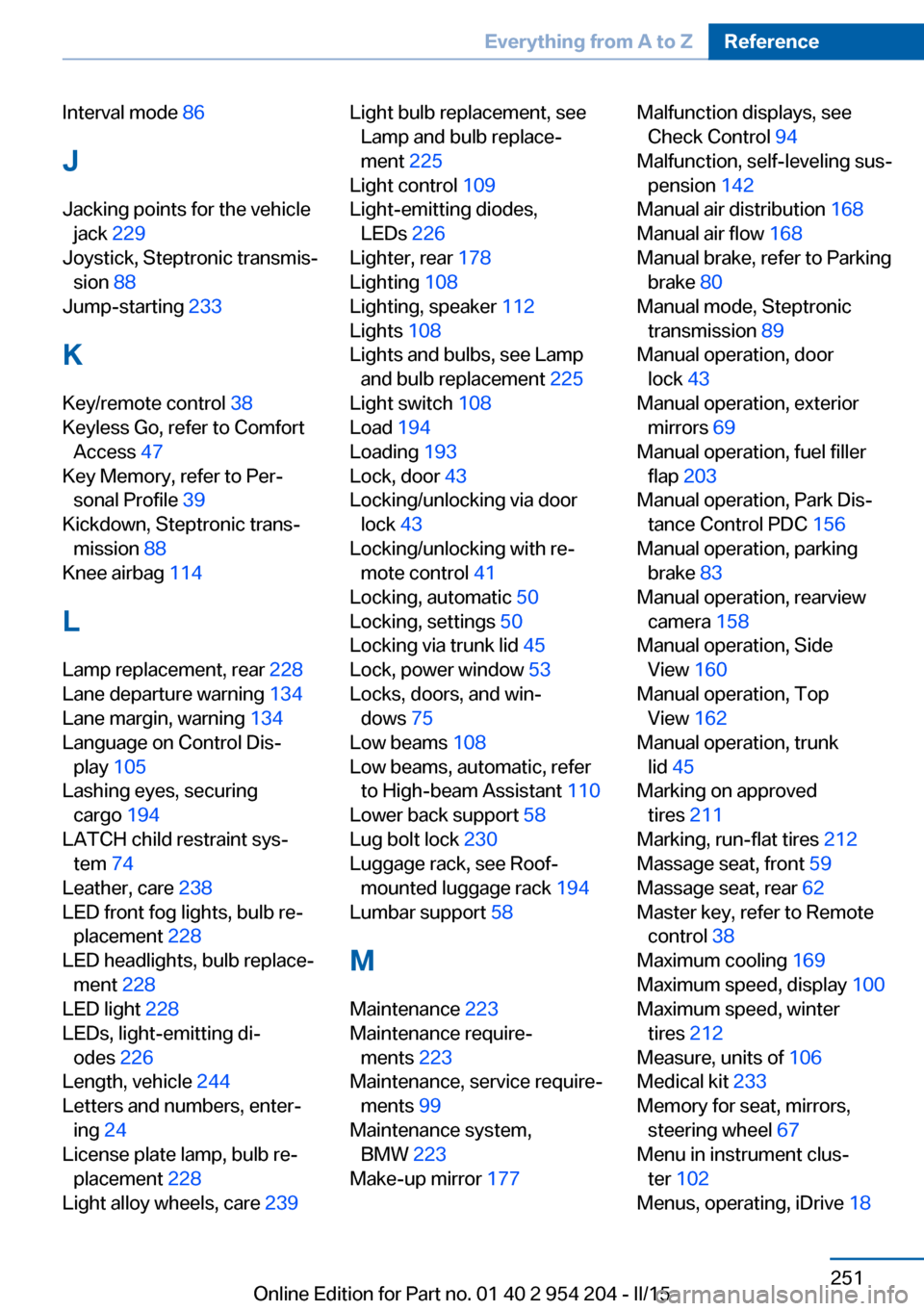
Interval mode 86
J Jacking points for the vehicle jack 229
Joystick, Steptronic transmis‐ sion 88
Jump-starting 233
K
Key/remote control 38
Keyless Go, refer to Comfort Access 47
Key Memory, refer to Per‐ sonal Profile 39
Kickdown, Steptronic trans‐ mission 88
Knee airbag 114
L Lamp replacement, rear 228
Lane departure warning 134
Lane margin, warning 134
Language on Control Dis‐ play 105
Lashing eyes, securing cargo 194
LATCH child restraint sys‐ tem 74
Leather, care 238
LED front fog lights, bulb re‐ placement 228
LED headlights, bulb replace‐ ment 228
LED light 228
LEDs, light-emitting di‐ odes 226
Length, vehicle 244
Letters and numbers, enter‐ ing 24
License plate lamp, bulb re‐ placement 228
Light alloy wheels, care 239 Light bulb replacement, see
Lamp and bulb replace‐
ment 225
Light control 109
Light-emitting diodes, LEDs 226
Lighter, rear 178
Lighting 108
Lighting, speaker 112
Lights 108
Lights and bulbs, see Lamp and bulb replacement 225
Light switch 108
Load 194
Loading 193
Lock, door 43
Locking/unlocking via door lock 43
Locking/unlocking with re‐ mote control 41
Locking, automatic 50
Locking, settings 50
Locking via trunk lid 45
Lock, power window 53
Locks, doors, and win‐ dows 75
Low beams 108
Low beams, automatic, refer to High-beam Assistant 110
Lower back support 58
Lug bolt lock 230
Luggage rack, see Roof- mounted luggage rack 194
Lumbar support 58
M
Maintenance 223
Maintenance require‐ ments 223
Maintenance, service require‐ ments 99
Maintenance system, BMW 223
Make-up mirror 177 Malfunction displays, see
Check Control 94
Malfunction, self-leveling sus‐ pension 142
Manual air distribution 168
Manual air flow 168
Manual brake, refer to Parking brake 80
Manual mode, Steptronic transmission 89
Manual operation, door lock 43
Manual operation, exterior mirrors 69
Manual operation, fuel filler flap 203
Manual operation, Park Dis‐ tance Control PDC 156
Manual operation, parking brake 83
Manual operation, rearview camera 158
Manual operation, Side View 160
Manual operation, Top View 162
Manual operation, trunk lid 45
Marking on approved tires 211
Marking, run-flat tires 212
Massage seat, front 59
Massage seat, rear 62
Master key, refer to Remote control 38
Maximum cooling 169
Maximum speed, display 100
Maximum speed, winter tires 212
Measure, units of 106
Medical kit 233
Memory for seat, mirrors, steering wheel 67
Menu in instrument clus‐ ter 102
Menus, operating, iDrive 18 Seite 251Everything from A to ZReference251
Online Edition for Part no. 01 40 2 954 204 - II/15
Page 256 of 262

Menus, refer to iDrive operat‐ing concept 19
Messages, see Check Con‐ trol 94
Microfilter 170
Minimum tread, tires 210
Mirror 68
Mirror memory 67
Mobile communication devi‐ ces in the vehicle 191
Mobility System 212
Modifications, technical, refer to Safety 7
Moisture in headlight 226
Monitor, refer to Control Dis‐ play 18
Mounting of child restraint systems 72
Multifunction steering wheel, buttons 14
N Navigation, see user's manual for Navigation, Entertain‐
ment and Communication
Neck restraints, front, refer to Head restraints 64
Neck restraints, rear, refer to Head restraints 65
Neutral cleaner, see wheel cleaner 239
New wheels and tires 211
Night Vision 131
Night Vision device, see Night Vision 131
Nylon rope for tow-starting/ towing 235
O OBD Onboard Diagnosis 224
OBD, see OBD Onboard Di‐ agnosis 224
Object detection, see Night Vision 131 Obstacle marking, rearview
camera 159
Octane rating, refer to Rec‐ ommended fuel grade 204
Odometer 98
Office, see user's manual for Navigation, Entertainment
and Communication
Officially use hybrid sys‐ tem 188
Oil 218
Oil, adding 219
Oil additives 219
Oil change 220
Oil change interval, service requirements 99
Oil filler neck 219
Oil types, alternative 220
Oil types, approved 220
Old batteries, disposal 231
On-board computer 102
Onboard monitor, refer to Control Display 18
Onboard vehicle tool kit 225
Opening/closing via door lock 43
Opening and closing 38
Opening and closing, without remote control 43
Opening and closing, with re‐ mote control 41
Opening the trunk lid with no- touch activation 49
Operating concept, iDrive 18
Optional equipment, standard equipment 6
Outside air, refer to Auto‐ matic recirculated-air con‐
trol 169
Overheating of engine, refer to Coolant temperature 98
P Paint, vehicle 238
Parallel parking assistant 163 Park Distance Control
PDC 155
Parked-car ventilation 173
Parked vehicle, condensa‐ tion 192
Parking aid, refer to PDC 155
Parking assistant 163
Parking brake 80
Parking lights 108
Parking lights and roadside parking lights, refer to Light-
emitting diodes, LEDs 227
Parking with Automatic Hold 81
Parts and accessories 7
Passenger side mirror, tilting downward 69
Pathway lines, rearview cam‐ era 158
PDC Park Distance Con‐ trol 155
Pedestrian detection, see Night Vision 131
Pedestrian warning with city braking function 128
Personal Profile 39
Personal Profile, exporting profiles 40
Pinch protection system, glass sunroof 56
Pinch protection system, win‐ dows 53
Plastic, care 239
Power failure 230
Power sunroof, glass 55
Power windows 52
Pressure, tire air pres‐ sure 206
Pressure warning FTM, tires 116
Profile, refer to Personal Pro‐ file 39
Programmable memory but‐ tons, iDrive 23
Protective function, glass sunroof 56 Seite 252ReferenceEverything from A to Z252
Online Edition for Part no. 01 40 2 954 204 - II/15