2015 BMW 750I SEDAN navigation
[x] Cancel search: navigationPage 6 of 314
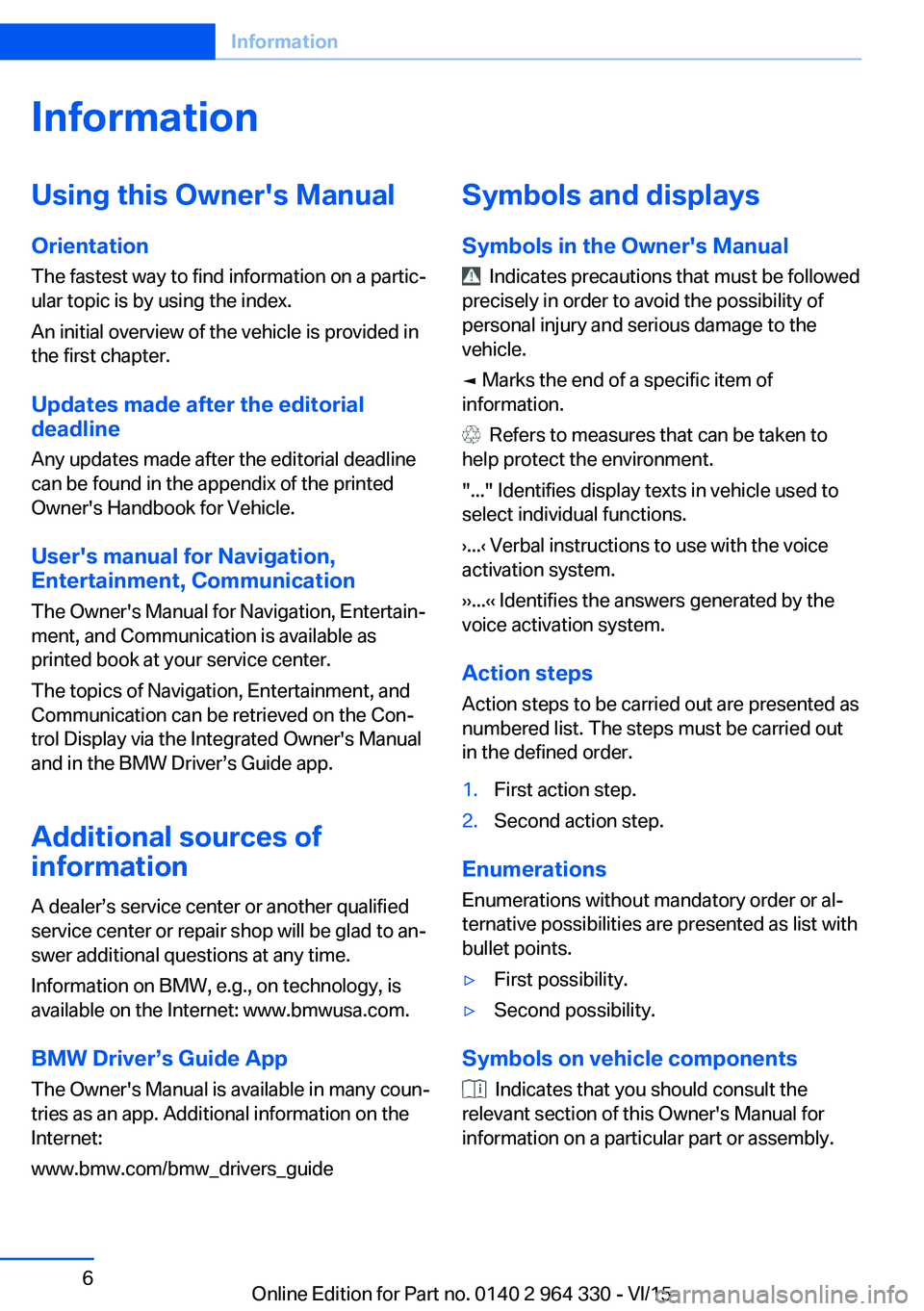
InformationUsing this Owner's ManualOrientation
The fastest way to find information on a partic‐
ular topic is by using the index.
An initial overview of the vehicle is provided in
the first chapter.
Updates made after the editorialdeadline
Any updates made after the editorial deadline
can be found in the appendix of the printed
Owner's Handbook for Vehicle.
User's manual for Navigation,
Entertainment, Communication
The Owner's Manual for Navigation, Entertain‐
ment, and Communication is available as
printed book at your service center.
The topics of Navigation, Entertainment, and
Communication can be retrieved on the Con‐
trol Display via the Integrated Owner's Manual
and in the BMW Driver’s Guide app.
Additional sources of
information
A dealer’s service center or another qualified
service center or repair shop will be glad to an‐
swer additional questions at any time.
Information on BMW, e.g., on technology, is
available on the Internet: www.bmwusa.com.
BMW Driver’s Guide App
The Owner's Manual is available in many coun‐
tries as an app. Additional information on the
Internet:
www.bmw.com/bmw_drivers_guideSymbols and displays
Symbols in the Owner's Manual
Indicates precautions that must be followed
precisely in order to avoid the possibility of
personal injury and serious damage to the
vehicle.
◄ Marks the end of a specific item of
information.
Refers to measures that can be taken to
help protect the environment.
"..." Identifies display texts in vehicle used to
select individual functions.
›...‹ Verbal instructions to use with the voice
activation system.
››...‹‹ Identifies the answers generated by the
voice activation system.
Action steps Action steps to be carried out are presented as
numbered list. The steps must be carried out
in the defined order.
1.First action step.2.Second action step.
Enumerations
Enumerations without mandatory order or al‐
ternative possibilities are presented as list with
bullet points.
▷First possibility.▷Second possibility.
Symbols on vehicle components
Indicates that you should consult the
relevant section of this Owner's Manual for
information on a particular part or assembly.
Seite 6Information6
Online Edition for Part no. 0140 2 964 330 - VI/15
Page 22 of 314
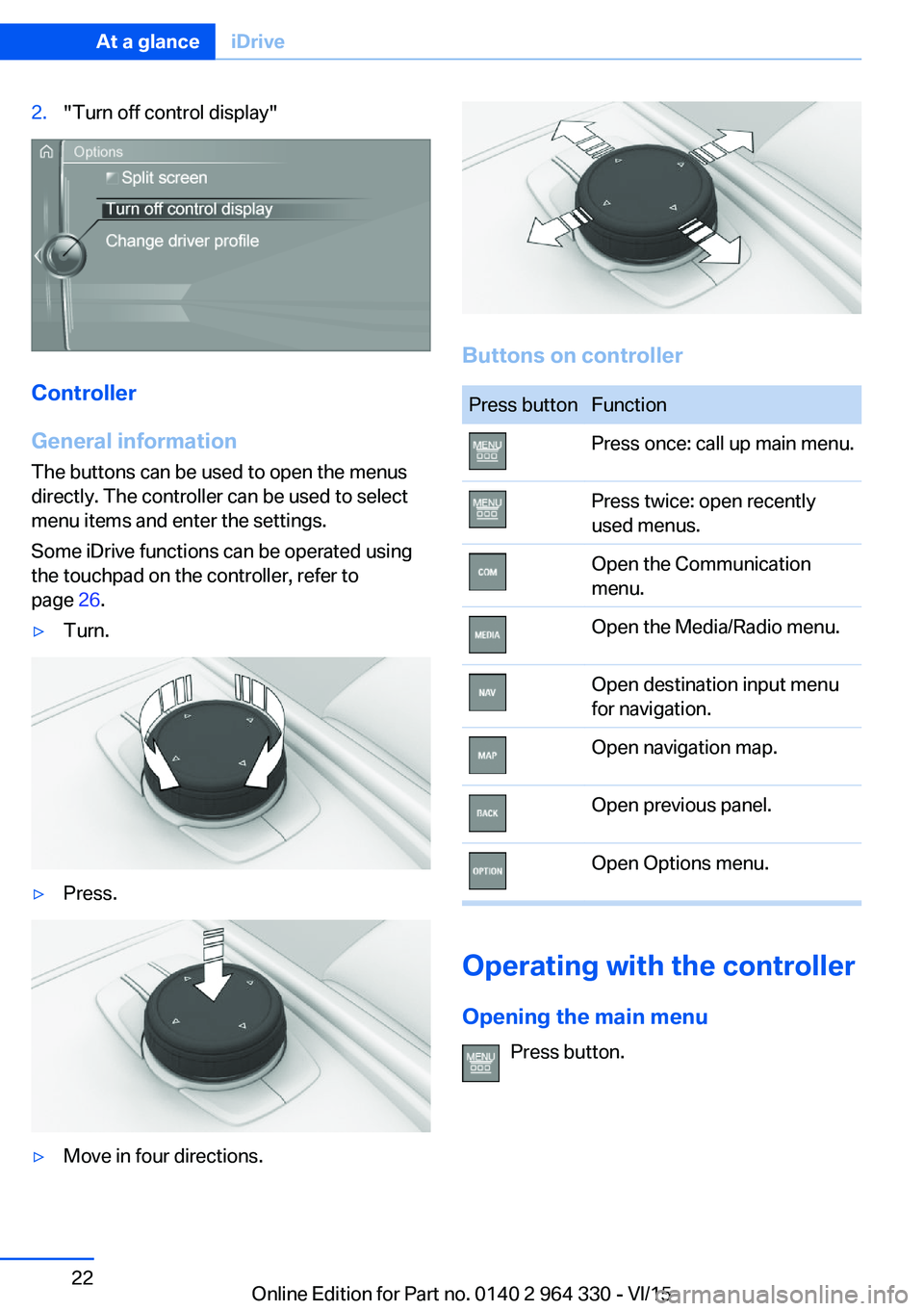
2."Turn off control display"
Controller
General information
The buttons can be used to open the menus
directly. The controller can be used to select
menu items and enter the settings.
Some iDrive functions can be operated using
the touchpad on the controller, refer to
page 26.
▷Turn.▷Press.▷Move in four directions.
Buttons on controller
Press buttonFunctionPress once: call up main menu.Press twice: open recently
used menus.Open the Communication
menu.Open the Media/Radio menu.Open destination input menu
for navigation.Open navigation map.Open previous panel.Open Options menu.
Operating with the controller
Opening the main menu Press button.
Seite 22At a glanceiDrive22
Online Edition for Part no. 0140 2 964 330 - VI/15
Page 26 of 314
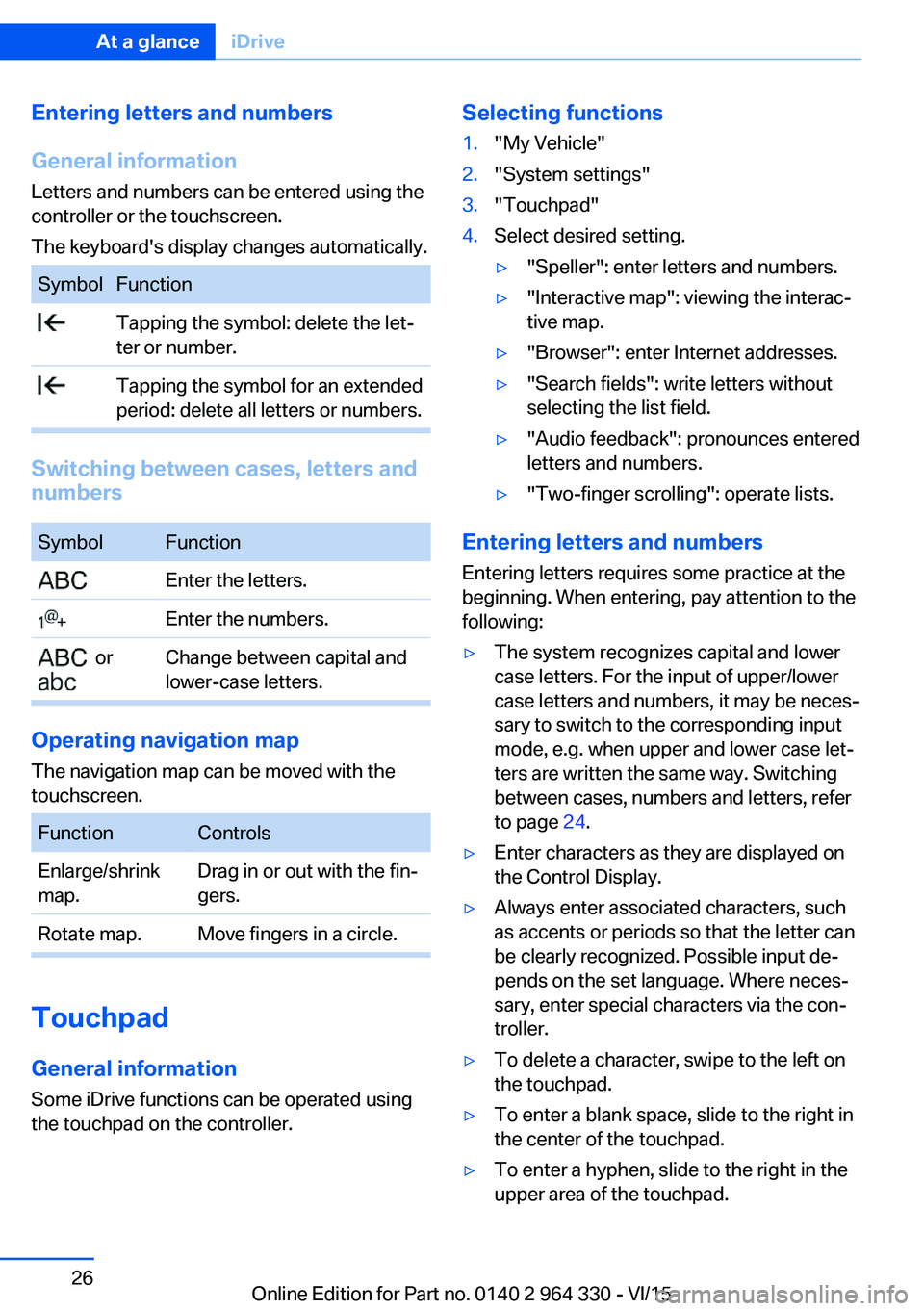
Entering letters and numbers
General information
Letters and numbers can be entered using the
controller or the touchscreen.
The keyboard's display changes automatically.SymbolFunction Tapping the symbol: delete the let‐
ter or number. Tapping the symbol for an extended
period: delete all letters or numbers.
Switching between cases, letters and
numbers
SymbolFunction Enter the letters. Enter the numbers. or
Change between capital and
lower-case letters.
Operating navigation map
The navigation map can be moved with the
touchscreen.
FunctionControlsEnlarge/shrink
map.Drag in or out with the fin‐
gers.Rotate map.Move fingers in a circle.
Touchpad
General information
Some iDrive functions can be operated using
the touchpad on the controller.
Selecting functions1."My Vehicle"2."System settings"3."Touchpad"4.Select desired setting.▷"Speller": enter letters and numbers.▷"Interactive map": viewing the interac‐
tive map.▷"Browser": enter Internet addresses.▷"Search fields": write letters without
selecting the list field.▷"Audio feedback": pronounces entered
letters and numbers.▷"Two-finger scrolling": operate lists.
Entering letters and numbers
Entering letters requires some practice at the
beginning. When entering, pay attention to the
following:
▷The system recognizes capital and lower
case letters. For the input of upper/lower
case letters and numbers, it may be neces‐
sary to switch to the corresponding input
mode, e.g. when upper and lower case let‐
ters are written the same way. Switching
between cases, numbers and letters, refer
to page 24.▷Enter characters as they are displayed on
the Control Display.▷Always enter associated characters, such
as accents or periods so that the letter can
be clearly recognized. Possible input de‐
pends on the set language. Where neces‐
sary, enter special characters via the con‐
troller.▷To delete a character, swipe to the left on
the touchpad.▷To enter a blank space, slide to the right in
the center of the touchpad.▷To enter a hyphen, slide to the right in the
upper area of the touchpad.Seite 26At a glanceiDrive26
Online Edition for Part no. 0140 2 964 330 - VI/15
Page 27 of 314
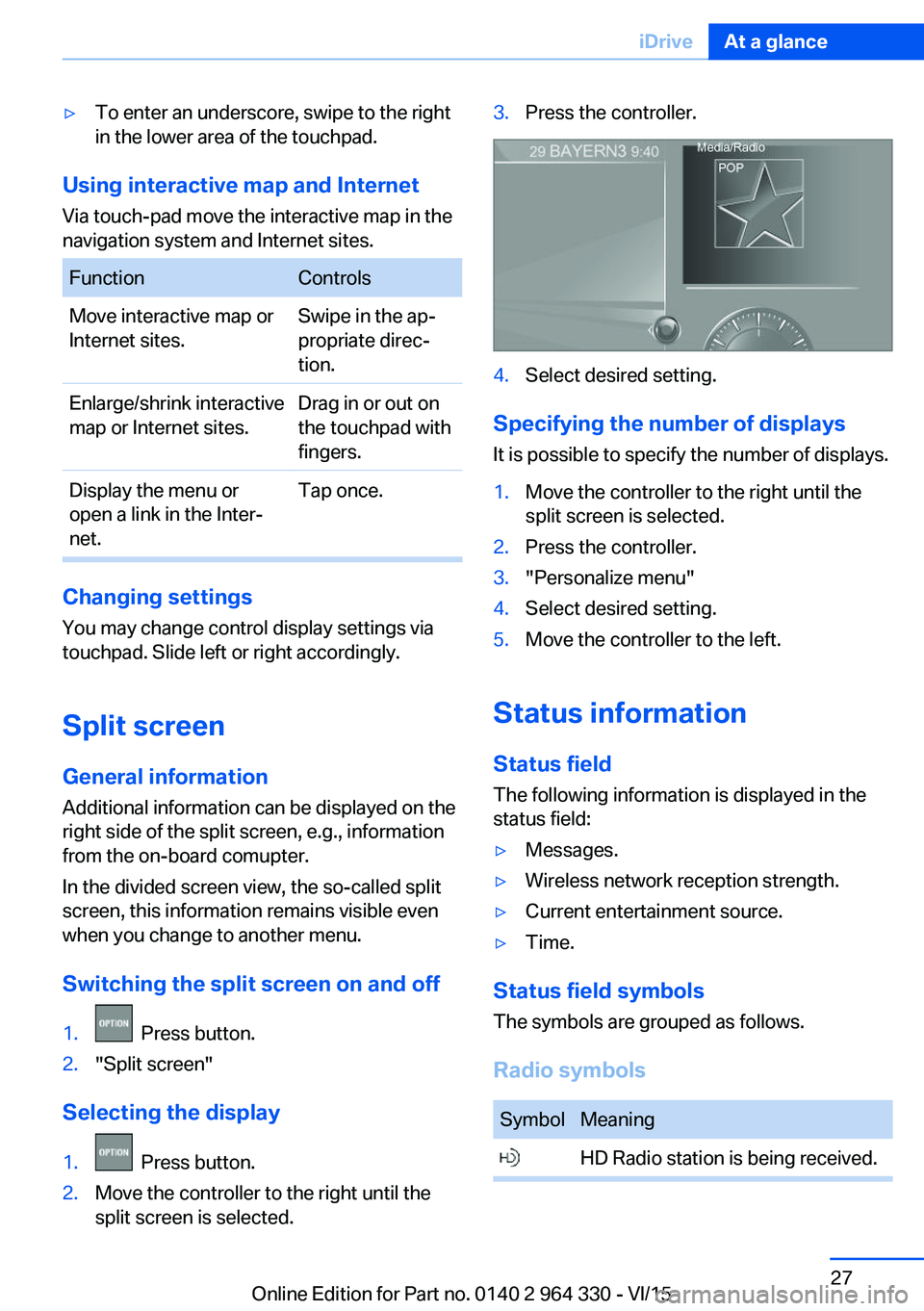
▷To enter an underscore, swipe to the right
in the lower area of the touchpad.
Using interactive map and Internet
Via touch-pad move the interactive map in the
navigation system and Internet sites.
FunctionControlsMove interactive map or
Internet sites.Swipe in the ap‐
propriate direc‐
tion.Enlarge/shrink interactive
map or Internet sites.Drag in or out on
the touchpad with
fingers.Display the menu or
open a link in the Inter‐
net.Tap once.
Changing settings
You may change control display settings via
touchpad. Slide left or right accordingly.
Split screen
General information Additional information can be displayed on the
right side of the split screen, e.g., information
from the on-board comupter.
In the divided screen view, the so-called split
screen, this information remains visible even
when you change to another menu.
Switching the split screen on and off
1. Press button.2."Split screen"
Selecting the display
1. Press button.2.Move the controller to the right until the
split screen is selected.3.Press the controller.4.Select desired setting.
Specifying the number of displays
It is possible to specify the number of displays.
1.Move the controller to the right until the
split screen is selected.2.Press the controller.3."Personalize menu"4.Select desired setting.5.Move the controller to the left.
Status information
Status field The following information is displayed in the
status field:
▷Messages.▷Wireless network reception strength.▷Current entertainment source.▷Time.
Status field symbols
The symbols are grouped as follows.
Radio symbols
SymbolMeaning HD Radio station is being received.Seite 27iDriveAt a glance27
Online Edition for Part no. 0140 2 964 330 - VI/15
Page 28 of 314
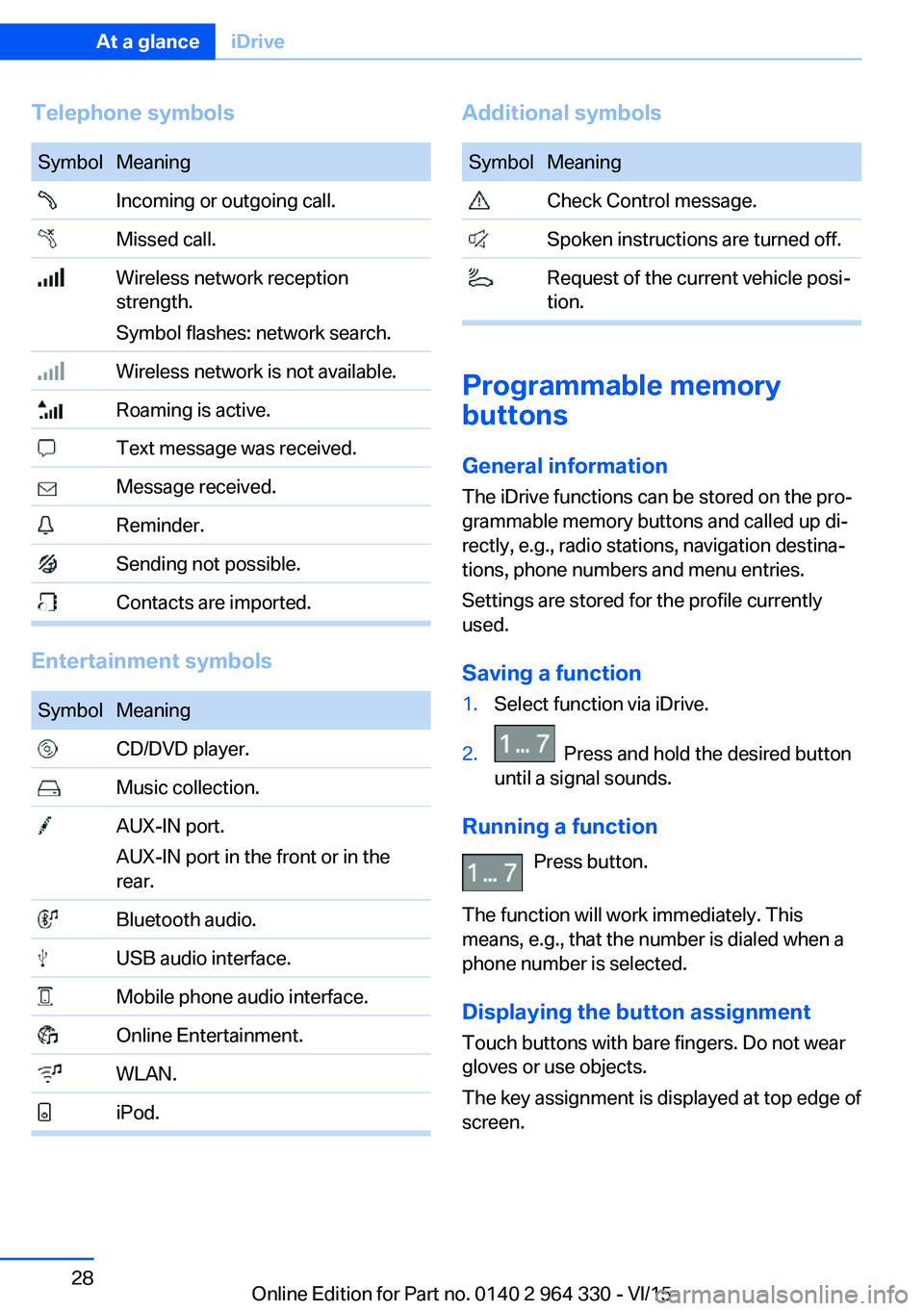
Telephone symbolsSymbolMeaning Incoming or outgoing call. Missed call. Wireless network reception
strength.
Symbol flashes: network search. Wireless network is not available. Roaming is active. Text message was received. Message received. Reminder. Sending not possible. Contacts are imported.
Entertainment symbols
SymbolMeaning CD/DVD player. Music collection. AUX-IN port.
AUX-IN port in the front or in the
rear. Bluetooth audio. USB audio interface. Mobile phone audio interface. Online Entertainment. WLAN. iPod.Additional symbolsSymbolMeaning Check Control message. Spoken instructions are turned off. Request of the current vehicle posi‐
tion.
Programmable memory
buttons
General information
The iDrive functions can be stored on the pro‐
grammable memory buttons and called up di‐
rectly, e.g., radio stations, navigation destina‐
tions, phone numbers and menu entries.
Settings are stored for the profile currently
used.
Saving a function
1.Select function via iDrive.2. Press and hold the desired button
until a signal sounds.
Running a function
Press button.
The function will work immediately. This
means, e.g., that the number is dialed when a
phone number is selected.
Displaying the button assignment Touch buttons with bare fingers. Do not wear
gloves or use objects.
The key assignment is displayed at top edge of
screen.
Seite 28At a glanceiDrive28
Online Edition for Part no. 0140 2 964 330 - VI/15
Page 41 of 314
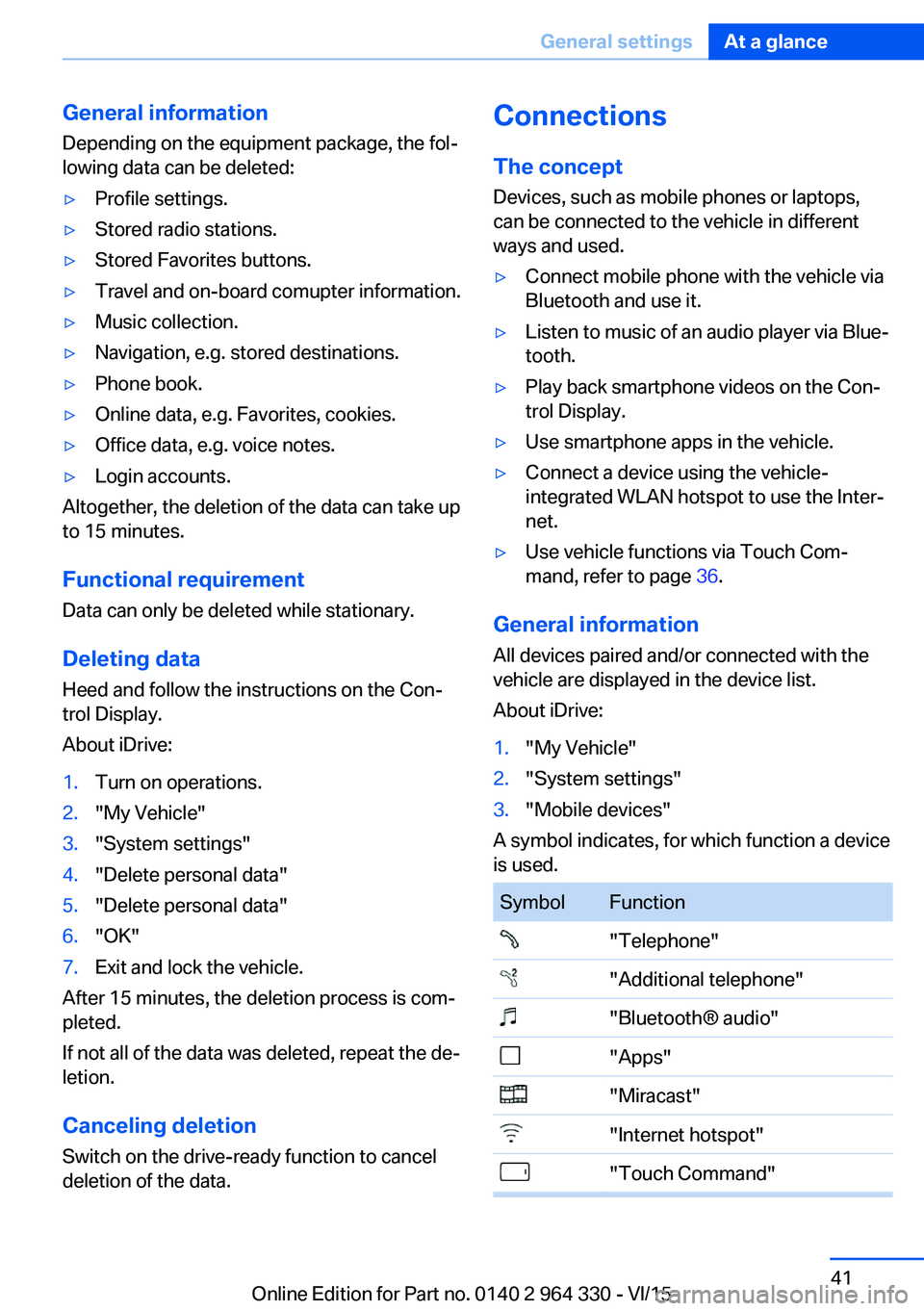
General information
Depending on the equipment package, the fol‐
lowing data can be deleted:▷Profile settings.▷Stored radio stations.▷Stored Favorites buttons.▷Travel and on-board comupter information.▷Music collection.▷Navigation, e.g. stored destinations.▷Phone book.▷Online data, e.g. Favorites, cookies.▷Office data, e.g. voice notes.▷Login accounts.
Altogether, the deletion of the data can take up
to 15 minutes.
Functional requirement Data can only be deleted while stationary.
Deleting data Heed and follow the instructions on the Con‐
trol Display.
About iDrive:
1.Turn on operations.2."My Vehicle"3."System settings"4."Delete personal data"5."Delete personal data"6."OK"7.Exit and lock the vehicle.
After 15 minutes, the deletion process is com‐
pleted.
If not all of the data was deleted, repeat the de‐
letion.
Canceling deletionSwitch on the drive-ready function to cancel
deletion of the data.
Connections
The concept Devices, such as mobile phones or laptops,
can be connected to the vehicle in different
ways and used.▷Connect mobile phone with the vehicle via
Bluetooth and use it.▷Listen to music of an audio player via Blue‐
tooth.▷Play back smartphone videos on the Con‐
trol Display.▷Use smartphone apps in the vehicle.▷Connect a device using the vehicle-
integrated WLAN hotspot to use the Inter‐
net.▷Use vehicle functions via Touch Com‐
mand, refer to page 36.
General information
All devices paired and/or connected with the
vehicle are displayed in the device list.
About iDrive:
1."My Vehicle"2."System settings"3."Mobile devices"
A symbol indicates, for which function a device
is used.
SymbolFunction"Telephone""Additional telephone""Bluetooth® audio""Apps""Miracast""Internet hotspot""Touch Command"Seite 41General settingsAt a glance41
Online Edition for Part no. 0140 2 964 330 - VI/15
Page 59 of 314
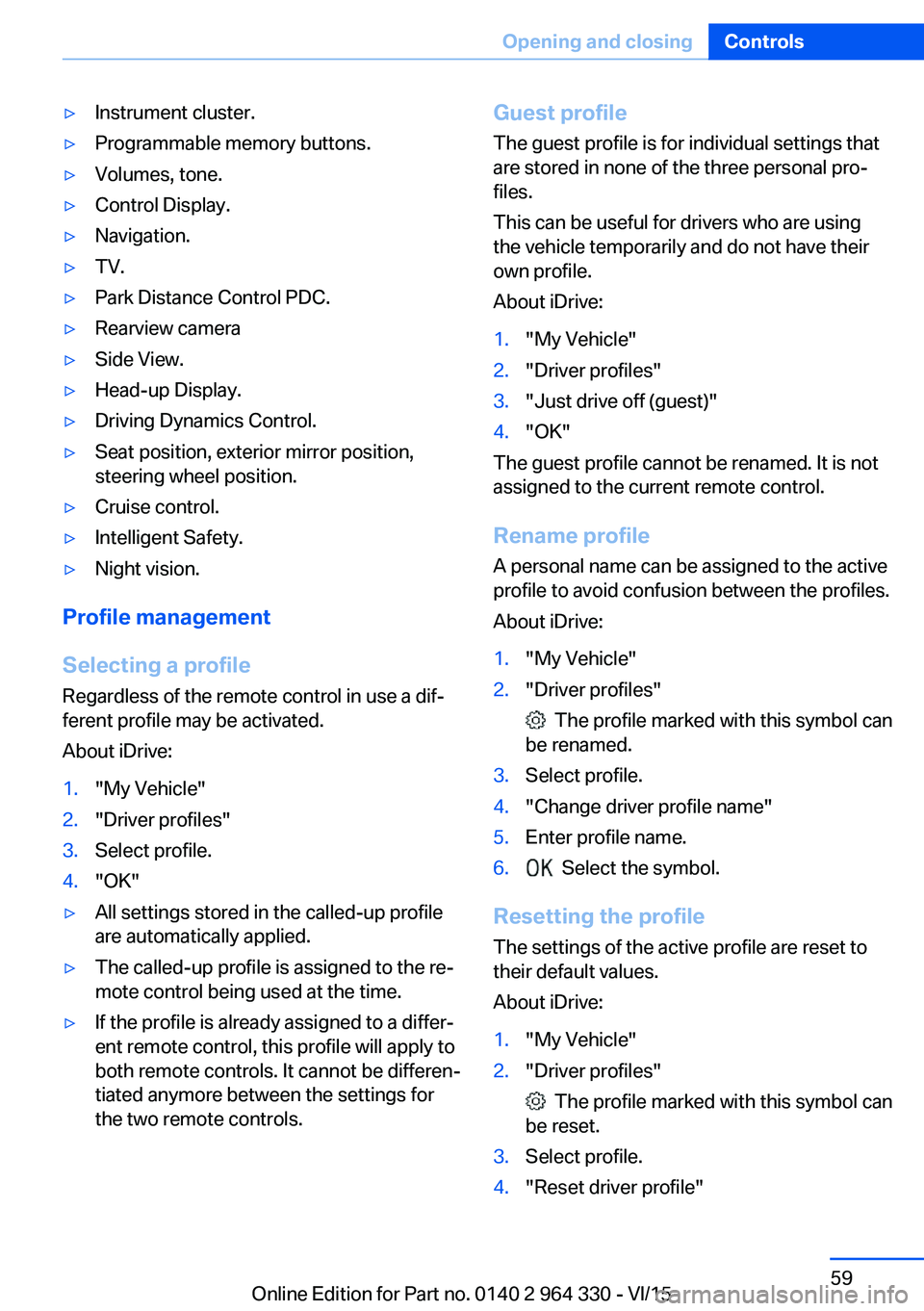
▷Instrument cluster.▷Programmable memory buttons.▷Volumes, tone.▷Control Display.▷Navigation.▷TV.▷Park Distance Control PDC.▷Rearview camera▷Side View.▷Head-up Display.▷Driving Dynamics Control.▷Seat position, exterior mirror position,
steering wheel position.▷Cruise control.▷Intelligent Safety.▷Night vision.
Profile management
Selecting a profile Regardless of the remote control in use a dif‐
ferent profile may be activated.
About iDrive:
1."My Vehicle"2."Driver profiles"3.Select profile.4."OK"▷All settings stored in the called-up profile
are automatically applied.▷The called-up profile is assigned to the re‐
mote control being used at the time.▷If the profile is already assigned to a differ‐
ent remote control, this profile will apply to
both remote controls. It cannot be differen‐
tiated anymore between the settings for
the two remote controls.Guest profile
The guest profile is for individual settings that
are stored in none of the three personal pro‐
files.
This can be useful for drivers who are using
the vehicle temporarily and do not have their
own profile.
About iDrive:1."My Vehicle"2."Driver profiles"3."Just drive off (guest)"4."OK"
The guest profile cannot be renamed. It is not
assigned to the current remote control.
Rename profile A personal name can be assigned to the activeprofile to avoid confusion between the profiles.
About iDrive:
1."My Vehicle"2."Driver profiles"
The profile marked with this symbol can
be renamed.
3.Select profile.4."Change driver profile name"5.Enter profile name.6. Select the symbol.
Resetting the profile
The settings of the active profile are reset to
their default values.
About iDrive:
1."My Vehicle"2."Driver profiles"
The profile marked with this symbol can
be reset.
3.Select profile.4."Reset driver profile"Seite 59Opening and closingControls59
Online Edition for Part no. 0140 2 964 330 - VI/15
Page 112 of 314
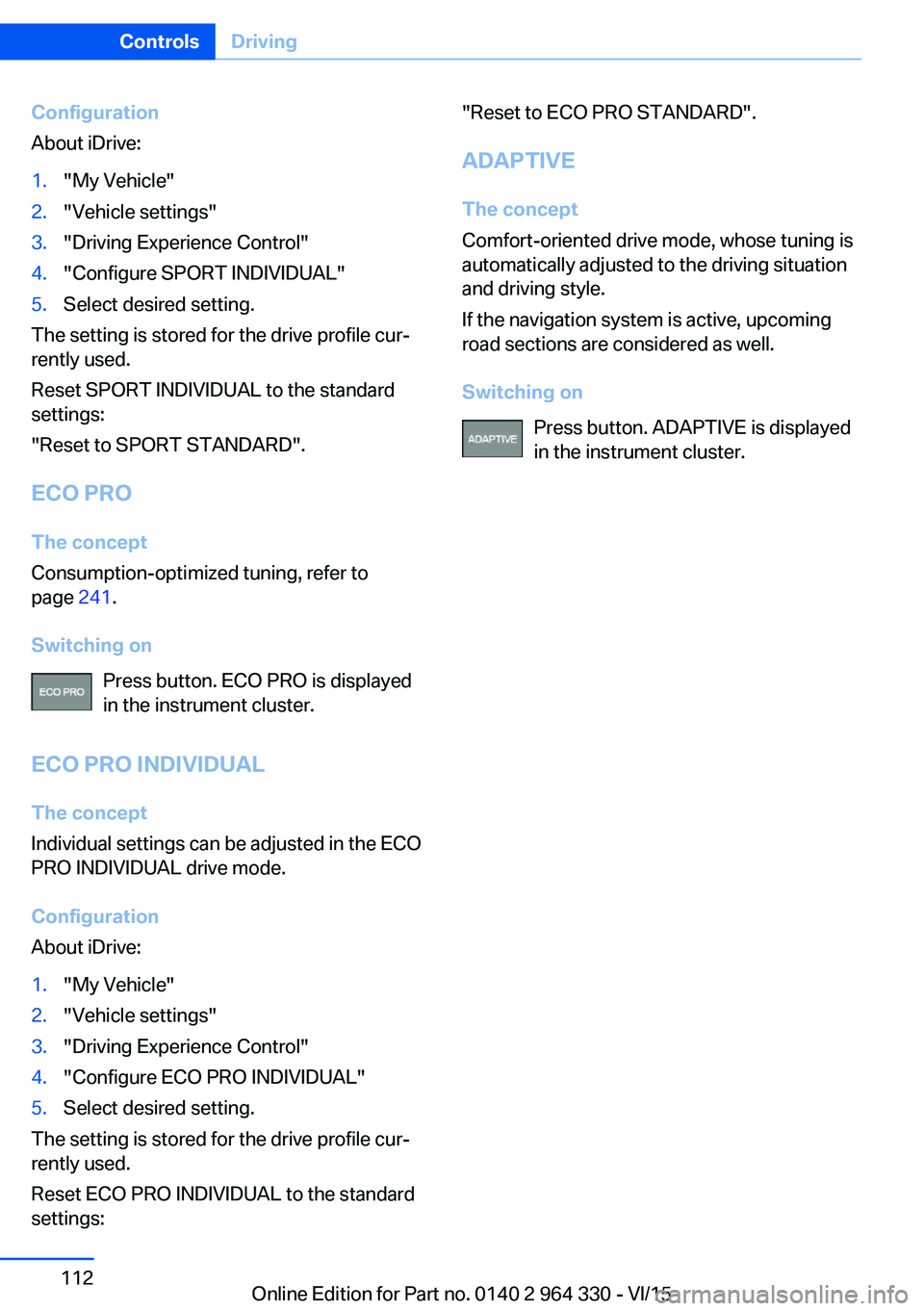
Configuration
About iDrive:1."My Vehicle"2."Vehicle settings"3."Driving Experience Control"4."Configure SPORT INDIVIDUAL"5.Select desired setting.
The setting is stored for the drive profile cur‐
rently used.
Reset SPORT INDIVIDUAL to the standard
settings:
"Reset to SPORT STANDARD".
ECO PRO The concept
Consumption-optimized tuning, refer to
page 241.
Switching on Press button. ECO PRO is displayed
in the instrument cluster.
ECO PRO INDIVIDUAL The concept
Individual settings can be adjusted in the ECO
PRO INDIVIDUAL drive mode.
Configuration
About iDrive:
1."My Vehicle"2."Vehicle settings"3."Driving Experience Control"4."Configure ECO PRO INDIVIDUAL"5.Select desired setting.
The setting is stored for the drive profile cur‐
rently used.
Reset ECO PRO INDIVIDUAL to the standard
settings:
"Reset to ECO PRO STANDARD".
ADAPTIVE
The concept
Comfort-oriented drive mode, whose tuning is
automatically adjusted to the driving situation
and driving style.
If the navigation system is active, upcoming
road sections are considered as well.
Switching on Press button. ADAPTIVE is displayed
in the instrument cluster.Seite 112ControlsDriving112
Online Edition for Part no. 0140 2 964 330 - VI/15