2015 BMW 7 SERIES center console
[x] Cancel search: center consolePage 16 of 314
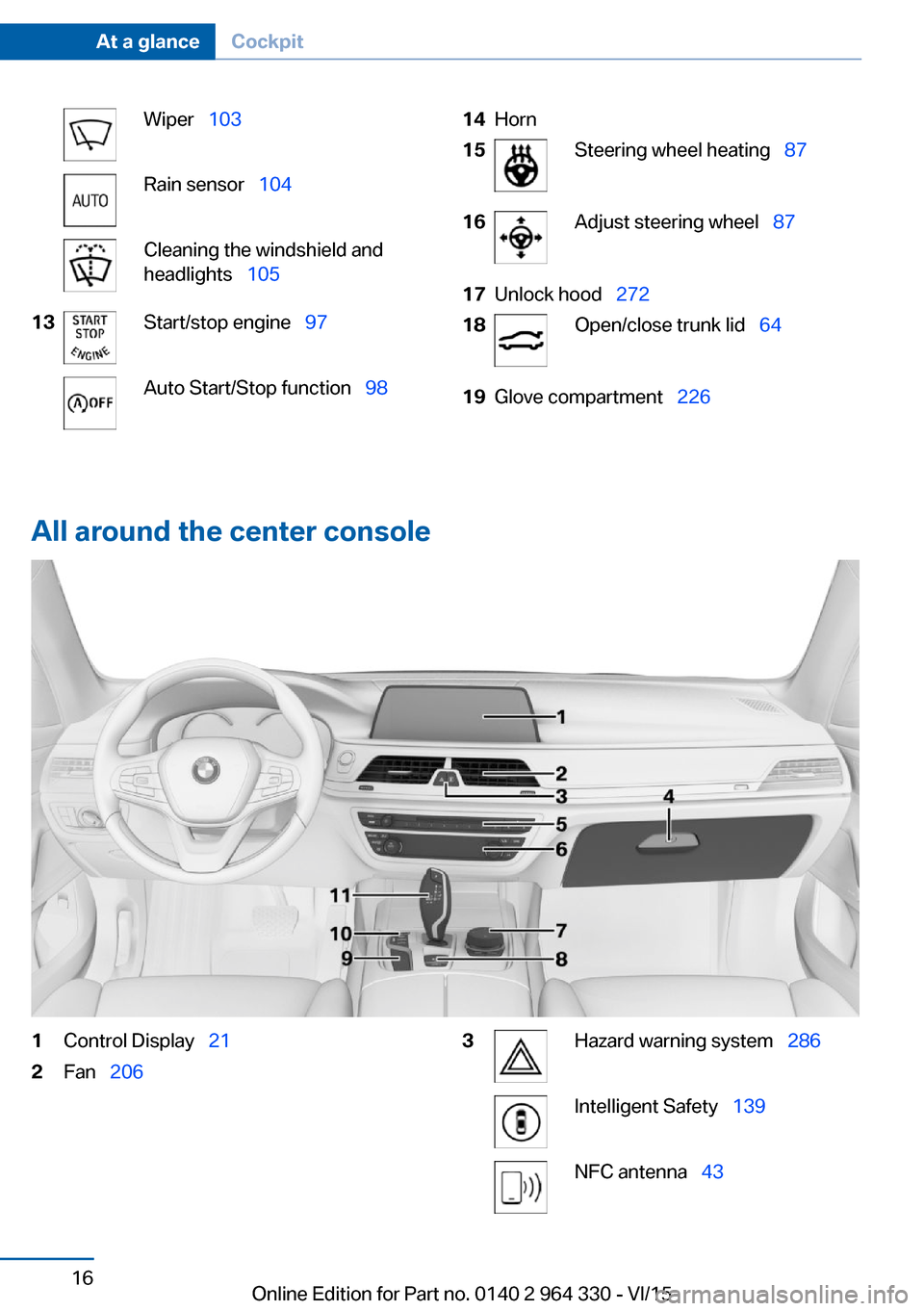
Wiper 103Rain sensor 104Cleaning the windshield and
headlights 10513Start/stop engine 97Auto Start/Stop function 9814Horn15Steering wheel heating 8716Adjust steering wheel 8717Unlock hood 27218Open/close trunk lid 6419Glove compartment 226
All around the center console
1Control Display 212Fan 2063Hazard warning system 286Intelligent Safety 139NFC antenna 43Seite 16At a glanceCockpit16
Online Edition for Part no. 0140 2 964 330 - VI/15
Page 36 of 314

BMW Touch CommandVehicle features and options
This chapter describes all standard, country-
specific and optional features offered with the
series. It also describes features that are not
necessarily available in your car, e. g., due to
the selected options or country versions. This
also applies to safety-related functions and
systems. The respectively applicable country
provisions must be observed when using the
respective features and systems.
BMW Touch Command The concept
Important functions of the vehicle can be used
via BMW Touch Command.▷Seat adjustments for front passenger seat
and seats in the rear.▷Climate control in the rear.▷Sun protection.▷Ambient light.▷Ambient light accent.▷Bowers & Wilkins loudspeaker lighting.▷Audio sources front.▷Rear entertainment.▷Some functions of the telephone in the
rear.
General information
Depending on the vehicle's equipment, BMW
Touch Command is located in the rear console
or in the center armrest in the rear.
Control elements at a glance
Control elements1BMW Touch Command2Switching on/off3Removing
Tray
The tray in the center armrest in the rear has
the following functions:
▷Storage and locking.▷Recharge the battery.
Insert BMW Touch Command into the tray
with the screen facing upward to ensure
proper locking. To charge the battery, insert
BMW Touch Command with the multifunction
socket to the left.
Buttons on the BMW Touch Command
Press but‐
tonFunctionDisplay list of last used applica‐
tions.Display BMW application, press
button twice as needed.Back.Seite 36At a glanceBMW Touch Command36
Online Edition for Part no. 0140 2 964 330 - VI/15
Page 48 of 314

▷Is Bluetooth audio activated? Deactivate
Bluetooth audio.▷Delete all known Bluetooth connections
from the device list on the mobile phone
prior to pairing. Start new device search.▷Is the mobile phone in power-save mode or
does it have only a limited remaining bat‐
tery life? Charge the mobile phone in the
snap-in adapter, wireless charging storage
or via the charging cable.▷Depending on the mobile phone, it is pos‐
sible that only one mobile phone can be
connected to the vehicle. Unpair the con‐
nected mobile phone from the vehicle and
pair and connect only one mobile phone.
The mobile phone no longer reacts.
▷Switch the mobile phone off and on again.▷Ambient temperatures too high or too low?
Do not subject the mobile phone to ex‐
treme ambient temperatures.
The telephone functions are not available.
▷Configure the mobile phone and connect it
with the telephone or auxiliary phone func‐
tion.
No or not all phone book entries are displayed,
or they are incomplete.
▷Transmission of the phone book entries is
not yet complete.▷It is possible that only the phone book en‐
tries of the mobile phone or the SIM card
are transmitted.▷It may not be possible to display phone
book entries with special characters.▷The number of phone book entries to be
stored is too high.▷Is the data volume of the contact too large,
e.g., due to stored information such as
notes? Reduce the data volume of the con‐
tact.▷Is the mobile phone connected as an audio
source? Configure the mobile phone andconnect it with the telephone or auxiliary
phone function.
The phone connection quality is poor.
▷The strength of the Bluetooth signal on the
mobile phone can be adjusted, depending
on the mobile phone.▷Insert the mobile phone into the snap-in
adapter or place it in the area of the center
console.▷Insert mobile phone into the wireless
charging tray.▷Adjust the volume of the microphone and
loudspeakers separately.
If all points in this list have been checked and
the required function is still not available, con‐
tact the hotline, a dealer’s service center or an‐
other qualified service center or repair shop.
Seite 48At a glanceGeneral settings48
Online Edition for Part no. 0140 2 964 330 - VI/15
Page 203 of 314

Climate controlVehicle features and options
This chapter describes all standard, country-
specific and optional features offered with the
series. It also describes features that are not
necessarily available in your car, e. g., due to
the selected options or country versions. This
also applies to safety-related functions and
systems. The respectively applicable country
provisions must be observed when using the
respective features and systems.
Automatic climate control Overview
Switch in the center consolePress but‐
tonFunctionTemperature, refer to
page 204.Climate control operation, refer
to page 204.Maximum cooling, refer to
page 204.AUTO program, refer to
page 204.Press but‐
tonFunctionRecirculated-air mode, refer to
page 205.Air flow, manual, refer to
page 205.Air distribution, manual, refer
to page 205.SYNC program, refer to
page 206.Defrost and defog window, re‐
fer to page 206.Rear window defroster, refer to
page 206.Active seat ventilation, refer to
page 92.Seat heating, refer to page 91.Ambient air package, refer to
page 211.
Climate control functions in detail
Switching the system on/off
Switching on
Press any button except:
▷Rear window defroster.▷Left side of Air volume button.▷Seat heating.▷Seat ventilation.▷SYNC program.
Switch off
▷Complete system:Seite 203Climate controlControls203
Online Edition for Part no. 0140 2 964 330 - VI/15
Page 212 of 314
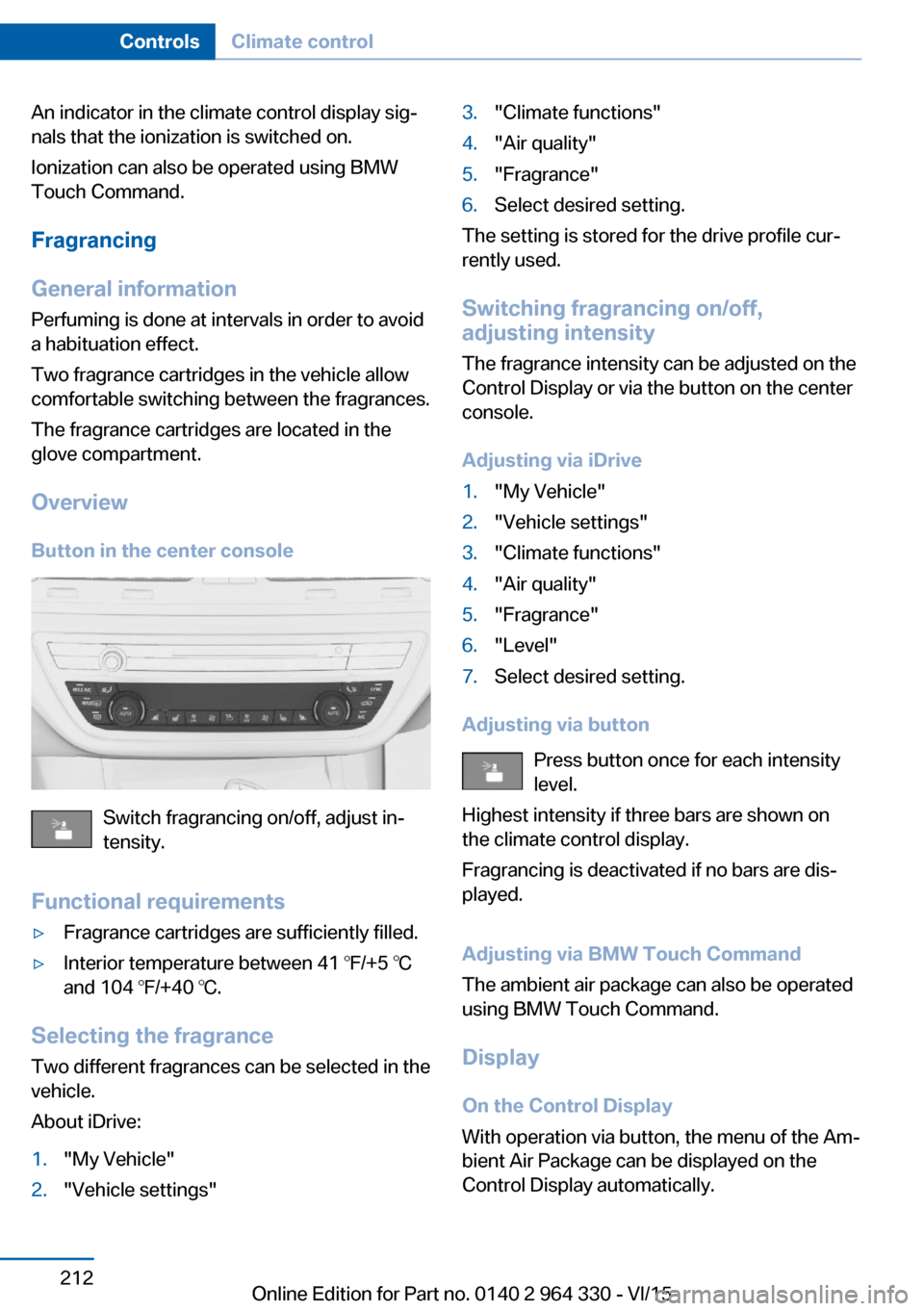
An indicator in the climate control display sig‐
nals that the ionization is switched on.
Ionization can also be operated using BMW
Touch Command.
Fragrancing
General information
Perfuming is done at intervals in order to avoid
a habituation effect.
Two fragrance cartridges in the vehicle allow
comfortable switching between the fragrances.
The fragrance cartridges are located in the
glove compartment.
Overview Button in the center console
Switch fragrancing on/off, adjust in‐
tensity.
Functional requirements
▷Fragrance cartridges are sufficiently filled.▷Interior temperature between 41 ℉/+5 ℃
and 104 ℉/+40 ℃.
Selecting the fragrance
Two different fragrances can be selected in the
vehicle.
About iDrive:
1."My Vehicle"2."Vehicle settings"3."Climate functions"4."Air quality"5."Fragrance"6.Select desired setting.
The setting is stored for the drive profile cur‐
rently used.
Switching fragrancing on/off,
adjusting intensity
The fragrance intensity can be adjusted on the
Control Display or via the button on the center
console.
Adjusting via iDrive
1."My Vehicle"2."Vehicle settings"3."Climate functions"4."Air quality"5."Fragrance"6."Level"7.Select desired setting.
Adjusting via button Press button once for each intensity
level.
Highest intensity if three bars are shown on
the climate control display.
Fragrancing is deactivated if no bars are dis‐
played.
Adjusting via BMW Touch Command
The ambient air package can also be operated
using BMW Touch Command.
Display
On the Control Display
With operation via button, the menu of the Am‐
bient Air Package can be displayed on the
Control Display automatically.
Seite 212ControlsClimate control212
Online Edition for Part no. 0140 2 964 330 - VI/15
Page 219 of 314

CAUTION
If metal objects fall into the socket, they
can cause a short circuit. There is risk of prop‐
erty damage. Replace the cigarette lighter or
socket cover again after using the socket.◀
Front center console
The cigarette lighter is located between the
cup holders.
Rear center console
Without rear console
Open the cover. The cigarette lighter is on the
right side.
To close the cover, tap it again.
With rear console
Slide the cover rearward. The cigarette lighter
is located between the cup holders.
Controls Push in the lighter.
The lighter can be removed as
soon as it pops back out.
Connecting electrical devices
Information CAUTION
Battery chargers for the vehicle battery
can work with high voltages and currents,
which means that the 12V on-board network
can be overloaded or damaged. There is risk of
property damage. Only connect battery charg‐
ers for the vehicle battery to the starting aid
terminals in the engine compartment.◀
CAUTION
If metal objects fall into the socket, they
can cause a short circuit. There is risk of prop‐
erty damage. Replace the cigarette lighter or
socket cover again after using the socket.◀
Seite 219Interior equipmentControls219
Online Edition for Part no. 0140 2 964 330 - VI/15
Page 220 of 314

Sockets
General information
The lighter socket can be used as a socket for
electrical equipment when operation and the
drive-ready state are switched on.
Information
The total load of all sockets must not exceed
140 watts at 12 volts.
Do not damage the socket by using non-com‐
patible connectors.
Front center console1.Push the cover forward until it engages be‐
hind the cup holders.2.Remove the cover or cigarette lighter.
Rear center console
If not equipped with rear console:
Open the cover. Remove the cover or cigarette
lighter.
To close the cover, tap it again.
If equipped with rear console:
The socket is located between the cup holders
under the cover.
Front center armrest
Remove the cover.
Seite 220ControlsInterior equipment220
Online Edition for Part no. 0140 2 964 330 - VI/15
Page 222 of 314

▷USB hard drives.▷USB hubs.▷USB memory card readers with multiple in‐
serts.▷HFS-formatted USB devices.▷MTP devices.▷Devices such as fans or lights.
In the center armrest
The USB interface is located in the center arm‐
rest.
In the center console
The USB interface is located in the center con‐
sole.
Through-loading system General information The through-loading system allows the trans‐port of long objects, such as skies.
Opening through-loading without
comfort seats1.Fold down the center armrest.2.Remove flap.3.Pull handle down, arrow 1, and fold panel
forward, arrow 2.
Opening through-loading with comfort
seats
1.If equipped with rear console: fold down
center armrest.2.If equipped with rear console: push cover
upward until it engages.Seite 222ControlsInterior equipment222
Online Edition for Part no. 0140 2 964 330 - VI/15