2015 BMW 7 SERIES climate control
[x] Cancel search: climate controlPage 210 of 314

tion. Do not switch on parked-car heating in
enclosed areas.◀
WARNING
During parked-car heating operation,
high temperatures can occur underneath the
body, e.g. caused by the exhaust gas system. If
combustible materials, such as leaves or grass,
come in contact with hot parts of the exhaust
gas system, these materials can ignite. There
is risk of fire. Make sure that no combustible
materials can come in contact with hot vehicle
parts during parked-car heating operation.◀
At external temperatures below 32 ℉/0 ℃, wa‐
ter vapor occurs that emerges from below the
vehicle.
Functional requirements▷The vehicle is in the idle or operating readi‐
ness state.▷Battery is sufficiently charged.▷Parked-car heating: the fuel tank is filled to
above the reserve range.
Open the vents to allow air to flow out.
Switching on/off directly
There are different ways to switch the system
on or off.
It switches of automatically after some time.
The system continues to run for some time af‐
ter being switched off.
Via the automatic climate controlbutton
When the vehicle is in standby state, parked-
car ventilation can be switched on or off via the
automatic climate control buttons.
Press any button except:
▷Rear window defroster.▷Left side of Air volume button.▷Seat heating.▷Seat ventilation.▷SYNC program.
Via the iDrive
Parked-car ventilation can be switched on or
off via iDrive.
1."My Vehicle"2."Vehicle settings"3."Climate functions"4."Comfort ventilation" or "Comfort heating/
ventilation"5."Activate now"
symbol on the automatic climate control
signals to switched on system.
Via BMW display key Parked-car ventilation and parked-car heating
can be switched on or off via the BMW display
key.
Switching on directly
1.Switch on the display of the BMW display
key.2."Climate control setting"3. , Tap symbol.4."Activate now"5."Start"
Switching off directly
1.Switch on the display of the BMW display
key.2."Climate control setting"3. , Tap symbol.4."Stop"
Departure time
Different departure times can be adjusted to
ensure a comfortable interior temperature in
the vehicle at the time of departure.
▷One-time departure time: the time can be
set.Seite 210ControlsClimate control210
Online Edition for Part no. 0140 2 964 330 - VI/15
Page 211 of 314

The system is switched on once at the de‐
sired time.▷Departure time with weekday: time and day
of the week can be set.
The system is switched on repeatedly on
the desired day of the week and time.
The departure time is pres-set in two steps:
▷Set departure times.▷Activate departure times.
Setting departure time
Via the iDrive
1."My Vehicle"2."Climate functions"3."Comfort ventilation" or "Comfort heating/
ventilation"4.Select the desired departure time.5.Set the departure time.6.Select day of the week if needed.
Via BMW display key
1.Switch on the display of the BMW display
key.2."Climate control setting"3. , Tap symbol.4.Select the desired departure time.5. If necessary, tap day of the week.6.Select time.7."OK"
Activating the departure time
If a departure time should influence the switch‐
ing on of parked-car heating/ventilation, the re‐ spective departure time must be activated first.
Via the iDrive
1."My Vehicle"2."Climate functions"3."Comfort heating/ventilation"4."For departure time"
Activate the desired departure time.
The symbol on the automatic climate con‐
trol signals an activated departure time.
Via BMW display key
1.Switch on the display of the BMW display
key.2."Climate control setting"3. , Tap symbol.4. Tap symbol.
Activate the desired departure time.
Ambient air package
The concept The Ambient Air Package can be used to clean
and scent the interior air with high-quality fra‐
grances.
Two fragrances can be selected in the vehicle.
A variety other fragrances is possible by re‐
placing the fragrance cartridges.
Ionization is used to clean the air from sus‐
pended particles. Together with the selected
fragrance, ionization enhances well-being and
relaxation while driving.
Ionization
Ionization cleans the vehicle's interior air of
suspended particles.
Switching ionization on/off
About iDrive:
1."My Vehicle"2."Vehicle settings"3."Climate functions"4."Air quality"5."Ionization"Seite 211Climate controlControls211
Online Edition for Part no. 0140 2 964 330 - VI/15
Page 212 of 314
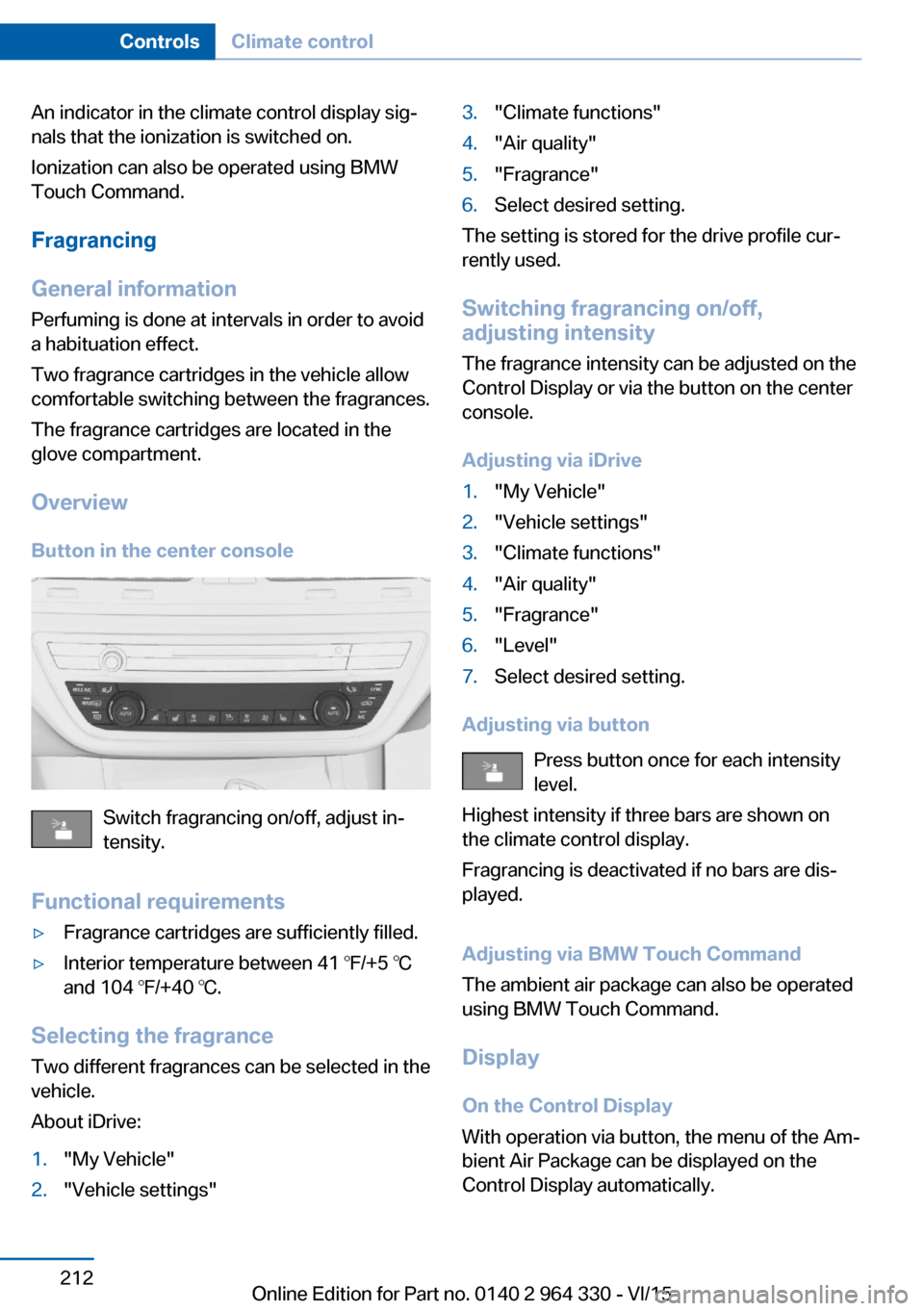
An indicator in the climate control display sig‐
nals that the ionization is switched on.
Ionization can also be operated using BMW
Touch Command.
Fragrancing
General information
Perfuming is done at intervals in order to avoid
a habituation effect.
Two fragrance cartridges in the vehicle allow
comfortable switching between the fragrances.
The fragrance cartridges are located in the
glove compartment.
Overview Button in the center console
Switch fragrancing on/off, adjust in‐
tensity.
Functional requirements
▷Fragrance cartridges are sufficiently filled.▷Interior temperature between 41 ℉/+5 ℃
and 104 ℉/+40 ℃.
Selecting the fragrance
Two different fragrances can be selected in the
vehicle.
About iDrive:
1."My Vehicle"2."Vehicle settings"3."Climate functions"4."Air quality"5."Fragrance"6.Select desired setting.
The setting is stored for the drive profile cur‐
rently used.
Switching fragrancing on/off,
adjusting intensity
The fragrance intensity can be adjusted on the
Control Display or via the button on the center
console.
Adjusting via iDrive
1."My Vehicle"2."Vehicle settings"3."Climate functions"4."Air quality"5."Fragrance"6."Level"7.Select desired setting.
Adjusting via button Press button once for each intensity
level.
Highest intensity if three bars are shown on
the climate control display.
Fragrancing is deactivated if no bars are dis‐
played.
Adjusting via BMW Touch Command
The ambient air package can also be operated
using BMW Touch Command.
Display
On the Control Display
With operation via button, the menu of the Am‐
bient Air Package can be displayed on the
Control Display automatically.
Seite 212ControlsClimate control212
Online Edition for Part no. 0140 2 964 330 - VI/15
Page 213 of 314

Thus additional settings can be made if de‐
sired.
About iDrive:1."My Vehicle"2."Vehicle settings"3."Climate functions"4."Air quality"5."Fragrance"6."Show fragrance setting"
The menu is shown on the Control Display.
Fragrance cartridge filling level
The illustrations on the Control Display show
the actual filling level of the fragrance car‐
tridges.
About iDrive:
1."My Vehicle"2."Vehicle settings"3."Climate functions"4."Air quality"5."Fragrance"
The fill level of the current fragrance is dis‐
played.6.Select desired setting.
If an empty fragrance cartridge is indicated,
carrier fluid is still left. However, it is not suffi‐
cient for the perfuming.
A required fragrance cartridge replacement is
automatically indicated on the Control Display.
Inserting fragrance cartridges The system can be accessed via the glove
compartment.
1.Open the glove compartment, refer to
page 225.2.Press on the bottom of the cartridge
holder, arrow.The cartridge holder slides down.3.Remove cover of the fragrance cartridge to
be inserted. Touch the cover on its top to
push it away from the fragrance cartridge,
arrow 1.
Insert the cover on the back side of the fra‐
grance cartridge, arrow 2.4.Position fragrance cartridge such that the
chip faces away from the cartridge holder,
arrow 1.
Insert the fragrance cartridge without pres‐
sure into the cartridge holder, arrow 2. The
cartridge engages easily noticeable.5.Push the cartridge holder up, until it en‐
gages.Seite 213Climate controlControls213
Online Edition for Part no. 0140 2 964 330 - VI/15
Page 214 of 314

Make sure that no objects press against
the cartridge holder from below, otherwise
the function of the ambient air package
could be impacted.6.Close the glove compartment.
Removing the fragrance cartridge
The fragrance cartridges are accessed via the
glove compartment.
1.Open the glove compartment, refer to
page 225.2.Press on the bottom of the cartridge
holder, arrow.
The cartridge holder slides down.3.Fragrance cartridge, arrow 1: corresponds
to the first fragrance indicated on the Con‐
trol Display.Fragrance cartridge, arrow 2: corresponds
to the second fragrance indicated on the
Control Display.4.Pull the desired fragrance cartridge from
the holder, arrow.
Empty fragrance cartridges can taken to a
dealer’s service center or another qualified
service center or repair shop for recycling.
If the fragrance cartridges are refilled with fra‐
grance of a different brand, the vehicle manu‐
facturer will not assume warranty for possible
effects of the fragrances on interior materials,
e.g. odor, deposits, color changes, or possible
system damages.
Seite 214ControlsClimate control214
Online Edition for Part no. 0140 2 964 330 - VI/15
Page 236 of 314

Driving in wet conditionsWhen roads are wet, salted, or in heavy rain,
press brake pedal ever so gently every few
miles.
Ensure that this action does not endanger
other traffic.
The heat generated in this process helps dry
the brake discs and pads.
In this way braking efficiency will be available
when you need it.
Hills WARNING
Light but consistent brake pressure can
lead to high temperatures, brakes wearing out
and possibly even brake failure. There is risk of
an accident. Avoid placing excessive stress on
the brake system.◀
WARNING
In idle or with the engine switched off,
safety-relevant functions are restricted or not
available anymore, e.g. braking effect of the
engine or braking force and steering support.
There is risk of an accident. Do not drive in idle
or with the engine switched off.◀
Drive long or steep downhill gradients in the
gear that requires least braking efforts. Other‐
wise the brakes may overheat and reduce
brake efficiency.
You can increase the engine's braking effect
by shifting down, going all the way to first gear,
if needed.
Brake disc corrosion
Corrosion on the brake discs and contamina‐
tion on the brake pads are furthered by the fol‐
lowing circumstances:▷Low mileage.▷Extended periods when the vehicle is not
used at all.▷Infrequent use of the brakes.Corrosion will built up when the maximum
pressure applied to the brake pads during
braking is not reached - thus discs don't get
cleaned.
Corrosion buildup on the brake discs will cause
a pulsating effect on the brakes in their re‐
sponse - generally that cannot be corrected.
Condensation under the parked
vehicle
When using the automatic climate control,
condensation water develops collecting under‐
neath the vehicle.
These traces of water under the vehicle are
normal.Seite 236Driving tipsThings to remember when driving236
Online Edition for Part no. 0140 2 964 330 - VI/15
Page 242 of 314

▷ECO PRO tips driving instruction, refer to
page 243.▷ECO PRO climate control, refer to
page 242.▷ECO PRO route-ahead assistant driving in‐
struction, refer to page 244.▷ECO PRO coasting driving status, refer to
page 245.▷ECO PRO driving style analysis, refer to
page 246.
Activating ECO PRO
Press button. ECO PRO is displayed
in the instrument cluster.
Configuring ECO PRO INDIVIDUAL
Opening via the Driving Dynamics
Control
1.Activate ECO PRO.2."Configure ECO PRO INDIVIDUAL"
Opening via iDrive
1."My Vehicle"2."Vehicle settings"3."Driving Experience Control"4."Configure ECO PRO INDIVIDUAL"
ECO PRO notes
Activate the ECO PRO limit:
"ECO PRO speed warning"
An ECO PRO tip is displayed if the speed of
the set ECO PRO limit is exceeded.
Adjust the ECO PRO limit speed:
▷"Tip at:"
Activating ECO PRO functions
Adjust, which ECO PRO functions should be
used.
▷"Coasting"▷"ECO PRO seat climate control"▷"ECO PRO climate control"▷"ECO PRO sight"▷"Route-ahead assistant"
Coasting
Fuel-efficiency can be optimized by disengag‐
ing the engine and Coasting with the engine
idling.
ECO PRO seat heating
The output of seat heating and possibly seat
ventilation is reduced on activation of ECO
PRO.
ECO PRO climate control "ECO PRO climate control"
Climate control is set to be fuel-efficient.
By making a slight change to the set tempera‐
ture, or slowly adjusting the rate of heating or
cooling of the car's interior, fuel consumption
can be economized.
The mirror heating is made available when out‐
side temperatures are very cold.
Route-ahead assistant The route-ahead assistant detects and indi‐
cates route sections ahead of the vehicle.
Resetting the settings Reset ECO PRO INDIVIDUAL to the standard
settings:
Select and confirm "Reset to ECO PRO
STANDARD".
Display in the instrument cluster
Display
When ECO PRO mode is activated, the display
switches to a special configuration.
Some of the displays may differ from the dis‐
play in the instrument cluster.
Seite 242Driving tipsSaving fuel242
Online Edition for Part no. 0140 2 964 330 - VI/15
Page 257 of 314

Tire Identification NumberDOT code: DOT xxxx xxx 0115
xxxx: manufacturer code for the tire brand
xxx: tire size and tire design
0115: tire age
Tires with DOT codes meet the guidelines of
the U.S. Department of Transportation.
Tire age DOT … 0115: the tire was manufactured in the
1st week of 2015.
Recommendation
Regardless of wear and tear, replace tires at
least every 6 years.
Uniform Tire Quality Grading Quality grades can be found where applicable
on the tire sidewall between tread shoulder
and maximum section width.
For example: Treadwear 200; Traction AA;
Temperature A
DOT Quality Grades
Treadwear
Traction AA A B C
Temperature A B C
All passenger car tires must conform to Fed‐
eral Safety Requirements in addition to these
grades.
TreadwearThe treadwear grade is a comparative rating
based on the wear rate of the tire when tested
under controlled conditions on a specified gov‐
ernment test course. For example, a tire
graded 150 would wear one and one-half, 1 g,
times as well on the government course as a
tire graded 100. The relative performance of
tires depends upon the actual conditions of
their use, however, and may depart signifi‐
cantly from the norm due to variations in driv‐ing habits, service practices and differences in
road characteristics and climate.
Traction
The traction grades, from highest to lowest,
are AA, A, B, and C.
Those grades represent the tire's ability to
stop on wet pavement as measured under
controlled conditions on specified government
test surfaces of asphalt and concrete. A tire
marked C may have poor traction performance.
The traction grade assigned to this tire is
based on straight-ahead braking traction tests,
and does not include acceleration, cornering,
hydroplaning, or peak traction characteristics.
Temperature
The temperature grades are A, the highest, B, and C, representing the tire's resistance to the
generation of heat and its ability to dissipate
heat when tested under controlled conditions
on a specified indoor laboratory test wheel.
Sustained high temperature can cause the ma‐
terial of the tire to degenerate and reduce tire
life, and excessive temperature can lead to
sudden tire failure. The grade C corresponds
to a level of performance which all passenger
car tires must meet under the Federal Motor
Vehicle Safety Standard No. 109. Grades Band
A represent higher levels of performance on
the laboratory test wheel than the minimum re‐
quired by law.
WARNING
The temperature grade for this tire is es‐
tablished for a tire that is properly inflated and
not overloaded. Excessive speed, underinfla‐
tion, or excessive loading, either separately or
in combination, can cause heat buildup and
possible tire failure.◀
RSC – Run-flat tires Run-flat tires, refer to page 260, are labeled
with a circular symbol containing the letters
RSC marked on the sidewall.Seite 257Wheels and tiresMobility257
Online Edition for Part no. 0140 2 964 330 - VI/15