2015 BMW 7 SERIES traction control
[x] Cancel search: traction controlPage 245 of 314

Indications on the Control Display
In the indicator of the driving style analysis
shown on the Control Display, a note is dis‐
played if a corresponding route section is up‐
coming.
Call up the display of the driving style analysis:
1."My Vehicle"2."Technology in action"3."Driving style analysis"
Using the route-ahead assistant
An upcoming route section is displayed:
1.Back off the accelerator.2.Allow the vehicle to coast until the route
section indicated is reached.3.If necessary, adjust speed by braking.
System limits
The system is not available in the following sit‐
uations:
▷Speed less than 30 mph, approx. 50 km/h.▷Temporary and variable speed limit, e.g.,
for road works.▷Quality of navigation data inadequate.▷Cruise control active.
Coasting
The concept The system helps to conserve fuel.
To do this, under certain conditions the engine
is automatically decoupled from the transmis‐
sion when selector lever position D is set. The
vehicle continues traveling with the engine idling to reduce fuel consumption. Selector
lever position D remains engaged.
This driving condition is referred to as coast‐
ing.
As soon as you step on the brake or accelera‐
tor pedal, the engine is automatically coupled
again.
Information Coasting is a component of the ECO PRO, re‐
fer to page 241, driving mode.
Coasting is automatically activated when ECO
PRO mode is called via the Driving Dynamics
Control.
The function is available in a certain speed
range.
A proactively driving style helps the driver to
use the function as often as possible and sup‐
ports the fuel-conserving effect of coasting.
Safety mode
The function is not available under one of the
following conditions.▷DSC OFF or TRACTION activated.▷Driving in the dynamic limit range and on
steep uphill or downhill grades.▷Battery charge status temporarily too low
or vehicle electrical system drawing exces‐
sive current.
Functional requirements
In ECO PRO mode, this function is available in
a speed range from approximately 30 mph, ap‐
prox. 50 km/h to 100 mph, approx. 160 km/h, if
the following conditions are met:
▷Accelerator pedal and brake pedal are not
operated.▷The selector lever is in selector lever posi‐
tion D.Seite 245Saving fuelDriving tips245
Online Edition for Part no. 0140 2 964 330 - VI/15
Page 257 of 314

Tire Identification NumberDOT code: DOT xxxx xxx 0115
xxxx: manufacturer code for the tire brand
xxx: tire size and tire design
0115: tire age
Tires with DOT codes meet the guidelines of
the U.S. Department of Transportation.
Tire age DOT … 0115: the tire was manufactured in the
1st week of 2015.
Recommendation
Regardless of wear and tear, replace tires at
least every 6 years.
Uniform Tire Quality Grading Quality grades can be found where applicable
on the tire sidewall between tread shoulder
and maximum section width.
For example: Treadwear 200; Traction AA;
Temperature A
DOT Quality Grades
Treadwear
Traction AA A B C
Temperature A B C
All passenger car tires must conform to Fed‐
eral Safety Requirements in addition to these
grades.
TreadwearThe treadwear grade is a comparative rating
based on the wear rate of the tire when tested
under controlled conditions on a specified gov‐
ernment test course. For example, a tire
graded 150 would wear one and one-half, 1 g,
times as well on the government course as a
tire graded 100. The relative performance of
tires depends upon the actual conditions of
their use, however, and may depart signifi‐
cantly from the norm due to variations in driv‐ing habits, service practices and differences in
road characteristics and climate.
Traction
The traction grades, from highest to lowest,
are AA, A, B, and C.
Those grades represent the tire's ability to
stop on wet pavement as measured under
controlled conditions on specified government
test surfaces of asphalt and concrete. A tire
marked C may have poor traction performance.
The traction grade assigned to this tire is
based on straight-ahead braking traction tests,
and does not include acceleration, cornering,
hydroplaning, or peak traction characteristics.
Temperature
The temperature grades are A, the highest, B, and C, representing the tire's resistance to the
generation of heat and its ability to dissipate
heat when tested under controlled conditions
on a specified indoor laboratory test wheel.
Sustained high temperature can cause the ma‐
terial of the tire to degenerate and reduce tire
life, and excessive temperature can lead to
sudden tire failure. The grade C corresponds
to a level of performance which all passenger
car tires must meet under the Federal Motor
Vehicle Safety Standard No. 109. Grades Band
A represent higher levels of performance on
the laboratory test wheel than the minimum re‐
quired by law.
WARNING
The temperature grade for this tire is es‐
tablished for a tire that is properly inflated and
not overloaded. Excessive speed, underinfla‐
tion, or excessive loading, either separately or
in combination, can cause heat buildup and
possible tire failure.◀
RSC – Run-flat tires Run-flat tires, refer to page 260, are labeled
with a circular symbol containing the letters
RSC marked on the sidewall.Seite 257Wheels and tiresMobility257
Online Edition for Part no. 0140 2 964 330 - VI/15
Page 264 of 314

Snow chains
Fine-link snow chains The manufacturer of your vehicle recommends
use of fine-link snow chains. Certain types of
fine-link snow chains have been tested by the
manufacturer of the vehicle and recommended
as road-safe and suitable.
Information regarding suitable snow chains is
available from a dealer’s service center or an‐
other qualified service center or repair shop.
Use
Use only in pairs on the rear wheels, equipped
with the tires of the following size:▷245/50 R 18.▷245/45 R 19.
Follow the snow chain manufacturer's instruc‐
tions.
Make sure that the snow chains are always
sufficiently tight. Retighten as needed accord‐
ing to the chain manufacturer's instructions.
Do not initialize the Flat Tire Monitor after
mounting snow chains, as doing so may result
in incorrect readings.
Do not initialize the Tire Pressure Monitor after
mounting snow chains, as doing so may result
in incorrect readings.
When driving with snow chains, briefly activate
Dynamic Traction Control if needed.
Maximum speed with snow chains Do not exceed a speed of 30 mph/50 km/hwhen using snow chains.
Rear wheel steering during operation with snow chains
General information
In order to guarantee free running of the
wheels when operating with snow chains, the
rear wheel steering of the integral active steer‐
ing must be switched off when snow chains
are mounted. For this, it is possible to confirm
via iDrive that snow chains are mounted.
Information WARNING
When rear wheel steering is switched on
and snow chains are mounted, there can be
contact between snow chains and the chassis.
There is risk of accidents or risk of property
damage. With mounted snow chains, switch
off the rear wheel steering.◀
Switching off rear wheel steering With the setting that snow chains are
mounted, the rear wheel steering is switched
off.
About iDrive:1."My Vehicle"2."Vehicle settings"3."Tire chains"4."Tire chains installed"
Starting with the permissible maximum speed
with snow chains of 30 mph/50 km/h the rear
wheel steering will be switched on automati‐
cally.
Tire Pressure Monitor TPM
The concept
The system monitors tire inflation pressure in
the four mounted tires. The system warns you
if there is a loss of pressure in one or more
tires. For this purpose, sensors in the tire
valves measure the tire inflation pressure and
tire temperature.
Information
With use of the system observe further infor‐
mation found under Tire inflation pressure, re‐
fer to page 254.
Seite 264MobilityWheels and tires264
Online Edition for Part no. 0140 2 964 330 - VI/15
Page 269 of 314
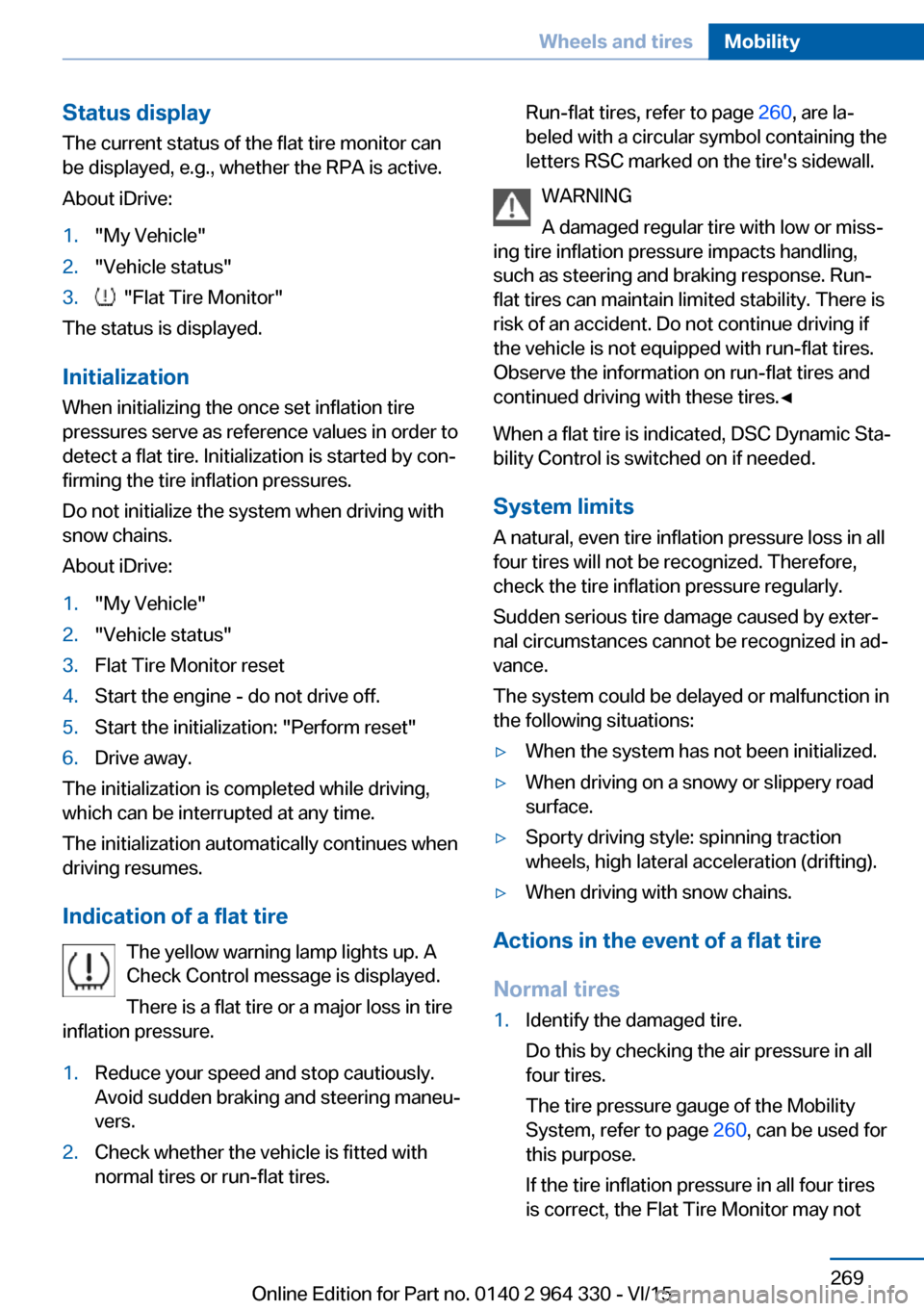
Status displayThe current status of the flat tire monitor can
be displayed, e.g., whether the RPA is active.
About iDrive:1."My Vehicle"2."Vehicle status"3. "Flat Tire Monitor"
The status is displayed.
Initialization
When initializing the once set inflation tire
pressures serve as reference values in order to
detect a flat tire. Initialization is started by con‐
firming the tire inflation pressures.
Do not initialize the system when driving with
snow chains.
About iDrive:
1."My Vehicle"2."Vehicle status"3.Flat Tire Monitor reset4.Start the engine - do not drive off.5.Start the initialization: "Perform reset"6.Drive away.
The initialization is completed while driving,
which can be interrupted at any time.
The initialization automatically continues when
driving resumes.
Indication of a flat tire The yellow warning lamp lights up. A
Check Control message is displayed.
There is a flat tire or a major loss in tire
inflation pressure.
1.Reduce your speed and stop cautiously.
Avoid sudden braking and steering maneu‐
vers.2.Check whether the vehicle is fitted with
normal tires or run-flat tires.Run-flat tires, refer to page 260, are la‐
beled with a circular symbol containing the
letters RSC marked on the tire's sidewall.
WARNING
A damaged regular tire with low or miss‐
ing tire inflation pressure impacts handling,
such as steering and braking response. Run-
flat tires can maintain limited stability. There is
risk of an accident. Do not continue driving if
the vehicle is not equipped with run-flat tires.
Observe the information on run-flat tires and
continued driving with these tires.◀
When a flat tire is indicated, DSC Dynamic Sta‐
bility Control is switched on if needed.
System limits
A natural, even tire inflation pressure loss in all four tires will not be recognized. Therefore,
check the tire inflation pressure regularly.
Sudden serious tire damage caused by exter‐
nal circumstances cannot be recognized in ad‐
vance.
The system could be delayed or malfunction in
the following situations:
▷When the system has not been initialized.▷When driving on a snowy or slippery road
surface.▷Sporty driving style: spinning traction
wheels, high lateral acceleration (drifting).▷When driving with snow chains.
Actions in the event of a flat tire
Normal tires
1.Identify the damaged tire.
Do this by checking the air pressure in all
four tires.
The tire pressure gauge of the Mobility
System, refer to page 260, can be used for
this purpose.
If the tire inflation pressure in all four tires
is correct, the Flat Tire Monitor may notSeite 269Wheels and tiresMobility269
Online Edition for Part no. 0140 2 964 330 - VI/15
Page 305 of 314

Driving instructions, break-in 234
Driving notes, general 234
Driving stability control sys‐ tems 163
Driving style analysis 246
Driving tips 234
DSC Dynamic Stability Con‐ trol 163
DTC Dynamic Traction Con‐ trol 164
Dynamic Damping Con‐ trol 201
Dynamic Stability Control DSC 163
Dynamic Traction Control DTC 164
E
ECO PRO 241
ECO PRO, bonus range 243
ECO PRO display 241
ECO PRO drive mode, see Driving Dynamics Con‐
trol 110
ECO PRO driving mode 241
ECO PRO driving style analy‐ sis 246
ECO PRO INDIVIDUAL drive mode, see Driving Dynamics
Control 110
ECO PRO INDIVIDUAL, see Driving Dynamics Con‐
trol 110
ECO PRO mode 241
ECO PRO, route-ahead assis‐ tant 244
ECO PRO, see Driving Dy‐ namics Control 110
ECO PRO Tip - driving in‐ struction 243
Electronic oil measure‐ ment 273
Electronic Stability Program ESP, see DSC 163 Emergency detection, remote
control 55
Emergency release, fuel filler flap 250
Emergency Request 286
Emergency start function, en‐ gine start 55
Emergency unlocking, trans‐ mission lock 106
Emergency unlocking, trunk lid 65
Emergency wheel 282
Energy control 123
Energy recovery 123
Engine, automatic Start/Stop function 98
Engine, automatic switch-on/ off 98
Engine compartment 271
Engine compartment, work‐ ing in 272
Engine coolant 277
Engine idling when driving, coasting 245
Engine oil 273
Engine oil, adding 274
Engine oil additives 275
Engine oil change 275
Engine oil filler neck 274
Engine oil temperature 118
Engine oil types, suitable 275
Engine start during malfunc‐ tion 55
Engine start, jump-start‐ ing 287
Engine start, see drive readi‐ ness 97
Engine stopping, see drive readiness 97
Engine temperature 118
Entering a car wash 291
Entertainment 6
Equipment, interior 215
Error displays, see Check Control 114 ESP Electronic Stability Pro‐
gram, see DSC 163
Exchanging wheels/tires 258
Executive Drive Pro 201
Exhaustion warner 161
Exhaust system 235
Exterior lighting during un‐ locking 60
Exterior mirror, automatic dimming feature 86
Exterior mirrors 85
External start 287
External temperature dis‐ play 118
External temperature warn‐ ing 118
Eyes for securing cargo 238
F
Failure message, see Check Control 114
False alarm, see Unintentional alarm 70
Fan, see Air flow 205
Filler neck for engine oil 274
Fine wood, care 293
First-aid kit 287
Fitting for towing, see tow- starting/towing 289
Flat tire, changing wheels 282
Flat Tire Monitor FTM 268
Flat tire, repairing 260
Flat tire, Tire Pressure Moni‐ tor TPM 264
Flat tire, warning lamp 266, 269
Flooding 235
Floor carpet, care 294
Floor mats, care 294
Folding table in the rear 223
Fold-out position, wiper 105
Foot brake 235
Fragrance cartridge, see Am‐ bient air package 211 Seite 305Everything from A to ZReference305
Online Edition for Part no. 0140 2 964 330 - VI/15
Page 311 of 314

Tire sealant 260
Tires, everything on wheels and tires 254
Tires, run-flat tires 260
Tire tread 258
Tone 6
Tool 281
Top View, see Surround View 187
Total vehicle weight 299
Touchpad 26
Touchscreen 25
Tow fitting see tow-starting/ towing 289
Towing 289
Towing, see tow-starting/ towing 289
Tow-starting 289
TPM Tire Pressure Moni‐ tor 264
Traction control 164
TRACTION, driving dynam‐ ics 164
Traffic Jam Assist, see Steer‐ ing and lane guidance assis‐
tant 177
Transmission lock, electronic unlocking 106
Transmission, see Steptronic transmission 106
Transporting children safely 93
Tread, tires 258
Trip computer 125
Trip information, see onboard computer on the Control
Display 125
Triple turn signal activa‐ tion 103
Trip odometer 123
Trip recorder, see Trip odom‐ eter 123
Trunk lid, closing with no- touch activation 66
Trunk lid, emergency unlock‐ ing 65 Trunk lid, hotel function 65
Trunk lid, opening with no- touch activation 66
Trunk lid via remote con‐ trol 61
Turn signal, bulb replace‐ ment 282
Turn signals, operation 103
U
Unintentional alarm 70
Units of measurement 39
Universal remote control 215
Unlock button, Steptronic transmission 106
Unlocking, automatic 68
Unlocking, settings 67
Unlocking via door lock 62
Updates made after the edito‐ rial deadline 7
Updating software 46
Upholstery care 293
USB interface 221
V
Vanity mirror 217
Variable steering, Integral Ac‐ tive Steering 166
Vehicle battery 284
Vehicle battery, replac‐ ing 284
Vehicle, break-in 234
Vehicle care 292
Vehicle features and op‐ tions 7
Vehicle identification num‐ ber 10
Vehicle jack 282
Vehicle paint 292
Vehicle status 126
Vehicle storage 294
Vehicle wash 291
Ventilation 206
Venting, see ventilation 206 Vent, see ventilation 206
Video 6
VIN, see vehicle identification number 10
Vitality programs 90
Vitalization programs, see Vi‐ tality programs 90
Voice activation system 33
W Warning against cross traf‐ fic 197
Warning and indicator lamps, see Check Control 114
Warning displays, see Check Control 114
Warning lamp in the exterior mirror, see Active Blind Spot
Detection 153
Warning lamp in the exterior mirror, see crossing traffic
warning 197
Warning messages, see Check Control 114
Warning triangle 287
Warranty 7
Washer fluid 106
Washer nozzles, wind‐ shield 105
Washer system 103
Washing, vehicle 291
Water on roads 235
Weights 299
Welcome lamps during un‐ locking 60
Welcome Light Carpet, see welcome lights 130
Welcome lights 130
Welcome screen 58
Wheel cleaner 293
Wheels, changing 258
Wheels, everything on wheels and tires 254
Wheels, Flat Tire Monitor FTM 268 Seite 311Everything from A to ZReference311
Online Edition for Part no. 0140 2 964 330 - VI/15