2015 BMW 7 SERIES LONG display
[x] Cancel search: displayPage 209 of 314

The selected air flow is shown on the display of
the automatic climate control.
The air flow can also be operated using BMW
Touch Command.
Maximum cooling Press button.
The system is set to the lowest tem‐
perature, maximum air flow and air circulation
mode.
Air flows out of the vents to the upper body re‐
gion. The vents need to be open for this.
Air is cooled as quickly as possible:▷At an external temperature of approx.
32 ℉/0 ℃.▷When the engine is running.
Operation is also possible using BMW Touch
Command.
Climate control operation on the
roofliner
Temperature Turn the ring to set the desired
temperature.
Air flow Press the left or right side of the but‐
ton: decrease or increase air flow.
LEDs indicate the intensity of the air supply.
The air flow may be reduced automatically to
save battery power.
Ventilation
Thumbwheel for changing the air flow direc‐
tion.
Parked-car ventilation/
heating
The concept
The parked-car ventilation ventilates the vehi‐
cle interior and lowers its temperature, if
needed.
The parked-car heating warms the vehicle in‐
terior, making snow and ice easier to remove.
The system uses the fuel of the vehicle for
heat generation.
Parked-car ventilation and parked-car heating
can be switched on and off directly or via a pre-
set departure time.
The reel-on time is automatically determined
based on the external temperature. The sys‐
tem promptly switches on before the selected
departure time.
Information DANGER
If the exhaust pipe is blocked or ventila‐
tion is insufficient, harmful exhaust gases can
enter into the vehicle. The exhaust gases con‐
tain carbon monoxide, an odorless and color‐
less but highly toxic gas. In enclosed areas, ex‐
haust gases can also accumulate outside of
the vehicle. There is danger to life. Keep the
exhaust pipe free and ensure sufficient ventila‐
Seite 209Climate controlControls209
Online Edition for Part no. 0140 2 964 330 - VI/15
Page 210 of 314

tion. Do not switch on parked-car heating in
enclosed areas.◀
WARNING
During parked-car heating operation,
high temperatures can occur underneath the
body, e.g. caused by the exhaust gas system. If
combustible materials, such as leaves or grass,
come in contact with hot parts of the exhaust
gas system, these materials can ignite. There
is risk of fire. Make sure that no combustible
materials can come in contact with hot vehicle
parts during parked-car heating operation.◀
At external temperatures below 32 ℉/0 ℃, wa‐
ter vapor occurs that emerges from below the
vehicle.
Functional requirements▷The vehicle is in the idle or operating readi‐
ness state.▷Battery is sufficiently charged.▷Parked-car heating: the fuel tank is filled to
above the reserve range.
Open the vents to allow air to flow out.
Switching on/off directly
There are different ways to switch the system
on or off.
It switches of automatically after some time.
The system continues to run for some time af‐
ter being switched off.
Via the automatic climate controlbutton
When the vehicle is in standby state, parked-
car ventilation can be switched on or off via the
automatic climate control buttons.
Press any button except:
▷Rear window defroster.▷Left side of Air volume button.▷Seat heating.▷Seat ventilation.▷SYNC program.
Via the iDrive
Parked-car ventilation can be switched on or
off via iDrive.
1."My Vehicle"2."Vehicle settings"3."Climate functions"4."Comfort ventilation" or "Comfort heating/
ventilation"5."Activate now"
symbol on the automatic climate control
signals to switched on system.
Via BMW display key Parked-car ventilation and parked-car heating
can be switched on or off via the BMW display
key.
Switching on directly
1.Switch on the display of the BMW display
key.2."Climate control setting"3. , Tap symbol.4."Activate now"5."Start"
Switching off directly
1.Switch on the display of the BMW display
key.2."Climate control setting"3. , Tap symbol.4."Stop"
Departure time
Different departure times can be adjusted to
ensure a comfortable interior temperature in
the vehicle at the time of departure.
▷One-time departure time: the time can be
set.Seite 210ControlsClimate control210
Online Edition for Part no. 0140 2 964 330 - VI/15
Page 211 of 314

The system is switched on once at the de‐
sired time.▷Departure time with weekday: time and day
of the week can be set.
The system is switched on repeatedly on
the desired day of the week and time.
The departure time is pres-set in two steps:
▷Set departure times.▷Activate departure times.
Setting departure time
Via the iDrive
1."My Vehicle"2."Climate functions"3."Comfort ventilation" or "Comfort heating/
ventilation"4.Select the desired departure time.5.Set the departure time.6.Select day of the week if needed.
Via BMW display key
1.Switch on the display of the BMW display
key.2."Climate control setting"3. , Tap symbol.4.Select the desired departure time.5. If necessary, tap day of the week.6.Select time.7."OK"
Activating the departure time
If a departure time should influence the switch‐
ing on of parked-car heating/ventilation, the re‐ spective departure time must be activated first.
Via the iDrive
1."My Vehicle"2."Climate functions"3."Comfort heating/ventilation"4."For departure time"
Activate the desired departure time.
The symbol on the automatic climate con‐
trol signals an activated departure time.
Via BMW display key
1.Switch on the display of the BMW display
key.2."Climate control setting"3. , Tap symbol.4. Tap symbol.
Activate the desired departure time.
Ambient air package
The concept The Ambient Air Package can be used to clean
and scent the interior air with high-quality fra‐
grances.
Two fragrances can be selected in the vehicle.
A variety other fragrances is possible by re‐
placing the fragrance cartridges.
Ionization is used to clean the air from sus‐
pended particles. Together with the selected
fragrance, ionization enhances well-being and
relaxation while driving.
Ionization
Ionization cleans the vehicle's interior air of
suspended particles.
Switching ionization on/off
About iDrive:
1."My Vehicle"2."Vehicle settings"3."Climate functions"4."Air quality"5."Ionization"Seite 211Climate controlControls211
Online Edition for Part no. 0140 2 964 330 - VI/15
Page 212 of 314
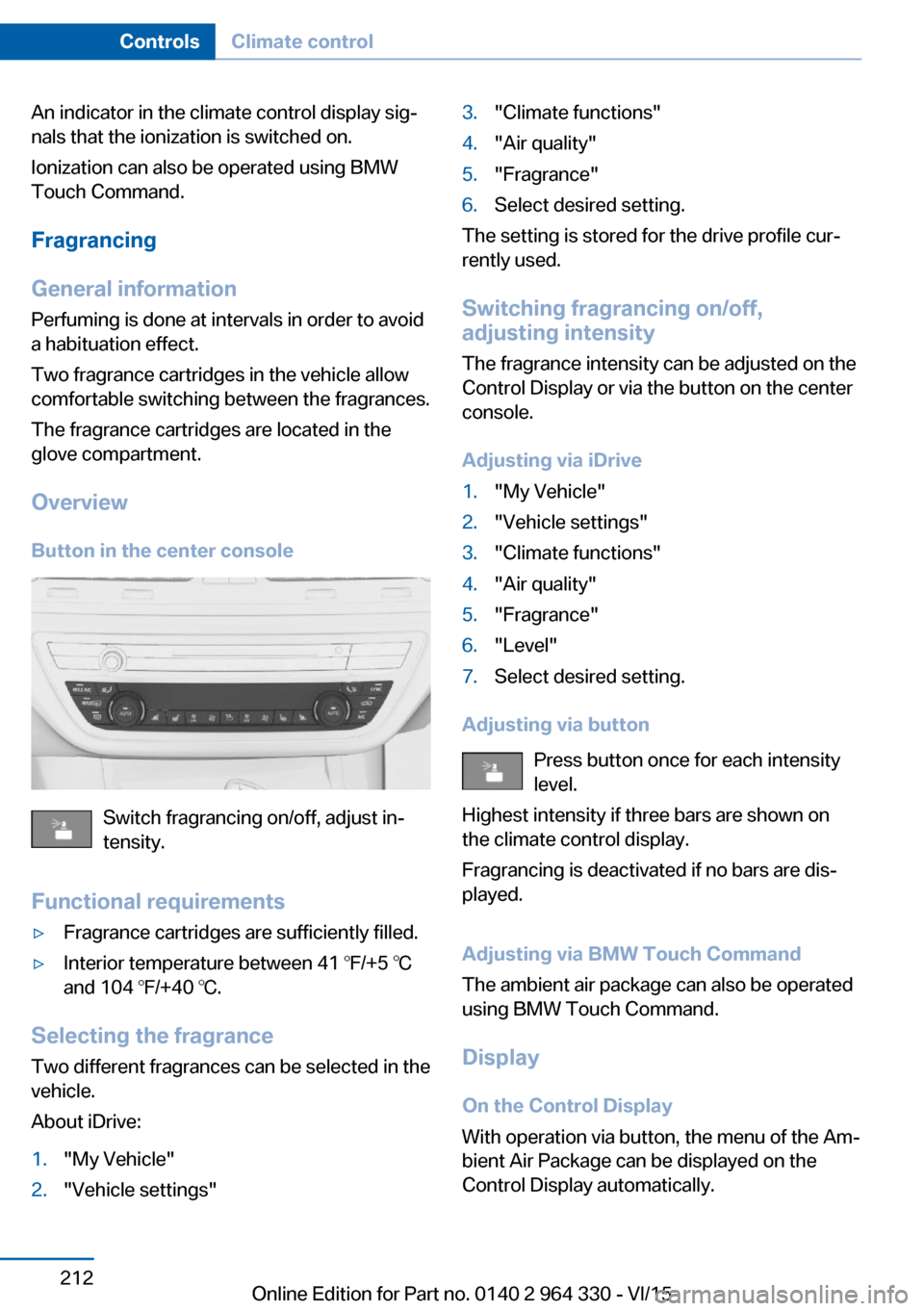
An indicator in the climate control display sig‐
nals that the ionization is switched on.
Ionization can also be operated using BMW
Touch Command.
Fragrancing
General information
Perfuming is done at intervals in order to avoid
a habituation effect.
Two fragrance cartridges in the vehicle allow
comfortable switching between the fragrances.
The fragrance cartridges are located in the
glove compartment.
Overview Button in the center console
Switch fragrancing on/off, adjust in‐
tensity.
Functional requirements
▷Fragrance cartridges are sufficiently filled.▷Interior temperature between 41 ℉/+5 ℃
and 104 ℉/+40 ℃.
Selecting the fragrance
Two different fragrances can be selected in the
vehicle.
About iDrive:
1."My Vehicle"2."Vehicle settings"3."Climate functions"4."Air quality"5."Fragrance"6.Select desired setting.
The setting is stored for the drive profile cur‐
rently used.
Switching fragrancing on/off,
adjusting intensity
The fragrance intensity can be adjusted on the
Control Display or via the button on the center
console.
Adjusting via iDrive
1."My Vehicle"2."Vehicle settings"3."Climate functions"4."Air quality"5."Fragrance"6."Level"7.Select desired setting.
Adjusting via button Press button once for each intensity
level.
Highest intensity if three bars are shown on
the climate control display.
Fragrancing is deactivated if no bars are dis‐
played.
Adjusting via BMW Touch Command
The ambient air package can also be operated
using BMW Touch Command.
Display
On the Control Display
With operation via button, the menu of the Am‐
bient Air Package can be displayed on the
Control Display automatically.
Seite 212ControlsClimate control212
Online Edition for Part no. 0140 2 964 330 - VI/15
Page 213 of 314

Thus additional settings can be made if de‐
sired.
About iDrive:1."My Vehicle"2."Vehicle settings"3."Climate functions"4."Air quality"5."Fragrance"6."Show fragrance setting"
The menu is shown on the Control Display.
Fragrance cartridge filling level
The illustrations on the Control Display show
the actual filling level of the fragrance car‐
tridges.
About iDrive:
1."My Vehicle"2."Vehicle settings"3."Climate functions"4."Air quality"5."Fragrance"
The fill level of the current fragrance is dis‐
played.6.Select desired setting.
If an empty fragrance cartridge is indicated,
carrier fluid is still left. However, it is not suffi‐
cient for the perfuming.
A required fragrance cartridge replacement is
automatically indicated on the Control Display.
Inserting fragrance cartridges The system can be accessed via the glove
compartment.
1.Open the glove compartment, refer to
page 225.2.Press on the bottom of the cartridge
holder, arrow.The cartridge holder slides down.3.Remove cover of the fragrance cartridge to
be inserted. Touch the cover on its top to
push it away from the fragrance cartridge,
arrow 1.
Insert the cover on the back side of the fra‐
grance cartridge, arrow 2.4.Position fragrance cartridge such that the
chip faces away from the cartridge holder,
arrow 1.
Insert the fragrance cartridge without pres‐
sure into the cartridge holder, arrow 2. The
cartridge engages easily noticeable.5.Push the cartridge holder up, until it en‐
gages.Seite 213Climate controlControls213
Online Edition for Part no. 0140 2 964 330 - VI/15
Page 214 of 314

Make sure that no objects press against
the cartridge holder from below, otherwise
the function of the ambient air package
could be impacted.6.Close the glove compartment.
Removing the fragrance cartridge
The fragrance cartridges are accessed via the
glove compartment.
1.Open the glove compartment, refer to
page 225.2.Press on the bottom of the cartridge
holder, arrow.
The cartridge holder slides down.3.Fragrance cartridge, arrow 1: corresponds
to the first fragrance indicated on the Con‐
trol Display.Fragrance cartridge, arrow 2: corresponds
to the second fragrance indicated on the
Control Display.4.Pull the desired fragrance cartridge from
the holder, arrow.
Empty fragrance cartridges can taken to a
dealer’s service center or another qualified
service center or repair shop for recycling.
If the fragrance cartridges are refilled with fra‐
grance of a different brand, the vehicle manu‐
facturer will not assume warranty for possible
effects of the fragrances on interior materials,
e.g. odor, deposits, color changes, or possible
system damages.
Seite 214ControlsClimate control214
Online Edition for Part no. 0140 2 964 330 - VI/15
Page 241 of 314

Avoid high engine speeds
As a rule: driving at low engine speeds lowers
fuel consumption and reduces wear.
If necessary, observe the gear shift indicator,
refer to page 120, of the vehicle.
Use coasting conditions When approaching a red light, take your foot
off the accelerator and let the vehicle coast to
a halt.
For going downhill take your foot off the accel‐
erator and let the vehicle roll.
The flow of fuel is interrupted while coasting.
Switch off the engine during longer stops
Switch off the engine during longer stops, e.g.,
at traffic lights, railroad crossings or in traffic
congestion.
Auto Start/Stop function The Auto Start/Stop function of your vehicle
automatically switches off the engine during a
stop.
If the engine is switched off and then restarted
rather than leaving the engine running con‐
stantly, fuel consumption and emissions are
reduced. Savings can begin within a few sec‐
onds of switching off the engine.
In addition, fuel consumption is also deter‐
mined by other factors, such as driving style,
road conditions, maintenance or environmental
factors.
Switch off any functions that
are not currently needed
Functions such as seat heating and the rear
window defroster require a lot of energy andreduce the range, especially in city and stop-
and-go traffic.
Switch off these functions if they are not
needed.
The ECO PRO driving program supports the
energy conserving use of comfort features.
These functions are automatically deactivated
partially or completely.
Have maintenance carried
out
Have vehicles maintained regularly to achieve
optimal vehicle efficiency and service life.
BMW recommends that maintenance work be
performed by a BMW dealer’s service center.
For information on the BMW Maintenance
System, refer to page 279.
ECO PRO
The concept
ECO PRO supports a driving style that saves
on fuel consumption. For this purpose, the en‐
gine control and comfort features, e. g. the cli‐
mate control output, are adjusted.
Under certain conditions the engine is auto‐
matically decoupled from the transmission in
the D selector lever position. The vehicle con‐
tinues traveling with the engine idling to re‐
duce fuel consumption. Selector lever position
D remains engaged.
In addition, context-sensitive instructions are
displayed to assist with an optimized fuel con‐
sumption driving style.
The achieved extended range is displayed in
the instrument cluster as bonus range.
Overview
The system includes the following
EfficientDynamics functions and displays:▷ECO PRO bonus range, refer to page 243.Seite 241Saving fuelDriving tips241
Online Edition for Part no. 0140 2 964 330 - VI/15
Page 242 of 314

▷ECO PRO tips driving instruction, refer to
page 243.▷ECO PRO climate control, refer to
page 242.▷ECO PRO route-ahead assistant driving in‐
struction, refer to page 244.▷ECO PRO coasting driving status, refer to
page 245.▷ECO PRO driving style analysis, refer to
page 246.
Activating ECO PRO
Press button. ECO PRO is displayed
in the instrument cluster.
Configuring ECO PRO INDIVIDUAL
Opening via the Driving Dynamics
Control
1.Activate ECO PRO.2."Configure ECO PRO INDIVIDUAL"
Opening via iDrive
1."My Vehicle"2."Vehicle settings"3."Driving Experience Control"4."Configure ECO PRO INDIVIDUAL"
ECO PRO notes
Activate the ECO PRO limit:
"ECO PRO speed warning"
An ECO PRO tip is displayed if the speed of
the set ECO PRO limit is exceeded.
Adjust the ECO PRO limit speed:
▷"Tip at:"
Activating ECO PRO functions
Adjust, which ECO PRO functions should be
used.
▷"Coasting"▷"ECO PRO seat climate control"▷"ECO PRO climate control"▷"ECO PRO sight"▷"Route-ahead assistant"
Coasting
Fuel-efficiency can be optimized by disengag‐
ing the engine and Coasting with the engine
idling.
ECO PRO seat heating
The output of seat heating and possibly seat
ventilation is reduced on activation of ECO
PRO.
ECO PRO climate control "ECO PRO climate control"
Climate control is set to be fuel-efficient.
By making a slight change to the set tempera‐
ture, or slowly adjusting the rate of heating or
cooling of the car's interior, fuel consumption
can be economized.
The mirror heating is made available when out‐
side temperatures are very cold.
Route-ahead assistant The route-ahead assistant detects and indi‐
cates route sections ahead of the vehicle.
Resetting the settings Reset ECO PRO INDIVIDUAL to the standard
settings:
Select and confirm "Reset to ECO PRO
STANDARD".
Display in the instrument cluster
Display
When ECO PRO mode is activated, the display
switches to a special configuration.
Some of the displays may differ from the dis‐
play in the instrument cluster.
Seite 242Driving tipsSaving fuel242
Online Edition for Part no. 0140 2 964 330 - VI/15