2015 BMW 6 SERIES GRAN COUPE tow bar
[x] Cancel search: tow barPage 150 of 255

Switch the system back on if needed.
With front PDC: switching on/off
manually
Press button.▷On: the LED lights up.▷Off: the LED goes out.
Display
Signal tones When approaching an object, an intermittent
sound indicates the position of the object. E. g.
if an object is detected to the left rear of the
vehicle, a signal tone sounds from the left rear
speaker.
The shorter the distance to the object, the shorter the intervals.
If the distance to a detected object is less than
approx. 10 in/25 cm, a continuous tone is
sounded.
With front PDC: if objects are located both in
front of and behind the vehicle, an alternating
continuous signal is sounded.
An interval tone is interrupted with the appro‐
priate equipment after about 3 seconds:
▷If the vehicle stops in front of an object that
is detected by only one of the corner sen‐
sors.▷If moving parallel to a wall.
The signal tone is switched off, when selector
lever position P is engaged on vehicles with
Steptronic transmission.
Volume
The volume of the PDC signal tone can be ad‐
justed similar to the sound and volume set‐
tings of the radio.
Settings are stored for the profile currently in
use.
Visual warning
The approach of the vehicle to an object can
be shown on the Control Display. Objects that
are farther away are already displayed on the
Control Display before a signal sounds.
A display appears as soon as Park Distance
Control (PDC) is activated.
The range of the sensors is represented in the
colors green, yellow and red.
When the image of the rearview camera is dis‐
played, the reel can be made to PDC:
"Rear view camera"
System limits
Limits of ultrasonic measurement
Ultrasonic measuring might not function under
the following circumstances:
▷For small children and animals.▷For persons with certain clothing, e.g.
coats.▷With external interference of the ultra‐
sound, e.g. from passing vehicles or loud
machines.▷When sensors are dirty, iced over, dam‐
aged or out of position.▷Under certain weather conditions such as
high relative humidity, rain, snowfall, ex‐
treme heat or strong wind.▷With tow bars and trailer couplings of other
vehicles.▷With thin or wedge-shaped objects.▷With moving objects.▷With elevated, protruding objects such as
ledges or cargo.▷With objects with corners and sharp edges.▷With objects with a fine surface structure
such as fences.▷For objects with porous surfaces.Seite 146ControlsDriving comfort146
Online Edition for Part no. 01 40 2 954 231 - II/15
Page 160 of 255
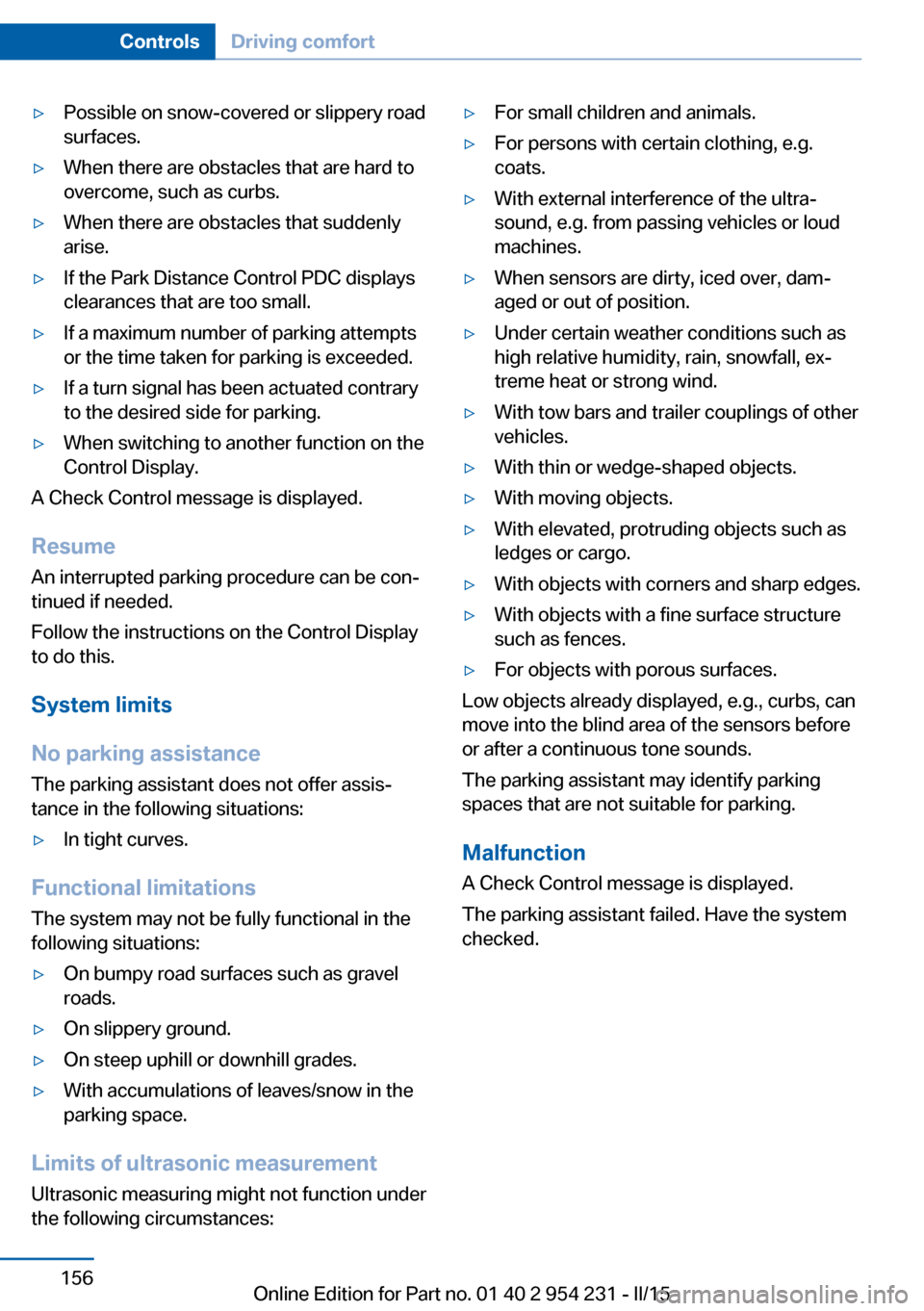
▷Possible on snow-covered or slippery road
surfaces.▷When there are obstacles that are hard to
overcome, such as curbs.▷When there are obstacles that suddenly
arise.▷If the Park Distance Control PDC displays
clearances that are too small.▷If a maximum number of parking attempts
or the time taken for parking is exceeded.▷If a turn signal has been actuated contrary
to the desired side for parking.▷When switching to another function on the
Control Display.
A Check Control message is displayed.
Resume An interrupted parking procedure can be con‐
tinued if needed.
Follow the instructions on the Control Display
to do this.
System limits
No parking assistance
The parking assistant does not offer assis‐
tance in the following situations:
▷In tight curves.
Functional limitations
The system may not be fully functional in the
following situations:
▷On bumpy road surfaces such as gravel
roads.▷On slippery ground.▷On steep uphill or downhill grades.▷With accumulations of leaves/snow in the
parking space.
Limits of ultrasonic measurement
Ultrasonic measuring might not function under
the following circumstances:
▷For small children and animals.▷For persons with certain clothing, e.g.
coats.▷With external interference of the ultra‐
sound, e.g. from passing vehicles or loud
machines.▷When sensors are dirty, iced over, dam‐
aged or out of position.▷Under certain weather conditions such as
high relative humidity, rain, snowfall, ex‐
treme heat or strong wind.▷With tow bars and trailer couplings of other
vehicles.▷With thin or wedge-shaped objects.▷With moving objects.▷With elevated, protruding objects such as
ledges or cargo.▷With objects with corners and sharp edges.▷With objects with a fine surface structure
such as fences.▷For objects with porous surfaces.
Low objects already displayed, e.g., curbs, can
move into the blind area of the sensors before
or after a continuous tone sounds.
The parking assistant may identify parking
spaces that are not suitable for parking.
Malfunction
A Check Control message is displayed.
The parking assistant failed. Have the system
checked.
Seite 156ControlsDriving comfort156
Online Edition for Part no. 01 40 2 954 231 - II/15
Page 212 of 255

7.With the ignition turned on or the engine
running, reel on the compressor.
Switch off the compressor after 10 mi‐
nutes
Do not allow the compressor to run longer than
10 minutes; otherwise, the device will overheat
and may be damaged.◀
Let the compressor run for approx. 3 to 8 mi‐
nutes to fill the tire with sealant and achieve a
tire inflation pressure of approx. 2.5 bar.
While the tire is being filled with sealant, the
tire inflation pressure may sporadically reach
approx. 5 bar. Do not reel off the compressor at
this point.
If a tire inflation pressure of 2 bar is not
reached:
1.Switch off the compressor.2.Unscrew the filling hose from the wheel.3.Drive 33 ft/10 m forward and back to dis‐
tribute the sealant in the tire.4.Inflate the tire again using the compressor.
If a tire inflation pressure of 2 bar cannot be
reached, contact your service center.
Stowing the Mobility System
1.Unscrew the filling hose of the sealant con‐
tainer from the wheel.2.Unscrew the connection hose of the com‐
pressor from the sealant container.3.Connect the filling hose of the sealant con‐
tainer previously connected to the tire
valve with the available connector on the
sealant container.This prevents leftover sealant from escap‐
ing from the container.4.Wrap the empty sealant container in suita‐
ble material to avoid dirtying the cargo
area.5.Stow the Mobility System back in the vehi‐
cle.
Distributing the sealant
Immediately drive approx. 5 miles/10 km to en‐
sure that the sealant is evenly distributed in the
tire.
Do not exceed a speed of 50 mph/80 km/h.
If possible, do not drive at speeds less than
12 mph/20 km/h.
To correct the tire inflation pressure
1.Stop at a suitable location.2.Screw the connection hose of the com‐
pressor directly onto the tire valve stem.3.Insert the connector into the power socket
inside the vehicle.4.Correct the tire inflation pressure to
2.5 bar.▷Increase pressure: with the ignition
turned on or the engine running, reel
on the compressor.▷To reduce the pressure: press the but‐
ton on the compressor.
Continuing the trip
Do not exceed the maximum permissible
speed of 50 mph/80 km/h.
Reinitialize the Flat Tire Monitor.
Reinitialize the Tire Pressure Monitor.
Replace the defective tire and the sealant con‐
tainer of the Mobility System as soon as possi‐
ble.
Seite 208MobilityWheels and tires208
Online Edition for Part no. 01 40 2 954 231 - II/15
Page 231 of 255

Tow-starting and towingNote Tow-starting and towing
For tow-starting or towing, switch off the
Intelligent Safety systems; otherwise malfunc‐
tions of the individual braking systems might
lead to accidents.◀
Steptronic transmission: transporting
your vehicle
Note Your vehicle is not permitted to be towed.
Therefore, contact a service center in the
event of a breakdown.
Do not have the vehicle towed
Have your vehicle transported on a load‐
ing platform only; otherwise, damage may oc‐
cur.◀
Tow truck
Do not lift the vehicle
Do not lift the vehicle by the tow fitting or
body and chassis parts; otherwise, damage
may result.◀
Use tow fitting located in the front only for po‐
sitioning the vehicle.
Towing other vehicles
Hints Light towing vehicle
The towing vehicle must not be lighter
than the vehicle being towed; otherwise, it will
not be possible to control the vehicle's re‐
sponse.◀
Attaching the tow bar/tow rope correctly
Attach the tow bar or tow rope to the tow
fitting; connecting it to other vehicle parts may
cause damage.◀▷Switch on the hazard warning system, de‐
pending on local regulations.▷If the electrical system has failed, clearly
identify the vehicle being towed by placing
a sign or a warning triangle in the rear win‐
dow.
Tow bar
The tow fittings used should be on the same
side on both vehicles.
Should it prove impossible to avoid mounting
the tow bar at an offset angle, please observe
the following:
▷Maneuvering capability is limited going
around corners.▷The tow bar will generate lateral forces if it
is secured with an offset.
Tow rope
When starting to tow the vehicle, make sure
that the tow rope is taut.
To avoid jerking and the associated stresses
on the vehicle components when towing, al‐
ways use nylon ropes or nylon straps.
Tow fitting
The screw-in tow fitting should always be car‐
ried in the vehicle.
The tow fitting can be screwed in at the front
or rear of the BMW.
Seite 227Breakdown assistanceMobility227
Online Edition for Part no. 01 40 2 954 231 - II/15
Page 244 of 255

Everything from A to Z
IndexA ABS, Antilock Brake Sys‐ tem 128
ACC, Active Cruise Control with Stop & Go 136
Acceleration Assistant, refer to Launch Control 76
Accessories and parts 7
Activated-charcoal filter 160
Active Blind Spot Detec‐ tion 124
Active Cruise Control with Stop & Go, ACC 136
Active Protection 125
Active seat, front 52
Active seat ventilation, front 53
Active Steering, integral 132
Adaptive brake assistant 128
Adaptive brake lights, refer to Brake force display 125
Adaptive drive 131
Adaptive Light Control 97
Additives, oil 213
Adjusting, steering wheel 59
Adjustments, seats/head re‐ straints 50
After washing vehicle 230
Airbags 101
Airbags, indicator/warning light 102
Air circulation, refer to Recir‐ culated-air mode 159
Air, dehumidifying, refer to Cooling function 159
Air distribution, manual 158
Air flow, automatic climate control 158
Air outlets, see ventila‐ tion 162 Air pressure, tires 196
Alarm system 44
Alarm, unintentional 45
All around the center con‐ sole 16
All around the interior rear‐ view mirror 17
All around the steering wheel 14
All-season tires, refer to Win‐ ter tires 205
All-wheel-drive 130
Alternating-code hand-held transmitter 166
Alternative oil types 214
Animal detection, see Night Vision 119
Antifreeze, washer fluid 72
Antilock Brake System, ABS 128
Anti-slip control, refer to DSC 128
Approved axle load 237
Approved engine oils, see Suitable engine oil
types 214
Armrest, refer to Front center armrest 173
Armrest, refer to Rear center armrest 173
Arrival time 91
Ashtray 167
Ashtray, rear 168
Assistance when driving off 128
Attentiveness assistant 126
AUTO H button 68
AUTO H button, refer to Au‐ tomatic Hold 68
AUTO intensity 158
Automatic car wash 229 Automatic Cruise Control
with Stop & Go 136
Automatic Curb Monitor 57
Automatic deactivation, front- seat passenger airbags 103
Automatic headlight con‐ trol 97
Automatic Hold 68
Automatic locking 44
Automatic recirculated-air control 159
Automatic Soft Closing, doors 40
Automatic transmission, see Steptronic transmission 73
AUTO program, automatic cli‐ mate control 158
AUTO program, intensity 158
Auto Start/Stop function 66
Average fuel consumption 90
Average speed 90
Axle loads, weights 237
B Backrest curvature, refer to Lumbar support 51
Backrest, seats 50
Backrest, width 52
Band-aids, refer to First aid kit 225
Bar for tow-starting/ towing 227
Battery replacement, remote control for parked-car heat‐
ing/ventilation 164
Battery replacement, vehicle battery 222
Battery replacement, vehicle remote control 35
Battery, vehicle 222 Seite 240ReferenceEverything from A to Z240
Online Edition for Part no. 01 40 2 954 231 - II/15
Page 249 of 255

Lashing eyes, securingcargo 182
LATCH child restraint sys‐ tem 62
Launch Control 76
Leather, care 231
LED front fog lights, bulb re‐ placement 221
LED headlights, bulb replace‐ ment 220
LED light 220
LEDs, light-emitting di‐ odes 220
Length, vehicle 236
Letters and numbers, enter‐ ing 24
License plate lamp, bulb re‐ placement 221
Light alloy wheels, care 231
Light control 97
Light-emitting diodes, LEDs 220
Lighting 96
Lighting, speaker 100
Lights 96
Lights and bulbs 219
Light switch 96
Load 182
Loading 181
Lock, door 39
Locking/unlocking via door lock 39
Locking/unlocking with re‐ mote control 37
Locking, automatic 44
Locking, settings 43
Locking via trunk lid 41
Lock, power window 46
Locks, doors, and win‐ dows 63
Low beams 96
Low beams, automatic, refer to High-beam Assistant 98
Lower back support 51
Lumbar support 51 M
Maintenance 217
Maintenance require‐ ments 217
Maintenance, service require‐ ments 87
Maintenance system, BMW 217
Make-up mirror 167
Malfunction displays, see Check Control 81
Manual air distribution 158
Manual air flow 158
Manual brake, refer to Parking brake 67
Manual mode, Steptronic transmission 74
Manual operation, door lock 39
Manual operation, exterior mirrors 57
Manual operation, fuel filler flap 192
Manual operation, Park Dis‐ tance Control PDC 146
Manual operation, rearview camera 148
Manual operation, Side View 150
Manual operation, Top View 152
Marking on approved tires 204
Marking, run-flat tires 205
Massage seat, front 52
Master key, refer to Remote control 34
Maximum cooling 159
Maximum speed, display 88
Maximum speed, winter tires 205
Measure, units of 93
Medical kit 225
Memory for seat, mirrors, steering wheel 56 Menu, EfficientDynamics 186
Menu in instrument clus‐ ter 89
Menus, operating, iDrive 18
Menus, refer to iDrive operat‐ ing concept 19
Messages, see Check Con‐ trol 81
Microfilter 160
Minimum tread, tires 203
Mirror 57
Mirror memory 56
Mobile communication devi‐ ces in the vehicle 179
Mobility System 206
Modifications, technical, refer to Safety 7
Moisture in headlight 220
Monitor, refer to Control Dis‐ play 18
Mounting of child restraint systems 60
Multifunctional instrument display 78
Multifunction steering wheel, buttons 14
N Navigation, see user's manual for Navigation, Entertain‐
ment and Communication
Neck restraints, front, refer to Head restraints 55
Neutral cleaner, see wheel cleaner 231
New wheels and tires 204
Night Vision 119
Night Vision device, see Night Vision 119
Nylon rope for tow-starting/ towing 227
O OBD Onboard Diagnosis 218 Seite 245Everything from A to ZReference245
Online Edition for Part no. 01 40 2 954 231 - II/15