2015 BMW 5 SERIES GRAN TURISMO change units
[x] Cancel search: change unitsPage 31 of 263
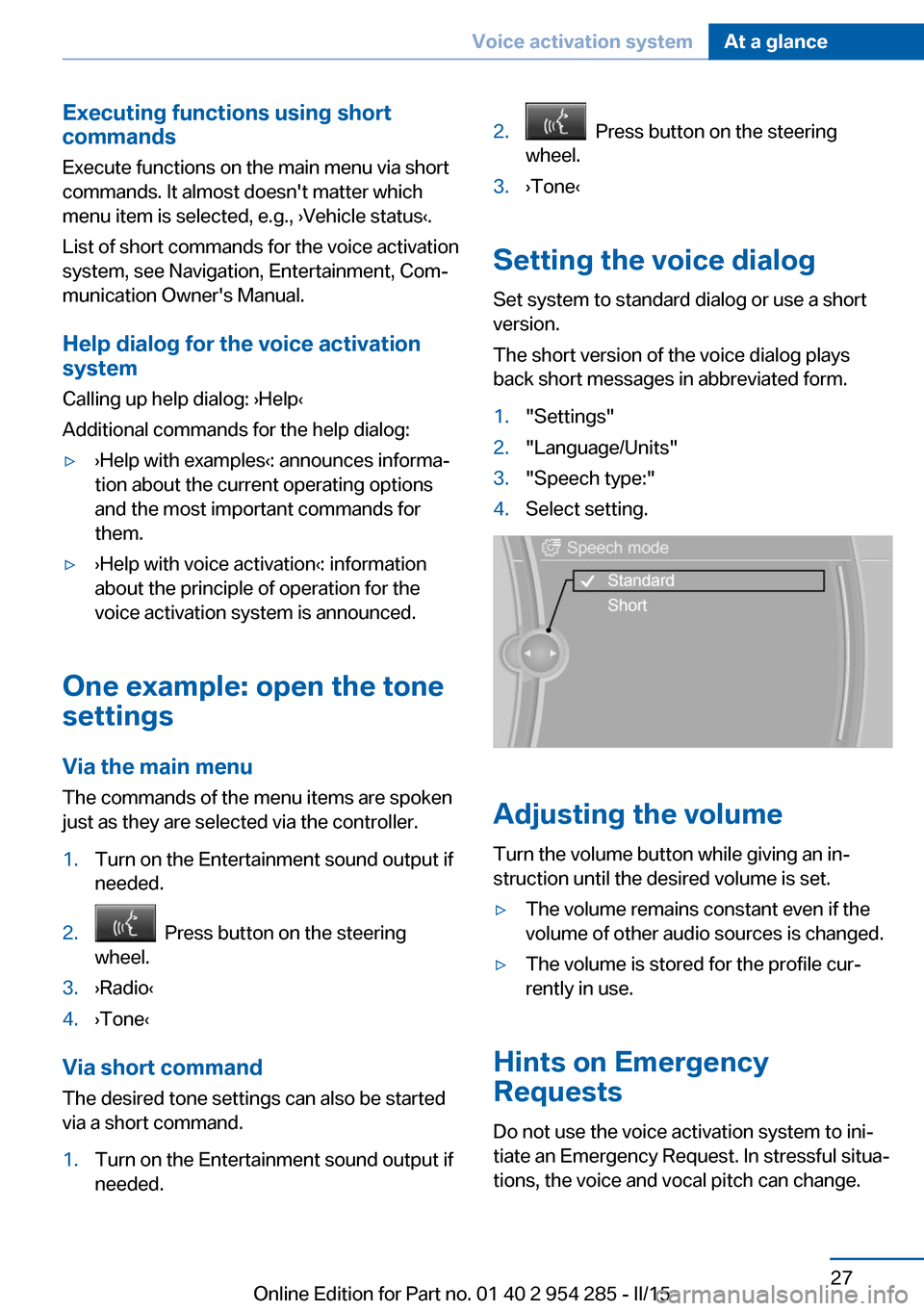
Executing functions using short
commands
Execute functions on the main menu via short
commands. It almost doesn't matter which
menu item is selected, e.g., ›Vehicle status‹.
List of short commands for the voice activation
system, see Navigation, Entertainment, Com‐
munication Owner's Manual.
Help dialog for the voice activation
system
Calling up help dialog: ›Help‹
Additional commands for the help dialog:▷›Help with examples‹: announces informa‐
tion about the current operating options
and the most important commands for
them.▷›Help with voice activation‹: information
about the principle of operation for the
voice activation system is announced.
One example: open the tone
settings
Via the main menu The commands of the menu items are spoken
just as they are selected via the controller.
1.Turn on the Entertainment sound output if
needed.2. Press button on the steering
wheel.3.›Radio‹4.›Tone‹
Via short command
The desired tone settings can also be started
via a short command.
1.Turn on the Entertainment sound output if
needed.2. Press button on the steering
wheel.3.›Tone‹
Setting the voice dialog
Set system to standard dialog or use a short
version.
The short version of the voice dialog plays
back short messages in abbreviated form.
1."Settings"2."Language/Units"3."Speech type:"4.Select setting.
Adjusting the volume
Turn the volume button while giving an in‐
struction until the desired volume is set.
▷The volume remains constant even if the
volume of other audio sources is changed.▷The volume is stored for the profile cur‐
rently in use.
Hints on Emergency
Requests
Do not use the voice activation system to ini‐
tiate an Emergency Request. In stressful situa‐
tions, the voice and vocal pitch can change.
Seite 27Voice activation systemAt a glance27
Online Edition for Part no. 01 40 2 954 285 - II/15
Page 43 of 263
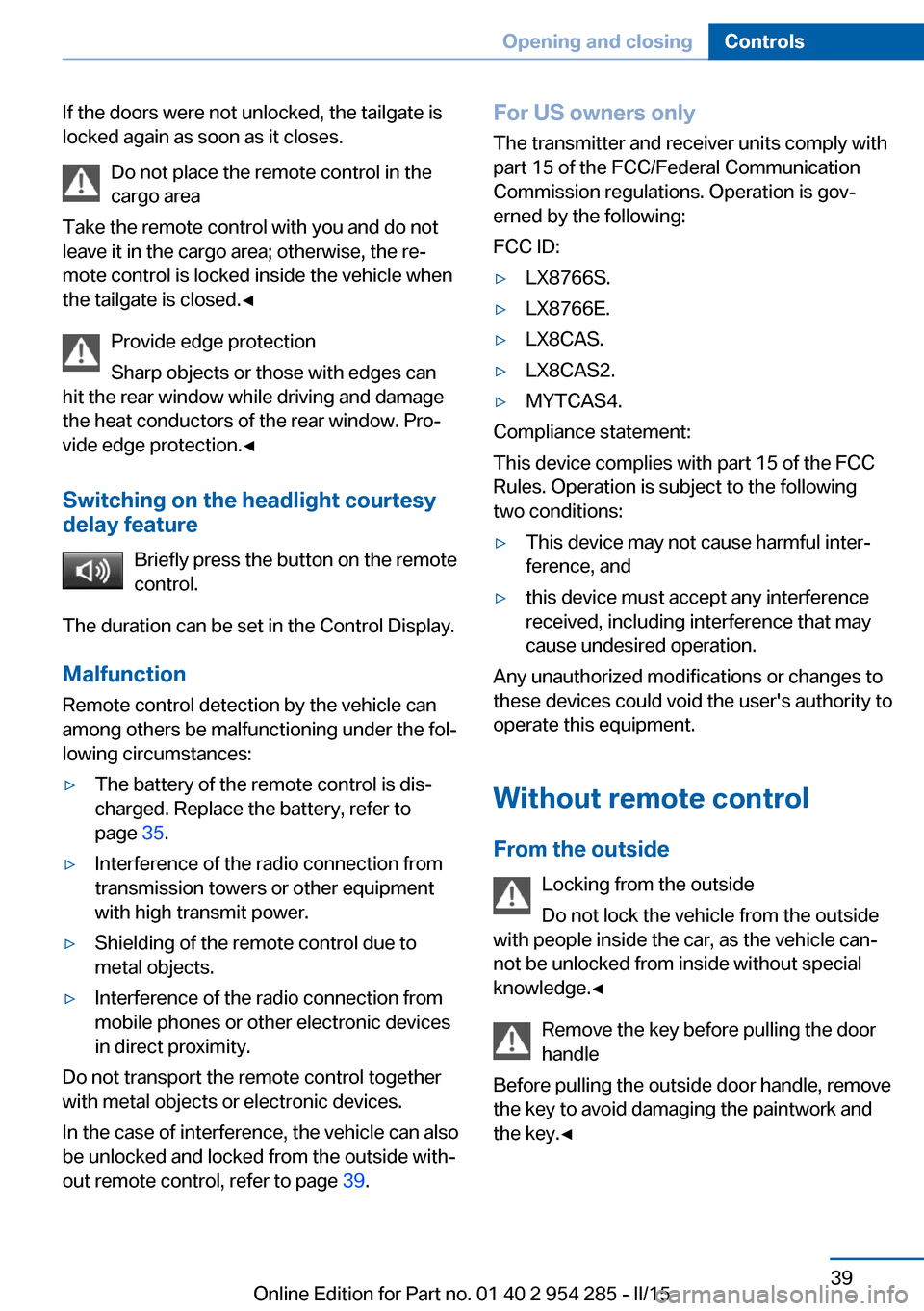
If the doors were not unlocked, the tailgate is
locked again as soon as it closes.
Do not place the remote control in the
cargo area
Take the remote control with you and do not
leave it in the cargo area; otherwise, the re‐
mote control is locked inside the vehicle when
the tailgate is closed.◀
Provide edge protection
Sharp objects or those with edges can
hit the rear window while driving and damage
the heat conductors of the rear window. Pro‐
vide edge protection.◀
Switching on the headlight courtesy
delay feature
Briefly press the button on the remote
control.
The duration can be set in the Control Display.
Malfunction
Remote control detection by the vehicle can
among others be malfunctioning under the fol‐
lowing circumstances:▷The battery of the remote control is dis‐
charged. Replace the battery, refer to
page 35.▷Interference of the radio connection from
transmission towers or other equipment
with high transmit power.▷Shielding of the remote control due to
metal objects.▷Interference of the radio connection from
mobile phones or other electronic devices
in direct proximity.
Do not transport the remote control together
with metal objects or electronic devices.
In the case of interference, the vehicle can also
be unlocked and locked from the outside with‐
out remote control, refer to page 39.
For US owners only
The transmitter and receiver units comply with
part 15 of the FCC/Federal Communication
Commission regulations. Operation is gov‐
erned by the following:
FCC ID:▷LX8766S.▷LX8766E.▷LX8CAS.▷LX8CAS2.▷MYTCAS4.
Compliance statement:
This device complies with part 15 of the FCC
Rules. Operation is subject to the following
two conditions:
▷This device may not cause harmful inter‐
ference, and▷this device must accept any interference
received, including interference that may
cause undesired operation.
Any unauthorized modifications or changes to
these devices could void the user's authority to
operate this equipment.
Without remote control
From the outside Locking from the outside
Do not lock the vehicle from the outside
with people inside the car, as the vehicle can‐
not be unlocked from inside without special
knowledge.◀
Remove the key before pulling the door
handle
Before pulling the outside door handle, remove
the key to avoid damaging the paintwork and
the key.◀
Seite 39Opening and closingControls39
Online Edition for Part no. 01 40 2 954 285 - II/15
Page 135 of 263
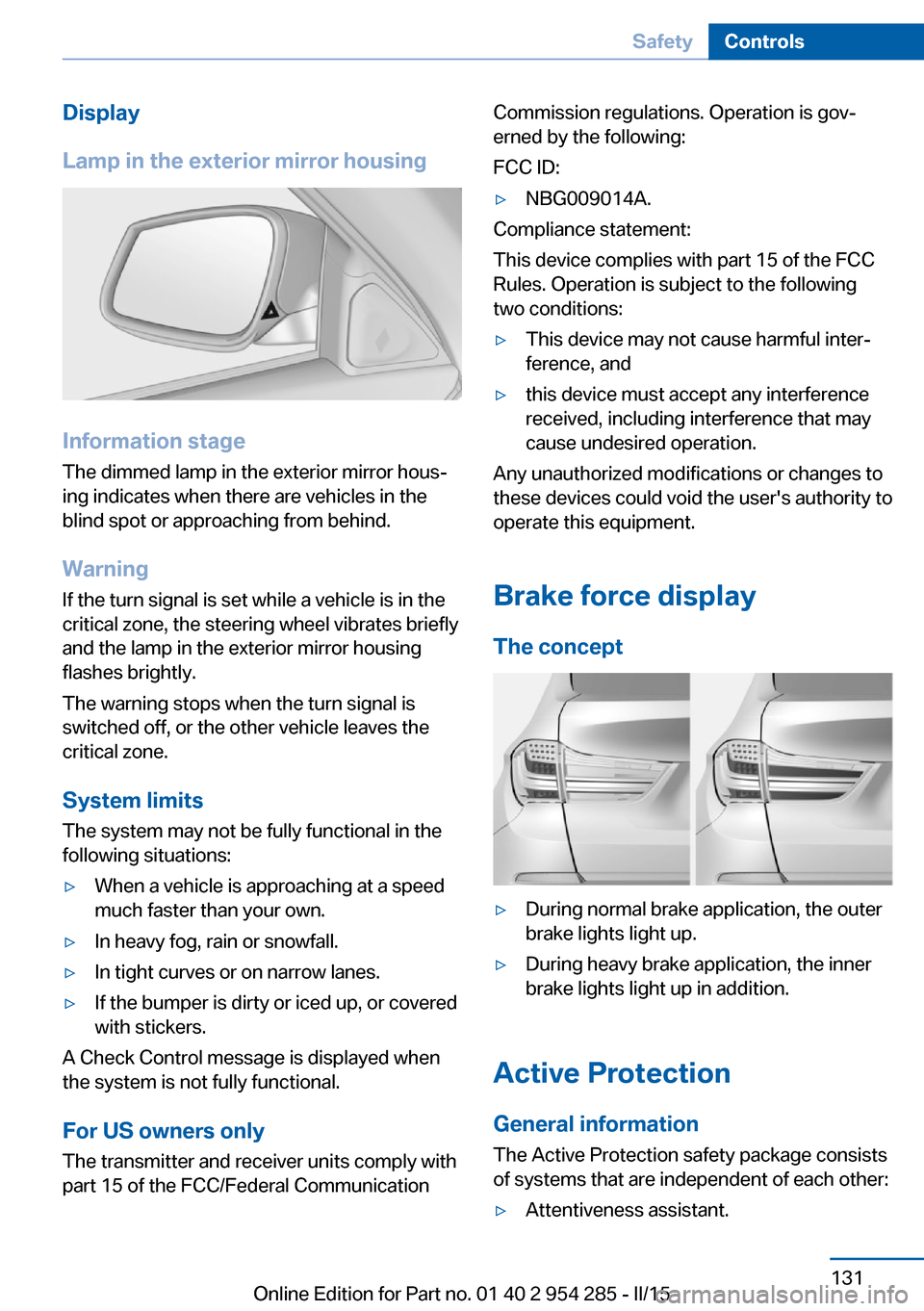
Display
Lamp in the exterior mirror housing
Information stage
The dimmed lamp in the exterior mirror hous‐
ing indicates when there are vehicles in the
blind spot or approaching from behind.
Warning If the turn signal is set while a vehicle is in the
critical zone, the steering wheel vibrates briefly
and the lamp in the exterior mirror housing
flashes brightly.
The warning stops when the turn signal is
switched off, or the other vehicle leaves the
critical zone.
System limits
The system may not be fully functional in the
following situations:
▷When a vehicle is approaching at a speed
much faster than your own.▷In heavy fog, rain or snowfall.▷In tight curves or on narrow lanes.▷If the bumper is dirty or iced up, or covered
with stickers.
A Check Control message is displayed when
the system is not fully functional.
For US owners only The transmitter and receiver units comply with
part 15 of the FCC/Federal Communication
Commission regulations. Operation is gov‐
erned by the following:
FCC ID:▷NBG009014A.
Compliance statement:
This device complies with part 15 of the FCC
Rules. Operation is subject to the following
two conditions:
▷This device may not cause harmful inter‐
ference, and▷this device must accept any interference
received, including interference that may
cause undesired operation.
Any unauthorized modifications or changes to
these devices could void the user's authority to
operate this equipment.
Brake force display
The concept
▷During normal brake application, the outer
brake lights light up.▷During heavy brake application, the inner
brake lights light up in addition.
Active Protection
General information
The Active Protection safety package consists
of systems that are independent of each other:
▷Attentiveness assistant.Seite 131SafetyControls131
Online Edition for Part no. 01 40 2 954 285 - II/15
Page 152 of 263
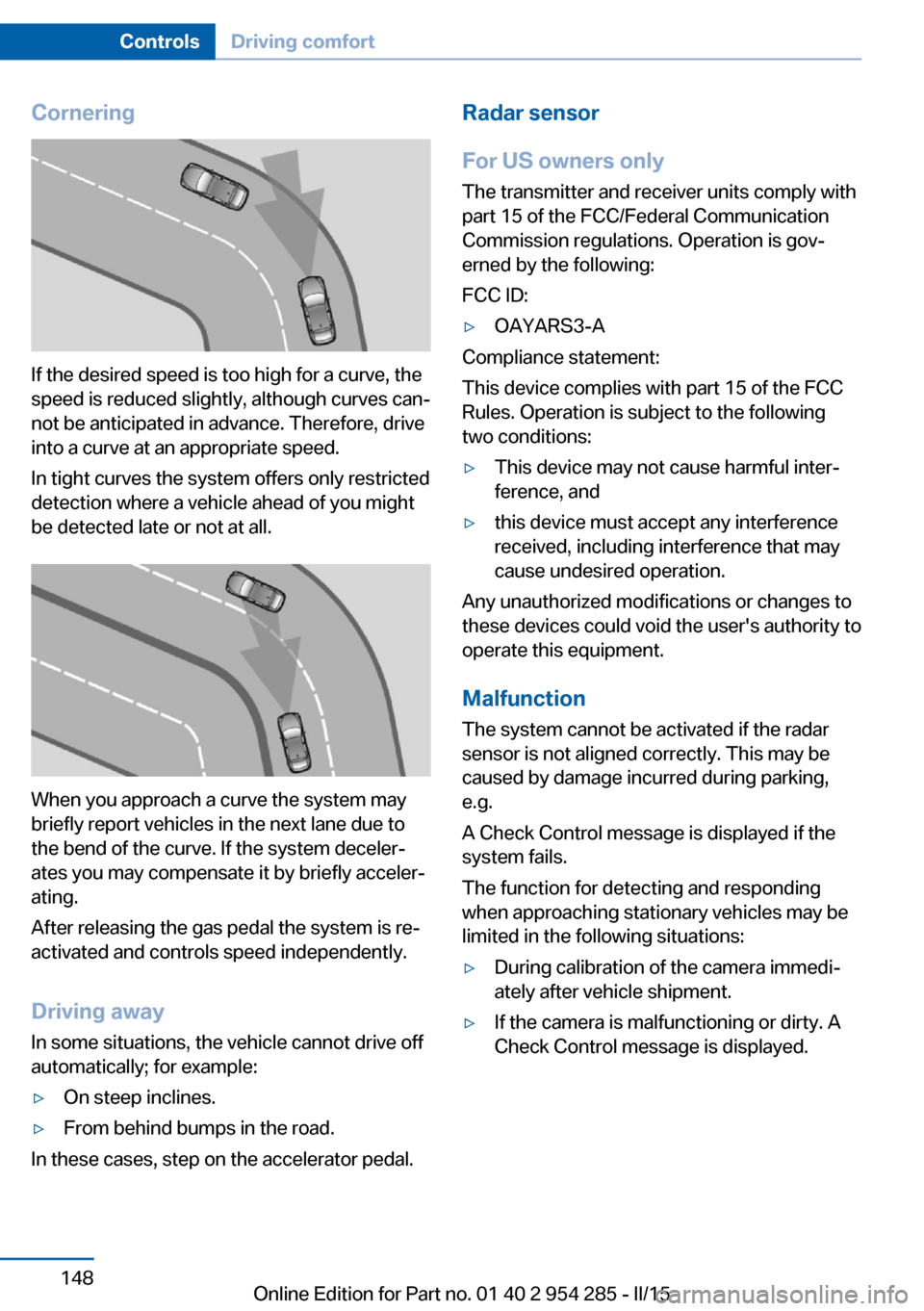
Cornering
If the desired speed is too high for a curve, the
speed is reduced slightly, although curves can‐
not be anticipated in advance. Therefore, drive
into a curve at an appropriate speed.
In tight curves the system offers only restricted
detection where a vehicle ahead of you might
be detected late or not at all.
When you approach a curve the system may
briefly report vehicles in the next lane due to
the bend of the curve. If the system deceler‐
ates you may compensate it by briefly acceler‐
ating.
After releasing the gas pedal the system is re‐
activated and controls speed independently.
Driving away In some situations, the vehicle cannot drive off
automatically; for example:
▷On steep inclines.▷From behind bumps in the road.
In these cases, step on the accelerator pedal.
Radar sensor
For US owners only
The transmitter and receiver units comply with
part 15 of the FCC/Federal Communication
Commission regulations. Operation is gov‐
erned by the following:
FCC ID:▷OAYARS3-A
Compliance statement:
This device complies with part 15 of the FCC
Rules. Operation is subject to the following
two conditions:
▷This device may not cause harmful inter‐
ference, and▷this device must accept any interference
received, including interference that may
cause undesired operation.
Any unauthorized modifications or changes to
these devices could void the user's authority to
operate this equipment.
Malfunction
The system cannot be activated if the radar sensor is not aligned correctly. This may be
caused by damage incurred during parking,
e.g.
A Check Control message is displayed if the
system fails.
The function for detecting and responding
when approaching stationary vehicles may be limited in the following situations:
▷During calibration of the camera immedi‐
ately after vehicle shipment.▷If the camera is malfunctioning or dirty. A
Check Control message is displayed.Seite 148ControlsDriving comfort148
Online Edition for Part no. 01 40 2 954 285 - II/15
Page 260 of 263
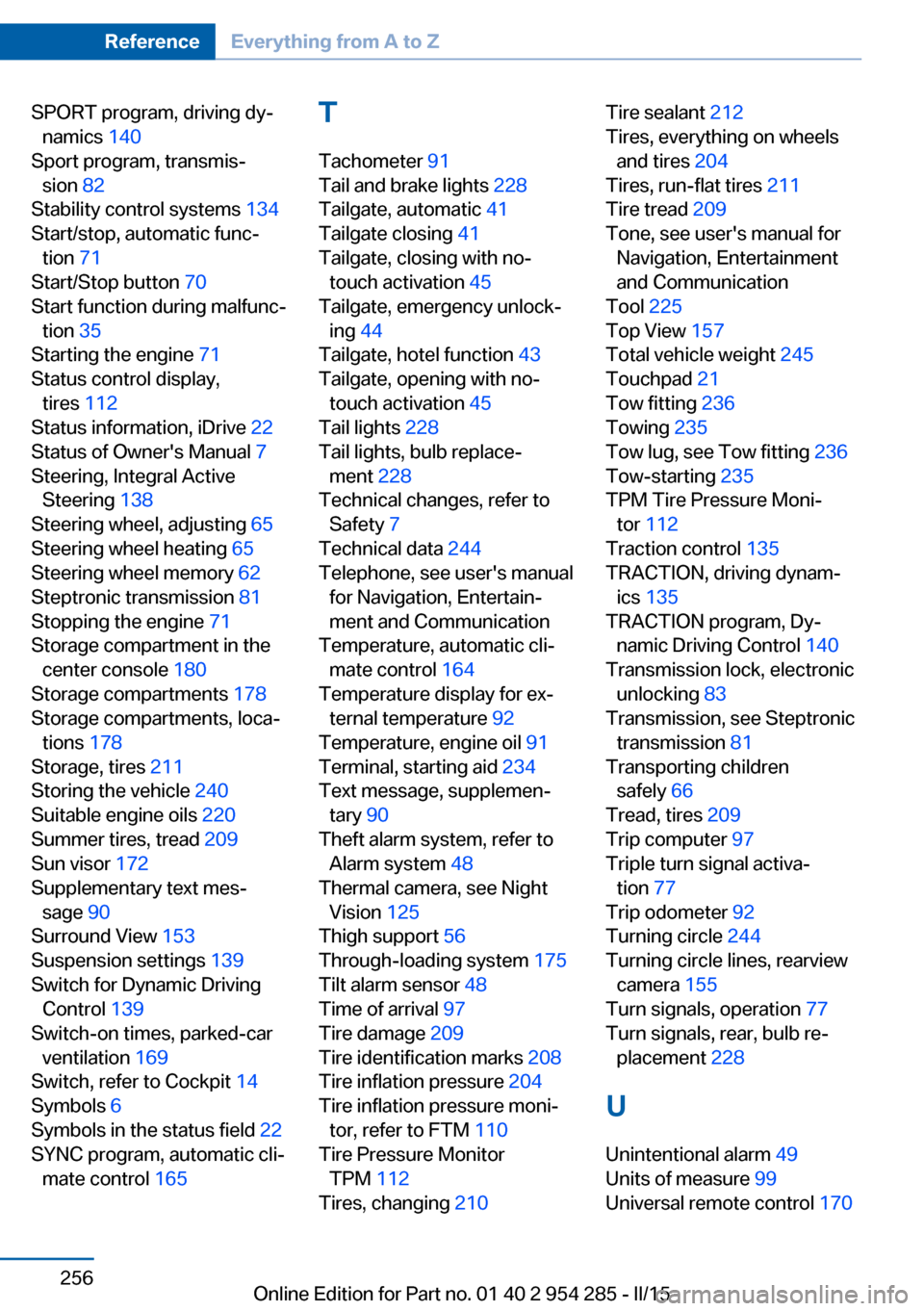
SPORT program, driving dy‐namics 140
Sport program, transmis‐ sion 82
Stability control systems 134
Start/stop, automatic func‐ tion 71
Start/Stop button 70
Start function during malfunc‐ tion 35
Starting the engine 71
Status control display, tires 112
Status information, iDrive 22
Status of Owner's Manual 7
Steering, Integral Active Steering 138
Steering wheel, adjusting 65
Steering wheel heating 65
Steering wheel memory 62
Steptronic transmission 81
Stopping the engine 71
Storage compartment in the center console 180
Storage compartments 178
Storage compartments, loca‐ tions 178
Storage, tires 211
Storing the vehicle 240
Suitable engine oils 220
Summer tires, tread 209
Sun visor 172
Supplementary text mes‐ sage 90
Surround View 153
Suspension settings 139
Switch for Dynamic Driving Control 139
Switch-on times, parked-car ventilation 169
Switch, refer to Cockpit 14
Symbols 6
Symbols in the status field 22
SYNC program, automatic cli‐ mate control 165 T
Tachometer 91
Tail and brake lights 228
Tailgate, automatic 41
Tailgate closing 41
Tailgate, closing with no- touch activation 45
Tailgate, emergency unlock‐ ing 44
Tailgate, hotel function 43
Tailgate, opening with no- touch activation 45
Tail lights 228
Tail lights, bulb replace‐ ment 228
Technical changes, refer to Safety 7
Technical data 244
Telephone, see user's manual for Navigation, Entertain‐
ment and Communication
Temperature, automatic cli‐ mate control 164
Temperature display for ex‐ ternal temperature 92
Temperature, engine oil 91
Terminal, starting aid 234
Text message, supplemen‐ tary 90
Theft alarm system, refer to Alarm system 48
Thermal camera, see Night Vision 125
Thigh support 56
Through-loading system 175
Tilt alarm sensor 48
Time of arrival 97
Tire damage 209
Tire identification marks 208
Tire inflation pressure 204
Tire inflation pressure moni‐ tor, refer to FTM 110
Tire Pressure Monitor TPM 112
Tires, changing 210 Tire sealant 212
Tires, everything on wheels and tires 204
Tires, run-flat tires 211
Tire tread 209
Tone, see user's manual for Navigation, Entertainment
and Communication
Tool 225
Top View 157
Total vehicle weight 245
Touchpad 21
Tow fitting 236
Towing 235
Tow lug, see Tow fitting 236
Tow-starting 235
TPM Tire Pressure Moni‐ tor 112
Traction control 135
TRACTION, driving dynam‐ ics 135
TRACTION program, Dy‐ namic Driving Control 140
Transmission lock, electronic unlocking 83
Transmission, see Steptronic transmission 81
Transporting children safely 66
Tread, tires 209
Trip computer 97
Triple turn signal activa‐ tion 77
Trip odometer 92
Turning circle 244
Turning circle lines, rearview camera 155
Turn signals, operation 77
Turn signals, rear, bulb re‐ placement 228
U
Unintentional alarm 49
Units of measure 99
Universal remote control 170 Seite 256ReferenceEverything from A to Z256
Online Edition for Part no. 01 40 2 954 285 - II/15