2015 BMW 5 SERIES GRAN TURISMO brake sensor
[x] Cancel search: brake sensorPage 123 of 263
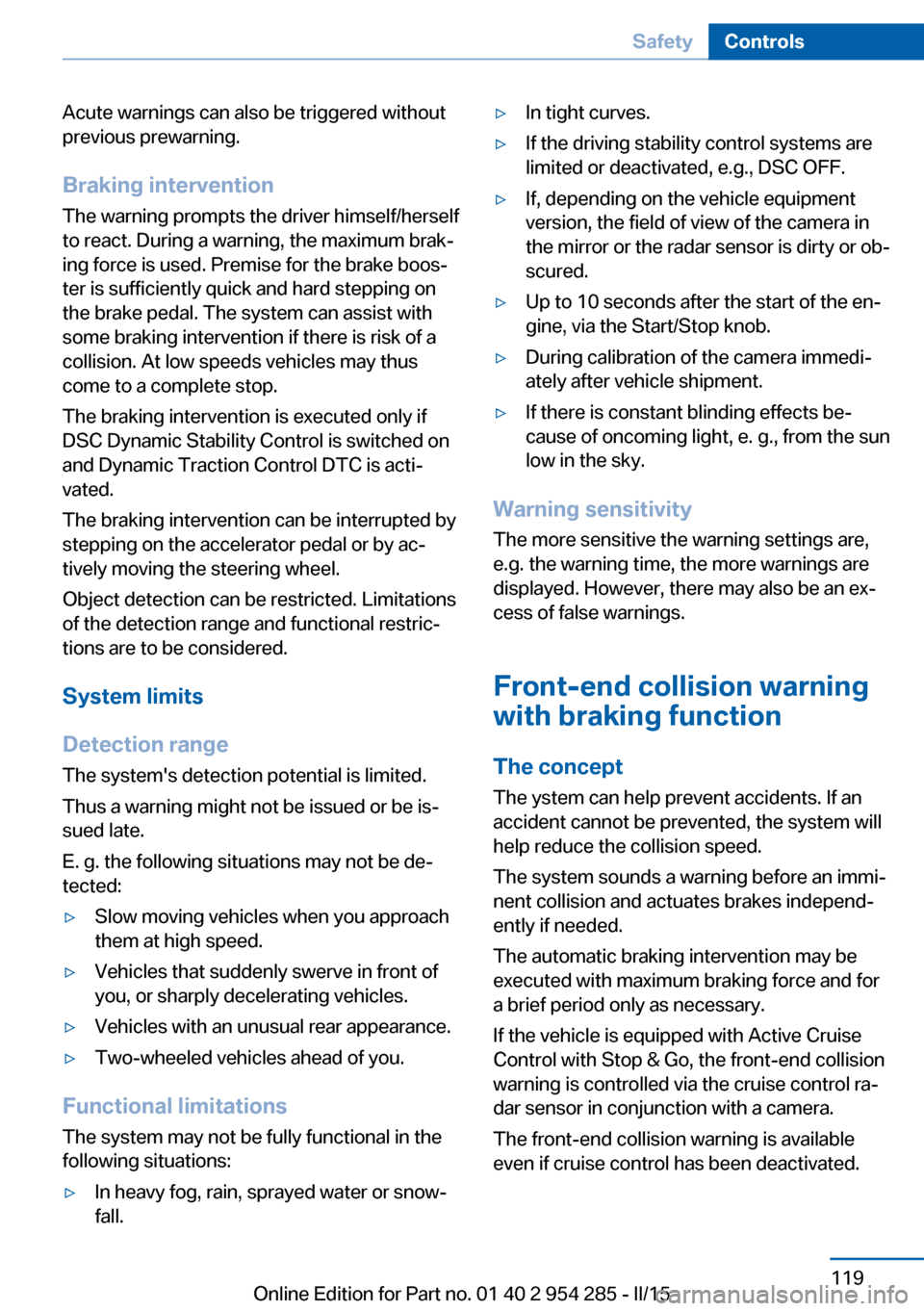
Acute warnings can also be triggered without
previous prewarning.
Braking intervention The warning prompts the driver himself/herself
to react. During a warning, the maximum brak‐
ing force is used. Premise for the brake boos‐
ter is sufficiently quick and hard stepping on
the brake pedal. The system can assist with
some braking intervention if there is risk of a
collision. At low speeds vehicles may thus
come to a complete stop.
The braking intervention is executed only if
DSC Dynamic Stability Control is switched on
and Dynamic Traction Control DTC is acti‐
vated.
The braking intervention can be interrupted by
stepping on the accelerator pedal or by ac‐
tively moving the steering wheel.
Object detection can be restricted. Limitations
of the detection range and functional restric‐
tions are to be considered.
System limits
Detection range
The system's detection potential is limited.
Thus a warning might not be issued or be is‐
sued late.
E. g. the following situations may not be de‐
tected:▷Slow moving vehicles when you approach
them at high speed.▷Vehicles that suddenly swerve in front of
you, or sharply decelerating vehicles.▷Vehicles with an unusual rear appearance.▷Two-wheeled vehicles ahead of you.
Functional limitations
The system may not be fully functional in the
following situations:
▷In heavy fog, rain, sprayed water or snow‐
fall.▷In tight curves.▷If the driving stability control systems are
limited or deactivated, e.g., DSC OFF.▷If, depending on the vehicle equipment
version, the field of view of the camera in
the mirror or the radar sensor is dirty or ob‐
scured.▷Up to 10 seconds after the start of the en‐
gine, via the Start/Stop knob.▷During calibration of the camera immedi‐
ately after vehicle shipment.▷If there is constant blinding effects be‐
cause of oncoming light, e. g., from the sun
low in the sky.
Warning sensitivity
The more sensitive the warning settings are,
e.g. the warning time, the more warnings are
displayed. However, there may also be an ex‐
cess of false warnings.
Front-end collision warning
with braking function
The concept The ystem can help prevent accidents. If an
accident cannot be prevented, the system will help reduce the collision speed.
The system sounds a warning before an immi‐
nent collision and actuates brakes independ‐
ently if needed.
The automatic braking intervention may be
executed with maximum braking force and for
a brief period only as necessary.
If the vehicle is equipped with Active Cruise
Control with Stop & Go, the front-end collision
warning is controlled via the cruise control ra‐
dar sensor in conjunction with a camera.
The front-end collision warning is available even if cruise control has been deactivated.
Seite 119SafetyControls119
Online Edition for Part no. 01 40 2 954 285 - II/15
Page 147 of 263
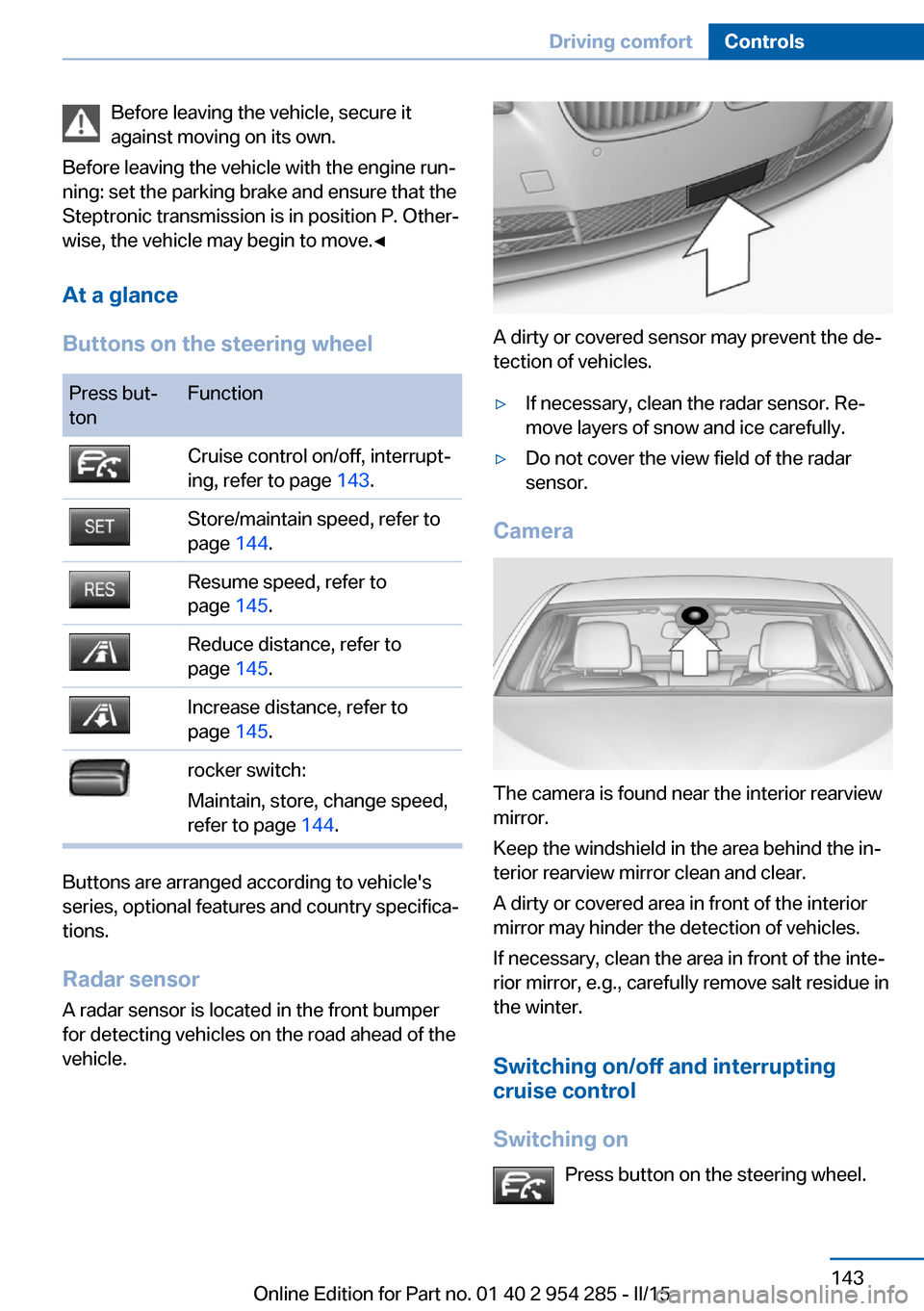
Before leaving the vehicle, secure it
against moving on its own.
Before leaving the vehicle with the engine run‐
ning: set the parking brake and ensure that the
Steptronic transmission is in position P. Other‐
wise, the vehicle may begin to move.◀
At a glance
Buttons on the steering wheelPress but‐
tonFunctionCruise control on/off, interrupt‐
ing, refer to page 143.Store/maintain speed, refer to
page 144.Resume speed, refer to
page 145.Reduce distance, refer to
page 145.Increase distance, refer to
page 145.rocker switch:
Maintain, store, change speed,
refer to page 144.
Buttons are arranged according to vehicle's
series, optional features and country specifica‐
tions.
Radar sensor
A radar sensor is located in the front bumper for detecting vehicles on the road ahead of the
vehicle.
A dirty or covered sensor may prevent the de‐
tection of vehicles.
▷If necessary, clean the radar sensor. Re‐
move layers of snow and ice carefully.▷Do not cover the view field of the radar
sensor.
Camera
The camera is found near the interior rearview
mirror.
Keep the windshield in the area behind the in‐
terior rearview mirror clean and clear.
A dirty or covered area in front of the interior
mirror may hinder the detection of vehicles.
If necessary, clean the area in front of the inte‐
rior mirror, e.g., carefully remove salt residue in
the winter.
Switching on/off and interrupting
cruise control
Switching on Press button on the steering wheel.
Seite 143Driving comfortControls143
Online Edition for Part no. 01 40 2 954 285 - II/15
Page 149 of 263

This is displayed in the speedometer and
briefly in the instrument cluster. Displays in the
instrument cluster, refer to page 146.
When cruise control is maintained or stored,
DSC Dynamic Stability Control will be turned
on if needed.
Changing the speed
Press the rocker switch up or down repeatedly
until the desired speed is set.
If active, the displayed speed is stored and the vehicle reaches the stored speed when the
road is clear.▷Each time the rocker switch is pressed to
the point of resistance, the desired speed
increases or decreases by approx.
1 mph/1 km/h.▷Each time the rocker switch is pressed
past the point of resistance, the desired
speed increases or decreases by a maxi‐
mum of 5 mph/10 km/h.
Hold the rocker switch in position to repeat the
action.
Distance Select a distance
Adjust the distance according to the traf‐
fic and weather conditions; otherwise, there is
the risk of an accident. Maintain the prescribed
safety distance.◀
Reduce distance Press button repeatedly until the de‐
sired distance is set.
Instrument cluster will display selected dis‐
tance, refer to page 146.
Increase distance Press button repeatedly until the de‐
sired distance is set.
Instrument cluster will display selected dis‐
tance, refer to page 146.
Calling up the desired speed and
distance
While driving Press button with the system
switched on.
In the following cases, the stored speed value
is deleted and cannot be called up again:▷When the system is switched off.▷When the ignition is switched off.
While standing
The system brought the vehicle to a complete
standstill:
▷Green marking in the speedometer:
Your vehicle accelerates automatically as
soon as the vehicle in the range of the ra‐
dar sensor moves off.▷Speedometer markings turn orange: no au‐
tomatic driving off.
To accelerate to the desired speed auto‐
matically, press the accelerator or press
the RES or SET button.
Rolling bars in the distance display indicate
that the the vehicle detected by the radar sen‐
sor has driven off.
Your vehicle was brought down to a halt
through stepping on the brake pedal and it is
standing behind another vehicle:
1. Press button to call up a stored
desired speed.2.Release the brake pedal.3.Step on the accelerator briefly, or press the
RES rocker switch when the vehicle ahead
of you drives away.Seite 145Driving comfortControls145
Online Edition for Part no. 01 40 2 954 285 - II/15
Page 164 of 263
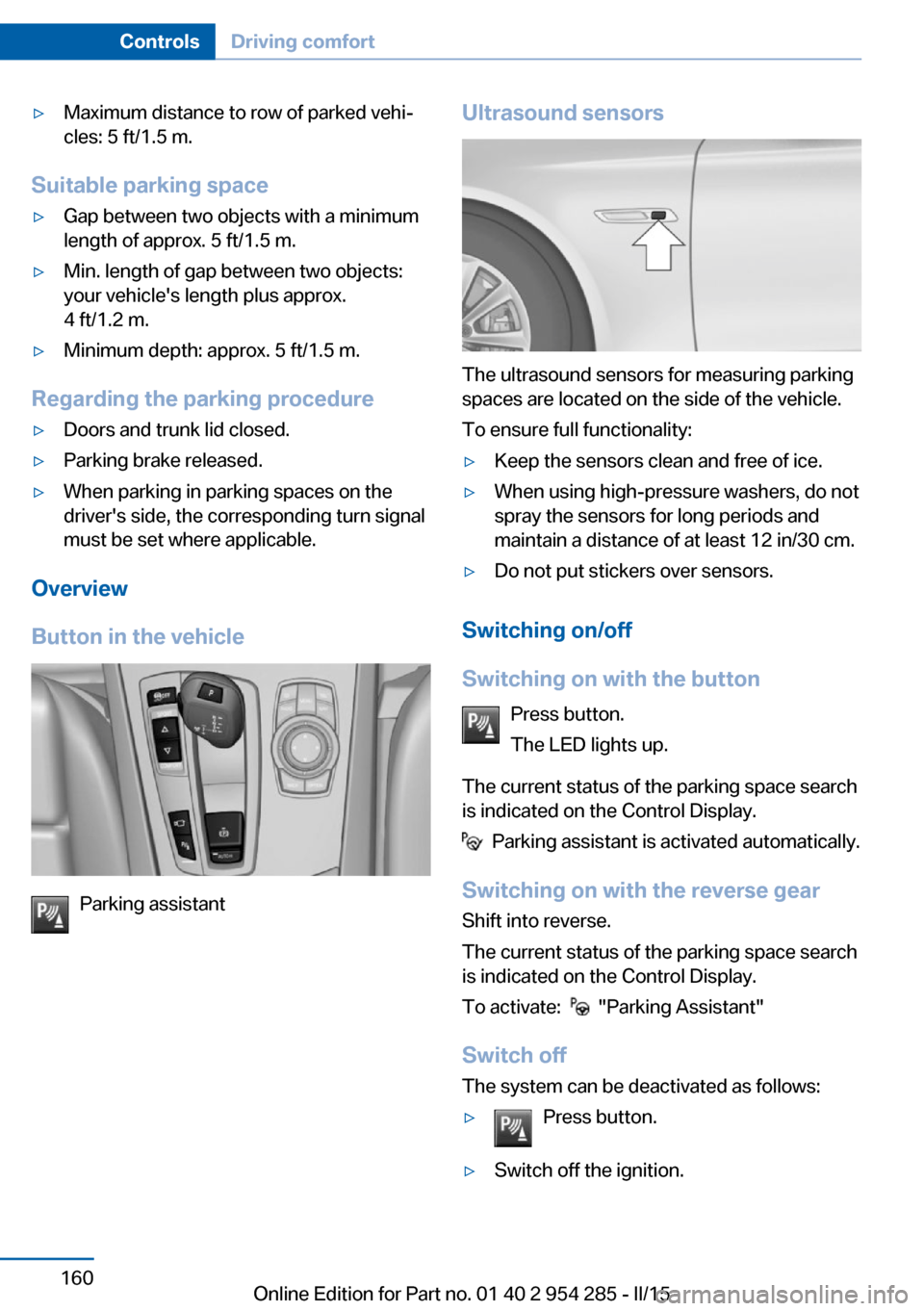
▷Maximum distance to row of parked vehi‐
cles: 5 ft/1.5 m.
Suitable parking space
▷Gap between two objects with a minimum
length of approx. 5 ft/1.5 m.▷Min. length of gap between two objects:
your vehicle's length plus approx.
4 ft/1.2 m.▷Minimum depth: approx. 5 ft/1.5 m.
Regarding the parking procedure
▷Doors and trunk lid closed.▷Parking brake released.▷When parking in parking spaces on the
driver's side, the corresponding turn signal
must be set where applicable.
Overview
Button in the vehicle
Parking assistant
Ultrasound sensors
The ultrasound sensors for measuring parking
spaces are located on the side of the vehicle.
To ensure full functionality:
▷Keep the sensors clean and free of ice.▷When using high-pressure washers, do not
spray the sensors for long periods and
maintain a distance of at least 12 in/30 cm.▷Do not put stickers over sensors.
Switching on/off
Switching on with the button Press button.
The LED lights up.
The current status of the parking space search
is indicated on the Control Display.
Parking assistant is activated automatically.
Switching on with the reverse gear
Shift into reverse.
The current status of the parking space search
is indicated on the Control Display.
To activate:
"Parking Assistant"
Switch off
The system can be deactivated as follows:
▷Press button.▷Switch off the ignition.Seite 160ControlsDriving comfort160
Online Edition for Part no. 01 40 2 954 285 - II/15
Page 227 of 263
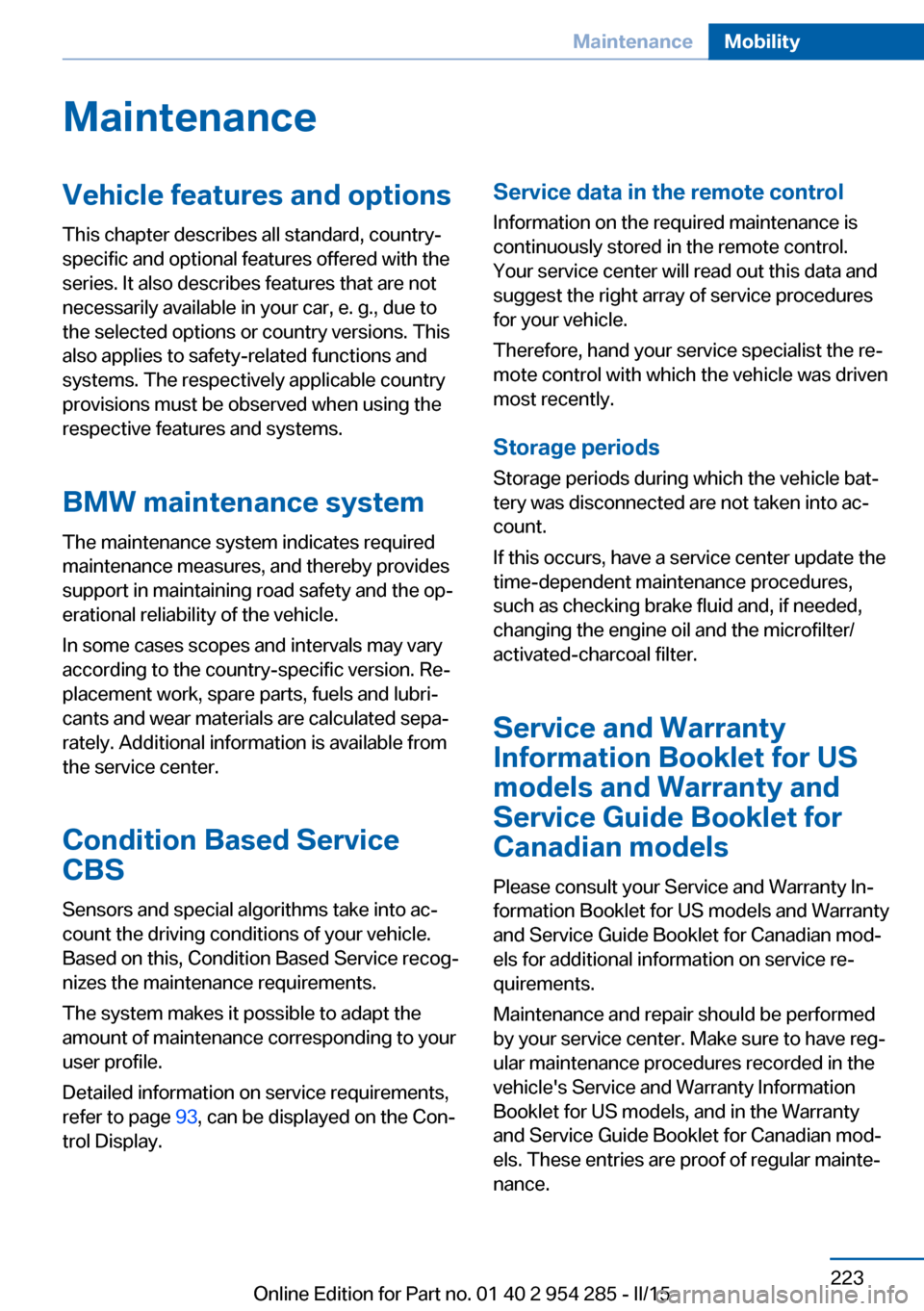
MaintenanceVehicle features and options
This chapter describes all standard, country-
specific and optional features offered with the
series. It also describes features that are not
necessarily available in your car, e. g., due to
the selected options or country versions. This
also applies to safety-related functions and
systems. The respectively applicable country
provisions must be observed when using the
respective features and systems.
BMW maintenance system The maintenance system indicates required
maintenance measures, and thereby provides
support in maintaining road safety and the op‐
erational reliability of the vehicle.
In some cases scopes and intervals may vary
according to the country-specific version. Re‐
placement work, spare parts, fuels and lubri‐
cants and wear materials are calculated sepa‐
rately. Additional information is available from
the service center.
Condition Based Service
CBS
Sensors and special algorithms take into ac‐
count the driving conditions of your vehicle.
Based on this, Condition Based Service recog‐
nizes the maintenance requirements.
The system makes it possible to adapt the
amount of maintenance corresponding to your
user profile.
Detailed information on service requirements,
refer to page 93, can be displayed on the Con‐
trol Display.Service data in the remote control
Information on the required maintenance is
continuously stored in the remote control. Your service center will read out this data and
suggest the right array of service procedures for your vehicle.
Therefore, hand your service specialist the re‐
mote control with which the vehicle was driven
most recently.
Storage periods Storage periods during which the vehicle bat‐
tery was disconnected are not taken into ac‐
count.
If this occurs, have a service center update the
time-dependent maintenance procedures,
such as checking brake fluid and, if needed,
changing the engine oil and the microfilter/
activated-charcoal filter.
Service and Warranty
Information Booklet for US
models and Warranty and
Service Guide Booklet for
Canadian models
Please consult your Service and Warranty In‐
formation Booklet for US models and Warranty
and Service Guide Booklet for Canadian mod‐
els for additional information on service re‐
quirements.
Maintenance and repair should be performed
by your service center. Make sure to have reg‐
ular maintenance procedures recorded in the
vehicle's Service and Warranty Information
Booklet for US models, and in the Warranty
and Service Guide Booklet for Canadian mod‐
els. These entries are proof of regular mainte‐
nance.Seite 223MaintenanceMobility223
Online Edition for Part no. 01 40 2 954 285 - II/15
Page 258 of 263
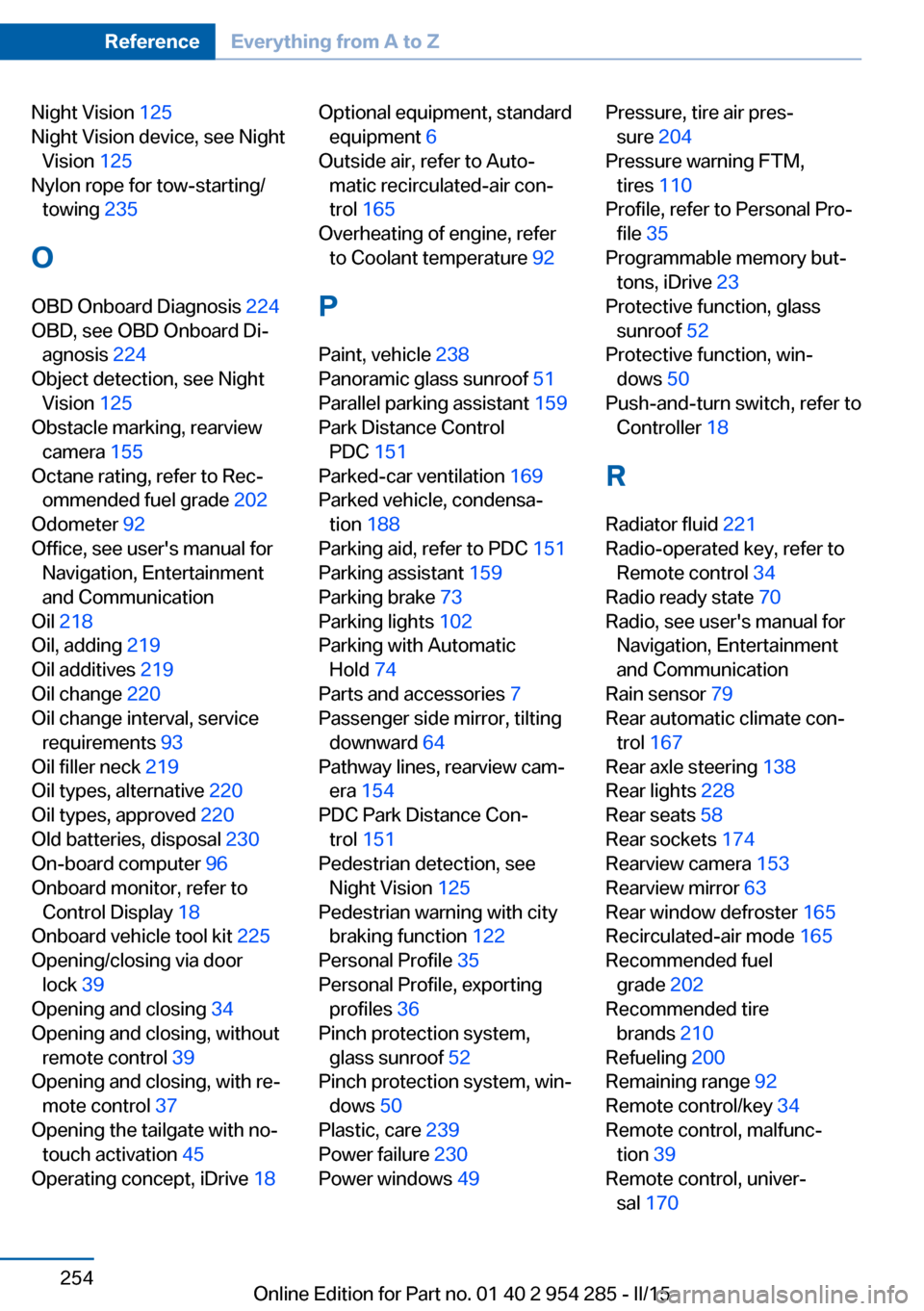
Night Vision 125
Night Vision device, see Night Vision 125
Nylon rope for tow-starting/ towing 235
O OBD Onboard Diagnosis 224
OBD, see OBD Onboard Di‐ agnosis 224
Object detection, see Night Vision 125
Obstacle marking, rearview camera 155
Octane rating, refer to Rec‐ ommended fuel grade 202
Odometer 92
Office, see user's manual for Navigation, Entertainment
and Communication
Oil 218
Oil, adding 219
Oil additives 219
Oil change 220
Oil change interval, service requirements 93
Oil filler neck 219
Oil types, alternative 220
Oil types, approved 220
Old batteries, disposal 230
On-board computer 96
Onboard monitor, refer to Control Display 18
Onboard vehicle tool kit 225
Opening/closing via door lock 39
Opening and closing 34
Opening and closing, without remote control 39
Opening and closing, with re‐ mote control 37
Opening the tailgate with no- touch activation 45
Operating concept, iDrive 18 Optional equipment, standard
equipment 6
Outside air, refer to Auto‐ matic recirculated-air con‐
trol 165
Overheating of engine, refer to Coolant temperature 92
P Paint, vehicle 238
Panoramic glass sunroof 51
Parallel parking assistant 159
Park Distance Control PDC 151
Parked-car ventilation 169
Parked vehicle, condensa‐ tion 188
Parking aid, refer to PDC 151
Parking assistant 159
Parking brake 73
Parking lights 102
Parking with Automatic Hold 74
Parts and accessories 7
Passenger side mirror, tilting downward 64
Pathway lines, rearview cam‐ era 154
PDC Park Distance Con‐ trol 151
Pedestrian detection, see Night Vision 125
Pedestrian warning with city braking function 122
Personal Profile 35
Personal Profile, exporting profiles 36
Pinch protection system, glass sunroof 52
Pinch protection system, win‐ dows 50
Plastic, care 239
Power failure 230
Power windows 49 Pressure, tire air pres‐
sure 204
Pressure warning FTM, tires 110
Profile, refer to Personal Pro‐ file 35
Programmable memory but‐ tons, iDrive 23
Protective function, glass sunroof 52
Protective function, win‐ dows 50
Push-and-turn switch, refer to Controller 18
R Radiator fluid 221
Radio-operated key, refer to Remote control 34
Radio ready state 70
Radio, see user's manual for Navigation, Entertainment
and Communication
Rain sensor 79
Rear automatic climate con‐ trol 167
Rear axle steering 138
Rear lights 228
Rear seats 58
Rear sockets 174
Rearview camera 153
Rearview mirror 63
Rear window defroster 165
Recirculated-air mode 165
Recommended fuel grade 202
Recommended tire brands 210
Refueling 200
Remaining range 92
Remote control/key 34
Remote control, malfunc‐ tion 39
Remote control, univer‐ sal 170 Seite 254ReferenceEverything from A to Z254
Online Edition for Part no. 01 40 2 954 285 - II/15
Page 260 of 263
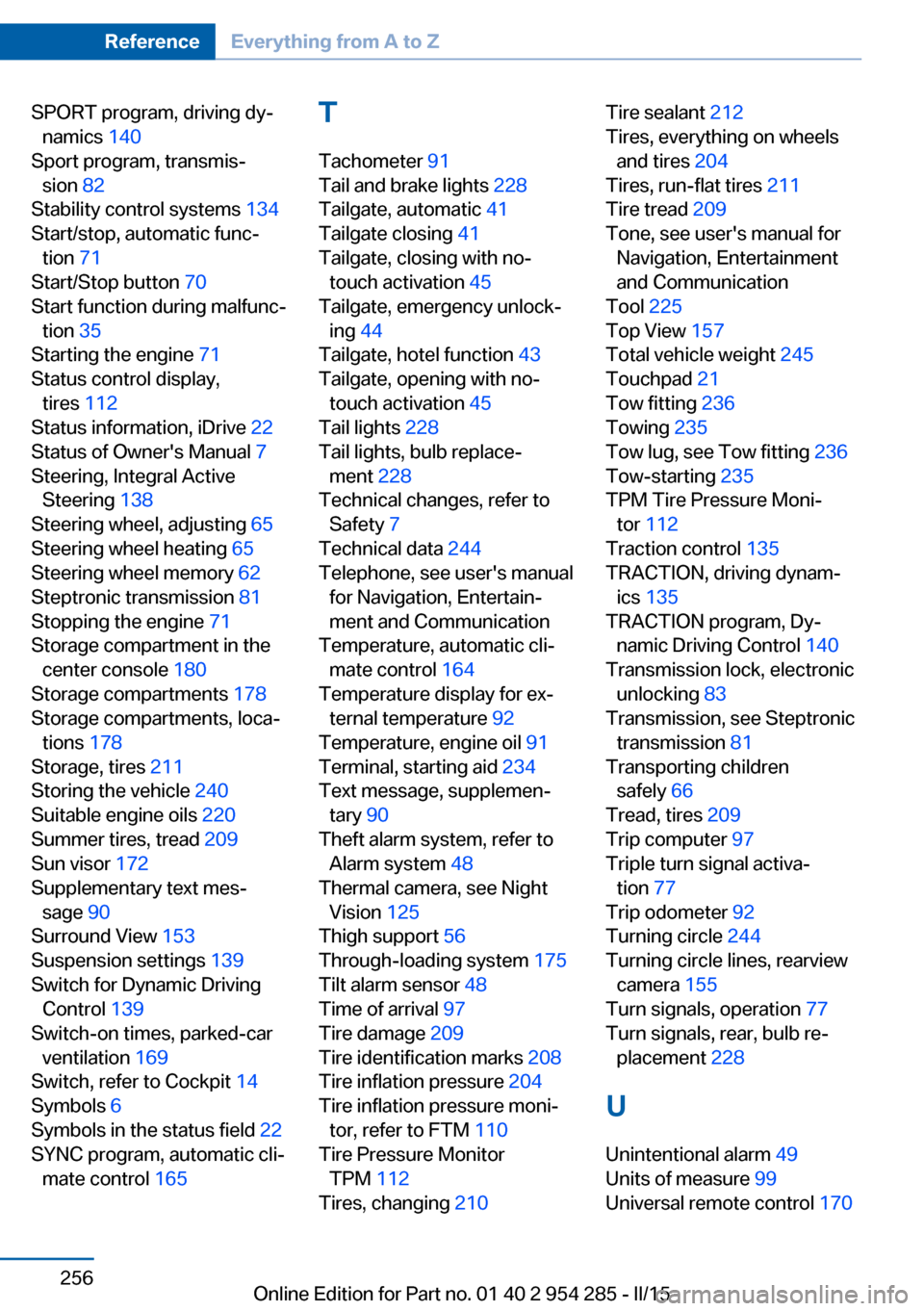
SPORT program, driving dy‐namics 140
Sport program, transmis‐ sion 82
Stability control systems 134
Start/stop, automatic func‐ tion 71
Start/Stop button 70
Start function during malfunc‐ tion 35
Starting the engine 71
Status control display, tires 112
Status information, iDrive 22
Status of Owner's Manual 7
Steering, Integral Active Steering 138
Steering wheel, adjusting 65
Steering wheel heating 65
Steering wheel memory 62
Steptronic transmission 81
Stopping the engine 71
Storage compartment in the center console 180
Storage compartments 178
Storage compartments, loca‐ tions 178
Storage, tires 211
Storing the vehicle 240
Suitable engine oils 220
Summer tires, tread 209
Sun visor 172
Supplementary text mes‐ sage 90
Surround View 153
Suspension settings 139
Switch for Dynamic Driving Control 139
Switch-on times, parked-car ventilation 169
Switch, refer to Cockpit 14
Symbols 6
Symbols in the status field 22
SYNC program, automatic cli‐ mate control 165 T
Tachometer 91
Tail and brake lights 228
Tailgate, automatic 41
Tailgate closing 41
Tailgate, closing with no- touch activation 45
Tailgate, emergency unlock‐ ing 44
Tailgate, hotel function 43
Tailgate, opening with no- touch activation 45
Tail lights 228
Tail lights, bulb replace‐ ment 228
Technical changes, refer to Safety 7
Technical data 244
Telephone, see user's manual for Navigation, Entertain‐
ment and Communication
Temperature, automatic cli‐ mate control 164
Temperature display for ex‐ ternal temperature 92
Temperature, engine oil 91
Terminal, starting aid 234
Text message, supplemen‐ tary 90
Theft alarm system, refer to Alarm system 48
Thermal camera, see Night Vision 125
Thigh support 56
Through-loading system 175
Tilt alarm sensor 48
Time of arrival 97
Tire damage 209
Tire identification marks 208
Tire inflation pressure 204
Tire inflation pressure moni‐ tor, refer to FTM 110
Tire Pressure Monitor TPM 112
Tires, changing 210 Tire sealant 212
Tires, everything on wheels and tires 204
Tires, run-flat tires 211
Tire tread 209
Tone, see user's manual for Navigation, Entertainment
and Communication
Tool 225
Top View 157
Total vehicle weight 245
Touchpad 21
Tow fitting 236
Towing 235
Tow lug, see Tow fitting 236
Tow-starting 235
TPM Tire Pressure Moni‐ tor 112
Traction control 135
TRACTION, driving dynam‐ ics 135
TRACTION program, Dy‐ namic Driving Control 140
Transmission lock, electronic unlocking 83
Transmission, see Steptronic transmission 81
Transporting children safely 66
Tread, tires 209
Trip computer 97
Triple turn signal activa‐ tion 77
Trip odometer 92
Turning circle 244
Turning circle lines, rearview camera 155
Turn signals, operation 77
Turn signals, rear, bulb re‐ placement 228
U
Unintentional alarm 49
Units of measure 99
Universal remote control 170 Seite 256ReferenceEverything from A to Z256
Online Edition for Part no. 01 40 2 954 285 - II/15