2015 BMW 335I XDRIVE SEDAN warning light
[x] Cancel search: warning lightPage 178 of 257
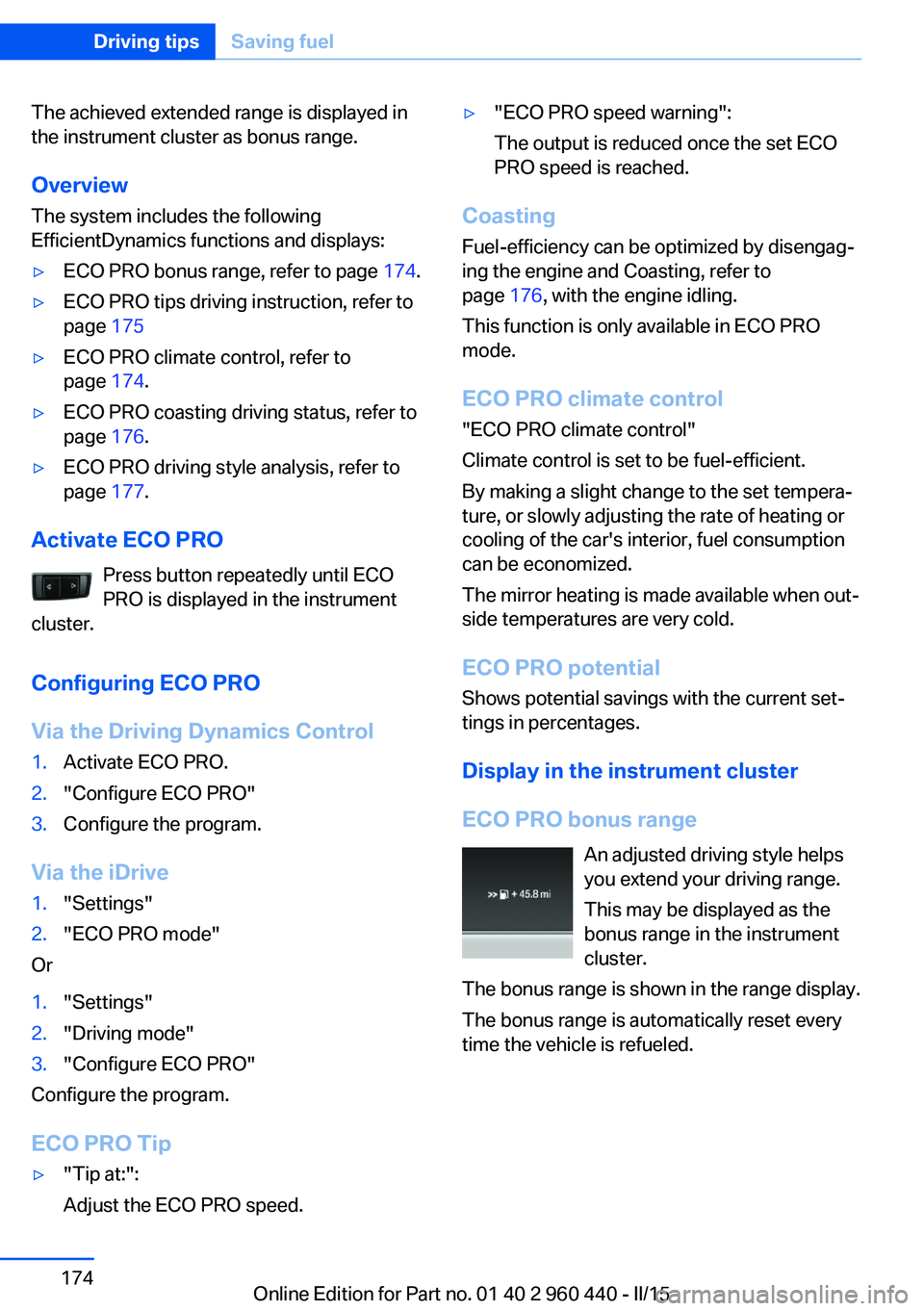
The achieved extended range is displayed in
the instrument cluster as bonus range.
Overview
The system includes the following
EfficientDynamics functions and displays:▷ECO PRO bonus range, refer to page 174.▷ECO PRO tips driving instruction, refer to
page 175▷ECO PRO climate control, refer to
page 174.▷ECO PRO coasting driving status, refer to
page 176.▷ECO PRO driving style analysis, refer to
page 177.
Activate ECO PRO
Press button repeatedly until ECO
PRO is displayed in the instrument
cluster.
Configuring ECO PRO
Via the Driving Dynamics Control
1.Activate ECO PRO.2."Configure ECO PRO"3.Configure the program.
Via the iDrive
1."Settings"2."ECO PRO mode"
Or
1."Settings"2."Driving mode"3."Configure ECO PRO"
Configure the program.
ECO PRO Tip
▷"Tip at:":
Adjust the ECO PRO speed.▷"ECO PRO speed warning":
The output is reduced once the set ECO
PRO speed is reached.
Coasting
Fuel-efficiency can be optimized by disengag‐
ing the engine and Coasting, refer to
page 176, with the engine idling.
This function is only available in ECO PRO
mode.
ECO PRO climate control
"ECO PRO climate control"
Climate control is set to be fuel-efficient.
By making a slight change to the set tempera‐
ture, or slowly adjusting the rate of heating or
cooling of the car's interior, fuel consumption
can be economized.
The mirror heating is made available when out‐
side temperatures are very cold.
ECO PRO potential Shows potential savings with the current set‐
tings in percentages.
Display in the instrument cluster
ECO PRO bonus range An adjusted driving style helps
you extend your driving range.
This may be displayed as the
bonus range in the instrument
cluster.
The bonus range is shown in the range display.
The bonus range is automatically reset every
time the vehicle is refueled.
Seite 174Driving tipsSaving fuel174
Online Edition for Part no. 01 40 2 960 440 - II/15
Page 209 of 257
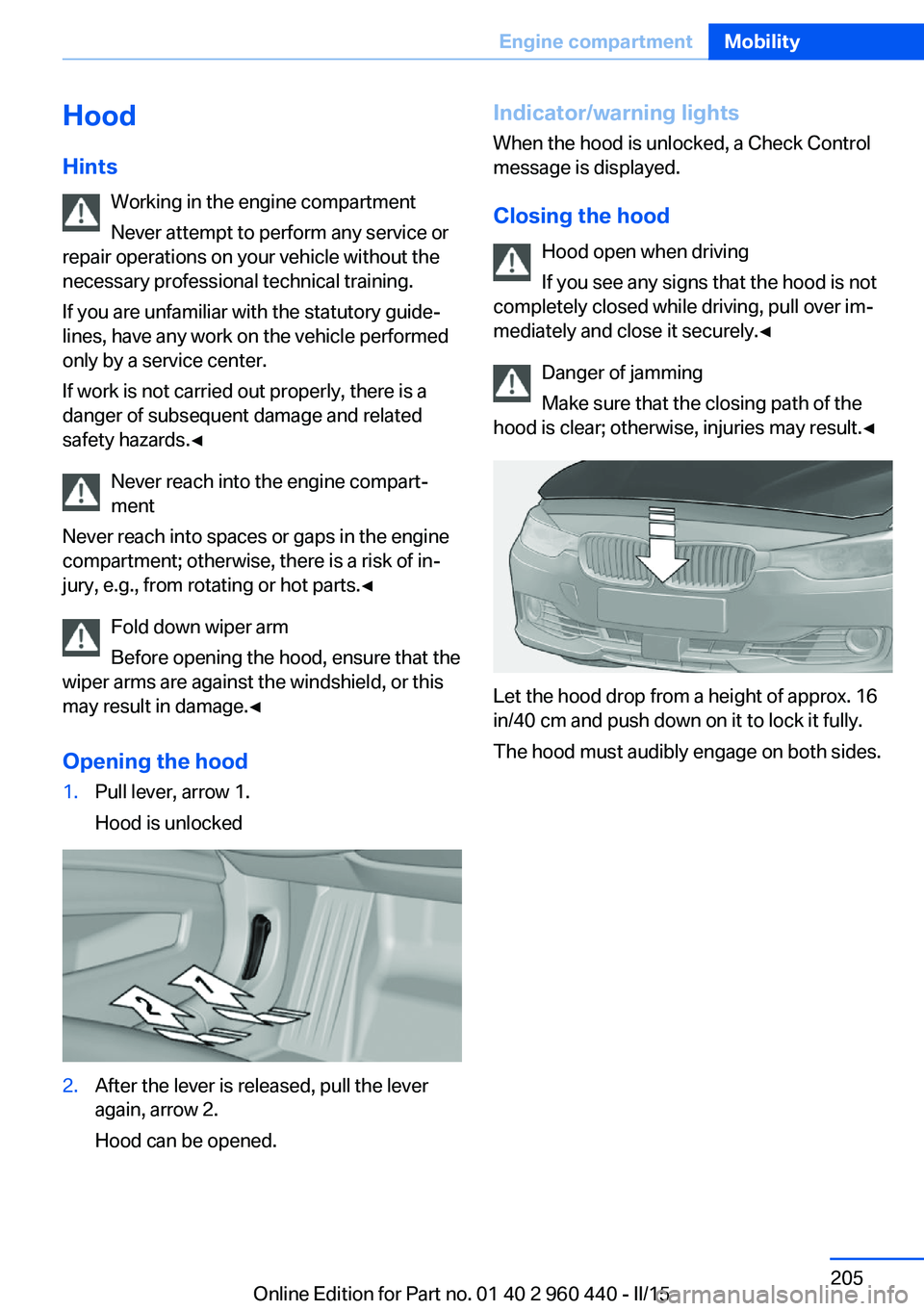
Hood
Hints Working in the engine compartment
Never attempt to perform any service or
repair operations on your vehicle without the
necessary professional technical training.
If you are unfamiliar with the statutory guide‐
lines, have any work on the vehicle performed
only by a service center.
If work is not carried out properly, there is a
danger of subsequent damage and related
safety hazards.◀
Never reach into the engine compart‐
ment
Never reach into spaces or gaps in the engine
compartment; otherwise, there is a risk of in‐
jury, e.g., from rotating or hot parts.◀
Fold down wiper arm
Before opening the hood, ensure that the
wiper arms are against the windshield, or this
may result in damage.◀
Opening the hood1.Pull lever, arrow 1.
Hood is unlocked2.After the lever is released, pull the lever
again, arrow 2.
Hood can be opened.Indicator/warning lights
When the hood is unlocked, a Check Control
message is displayed.
Closing the hood Hood open when driving
If you see any signs that the hood is not
completely closed while driving, pull over im‐
mediately and close it securely.◀
Danger of jamming
Make sure that the closing path of the
hood is clear; otherwise, injuries may result.◀
Let the hood drop from a height of approx. 16
in/40 cm and push down on it to lock it fully.
The hood must audibly engage on both sides.
Seite 205Engine compartmentMobility205
Online Edition for Part no. 01 40 2 960 440 - II/15
Page 215 of 257
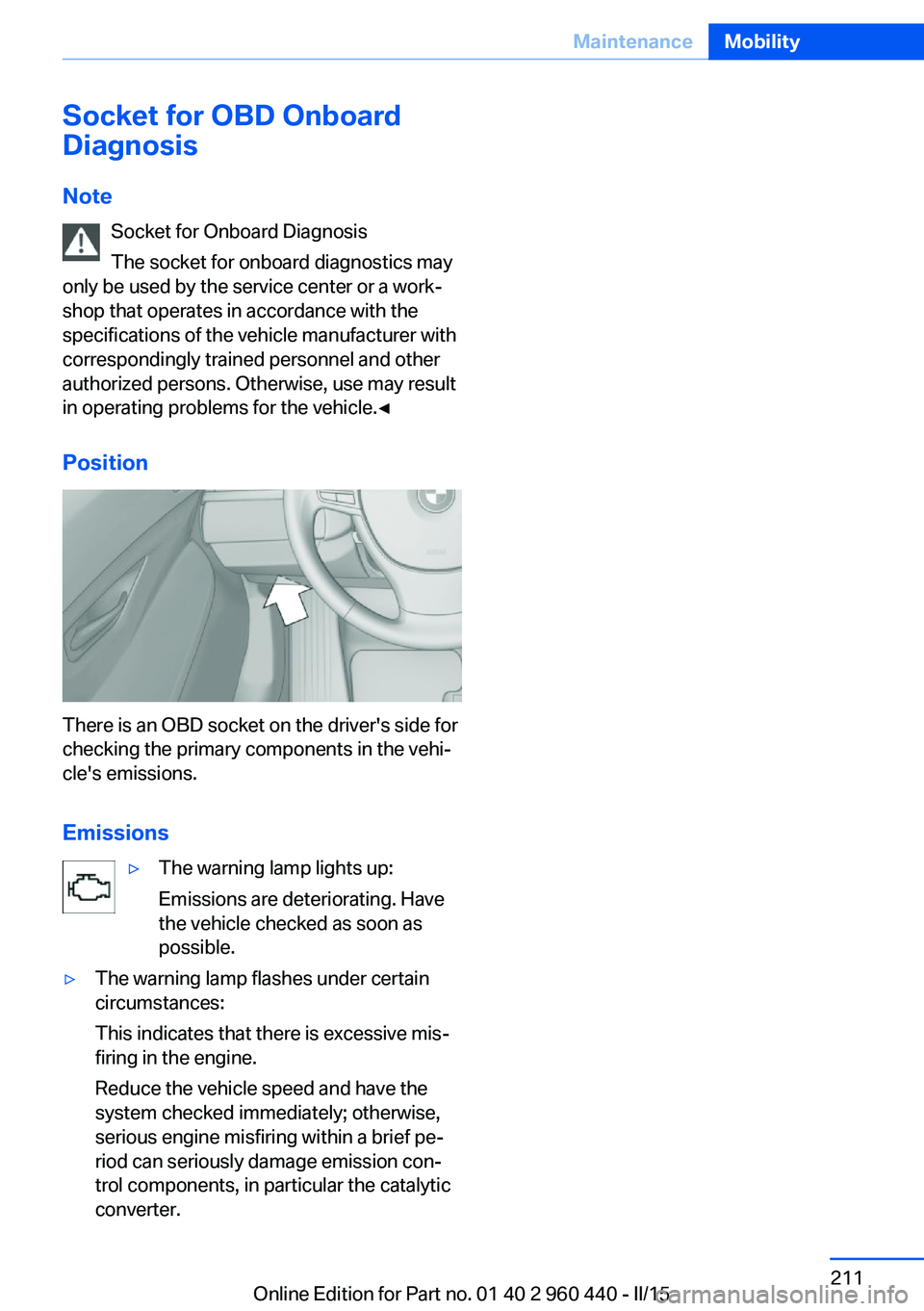
Socket for OBD Onboard
Diagnosis
Note Socket for Onboard Diagnosis
The socket for onboard diagnostics may
only be used by the service center or a work‐
shop that operates in accordance with the
specifications of the vehicle manufacturer with
correspondingly trained personnel and other
authorized persons. Otherwise, use may result
in operating problems for the vehicle.◀
Position
There is an OBD socket on the driver's side for
checking the primary components in the vehi‐
cle's emissions.
Emissions
▷The warning lamp lights up:
Emissions are deteriorating. Have
the vehicle checked as soon as
possible.▷The warning lamp flashes under certain
circumstances:
This indicates that there is excessive mis‐
firing in the engine.
Reduce the vehicle speed and have the
system checked immediately; otherwise,
serious engine misfiring within a brief pe‐
riod can seriously damage emission con‐
trol components, in particular the catalytic
converter.Seite 211MaintenanceMobility211
Online Edition for Part no. 01 40 2 960 440 - II/15
Page 223 of 257
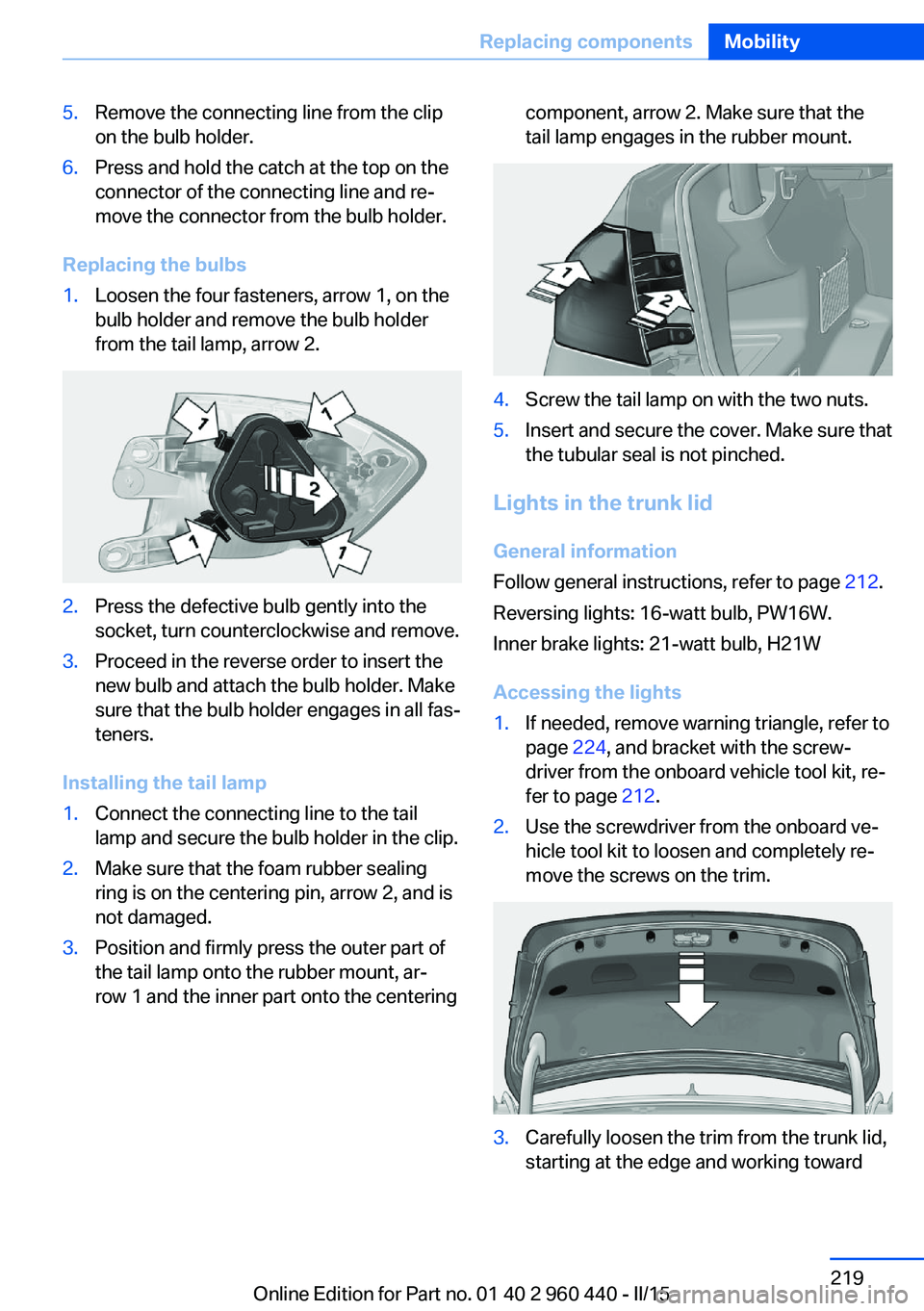
5.Remove the connecting line from the clip
on the bulb holder.6.Press and hold the catch at the top on the
connector of the connecting line and re‐
move the connector from the bulb holder.
Replacing the bulbs
1.Loosen the four fasteners, arrow 1, on the
bulb holder and remove the bulb holder
from the tail lamp, arrow 2.2.Press the defective bulb gently into the
socket, turn counterclockwise and remove.3.Proceed in the reverse order to insert the
new bulb and attach the bulb holder. Make
sure that the bulb holder engages in all fas‐
teners.
Installing the tail lamp
1.Connect the connecting line to the tail
lamp and secure the bulb holder in the clip.2.Make sure that the foam rubber sealing
ring is on the centering pin, arrow 2, and is
not damaged.3.Position and firmly press the outer part of
the tail lamp onto the rubber mount, ar‐
row 1 and the inner part onto the centeringcomponent, arrow 2. Make sure that the
tail lamp engages in the rubber mount.4.Screw the tail lamp on with the two nuts.5.Insert and secure the cover. Make sure that
the tubular seal is not pinched.
Lights in the trunk lid
General information
Follow general instructions, refer to page 212.
Reversing lights: 16-watt bulb, PW16W.
Inner brake lights: 21-watt bulb, H21W
Accessing the lights
1.If needed, remove warning triangle, refer to
page 224, and bracket with the screw‐
driver from the onboard vehicle tool kit, re‐
fer to page 212.2.Use the screwdriver from the onboard ve‐
hicle tool kit to loosen and completely re‐
move the screws on the trim.3.Carefully loosen the trim from the trunk lid,
starting at the edge and working towardSeite 219Replacing componentsMobility219
Online Edition for Part no. 01 40 2 960 440 - II/15
Page 227 of 257
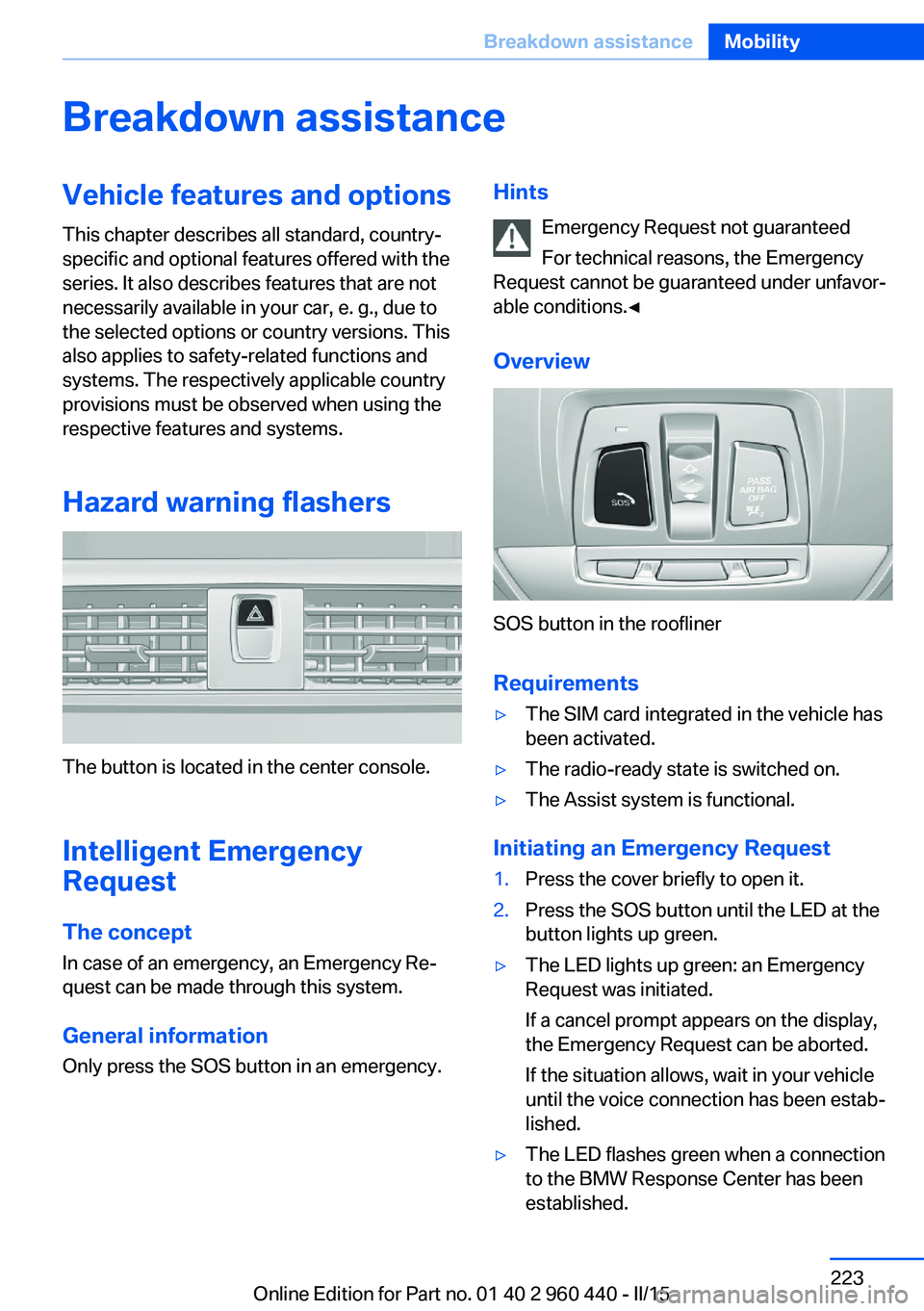
Breakdown assistanceVehicle features and options
This chapter describes all standard, country-
specific and optional features offered with the
series. It also describes features that are not
necessarily available in your car, e. g., due to
the selected options or country versions. This
also applies to safety-related functions and
systems. The respectively applicable country
provisions must be observed when using the
respective features and systems.
Hazard warning flashers
The button is located in the center console.
Intelligent Emergency
Request
The concept In case of an emergency, an Emergency Re‐
quest can be made through this system.
General information
Only press the SOS button in an emergency.
Hints
Emergency Request not guaranteed
For technical reasons, the Emergency
Request cannot be guaranteed under unfavor‐
able conditions.◀
Overview
SOS button in the roofliner
Requirements
▷The SIM card integrated in the vehicle has
been activated.▷The radio-ready state is switched on.▷The Assist system is functional.
Initiating an Emergency Request
1.Press the cover briefly to open it.2.Press the SOS button until the LED at the
button lights up green.▷The LED lights up green: an Emergency
Request was initiated.
If a cancel prompt appears on the display,
the Emergency Request can be aborted.
If the situation allows, wait in your vehicle
until the voice connection has been estab‐
lished.▷The LED flashes green when a connection
to the BMW Response Center has been
established.Seite 223Breakdown assistanceMobility223
Online Edition for Part no. 01 40 2 960 440 - II/15
Page 231 of 257
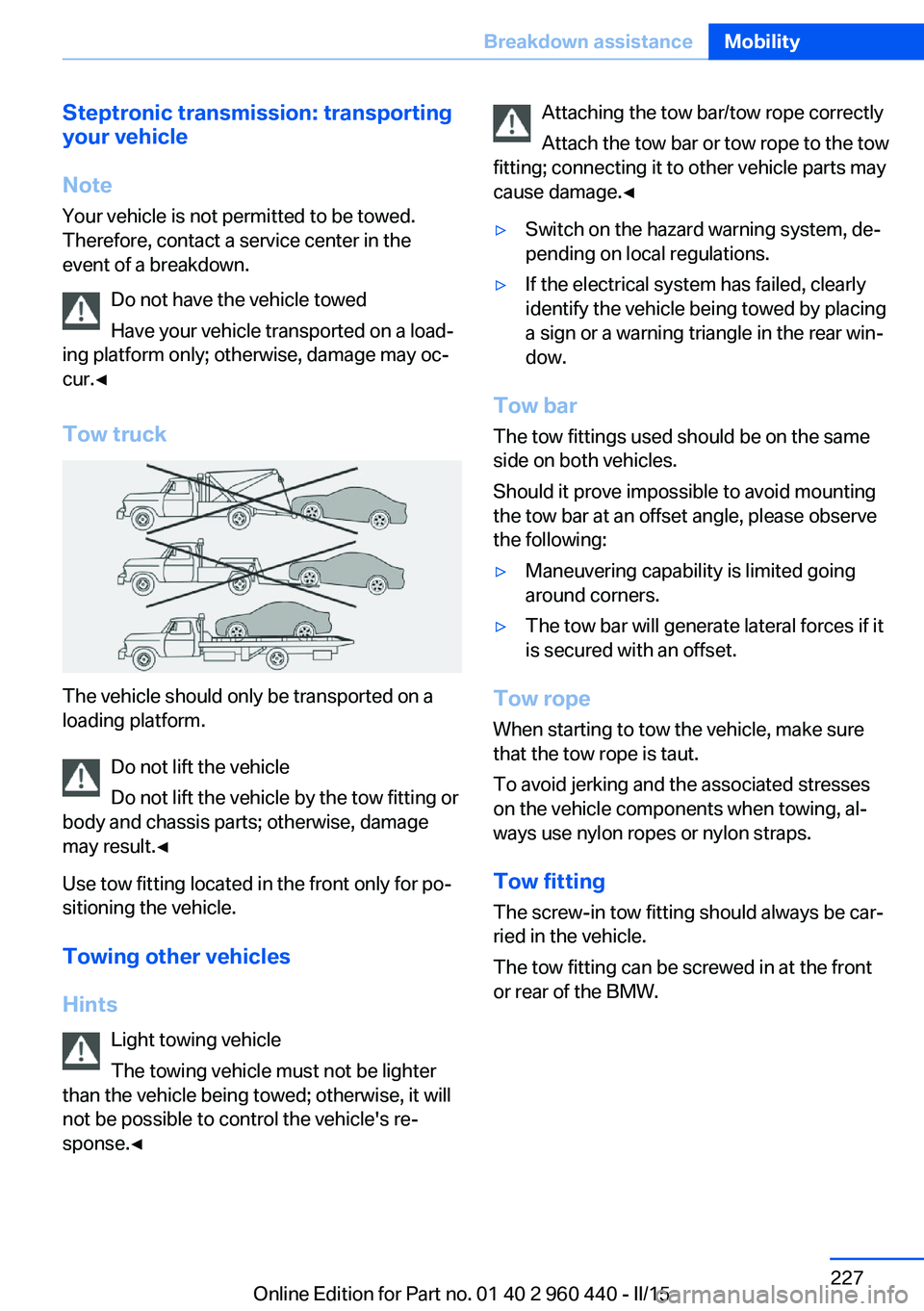
Steptronic transmission: transporting
your vehicle
Note Your vehicle is not permitted to be towed.
Therefore, contact a service center in the
event of a breakdown.
Do not have the vehicle towed
Have your vehicle transported on a load‐
ing platform only; otherwise, damage may oc‐
cur.◀
Tow truck
The vehicle should only be transported on a
loading platform.
Do not lift the vehicle
Do not lift the vehicle by the tow fitting or
body and chassis parts; otherwise, damage
may result.◀
Use tow fitting located in the front only for po‐
sitioning the vehicle.
Towing other vehicles
Hints Light towing vehicle
The towing vehicle must not be lighter
than the vehicle being towed; otherwise, it will
not be possible to control the vehicle's re‐
sponse.◀
Attaching the tow bar/tow rope correctly
Attach the tow bar or tow rope to the tow
fitting; connecting it to other vehicle parts may
cause damage.◀▷Switch on the hazard warning system, de‐
pending on local regulations.▷If the electrical system has failed, clearly
identify the vehicle being towed by placing
a sign or a warning triangle in the rear win‐
dow.
Tow bar
The tow fittings used should be on the same
side on both vehicles.
Should it prove impossible to avoid mounting
the tow bar at an offset angle, please observe
the following:
▷Maneuvering capability is limited going
around corners.▷The tow bar will generate lateral forces if it
is secured with an offset.
Tow rope
When starting to tow the vehicle, make sure
that the tow rope is taut.
To avoid jerking and the associated stresses
on the vehicle components when towing, al‐
ways use nylon ropes or nylon straps.
Tow fitting
The screw-in tow fitting should always be car‐
ried in the vehicle.
The tow fitting can be screwed in at the front
or rear of the BMW.
Seite 227Breakdown assistanceMobility227
Online Edition for Part no. 01 40 2 960 440 - II/15
Page 246 of 257
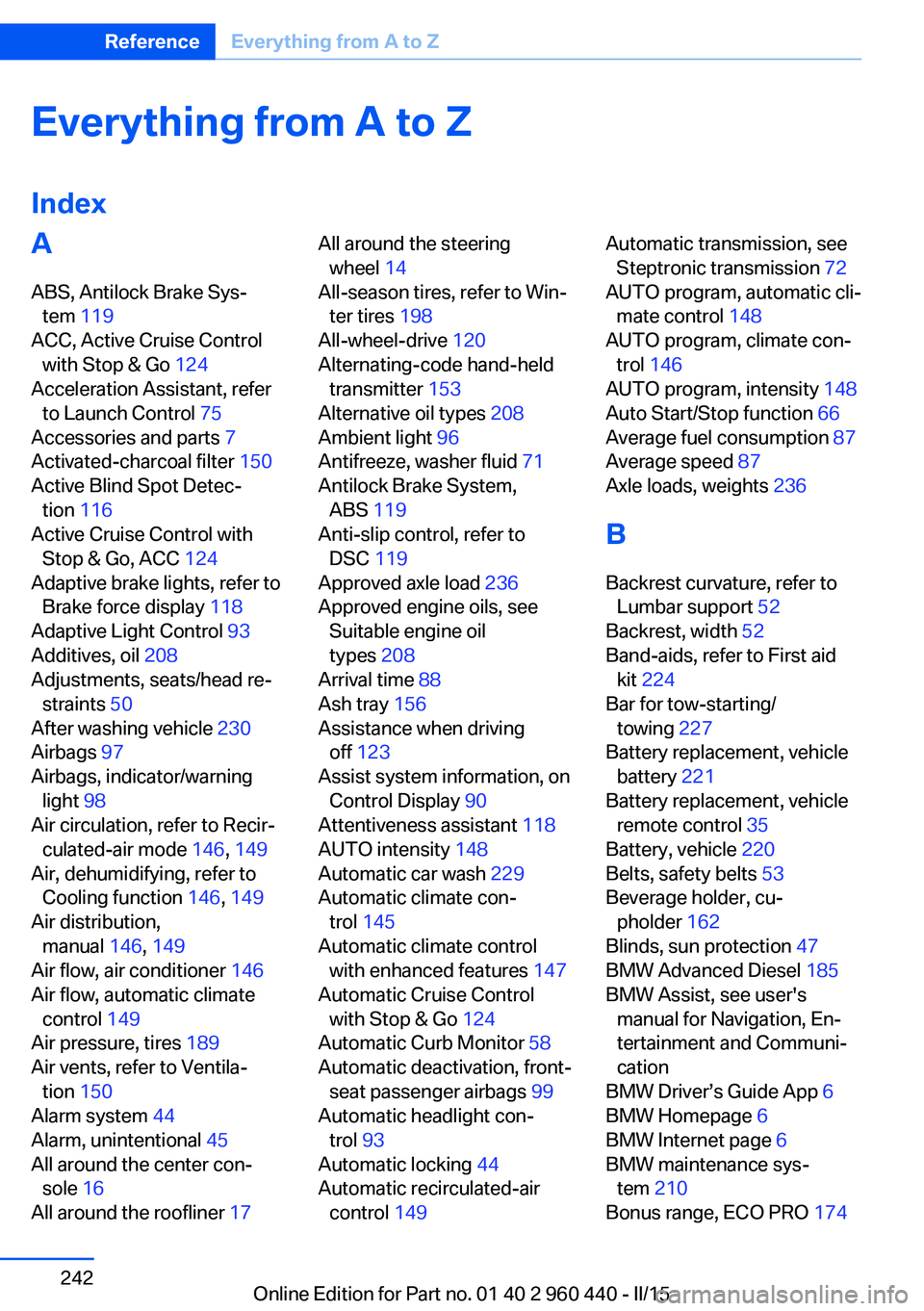
Everything from A to Z
IndexA ABS, Antilock Brake Sys‐ tem 119
ACC, Active Cruise Control with Stop & Go 124
Acceleration Assistant, refer to Launch Control 75
Accessories and parts 7
Activated-charcoal filter 150
Active Blind Spot Detec‐ tion 116
Active Cruise Control with Stop & Go, ACC 124
Adaptive brake lights, refer to Brake force display 118
Adaptive Light Control 93
Additives, oil 208
Adjustments, seats/head re‐ straints 50
After washing vehicle 230
Airbags 97
Airbags, indicator/warning light 98
Air circulation, refer to Recir‐ culated-air mode 146, 149
Air, dehumidifying, refer to Cooling function 146, 149
Air distribution, manual 146, 149
Air flow, air conditioner 146
Air flow, automatic climate control 149
Air pressure, tires 189
Air vents, refer to Ventila‐ tion 150
Alarm system 44
Alarm, unintentional 45
All around the center con‐ sole 16
All around the roofliner 17 All around the steering
wheel 14
All-season tires, refer to Win‐ ter tires 198
All-wheel-drive 120
Alternating-code hand-held transmitter 153
Alternative oil types 208
Ambient light 96
Antifreeze, washer fluid 71
Antilock Brake System, ABS 119
Anti-slip control, refer to DSC 119
Approved axle load 236
Approved engine oils, see Suitable engine oil
types 208
Arrival time 88
Ash tray 156
Assistance when driving off 123
Assist system information, on Control Display 90
Attentiveness assistant 118
AUTO intensity 148
Automatic car wash 229
Automatic climate con‐ trol 145
Automatic climate control with enhanced features 147
Automatic Cruise Control with Stop & Go 124
Automatic Curb Monitor 58
Automatic deactivation, front- seat passenger airbags 99
Automatic headlight con‐ trol 93
Automatic locking 44
Automatic recirculated-air control 149 Automatic transmission, see
Steptronic transmission 72
AUTO program, automatic cli‐ mate control 148
AUTO program, climate con‐ trol 146
AUTO program, intensity 148
Auto Start/Stop function 66
Average fuel consumption 87
Average speed 87
Axle loads, weights 236
B Backrest curvature, refer to Lumbar support 52
Backrest, width 52
Band-aids, refer to First aid kit 224
Bar for tow-starting/ towing 227
Battery replacement, vehicle battery 221
Battery replacement, vehicle remote control 35
Battery, vehicle 220
Belts, safety belts 53
Beverage holder, cu‐ pholder 162
Blinds, sun protection 47
BMW Advanced Diesel 185
BMW Assist, see user's manual for Navigation, En‐
tertainment and Communi‐
cation
BMW Driver’s Guide App 6
BMW Homepage 6
BMW Internet page 6
BMW maintenance sys‐ tem 210
Bonus range, ECO PRO 174 Seite 242ReferenceEverything from A to Z242
Online Edition for Part no. 01 40 2 960 440 - II/15
Page 247 of 257
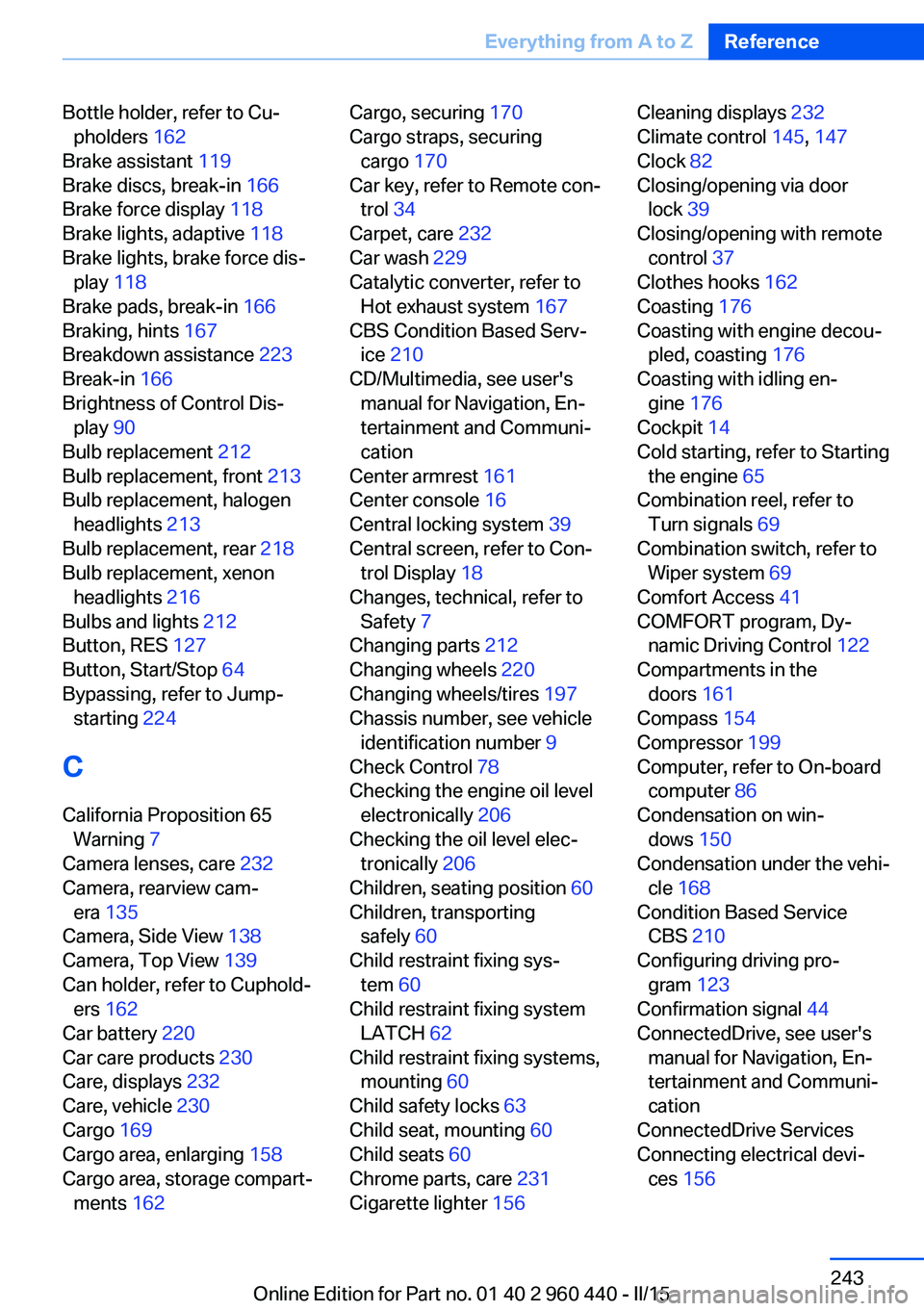
Bottle holder, refer to Cu‐pholders 162
Brake assistant 119
Brake discs, break-in 166
Brake force display 118
Brake lights, adaptive 118
Brake lights, brake force dis‐ play 118
Brake pads, break-in 166
Braking, hints 167
Breakdown assistance 223
Break-in 166
Brightness of Control Dis‐ play 90
Bulb replacement 212
Bulb replacement, front 213
Bulb replacement, halogen headlights 213
Bulb replacement, rear 218
Bulb replacement, xenon headlights 216
Bulbs and lights 212
Button, RES 127
Button, Start/Stop 64
Bypassing, refer to Jump- starting 224
C
California Proposition 65 Warning 7
Camera lenses, care 232
Camera, rearview cam‐ era 135
Camera, Side View 138
Camera, Top View 139
Can holder, refer to Cuphold‐ ers 162
Car battery 220
Car care products 230
Care, displays 232
Care, vehicle 230
Cargo 169
Cargo area, enlarging 158
Cargo area, storage compart‐ ments 162 Cargo, securing 170
Cargo straps, securing cargo 170
Car key, refer to Remote con‐ trol 34
Carpet, care 232
Car wash 229
Catalytic converter, refer to Hot exhaust system 167
CBS Condition Based Serv‐ ice 210
CD/Multimedia, see user's manual for Navigation, En‐
tertainment and Communi‐
cation
Center armrest 161
Center console 16
Central locking system 39
Central screen, refer to Con‐ trol Display 18
Changes, technical, refer to Safety 7
Changing parts 212
Changing wheels 220
Changing wheels/tires 197
Chassis number, see vehicle identification number 9
Check Control 78
Checking the engine oil level electronically 206
Checking the oil level elec‐ tronically 206
Children, seating position 60
Children, transporting safely 60
Child restraint fixing sys‐ tem 60
Child restraint fixing system LATCH 62
Child restraint fixing systems, mounting 60
Child safety locks 63
Child seat, mounting 60
Child seats 60
Chrome parts, care 231
Cigarette lighter 156 Cleaning displays 232
Climate control 145, 147
Clock 82
Closing/opening via door lock 39
Closing/opening with remote control 37
Clothes hooks 162
Coasting 176
Coasting with engine decou‐ pled, coasting 176
Coasting with idling en‐ gine 176
Cockpit 14
Cold starting, refer to Starting the engine 65
Combination reel, refer to Turn signals 69
Combination switch, refer to Wiper system 69
Comfort Access 41
COMFORT program, Dy‐ namic Driving Control 122
Compartments in the doors 161
Compass 154
Compressor 199
Computer, refer to On-board computer 86
Condensation on win‐ dows 150
Condensation under the vehi‐ cle 168
Condition Based Service CBS 210
Configuring driving pro‐ gram 123
Confirmation signal 44
ConnectedDrive, see user's manual for Navigation, En‐
tertainment and Communi‐
cation
ConnectedDrive Services
Connecting electrical devi‐ ces 156 Seite 243Everything from A to ZReference243
Online Edition for Part no. 01 40 2 960 440 - II/15