2015 BMW 3 SERIES ACTIVE HYBRID airbag off
[x] Cancel search: airbag offPage 13 of 251

▷Service and Warranty Information Booklet
for US models▷Warranty and Service Guide Booklet for
Canadian models
If the vehicle is not maintained according to
these specifications, this could result in seri‐
ous damage to the vehicle. Such damage is
not covered by the BMW New Vehicle Limited
Warranty.
Data memory
Many electronic components on your vehicle
are equipped with data memories that tempo‐
rarily or permanently store technical informa‐
tion about the condition of the vehicle, events
and faults. This technical information generally
records the state of a component, a module, a system or the environment:
▷Operating mode of system components, fill
levels for instance.▷Status messages for the vehicle and from
its individual components, e.g., wheel rota‐
tion speed/vehicle speed, deceleration,
transverse acceleration.▷Malfunctions and faults in important sys‐
tem components, e.g., lights and brakes.▷Responses by the vehicle to special situa‐
tions such as airbag deployment or engag‐
ing the stability control system.▷Ambient conditions, such as temperature.
This data is purely technical in nature and is
used to detect and correct faults and to opti‐
mize vehicle functions. Motion profiles over
routes traveled cannot be created from this
data. When service offerings are used, e.g., re‐
pair services, service processes, warranty
claims, quality assurance, this technical infor‐
mation can be read out from the event and
fault memories by the service personnel, in‐
cluding the manufacturer, using special diag‐
nostic tools. You can obtain further information
there if you need it. After an error is corrected,
the information in the fault memory is deleted
or overwritten on a continuous basis.
With the vehicle in use there are situations
where you can associate these technical data
with individuals if combined with other infor‐
mation, e.g., an accident report, damage to the
vehicle, eye witness accounts — possibly with
the assistance of an expert.
Additional functions that are contractually
agreed with the customer - such as vehicle
emergency locating - you can transmit certain
vehicle data from the vehicle.
Event Data Recorder EDR
This vehicle is equipped with an event data re‐
corder EDR. The main purpose of an EDR is to
record, in certain crash or near crash-like situa‐
tions, such as an air bag deployment or hitting
a road obstacle, data that will assist in under‐
standing how a vehicle’s systems performed.
The EDR is designed to record data related to
vehicle dynamics and safety systems for a
short period of time, typically 30 seconds or
less.
The EDR in this vehicle is designed to record
such data as:▷How various systems in your vehicle were
operating.▷Whether or not the driver and passenger
safety belts were fastened.▷How far, if at all, the driver was depressing
the accelerator and/or brake pedal.▷How fast the vehicle was traveling.
These data can help provide a better under‐
standing of the circumstances in which
crashes and injuries occur.
EDR data are recorded by your vehicle only if a
nontrivial crash situation occurs; no data are
recorded by the EDR under normal driving
conditions and no personal data, e.g., name,
gender, age, and crash location, are recorded.
Seite 9Notes9
Online Edition for Part no. 01 40 2 960 466 - II/15
Page 58 of 251

AdjustingVehicle features and options
This chapter describes all standard, country-
specific and optional features offered with the
series. It also describes features that are not
necessarily available in your car, e. g., due to
the selected options or country versions. This
also applies to safety-related functions and
systems. The respectively applicable country
provisions must be observed when using the
respective features and systems.
Sitting safely The ideal seating position can make a vital
contribution to relaxed, fatigue-free driving.
The seating position plays an important role in
an accident in combination with:▷Safety belts, refer to page 57.▷Head restraints, refer to page 58.▷Airbags, refer to page 103.
Seats
Hints Do not adjust the seat while driving
Do not adjust the driver's seat while driv‐
ing, or the seat could respond with unexpected
movement and the ensuing loss of vehicle
control could lead to an accident.◀
Do not incline the backrest too far to the
rear
Do not incline the backrest too far to the rear
while driving, or there is a risk of slipping under
the safety belt in the event of an accident. This
would eliminate the protection normally pro‐
vided by the belt.◀
Keep the movement area unobstructed
When changing the seat position, keep
the seat's area of movement unobstructed;
otherwise, people might get injured or objects
damaged.◀
Manually adjustable seats
At a glance1Forward/backward2Thigh support3Seat tilt4Backrest width5Lumbar support6Height7Backrest tilt
Forward/backward
Pull the lever and slide the seat in the desired
direction.
Seite 54ControlsAdjusting54
Online Edition for Part no. 01 40 2 960 466 - II/15
Page 61 of 251

Front seat heating
Switching onPress button once for each tempera‐
ture level.
The maximum temperature is reached when
three LEDs are lit.
If the journey is continued within approx. 15
minutes, the seat heating is activated automat‐
ically with the temperature selected last.
When ECO PRO, refer to page 181, is acti‐
vated, the heater output is reduced.
Switch off Press button longer.
The LEDs go out.
Rear seat heating
Switching on Press button once for each tempera‐
ture level.
The maximum temperature is reached when
three LEDs are lit.
If the journey is continued within approx. 15
minutes, the seat heating is activated automat‐
ically with the temperature selected last.
When ECO PRO, refer to page 181, is acti‐
vated, the heater output is reduced.
Switch off Press button longer.
The LEDs go out.
Safety belts
Seats with safety belt The vehicle has five seats, each of which is
equipped with a safety belt.
General information
Always make sure that safety belts are being
worn by all occupants before driving off.
For the occupants' safety the belt locking
mechanism triggers early. Slowly guide the
belt out of the holder when applying it.
Although airbags enhance safety by providing
added protection, they are not a substitute for
safety belts.
The upper shoulder strap's anchorage point
will be correct for adult seat occupants of ev‐
ery build if the seat is correctly adjusted.▷The two outer safety belt buckles,
integrated into the rear seat, are for pas‐
sengers sitting on the left and right.▷The center rear safety belt buckle is solely
intended for the center passenger.
Hints
One person per safety belt
Never allow more than one person to
wear a single safety belt. Never allow infants or
small children to ride on a passenger's lap.◀
Seite 57AdjustingControls57
Online Edition for Part no. 01 40 2 960 466 - II/15
Page 68 of 251
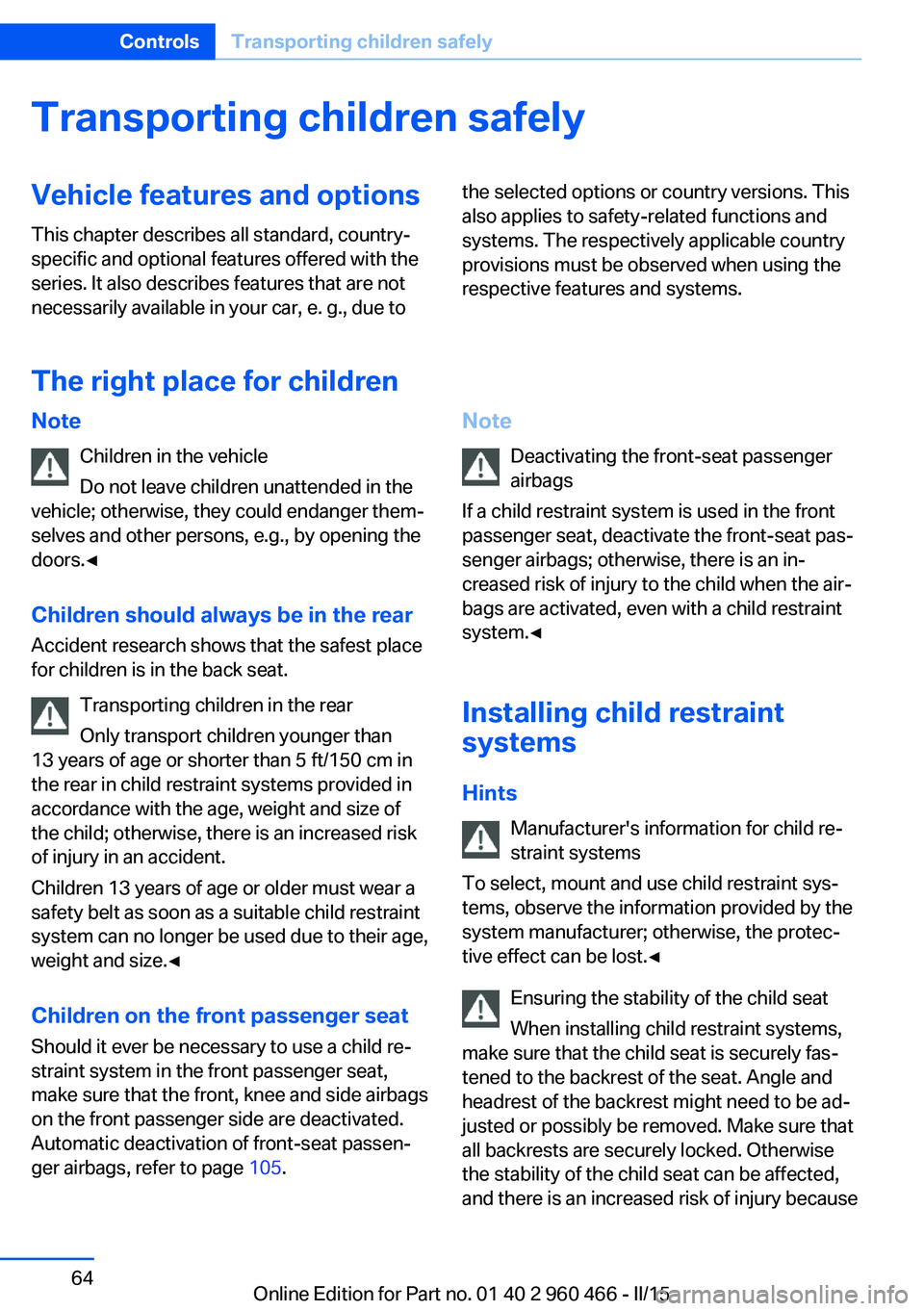
Transporting children safelyVehicle features and optionsThis chapter describes all standard, country-
specific and optional features offered with the
series. It also describes features that are not
necessarily available in your car, e. g., due tothe selected options or country versions. This
also applies to safety-related functions and
systems. The respectively applicable country
provisions must be observed when using the
respective features and systems.
The right place for children
Note
Children in the vehicle
Do not leave children unattended in the
vehicle; otherwise, they could endanger them‐
selves and other persons, e.g., by opening the
doors.◀
Children should always be in the rear Accident research shows that the safest place
for children is in the back seat.
Transporting children in the rear
Only transport children younger than
13 years of age or shorter than 5 ft/150 cm in
the rear in child restraint systems provided in
accordance with the age, weight and size of
the child; otherwise, there is an increased risk
of injury in an accident.
Children 13 years of age or older must wear a
safety belt as soon as a suitable child restraint
system can no longer be used due to their age,
weight and size.◀
Children on the front passenger seat
Should it ever be necessary to use a child re‐
straint system in the front passenger seat,
make sure that the front, knee and side airbags
on the front passenger side are deactivated.
Automatic deactivation of front-seat passen‐
ger airbags, refer to page 105.Note
Deactivating the front-seat passenger
airbags
If a child restraint system is used in the front
passenger seat, deactivate the front-seat pas‐
senger airbags; otherwise, there is an in‐
creased risk of injury to the child when the air‐
bags are activated, even with a child restraint
system.◀
Installing child restraint
systems
Hints Manufacturer's information for child re‐straint systems
To select, mount and use child restraint sys‐
tems, observe the information provided by the
system manufacturer; otherwise, the protec‐
tive effect can be lost.◀
Ensuring the stability of the child seat
When installing child restraint systems,
make sure that the child seat is securely fas‐
tened to the backrest of the seat. Angle and
headrest of the backrest might need to be ad‐
justed or possibly be removed. Make sure that
all backrests are securely locked. Otherwise
the stability of the child seat can be affected,
and there is an increased risk of injury becauseSeite 64ControlsTransporting children safely64
Online Edition for Part no. 01 40 2 960 466 - II/15
Page 69 of 251

of unexpected movement of the seat back‐
rest.◀
On the front passenger seat
Deactivating airbags Deactivating the front-seat passenger
airbags
If a child restraint system is used in the front
passenger seat, deactivate the front-seat pas‐
senger airbags; otherwise, there is an in‐
creased risk of injury to the child when the air‐
bags are activated, even with a child restraint
system.◀
After installing a child restraint system in the
front passenger seat, make sure that the front,
knee and side airbags on the front passenger
side are deactivated.
Deactivate the front-seat passenger airbags automatically, refer to page 105.
Seat position and height
Before installing a child restraint system, move
the front passenger seat as far back as possi‐
ble and adjust its height to the highest and
thus best possible position for the belt and to
offer optimal protection in the event of an acci‐
dent.
If the upper anchorage of the safety belt is lo‐
cated in front of the belt guide of the child seat,
move the passenger seat carefully forward un‐
til the best possible belt guide position is
reached.
Backrest width Backrest width for the child seat
Before installing a child restraint system
in the front passenger seat, the backrest width
must be opened completely. Do not changethe adjustment after this; otherwise, the stabil‐
ity of the child seat will be reduced.◀
Adjustable backrest width: before installing a
child restraint system in the front passenger
seat, open the backrest width completely. Do
not change the backrest width again and do
not call up a memory position.
Child seat security
The rear safety belts and the front passenger
safety belt can be permanently locked to fas‐
ten child restraint systems.
The front passenger safety belt can be perma‐
nently locked to fasten child restraint systems.
Locking the safety belt
1.Pull out the strap completely.2.Secure the child restraint system with the
belt.3.Allow the strap to be pulled in and pull it
tight against the child restraint system.
The safety belt is locked.
Unlocking the safety belt
1.Unbuckle the belt buckle.2.Remove the child restraint system.3.Allow the strap to be pulled in completely.Seite 65Transporting children safelyControls65
Online Edition for Part no. 01 40 2 960 466 - II/15
Page 107 of 251

SafetyVehicle features and options
This chapter describes all standard, country-
specific and optional features offered with the
series. It also describes features that are not
necessarily available in your car, e. g., due tothe selected options or country versions. This
also applies to safety-related functions and
systems. The respectively applicable country
provisions must be observed when using the
respective features and systems.
Airbags
1Front airbag, driver2Front airbag, front passenger3Head airbag4Side airbag5Knee airbagsFront airbags
Front airbags help protect the driver and front
passenger by responding to frontal impacts in
which safety belts alone would not provide ad‐
equate restraint.Side airbags
In a lateral impact, the side airbag supports the
side of the body in the chest and lap area.
Head airbags
In a lateral impact, the head airbag supports
the head.Seite 103SafetyControls103
Online Edition for Part no. 01 40 2 960 466 - II/15
Page 240 of 251

Everything from A to Z
IndexA ABS, Antilock Brake Sys‐ tem 125
ACC, Active Cruise Control with Stop & Go 130
Acceleration Assistant, refer to Launch Control 79
Accessories and parts 8
Activated-charcoal filter 154
Activate drive readiness 69
Active Blind Spot Detec‐ tion 122
Active Cruise Control with Stop & Go, ACC 130
ActiveHybrid, system 32
Adapting to the course of the road, hybrid system 84
Adaptive brake lights, refer to Brake force display 124
Adaptive Light Control 99
Additives, oil 206
Adjustments, seats/head re‐ straints 54
After washing vehicle 229
Airbags 103
Airbags, indicator/warning light 104
Air circulation, refer to Recir‐ culated-air mode 153
Air, dehumidifying, refer to Cooling function 152
Air distribution, manual 153
Air flow, automatic climate control 153
Air pressure, tires 192
Air vents, refer to Ventila‐ tion 154
Alarm system 48
Alarm, unintentional 49 All around the center con‐
sole 16
All around the roofliner 17
All around the steering wheel 14
All-season tires, refer to Win‐ ter tires 198
Alternating-code hand-held transmitter 158
Alternative oil types 207
Ambient light 102
Antifreeze, washer fluid 76
Antilock Brake System, ABS 125
Anti-slip control, refer to DSC 125
Approved axle load 235
Approved engine oils, see Suitable engine oil
types 207
Arrival time 93
Ash tray 161
Assistance for the combus‐ tion engine, ASSIST 72
Assistance for the combus‐ tion engine, eBOOST 72
Assistance when driving off 129
ASSIST, assistance for the combustion engine 72
Assist system information, on Control Display 96
Attentiveness assistant 124
AUTO intensity 152
Automatic car wash 228
Automatic climate control with enhanced features 151
Automatic Cruise Control with Stop & Go 130
Automatic Curb Monitor 62 Automatic deactivation, front-
seat passenger airbags 105
Automatic deactivation of the hybrid system 34
Automatic headlight con‐ trol 99
Automatic locking 48
Automatic recirculated-air control 153
Automatic transmission, see Steptronic transmission 76
AUTO program, automatic cli‐ mate control 152
AUTO program, intensity 152
Auto Start/Stop function 70
Auxiliary air conditioning 155
Average fuel consumption 93
Average speed 93
Axle loads, weights 235
B Backrest curvature, refer to Lumbar support 56
Backrest, width 56
Band-aids, refer to First aid kit 223
Bar for tow-starting/ towing 225
Battery replacement, vehicle battery 220
Battery replacement, vehicle remote control 39
Battery, vehicle 220
Belts, safety belts 57
Beverage holder, cu‐ pholder 167
Blinds, sun protection 51
BMW ActiveHybrid 32
BMW Assist, see user's manual for Navigation, En‐Seite 236ReferenceEverything from A to Z236
Online Edition for Part no. 01 40 2 960 466 - II/15
Page 244 of 251

Headlight flasher 74
Headlight glass 212
Headlights 212
Headlights, care 229
Headlight washer system 74
Head restraints 54
Head restraints, front 58
Head restraints, rear 59
Head-up Display 96
Head-up Display, care 231
Heavy cargo, stowing 178
Height, vehicle 234
High-beam Assistant 100
High beams 74
High beams/low beams, refer to High-beam Assistant 100
High-voltage battery, charge indicator 82
High-voltage battery, dis‐ charge 173
High-voltage system, safety 34
Hills 175
Hill start assistant, refer to Drive-off assistant 129
Hints 6
Holder for beverages 167
Homepage 6
Hood 204
Horn 14
Hotel function, trunk lid 45
Hot exhaust system 174
HUD Head-up Display 96
Hybrid system, adapting to the course of the road 84
Hybrid system, at a glance 32
Hybrid system, automatic de‐ activation 34
Hybrid system, contact with water 34
Hybrid system, displays 82
Hydroplaning 174 I
Ice warning, see External temperature warning 88
Icy roads, see External tem‐ perature warning 88
Identification marks, tires 194
Identification number, see ve‐ hicle identification num‐
ber 10
iDrive 18
Ignition key, refer to Remote control 38
Ignition off 68
Ignition on 68
Indication of a flat tire 107 , 110
Indicator and alarm lamps, see Check Control 84
Indicator lamp, see Check Control 84
Individual air distribution 153
Individual settings, refer to Personal Profile 39
Inflation pressure, tires 192
Inflation pressure warning FTM, tires 110
Info display, refer to On- Board computer 92
Initialize, Tire Pressure Moni‐ tor TPM 107
Initializing, Flat Tire Monitor FTM 110
Instrument cluster 81
Instrument cluster, electronic displays 81
Instrument lighting 101
Integrated key 38
Integrated Owner's Manual in the vehicle 30
Intelligent Emergency Re‐ quest 222
Intelligent Safety 112
Intensity, AUTO pro‐ gram 152
Interior equipment 157 Interior lights 101
Interior lights during unlock‐ ing 41
Interior lights with the vehicle locked 42
Interior motion sensor 49
Interior rearview mirror, auto‐ matic dimming feature 63
Interior rearview mirror, com‐ pass 159
Interior rearview mirror, man‐ ually dimmable 63
Internet page 6
Interval display, service re‐ quirements 89
Interval mode 75
J Jacking points for the vehicle jack 219
Joystick, Steptronic transmis‐ sion 77
Jump-starting 223
K
Key/remote control 38
Keyless Go, refer to Comfort Access 45
Key Memory, refer to Per‐ sonal Profile 39
Kickdown, Steptronic trans‐ mission 77
Knee airbag 104
L Lamp replacement 211
Lamp replacement, front 212
Lamp replacement, rear 217
Lane departure warning 120
Lane margin, warning 120
Language on Control Dis‐ play 95 Seite 240ReferenceEverything from A to Z240
Online Edition for Part no. 01 40 2 960 466 - II/15