2015 BMW 2 SERIES CONVERTIBLE steering wheel
[x] Cancel search: steering wheelPage 123 of 234
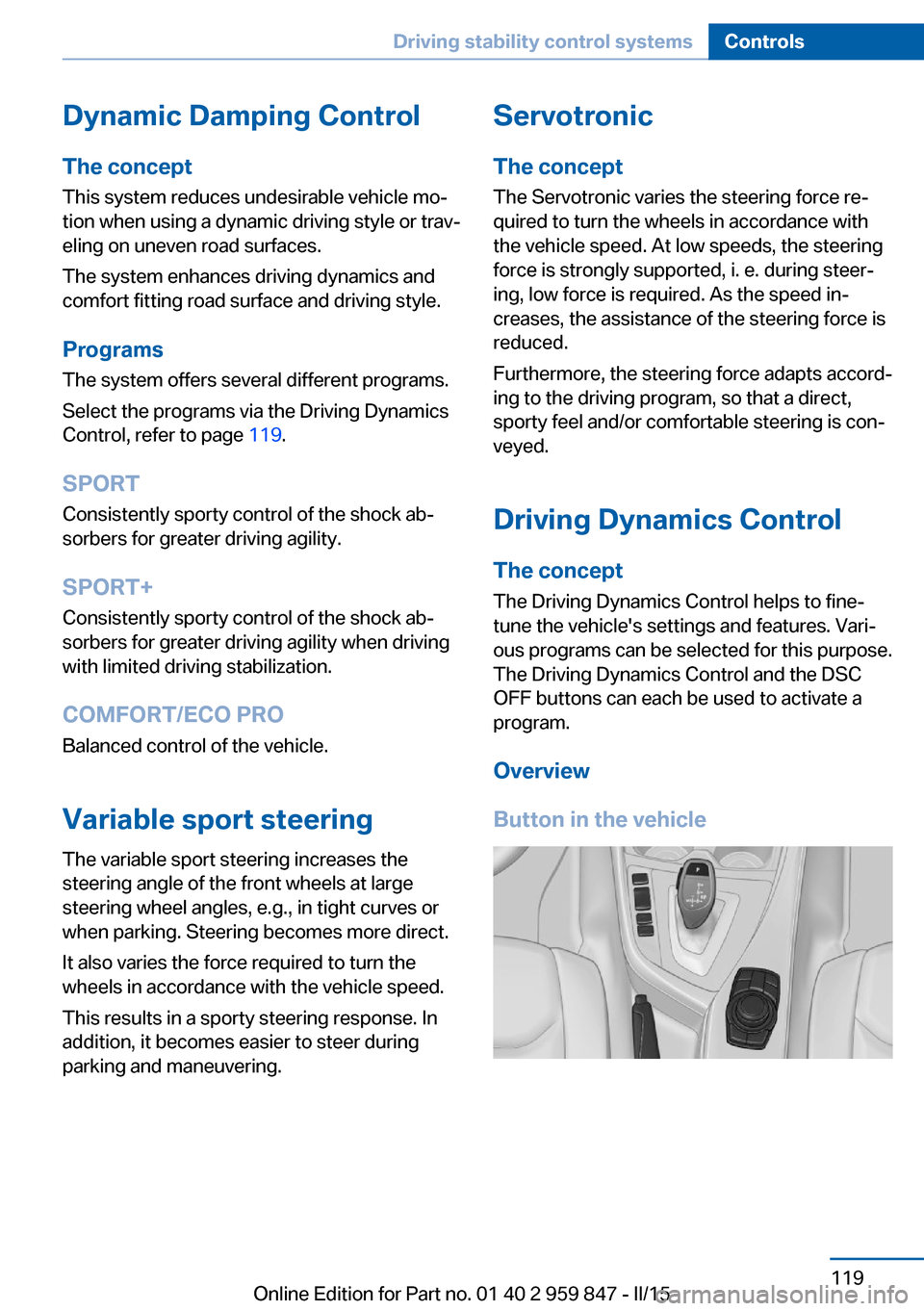
Dynamic Damping Control
The concept This system reduces undesirable vehicle mo‐
tion when using a dynamic driving style or trav‐
eling on uneven road surfaces.
The system enhances driving dynamics and
comfort fitting road surface and driving style.
Programs The system offers several different programs.
Select the programs via the Driving Dynamics
Control, refer to page 119.
SPORT
Consistently sporty control of the shock ab‐
sorbers for greater driving agility.
SPORT+ Consistently sporty control of the shock ab‐
sorbers for greater driving agility when driving
with limited driving stabilization.
COMFORT/ECO PRO
Balanced control of the vehicle.
Variable sport steering The variable sport steering increases the
steering angle of the front wheels at large
steering wheel angles, e.g., in tight curves or
when parking. Steering becomes more direct.
It also varies the force required to turn the
wheels in accordance with the vehicle speed.
This results in a sporty steering response. In
addition, it becomes easier to steer during
parking and maneuvering.Servotronic
The concept
The Servotronic varies the steering force re‐
quired to turn the wheels in accordance with
the vehicle speed. At low speeds, the steering
force is strongly supported, i. e. during steer‐
ing, low force is required. As the speed in‐
creases, the assistance of the steering force is
reduced.
Furthermore, the steering force adapts accord‐
ing to the driving program, so that a direct,
sporty feel and/or comfortable steering is con‐
veyed.
Driving Dynamics Control The conceptThe Driving Dynamics Control helps to fine-
tune the vehicle's settings and features. Vari‐
ous programs can be selected for this purpose.
The Driving Dynamics Control and the DSC
OFF buttons can each be used to activate a
program.
Overview
Button in the vehicleSeite 119Driving stability control systemsControls119
Online Edition for Part no. 01 40 2 959 847 - II/15
Page 127 of 234

Driving comfortVehicle features and options
This chapter describes all standard, country-
specific and optional features offered with the
series. It also describes features that are not
necessarily available in your car, e. g., due to
the selected options or country versions. This
also applies to safety-related functions and
systems. The respectively applicable country
provisions must be observed when using the
respective features and systems.
Cruise control The concept The system maintains a preset speed via the
buttons on the steering wheel. The system brakes on downhill gradients if engine braking
is insufficient.
General information
Depending on the driving settings, the features
of the cruise control can change in certain
areas.
Hints Unfavorable conditions
Do not use the system if unfavorable
conditions make it impossible to drive at a con‐
stant speed, e.g.:▷On winding roads.▷In heavy traffic.▷On slippery roads, in fog, snow or rain, or
on a loose road surface.
Otherwise, you could lose control of the vehi‐
cle and cause an accident.◀
Overview
Buttons on the steering wheelPress buttonFunctionSystem on/off, interruptStore speedResume speedrocker switch: change, hold,
store speed
Controls
Switching on Press button on the steering wheel.
The marking in the speedometer is set to the
current speed.
Cruise control can be used.
Switch off Deactivated or interrupted system
With deactivated or interrupted system
use your brakes, steering and moves as usual
to avoid the chance of an accident.◀
Press button.
▷If active: press twice.▷If interrupted: press once.
The displays go out. The stored desired speed
is deleted.
Seite 123Driving comfortControls123
Online Edition for Part no. 01 40 2 959 847 - II/15
Page 133 of 234

▷Obstacle marking
"Obstacle marking"
Spatially-shaped markings are displayed.
Pathway lines
▷Pathway lines can be superimposed on the
image of the rearview camera.▷They help you to estimate how much
space is needed when parking and maneu‐
vering on level pavement.▷They are dependent on the current steer‐
ing angle and are continuously adjusted to
the steering wheel movements.
Turning circle lines
▷Turning circle lines can only be superim‐
posed on the rearview camera image to‐
gether with pathway lines.▷They show the course of the smallest pos‐
sible turning radius on a level road.▷Only one turning radius line is displayed af‐
ter the steering wheel is turned past a cer‐
tain angle.Obstacle marking
Obstacle markings can be faded into the image
of the rearview camera.
Their colored margins match the markings of
the PDC. This simplifies estimation of the dis‐
tance to the object shown.
Parking using pathway and turning
radius lines
1.Position the vehicle so that the turning ra‐
dius lines lead to within the limits of the
parking space.2.Turn the steering wheel to the point where
the pathway line covers the corresponding
turning radius line.Seite 129Driving comfortControls129
Online Edition for Part no. 01 40 2 959 847 - II/15
Page 137 of 234

vehicle - wait for the automatic steering
wheel move.
The end of the parking procedure is indi‐
cated on the Control Display.3.Adjust the parking position yourself if
needed.
Interrupting manually
The parking assistant can be interrupted at any
time:
▷ "Parking Assistant" Select the symbol
on the Control Display.▷Press button.
Interrupting automatically
The system is interrupted automatically in the
following situations:
▷If the driver grasps the steering wheel or if
he takes over steering.▷If a gear is selected that does not match
the instruction on the Control Display.▷If the vehicle speed exceeds approx.
6 mph/10 km/h.▷Possible on snow-covered or slippery road
surfaces.▷When there are obstacles that are hard to
overcome, such as curbs.▷When there are obstacles that suddenly
arise.▷If the Park Distance Control PDC displays
clearances that are too small.▷If a maximum number of parking attempts
or the time taken for parking is exceeded.▷If DSC is being deactivated.▷When switching to another function on the
Control Display.
A Check Control message is displayed.
Resume An interrupted parking procedure can be con‐
tinued if needed.
Follow the instructions on the Control Display
to do this.
System limits
No parking assistance
The parking assistant does not offer assis‐
tance in the following situations:▷In tight curves.▷When DSC is deactivated.
Functional limitations
The system may not be fully functional in the
following situations:
▷On bumpy road surfaces such as gravel
roads.▷On slippery ground.▷On steep uphill or downhill grades.▷With accumulations of leaves/snow in the
parking space.
Limits of ultrasonic measurement
Ultrasonic measuring might not function under
the following circumstances:
▷For small children and animals.▷For persons with certain clothing, e.g.
coats.▷With external interference of the ultra‐
sound, e.g. from passing vehicles or loud
machines.▷When sensors are dirty, iced over, dam‐
aged or out of position.▷Under certain weather conditions such as
high relative humidity, rain, snowfall, ex‐
treme heat or strong wind.▷With tow bars and trailer couplings of other
vehicles.▷With thin or wedge-shaped objects.▷With moving objects.▷With elevated, protruding objects such as
ledges or cargo.Seite 133Driving comfortControls133
Online Edition for Part no. 01 40 2 959 847 - II/15
Page 186 of 234

the same kind. No spare tire is available in the
case of a flat tire. Your service center will be
glad to advise you.
Rotating wheels between axles Different wear patterns can occur on the front
and rear axles depending on individual driving
conditions. The tires can be rotated between
the axles to achieve even wear. Your service
center will be glad to advise you. After rotating,
check the tire pressure and correct if needed.
Rotating the tires is not permissible on vehi‐
cles with different tire sizes or rim sizes on the
front and rear axles.
StorageStore wheels and tires in a cool, dry place with
as little exposure to light as possible.
Always protect tires against all contact with oil,
grease and fuels.
Do not exceed the maximum tire inflation pres‐
sure indicated on the side wall of the tire.
Run-flat tires Label
RSC label on the tire sidewall.
The wheels consist of tires that are self-sup‐
porting, to a limited degree, and possibly spe‐
cial rims.
The support of the sidewall allows the tire to
remain drivable to a restricted degree in the
event of a tire inflation pressure loss.
Follow the instructions for continued driving
with a flat tire.
Changing run-flat tires
For your own safety, only use run-flat tires. No
spare tire is available in the case of a flat tire.
Your service center will be glad to advise you.
Mobility System
The concept With the Mobility System, minor tire damagecan be sealed quickly to enable continued
travel. To accomplish this, sealant is pumped
into the tires, which seals the damage from the inside.
The compressor can be used to check the tire inflation pressure.
Hints▷Follow the instructions on using the Mobi‐
lity System found on the compressor and
sealant container.▷Use of the Mobility System may be ineffec‐
tive if the tire puncture measures approx.
1/8 in/4 mm or more.▷Contact the nearest service center if the
tire cannot be made drivable.▷If possible, do not remove foreign bodies
that have penetrated the tire.▷Pull the speed limit sticker off the sealant
container and apply it to the steering
wheel.▷The use of a sealant can damage the TPM
wheel electronics. In this case, have the
electronics checked at the next opportu‐
nity and have them replaced if needed.
Enclosed areas
Do not let the engine run in enclosed
areas, since breathing in exhaust fumes may
lead to loss of consciousness and death. The
Seite 182MobilityWheels and tires182
Online Edition for Part no. 01 40 2 959 847 - II/15
Page 211 of 234

Tow-starting and towingNote Tow-starting and towing
For tow-starting or towing, switch off the
Intelligent Safety systems; otherwise malfunc‐
tions of the individual braking systems might
lead to accidents.◀
Manual transmission Gearshift lever in neutral position.
Towing Follow the towing instructions
Follow all towing instructions; otherwise,
vehicle damage or accidents may occur.◀▷Make sure that the ignition is switched on;
otherwise, the low beams, tail lights, turn
signals, and wipers may be unavailable.▷Do not tow the vehicle with the rear axle
tilted, as the front wheels could turn.▷When the engine is stopped, there is no
power assist. Consequently, more force
needs to be applied when braking and
steering.▷Larger steering wheel movements are re‐
quired.▷The towing vehicle must not be lighter
than the vehicle being towed; otherwise,
it will not be possible to control the vehi‐
cle's response.Tow truck
With rear-wheel drive
Your vehicle should be transported with a tow
truck with a so-called lift bar or on a flat bed.
Do not lift the vehicle
Do not lift the vehicle by the tow fitting or
body and chassis parts; otherwise, damage
may result.◀
With xDrive
The vehicle should only be transported on a
loading platform.
Do not tow with only the front or rear axle
raised
Do not tow the BMW with just the front or rear
axle raised; otherwise, the wheels could lock
up and the transfer case could be damaged.◀
Do not lift the vehicle
Do not lift the vehicle by the tow fitting or
body and chassis parts; otherwise, damage
may result.◀
Seite 207Breakdown assistanceMobility207
Online Edition for Part no. 01 40 2 959 847 - II/15
Page 224 of 234

Everything from A to Z
IndexA ABS, Antilock Brake Sys‐ tem 117
Acceleration Assistant, refer to Launch Control 78
Accessories and parts 7
Activated-charcoal filter 140
Adaptive brake lights, refer to Brake force display 116
Adaptive Light Control 95
Additives, oil 190
Adjustments, seats/head re‐ straints 54
After washing vehicle 211
Airbags 99
Airbags, indicator/warning light 100
Air circulation, refer to Recir‐ culated-air mode 137, 139
Air, dehumidifying, refer to Cooling function 136, 139
Air distribution, manual 136, 140
Air flow, air conditioner 136
Air flow, automatic climate control 140
Air pressure, tires 174
Air vents, refer to Ventila‐ tion 141
Alarm system 44
Alarm, unintentional 45
All around the center con‐ sole 16
All around the roofliner 17
All around the steering wheel 14
All-season tires, refer to Win‐ ter tires 181
All-wheel-drive 118 Alternating-code hand-held
transmitter 144
Alternative oil types 191
Ambient light 98
Antifreeze, washer fluid 74
Antilock Brake System, ABS 117
Anti-slip control, refer to DSC 117
Approved axle load 218
Approved engine oils, see Suitable engine oil
types 191
Arrival time 90
Ash tray 147
Assistance when driving off 121
Attentiveness assistant 116
AUTO intensity 139
Automatic car wash 210
Automatic climate con‐ trol 135
Automatic Curb Monitor 61
Automatic deactivation, front- seat passenger airbags 101
Automatic headlight con‐ trol 95
Automatic locking 44
Automatic recirculated-air control 139
Automatic transmission, see Steptronic transmission 75
AUTO program, automatic cli‐ mate control 139
AUTO program, climate con‐ trol 136
AUTO program, intensity 139
Auto Start/Stop function 69
Average fuel consumption 90
Average speed 90
Axle loads, weights 218 B
Backrest curvature, refer to Lumbar support 56
Backrest, width 56
Band-aids, refer to First aid kit 205
Bar for tow-starting/ towing 208
Battery replacement, vehicle battery 202
Battery replacement, vehicle remote control 35
Battery, vehicle 202
Belts, safety belts 58
Beverage holder, cu‐ pholder 153
BMW Assist, see user's manual for Navigation, En‐
tertainment and Communi‐
cation
BMW Driver’s Guide App 6
BMW Homepage 6
BMW Internet page 6
BMW maintenance sys‐ tem 193
Bonus range, ECO PRO 163
Bottle holder, refer to Cu‐ pholder 153
Brake assistant 117
Brake discs, break-in 156
Brake force display 116
Brake lights, adaptive 116
Brake lights, brake force dis‐ play 116
Brake pads, break-in 156
Braking, hints 157
Breakdown assistance 204
Break-in 156
Brightness of Control Dis‐ play 92 Seite 220ReferenceEverything from A to Z220
Online Edition for Part no. 01 40 2 959 847 - II/15
Page 229 of 234

Malfunction displays, seeCheck Control 81
Manual air distribu‐ tion 136, 140
Manual air flow 136, 140
Manual mode, Steptronic transmission 76
Manual operation, door lock 39
Manual operation, exterior mirrors 61
Manual operation, fuel filler flap 170
Manual operation, Park Dis‐ tance Control PDC 126
Manual operation, rearview camera 128
Manual transmission 75
Marking on approved tires 181
Marking, run-flat tires 182
Master key, refer to Remote control 34
Maximum cooling 139
Maximum speed, display 87
Maximum speed, winter tires 181
Measure, units of 92
Medical kit 205
Memory, seat, mirror 60
Menu, EfficientDynamics 165
Menu in instrument clus‐ ter 88
Menus, operating, iDrive 18
Menus, refer to iDrive operat‐ ing concept 20
Messages, see Check Con‐ trol 81
Microfilter 137, 140
Minimum tread, tires 180
Mirror 61
Mirror memory 60
Mobile communication devi‐ ces in the vehicle 157
Mobility System 182 Modifications, technical, refer
to Safety 7
Moisture in headlight 196
Monitor, refer to Control Dis‐ play 18
Mounting of child restraint systems 64
Multifunction steering wheel, buttons 14
N Navigation, see user's manual for Navigation, Entertain‐
ment and Communication
Neck restraints, front, refer to Head restraints 59
Neck restraints, rear, refer to Head restraints 59
Neutral cleaner, see wheel cleaner 213
New wheels and tires 180
Nylon rope for tow-starting/ towing 208
O OBD Onboard Diagnosis 194
OBD, see OBD Onboard Di‐ agnosis 194
Obstacle marking, rearview camera 129
Octane rating, refer to Rec‐ ommended fuel grade 172
Odometer 84
Office, see user's manual for Navigation, Entertainment
and Communication
Oil 189
Oil, adding 190
Oil additives 190
Oil change 191
Oil change interval, service requirements 86
Oil filler neck 190
Oil types, alternative 191 Oil types, approved 191
Old batteries, disposal 202
On-board computer 89
On-board computer, refer to On-board computer 89
Onboard monitor, refer to Control Display 18
Onboard vehicle tool kit 195
Opening/closing via door lock 39
Opening and closing 34
Opening and closing, without remote control 39
Opening and closing, with re‐ mote control 37
Operating concept, iDrive 18
Optional equipment, standard equipment 6
Outside air, refer to Auto‐ matic recirculated-air con‐
trol 139
Overheating of engine, refer to Coolant temperature 84
P Paint, vehicle 211
Parallel parking assistant 130
Park Distance Control PDC 125
Parked-car ventilation 141
Parked vehicle, condensa‐ tion 158
Parking aid, refer to PDC 125
Parking assistant 130
Parking brake 71
Parking lights 94
Parking lights, bulb replace‐ ment 198
Parts and accessories 7
Passenger side mirror, tilting downward 61
Pathway lines, rearview cam‐ era 129
PDC Park Distance Con‐ trol 125 Seite 225Everything from A to ZReference225
Online Edition for Part no. 01 40 2 959 847 - II/15