2015 AUDI S8 ESP
[x] Cancel search: ESPPage 8 of 312
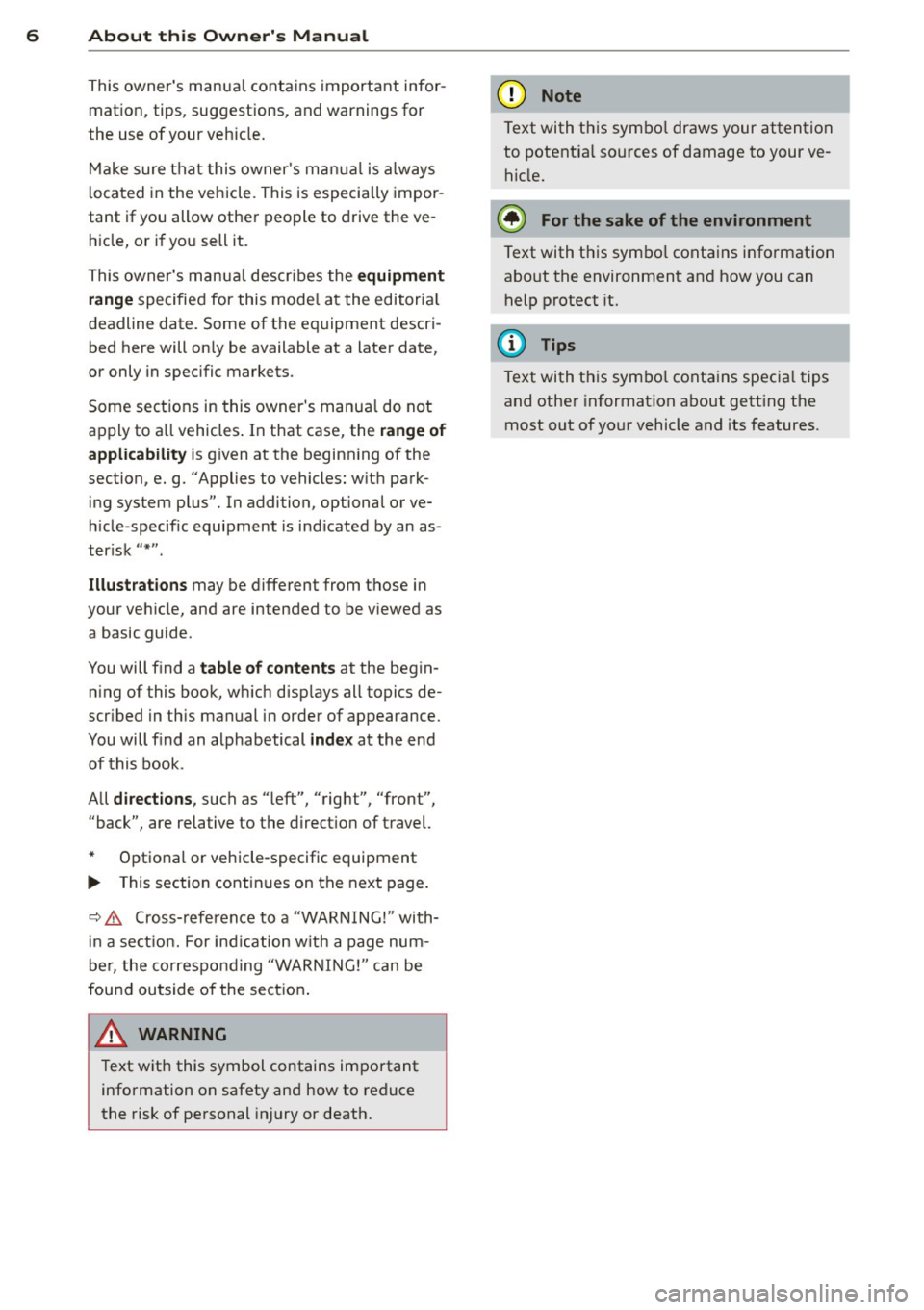
6 About this Owner's Manual
This owner's manua l contains important infor
mation, tips, suggestions, and warnings for
the use of your veh icle.
Make sure that this owner's manua l is always
located in the vehicle. This is especia lly impor
tant if you allow other people to drive the ve
h icle, or if you sell it.
This owner's manua l descr ibes the
equipment
range
specified for this mode l at the editoria l
deadline date. Some of the equipment descri
bed here will on ly be available at a later date,
or only in specific markets.
Some sections in this owner's manua l do not
apply to a ll vehicles . In that case, the
range of
applicability
is g iven at the beginn ing of the
section, e.g. "Applies to vehicles: w ith park
ing system plus". In addition, optional or ve
hicle -specific equipment is indicated by an as
ter isk"* ".
Illustrations may be different from those in
your vehicle, and are intended to be viewed as
a basic guide .
You will find a
table of contents at the begin
n ing of this book, which disp lays all topics de
scr ibed in this manual in order of appearance.
You will find an alphabetical
index at the end
of this book .
All
directions , such as "left", "right", "front",
''back", are relative to the direct ion of travel.
* Optional or vehicle-specific equipment
.,.. This section continues on the next page.
~ .&. Cross-reference to a "WARNING!" with
in a sect ion. For ind ication w ith a page num
ber, the corresponding "WARNING!" can be
found outside of the section .
A WARNING
Text with this symbol contains important
information on safety and how to reduce
the risk of personal injury or death.
(D Note
Text with this symbo l draws your attention
to potentia l sources of damage to your ve
hicle.
@) For the sake of the environment
Text with this symbo l contains information
abo ut the environment and how you can
help protect it.
{!) Tips
Text with this symbo l contains specia l tips
and other information about gett ing the
most out of your vehicle and its features.
Page 17 of 312

,....,
N ,....,
N
0 J:
'SI: ,...., \!) 1.1'1 ,...., 1.1'1 ,....,
Instrument s and warnin g/indic ator ligh ts 15
_& WARNING
-Always observe the wa rnings in
¢
page 228, before opening the hood
and checking the brake fluid.
- Driving with low brake fluid is a safety
hazard . Stop the car and get professional
assistance.
- If the . (USA
models) JII (Canada
models) brake system indicator light
turns on together with the ABS and ESC
indicator lights, the ABS/ESC regu lating
function may have failed . Functions that
stabilize the veh icle are no longer availa
ble . Th is could cause the vehicle to
swerve and increase the risk of sliding.
Drive carefu lly to the neares t authorized
Audi dealer or o ther qualified workshop
and have the mal function cor rected .
- If the br ake warning/indic ator ligh t does
not go out after a few seconds and the
park ing brake is released, or lights up
whi le you are driving, the fluid level in
the brake fluid reservoir is too low . If you
believe that it is safe to do so, proceed
immediately at low speed to the nearest
autho rized Aud i dealer or qualified repair
facility and have the brake system in
spected.
- Always keep i n m ind that afte r several
brake applicat ions, you w ill need g reater
pressure on the b ra ke peda l to stop your
vehicle. Do not re ly on str ained br akes to
respond w ith maximum s topp ing power
in c ritical situations . You must a llow for
increased braking distances. The extra
distance used up by fad ing brakes could
lead to an acc ident.
PARK /(®) Electromechanical park ing
brake
The warning/indicator light monitors the
electromechanical parking brake.
If the indicator light . (USA models)/ .
(Canada models) turns on, the park ing brake
was set .
• (USA model s) /. (Canada model s) Cau
tion: Vehicle parked too steep
If t he indica tor l ight b links and the mess age
appears, there is not enough braking power to
keep the vehicle from roll ing. The b rakes have
overheated . The vehicle cou ld roll away eve n
on a sma ll incl ine.
Pre ss brake pedal t o release parking brake
To re lease the park ing brake, press the brake
pedal and press the button~ or sta rt d rivi ng
with st arting as sis t at the s ame time
~ page 86.
Please r elea se parking brak e
To release the park ing brake manually, press
the brake peda l and press the button~ at the
same t ime. The parking b rake only releases
automat ica lly if the d river 's safety belt is fas
tened .
lfl Parking brake!
If the lfl indicator light turns on and this
message appears, there is a parking brake
malfunction. Drive to your authorized Audi
dealer or qualified workshop immediately to
have the malfunct io n corrected.
_L Engine cooling system malfunction
A malfunction in the engine cooling sys tem
must be repaired as soon as possible.
• Switch off engine and check coolant le vel
If the indica tor light turns on and the mes
sage appears, the coolant temperature is too
high or the coolant leve l is too low .
.,. Pull off t he ro ad .
.,. Stop the vehicle.
.,. Tu rn off the engine .
.,. Chec k coolant leve l¢
page 23 7 .
.,. Add coo lant if necessary ¢
page 23 7.
.,. Continue dr iv ing o nly afte r the engine cool
ant warning/ind icator light goes out .
.,. Contact your authorized Aud i dealer for as-
sistance if necessa ry.
IJll>
Page 19 of 312

,....,
N ,....,
N
0 J:
'SI: ,...., \!) ..,.,
,...., ..,., ,....,
Instruments and warning/indicator lights 17
t Safety belts
This warning/indicator light reminds you to
put on your safety belt.
The. warning/ind icator light illuminates
when the ignition is switched on to rem ind
the dr iver and any front passenger to put on
the safety belt. Add itionally, an acoustic warn
ing (gong) will also sound.
For more Information
c:> page 143, ~ Safety
belt warning light .
~ Engine oil pressure malfunction
The red engine oil pressure warning symbol
requires immediate service or repair . Driving
with a low-oil-pressure indication is likely to
inflict severe damage to the engine.
• Switch off engine and check oil level
If the indicator light turns on and the mes
sage appears, the oil pressure is too low.
.. Pull
off the road.
.. Stop the vehicle .
.. Turn
off the engine.
.. Check the engine oil level c:> page 233.
.,. If the engine oil level is too low, add engine
o il
c:> page 234. Make sure that the oil pres
sure warning symbol. appears no longer
in the display before you start driving again.
.,. If the engine oil level is correct and the indi
cator light still turns on, turn the engine
off
and do not continue driving. Seek professio
nal assistance.
(D Tips
- The engine oil pressure symbol. is
not an indicator for a low engine oil lev
el. Do not rely on it. Instead, check the
oil level in your engine at regular inter
vals, preferably each time you refuel,
and always before going on a long trip.
- The yellow oil level warning indication
1111 requires oil refill or workshop serv
ice without delay. Do not wait until the
red oil pressure warning. starts to
flash before you respond to the low oil level warning
Ill. By then,
your engine
may already have suffered serious dam
age.
~~ Engine oil level
• WARNING: Please add oil immediately
If the indicator light and the driver message
appear, add engine oi l immediate ly
c:> page 231.
1111 Add oil, max. x qt (l). You may continue
driving
When the symbol and the driver message ap
pear, add the amount of oil appearing in the
display at the next opportunity
c:> page 231.
@I-Steering column lock
• Do not drive vehicle: Steering defective
If the indicator light turns on and the mes
sage appears, there is an electronic stee ring
column lock malfunction . You cannot switch
the ignition on .
Do not tow your vehicle because it cannot be
steered. Seek professiona l assistance .
1\1 Steering lock : system fault. Please con
tact dealer
If the indicator light turns on and the mes
sage appears, there is an electronic steering
column lock malfunct ion .
Drive to your authorized Audi dealer immedi
ately to have the malfunction corrected .
A WARNING
Your vehicle must not be towed in the
event of a malfunction in the electronic
steering column lock because it cannot be
steered due to the locked steering. If it is
towed with the steering locked, there is
the r isk of an accident.
©-Engine start system
• Engine start system fault . Please contact
dealer ..,.
Page 21 of 312

,....,
N ,....,
N
0 J:
'SI: ,...., \!) ..,.,
,...., ..,., ,....,
Instruments and warning/indicator lights 19
If the fl indicator light turns on, ESC was re
stricted using the
[fil button¢ page 197.
Stabilization control (ESC/ABS): Fault! See
owner's manual
If the: G1 indicator light and the ABS indicator
light
tll1 (USA models) I ii] (Canada models)
turn on and the message appears, the ABS or
e lectronic differential lock is ma lf u nction ing.
This a lso causes the ESC to malfunction . The
brakes sti ll function with their normal power,
but ABS is not act ive .
Drive to your authorized Aud i dea ler or quali
fied workshop immediately to have the mal
function corrected.
A WARNING
If the . (USA models) . (Canada mod
els) brake system indicator light turns on
together with the ABS and ESC indicator
lights, the ABS/ESC regulating function
may have failed. Functions that stabilize
the vehicle are no longer avai lab le. This
could cause the vehicle to swerve and in
crease the risk of sliding. Drive carefully to
the nearest authorized Audi dealer or oth
er qualified workshop and have the mal
function corrected .
(D Tips
For additional information on ESC and
ABS, refer to¢
page 197.
ABS!( @)) Anti-lock braking system (ABS)
This warning/indicator light monitors the ABS
and the electronic differential lock (EDL).
The warning/ind icator light tll1 (USA mod-
e ls)
;tlJ (Canada models) will come on for a
few seconds when the ignition is switched on.
The light will go out after an automatic check
sequence is completed.
There is a malfunction in the ABS when:
- T he warning/indicator light does not illumi
nate when you switch the ignition on. -
The warning/indicator light does not go out
after a few seconds .
- The warning/indicator light il luminates
while driving.
T he ESC indicator lig ht also illuminates if
there is a malfunction in the ABS. The mes
sage
Stabilization control (ESC/ABS) Fault!
See owner's manual
also appears in the in
strument cluster display and a warning tone
sounds.
The brake system will still respond even
without the assistance of the ABS system.
See your authorized Audi dealer as soon as
possible to restore full braking performance.
For more information regarding the ABS
¢pag e 197.
Malfunction in the brake system
If the brake warning light¢ page 14 and the
ABS warning illuminate
together there may be
a malfunction in the ABS, and there may a lso
be a malfunct ion in the brake system itself
¢.&. .The ABS will not work and you will no
tice a change in braking response and per
formance.
In the event of a malfunction in the brake
system
the warning/indicator light . (USA
models) . (Canada models) in the instru
ment cluster flashes ¢
page 14.
Malfunction in the electronic differential
lock (EDL)
The EDL works together with the ABS. The
ABS warning light will come on if there is a
malfu nction in the EDL system ¢
page 197.
See your authorized Audi dealer as soon as
poss ible.
A WARNING
-
-If the tll1 (USA models) ;tl] (Canada
models) warning light does not go out,
or if it comes on while dr iving, the ABS
system is not working properly. The vehi
cle can then be stopped only w ith the
standard brakes (without ABS). You w ill
not have the protect ion ABS provides. ..,.
Page 26 of 312

24 Instruments and warning/indicator lights
® ®
Tab Content
2 Indicator lights and messages
Warning when a door, the hood or the rear lid is not closed
c:::>page29
Service interval display c:::>page 27
Speed warning system c:::> page 90
3 Night vis ion assistant* c:::> page 111
4 Audio/video
5 Telephone*
6 Nav
igation *
The second and third tabs are only visib le if at
least one indicator light or message is shown
or if that system is switched on.
The status line© is located in the bottom
part of the display
c:::> fig. 4. It displays the ex
terior temperature, time, selector lever posi
tion, trip odometer and odometer.
F or some ve hicle functions, you can access the
trip information from the temporary memory
c:::> page 25 in the line(!) c:::> fig. 5 .
.&_ WARNING
-
-Never rely exclusively on the outside
temperature display to determine if a road surface is icy or not. Keep in mind
that road surfaces, especially bridges and overpasses, could be ice covered and
slippery even at an outside temperature
above 41 °F (+5 °().
- Always reduce your speed and drive with
special care in cold weather conditions
when the chance of encountering icy
road surfaces increases.
(D Tips
-You can select the un its used for temper·
ature, speed and other measurements in
the
MMI.
- If the vehicle is stat ionary, or if you are
driving at a
very low speed, the tempera
ture shown in the display might be
slightly higher than the actual outside temperature.
This is caused by the heat
being radiated from the engine.
- At temperatures below 41 °F
(+ 5 °C) a
snowf lake symbol appears ahead of the
temperature display
c:::> .&. .
-For information on the audio/video and
navigation* functions, refer to the sepa
rate
MMI owner's manua l.
Operation
The driver information system is operated us
ing the buttons on the multifunction steering wheel.
en ..,
8
--------± ~
Fig. 6 Multifunction steering wheel: operating the driv ·
er information system
Fig. 7 Driver information system: open ing the vehicle
func tions men u
Operating concept
.,. Switch the ignition on .
.,. To switch between the tabs, press the rocker
switch ® to the left or right
c:::> fig. 6 .
.,. To access additional information below or
above, rotate the thumbwheel @ down or
up .
.,. To confirm a selection, press the thumb
wheel @.
Page 29 of 312

Instruments and warning/indicator lights 2 7
Lower odometer
The lower odometer shows the total number
of miles (kilometers) driven.
Malfunction message
If there is a malfunction in the instrument
cluster ,
DEF will appear in the trip odometer
display area. Contact your authorized Audi
dealer to have the problem corrected.
Time and date display
Fig. 12 Center console : analog cloc k
The date and time are shown in the instru
ment cluster display ¢
page 23, fig. 4. There
is also an analog clock in the center console
¢fig. 12.
When you open the driver's door, the date and
time appear in the instrument cluster display
for 30 seconds. When the ignition is switched
on, the time is always displayed in the status
line © regardless of the current display.
You can set the time on both clocks and the
date display in the MMI. Refer to the MMI
owner's manual for instructions.
Service interval display
The service interval display reminds you when
your next service is due .
Fig. 13 Instrume nt cluster: Serv ice interva l dis play
The schedule for the next oil change or inspec
tion is calculated automatically and displayed
accordingly. The display works in two stages:
Service reminder
30 days before the next service is due, a serv
ice reminder appears in the display when you
switch the ignition on¢
fig. 13.
After about 5 seconds the display switches
back to normal. The distance and time re
maining are updated each time the ignition is
switched on until the date due for service is
reached.
Service due
When the due date for service is reached, the
message
Service due! appears in the instru
ment cluster immediately after you switch the
ignition on. Additionally, a warning tone
sounds. After about 5 seconds the display
switches back to normal.
Calling up the service schedules
If or when an oil change or inspection is due,
can be shown in the MMI display by selecting
the service interval display in the car menu.
Select the
I CAR I function button > Car sys
tems control button > Servicing & checks >
Service interval displays .
Resetting the service interval display
Your authorized Audi dealer will reset the cor
responding service schedule after performing ..,_
Page 33 of 312

.... N .... N
0 J:
"". .... I.O
"' ....
"' ....
Opening and closing Keys
Key set
Fig. 18 Key set
@ Remote control key with mechanical
key
You can centrally lock and unlock your vehicle
and start the engine with the master key with
remote control. A mechanical key is integrat
ed in the remote control key¢
page 32.
® Emergency key
The emergency key is not intended for con
stant use.
It should only be used in an emer
gency. Keep it in a safe place and do not carry
it on your key ring .
Key replacement
If you lose a key, contact your authorized Audi
dealer immed iately to have the
lost key disa
bled. Be sure to bring all your keys with you.
Personal comfort settings
If two peop le use one vehicle, it is recom
mended that each person always uses "their
own" master key. When the ignition is switch
ed
off or when the vehicle is locked, personal
conven ience settings for the following sys
tems are stored and ass igned to the remote
master key.
- Automatic climate control
- Central locking system
- Rear window sun blind
- Amb ient lighting
- Seat memory
- Parking system*
Opening and closing 31
- Adaptive cruise control*
- Audi active lane assist*
-Audi side assist*
-Audi drive select
- Night vision assistant*
- Heated steering wheel*
The stored settings are automatically recalled
when you unlock the vehicle, when you open
the doors or when you switch the ignition on.
A WARNING
---Do not leave your vehicle unattended. Al-
ways take your ignition key with you and
lock your vehicle . Entry by unauthorized
persons could endanger you or result in
theft or damage the vehicle.
- Do not leave ch ildren unattended in the
veh icle, especially with access to vehicle
keys. Unguarded access to the keys pro
vides children the opportun ity to start
the engine and/or activate vehicle sys
tems such as the power windows, etc.
Unsupervised operation of any vehicle
system by children can result in serious
injury.
(!} Tips
- Th e operation of the remote control key
can be temporarily disrupted by interfer
ence from transm itters in the vic inity of
the vehicle working in the same frequen
cy range (e.g. a cell phone, radio equip
ment).
- For security reasons, replacement keys
are only ava ilable from Audi dealers.
- For Declaration of Compliance to United States FCC and Industry Canada regula
tions ¢
page 293.
Page 36 of 312

34 Openin g and clo sing
A WARNING
- When you lock your ve hicle from outside,
nobody -especially children -should re
ma in ins ide th e veh icl e. Rememb er,
when you lock the ve hicle from the out
side the windows cannot be opened from
the inside .
- When you leave the vehicle, always take
the ignition key with you. This will pre
vent passengers (ch ildren, for example)
from accidentally being locked in the ve
hicle should they accidentally press the
power locking switch in the doors.
- Do not leave children inside the vehicle
unsupervised . In an emergency it would
be impossible to open the doors from
the outside w ithout the key.
- Applies to vehicles with power side door
closer*:
- When closing a door, make sure noth
ing can interfere w ith the doo r. T his
could cause ser ious personal in jury.
- You can stop the door from clos ing at
any time by pulling on the inside or
outside door handle.
@ Tips
- In the event of a crash with airbag de
ployment all locked doors will be auto
matically unlocked to g ive access to t he
vehicle occupants from the outside.
- If the power lock ing system should ma l
funct ion, you can lock the dr iver's door
u sing the mechanical key
~ page 3 7.
- If the power lock ing system should fail,
you can still open the fue l tank flap in an
emergency<=>
page 224 .
-You are we ll advised no t to keep valua
bles insi de an unattended vehicle, visib le
or not. Even a properly locked vehicle
cannot provide the sec urity of a safe.
- If the L ED in the upper edge of the d riv
er's door panel comes on fo r abo ut 30
seconds afte r the vehicle is locked, there
i s a ma lfunction in the power locking or
the anti-theft warning system. Have the malfunction corrected by an author ized Audi dealership or qualified repair facili
ty
.
Setting power locking
The driver can determine the functions for
power locking in the MMI.
.,. Select: I CAR I function button > Car sy ste m s
contro l bu tton > Vehicle setting s > (Central
locking ).
Lock wh en driving -
If you sele ct On, the vehi
cle locks automa tica lly when driv ing. A ll of
the doors and luggage compartment lid lock.
Central locking
Unlock door s -
You can dec ide if All doo rs or
o n ly the
Driver shou ld unloc k. The l uggage
compartment lid a lso un locks when
All is se
l ected. If you sele ct
Driv er in a ve hicle w it h a
convenience key* , on ly the door whose handle
you pull will un lock.
If you se lect Driver , all t he doors and luggage
compartment lid will un loc k if you press the@
button on the remote con trol master key
twice.
L ock exterior trunk handle -If you select On ,
the luggage compar tment lid handle is
locked. In this case the luggage compar tment
lid can be opened with the button
e:5 on the
master key or with the
e:5 b utton * in the driv
er's door. In ve hicles w ith a convenience key*,
you can st ill open the luggage compartment
lid using the handle if an authorized master
key is near the proxim ity sensor .
Fold mirrors* -If you select On, the exterior
rearview mirrors fold in automatically when
you press the
ffJ button o n the remote control
master key or touch the sensor * in the handle.
Tone when locking -When you select On, a
confirmat ion tone sounds when you lock the
vehicle .