2015 AUDI S8 service
[x] Cancel search: servicePage 45 of 312
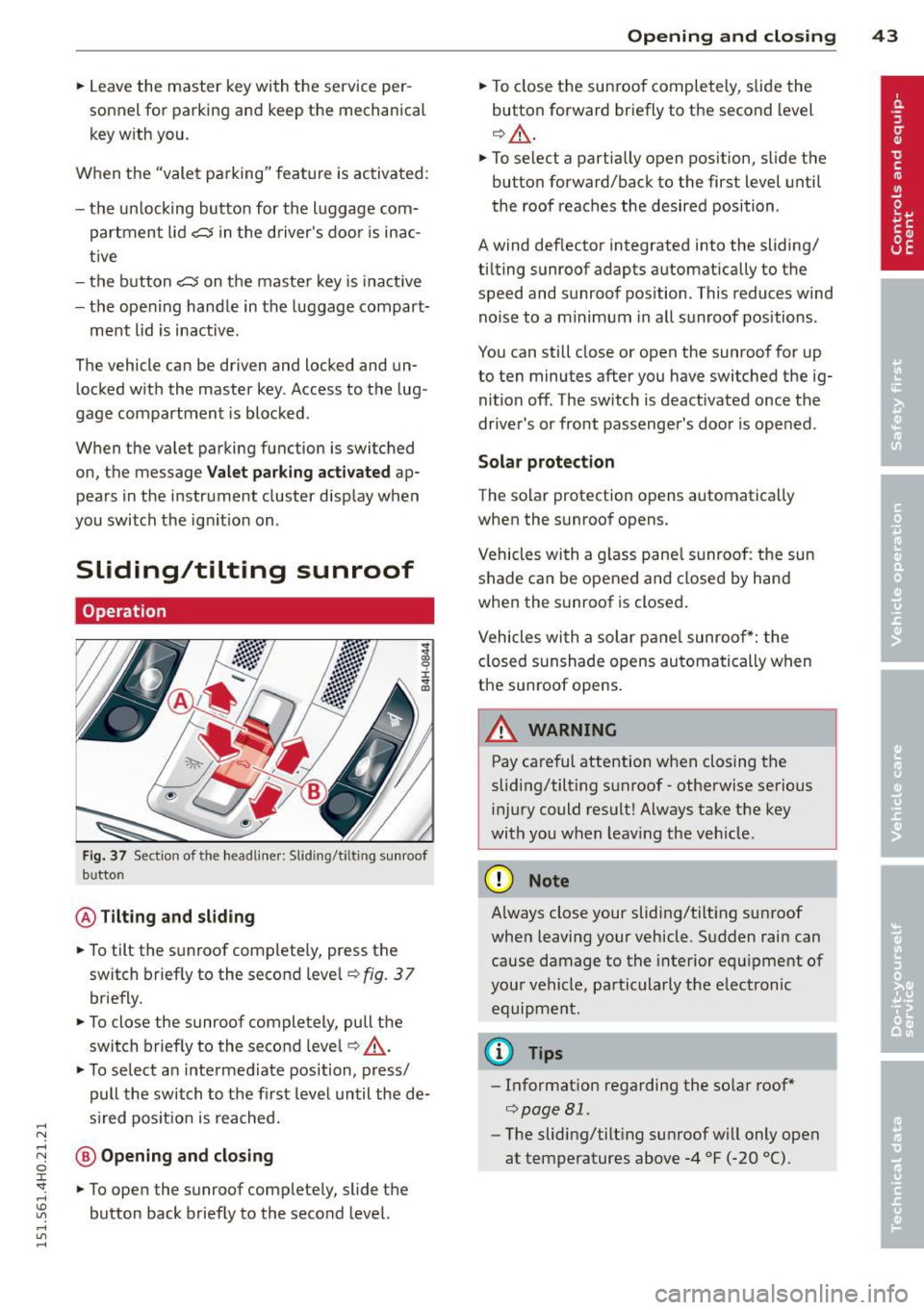
.... N .... N
0 J:
"". .... I.O
"' ....
"' ....
.. Leave the master key with the service per
sonnel for park ing and keep the mechanica l
key w ith you.
When the "valet parking" feature is activated:
- the un locking button for the luggage com
partment lid~ in the d river's door is inac
t ive
- the button~ on the master key is inactive
- the opening handle in the luggage compart-
ment lid is inactive .
The vehicle can be driven and locked and un locked with the master key . Access to the lug
gage compartment is blocked .
When the valet parking function is switched on, the message
Valet parking activated ap
pears in the instrument cluster display when
you switch the ign it ion on .
Sliding/tilting sunroof
Operation
Fig. 37 Sectio n of the headliner: Slid ing/t ilting sunroof
b utto n
@ Tilting and sliding
.. To tilt the sunroof complete ly, press the
switch briefly to the second leve l¢
fig. 3 7
briefly.
.. To close the sunroof completely, pull the
switch brief ly to the second leve l¢ ,&. .
.. To select a n intermediate position, press/
pull the switch to the first level until the de
s ir ed pos it ion is reached .
@ Opening and closing
.. To open the sunroof completely, slide the
button back briefly to the second level.
Opening and closing 43
.. To close the sunroof completely, slide the
button forward briefly to the second level
¢ ,&. .
.. To select a partially open position, slide the
button forward/back to the first level until
the roof reaches the desired position .
A wind deflector integrated into the sliding/
t ilting sunroof adapts automatically to the
speed and sunroof pos ition . This reduces wind
noise to a minimum in all sunroof positions .
You can still close or open the sunroof for up
to ten minutes after you have switched the ig nition off . The sw itch is deactivated once the
driver's or front passenger's door is opened .
Solar protection
The solar protection opens automatically
when the sunroof opens.
Vehicles with a glass pane l sunroof : the sun
shade can be opened and closed by hand
when the sunroof is closed.
Vehicles with a solar pane l sunroof*: the
closed sunshade opens automatically when
the sunroof opens.
A WARNING
-Pay careful attention when closing the
sliding/tilt ing sunroof -otherwise serious
injury could result! Always take the key
with you when leav ing the veh icle .
(D Note
-
Always close your sliding/tilting sunroof
when leaving your vehicle. Sudden rain can
cause damage to the interior equipment of
your vehicle, particularly the electronic equipment .
@ Tips
-Information regarding the so lar roof*
¢page 81 .
-The sliding/tilt ing sunroof w ill only open
at temperatures above -4 °F
(-20 °() .
Page 49 of 312

_& WARNING
-Automatic headlights are only intended
to assist the driver . They do not relieve
the driver of his responsibility to check
the headlights and to turn them on man
ually according to the current light and
visibility conditions. For example, fog
cannot be detected by the light sensors.
So always switch on the headlights
io
under these weather conditions and
when driving in the dark.
- Crashes can happen when you cannot see
the road ahead and when you cannot be
seen by other motorists. Always turn on
the headlights so that you can see ahead
and so that others can see your car from
the back.
- Please observe legal regulations when
using the lighting systems described.
(D Note
The rear fog lights should only be turned
on in accordance with traffic regulation, as
the lights are bright for following traffic.
(D Tips
- The light sensor* for automatic dynamic
headlight range control* is located in the
rear view mirror mount. You should
therefore not apply any stickers to the
windshield in this area in order to pre
vent malfunctions or failures.
- In the event of a light sensor malfunc
tion, the driver is notified in the instru
ment cluster display ~
page 22.
- You will hear a warning tone if you open
the driver door when the exterior lights
are switched on.
- In cool or damp weather, the inside of
the headlights, turn signals and tail
lights can fog over due to the tempera
ture difference between the inside and
outside. They will clear shortly after
switching them on. This does not affect
the service life of the lighting. Clear vision 4
7
Emergency flasher
The emergency flasher makes other motorists
aware that you or your vehicle are in an emer
gency situation .
Fig. 41 Center consol e: eme rge ncy flash er sw itc h
.,. Press the switch&..~ fig. 41 to turn the
emergency flashers on or off.
When the emergency flasher is on, all four
turn signals blink at the same time. The turn
signal indicator lights
B DI in the instru
ment cluster, as well as the light in the emer
gency flasher switch &.. blink likewise. The
emergency flasher also works when the igni
tion is turned off.
The emergency flashers will turn on automati
cally if you are in an accident where the airbag
has deployed.
@ Tips
You should turn on the emergency flashers
when:
- you a re the last vehicle standing in a traf
fic jam so that any other vehicles coming
can see you, or when
- your vehicle has broken down or you are
in an emergency situation, or when
- your vehicle is being towed by a tow
truck or if you are towing another vehicle
behind you.
Adjusting the exterior lighting
The settings ore adjusted in the MMI.
.,. Select: !CAR ! function button> Car systems
control button > Vehicle settings > Exterior
lighting. ..,.
Page 51 of 312

,....,
N ,....,
N
0 J:
'SI: ,...., \!) 1.1'1 ,...., 1.1'1 ,....,
-The high beam works only when the head
lights are on. The indicator light
II in the
instrument cluster ill uminates when the
high beams are on.
- The
headlight flasher works only as long as
you hold the lever -even if there are no
lights turned on. The indicator light
II in
the instrument cluster illum inates when you
use the head light flasher .
A WARNING
Do not use the high beam o r headlight
flasher if you know t hat these could blind
on coming traffic.
High beam assist
A ppl ies to vehicles : wit h high bea m ass ist
-
The high beam assist automatically switches
the high beams on or off, depending on the
surroundings and traffic conditions.
F ig. 4 3 Tu rn signa l an d h igh beam lever: Turning on
and off t he h igh beam ass ist
Activating high beam a ssist
Requirement : The light sw itch must be in the
AUTO position, the low beam headlights must
be on and the high beam assist must be
sw itched on in the Infotainment~
page 47.
.. Press the lever forwards (Din order to acti-
vate the high beam ass ist. The indicator
light
IIJ turns on in the inst rument cluste r
display and the high beams switch on or off
automati ca lly. The indica to r ligh t
Iii turns
on if the high be ams were switched on.
Switching the high beams on /off
manually
R equi rement : Hig h beam ass ist is activated.
Clear v is ion 49
If the high beams d id not swi tch on/off auto
matically when expected, you may instead
switch them on/off manually:
.. To swi tch the high beams on manually, press
the lever forwa rds (D. The indicato r light
Bl
turns on.
.. To switch the high beams off manually, pull
the lever backwards @. The high beam as
sist is deactivated .
Operating the headlight fla sher
.. To operate the flashe rs while the high beam
assist is active and the high beams are
sw itched off, pull the lever into posit ion @.
The high beam assist will remain active.
Messag es in the instrument cluster
di splay
Headlight ass ist: System fault
Drive to your authorized A udi dealer immedi
ate ly to have the ma lfunction corrected. Yo u
can still switch the high beams on or off man
u ally.
Headlight assi st: Unavailable . No camera
view
T he came ra v iew is b locked, for example by a
sticker o r debr is.
The sensor is loca ted between the inter io r
r earvi ew mirror and the w indshield . There
fo re, do not p lace a ny s tick ers i n this a rea on
t h e windsh ie ld.
Service setting
There is a different sensit iv ity sett ing for serv
ic ing . T hi s sett ing can be activated by pressing
and holding the b utton on the int erio r r ear
view m irror for more tha n 18 seconds. The
L E D next to the button blinks th ree times.
If
yo u have accidentally se lec ted this service
function, the origi nal sensitivity will be auto
matically restored the next t ime yo u sw itch
the ignit ion on.
IJ>,
Page 56 of 312

54 Clear vis ion
rain se nsor f unction . Check yo ur
winds hield wiper b lades regularly.
- The washer fluid nozzles of the wind
sh ield washer system are heated at low
temperatures when the ignition is on .
- When stopping temporarily, e .g . at a
traffic light, the set speed of the wind
s h ield wipers is automatically red uced by
one speed.
Cleaning w indshield wiper blades
Clean the w indshield wiper blades when they
begin to leave streaks . Use a soft cloth and
g lass cleaner to clean the windsh ield wiper
b lades.
.. Place the windshield wiper arms in the serv
ice position . Refer to ¢
page 54.
.. Lift the w iper arm away from the front win
dow.
_& WARNING
Dirty w indshie ld w iper blades can impa ir
your view. Thi5 can lead to acc ident5 .
Replacing windshield wiper blades
Fig. 52 Removi ng w inds hield w ipe r blades
Wiper ser vice position / Blade
replacem ent position
-
.. Switch the ign ition off and move the w ind
shield wipe r leve r to posi tion @ ¢
page 53,
fig. 51. The windshield wipe rs move into the
service position.
.. To bring the wipe rs back into the original
position, switch the ignition on and press
the windshie ld wiper lever. You can also t
urn the se rv ice position on or off
in the MMI:
.. Switch the windshie ld wipers
off (position
@ ¢page 53, fig. 51) .
.. Select: !CARI function button> Car systems
contro l butto n > Serv icing & checks > Wip er
serv ice position
> On.
R emo ving the wipe r blade
.. Lift the windshield wiper arm up from the
w indshield.
.. Press the locking knob
(D ¢ fig. 52 on the
w iper blade. Hold the wiper blade firmly .
.. Remove the wipe r blade in the d irection of
the arrow .
Attaching the wipe r blade
.. Insta ll the new wiper blade in the reta iner
on the wiper arm @unt il you hear it click in
to place on the w iper arm .
.. Place the w iper arm back on the windshield .
.. Tu rn the se rvice position
off.
_& WARNING
-
F or your s afety, you shou ld rep lace the
wiper b lades once or twice a yea r. See your
a uthorized Audi dea ler fo r replacement
b lades .
(D Note
- The windsh ie ld wiper b lades m ust only
be folded away when in the service posi
tion! Otherwise, yo u ris k damaging the
paint on the hood or the windshie ld w ip
er motor.
- Yo u should not move your vehicle or
press the windshie ld wiper lever when
the wiper arms are folded away from the
windshield. The windsh ield wipers wou ld
move back into their or iginal position
and co uld damage the hood and wind
shield.
- To help prevent damage to the w iper sys
tem, always loosen blades w hich are fro
zen to the windshield before operating
w ipers. .,.
Page 57 of 312

-To help prevent damage to wiper b lades,
do not use gasoline, kerosene, paint
th inner, or other solvents on or near the
wiper blades.
- To he lp prevent damage to the wipe r
arms or other components, do not at
tempt to move the wipers by hand.
@ Tips
- Commercial hot waxes applied by auto
matic car washes affect the cleanability
of the windshield .
- You can also use the service position, for
example, if you want to protect the
windshield from ic ing by using a cover .
- You cannot activate the service pos it ion
whenthehoodisopen.
Mirrors
Adjusting the exterior mirrors
g 0 :i .., m
Fig. 53 Fo rwa rd section of dr ive r's a rm rest: power mir
r or co ntr ols
Turn the knob to the desired position :
Q/P -In this position, you can adjust the
d river's and front passenger's exter io r mirrors
by turning the knob in the desired direction.
Qlil -The mirrors are heated depending on the
outside temperature .
8 -The exterior mirrors fold in. In the MM I,
you can se lect if the m irrors fold in automat i
cally when you lock the vehicle ¢ page
34 .
Tilt function for the passenger 's mi rror
T o help you see the curb when backing into a
parking space, the surface of the mirror tilts Clear vi
sion 55
slight ly. The knob must be in the P position
for t his to happen.
You can adjus t the tilted m irror surface by
turning the knob in the desired direction.
When you move out of reverse and into anoth
er gear, the new mirror position is stored and
ass igned to the key you are using .
The mirror goes back into its orig inal position
once you drive forwa rd faster than 9 mph (15
km/h) or switch the ignition
off.
A WARNING
-Curved (i .e. convex) mirror surfaces in
crease your field of view. Remember that
veh icles or other objects will appear
smaller and farther away t han when seen
in a flat m irror. If you use th is m irror to
estimate distances of following veh icles
when changing lanes, you could estimate
incor rectly and cause an accident.
(D Note
-If the m irror housing is moved uninten
tionally (for example, while parking your
veh icle), then yo u must first fold the mir
ror electrically. Do not readjust the mir
ror housing man ually . You cou ld damage
the motor which controls the mirror .
-If you wash the vehicle in an automatic
car wash, you must fold the exterior mir
rors in to reduce the risk of damage to
the mirrors . Never fold power fo lding ex
terior mirrors by hand. On ly fold them in
and out using the power controls.
(D Tips
-The exterior m irror sett ings are stored
with the memory function* ¢ page
66.
-If there is a malfunction in the electrical
system, you can sti ll adjust the exterior
mirrors by pressing the edge of the mir
ror .
Page 80 of 312

78 Warm and cold
Warm and cold Climate controls
Description
The climate control system warms, cools and
adds humidity to the air in the vehicle interior.
It is the most effect ive when the windows and
sunroof* are closed . If the temperature inside
the parked vehicle becomes very warm, open ing the window briefly will speed up the cool
ing process.
I n all heating mode functions except
defrost,
the blower on ly switches to a higher speed
once the engine coolant has reached a certain
temperature.
Condensation from the cooling system can
drip and form a puddle of water under the ve
hicle. This is normal and does not mean there
is a leak.
Pollutant filter
The pol lutant filter removes pollutants such
as dust and pollen from the air.
The air pollutants filter must be changed at
the intervals spec ified in you r Warranty
&
Maintenance booklet, so that the air condi
tioner can properly work.
I f you drive your vehicle in an a rea with high
a ir po llution, the fi lter may need to be
changed more frequent ly than specified in
your Aud i Warranty
& Maintenance booklet. If
in doubt, ask your authorized Audi Service Ad
visor for advice .
Key coded settings
The climate control settings are a utomat ically
stored and assigned to the remote control key
that is in use.
A WARNING
Reduced visibility is dangerous and can
cause accidents. -
- For safe driving it is very important that
all windows be free of ice, snow and con
densation.
- Comp letely familiarize yourself with the
proper use and funct ion of the heat ing
and ventilation system and especially how to defog and defrost the windows.
- Never use the windshield wiper/washer
system in freez ing weather unt il you
have warmed the windshield first, using
the heating and ventilation system. The
washer solution may freeze on the wind sh ie ld and reduce visib ility.
(D Note
- If you suspect that the air conditioner has been damaged, switch the system
off to avoid further damage and have it
inspected by a qualified dealership.
- Repairs to the Audi air conditioner re
quire special technical know ledge and
special tools. Contact an authorized Aud i
dea ler fo r assistance.
@ For the sake of the environment
By reducing the amount of fuel you use,
you also reduce the amount of pollutants
emitted into the air.
(D Tips
- Keep the air intake s lots (in fro nt of the
w indshield) free from ice, snow and de
bris in order to maintain the proper func
tion of the climate control system.
- T he energy management system may
switch the seat heating* or rear window
defroster off temporari Ly . These systems
are available again as soon as the energy
balance has been restored.
- Air escapes through vents under the rear
window. When placing items of clothing
on the luggage compartment cover, en
sure that the openings are not covered.
Page 108 of 312

106 Audi side assist
-Improper reliance on the side assist sys
tem can cause collisions and serious
personal injury:
- Never rely only on side assist when
changing lanes.
- Always check rear view mirrors to make
sure that it is safe to change lanes.
- Side assist cannot detect all vehicles un
der all conditions- danger of accident!
- Please note that side assist indicates
there are approaching vehicles, or
vehicles in your blind spot, only after
your vehicle has reached a driving speed of at least 19 mph (30 km/h).
- In certain situations, the system may not
function or its function may be limited.
For example:
- if veh icles are approaching or being left
behind very quickly . The display may
not turn on in time.
- in poor weather conditions such as
heavy rain, snow or heavy mist .
- on very wide lanes, in tight curves or if
there is a rise in the road surface.
Vehicles in the adjacent lane may not
be detected because they are outside
of the sensor range.
(D Note
The sensors can be displaced by impacts or
damage to the bumper, wheel housing and
underbody . This can affect the system.
Have your authorized Audi dealer or au
thorized Audi Service Facility check their
function.
@ Tips
- If the window glass in the driver's door
or front passenger's door has been tint ed, the display in the exterior mirror may
be misinterpreted.
- For Declaration of Compliance to United
States FCC and Industry Canada regula
tions¢
page 293.
Activating and deactivating
Applies to vehicles: with side assist
Fig. 11S Driver 's doo r: Side ass ist butto n
.. Press the button c> A in General informa
tion on page 105
to switch the system on/
off. The LED in the button turns on when
side assist is switched on.
Adjusting the display brightness
Applies to vehicles: wit h side assist
The brightness setting can be adjusted via the
MMI.
.. Select: !CAR I function button> Car systems
control button > Driver assist > Audi side
assist .
The display brightness adjusts automatically
to the brightness of the surroundings, both in
the information and in the warning stage. In
very dark or very bright surroundings, the dis
play is already set to the minimum or maxi
mum level by the automatic adjustment . In
such cases, you may notice no change when
adjusting the brightness, or the change may
only be noticeable once the surroundings
change.
Adjust the brightness to a level where the dis
play in the informa tion stage will not disrupt
yo ur view forward. If you change the bright
ness, the display in the exterior mirror will
briefly show the brightness leve l in the infor
mation stage. The brightness of the warning
stage is linked to the brightness in the infor
mation stage and is adjusted along with the
information stage adjustment .
Page 109 of 312

.... N .... N
0 J:
'SI: .... \!) 1.1"1
.... 1.1"1 ....
@ Tips
-Side assist is not active whi le you are
making the adjustment.
- Your settings are automatica lly stored
and assigned to the remote control key
being used.
Driver messages
Applies to vehicles: with side assist
If side ass ist switches off by itself, the LED in
the button turns off and a message will ap
pear in the instrument cluster d isplay:
Audi side assist: Currently unavailable . No
sensor vision
The radar sensors' vision is affected. Do not
cover the area in front of the sensors with bike
wheels, stickers, dirt or other objects. Clean
the area in front of the sensors, if necessary
c>page 105, fig . 114.
Audi side assist: Currently unavailable
Side assist cannot be swi tched on temporarily
because there is a malfunction (for example,
the battery charge leve l may be too low) .
Audi side assist: System fault!
The system cannot guarantee that it will de
tect vehicles correctly and it is switched off .
The senso rs have been displaced or are faulty.
Ha ve the sys tem checked by an authorized
Aud i dealer o r autho rized Aud i Service Fac ilit y
soon.
Audi side assist: Unavailable when towing.
Side assist sw itches off automatically when a
factory- installed trailer hitch is connected to
the electrical connector on the trailer. There is
no guarantee the system will switc h off when
using a retrofitted trailer hitch. Do not use
side assist when towing a trailer .
Audi side assist 107